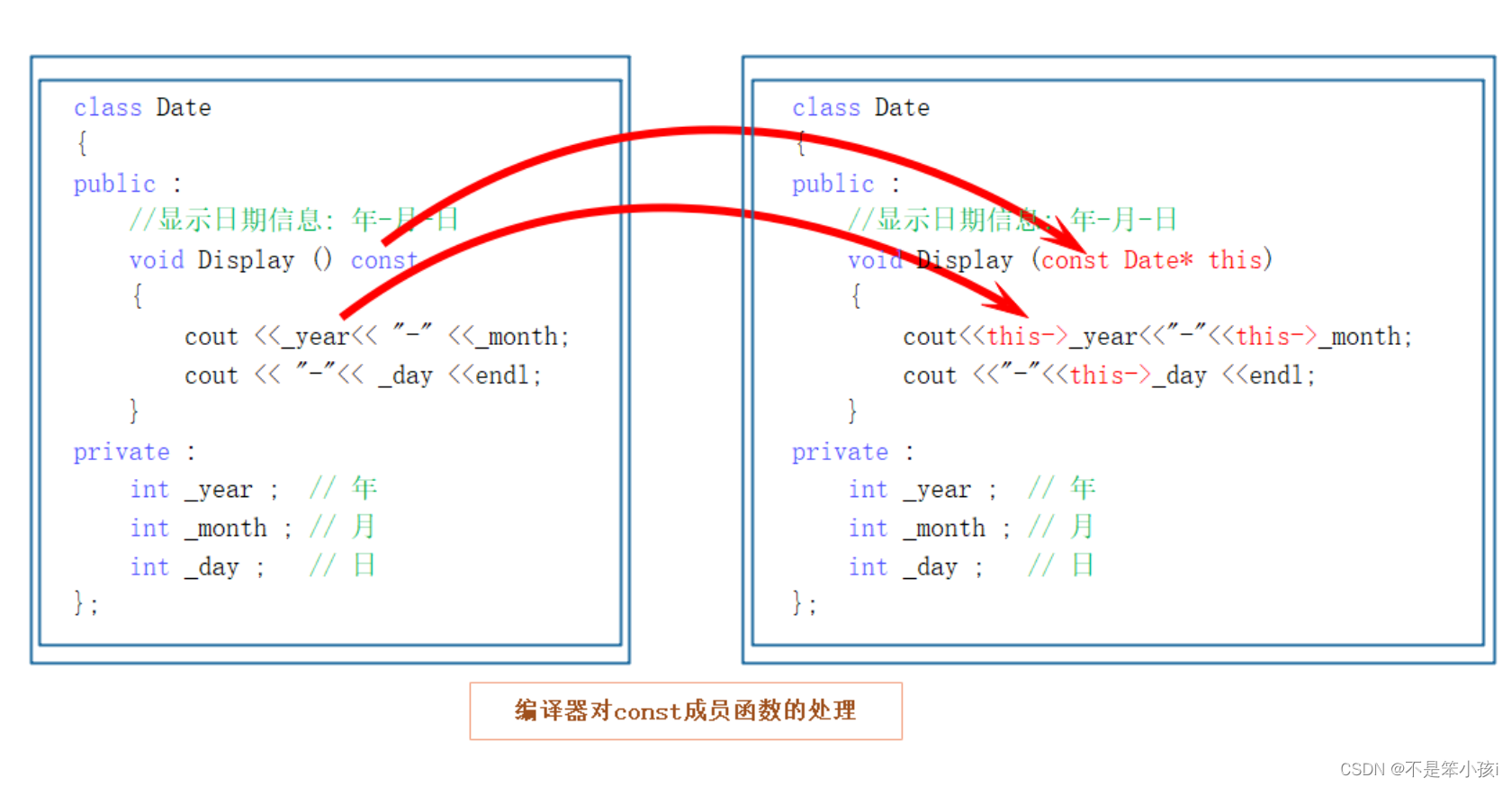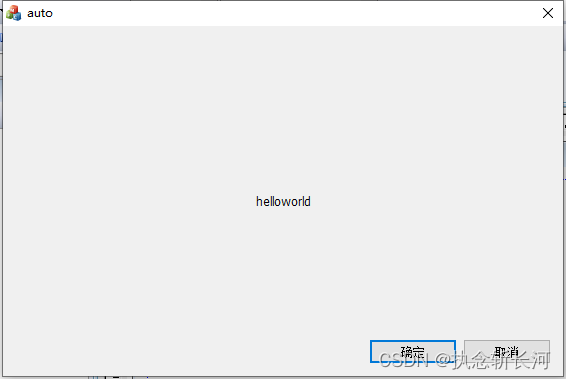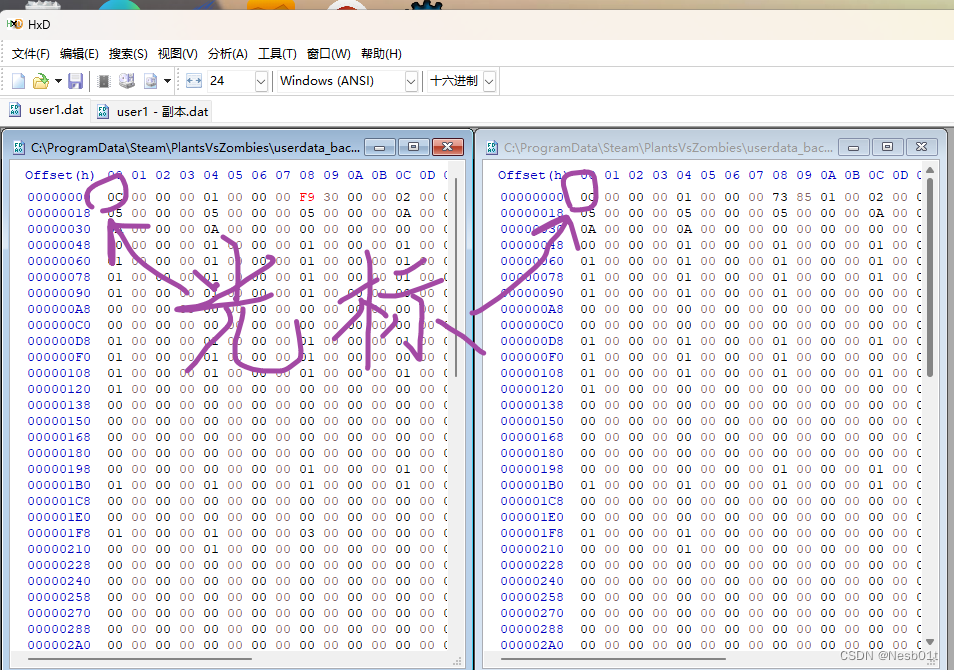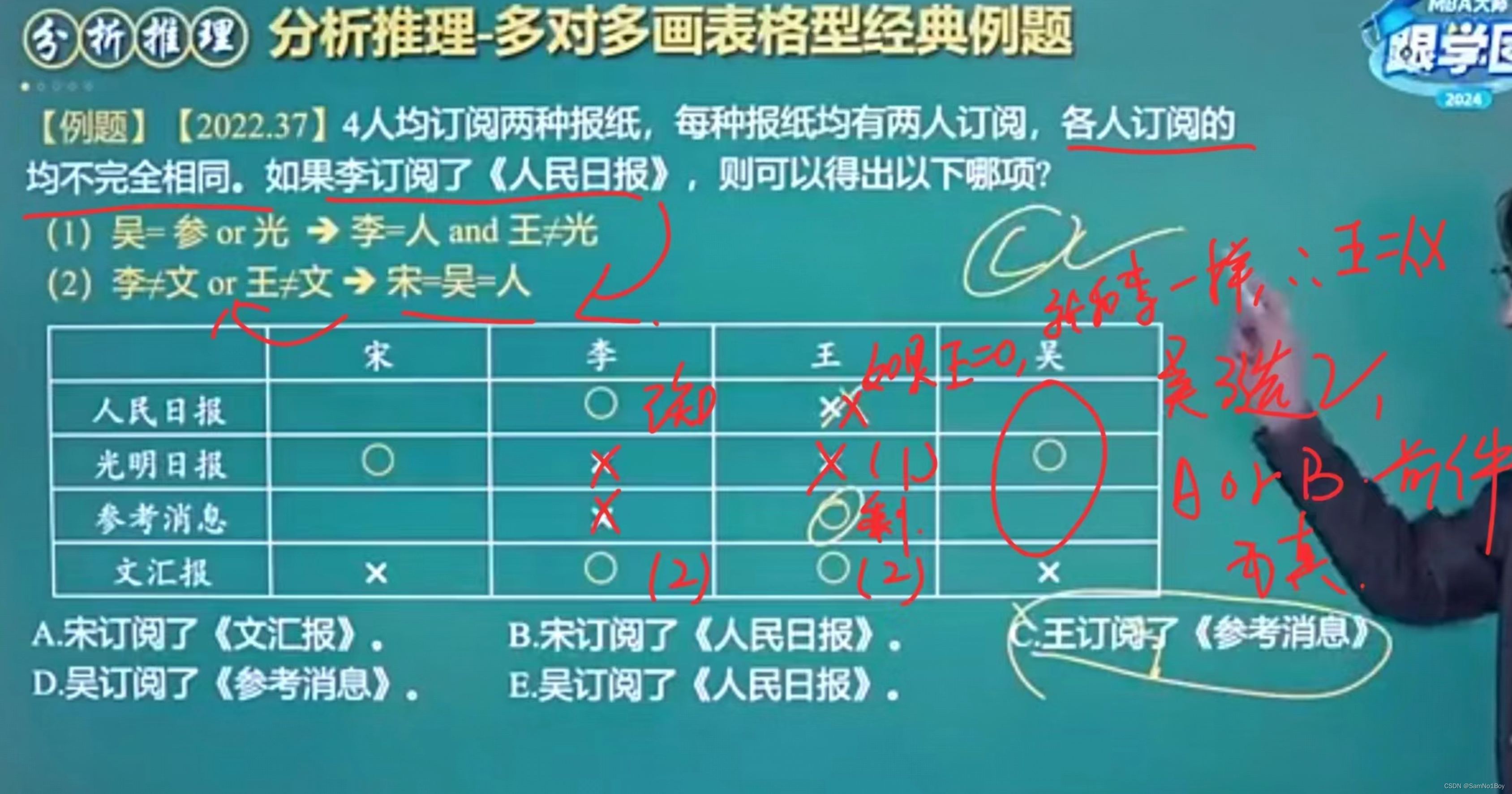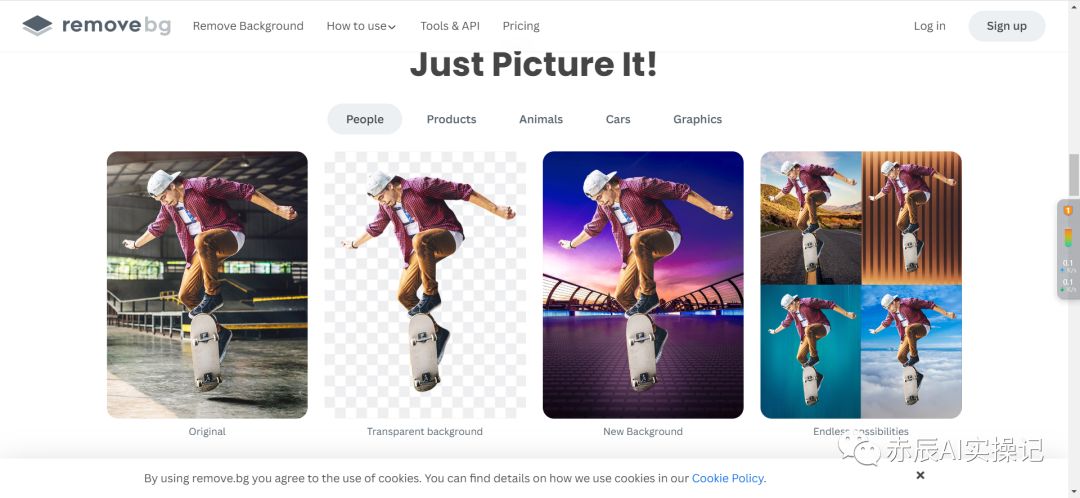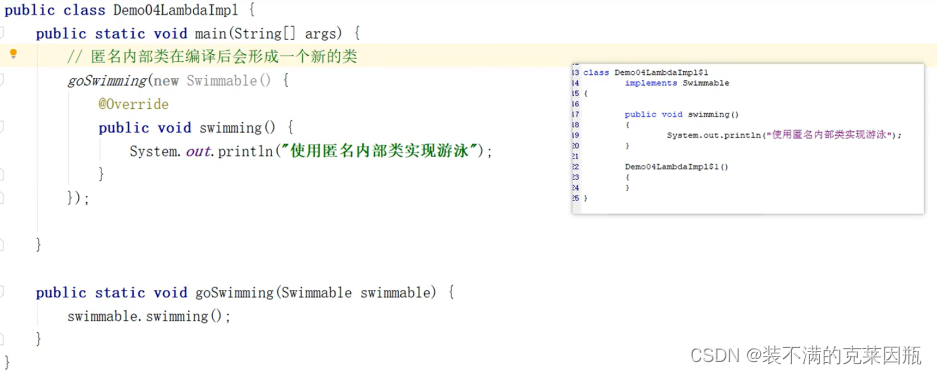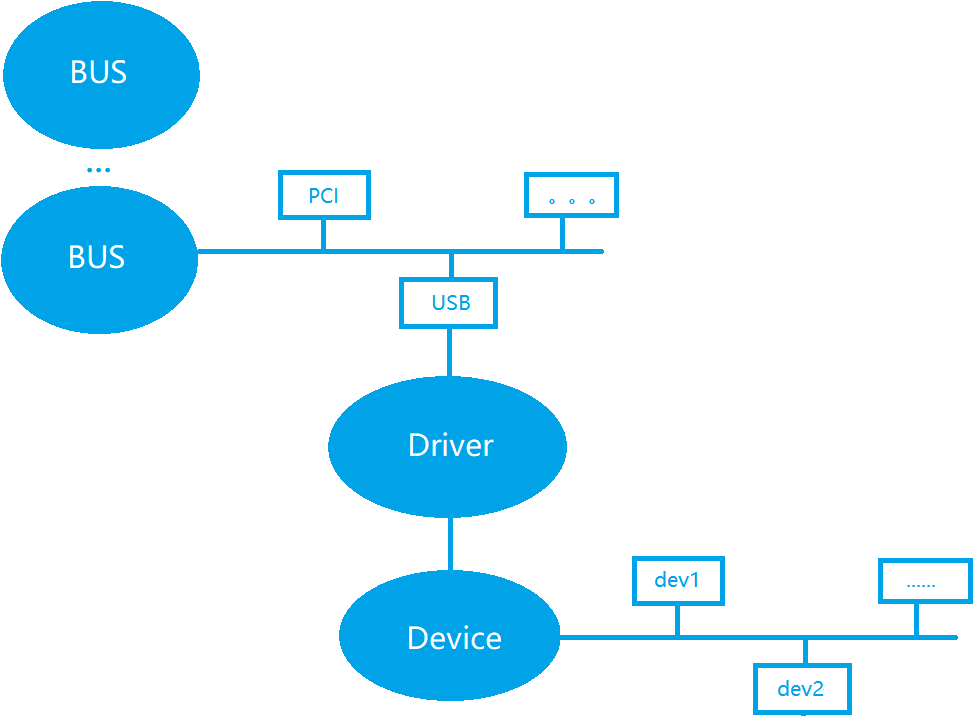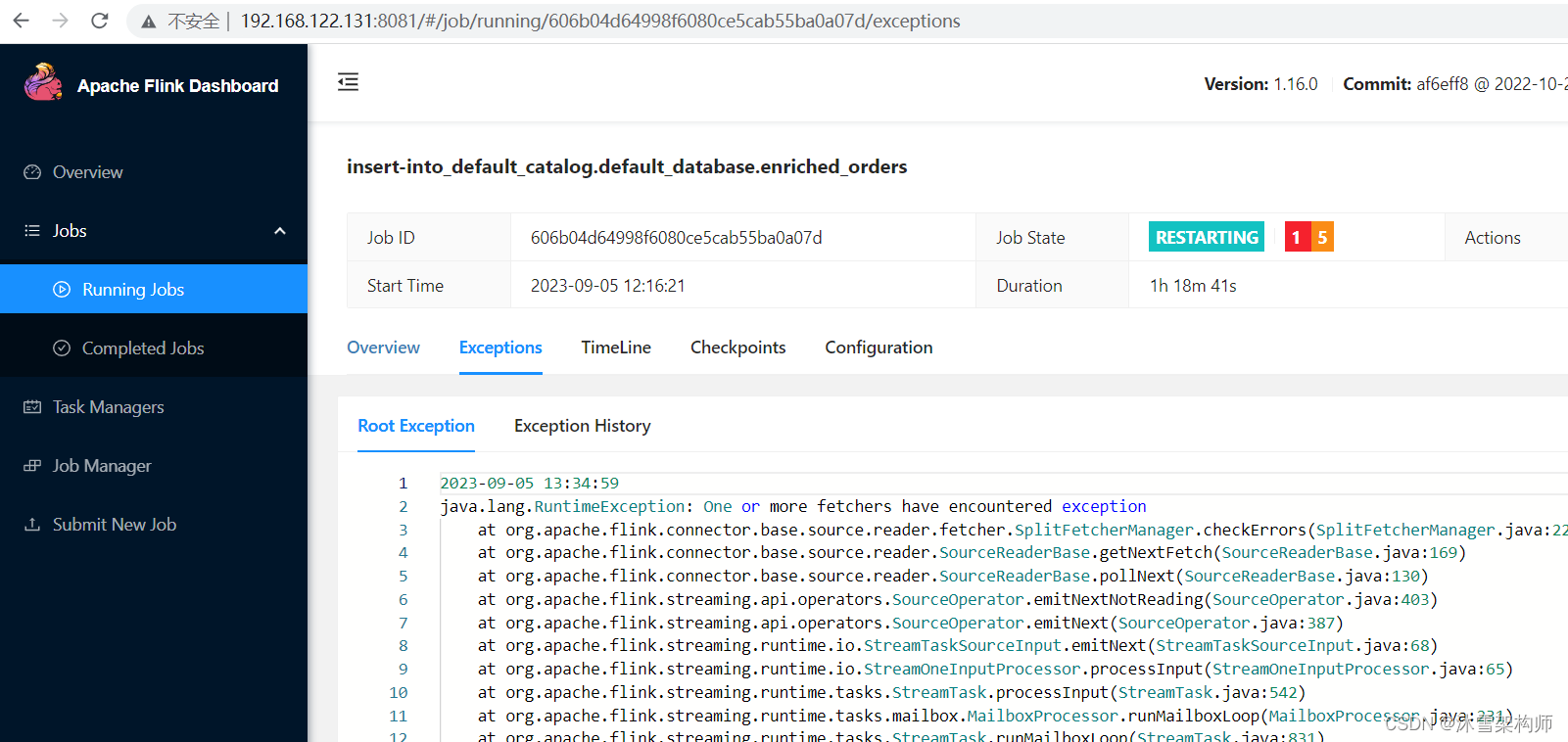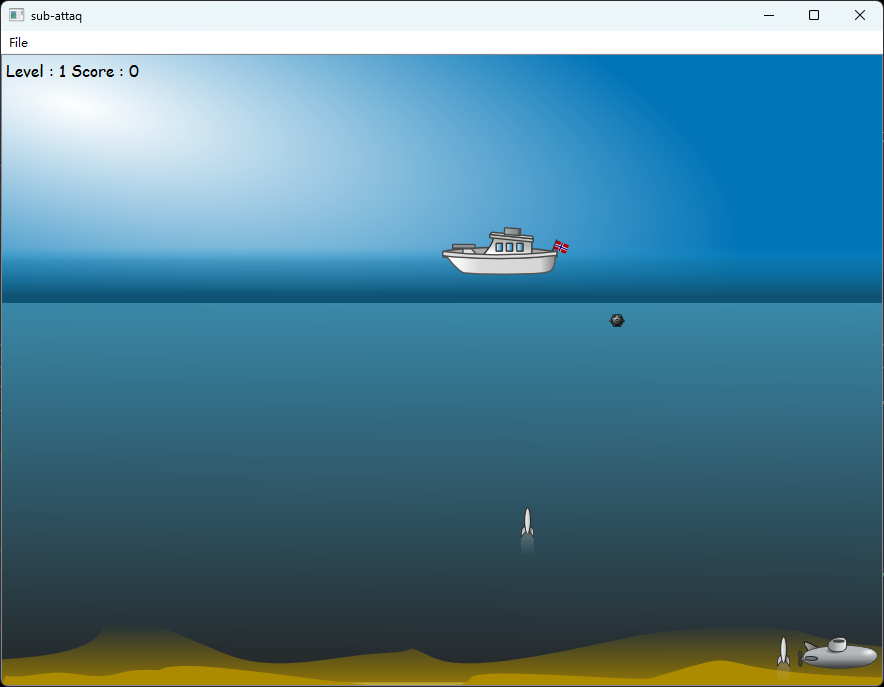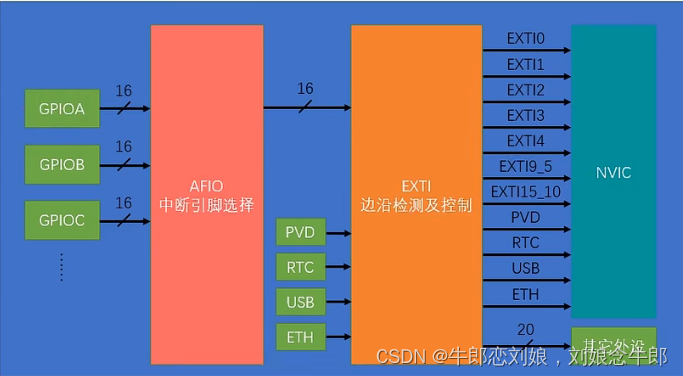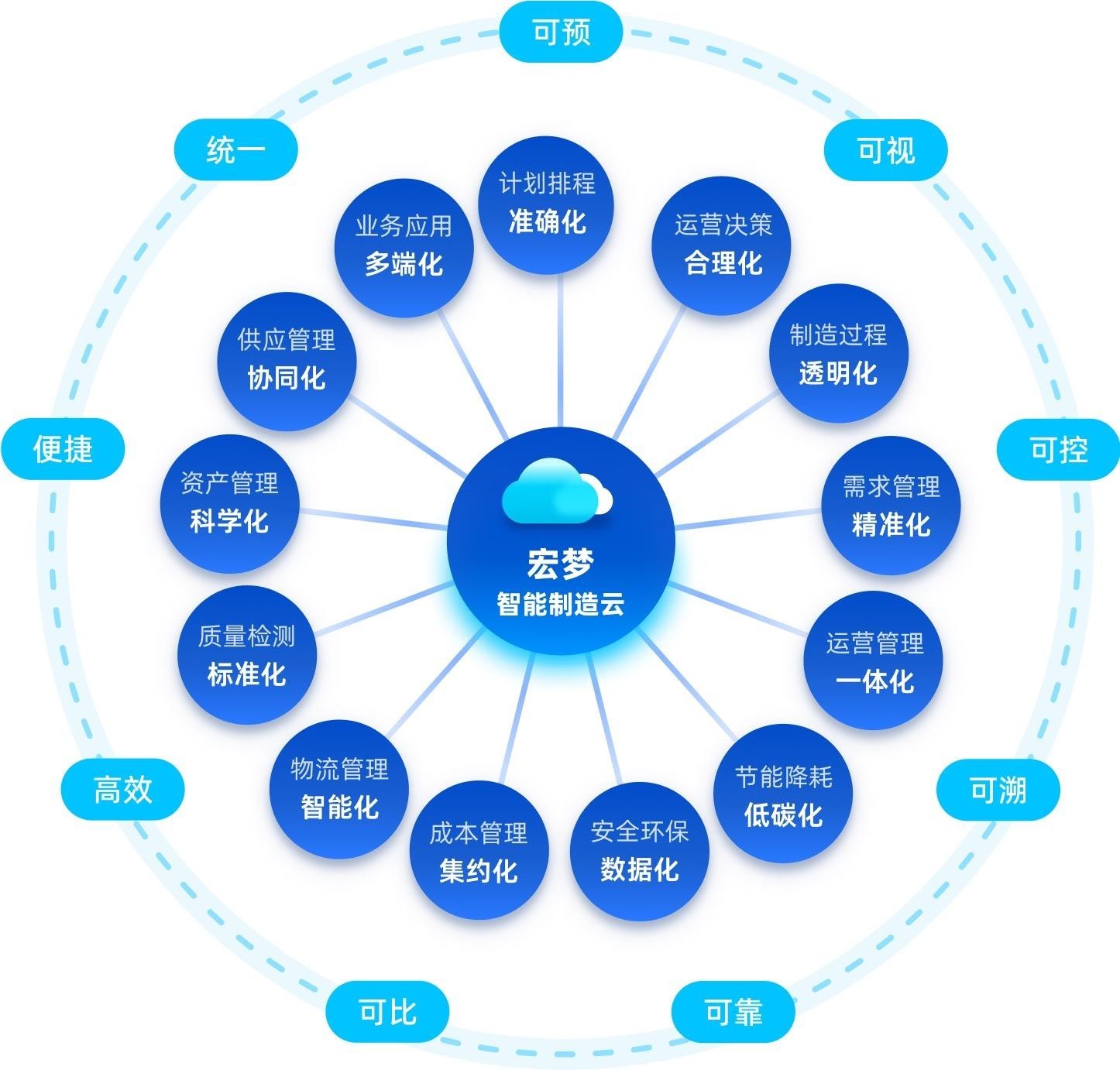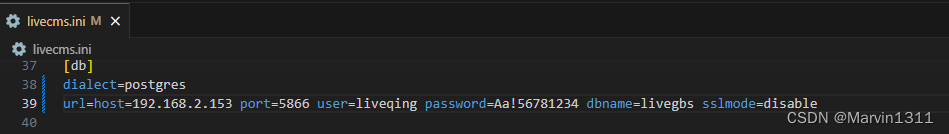用 gtp 学习 Vue 生命周期的原理
lifecycle.js
function Vue(options) {// 将选项保存到实例的 $options 属性中this.$options = options;// 若存在 beforeCreate 钩子函数,则调用之if (typeof options.beforeCreate === 'function') {options.beforeCreate.call(this);}// 判断并保存 data 数据对象this._data = typeof options.data === 'function' ? options.data() : options.data;// 将 data 对象中的属性代理到 Vue 实例上this._proxyData();// 若存在 created 钩子函数,则调用之if (typeof options.created === 'function') {options.created.call(this);}// 执行挂载操作this.$mount(options.el);
}Vue.prototype.$mount = function(el) {// 将目标元素保存到实例的 $el 属性中this.$el = document.querySelector(el);// 若存在 beforeMount 钩子函数,则调用之if (typeof this.$options.beforeMount === 'function') {this.$options.beforeMount.call(this);}// 调用 render 方法渲染模板this.render();// 若存在 mounted 钩子函数,则调用之if (typeof this.$options.mounted === 'function') {this.$options.mounted.call(this);}
};Vue.prototype._proxyData = function() {var self = this;// 遍历 data 对象的属性,并将其代理到 Vue 实例上Object.keys(this._data).forEach(function(key) {Object.defineProperty(self, key, {get: function() {return self._data[key];},set: function(newValue) {self._data[key] = newValue;// 若存在 beforeUpdate 钩子函数,则调用之if (typeof self.$options.beforeUpdate === 'function') {self.$options.beforeUpdate.call(self);}// 重新渲染模板self.render();// 若存在 updated 钩子函数,则调用之if (typeof self.$options.updated === 'function') {self.$options.updated.call(self);}}});});
};Vue.prototype.render = function() {// 调用 render 函数生成模板字符串,并更新目标元素的内容if (typeof this.$options.render === 'function') {this.$el.innerHTML = this.$options.render.call(this);}
};// 使用示例
var app = new Vue({el: '#app', // Vue 实例挂载的目标元素data: { // 数据对象message: 'Hello, Vue!' // 文本数据},beforeCreate: function() {console.log('beforeCreate hook');},created: function() {console.log('created hook');},beforeMount: function() {console.log('beforeMount hook');},mounted: function() {console.log('mounted hook');},beforeUpdate: function() {console.log('beforeUpdate hook');},updated: function() {console.log('updated hook');},render: function() {return '<p>' + this.message + '</p>';}
});
注解:
this.$options.beforeMount.call(this);与 this.$options.beforeMount();有什么区别:
call(this)的作用是将当前对象(this)作为参数传递给beforeMount方法,使得在beforeMount方法内部可以通过this访问到当前对象的上下文- 直接调用了
beforeMount方法,没有指定上下文
index.html
<!DOCTYPE html>
<html lang="en"><head><meta charset="UTF-8" /><meta name="viewport" content="width=device-width, initial-scale=1.0" /><title>Vue</title></head><body><div id="app"></div><script src="./lifecycle.js"></script></body>
</html>在浏览器查看渲染结果,并在控制台查看日志输出
另外,我们可以在控制输入 app.message = 'ChatGPT' 来验证数据绑定以及页面更新机制
效果图:

用 gtp 学习 Vue 模板语法和指令的原理
index.html
<!DOCTYPE html>
<html lang="en"><head><meta charset="UTF-8"><meta name="viewport" content="width=device-width, initial-scale=1.0"><title>Document</title>
</head><body><div id="app"></div><script>// 定义 Vue 类function Vue(options) {// 保存选项为实例的属性this.$options = options;// 判断传入的 data 是函数还是对象,并保存到 _data 属性上this._data = typeof options.data === 'function' ? options.data() : options.data;// 调用编译模板的方法this._compileTemplate();}// 原型方法:编译模板Vue.prototype._compileTemplate = function () {var self = this;// 获取模板字符串var template = this.$options.template || '';// 定义一个函数用于对表达式进行求值var evalExpression = function (expression) {// 使用 with 关键字将 data 对象的属性添加到作用域中,并求解表达式with (self._data) return eval(expression);}// 将模板中的双括号表达式替换成 data 对应属性的值var compiledTemplate = template.replace(/\{\{(.*?)\}\}/g, function (match, expression) {var value = evalExpression(expression);return value !== undefined ? value : '';});// 获取目标元素,并将编译后的模板插入其中var element = document.querySelector(this.$options.el);element.innerHTML = compiledTemplate.trim();// 处理带有 v-model 属性的元素,实现数据的双向绑定element.querySelectorAll('[v-model]').forEach(function (element) {var value = element.getAttribute('v-model');element.value = self._data[value];element.addEventListener('input', function (event) {self._data[value] = event.target.value;});});// 处理带有 v-text 属性的元素,实现数据的单向绑定element.querySelectorAll('[v-text]').forEach(function (element) {var value = element.getAttribute('v-text');element.textContent = self._data[value];// 使用 defineProperty 方法定义 data 对象对应属性的 getter 和 setterObject.defineProperty(self._data, value, {get: function () {return this[value]},set: function (newValue) {element.textContent = newValue;}});});};// 使用示例var app = new Vue({el: '#app', // Vue 实例挂载的目标元素data: { // 数据对象message: 'Hello, Vue!', // 文本数据inputValue: 'ChatGPT' // 输入数据},template: // 模板字符串`<div><p>{{ message }}</p><input v-model="inputValue" type="text"><p v-text="inputValue"></p></div>`});</script>
</body></html>效果图:

注解:
- js中with 语句的作用
with语句的作用是简化代码,使得可以在该作用域内直接访问对象的属性和方法,而无需重复使用对象名字的前缀
var person = {name: 'Alice',age: 25,greet: function() {console.log('Hello, ' + this.name + '!');}
};with (person) {console.log(name); // 直接访问属性,输出: Aliceconsole.log(age); // 直接访问属性,输出: 25greet(); // 直接调用方法,输出: Hello, Alice!
}
- template.replace(/\{\{(.*?)\}\}/g, function (match, expression) { ... })
是一个正则表达式替换的方法,用于处理模板中的双花括号表达式 {{expression}},回调函数接收两个参数:
match:匹配到的整个字符串,即 {{expression}}。
expression:匹配到的表达式,即 expression。
用 gtp 学习 Vue 数据监听和计算属性的原理
index.html
<!DOCTYPE html>
<html lang="en"><head><meta charset="UTF-8"><meta name="viewport" content="width=device-width, initial-scale=1.0"><title>Document</title>
</head><body><div id="app"></div><script>// 定义 Vue 类function Vue(options) {// 将 data、computed 和 watch 选项保存到实例中this._data = options.data;this._computed = options.computed;this._watch = options.watch;// 数据代理this._proxyData();// 创建计算属性this._createComputed();// 创建监听器this._createWatchers();}// 数据代理,将 data 中的属性代理到 Vue 实例上,实现直接访问和修改数据Vue.prototype._proxyData = function () {var self = this;Object.keys(this._data).forEach(function (key) {Object.defineProperty(self, key, {get: function () {return self._data[key];},set: function (newValue) {self._data[key] = newValue;}});});};// 创建计算属性Vue.prototype._createComputed = function () {var self = this;var computed = this._computed || {};Object.keys(computed).forEach(function (key) {Object.defineProperty(self, key, {get: function () {return computed[key].call(self);}});});};// 创建监听器Vue.prototype._createWatchers = function () {var self = this;var watch = this._watch || {};Object.keys(watch).forEach(function (key) {var callback = watch[key];var value = self._data[key];Object.defineProperty(self._data, key, {get: function () {return value;},set: function (newValue) {value = newValue;callback.call(self, newValue);}});});};// 使用示例// 创建一个 Vue 实例var app = new Vue({// 初始化数据data: {message: 'Hello, Vue!',firstName: 'John',lastName: 'Doe'},// 定义计算属性computed: {fullName: function () {return this.firstName + ' ' + this.lastName;}},// 定义监听器watch: {message: function (newValue) {console.log('Message changed:', newValue);}}});console.log(app.message); // 输出: Hello, Vue!app.message = 'Hello, Vue.js!'; // 输出: Message changed: Hello, Vue.js!console.log(app.message); // 输出: Hello, Vue.js!console.log(app.fullName); // 输出: John Doeapp.message = 'New message'; // 输出: Message changed: New message</script>
</body></html>效果图:
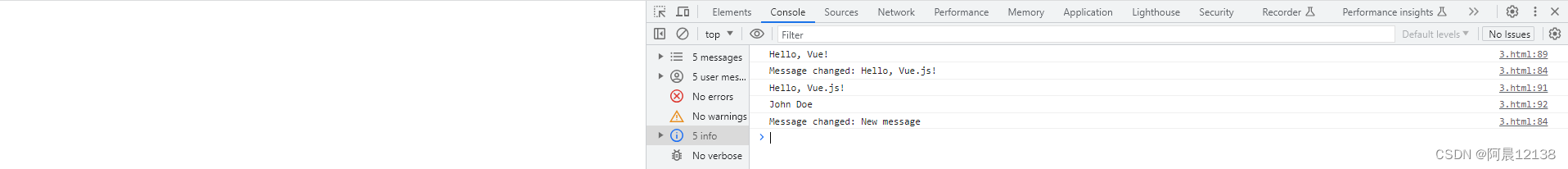
用 gtp 学习 Vue 事件处理和方法的原理
<!DOCTYPE html>
<html lang="en"><head><meta charset="UTF-8"><meta name="viewport" content="width=device-width, initial-scale=1.0"><title>Document</title>
</head><body><div id="app"></div><script>// 定义事件总线类function EventBus() {this._events = {};}// 事件总线订阅方法,用于注册事件回调函数EventBus.prototype.on = function (eventName, callback) {if (!this._events[eventName]) {this._events[eventName] = [];}this._events[eventName].push(callback);};// 事件总线触发方法,用于触发事件并调用相应的回调函数EventBus.prototype.emit = function (eventName, payload) {if (this._events[eventName]) {this._events[eventName].forEach(function (callback) {callback(payload);});}};// 定义 Vue 类function Vue(options) {// 初始化数据this._data = typeof options.data === 'function' ? options.data() : options.data;// 记录方法this._methods = options.methods;// 创建事件总线实例this._eventBus = new EventBus();// 对数据进行代理,使得可以直接通过 this.xxx 访问和修改数据this._proxyData();// 对方法进行代理,使得可以通过 this.xxx 调用方法this._proxyMethods();}// 数据代理,将 data 中的属性添加到 Vue 实例中,实现直接访问和修改数据Vue.prototype._proxyData = function () {var self = this;Object.keys(this._data).forEach(function (key) {Object.defineProperty(self, key, {get: function () {return self._data[key];},set: function (newValue) {self._data[key] = newValue;}});});};// 方法代理,将 methods 中的方法添加到 Vue 实例中,实现通过 this.xxx 调用方法Vue.prototype._proxyMethods = function () {var self = this;var methods = this._methods;if (methods) {Object.keys(methods).forEach(function (key) {self[key] = methods[key].bind(self);});}};// 发布事件,触发相应的事件回调函数Vue.prototype.$emit = function (eventName, payload) {this._eventBus.emit(eventName, payload);};// 订阅事件,注册事件回调函数Vue.prototype.$on = function (eventName, callback) {this._eventBus.on(eventName, callback);};// 创建一个 Vue 实例var app = new Vue({// 初始化数据data: {message: 'Hello, Vue!'},// 定义方法methods: {greet: function () {this.$emit('greet', this.message);},updateMessage: function (newMessage) {this.message = newMessage;}},});// 注册 greet 事件的回调函数app.$on('greet', function (message) {console.log('Greet:', message);});// 调用 greet 方法,触发 greet 事件app.greet(); // 输出: Greet: Hello, Vue!// 调用 updateMessage 方法,修改 message 的值app.updateMessage('Hello, World!');// 再次调用 greet 方法,触发 greet 事件,并输出修改后的 messageapp.greet(); // 输出: Greet: Hello, World!</script>
</body></html>
用 gtp 学习 Vue 插槽(slot)的原理
<!DOCTYPE html>
<html lang="en"><head><meta charset="UTF-8"><meta name="viewport" content="width=device-width, initial-scale=1.0"><title>Document</title>
</head><body><div id="app"></div><script>// 定义 Vue 构造函数function Vue(options) {this.$options = options;this._data = typeof options.data === 'function' ? options.data() : options.data;this._components = options.components || {};// 代理 data 属性到 Vue 实例上this._proxyData();// 编译模板this._compileTemplate();// 代理组件this._proxyComponents();}// 将 data 对象的属性代理到 Vue 实例上Vue.prototype._proxyData = function () {var self = this;Object.keys(this._data).forEach(function (key) {Object.defineProperty(self, key, {get: function () {return self._data[key];},set: function (newValue) {self._data[key] = newValue;}});});};// 编译模板Vue.prototype._compileTemplate = function () {var self = this;var el = this.$options.el;var template = this.$options.template || '';// 使用 evalExpression 函数执行模板中的表达式var evalExpression = function (expression) {with (self) return eval(expression);}// 替换模板中的双花括号表达式为对应的数据值var compiledTemplate = template.replace(/\{\{(.*?)\}\}/g, function (match, expression) {var value = evalExpression(expression);return value !== undefined ? value : '';});// 将编译后的模板插入目标元素中var element = el ? document.querySelector(el) : document.createElement('div');element.innerHTML = compiledTemplate.trim();this.$el = el ? element : element.childNodes[0];};// 代理组件Vue.prototype._proxyComponents = function () {var self = this;var components = this._components;// 遍历组件对象,创建组件实例并进行代理Object.keys(components).forEach(function (componentName) {var component = new Vue(components[componentName]);// 查询所有组件标签,并将子组件的内容替换到对应的插槽中self.$el.querySelectorAll(componentName).forEach(function (element) {component.$el.querySelectorAll('slot').forEach(function (slot) {slot.innerHTML = element.innerHTML;});element.innerHTML = component.$el.outerHTML;});});};// 使用示例var HelloComponent = {data: function () {return {name: 'John'};},template: `<div><h1>{{ name }}</h1><slot></slot></div>`};// 创建 Vue 实例var app = new Vue({el: '#app',data: {message: 'Hello, Vue!'},components: {HelloComponent},template: `<HelloComponent><p>{{ message }}</p></HelloComponent>`});</script>
</body></html>