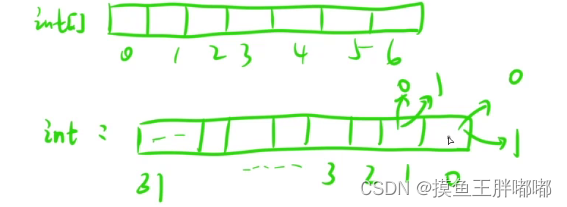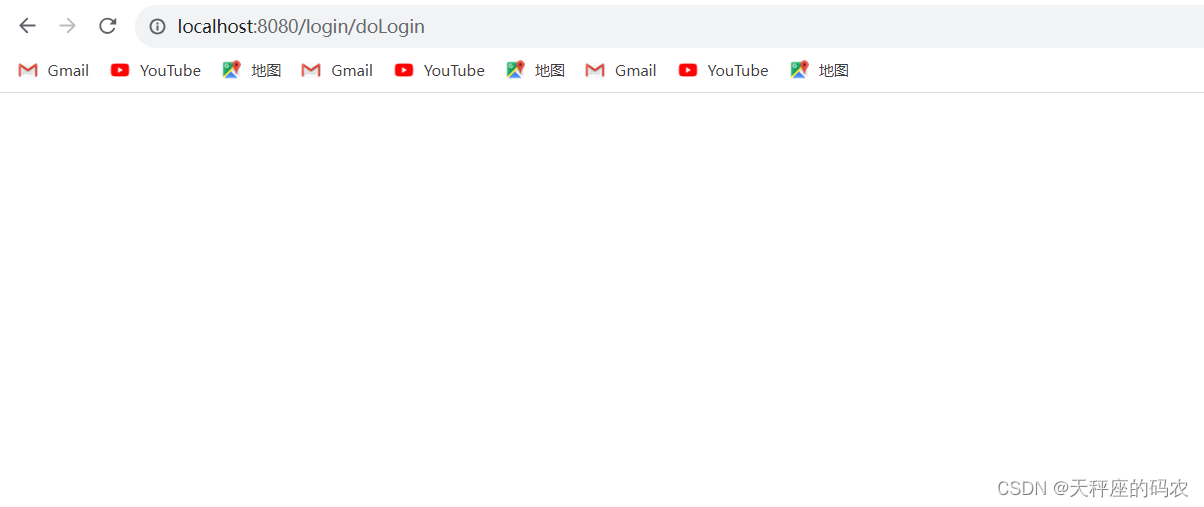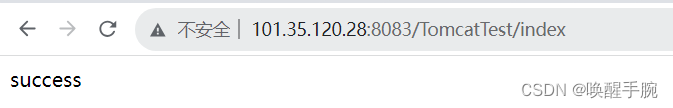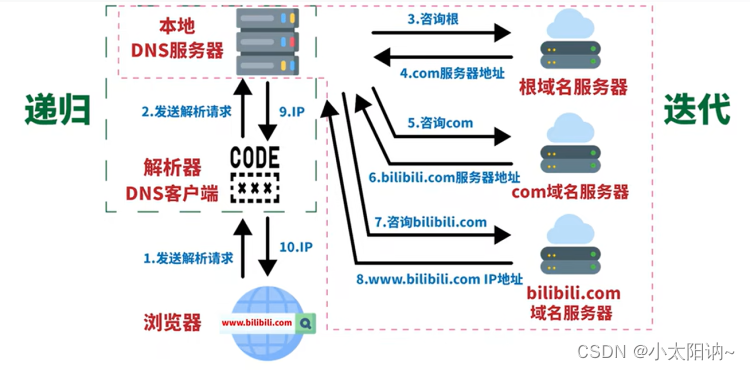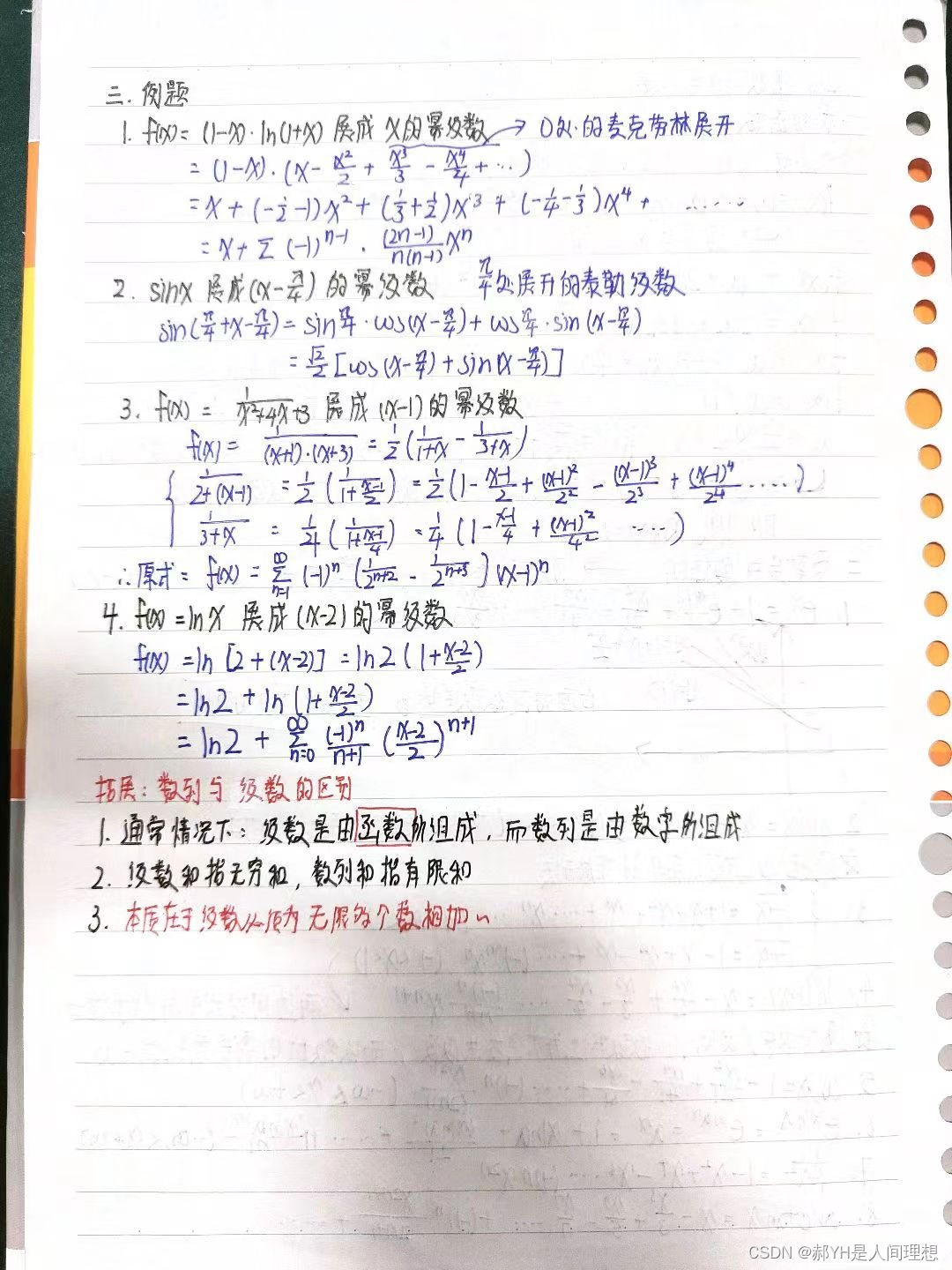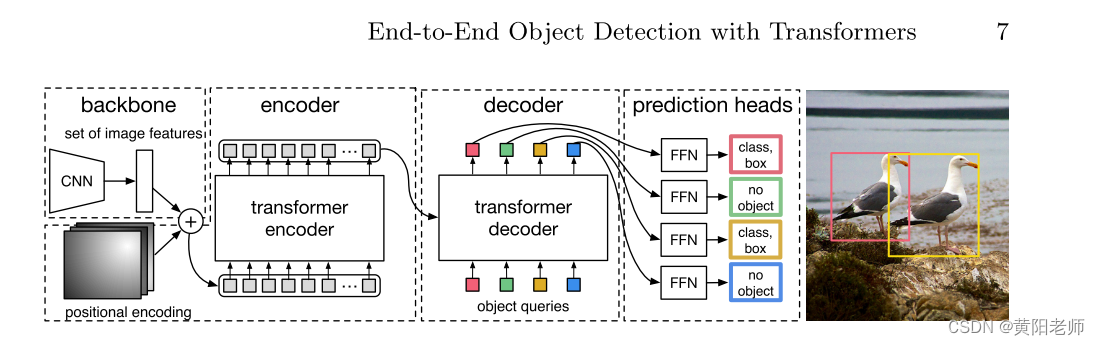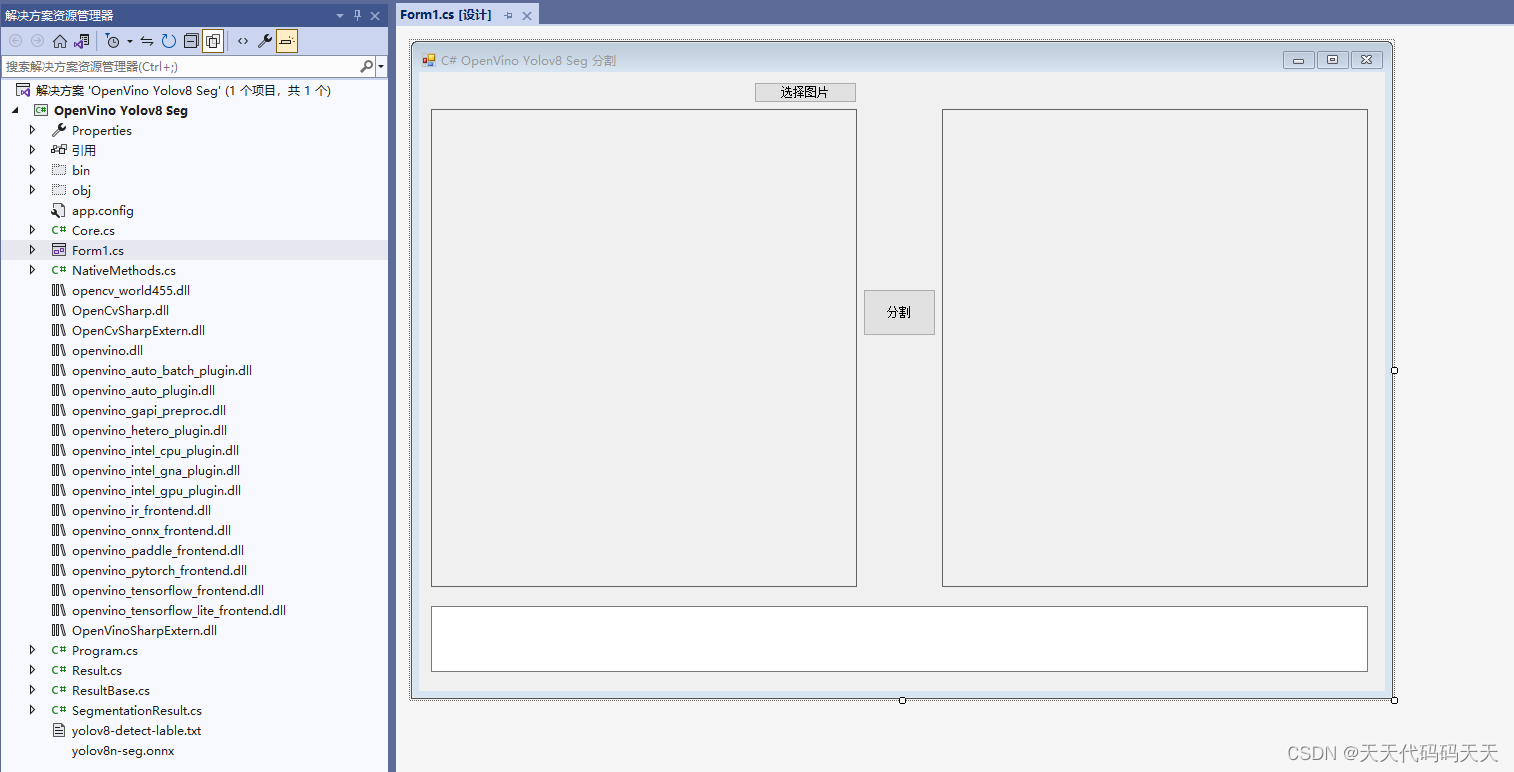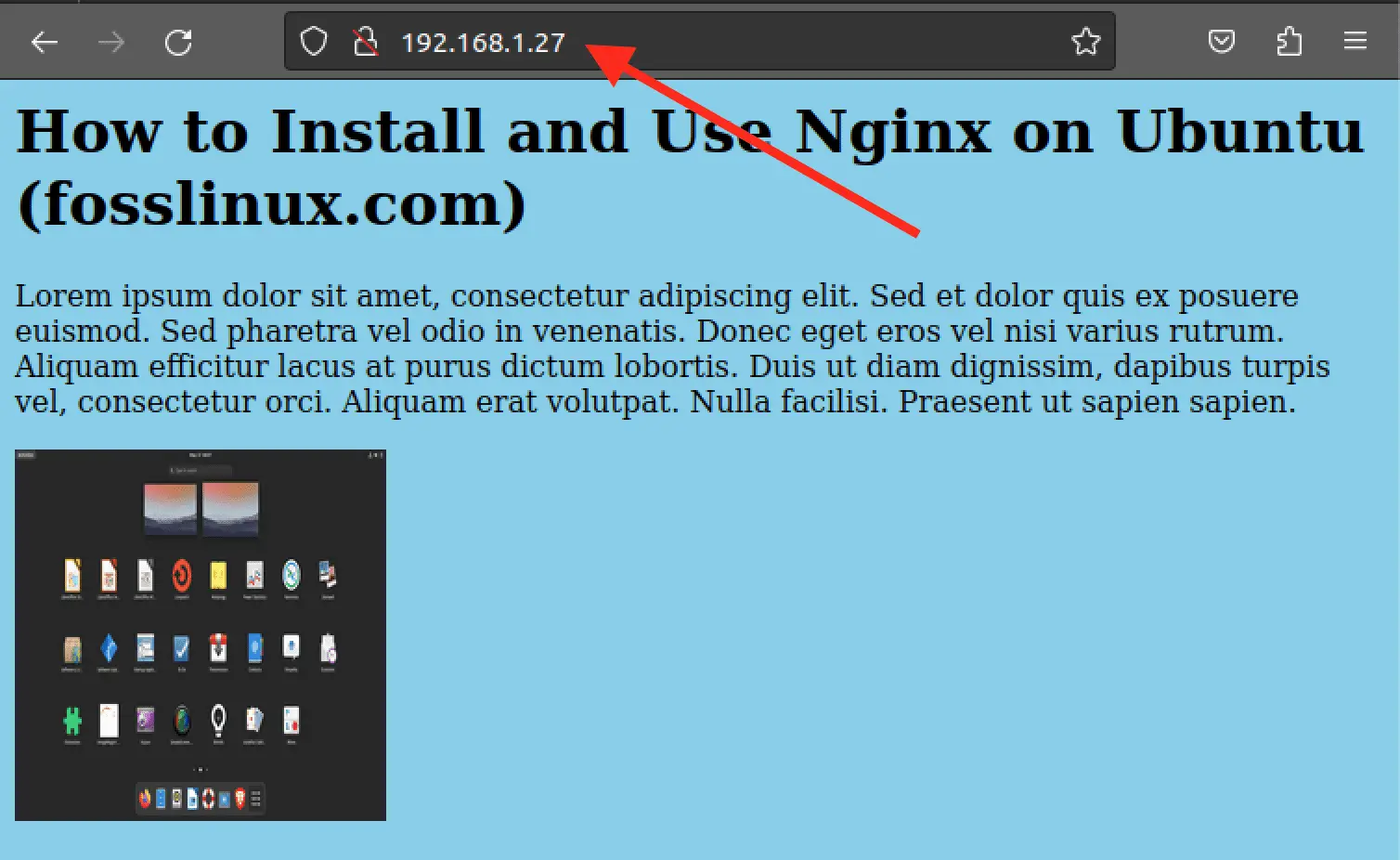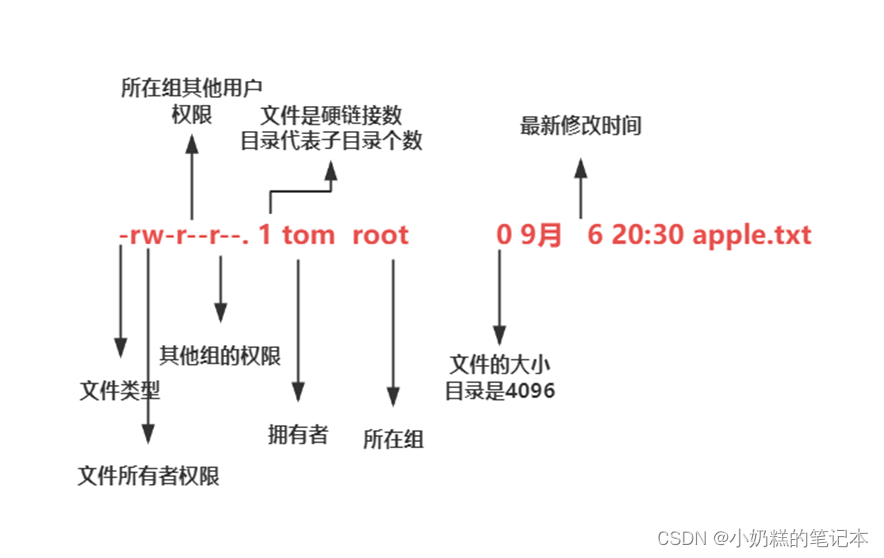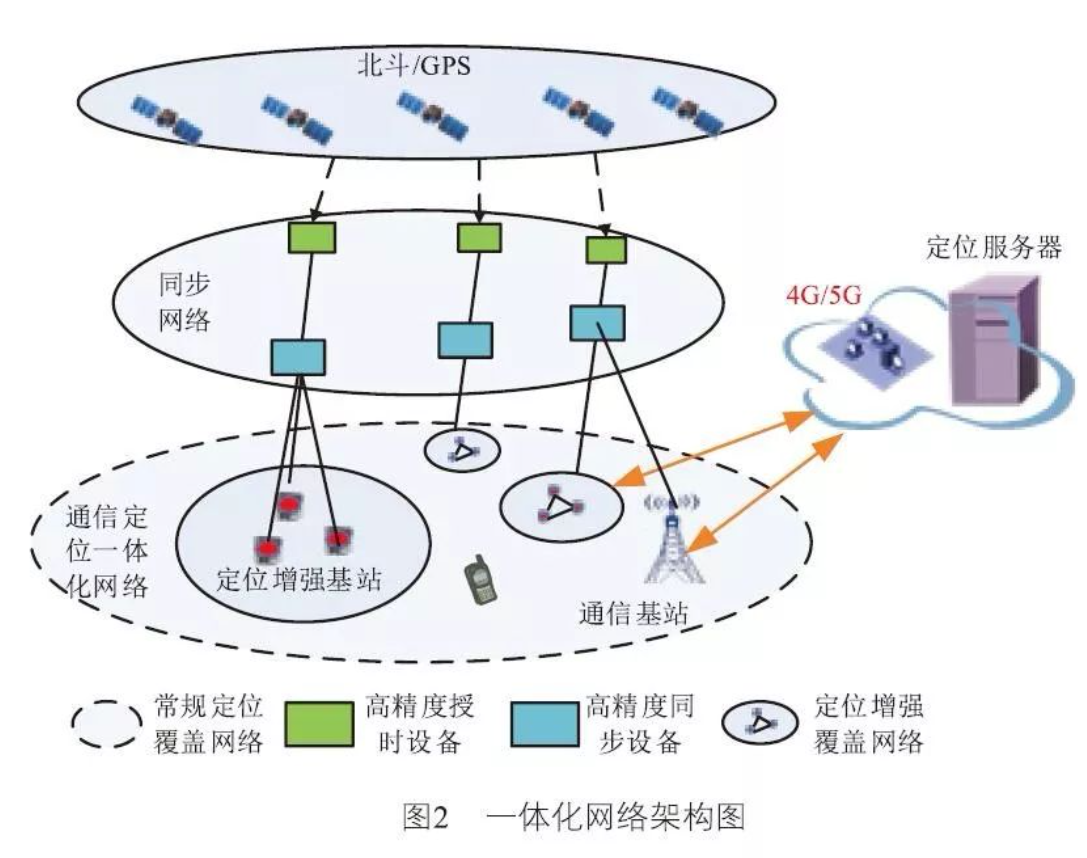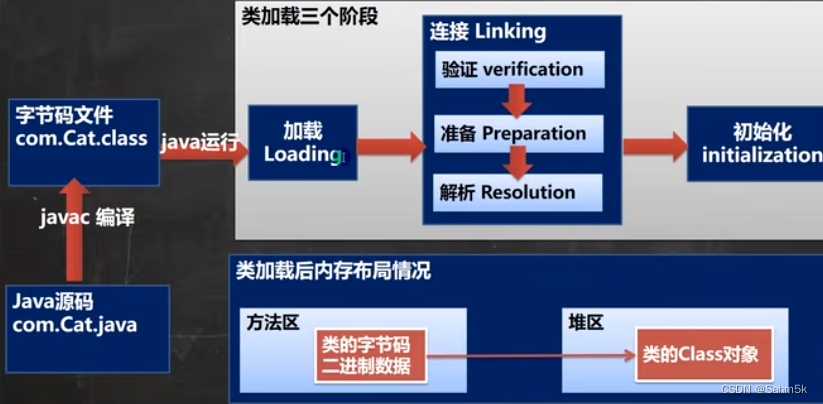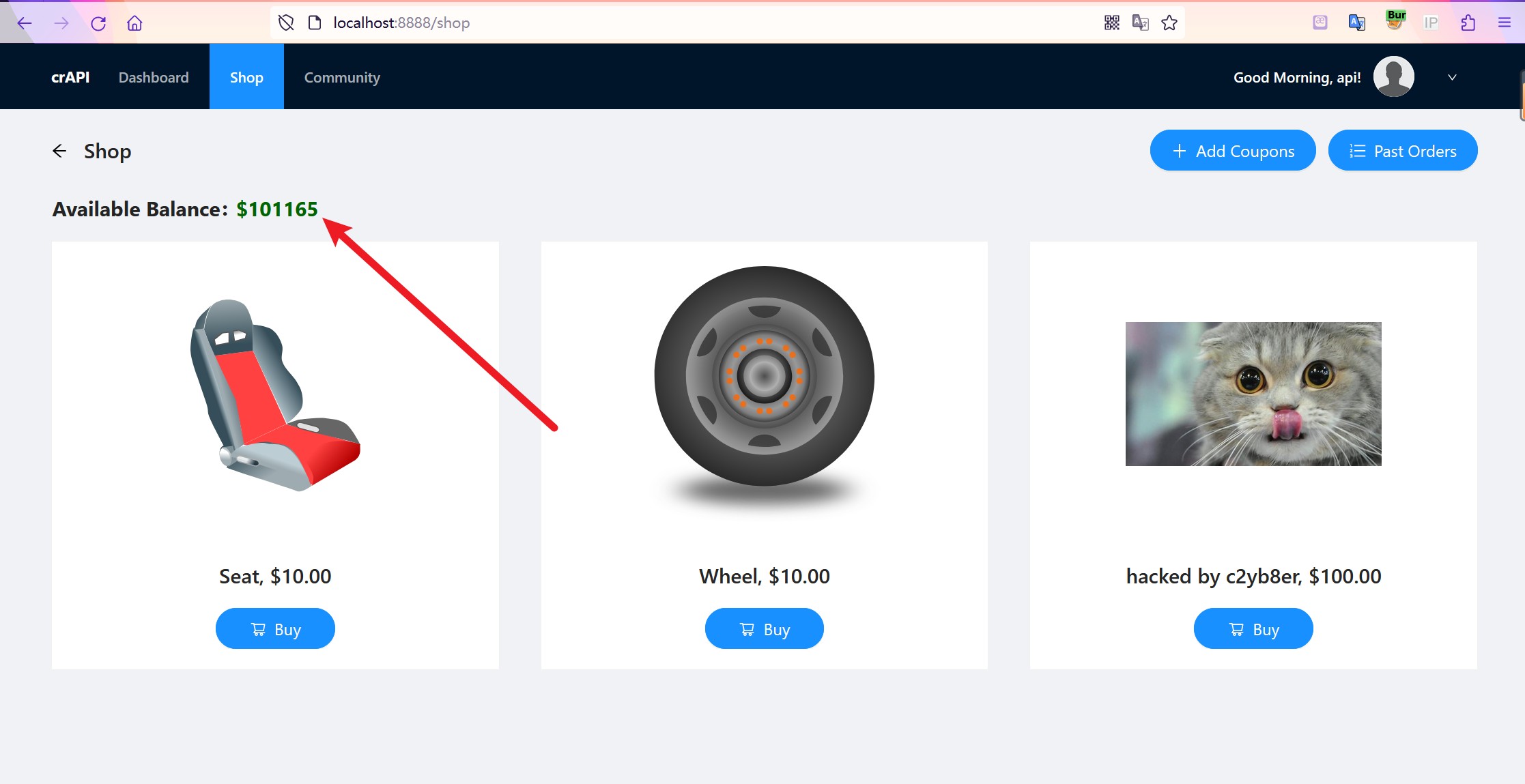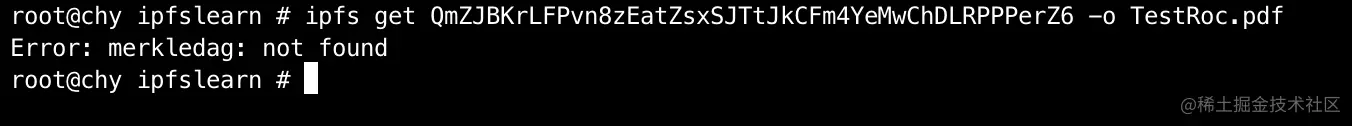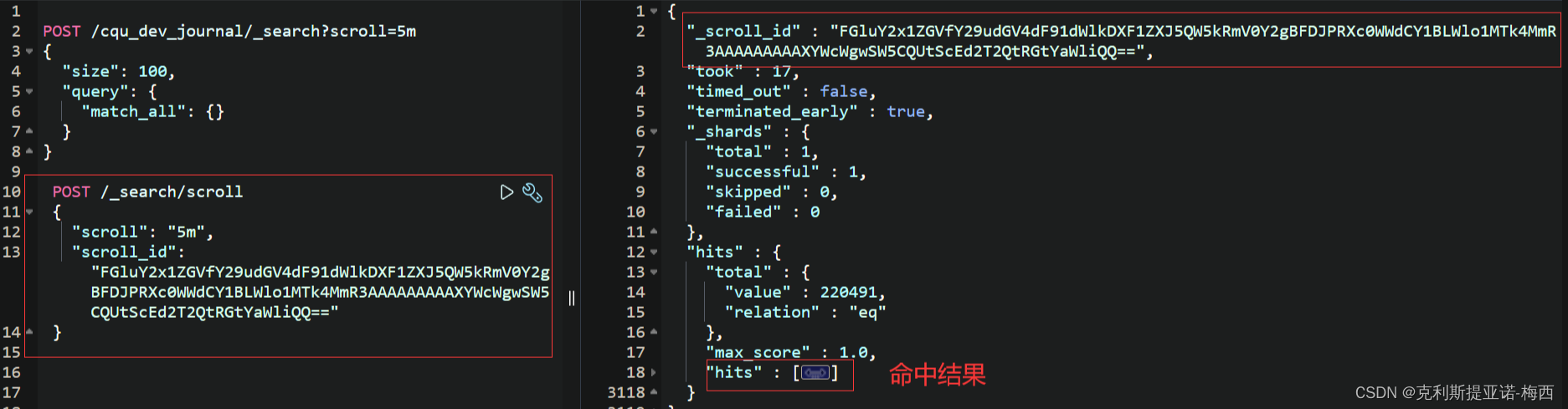写目录
- yolov8 模型部署--TensorRT部署
- 1、模型导出为onnx格式
- 2、模型onnx格式转engine 部署
yolov8 模型部署–TensorRT部署
1、模型导出为onnx格式
-
如果要用TensorRT部署YOLOv8,需要先使用下面的命令将模型导出为onnx格式:
yolo export model=yolov8n.pt format=onnx -
YOLOv8的3个检测头一共有80x80+40x40+20x20=8400个输出单元格,每个单元格包含x,y,w,h这4项再加80个类别的置信度总共84项内容,所以通过上面命令导出的onnx模型的输出维度为
1x84x8400。 -
模型输出维度

-
这样的通道排列顺序有个问题,那就是后处理的时候会造成内存访问不连续。
-
为了解决这个问题,我们可以修改一下代码,具体做法是把
ultralytics/nn/modules.py文件中的代码做如下修改,交换一下张量y的通道顺序:
def forward(self, x):shape = x[0].shape # BCHWfor i in range(self.nl):x[i] = torch.cat((self.cv2[i](x[i]), self.cv3[i](x[i])), 1)if self.training:return xelif self.dynamic or self.shape != shape:self.anchors, self.strides = (x.transpose(0, 1) for x in make_anchors(x, self.stride, 0.5))self.shape = shapex_cat = torch.cat([xi.view(shape[0], self.no, -1) for xi in x], 2)if self.export and self.format in ('saved_model', 'pb', 'tflite', 'edgetpu', 'tfjs'): # avoid TF FlexSplitV opsbox = x_cat[:, :self.reg_max * 4]cls = x_cat[:, self.reg_max * 4:]else:box, cls = x_cat.split((self.reg_max * 4, self.nc), 1)dbox = dist2bbox(self.dfl(box), self.anchors.unsqueeze(0), xywh=True, dim=1) * self.stridesy = torch.cat((dbox, cls.sigmoid()), 1)# 修改模型输出维度y=y.permute(0,2,1)return y if self.export else (y, x)
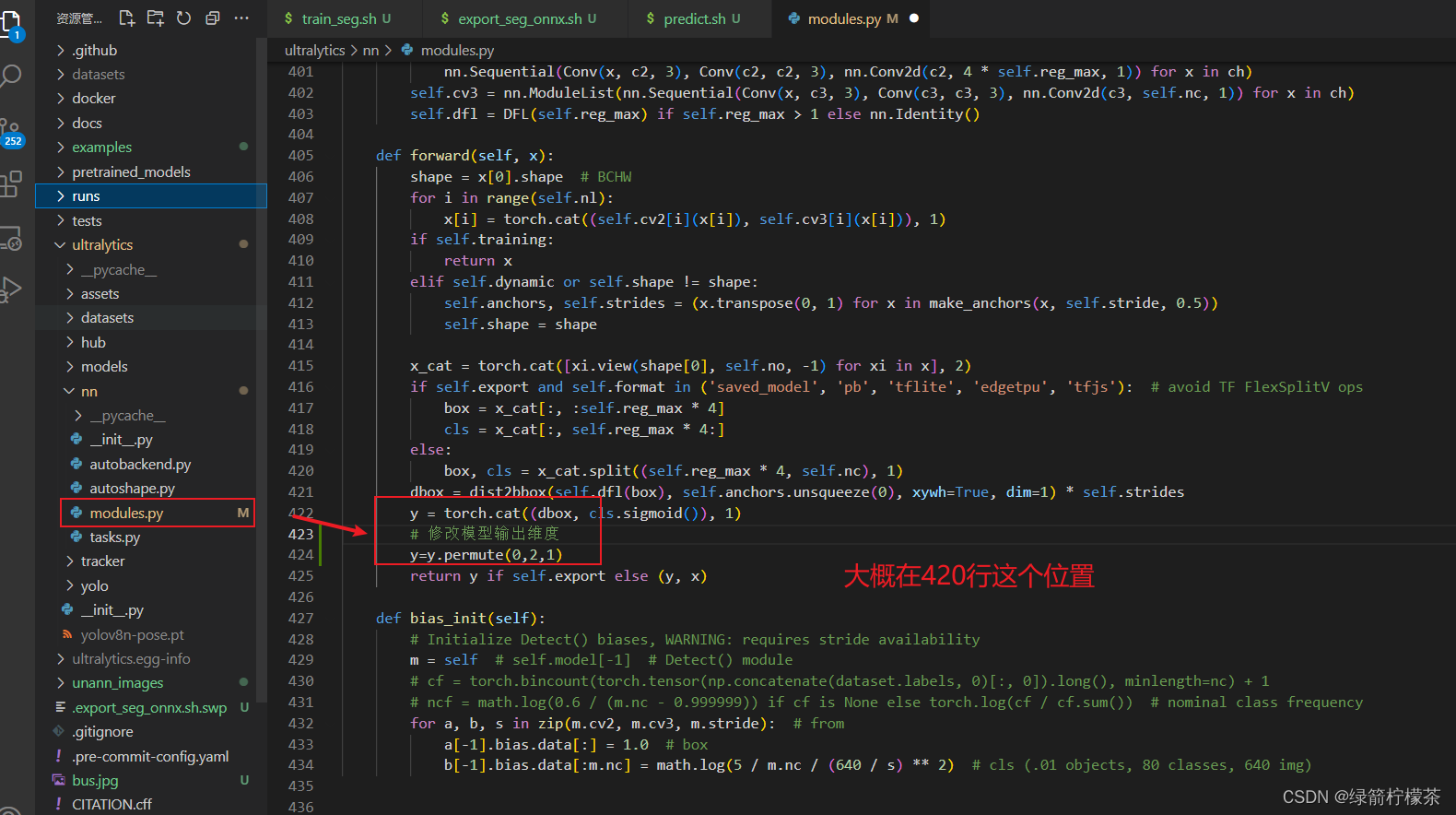
- 这样修改后再执行上面的模型导出命令,模型的输出维度变为
1x8400x84

2、模型onnx格式转engine 部署
- 配置好
TensorRT和NVIDIA环境 - 使用
trtexec转换格式trtexec --onnx=coco/best.onnx --saveEngine=coco/best.onnx.engine --workspace=32 - 模型部署部分代码-c++
#ifndef MyController_hpp #define MyController_hpp#include <ctime> #include <chrono> #include <sstream> #include <iomanip>#include <iostream> #include <numeric> #include <vector>#include "oatpp/web/server/api/ApiController.hpp" #include "oatpp/core/macro/codegen.hpp" #include "oatpp/core/macro/component.hpp"#include "opencv2/opencv.hpp" #include "../dto/DTOs.hpp" // 定义数据格式,用于在不同组件之间传输数据#include "../yoloApp/simple_yolo.hpp" #include "../byteTrackApp/logging.h" #include "../byteTrackApp/BYTETracker.h"// high performance #include "../yoloHighPer/cpm.hpp" #include "../yoloHighPer/infer.hpp" #include "../yoloHighPer/yolo.hpp"# include <dirent.h> # include <sys/types.h> # include <sys/stat.h> # include <unistd.h> # include <stdarg.h>using namespace std; using namespace cv;#include OATPP_CODEGEN_BEGIN(ApiController) //<-- Begin Codegenstatic bool exists(const string& path){#ifdef _WIN32return ::PathFileExistsA(path.c_str()); #elsereturn access(path.c_str(), R_OK) == 0; #endif }static std::vector<std::string> cocolabels = {"car", "excavator", "loader", "dumpTruck", "person" };class InferInstance{ public:InferInstance(std::string onnx_model_path, std::string trt_model_path){onnx_model = onnx_model_path;trt_model = trt_model_path;startup();}bool startup(){// if(!exists(trt_model)){// SimpleYolo::compile(// SimpleYolo::Mode::FP32, // FP32、FP16、INT8// SimpleYolo::Type::V8, // 1, // max batch size// onnx_model, // source // trt_model, // save to// 1 << 30,// "inference"// );// }infer_ = yolo::load(trt_model, yolo::Type::V8);return infer_ != nullptr;}int inference(const Mat& image_input, yolo::BoxArray& boxarray){if(infer_ == nullptr){// INFOE("Not Initialize.");return 1;}if(image_input.empty()){// INFOE("Image is empty.");return 1;}boxarray = infer_->forward(cvimg(image_input));return 0;}private:yolo::Image cvimg(const cv::Mat &image) { return yolo::Image(image.data, image.cols, image.rows);}private:std::string onnx_model = "best.onnx";std::string trt_model = "best.onnx.engine";shared_ptr<yolo::Infer> infer_; };/// std::string onnx_model = "coco/best.onnx"; std::string engine_label = "coco/best.onnx.engine"; std::unique_ptr<InferInstance> infer_instance1(new InferInstance(onnx_model, engine_label));int frame_rate = 10; int track_buffer = 30; std::unique_ptr<BYTETracker> tracker_instance1(new BYTETracker(frame_rate, track_buffer));////*** 建议使用 Api 控制器,而不是使用裸 HttpRequestHandler 为每个新端点创建新的请求处理程序。* API 控制器通过为您生成样板代码,使添加新端点的过程变得更加容易。 它还有助于组织您的端点,* 将它们分组到不同的 API 控制器中。*//*** Sample Api Controller.*/ class MyController : public oatpp::web::server::api::ApiController { protected:/*** Constructor with object mapper.* @param objectMapper - default object mapper used to serialize/deserialize DTOs.*/MyController(const std::shared_ptr<ObjectMapper>& objectMapper): oatpp::web::server::api::ApiController(objectMapper){}public: static std::shared_ptr<MyController> createShared(OATPP_COMPONENT(std::shared_ptr<ObjectMapper>, objectMapper)){return std::shared_ptr<MyController>(new MyController(objectMapper));}// TODO Insert Your endpoints here !!!/--data--// 多目标追踪ENDPOINT_ASYNC("POST", "/car1", tracker1){ENDPOINT_ASYNC_INIT(tracker1)Action act() override {return request->readBodyToStringAsync().callbackTo(&tracker1::returnResponse);}Action returnResponse(const oatpp::String& body_){auto response = tracker_inference(*infer_instance1, *tracker_instance1, body_, controller);return _return(response);}};//public:// 多目标追踪static std::shared_ptr<OutgoingResponse> tracker_inference(InferInstance& infer_, BYTETracker& track_infer, std::string body_, auto* controller){auto base64Image = base64_decode(body_);if(base64Image.empty()){return controller->createResponse(Status::CODE_400, "The image is empty!");}std::vector<char> base64_img(base64Image.begin(), base64Image.end());cv::Mat image = cv::imdecode(base64_img, 1);// 获取程序开始时间点auto start_time = std::chrono::high_resolution_clock::now();// 推理yolo::BoxArray boxarray;CV_Assert(0 == infer_.inference(image, boxarray));// 获取程序结束时间点auto end_time = std::chrono::high_resolution_clock::now();// 计算运行时间auto duration = std::chrono::duration_cast<std::chrono::milliseconds>(end_time - start_time);// 打印运行时间(以微秒为单位)// std::cout << "程序运行时间: " << duration.count() << " 毫秒" << std::endl;// 结果处理vector<Objects> objects;objects.resize(boxarray.size());int index = 0;for(auto& box : boxarray) {objects[index].rect.x = box.left;;objects[index].rect.y = box.top;objects[index].rect.width = box.right - box.left;objects[index].rect.height = box.bottom - box.top;objects[index].prob = box.confidence;objects[index].label = box.class_label;index++;std::cout << "left: " << box.left << ", top: " << box.top<< ", right: " << box.right << ", bottom: " << box.bottom<< ", confidence: " << box.confidence << ", class_label: " << box.class_label << std::endl;}auto yoloDto = TrackYoloDto::createShared();auto boxList = TrackBoxList::createShared();std::vector<STrack> output_stracks = track_infer.update(objects);for (int i = 0; i < output_stracks.size(); i++){auto trackBoxDto = TrackerBboxes::createShared();vector<float> tlwh = output_stracks[i].tlwh; // 方框的位置trackBoxDto->class_id = cocolabels[output_stracks[i].class_id];trackBoxDto->track_id = output_stracks[i].track_id;trackBoxDto->x = tlwh[0];trackBoxDto->y = tlwh[1];trackBoxDto->width = tlwh[2];trackBoxDto->height = tlwh[3];boxList->push_back(trackBoxDto);}output_stracks.clear();yoloDto->data = boxList;yoloDto->status = "successful";yoloDto->time = currentDateTime();return controller->createDtoResponse(Status::CODE_200, yoloDto);}static std::string currentDateTime(){auto now = std::chrono::system_clock::now();auto now_c = std::chrono::system_clock::to_time_t(now);auto now_ms = std::chrono::duration_cast<std::chrono::milliseconds>(now.time_since_epoch()) % 1000;std::stringstream ss;ss << std::put_time(std::localtime(&now_c), "%Y-%m-%d %H:%M:%S") << '.' << std::setfill('0') << std::setw(3) << now_ms.count();return ss.str();}static unsigned char from_b64(unsigned char ch){/* Inverse lookup map */static const unsigned char tab[128] = {255, 255, 255, 255,255, 255, 255, 255, /* 0 */255, 255, 255, 255,255, 255, 255, 255, /* 8 */255, 255, 255, 255,255, 255, 255, 255, /* 16 */255, 255, 255, 255,255, 255, 255, 255, /* 24 */255, 255, 255, 255,255, 255, 255, 255, /* 32 */255, 255, 255, 62,255, 255, 255, 63, /* 40 */52, 53, 54, 55,56, 57, 58, 59, /* 48 */60, 61, 255, 255,255, 200, 255, 255, /* 56 '=' is 200, on index 61 */255, 0, 1, 2,3, 4, 5, 6, /* 64 */7, 8, 9, 10,11, 12, 13, 14, /* 72 */15, 16, 17, 18,19, 20, 21, 22, /* 80 */23, 24, 25, 255,255, 255, 255, 255, /* 88 */255, 26, 27, 28,29, 30, 31, 32, /* 96 */33, 34, 35, 36,37, 38, 39, 40, /* 104 */41, 42, 43, 44,45, 46, 47, 48, /* 112 */49, 50, 51, 255,255, 255, 255, 255, /* 120 */};return tab[ch & 127];}static std::string base64_decode(const std::string& base64){if(base64.empty())return "";int len = base64.size();auto s = (const unsigned char*)base64.data();unsigned char a, b, c, d;int orig_len = len;int dec_len = 0;string out_data;auto end_s = s + base64.size();int count_eq = 0;while(*--end_s == '='){count_eq ++;}out_data.resize(len / 4 * 3 - count_eq);char *dst = const_cast<char*>(out_data.data());char *orig_dst = dst;while (len >= 4 && (a = from_b64(s[0])) != 255 &&(b = from_b64(s[1])) != 255 && (c = from_b64(s[2])) != 255 &&(d = from_b64(s[3])) != 255) {s += 4;len -= 4;if (a == 200 || b == 200) break; /* '=' can't be there */*dst++ = a << 2 | b >> 4;if (c == 200) break;*dst++ = b << 4 | c >> 2;if (d == 200) break;*dst++ = c << 6 | d;}dec_len = (dst - orig_dst);// dec_len必定等于out_data.size()return out_data;} };#include OATPP_CODEGEN_END(ApiController) //<-- End Codegen#endif /* MyController_hpp */ - 启动模型
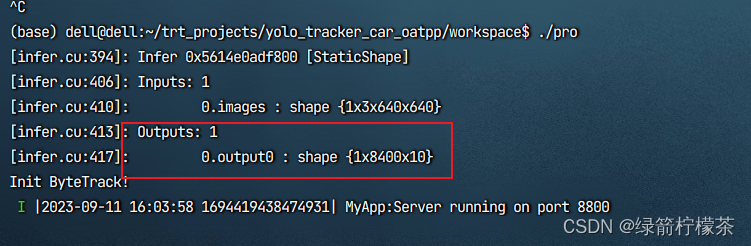
- 请求接口进行推理
yolov8 模型部署测试