文章目录
前言
为什么选择虹软呢?
注册虹软账号,下载SDK
将jar包安装到maven本地仓库
项目实战
导入jar包
编写配置文件
Service
编写测试类
人脸识别更多应用
前言
虹软人脸识别技术是由虹软公司开发的一系列人脸识别技术,包括人脸检测、活体检测、人脸识别等。这些技术基于深度学习算法,能够在复杂环境下快速准确地识别人脸,广泛应用于智能手机、DSC、平板、IP Camera、机器人、智能家居、智能终端等领域
为什么选择虹软呢?
虹软的SDK免费为用户提供使用,只要首次使用时需要联网激活,激活后可离线使用。
使用周期为1年,1年后需要联网再次激活
虹软链接: 虹软人脸识别邀请您 https://ai.arcsoft.com.cn/operator/resource/2021/regular/index.html#/invite?sign=473b1a064dfb45faa14eb22e4a1bf796
https://ai.arcsoft.com.cn/operator/resource/2021/regular/index.html#/invite?sign=473b1a064dfb45faa14eb22e4a1bf796
注册虹软账号,下载SDK


将jar包安装到maven本地仓库
由于虹软的依赖没有提交到maven公共仓库,直接在pom.xml中引入依赖是找不到的

进入到 libs 目录,需要将 arcsoft-sdk-face-3.0.0.0.jar 安装到本地仓库:
mvn install:install-file -Dfile="文件所在路径\arcsoft-sdk-face-3.0.0.0.jar" -DgroupId=com.arcsoft.face -DartifactId=arcsoft-sdk-face -Dversion=3.0.0.0 -Dpackaging=jar -X
-Dfile:指定你要安装的 jar 包的路径。-DgroupId:定义此 jar 包的组 ID,一般根据组织名称设定,比如com.arcsoft.face。-DartifactId:定义此 jar 包的 artifact ID,一般根据项目名称设定,比如arcsoft-sdk-face。-Dversion:指定版本号,3.0.0.0。-Dpackaging:定义包的类型,通常为jar。- -X:打印详细安装信息,方便出现错误后排查
项目实战
导入jar包
<dependency><groupId>com.arcsoft.face</groupId><artifactId>arcsoft-sdk-face</artifactId><version>3.0.0.0</version></dependency>编写配置文件
在resource目录下创建libs目录,将dll文件复制到libs目录下

arcsoft:appId: AkumSmcBBTdfRwyvedpvjYJGgGpXXshP3kdAQYean8MrsdkId: AYBs2ReqwhFxyBpycbDsDt5tim4bpHJ5Q5V9KNtd8yYelibPath: libs #指向dll文件所在目录
导入配置类
import com.arcsoft.face.*;
import com.arcsoft.face.enums.*;
import com.arcsoft.face.toolkit.ImageFactory;
import com.arcsoft.face.toolkit.ImageInfo;import java.io.File;
import java.io.IOException;
import java.util.ArrayList;
import java.util.HashMap;
import java.util.List;
import java.util.Map;import jakarta.annotation.PostConstruct;
import lombok.extern.slf4j.Slf4j;
import org.springframework.beans.factory.annotation.Value;
import org.springframework.context.annotation.Configuration;
import org.springframework.core.io.ClassPathResource;
import org.springframework.core.io.Resource;import static com.arcsoft.face.toolkit.ImageFactory.getRGBData;@Configuration
@Slf4j
public class FaceEngineConfig {//从官网获取@Value("${arcsoft.appId}")private String appId;@Value("${arcsoft.sdkId}")private String sdkKey;@Value("${arcsoft.libPath}")private String libPath;private FaceEngine faceEngine;/*** 初始化引擎*/@PostConstruct //bean创建后执行public void init() {log.info("初始化引擎");Resource resource = new ClassPathResource(libPath);String path = "";try{path = resource.getFile().getPath();}catch (IOException e){log.error("获取lib路径失败");}faceEngine = new FaceEngine(path); // 初始化成员变量//激活引擎int errorCode = faceEngine.activeOnline(appId, sdkKey);if (errorCode != ErrorInfo.MOK.getValue() && errorCode != ErrorInfo.MERR_ASF_ALREADY_ACTIVATED.getValue()) {log.error("引擎激活失败");throw new RuntimeException("引擎激活失败");}ActiveFileInfo activeFileInfo=new ActiveFileInfo();errorCode = faceEngine.getActiveFileInfo(activeFileInfo);if (errorCode != ErrorInfo.MOK.getValue() && errorCode != ErrorInfo.MERR_ASF_ALREADY_ACTIVATED.getValue()) {log.error("获取激活文件信息失败");throw new RuntimeException("获取激活文件信息失败");}//引擎配置EngineConfiguration engineConfiguration = new EngineConfiguration();//设置引擎模式为:人脸检测、属性检测、3DAngle检测engineConfiguration.setDetectMode(DetectMode.ASF_DETECT_MODE_IMAGE);//设置检测人脸的角度engineConfiguration.setDetectFaceOrientPriority(DetectOrient.ASF_OP_ALL_OUT);//设置最大检测的人脸数量engineConfiguration.setDetectFaceMaxNum(10);//设置人脸检测的尺寸,16表示检测图片中人脸尺寸为图片长宽的1/16engineConfiguration.setDetectFaceScaleVal(16);// 功能配置FunctionConfiguration functionConfiguration = new FunctionConfiguration();// 设置是否支持年龄检测functionConfiguration.setSupportAge(true);// 设置是否支持3D角度检测functionConfiguration.setSupportFace3dAngle(true);// 设置是否支持人脸检测functionConfiguration.setSupportFaceDetect(true);// 设置是否支持人脸识别functionConfiguration.setSupportFaceRecognition(true);// 设置是否支持性别检测functionConfiguration.setSupportGender(true);// 设置是否支持活体检测functionConfiguration.setSupportLiveness(true);// 设置是否支持红外活体检测functionConfiguration.setSupportIRLiveness(true);// 将功能配置应用到引擎配置中engineConfiguration.setFunctionConfiguration(functionConfiguration);//初始化引擎errorCode = faceEngine.init(engineConfiguration);if (errorCode != ErrorInfo.MOK.getValue()) {log.error("初始化引擎失败");throw new RuntimeException("初始化引擎失败");}}/*** 传入一张图片,判断是否存在为人脸*/public boolean checkIsPortrait(File file){ImageInfo imageInfo = ImageFactory.getGrayData(file);//定义人脸列表List<FaceInfo> faceInfoList = new ArrayList<>();faceEngine.detectFaces(imageInfo.getImageData(), imageInfo.getWidth(), imageInfo.getHeight(), imageInfo.getImageFormat(), faceInfoList);//faceInfoList列表为空,说明照片中没有一张人脸,!true//即true为含有人脸,false没有人脸return !faceInfoList.isEmpty();}/*** 传入一张图片,获取人脸特征* @param file* @return*/public FaceFeature getFaceFeature(File file) {//这个getRGBData方法内部调用了几个awt包里面的方法来处理图像数据,由此得到图像数据ImageInfo imageInfo = getRGBData(file);//新建一个人脸信息列表,获取到的人脸信息将储存在这个列表里面List<FaceInfo> faceInfoList = new ArrayList<>();//向引擎传入从图片分离的信息数据int errorCode3 = faceEngine.detectFaces(imageInfo.getImageData(), imageInfo.getWidth(), imageInfo.getHeight(),imageInfo.getImageFormat(), faceInfoList);if (errorCode3 != ErrorInfo.MOK.getValue()) {System.out.println("数据传入失败");} else {System.out.println("数据传入成功");System.out.println(faceInfoList);}//提取人脸特征FaceFeature faceFeature = new FaceFeature();int errorCode4 = faceEngine.extractFaceFeature(imageInfo.getImageData(),imageInfo.getWidth(), imageInfo.getHeight(), imageInfo.getImageFormat(),faceInfoList.get(0), faceFeature);if (errorCode4 != ErrorInfo.MOK.getValue()) {System.out.println("人脸特征提取失败!");} else {System.out.println("人脸特征提取成功!");System.out.println("特征值大小:" + faceFeature.getFeatureData().length);}return faceFeature;}/*** 传入人脸特征,返回是否相似,相似对大于0.8则认为相似*/public boolean compareFace(FaceFeature faceFeature1, FaceFeature faceFeature2) {//人脸相似度FaceSimilar faceSimilar = new FaceSimilar();int errorCode5 = faceEngine.compareFaceFeature(faceFeature1, faceFeature2, faceSimilar);if (errorCode5 != ErrorInfo.MOK.getValue()) {System.out.println("人脸对比操作失败!");return false;} else {System.out.println("人脸相似度:" + faceSimilar.getScore());return faceSimilar.getScore() > 0.8;}}/*** 返回值是map,map中包含性别、年龄、三维角度、活体*/public Map<String, String> getFaceInfo(File file) {HashMap<String, String> faceInfo = new HashMap<>();//这个getRGBData方法内部调用了几个awt包里面的方法来处理图像数据,由此得到图像数据ImageInfo imageInfo = getRGBData(file);//新建一个人脸信息列表,获取到的人脸信息将储存在这个列表里面List<FaceInfo> faceInfoList = new ArrayList<>();//向引擎传入从图片分离的信息数据int errorCode3 = faceEngine.detectFaces(imageInfo.getImageData(), imageInfo.getWidth(), imageInfo.getHeight(),imageInfo.getImageFormat(), faceInfoList);if (errorCode3 != ErrorInfo.MOK.getValue()) {System.out.println("数据传入失败");} else {System.out.println("数据传入成功");System.out.println(faceInfoList);}//以下实现属性提取,提取某个属性要启用相关的功能FunctionConfiguration functionConfiguration = new FunctionConfiguration();functionConfiguration.setSupportAge(true);functionConfiguration.setSupportFace3dAngle(true);functionConfiguration.setSupportGender(true);functionConfiguration.setSupportLiveness(true);faceEngine.process(imageInfo.getImageData(), imageInfo.getWidth(),imageInfo.getHeight(), imageInfo.getImageFormat(), faceInfoList, functionConfiguration);//下面提取属性,首先实现process接口int errorCode6 = faceEngine.process(imageInfo.getImageData(), imageInfo.getWidth(),imageInfo.getHeight(), imageInfo.getImageFormat(), faceInfoList, functionConfiguration);if (errorCode6 != ErrorInfo.MOK.getValue()) {System.out.println("process接口调用失败,错误码:"+errorCode6);} else {System.out.println("process接口调用成功!");}//创建一个存储年龄的列表List<AgeInfo> ageInfoList = new ArrayList<>();int errorCode7 = faceEngine.getAge(ageInfoList);if (errorCode7 != ErrorInfo.MOK.getValue()) {System.out.print("获取年龄失败,错误码:");System.out.println(errorCode7);} else {System.out.println("年龄获取成功!");faceInfo.put("age",String.valueOf(ageInfoList.get(0).getAge()));System.out.println("年龄:" + ageInfoList.get(0).getAge());}//性别检测List<GenderInfo> genderInfoList = new ArrayList<>();int errorCode8 = faceEngine.getGender(genderInfoList);if (errorCode8 != ErrorInfo.MOK.getValue()) {System.out.print("获取性别失败,错误码:");System.out.println(errorCode8);} else {System.out.println("性别获取成功!");faceInfo.put("gender",genderInfoList.get(0).getGender()==0 ? "男" : "女");System.out.println("性别:" + genderInfoList.get(0).getGender());}//3D信息检测List<Face3DAngle> face3DAngleList = new ArrayList<>();int errorCode9 = faceEngine.getFace3DAngle(face3DAngleList);if (errorCode9 != ErrorInfo.MOK.getValue()) {System.out.println("3D信息检测失败,错误码:"+errorCode9);} else {System.out.println("3D信息获取成功!");faceInfo.put("3DAngle",face3DAngleList.get(0).getPitch()+","+face3DAngleList.get(0).getRoll()+","+face3DAngleList.get(0).getYaw());System.out.println("3D角度:" + face3DAngleList.get(0).getPitch() + "," +face3DAngleList.get(0).getRoll() + "," + face3DAngleList.get(0).getYaw());}//活体检测List<LivenessInfo> livenessInfoList = new ArrayList<>();int errorCode10 = faceEngine.getLiveness(livenessInfoList);if (errorCode10 != ErrorInfo.MOK.getValue()) {System.out.println("活体检测失败,错误码:"+errorCode10);} else {System.out.println("活体检测成功");faceInfo.put("liveness",String.valueOf(livenessInfoList.get(0).getLiveness()));System.out.println("活体:" + livenessInfoList.get(0).getLiveness());}return faceInfo;}
}编写测试类
import com.arcsoft.face.FaceFeature;
import edu.nhky.hhb.config.FaceEngineConfig;
import org.junit.jupiter.api.Test;
import org.springframework.beans.factory.annotation.Autowired;
import org.springframework.boot.test.context.SpringBootTest;import java.io.File;
import java.util.Map;@SpringBootTest
class TestFaceEngineConfig {@Autowiredprivate FaceEngineConfig faceEngineConfig;//判断是否是人脸@Testvoid CheckIsPortraitTest(){File file = new File("E:\\Users\\31118\\Pictures\\1.png");boolean checkIsPortrait = faceEngineConfig.checkIsPortrait(file);System.out.println(checkIsPortrait);}//获取人脸特征@Testvoid getFaceFeatureTest(){File file = new File("E:\\Users\\31118\\Pictures\\1.png");FaceFeature faceFeature = faceEngineConfig.getFaceFeature(file);System.out.println(faceFeature);}//比较人脸@Testvoid compareFaceTest(){File file1 = new File("E:\\Users\\31118\\Pictures\\1.png");File file2 = new File("E:\\Users\\31118\\Pictures\\1.png");FaceFeature faceFeature1 = faceEngineConfig.getFaceFeature(file1);FaceFeature faceFeature = faceEngineConfig.getFaceFeature(file2);//判断是不是一个人boolean isSamePerson = faceEngineConfig.compareFace(faceFeature1, faceFeature);if (isSamePerson){System.out.println("两种人脸,是同一个人");}else {System.out.println("两种人脸,不是同一个人");}}//获取人脸信息@Testvoid getFaceInfoTest(){File file = new File("E:\\Users\\31118\\Pictures\\1.png");//获取人脸信息Map<String, String> faceInfo = faceEngineConfig.getFaceInfo(file);System.out.println(faceInfo);}
} 测试结束
测试结束





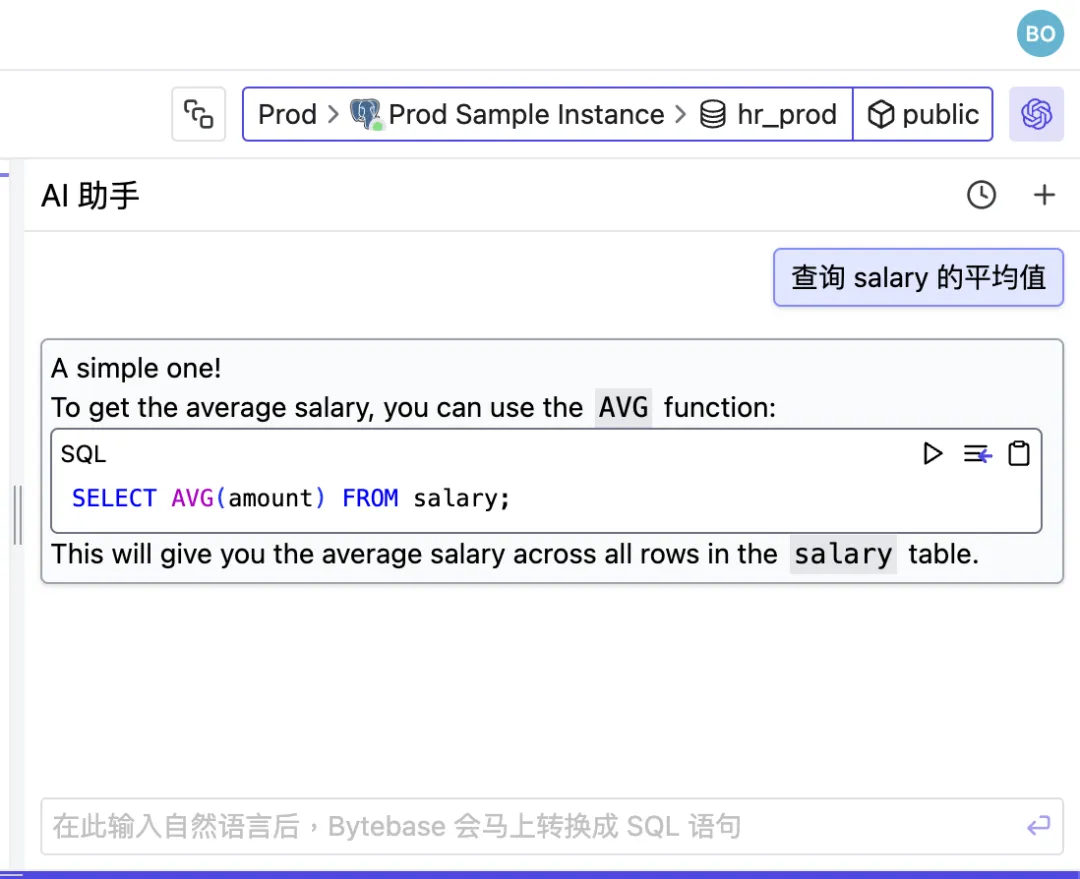





![WINFORM - DevExpress -> DevExpress总结[安装、案例]](https://i-blog.csdnimg.cn/blog_migrate/736aabf1bc2a5fd8443599f626983597.png)







