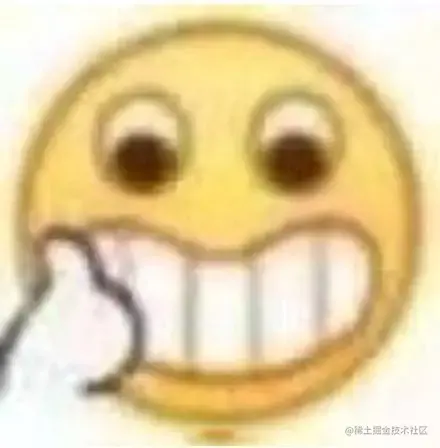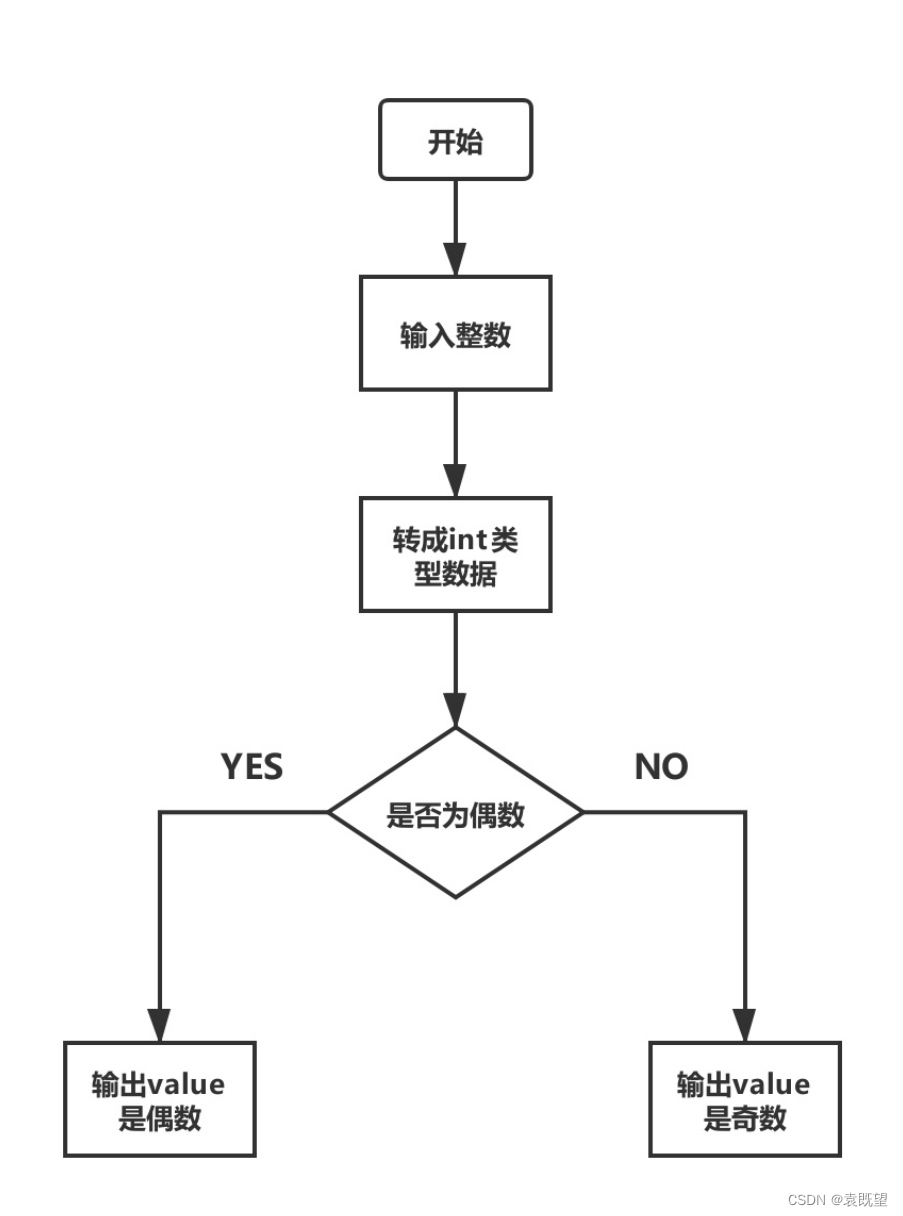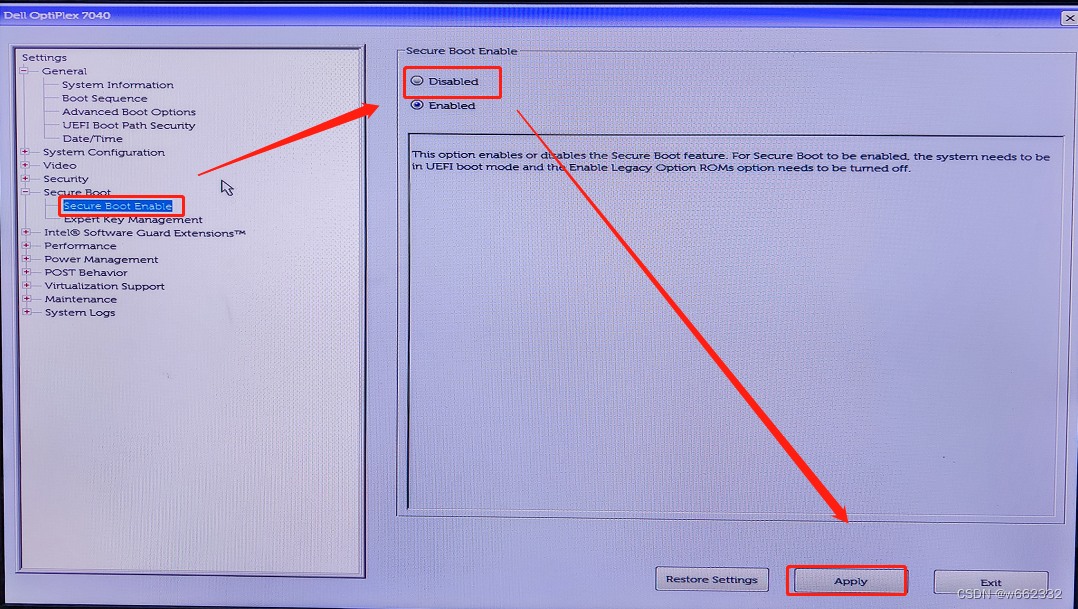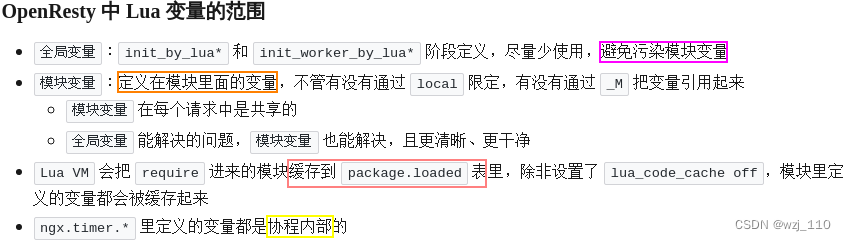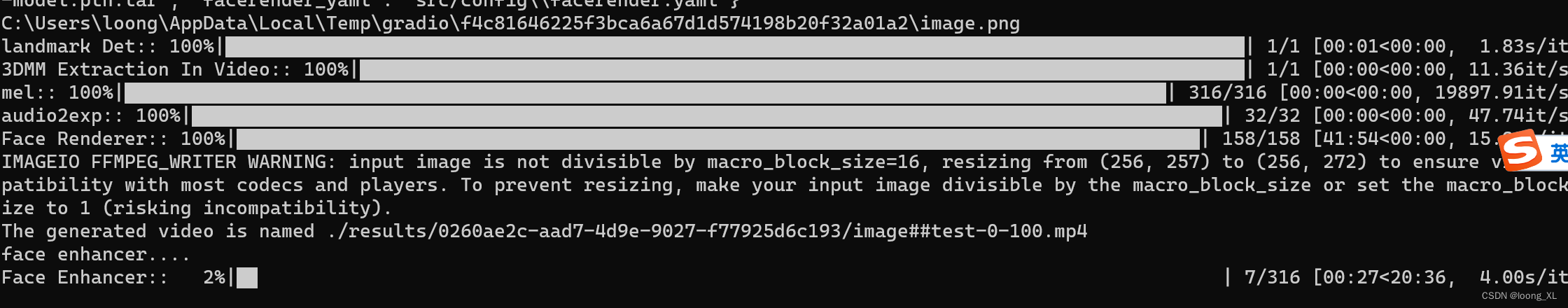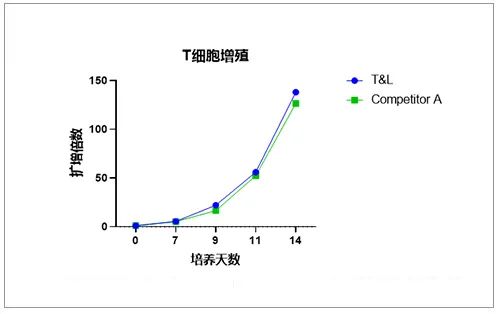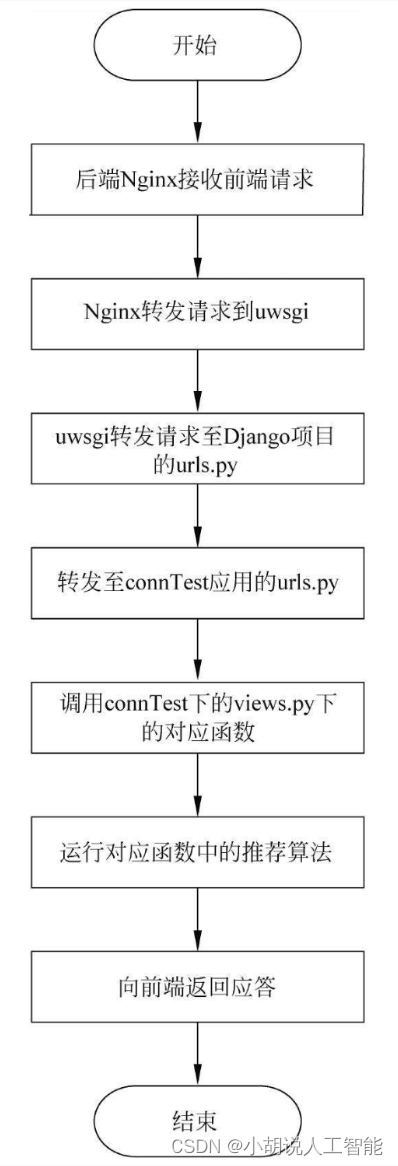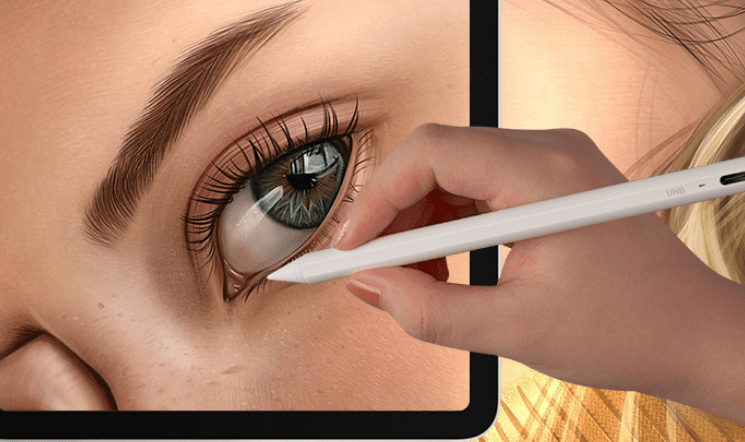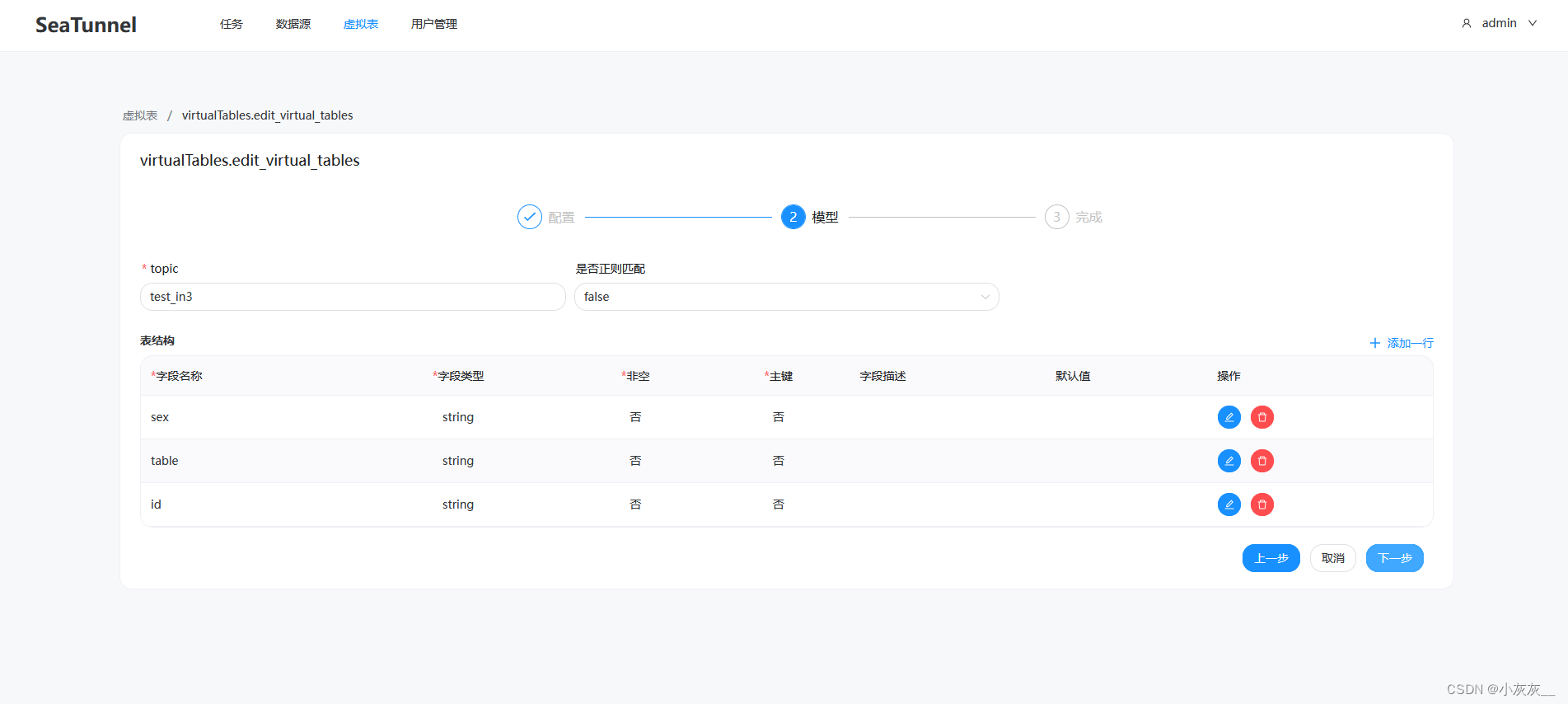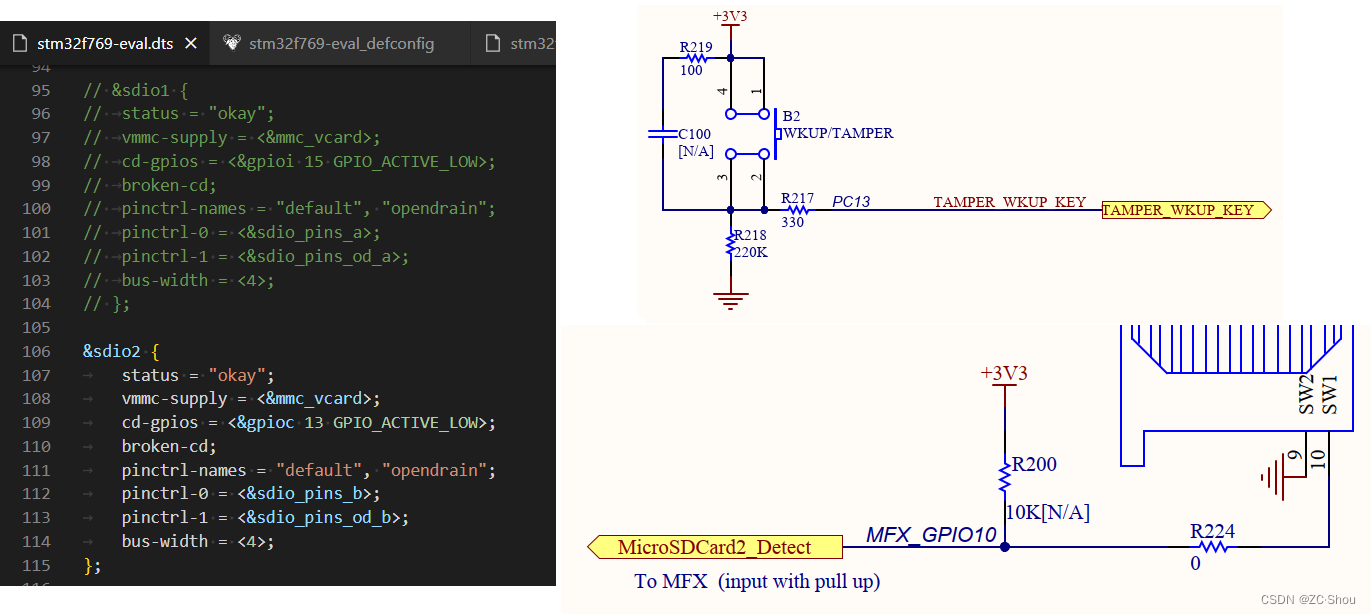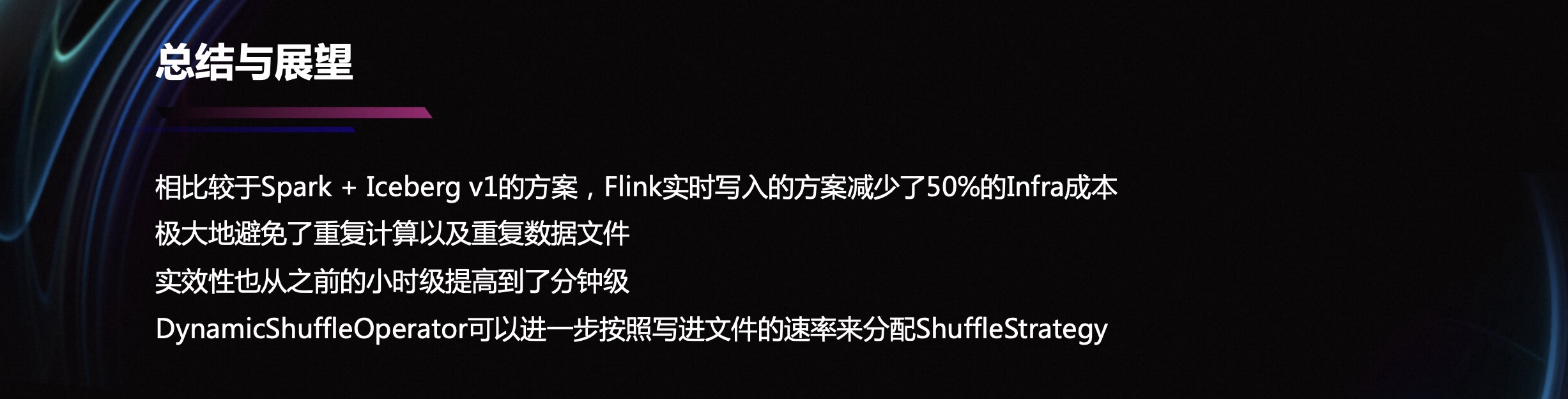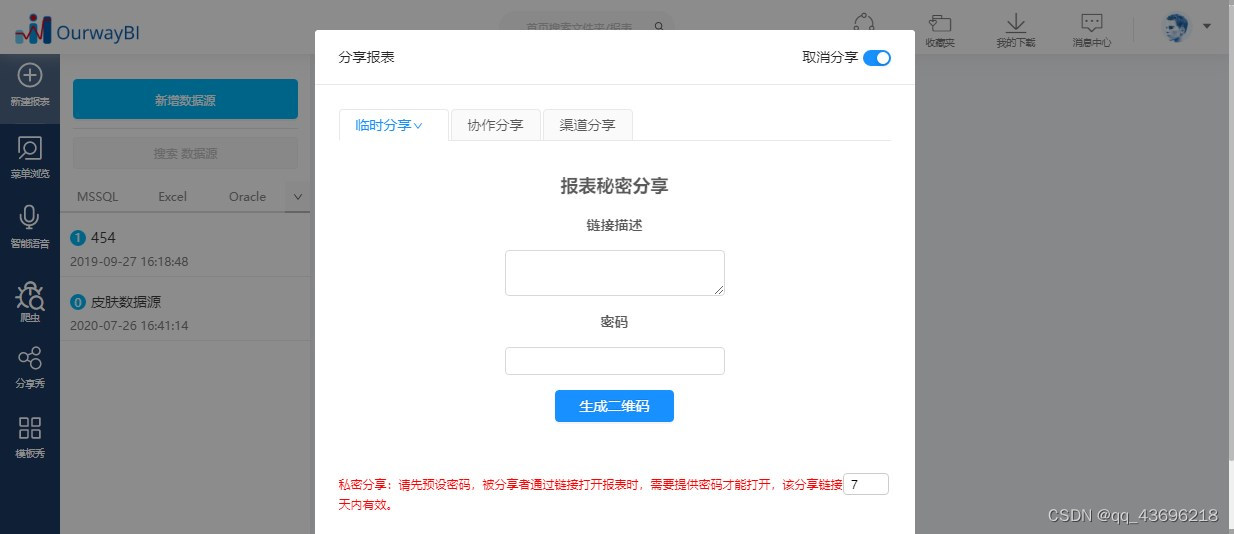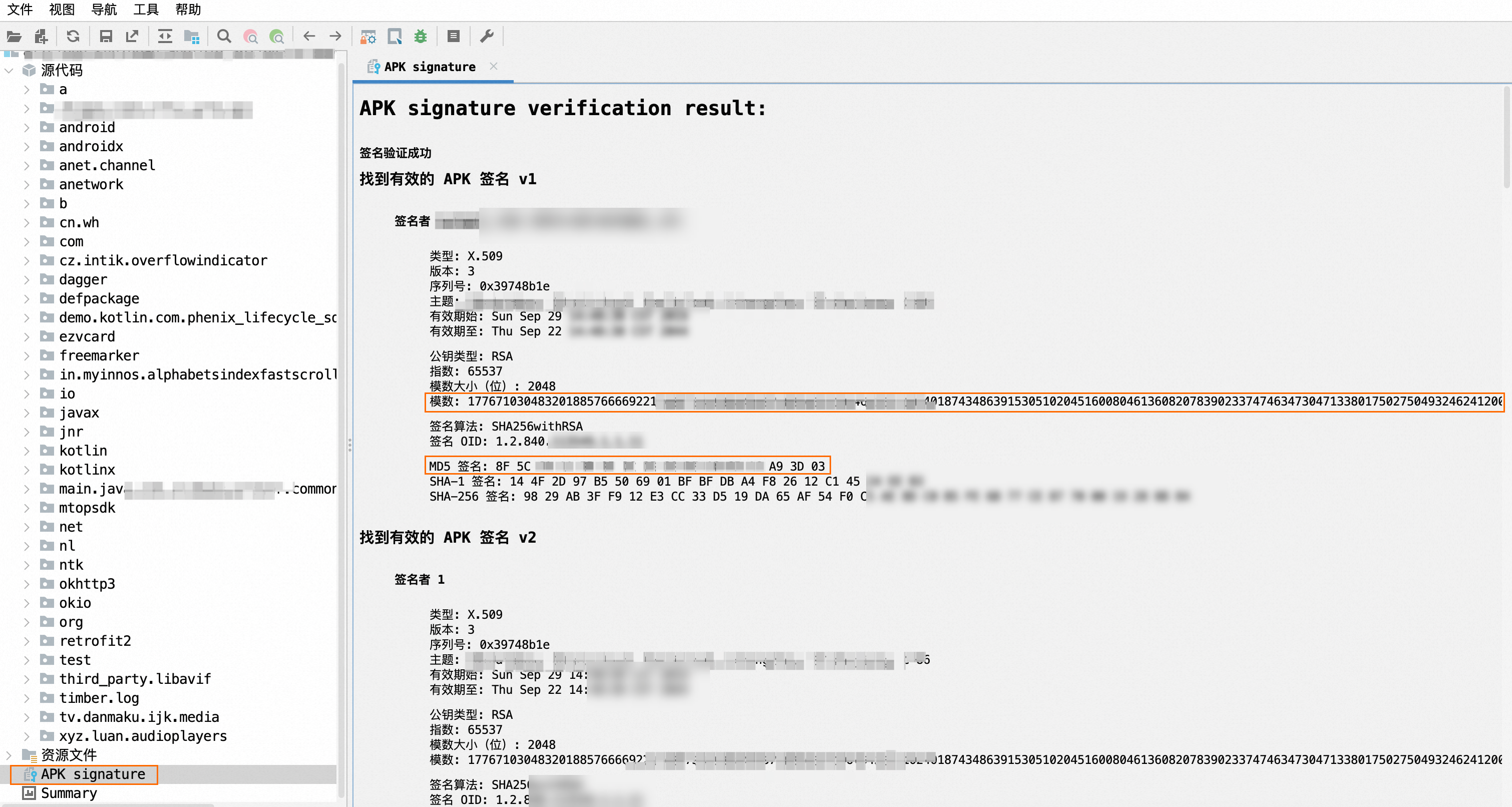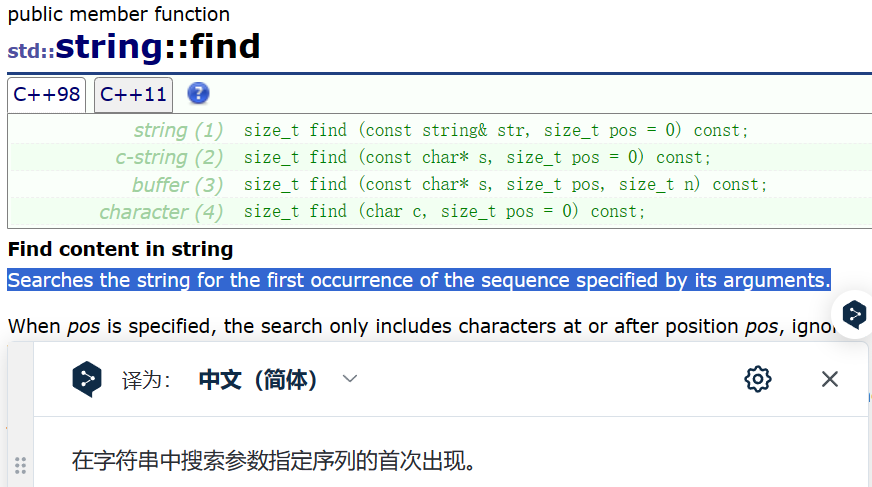管理系统table列表操作列, 随着按钮的数量越来越多会不断加宽操作列, 感觉很不好, 对此我封装了这个自动把多余的按钮放到更多菜单下

MoreOperation/index.vue
menu组件我这是ant的, 可以自行替换为其他框架的<template><div class="table-operations-group"><template v-if="btns"><div class="option-btn-wrap" v-for="(item, index) in outerBtns" :key="index" @click="clickBtn(item)" :class="{ 'disabled': item.disabled === true }"><slot v-if="item.customRender" :name="item.customRender" v-bind="item"><div class="my-text-btn">{{ item.name }}</div></slot><div v-else class="my-text-btn">{{ item.name }}</div></div></template><template v-if="!btns"><div class="option-btn-wrap" v-for="(item, index) in outerBtns" :key="index" @click="clickBtn(item)" :class="{ 'disabled': item.disabled === true }"><component :is="slotNode(item.vnode)" /></div></template><div class="option-btn-wrap" v-if="moreBtns.length > 0"><a-dropdown><div class="my-text-btn">更多<a-icon type="down" /></div><a-menu slot="overlay" @click="dropdownMenu"><a-menu-item v-for="(item, index) in moreBtns" :key="index" :disabled="item.disabled">{{ item.name }}</a-menu-item></a-menu></a-dropdown></div></div> </template><script> /*** MoreOperation 组件* 1. 配置模式* 2. slot模式* @author chengxg* @since 2023-09-15*/let weekTableMap = new WeakMap() import OperationItem, { MoreOperationItemProp } from "./OperationItem.vue"// 根据模版创建对象 function createObjByTpl(obj, tpl) {let newObj = {}for (let f in tpl) {if (typeof obj[f] === 'undefined') {newObj[f] = tpl[f]} else {newObj[f] = obj[f]}}return newObj } export { OperationItem }export default {name: 'MoreOperation',comments: {},props: {// 表格所有数据tableData: {type: Array,default: null},// 表格行数据row: {type: Object,required: true,default: null},// 配置模式 所有的按钮btns: {type: Array,// [MoreOperationItemProp]default: null},// 外边的按钮数量outerBtnNum: {type: Number,default: 2}},provide() {return {'moreOperations': this};},data() {return {items: []}},computed: {activeBtns() {let btns = this.btns || this.items || []return btns.filter((item) => {if (typeof item.disabled === 'function') {item.disabled = item.disabled(this.row, item.params)}if (typeof item.show === 'function') {return item.show(this.row, item.params)}return true})},outerBtns() {if (this.activeBtns.length <= this.outerBtnNum + 1) {return this.activeBtns}return this.activeBtns.slice(0, this.outerBtnNum)},moreBtns() {if (this.activeBtns.length <= this.outerBtnNum + 1) {return []}return this.activeBtns.slice(this.outerBtnNum)}},watch: {},created() {this.updateSlotBtns()this.autoCalcMaxWidth()this.$watch(() => {return this.row}, (newVal, oldVal) => {this.$nextTick(() => {this.updateSlotBtns()this.$nextTick(() => {this.autoCalcMaxWidth()})})})},methods: {// 计算当前列最大宽度autoCalcMaxWidth() {if (!this.row) {return}let width = 0for (let item of this.outerBtns) {width += item.width}// more 宽度60if (this.moreBtns.length > 1) {width += 60}this.row.btnsMaxWidth = widththis.calcOperationWidth()},// 计算表格操作列的最大宽度calcOperationWidth() {let tableData = this.tableData || this.$parent.tableDataif (!tableData) {return}if (weekTableMap[tableData]) {clearTimeout(weekTableMap[tableData])}weekTableMap[tableData] = setTimeout(() => {let maxWidth = 120;for (const row of tableData) {if (row.btnsMaxWidth > maxWidth) {maxWidth = row.btnsMaxWidth;}}let operatorColumnWidth = maxWidth + 10;this.$emit("update:operatorWidth", operatorColumnWidth)// 使用vxeTable组件库 自动调整最大操作列 列宽if (this.$parent.$parent.recalculate) {this.$parent.$parent.recalculate(true)}}, 10)},clickBtn(item) {item.click && item.click(this.row, item.params)},dropdownMenu(command) {let btnItem = this.moreBtns[command.key]if (btnItem && typeof btnItem.click === 'function') {btnItem.click(this.row, btnItem.params)}},updateSlotBtns() {if (!this.btns) {if (this.$slots.default) {this.items = this.$slots.default.filter((item) => {if (item && item.componentOptions && item.componentOptions.tag == 'OperationItem') {return true}return false}).map((item) => {let obj = createObjByTpl(item.componentOptions.propsData, MoreOperationItemProp)if (item.componentOptions.propsData.item) {Object.assign(obj, item.componentOptions.propsData.item)}obj.vnode = itemreturn obj})} else {this.items = []}}},slotNode(vnode) {return {render(h) {return vnode;}}},},mounted() {} } </script><style lang="scss"> .table-operations-group {display: flex;justify-content: flex-start;align-items: center;.option-btn-wrap {display: flex;justify-content: flex-start;align-items: center;cursor: pointer;user-select: none;&::after {display: block;content: ' ';width: 0;height: 14px;border-left: 1px solid #eeeeee;margin: 0 4px;}&:last-child {&::after {display: none;}}&.disabled {pointer-events: none;.my-text-btn {cursor: no-drop;color: #bfc2cc;&:active {background: none;}}}}.my-text-btn {display: inline-flex;justify-content: center;align-items: center;cursor: pointer;user-select: none;border-radius: 1px;padding: 3px 5px;height: 30px;vertical-align: middle;font-size: 14px;font-weight: 400;color: #3471ff;&:active {background: rgba(29, 111, 255, 0.06);}&.disabled {cursor: no-drop;color: #bfc2cc;&:active {background: none;}}.btn-icon {i,&.el-icon,&.icon-svg,&.svg-icon {display: inline-flex;justify-content: center;align-items: center;margin-right: 4px;width: 12px;height: 12px;}}.btn-icon-right {i,&.el-icon,&.icon-svg,&.svg-icon {display: inline-flex;justify-content: center;align-items: center;margin-right: 4px;width: 12px;height: 12px;}}} } </style>
MoreOperation/OperationItem.vue
<script> export const MoreOperationItemProp = {name: "", // 按钮名width: 50, // 按钮所占的宽度params: null, // show, click, disabled 传入的第二个参数// 是否显示回调show: (row, params) => {return true},// 点击回调click: (row, params) => {},// 是否禁用, 可以为函数disabled: false,// 配置模式下的自定义渲染slotcustomRender: "" }export default {name: 'OperationItem',props: {name: {type: String,default: ""},width: {type: Number,default: 50},params: {default: null},show: {type: Function,default: null},click: {type: Function,default: null},disabled: {type: [Boolean, Function],default: false},// 对象形式赋值item: {type: Object,default: null // MoreOperationItemProp}},data() {return {}},computed: {},watch: {},created() {},render(h) {if (!this.$slots.default) {let btnName = this.nameif (this.item && this.item.name) {btnName = this.item.name}return h('div', {class: 'my-text-btn'}, btnName)}return this.$slots.default},methods: {},beforeDestroy() {} } </script>
使用方法:
实现了配置模式和slot模式, slot模式支持v-if来控制按钮显示隐藏
<!-- 1. 配置模式 --><MoreOperation :btns="operationBtns" :row="row" :operatorWidth.sync="operatorColumnWidth"><template #del="item"><div class="my-text-btn" style="color:red;">{{ item.name }}</div></template></MoreOperation><!-- 2. slot模式 --><MoreOperation :row="row" :operatorWidth.sync="operatorColumnWidth"><OperationItem name="详情" :click="operationBtns[0].click"></OperationItem><OperationItem v-if="operationBtns[1].show(row)" :width="80" name="历史记录" :click="operationBtns[1].click"></OperationItem><OperationItem v-if="operationBtns[2].show(row)" :width="50" name="删除" :click="operationBtns[2].click"><div class="my-text-btn" style="color:red;">删除</div></OperationItem><OperationItem :item="operationBtns[3]"></OperationItem><OperationItem :item="operationBtns[4]"></OperationItem><OperationItem v-if="operationBtns[5].show(row)" :width="50" name="禁用" :click="operationBtns[5].click"></OperationItem><OperationItem :item="operationBtns[6]"></OperationItem></MoreOperation>import MoreOperation, { OperationItem } from "@/components/MoreOperation/index.vue"export default {name: "example",components: { MoreOperation, OperationItem },data() {return {loading: false,searchForm: {name: "",},page: {pageNum: 1,pageSize: 20,total: 0,}, // 分页信息tableData: [],operatorColumnWidth: 120,operationBtns: [{name: "详情",width: 45,params: null,show: (row, params) => {return Math.random() > 0.1},click: (row, params) => {console.log("click 详情")},disabled: false,customRender: ""}, {name: "删除",width: 45,params: null,show: (row, params) => {return Math.random() > 0.5},click: (row, params) => {console.log("click 删除")},disabled: false,customRender: "del",}, {name: "历史记录",width: 80,show: (row) => {return Math.random() > 0.8},click: (row) => {console.log("click 历史记录")},}, {name: "修改",width: 45,show: (row) => {return Math.random() > 0.5},click: (row) => {console.log("click 修改")},disabled: true}, {name: "撤回",width: 45,show: (row) => {return Math.random() > 0.5},click: (row) => {console.log("click 撤回")}}, {name: "禁用",width: 45,show: (row) => {return Math.random() > 0.5},click: (row) => {console.log("click 禁用")}}, {name: "流程跟踪",width: 80,show: (row) => {return Math.random() > 0.8},click: (row) => {console.log("click 流程跟踪")},disabled: true}],};},created() {},mounted() {this.onSearch()},methods: {onSearch(page = {}) {if (this.loading) {return}let params = {...this.searchForm,...this.page,...page,}this.loading = truethis.fetchData(params).then((data) => {this.loading = falsethis.tableData = data.listupdatePageInfo(this.page, data)this.showBtn = truesetTimeout(() => {// this.showBtn = false}, 2000)}).catch((err) => {this.loading = falsethis.tableData = []})},fetchData(params) {return new Promise((resolve, reject) => {let data = dataListPage({name: "@cname","sex|1": ["男", "女"],age: "@natural(1, 100)",city: "@city",hobby: "@csentence(2, 10)",createName: "@cname",createTime: "@date",}, params).dataconsole.log(data)resolve(data)})},}
}效果图