一、人脸修复算法
1.算法简介
CodeFormer是一种基于AI技术深度学习的人脸复原模型,由南洋理工大学和商汤科技联合研究中心联合开发,它能够接收模糊或马赛克图像作为输入,并生成更清晰的原始图像。算法源码地址:https://github.com/sczhou/CodeFormer
这种技术在图像修复、图像增强和隐私保护等领域可能会有广泛的应用。算法是由南洋理工大学和商汤科技联合研究中心联合开发的,结合了VQGAN和Transformer。
VQGAN是一个生成模型,通常用于图像生成任务。它使用了向量量化技术,将图像编码成一系列离散的向量,然后通过解码器将这些向量转化为图像。这种方法通常能够生成高质量的图像,尤其在与Transformer等神经网络结合使用时。
Transformer是一种广泛用于自然语言处理和计算机视觉等领域的神经网络架构。它在序列数据处理中表现出色,也可以用于图像生成和处理任务。
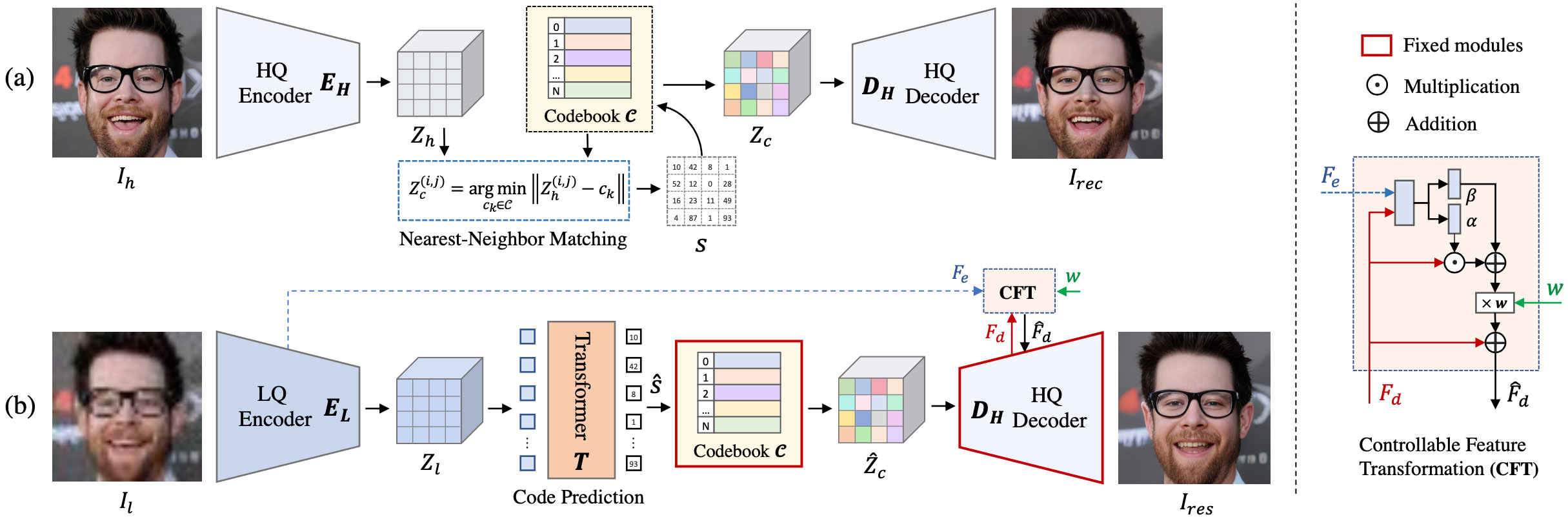
在监控、安全和隐私保护领域,人脸图像通常会受到多种因素的影响,其中包括光照、像素限制、聚焦问题和人体运动等。这些因素可能导致图像模糊、变形或者包含大量的噪声。在这种情况下,尝试恢复清晰的原始人脸图像是一个极具挑战性的任务。
盲人脸复原是一个不适定问题(ill-posed problem),这意味着存在多个可能的解决方案,而且从有限的观察数据中无法唯一确定真实的原始图像。因此,在这个领域中,通常需要依赖先进的计算机视觉和图像处理技术,以及深度学习模型,来尝试改善模糊或受损图像的质量。
一些方法和技术可以用于处理盲人脸复原问题,包括但不限于:
深度学习模型: 使用卷积神经网络(CNN)和生成对抗网络(GAN)等深度学习模型,可以尝试从模糊或变形的人脸图像中恢复原始细节。
超分辨率技术: 超分辨率方法旨在从低分辨率图像中重建高分辨率图像,这也可以用于人脸图像复原。
先验知识: 利用先验知识,如人脸结构、光照模型等,可以帮助提高复原的准确性。
多模态融合: 结合不同传感器和信息源的数据,可以提高复原的鲁棒性。
然而,即使使用这些技术,由于问题的不适定性,完全恢复清晰的原始人脸图像仍然可能是一项极具挑战性的任务,特别是在极端条件下。在实际应用中,可能需要权衡图像质量和可用的信息,以达到最佳的结果。
2.算法效果
在官方公布修复的人脸效果里面,可以看到算法在各种输入的修复效果:
老照片修复
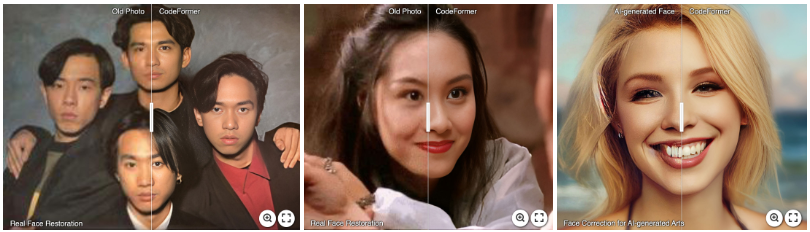
人脸修复

黑白人脸图像增强修复

人脸恢复
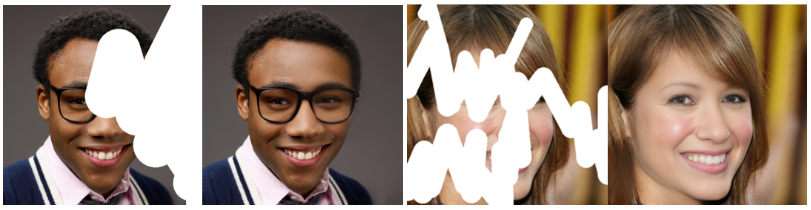
二、模型部署
如果想用C++进行模型推理部署,首先要把模型转换成onnx,转成onnx就可以使用onnxruntime c++库进行部署,或者使用OpenCV的DNN也可以,转成onnx后,还可以再转成ncnn模型使用ncnn进行模型部署。原模型可以从官方开源界面可以下载。
模型推理这块有两种做法,一是不用判断有没有人脸,直接对全图进行超分,但这种方法好像对本来是清晰的图像会出现bug,就是生成一些无法理解的处理。
1. C++使用onnxruntime部署模型
#include "CodeFormer.h"CodeFormer::CodeFormer(std::string model_path)
{//OrtStatus* status = OrtSessionOptionsAppendExecutionProvider_CUDA(sessionOptions, 0); ///nvidia-cuda加速sessionOptions.SetGraphOptimizationLevel(ORT_ENABLE_BASIC);std::wstring widestr = std::wstring(model_path.begin(), model_path.end()); ///如果在windows系统就这么写ort_session = new Ort::Session(env, widestr.c_str(), sessionOptions); ///如果在windows系统就这么写///ort_session = new Session(env, model_path.c_str(), sessionOptions); ///如果在linux系统,就这么写size_t numInputNodes = ort_session->GetInputCount();size_t numOutputNodes = ort_session->GetOutputCount();Ort::AllocatorWithDefaultOptions allocator;for (int i = 0; i < numInputNodes; i++){input_names.push_back(ort_session->GetInputName(i, allocator));Ort::TypeInfo input_type_info = ort_session->GetInputTypeInfo(i);auto input_tensor_info = input_type_info.GetTensorTypeAndShapeInfo();auto input_dims = input_tensor_info.GetShape();input_node_dims.push_back(input_dims);}for (int i = 0; i < numOutputNodes; i++){output_names.push_back(ort_session->GetOutputName(i, allocator));Ort::TypeInfo output_type_info = ort_session->GetOutputTypeInfo(i);auto output_tensor_info = output_type_info.GetTensorTypeAndShapeInfo();auto output_dims = output_tensor_info.GetShape();output_node_dims.push_back(output_dims);}this->inpHeight = input_node_dims[0][2];this->inpWidth = input_node_dims[0][3];this->outHeight = output_node_dims[0][2];this->outWidth = output_node_dims[0][3];input2_tensor.push_back(0.5);
}void CodeFormer::preprocess(cv::Mat &srcimg)
{cv::Mat dstimg;cv::cvtColor(srcimg, dstimg, cv::COLOR_BGR2RGB);resize(dstimg, dstimg, cv::Size(this->inpWidth, this->inpHeight), cv::INTER_LINEAR);this->input_image_.resize(this->inpWidth * this->inpHeight * dstimg.channels());int k = 0;for (int c = 0; c < 3; c++){for (int i = 0; i < this->inpHeight; i++){for (int j = 0; j < this->inpWidth; j++){float pix = dstimg.ptr<uchar>(i)[j * 3 + c];this->input_image_[k] = (pix / 255.0 - 0.5) / 0.5;k++;}}}
}cv::Mat CodeFormer::detect(cv::Mat &srcimg)
{int im_h = srcimg.rows;int im_w = srcimg.cols;this->preprocess(srcimg);std::array<int64_t, 4> input_shape_{ 1, 3, this->inpHeight, this->inpWidth };std::vector<int64_t> input2_shape_ = { 1 };auto allocator_info = Ort::MemoryInfo::CreateCpu(OrtDeviceAllocator, OrtMemTypeCPU);std::vector<Ort::Value> ort_inputs;ort_inputs.push_back(Ort::Value::CreateTensor<float>(allocator_info, input_image_.data(), input_image_.size(), input_shape_.data(), input_shape_.size()));ort_inputs.push_back(Ort::Value::CreateTensor<double>(allocator_info, input2_tensor.data(), input2_tensor.size(), input2_shape_.data(), input2_shape_.size()));std::vector<Ort::Value> ort_outputs = ort_session->Run(Ort::RunOptions{ nullptr }, input_names.data(), ort_inputs.data(), ort_inputs.size(), output_names.data(), output_names.size());post_processfloat* pred = ort_outputs[0].GetTensorMutableData<float>();//cv::Mat mask(outHeight, outWidth, CV_32FC3, pred); /经过试验,直接这样赋值,是不行的const unsigned int channel_step = outHeight * outWidth;std::vector<cv::Mat> channel_mats;cv::Mat rmat(outHeight, outWidth, CV_32FC1, pred); // Rcv::Mat gmat(outHeight, outWidth, CV_32FC1, pred + channel_step); // Gcv::Mat bmat(outHeight, outWidth, CV_32FC1, pred + 2 * channel_step); // Bchannel_mats.push_back(rmat);channel_mats.push_back(gmat);channel_mats.push_back(bmat);cv::Mat mask;merge(channel_mats, mask); // CV_32FC3 allocated///不用for循环遍历cv::Mat里的每个像素值,实现numpy.clip函数mask.setTo(this->min_max[0], mask < this->min_max[0]);mask.setTo(this->min_max[1], mask > this->min_max[1]); 也可以用threshold函数,阈值类型THRESH_TOZERO_INVmask = (mask - this->min_max[0]) / (this->min_max[1] - this->min_max[0]);mask *= 255.0;mask.convertTo(mask, CV_8UC3);//cvtColor(mask, mask, cv::COLOR_BGR2RGB);return mask;
}void CodeFormer::detect_video(const std::string& video_path,const std::string& output_path, unsigned int writer_fps)
{cv::VideoCapture video_capture(video_path);if (!video_capture.isOpened()){std::cout << "Can not open video: " << video_path << "\n";return;}cv::Size S = cv::Size((int)video_capture.get(cv::CAP_PROP_FRAME_WIDTH),(int)video_capture.get(cv::CAP_PROP_FRAME_HEIGHT));cv::VideoWriter output_video(output_path, cv::VideoWriter::fourcc('m', 'p', '4', 'v'),30.0, S);if (!output_video.isOpened()){std::cout << "Can not open writer: " << output_path << "\n";return;}cv::Mat cv_mat;while (video_capture.read(cv_mat)){cv::Mat cv_dst = detect(cv_mat);output_video << cv_dst;}video_capture.release();output_video.release();
}
先试试官方给的样本的效果:
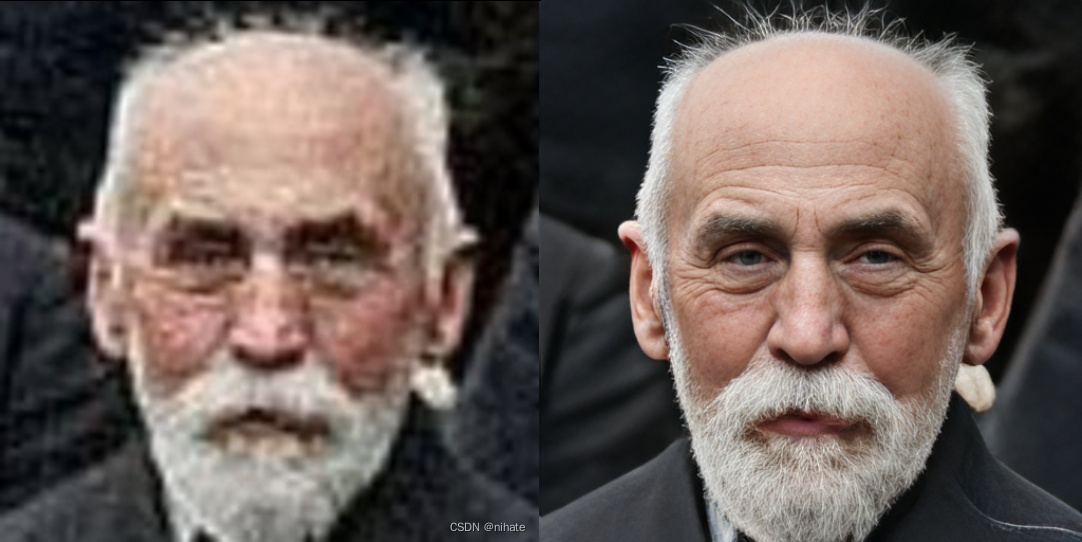
薄马赛克的超分效果:
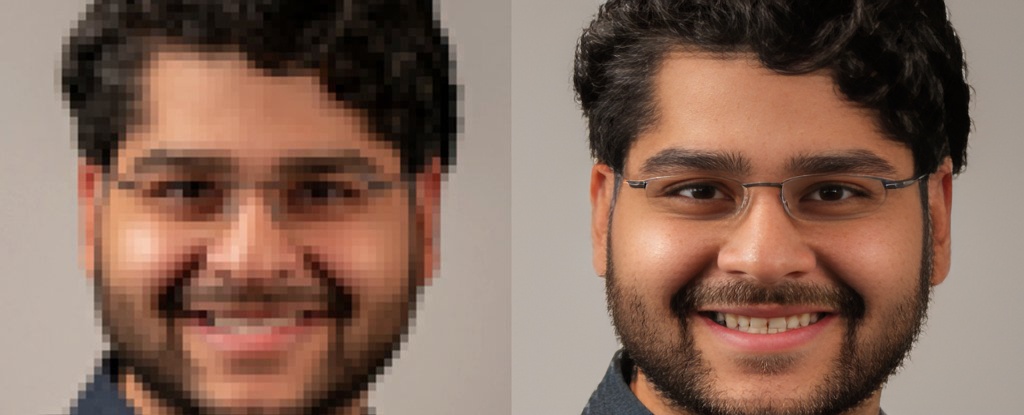

厚马赛克的超分效果不是很好,就是有点贴脸的感觉:
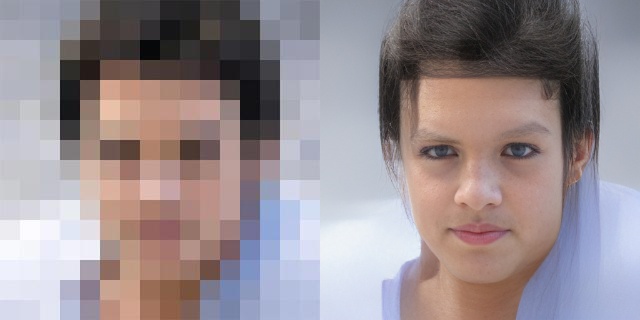
如果是已经是清晰的图像,超分之后不是很理想,基本上是不能用的,onnx这个效果只能优化人脸:


2.onnx模型python推理
import os
import cv2
import argparse
import glob
import torch
import torch.onnx
from torchvision.transforms.functional import normalize
from basicsr.utils import imwrite, img2tensor, tensor2img
from basicsr.utils.download_util import load_file_from_url
from basicsr.utils.misc import gpu_is_available, get_device
from facelib.utils.face_restoration_helper import FaceRestoreHelper
from facelib.utils.misc import is_gray
import onnxruntime as ortfrom basicsr.utils.registry import ARCH_REGISTRYpretrain_model_url = {'restoration': 'https://github.com/sczhou/CodeFormer/releases/download/v0.1.0/codeformer.pth',
}if __name__ == '__main__':# device = torch.device('cuda' if torch.cuda.is_available() else 'cpu')device = get_device()parser = argparse.ArgumentParser()parser.add_argument('-i', '--input_path', type=str, default='./inputs/whole_imgs', help='Input image, video or folder. Default: inputs/whole_imgs')parser.add_argument('-o', '--output_path', type=str, default=None, help='Output folder. Default: results/<input_name>_<w>')parser.add_argument('-w', '--fidelity_weight', type=float, default=0.5, help='Balance the quality and fidelity. Default: 0.5')parser.add_argument('-s', '--upscale', type=int, default=2, help='The final upsampling scale of the image. Default: 2')parser.add_argument('--has_aligned', action='store_true', help='Input are cropped and aligned faces. Default: False')parser.add_argument('--only_center_face', action='store_true', help='Only restore the center face. Default: False')parser.add_argument('--draw_box', action='store_true', help='Draw the bounding box for the detected faces. Default: False')# large det_model: 'YOLOv5l', 'retinaface_resnet50'# small det_model: 'YOLOv5n', 'retinaface_mobile0.25'parser.add_argument('--detection_model', type=str, default='retinaface_resnet50', help='Face detector. Optional: retinaface_resnet50, retinaface_mobile0.25, YOLOv5l, YOLOv5n, dlib. \Default: retinaface_resnet50')parser.add_argument('--bg_upsampler', type=str, default='None', help='Background upsampler. Optional: realesrgan')parser.add_argument('--face_upsample', action='store_true', help='Face upsampler after enhancement. Default: False')parser.add_argument('--bg_tile', type=int, default=400, help='Tile size for background sampler. Default: 400')parser.add_argument('--suffix', type=str, default=None, help='Suffix of the restored faces. Default: None')parser.add_argument('--save_video_fps', type=float, default=None, help='Frame rate for saving video. Default: None')args = parser.parse_args()# ------------------------ input & output ------------------------w = args.fidelity_weightinput_video = Falseif args.input_path.endswith(('jpg', 'jpeg', 'png', 'JPG', 'JPEG', 'PNG')): # input single img pathinput_img_list = [args.input_path]result_root = f'results/test_img_{w}'# elif args.input_path.endswith(('mp4', 'mov', 'avi', 'MP4', 'MOV', 'AVI')): # input video path# from basicsr.utils.video_util import VideoReader, VideoWriter# input_img_list = []# vidreader = VideoReader(args.input_path)# image = vidreader.get_frame()# while image is not None:# input_img_list.append(image)# image = vidreader.get_frame()# audio = vidreader.get_audio()# fps = vidreader.get_fps() if args.save_video_fps is None else args.save_video_fps # video_name = os.path.basename(args.input_path)[:-4]# result_root = f'results/{video_name}_{w}'# input_video = True# vidreader.close()# else: # input img folder# if args.input_path.endswith('/'): # solve when path ends with /# args.input_path = args.input_path[:-1]# # scan all the jpg and png images# input_img_list = sorted(glob.glob(os.path.join(args.input_path, '*.[jpJP][pnPN]*[gG]')))# result_root = f'results/{os.path.basename(args.input_path)}_{w}'else:raise ValueError("wtf???")if not args.output_path is None: # set output pathresult_root = args.output_pathtest_img_num = len(input_img_list)if test_img_num == 0:raise FileNotFoundError('No input image/video is found...\n' '\tNote that --input_path for video should end with .mp4|.mov|.avi')# # ------------------ set up background upsampler ------------------# if args.bg_upsampler == 'realesrgan':# bg_upsampler = set_realesrgan()# else:# bg_upsampler = None# # ------------------ set up face upsampler ------------------# if args.face_upsample:# if bg_upsampler is not None:# face_upsampler = bg_upsampler# else:# face_upsampler = set_realesrgan()# else:# face_upsampler = None# ------------------ set up CodeFormer restorer -------------------net = ARCH_REGISTRY.get('CodeFormer')(dim_embd=512, codebook_size=1024, n_head=8, n_layers=9, connect_list=['32', '64', '128', '256']).to(device)# ckpt_path = 'weights/CodeFormer/codeformer.pth'ckpt_path = load_file_from_url(url=pretrain_model_url['restoration'], model_dir='weights/CodeFormer', progress=True, file_name=None)checkpoint = torch.load(ckpt_path)['params_ema']net.load_state_dict(checkpoint)net.eval()# # ------------------ set up FaceRestoreHelper -------------------# # large det_model: 'YOLOv5l', 'retinaface_resnet50'# # small det_model: 'YOLOv5n', 'retinaface_mobile0.25'# if not args.has_aligned: # print(f'Face detection model: {args.detection_model}')# # if bg_upsampler is not None: # # print(f'Background upsampling: True, Face upsampling: {args.face_upsample}')# # else:# # print(f'Background upsampling: False, Face upsampling: {args.face_upsample}')# else:# raise ValueError("wtf???")face_helper = FaceRestoreHelper(args.upscale,face_size=512,crop_ratio=(1, 1),# det_model = args.detection_model,# save_ext='png',# use_parse=True,# device=device)# -------------------- start to processing ---------------------for i, img_path in enumerate(input_img_list):# # clean all the intermediate results to process the next image# face_helper.clean_all()if isinstance(img_path, str):img_name = os.path.basename(img_path)basename, ext = os.path.splitext(img_name)print(f'[{i+1}/{test_img_num}] Processing: {img_name}')img = cv2.imread(img_path, cv2.IMREAD_COLOR)# else: # for video processing# basename = str(i).zfill(6)# img_name = f'{video_name}_{basename}' if input_video else basename# print(f'[{i+1}/{test_img_num}] Processing: {img_name}')# img = img_pathif args.has_aligned: # the input faces are already cropped and alignedimg = cv2.resize(img, (512, 512), interpolation=cv2.INTER_LINEAR)# face_helper.is_gray = is_gray(img, threshold=10)# if face_helper.is_gray:# print('Grayscale input: True')face_helper.cropped_faces = [img]# else:# face_helper.read_image(img)# # get face landmarks for each face# num_det_faces = face_helper.get_face_landmarks_5(# only_center_face=args.only_center_face, resize=640, eye_dist_threshold=5)# print(f'\tdetect {num_det_faces} faces')# # align and warp each face# face_helper.align_warp_face()else:raise ValueError("wtf???")# face restoration for each cropped facefor idx, cropped_face in enumerate(face_helper.cropped_faces):# prepare datacropped_face_t = img2tensor(cropped_face / 255., bgr2rgb=True, float32=True)normalize(cropped_face_t, (0.5, 0.5, 0.5), (0.5, 0.5, 0.5), inplace=True)cropped_face_t = cropped_face_t.unsqueeze(0).to(device)try:with torch.no_grad():# output = net(cropped_face_t, w=w, adain=True)[0]# output = net(cropped_face_t)[0]output = net(cropped_face_t, w)[0]restored_face = tensor2img(output, rgb2bgr=True, min_max=(-1, 1))del output# torch.cuda.empty_cache()except Exception as error:print(f'\tFailed inference for CodeFormer: {error}')restored_face = tensor2img(cropped_face_t, rgb2bgr=True, min_max=(-1, 1))# now, export the "net" codeformer to onnxprint("Exporting CodeFormer to ONNX...")torch.onnx.export(net,# (cropped_face_t,),(cropped_face_t,w),"codeformer.onnx", # verbose=True,export_params=True,opset_version=11,do_constant_folding=True,input_names = ['x','w'],output_names = ['y'],)# now, try to load the onnx model and run itprint("Loading CodeFormer ONNX...")ort_session = ort.InferenceSession("codeformer.onnx", providers=['CPUExecutionProvider'])print("Running CodeFormer ONNX...")ort_inputs = {ort_session.get_inputs()[0].name: cropped_face_t.cpu().numpy(),ort_session.get_inputs()[1].name: torch.tensor(w).double().cpu().numpy(),}ort_outs = ort_session.run(None, ort_inputs)restored_face_onnx = tensor2img(torch.from_numpy(ort_outs[0]), rgb2bgr=True, min_max=(-1, 1))restored_face_onnx = restored_face_onnx.astype('uint8')restored_face = restored_face.astype('uint8')print("Comparing CodeFormer outputs...")# see how similar the outputs are: flatten and then compute all the differencesdiff = (restored_face_onnx.astype('float32') - restored_face.astype('float32')).flatten()# calculate min, max, mean, and stdmin_diff = diff.min()max_diff = diff.max()mean_diff = diff.mean()std_diff = diff.std()print(f"Min diff: {min_diff}, Max diff: {max_diff}, Mean diff: {mean_diff}, Std diff: {std_diff}")# face_helper.add_restored_face(restored_face, cropped_face)face_helper.add_restored_face(restored_face_onnx, cropped_face)# # paste_back# if not args.has_aligned:# # upsample the background# if bg_upsampler is not None:# # Now only support RealESRGAN for upsampling background# bg_img = bg_upsampler.enhance(img, outscale=args.upscale)[0]# else:# bg_img = None# face_helper.get_inverse_affine(None)# # paste each restored face to the input image# if args.face_upsample and face_upsampler is not None: # restored_img = face_helper.paste_faces_to_input_image(upsample_img=bg_img, draw_box=args.draw_box, face_upsampler=face_upsampler)# else:# restored_img = face_helper.paste_faces_to_input_image(upsample_img=bg_img, draw_box=args.draw_box)# save facesfor idx, (cropped_face, restored_face) in enumerate(zip(face_helper.cropped_faces, face_helper.restored_faces)):# save cropped faceif not args.has_aligned: save_crop_path = os.path.join(result_root, 'cropped_faces', f'{basename}_{idx:02d}.png')imwrite(cropped_face, save_crop_path)# save restored faceif args.has_aligned:save_face_name = f'{basename}.png'else:save_face_name = f'{basename}_{idx:02d}.png'if args.suffix is not None:save_face_name = f'{save_face_name[:-4]}_{args.suffix}.png'save_restore_path = os.path.join(result_root, 'restored_faces', save_face_name)imwrite(restored_face, save_restore_path)# # save restored img# if not args.has_aligned and restored_img is not None:# if args.suffix is not None:# basename = f'{basename}_{args.suffix}'# save_restore_path = os.path.join(result_root, 'final_results', f'{basename}.png')# imwrite(restored_img, save_restore_path)# # save enhanced video# if input_video:# print('Video Saving...')# # load images# video_frames = []# img_list = sorted(glob.glob(os.path.join(result_root, 'final_results', '*.[jp][pn]g')))# for img_path in img_list:# img = cv2.imread(img_path)# video_frames.append(img)# # write images to video# height, width = video_frames[0].shape[:2]# if args.suffix is not None:# video_name = f'{video_name}_{args.suffix}.png'# save_restore_path = os.path.join(result_root, f'{video_name}.mp4')# vidwriter = VideoWriter(save_restore_path, height, width, fps, audio)# for f in video_frames:# vidwriter.write_frame(f)# vidwriter.close()print(f'\nAll results are saved in {result_root}')


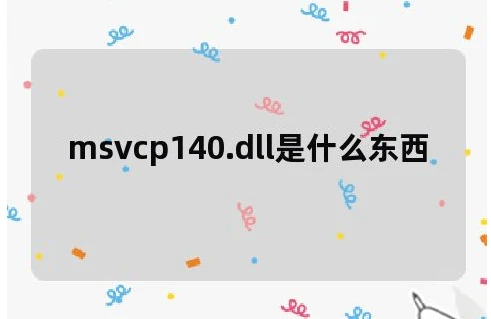
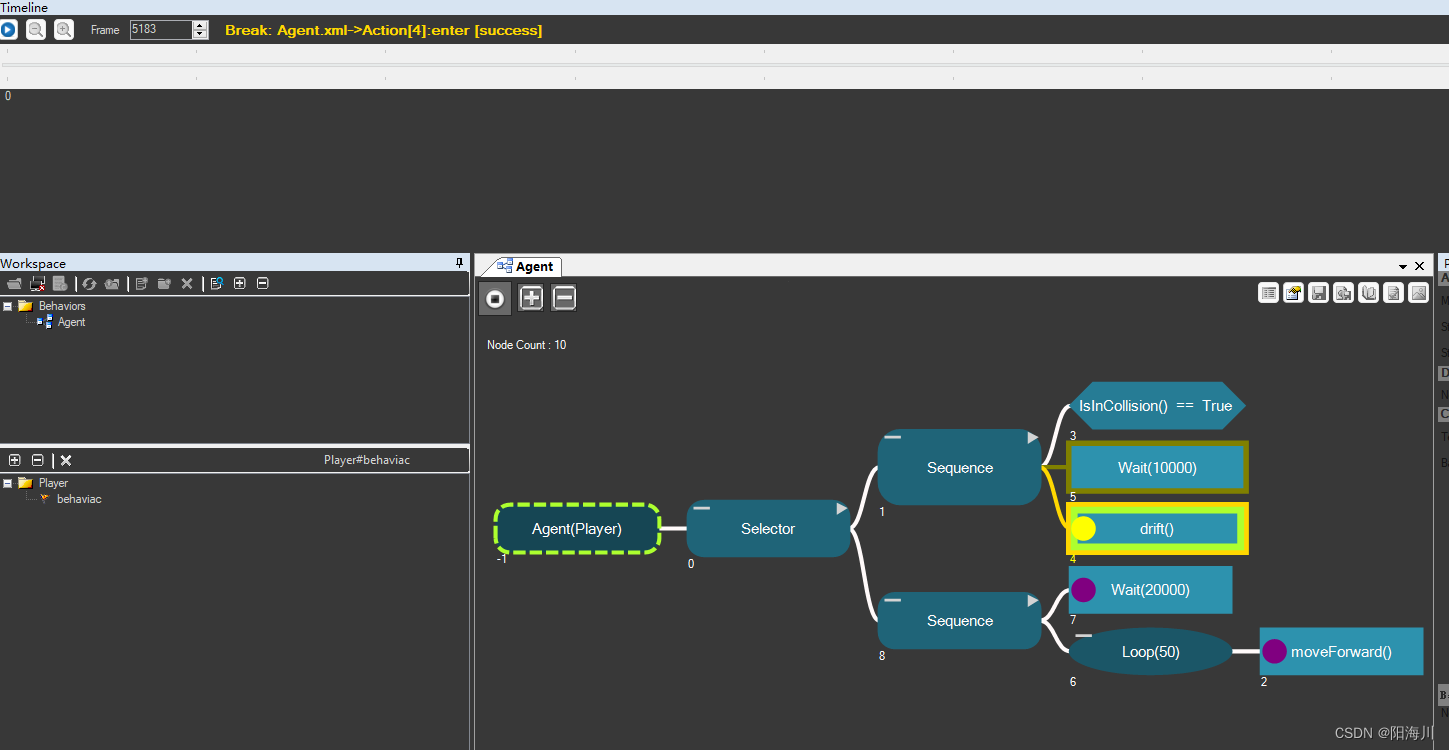

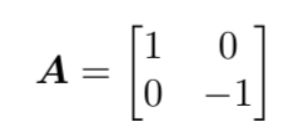

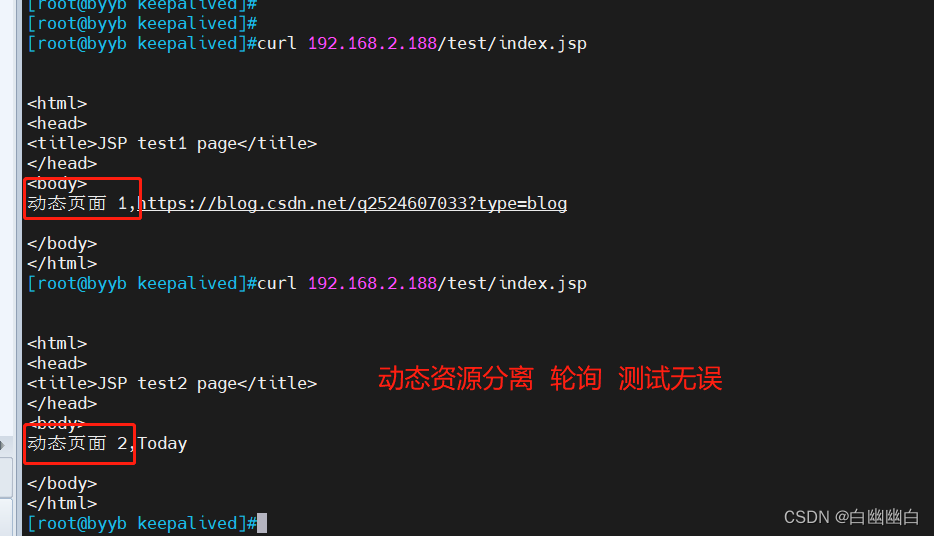
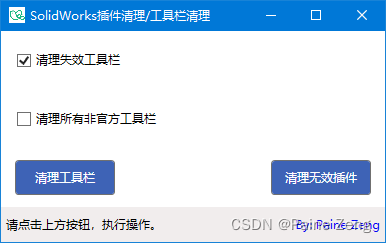




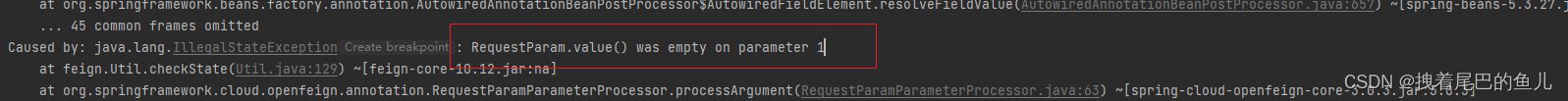

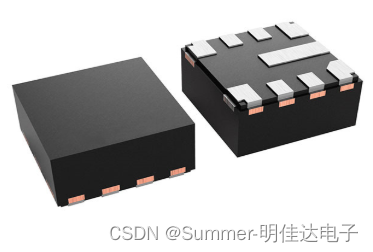

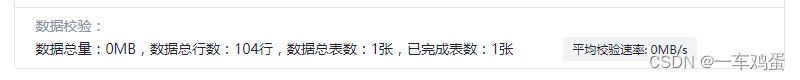
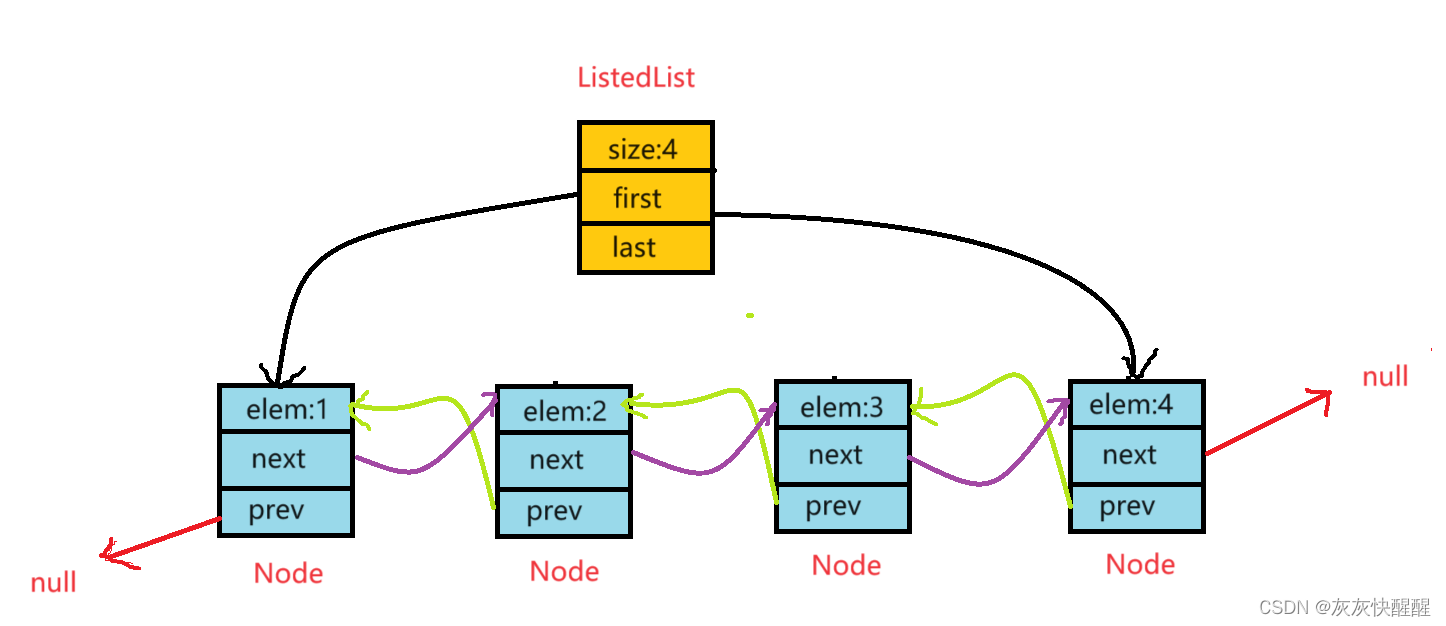
![[C++随笔录] vector模拟实现](https://img-blog.csdnimg.cn/9c993f624c9841b89c686e6d0e3fb6a8.png)