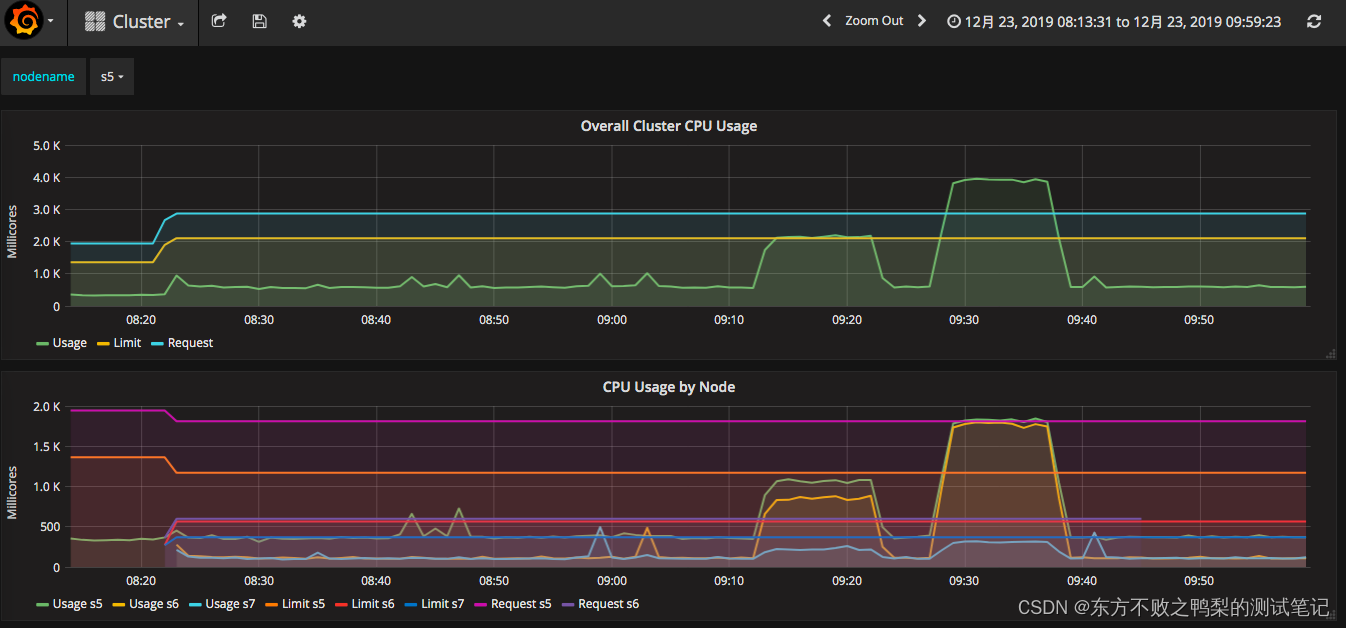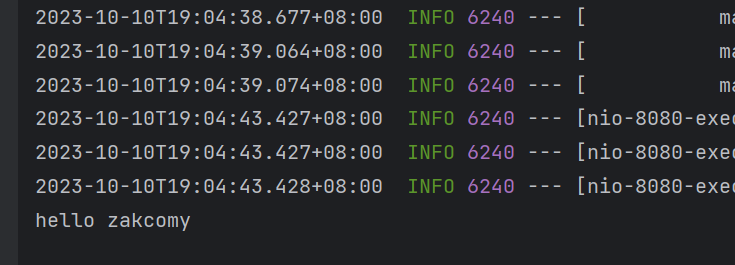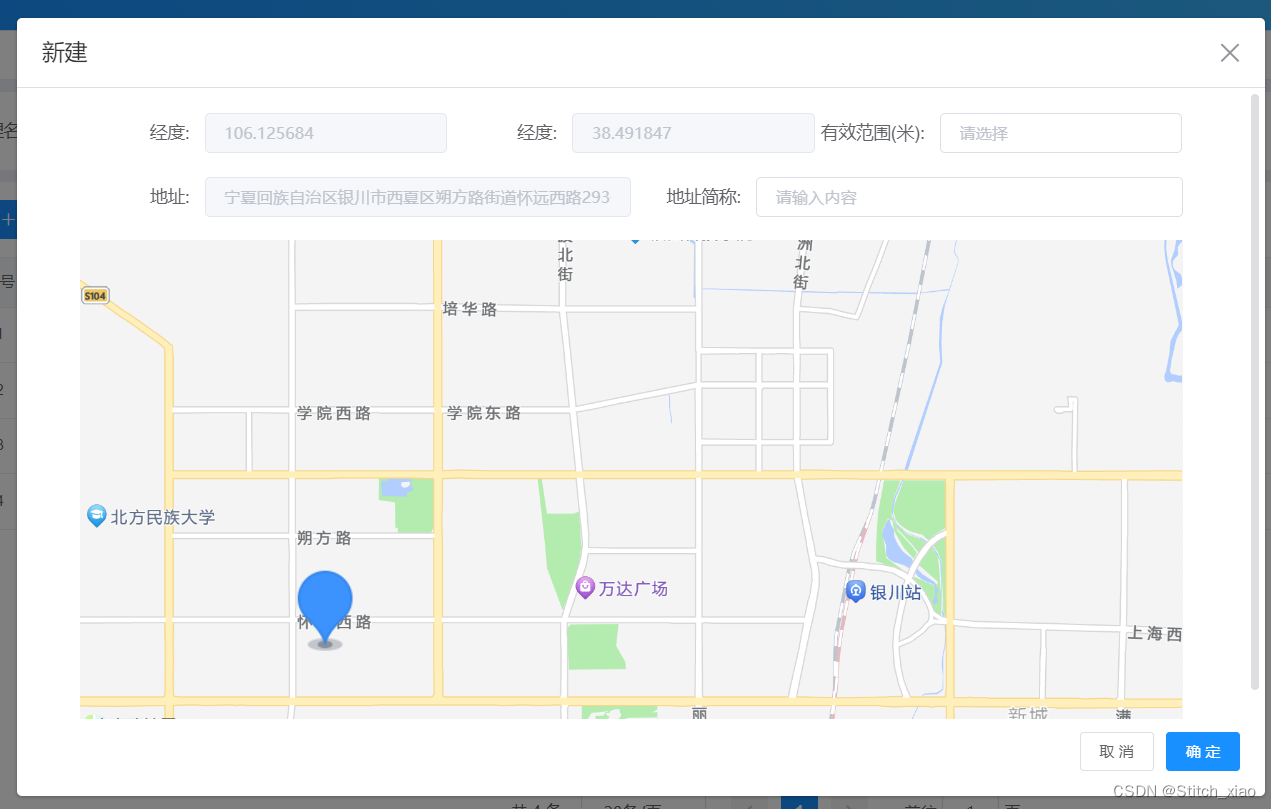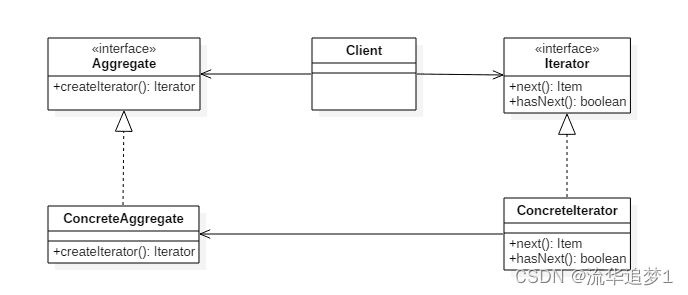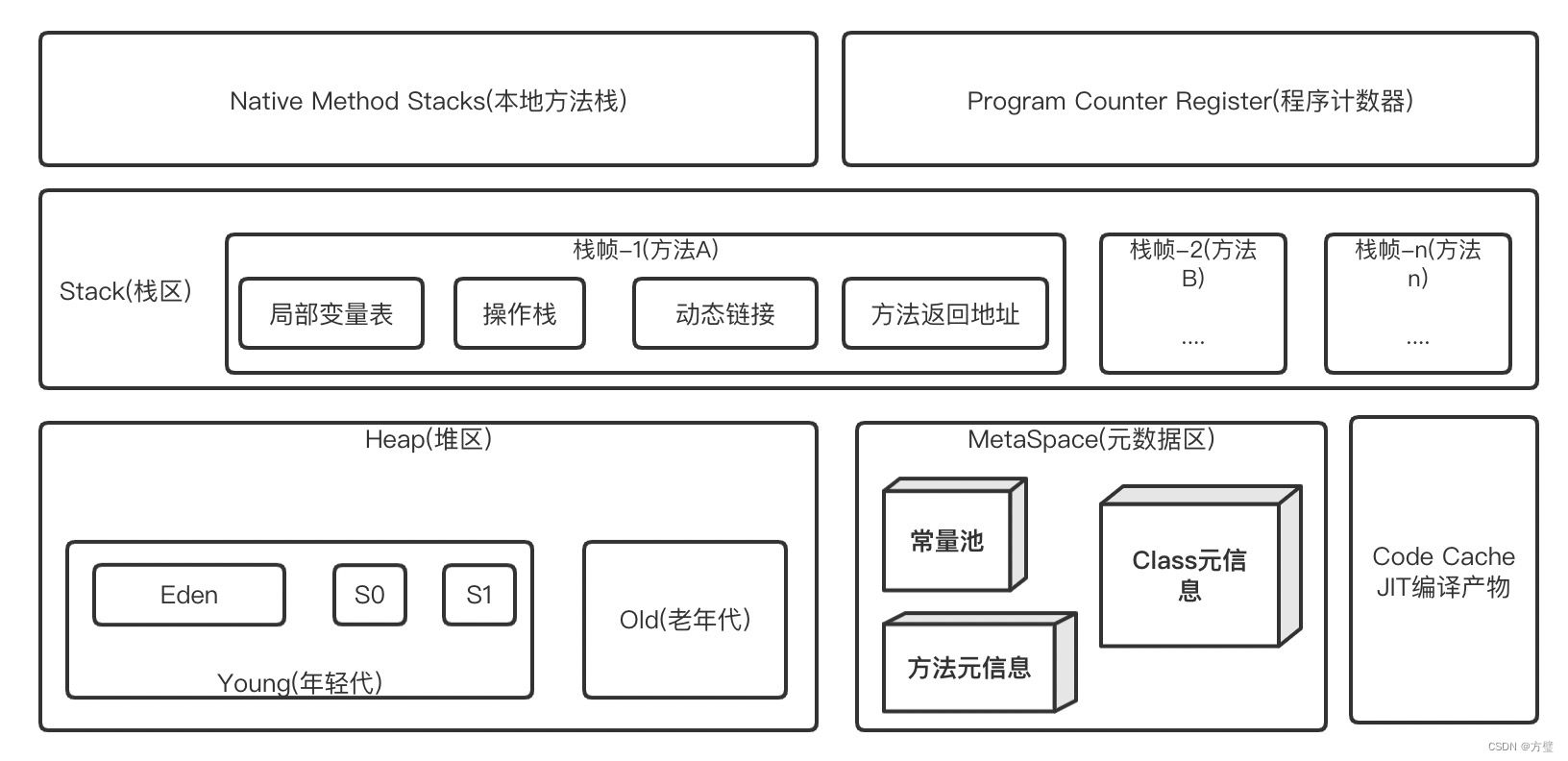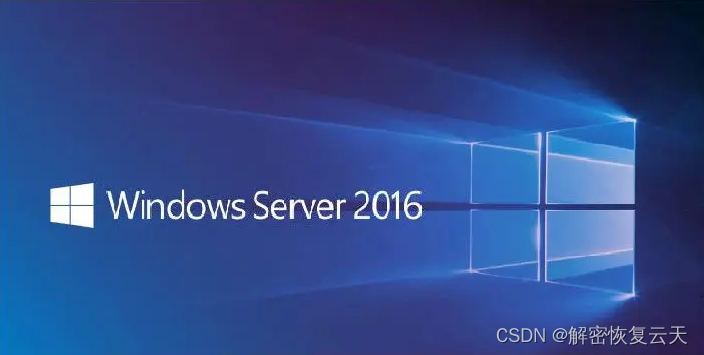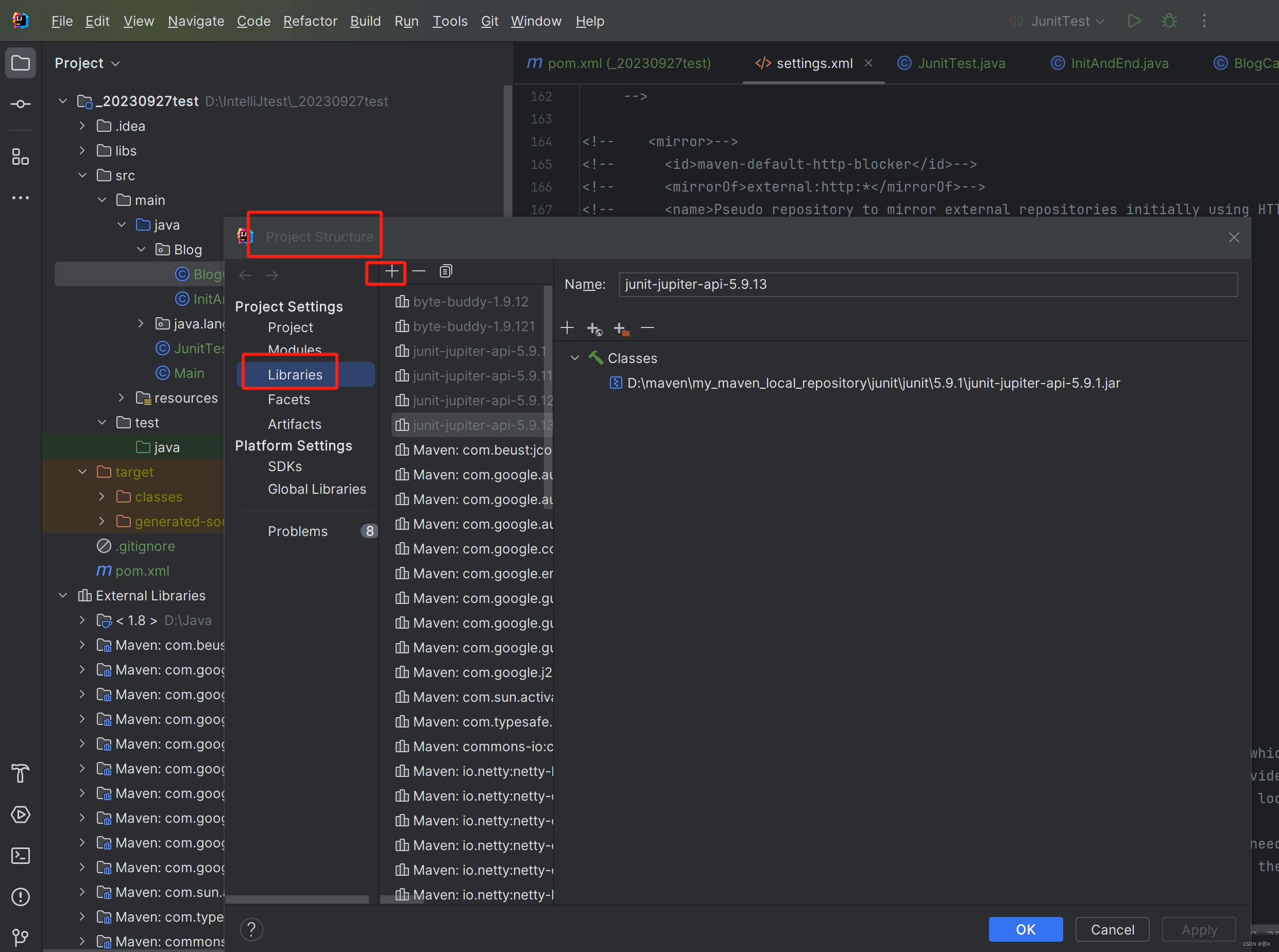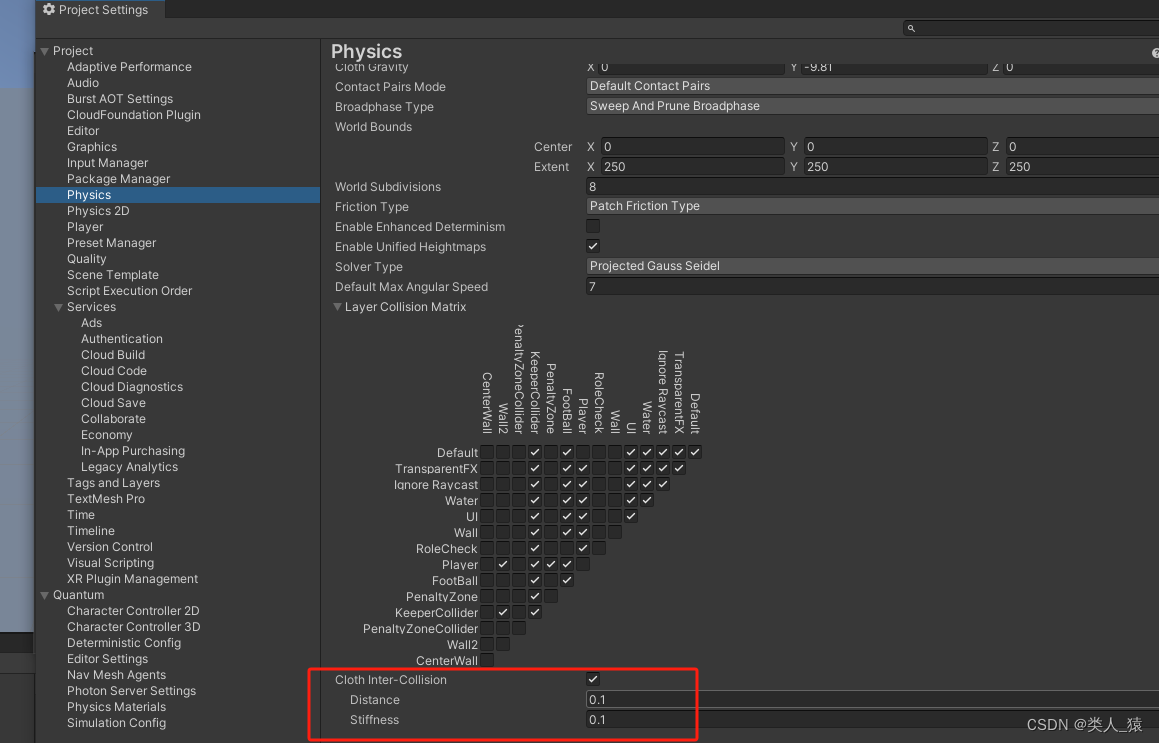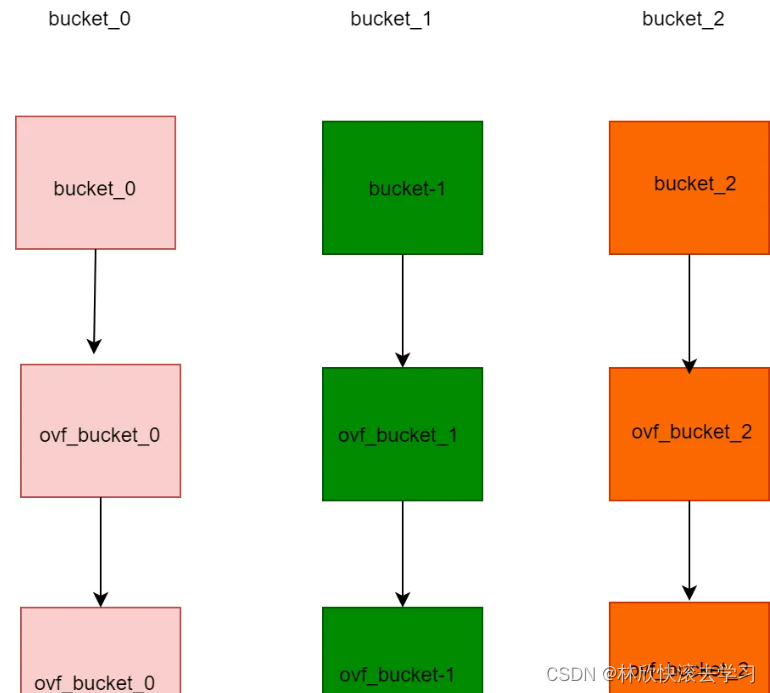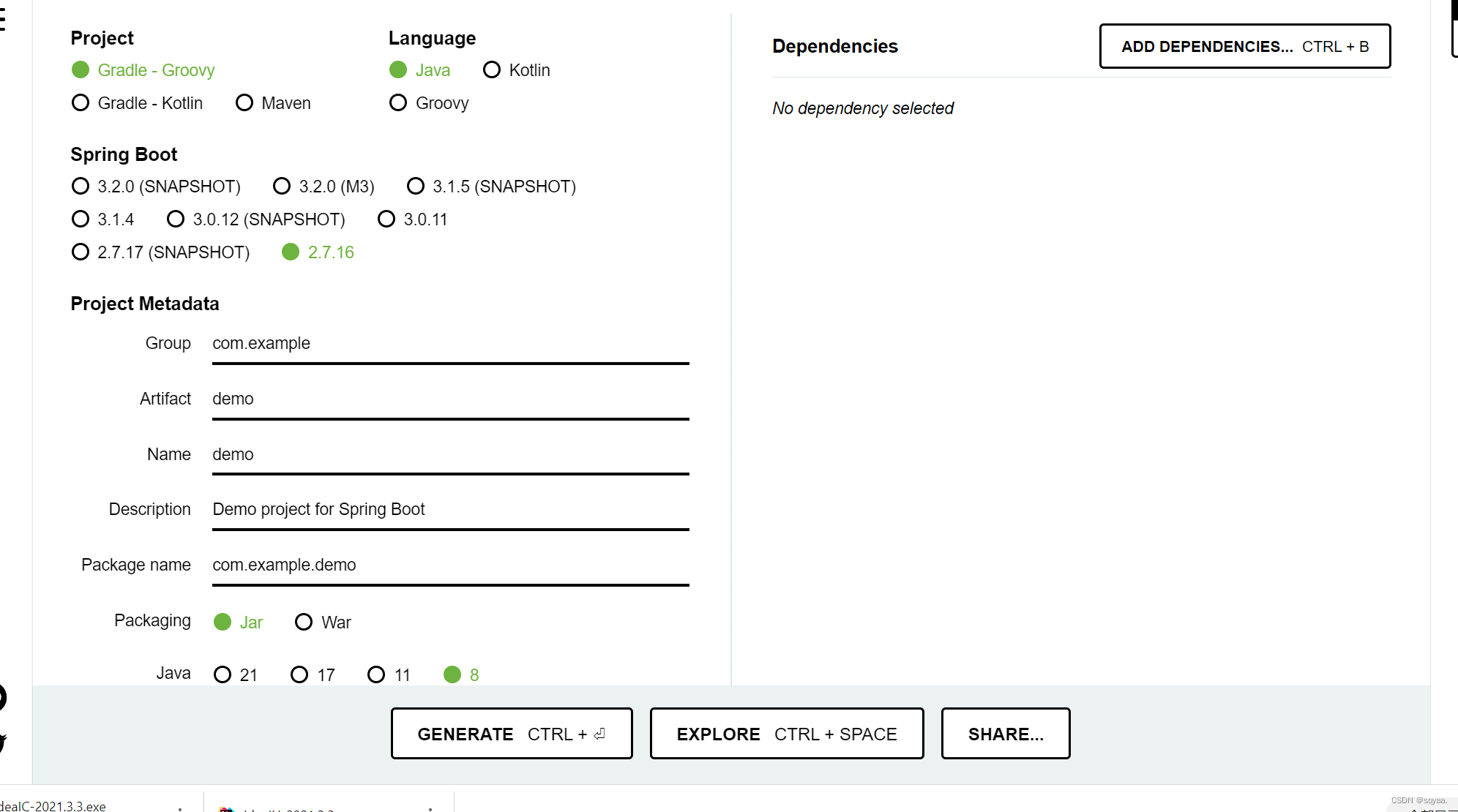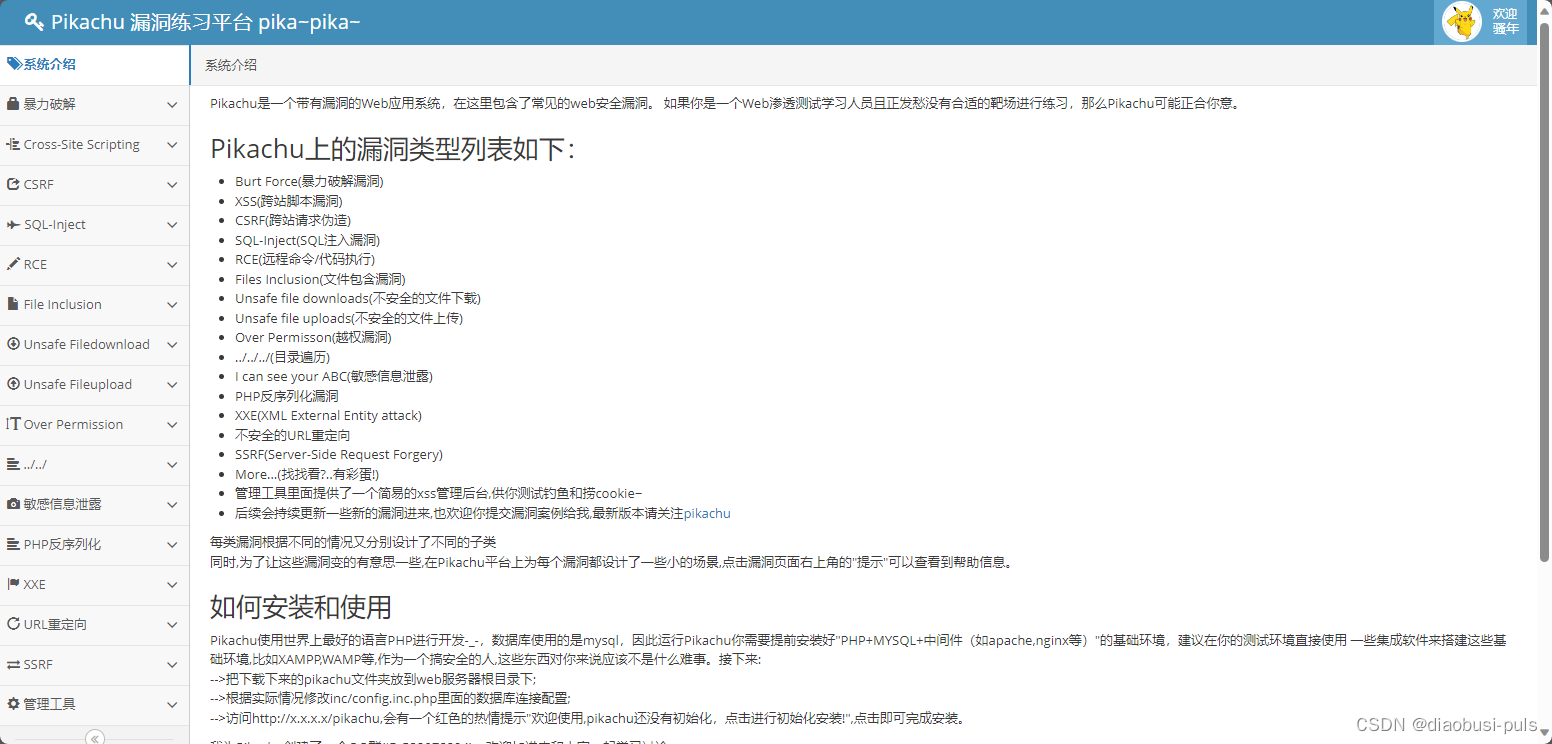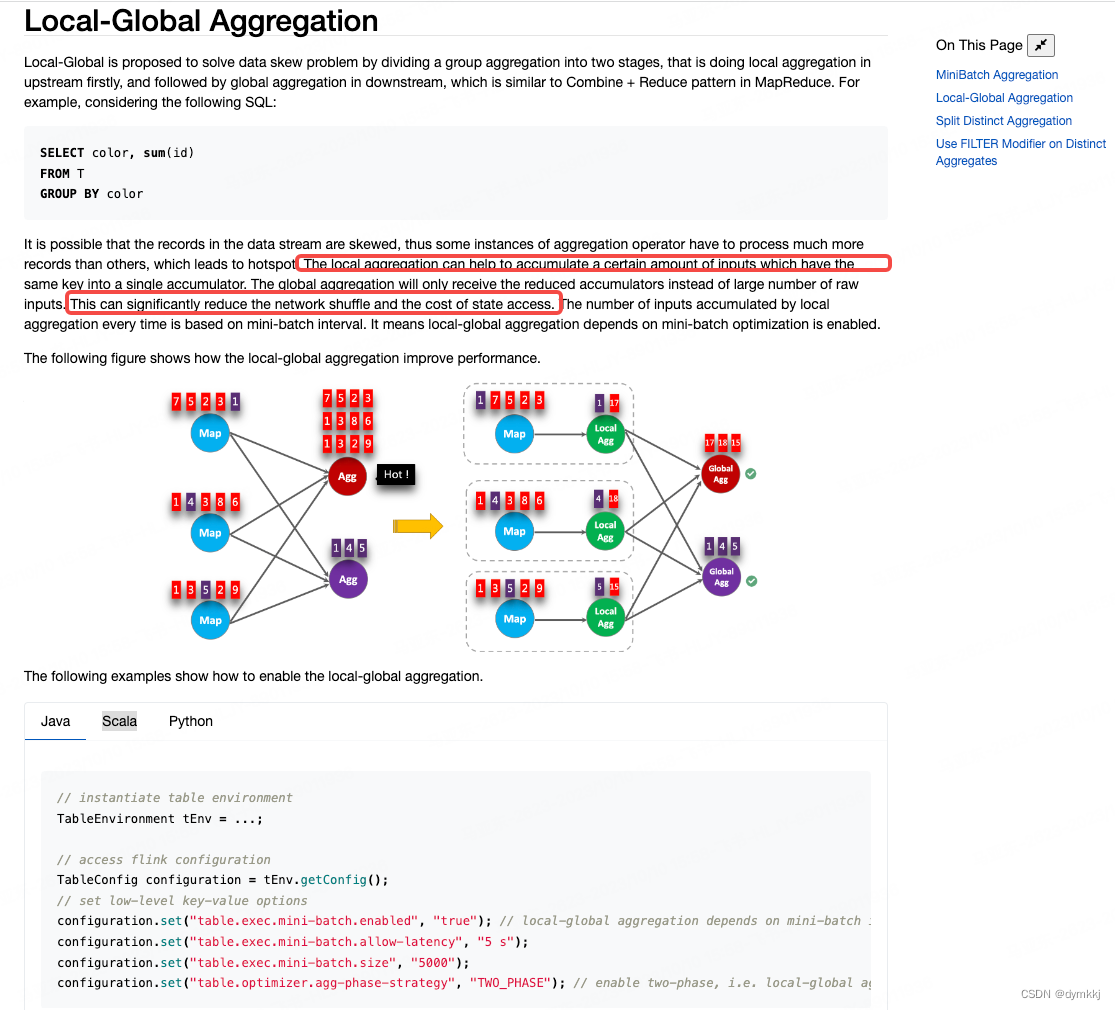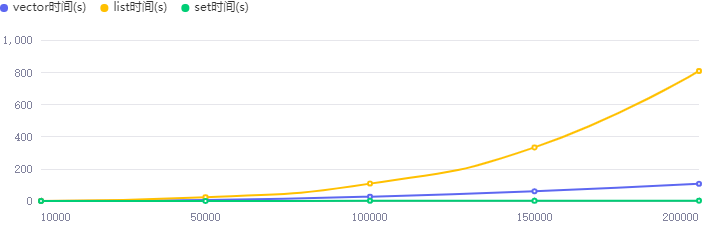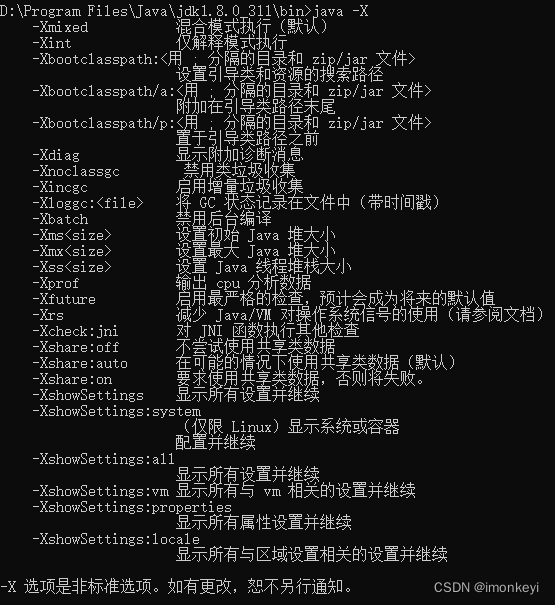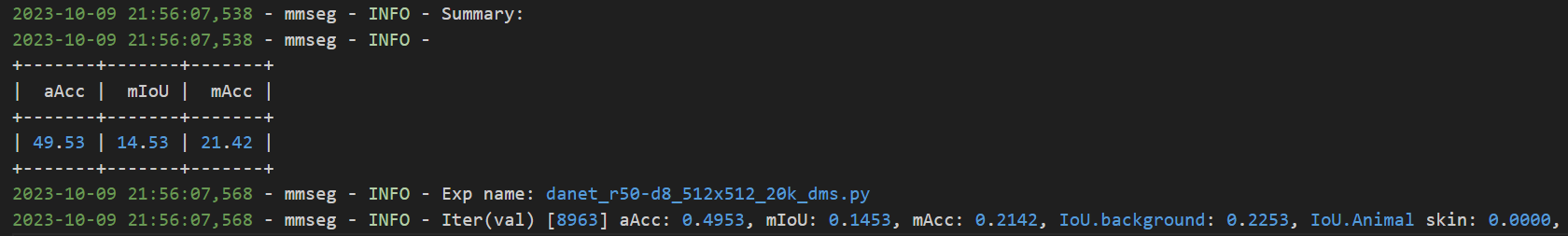👨🏻💻 热爱摄影的程序员
👨🏻🎨 喜欢编码的设计师
🧕🏻 擅长设计的剪辑师
🧑🏻🏫 一位高冷无情的编码爱好者
大家好,我是 DevOps 工程师
欢迎分享 / 收藏 / 赞 / 在看!
【需求】
通常情况下,在使用 VuePress 时需要指定 sidebar 的内容,但是如果我们的文章很多,每次都需要手动指定,这样就很麻烦,所以我们可以通过自动获取文章侧边栏目录的方式来解决这个问题。

【解决】
在 docs/.vuepress/utils 新建如下代码,读取指定目录下的所有.md文件,并按照文件名从大到小排列,返回文件名数组:
const fs = require('fs');
const path = require('path');/*** 读取指定目录下的所有.md文件,按照文件名从大到小排列* @param relativePath 相对路径* @returns {string[]|*[]} 文件名数组*/
function findMdFiles(relativePath) {const directoryPath = path.join(process.cwd() + '/docs/', relativePath); // 使用process.cwd()来获取当前工作目录并构建目录路径try {const files = fs.readdirSync(directoryPath);// 筛选出以.md为后缀的文件名并排除README.mdconst mdFiles = files.filter((file) => file.endsWith('.md') && file !== 'README.md').map((file) => path.parse(file).name);// 按照从大到小排序mdFiles.sort((a, b) => {const aNum = parseInt(a.slice(1));const bNum = parseInt(b.slice(1));return bNum - aNum;});console.log(mdFiles);return mdFiles;} catch (error) {console.error(`Error reading directory ${directoryPath}: ${error}`);return [];}
}module.exports = {findMdFiles
};
这样,我们就可以在 docs/.vuepress/config.js 中使用了:
const path = require('./utils/path.js');// 其他代码'/aaa/': [{title: '编程干货',collapsable: true,children: path.findMdFiles('/aaa/')}
]
代码将获取 docs/aaa 目录下的所有 .md 文件,并按照文件名从大到小排列,然后将其作为侧边栏的目录。