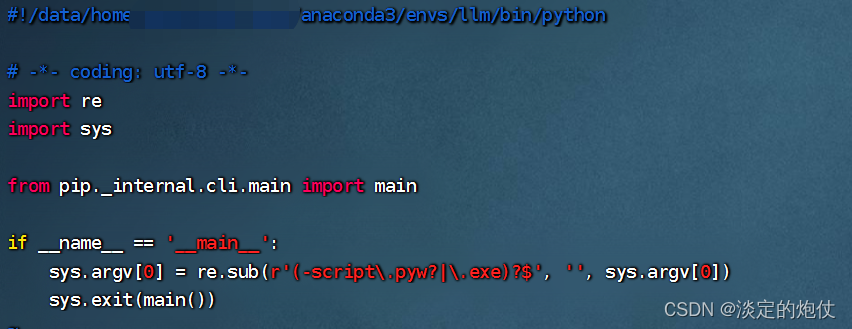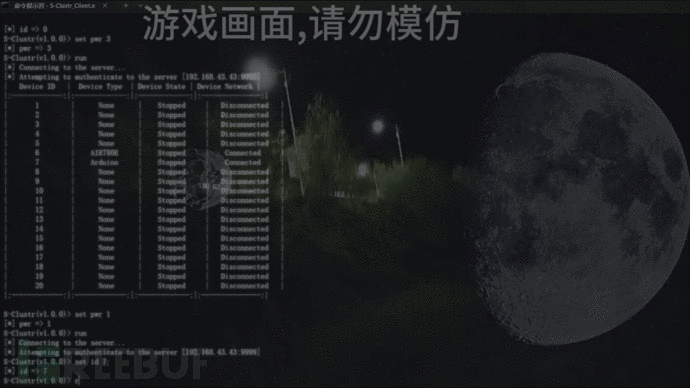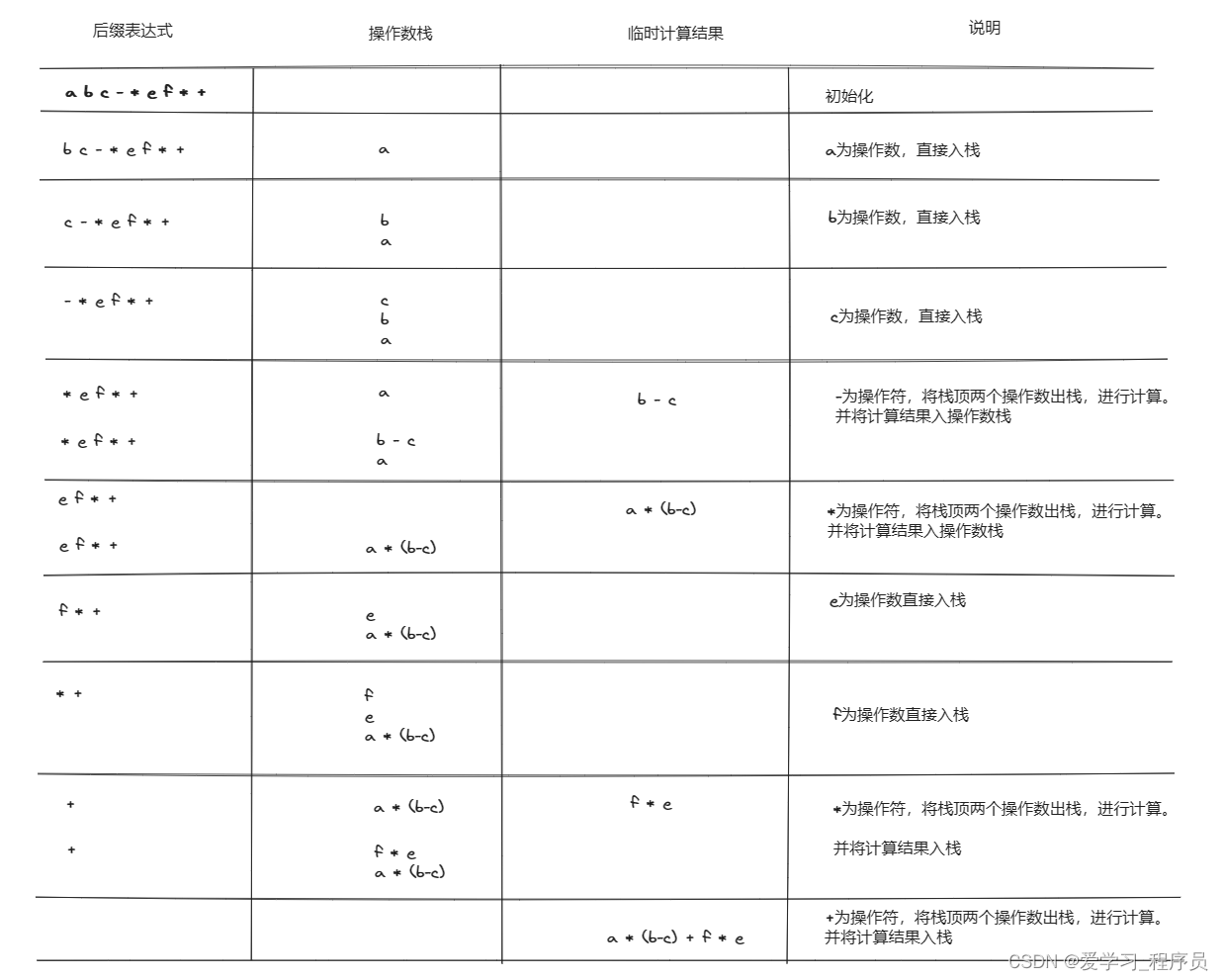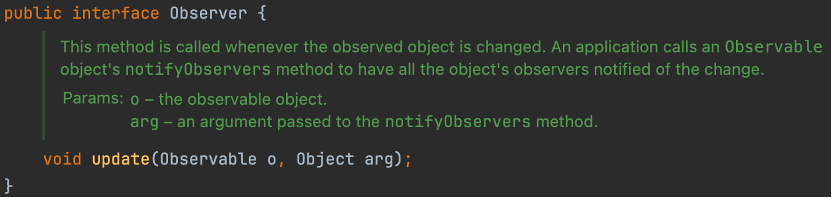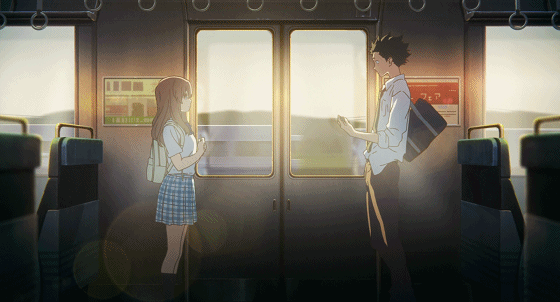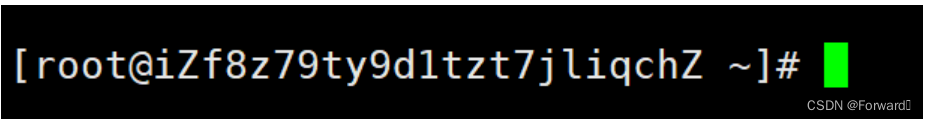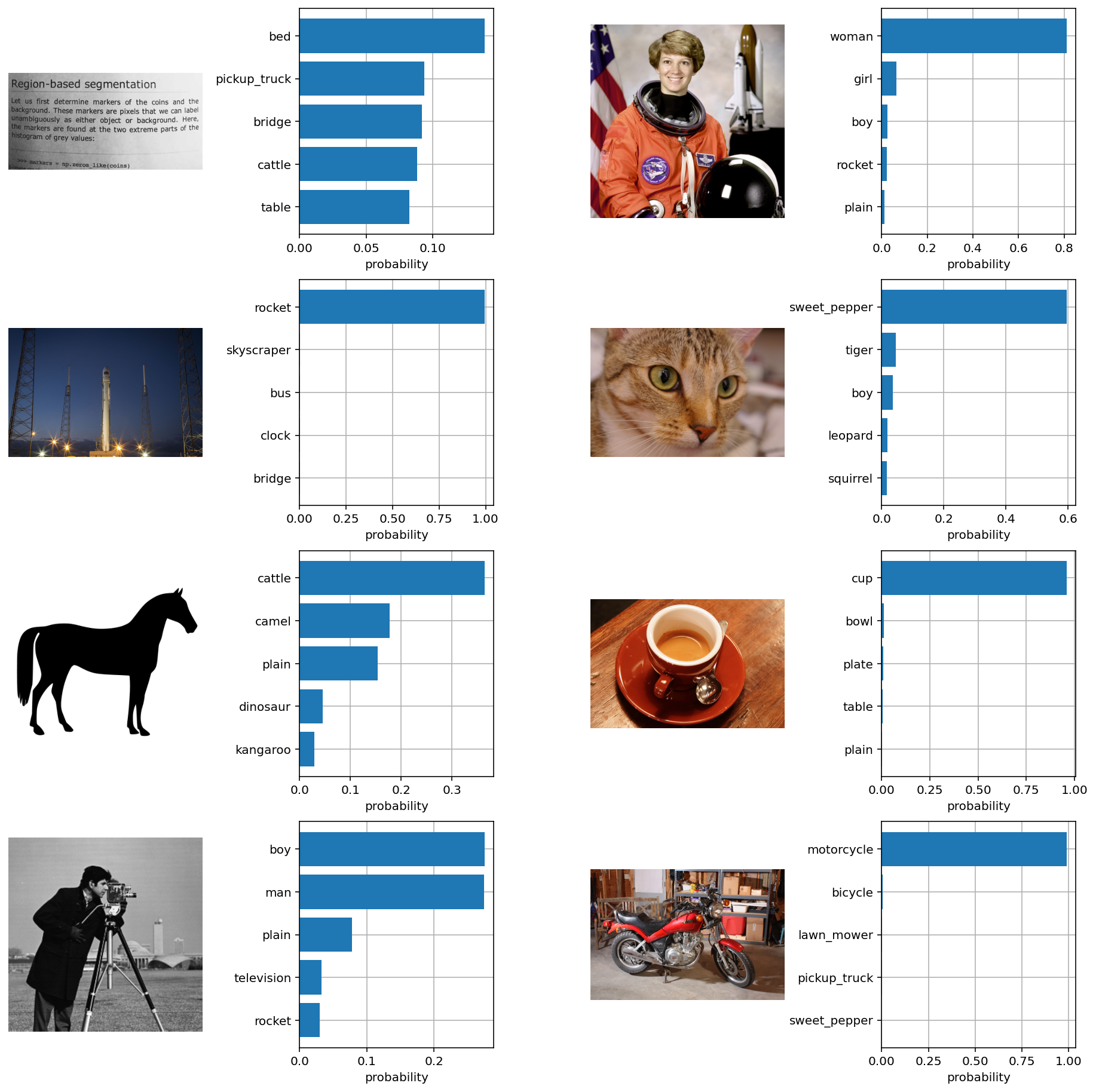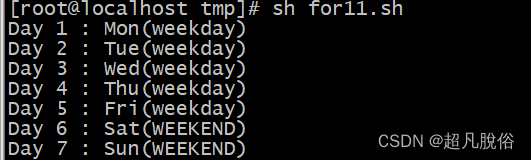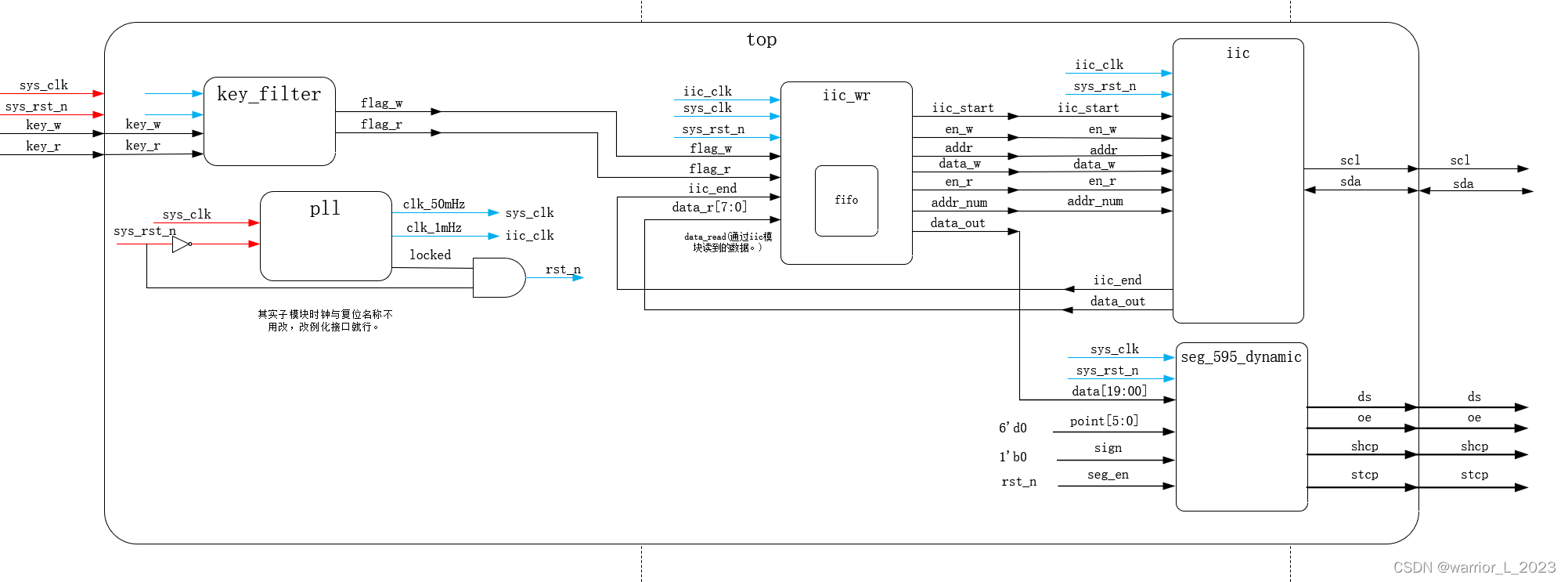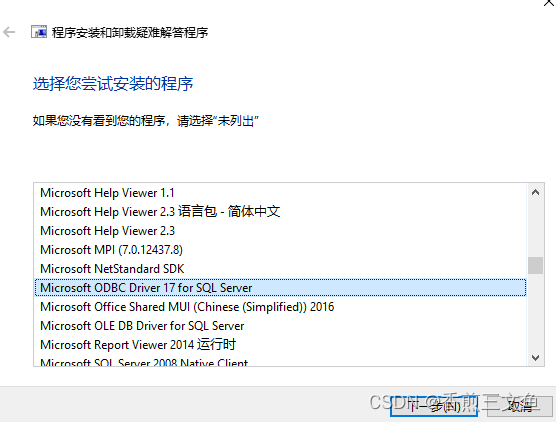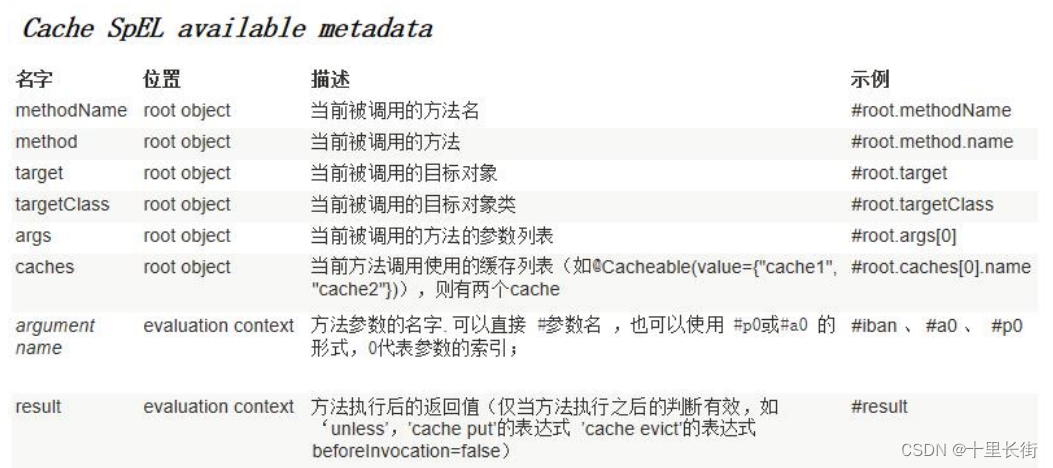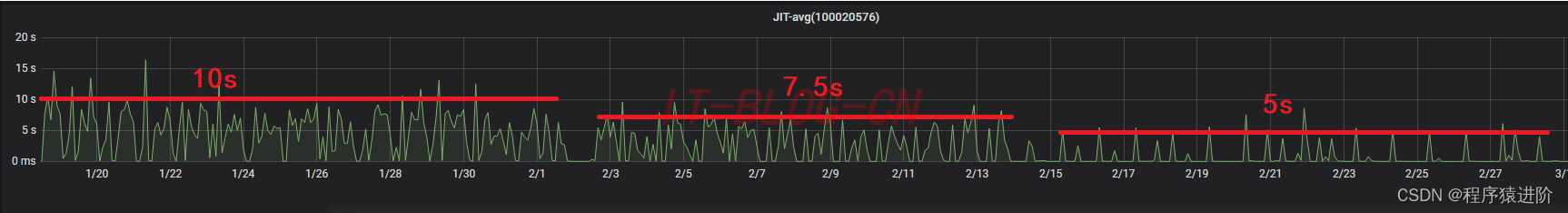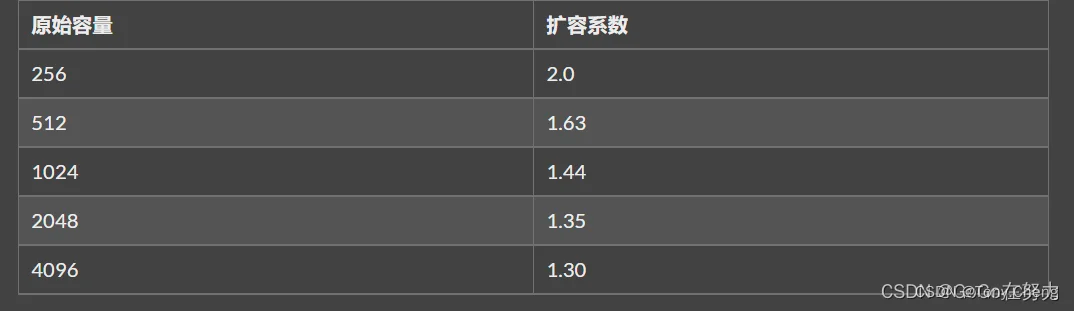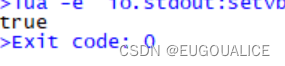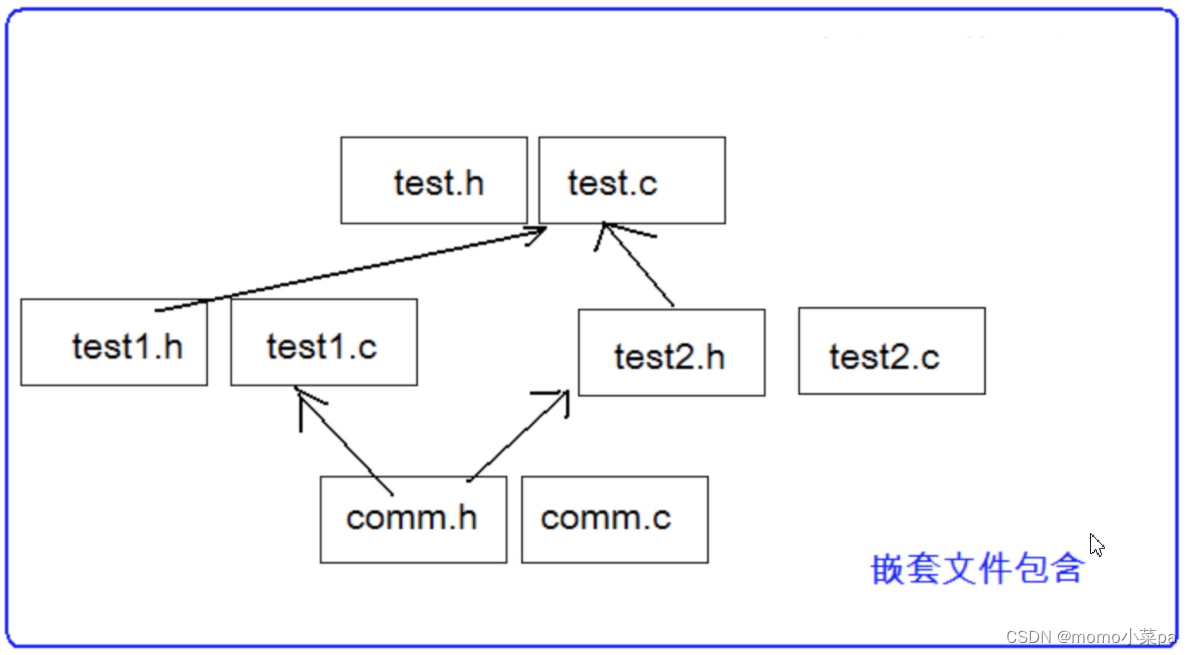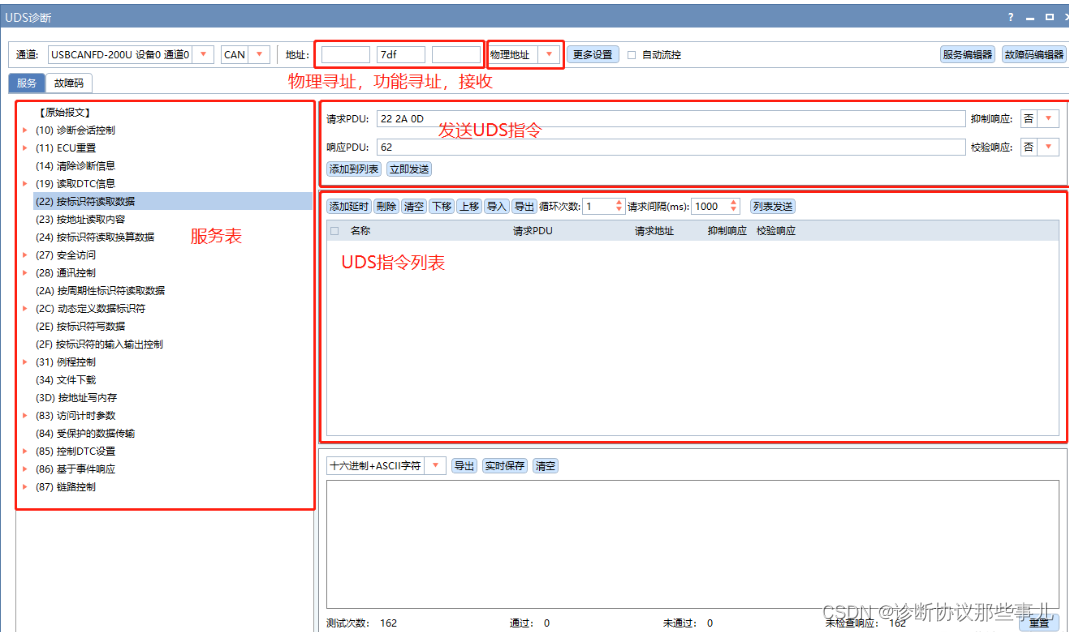文章目录
- 1,安装gitlab-ce-16
- 1.1,rpm安装gitlab问题: NOKEY、signature check fail
- 1.2, docker 启动 gitlab: ThreadError: can't create Thread: Operation not permitted
- 2,安装gitlab-ce-14
- 2.1 修改配置,重新编译
- 2.2 root用户启动gitlab,查看数据目录权限
- 2.3 登录web页面
- 2.4 停止gitlab
1,安装gitlab-ce-16
1.1,rpm安装gitlab问题: NOKEY、signature check fail
解决办法
- 参考:https://docs.gitlab.com/omnibus/update/package_signatures.html
rpm --import https://packages.gitlab.com/gitlab/gitlab-ce/gpgkey/gitlab-gitlab-ce-3D645A26AB9FBD22.pub.gpg
# gitlab-ce-16可能会遇到以下问题
test1:/opt # rpm -ivh gitlab-ce-16.0.3-ce.0.el7.x86_64.rpm --force
warning: gitlab-ce-16.0.3-ce.0.el7.x86_64.rpm: Header V4 RSA/SHA1 Signature, key ID f27eab47: NOKEY
error: [upel]: gitlab-ce NOKEY
error: [upel]: gitlab-ce signature check fail
error: [upel]: gitlab-ce NOKEY
error: [upel]: gitlab-ce signature check fail
1.2, docker 启动 gitlab: ThreadError: can’t create Thread: Operation not permitted
- 解决办法:添加参数 --privileged=true ,将docker容器提权到root
docker run --privileged=true -d --publish 8888:80 --name gitlab --restart always gitlab/gitlab-ce
2,安装gitlab-ce-14
| 虚拟机主机名 | cpu、内存配置 | 启动gitlab后内存占用 |
|---|---|---|
| c71 | 1core, 2g | 1.5G |
# gitlab-ce-14 安装很顺利, 提示依赖问题(直接用--nodeps忽略即可)
[root@c74 ~]# rpm -ivh gitlab-ce-14.0.6-ce.0.el7.x86_64.rpm
warning: gitlab-ce-14.0.6-ce.0.el7.x86_64.rpm: Header V4 RSA/SHA1 Signature, key ID f27eab47: NOKEY
error: Failed dependencies:policycoreutils-python is needed by gitlab-ce-14.0.6-ce.0.el7.x86_64[root@c71 ~]# rpm -ivh gitlab-ce-14.0.6-ce.0.el7.x86_64.rpm --nodeps
...
It looks like GitLab has not been configured yet; skipping the upgrade script.*. *.*** ******** *****.****** *************** ********,,,,,,,,,***********,,,,,,,,,,,,,,,,,,,,*********,,,,,,,,,,,.,,,,,,,,,,,*******,,,,,,,,,,,,,,,,,,,,,*****,,,,,,,,,.,,,,,,,****,,,,,,.,,,***,,,,,*,._______ __ __ __/ ____(_) /_/ / ____ _/ /_/ / __/ / __/ / / __ `/ __ \/ /_/ / / /_/ /___/ /_/ / /_/ /\____/_/\__/_____/\__,_/_.___/Thank you for installing GitLab!
GitLab was unable to detect a valid hostname for your instance.
Please configure a URL for your GitLab instance by setting `external_url`
configuration in /etc/gitlab/gitlab.rb file.
Then, you can start your GitLab instance by running the following command:sudo gitlab-ctl reconfigureFor a comprehensive list of configuration options please see the Omnibus GitLab readme
https://gitlab.com/gitlab-org/omnibus-gitlab/blob/master/README.mdHelp us improve the installation experience, let us know how we did with a 1 minute survey:
https://gitlab.fra1.qualtrics.com/jfe/form/SV_6kVqZANThUQ1bZb?installation=omnibus&release=14-0
#以下是 yum install 会下载的依赖包,此次仅作备忘记录
Dependency Installed:audit-libs-python.x86_64 0:2.8.5-4.el7 checkpolicy.x86_64 0:2.5-8.el7 libcgroup.x86_64 0:0.41-21.el7libsemanage-python.x86_64 0:2.5-14.el7 policycoreutils-python.x86_64 0:2.5-34.el7 python-IPy.noarch 0:0.75-6.el7setools-libs.x86_64 0:3.3.8-4.el7Dependency Updated:policycoreutils.x86_64 0:2.5-34.el7Complete!
2.1 修改配置,重新编译
#1,修改配置
[root@c71 gitlab]# grep ^external gitlab.rb
external_url 'http://192.168.56.71:8888'[root@c71 gitlab]# grep 'worker_process' gitlab.rb
# puma['worker_processes'] = 2puma['worker_processes'] = 1
# postgresql['max_worker_processes'] = 8postgresql['max_worker_processes'] = 1
# nginx['worker_processes'] = 4nginx['worker_processes'] = 1
# patroni['postgresql']['max_worker_processes'] = 8patroni['postgresql']['max_worker_processes'] = 1## 修改端口号(未验证是否正常启动):sed -E "s@#(.*port'\] = )'?([0-9]+)'?@\11\2@" gitlab.rb |egrep "port'\] = '?[0-9]+'?"
#2,重新编译 (大概持续时间8分钟)
[root@c71 gitlab]# gitlab-ctl reconfigure
....* link[Link /opt/gitlab/embedded/service/gitlab-rails/.gitlab_shell_secret to /var/opt/gitlab/gitlab-rails/etc/gitlab_shell_secret] action create- create symlink at /opt/gitlab/embedded/service/gitlab-rails/.gitlab_shell_secret to /var/opt/gitlab/gitlab-rails/etc/gitlab_shell_secret* templatesymlink[Create a gitlab_pages_secret and create a symlink to Rails root] action create* template[/var/opt/gitlab/gitlab-rails/etc/gitlab_pages_secret] action create- create new file /var/opt/gitlab/gitlab-rails/etc/gitlab_pages_secret- update content in file /var/opt/gitlab/gitlab-rails/etc/gitlab_pages_secret from none to 9fa9a2- suppressed sensitive resource- change mode from '' to '0644'- change owner from '' to 'root'- change group from '' to 'root'- restore selinux security context* link[Link /opt/gitlab/embedded/service/gitlab-rails/.gitlab_pages_secret to /var/opt/gitlab/gitlab-rails/etc/gitlab_pages_secret] action create- create symlink at /opt/gitlab/embedded/service/gitlab-rails/.gitlab_pages_secret to /var/opt/gitlab/gitlab-rails/etc/gitlab_pages_secret....
Recipe: package::sysctl* execute[reload all sysctl conf] action run[execute] * Applying /usr/lib/sysctl.d/00-system.conf ...* Applying /usr/lib/sysctl.d/10-default-yama-scope.conf ...kernel.yama.ptrace_scope = 0* Applying /usr/lib/sysctl.d/50-default.conf ...kernel.sysrq = 16kernel.core_uses_pid = 1net.ipv4.conf.default.rp_filter = 1net.ipv4.conf.all.rp_filter = 1net.ipv4.conf.default.accept_source_route = 0net.ipv4.conf.all.accept_source_route = 0net.ipv4.conf.default.promote_secondaries = 1net.ipv4.conf.all.promote_secondaries = 1fs.protected_hardlinks = 1fs.protected_symlinks = 1* Applying /etc/sysctl.d/90-omnibus-gitlab-kernel.sem.conf ...kernel.sem = 250 32000 32 262* Applying /etc/sysctl.d/90-omnibus-gitlab-kernel.shmall.conf ...kernel.shmall = 4194304* Applying /etc/sysctl.d/90-omnibus-gitlab-kernel.shmmax.conf ...kernel.shmmax = 17179869184* Applying /etc/sysctl.d/90-omnibus-gitlab-net.core.somaxconn.conf ...net.core.somaxconn = 1024* Applying /etc/sysctl.d/99-sysctl.conf ...vm.max_map_count = 262144* Applying /etc/sysctl.conf ...vm.max_map_count = 262144- execute sysctl -e --system
Recipe: gitlab::gitlab-workhorse* runit_service[gitlab-workhorse] action restart (up to date)
Recipe: monitoring::node-exporter* runit_service[node-exporter] action restart (up to date)
Recipe: monitoring::gitlab-exporter* runit_service[gitlab-exporter] action restart (up to date)
Recipe: monitoring::redis-exporter* runit_service[redis-exporter] action restart (up to date)
Recipe: monitoring::prometheus* runit_service[prometheus] action restart (up to date)* execute[reload prometheus] action run- execute /opt/gitlab/bin/gitlab-ctl hup prometheus
Recipe: monitoring::alertmanager* runit_service[alertmanager] action restart (up to date)
Recipe: monitoring::postgres-exporter* runit_service[postgres-exporter] action restart (up to date)
Recipe: monitoring::grafana* runit_service[grafana] action restart (up to date)Running handlers:
Running handlers complete
Chef Infra Client finished, 572/1516 resources updated in 07 minutes 56 secondsNotes:
Default admin account has been configured with following details:
Username: root
Password: You didn't opt-in to print initial root password to STDOUT.
Password stored to /etc/gitlab/initial_root_password. This file will be cleaned up in first reconfigure run after 24 hours.NOTE: Because these credentials might be present in your log files in plain text, it is highly recommended to reset the password following https://docs.gitlab.com/ee/security/reset_user_password.html#reset-your-root-password.gitlab Reconfigured!
2.2 root用户启动gitlab,查看数据目录权限
#1,root启动gitlab (秒级启动)
[root@c71 gitlab]# gitlab-ctl start
ok: run: alertmanager: (pid 8342) 109s
ok: run: gitaly: (pid 8222) 112s
ok: run: gitlab-exporter: (pid 8229) 112s
ok: run: gitlab-workhorse: (pid 8182) 114s
ok: run: grafana: (pid 8364) 108s
ok: run: logrotate: (pid 5227) 542s
ok: run: nginx: (pid 6318) 453s
ok: run: node-exporter: (pid 8198) 113s
ok: run: postgres-exporter: (pid 8358) 109s
ok: run: postgresql: (pid 5595) 523s
ok: run: prometheus: (pid 8323) 111s
ok: run: puma: (pid 6095) 472s
ok: run: redis: (pid 5305) 536s
ok: run: redis-exporter: (pid 8237) 111s
ok: run: sidekiq: (pid 6161) 465s#2, 查看数据目录及权限
[root@c71 packs]# ll /var/opt/gitlab/
total 12
drwxr-x---. 3 gitlab-prometheus root 42 Oct 21 08:07 alertmanager
drwx------. 2 git root 6 Oct 21 08:04 backups
-rw-------. 1 root root 38 Oct 21 08:06 bootstrapped
drwx------. 3 git root 123 Oct 21 08:12 gitaly
drwx------. 3 git git 26 Oct 21 08:04 git-data
drwxr-xr-x. 3 git root 20 Oct 21 08:04 gitlab-ci
drwxr-xr-x. 2 git root 53 Oct 21 08:06 gitlab-exporter
drwxr-xr-x. 9 git root 160 Oct 21 08:06 gitlab-rails
drwx------. 2 git root 24 Oct 21 08:04 gitlab-shell
drwxr-x---. 3 git gitlab-www 55 Oct 21 08:06 gitlab-workhorse
drwx------. 4 gitlab-prometheus root 83 Oct 21 08:11 grafana
drwx------. 3 root root 71 Oct 21 08:15 logrotate
drwxr-x---. 9 root gitlab-www 163 Oct 21 08:06 nginx
drwxr-xr-x. 3 root root 32 Oct 21 08:06 node-exporter
drwx------. 2 gitlab-psql root 26 Oct 21 08:07 postgres-exporter
drwxr-xr-x. 3 gitlab-psql root 81 Oct 21 08:05 postgresql
drwxr-x---. 4 gitlab-prometheus root 53 Oct 21 08:07 prometheus
-rw-r--r--. 1 root root 181 Oct 21 08:12 public_attributes.json
drwxr-x---. 2 gitlab-redis git 60 Oct 21 08:15 redis
-rw-r--r--. 1 root root 40 Oct 21 08:04 trusted-certs-directory-hash
2.3 登录web页面
获取root密码
[root@c74 ~]# cat /etc/gitlab/initial_root_password
# WARNING: This value is valid only in the following conditions
# 1. If provided manually (either via `GITLAB_ROOT_PASSWORD` environment variable or via `gitlab_rails['initial_root_password']` setting in `gitlab.rb`, it was provided before database was seeded for the first time (usually, the first reconfigure run).
# 2. Password hasn't been changed manually, either via UI or via command line.
#
# If the password shown here doesn't work, you must reset the admin password following https://docs.gitlab.com/ee/security/reset_user_password.html#reset-your-root-password.Password: tqeVom/jSx0GlfrSFlI7DLSyhIVdoJmOxWlek5UF4bE=# NOTE: This file will be automatically deleted in the first reconfigure run after 24 hours.
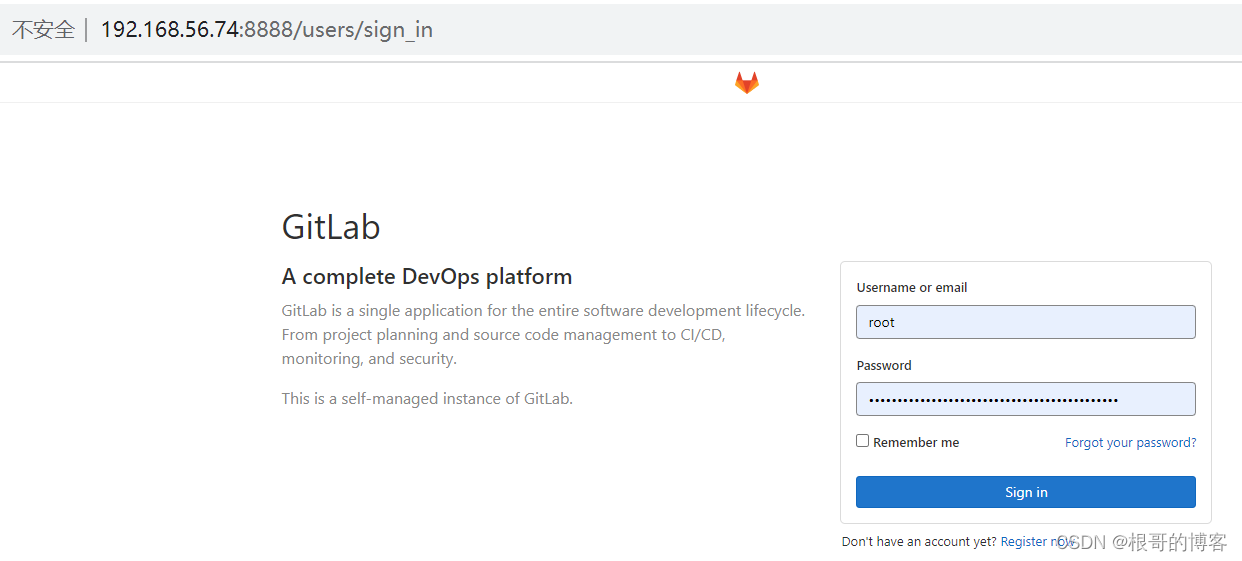
2.4 停止gitlab
[root@c71 gitlab]# free -htotal used free shared buff/cache available
Mem: 1.8G 1.5G 74M 38M 246M 136M
Swap: 2.0G 1.0G 1.0G[root@c71 gitlab]# gitlab-ctl stop
ok: down: alertmanager: 1s, normally up
ok: down: gitaly: 0s, normally up
ok: down: gitlab-exporter: 0s, normally up
ok: down: gitlab-workhorse: 0s, normally up
ok: down: grafana: 1s, normally up
ok: down: logrotate: 0s, normally up
ok: down: nginx: 1s, normally up
ok: down: node-exporter: 0s, normally up
ok: down: postgres-exporter: 1s, normally up
ok: down: postgresql: 0s, normally up
ok: down: prometheus: 0s, normally up
ok: down: puma: 0s, normally up
ok: down: redis: 0s, normally up
ok: down: redis-exporter: 0s, normally up
ok: down: sidekiq: 0s, normally up[root@c71 gitlab]# free -htotal used free shared buff/cache available
Mem: 1.8G 111M 1.3G 9M 357M 1.5G
Swap: 2.0G 52M 1.9G[root@c71 gitlab]# ps -ef |grep gitlab
root 5171 1 0 08:04 ? 00:00:00 runsvdir -P /opt/gitlab/service log: ...........................................................................................................................................................................................................................................................................................................................................................................................................
root 5276 5225 0 08:05 ? 00:00:00 svlogd -tt /var/log/gitlab/logrotate
root 5319 5303 0 08:05 ? 00:00:00 svlogd -tt /var/log/gitlab/redis
root 5415 5381 0 08:05 ? 00:00:00 svlogd /var/log/gitlab/gitaly
root 5660 5593 0 08:05 ? 00:00:00 svlogd -tt /var/log/gitlab/postgresql
root 6128 6093 0 08:06 ? 00:00:00 svlogd -tt /var/log/gitlab/puma
root 6185 6159 0 08:06 ? 00:00:00 svlogd /var/log/gitlab/sidekiq
root 6222 5171 0 08:06 ? 00:00:00 runsv gitlab-workhorse
root 6245 6222 0 08:06 ? 00:00:00 svlogd /var/log/gitlab/gitlab-workhorse
root 6332 6316 0 08:06 ? 00:00:00 svlogd -tt /var/log/gitlab/nginx
root 6412 6391 0 08:06 ? 00:00:00 svlogd -tt /var/log/gitlab/node-exporter
root 6464 5171 0 08:06 ? 00:00:00 runsv gitlab-exporter
root 6476 6464 0 08:06 ? 00:00:00 svlogd -tt /var/log/gitlab/gitlab-exporter
root 6572 6547 0 08:06 ? 00:00:00 svlogd -tt /var/log/gitlab/redis-exporter
root 6753 6731 0 08:07 ? 00:00:00 svlogd -tt /var/log/gitlab/prometheus
root 6892 6845 0 08:07 ? 00:00:00 svlogd -tt /var/log/gitlab/alertmanager
root 7015 6993 0 08:07 ? 00:00:00 svlogd -tt /var/log/gitlab/postgres-exporter
root 7893 7849 0 08:11 ? 00:00:00 svlogd -tt /var/log/gitlab/grafana
root 29673 7085 0 08:51 pts/1 00:00:00 grep --color=auto gitlab