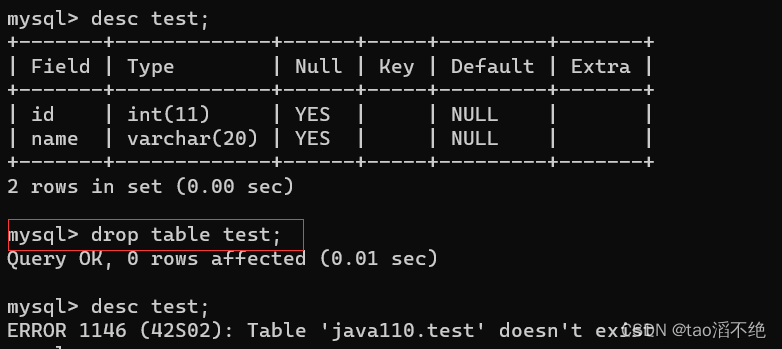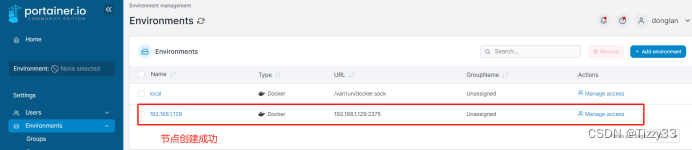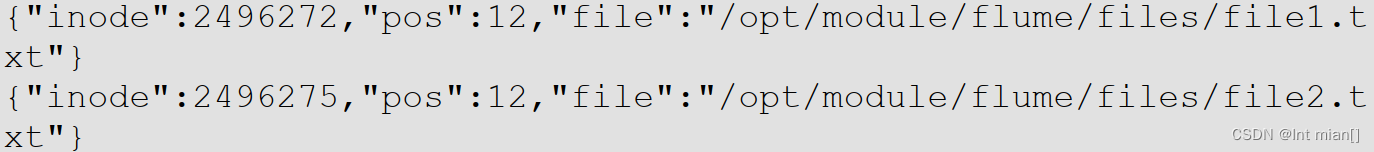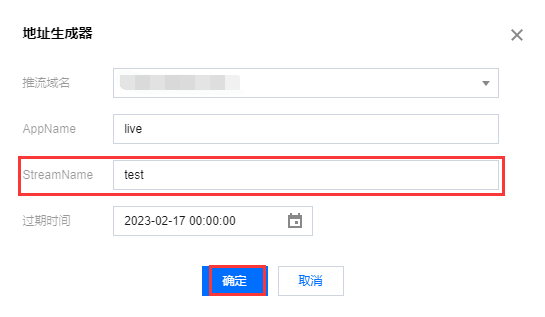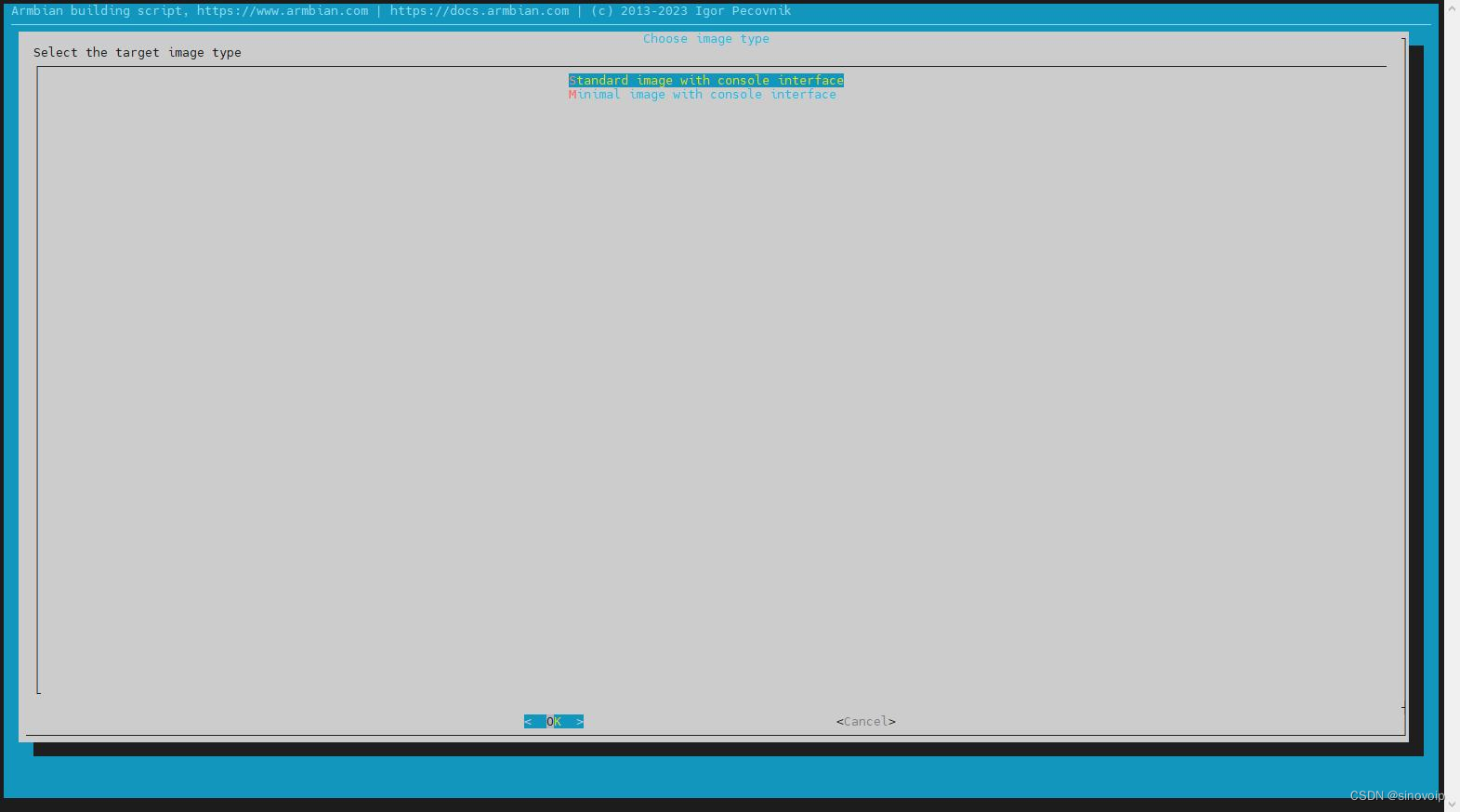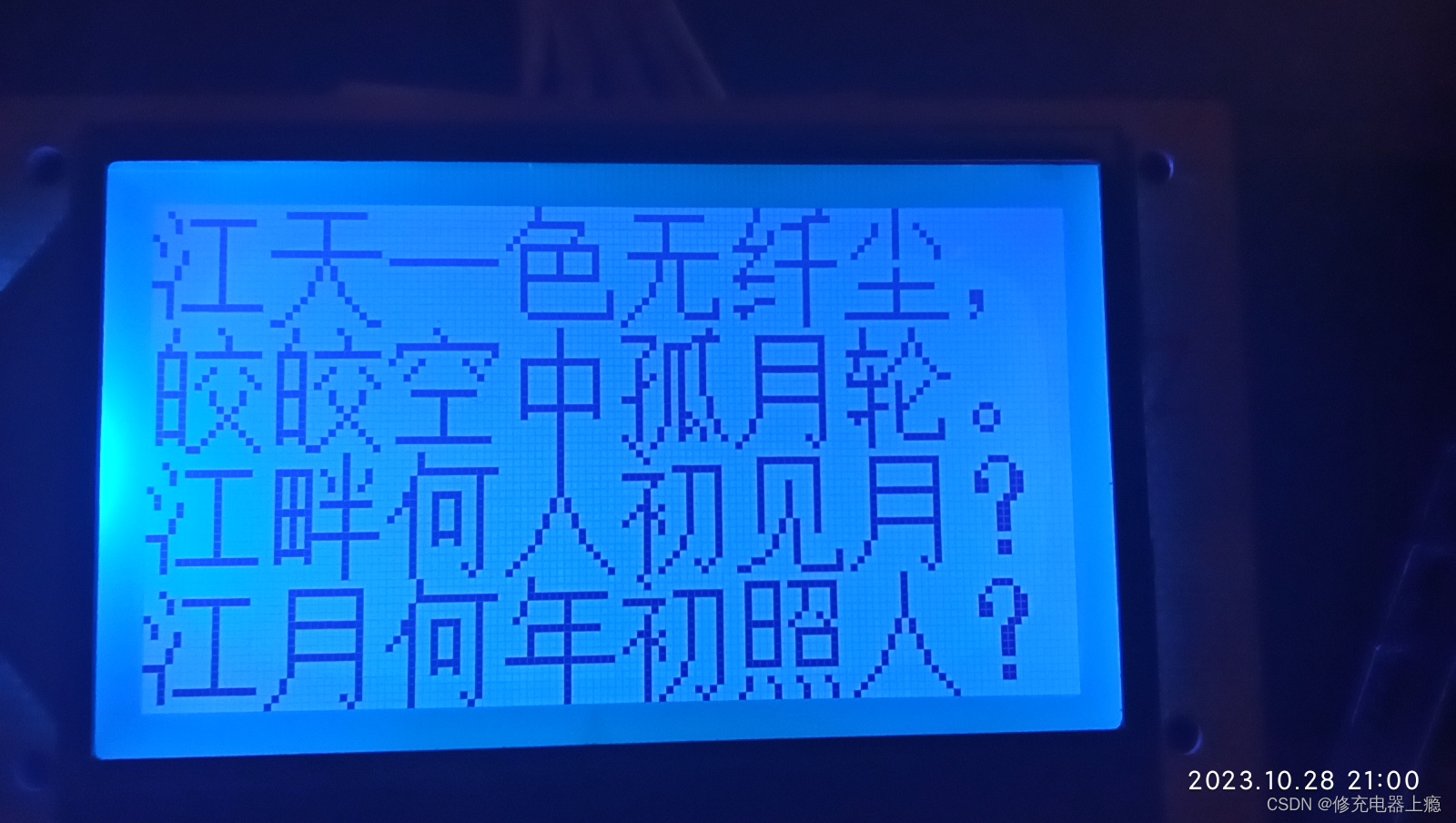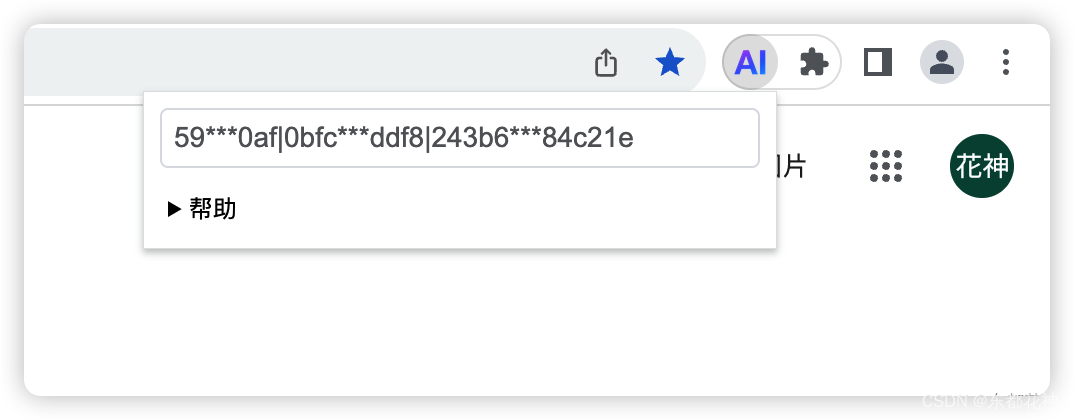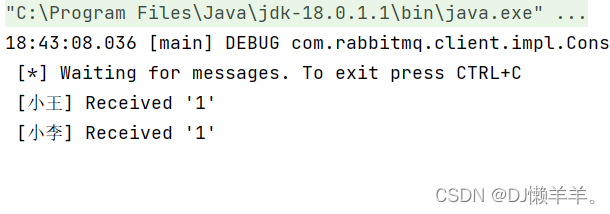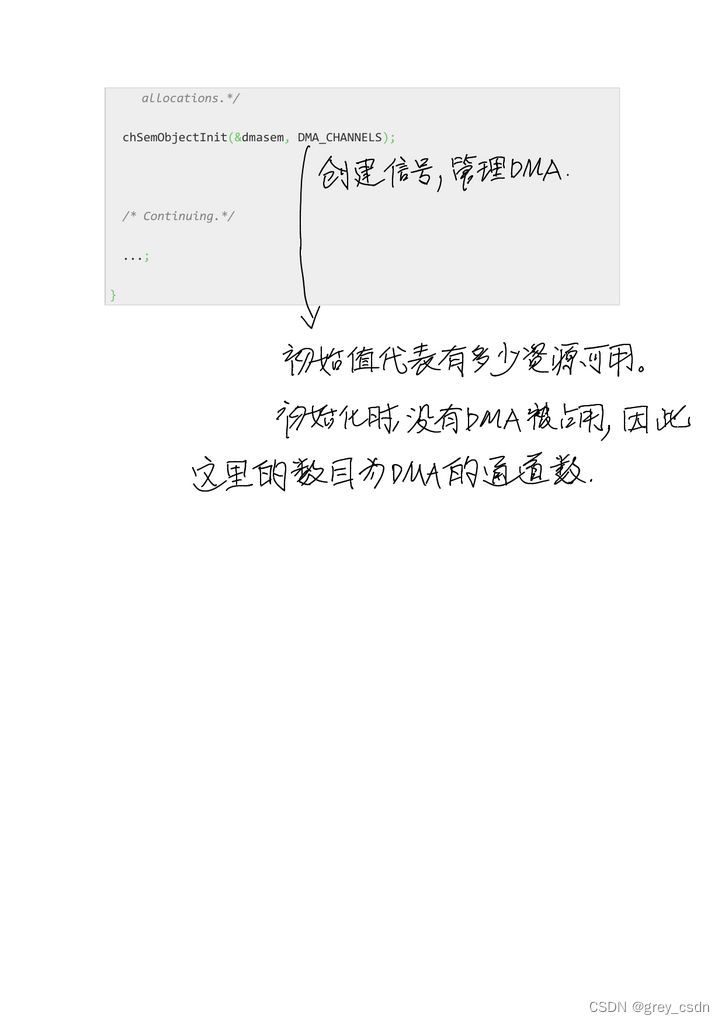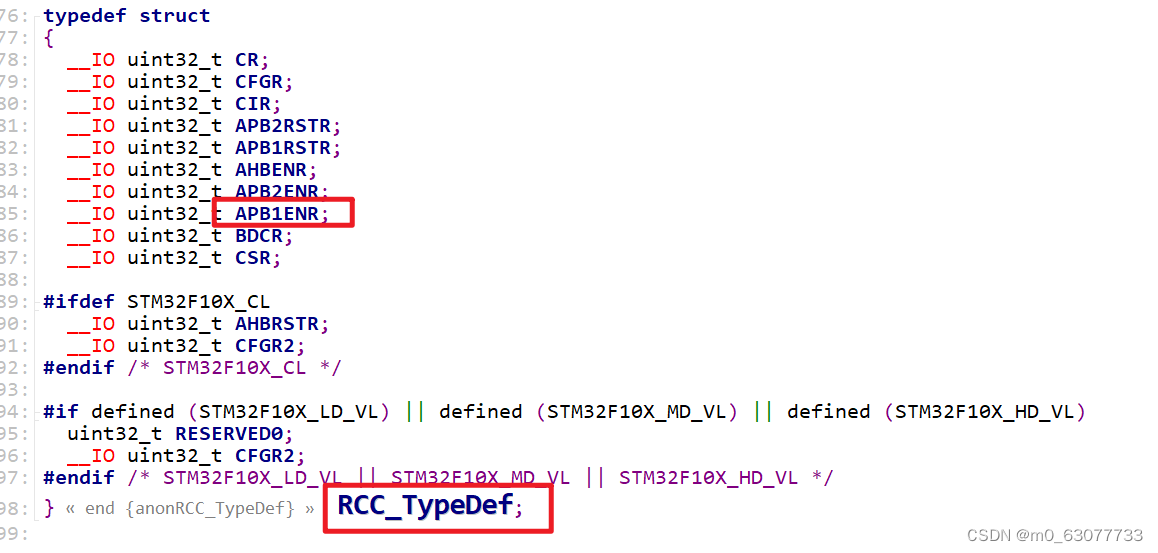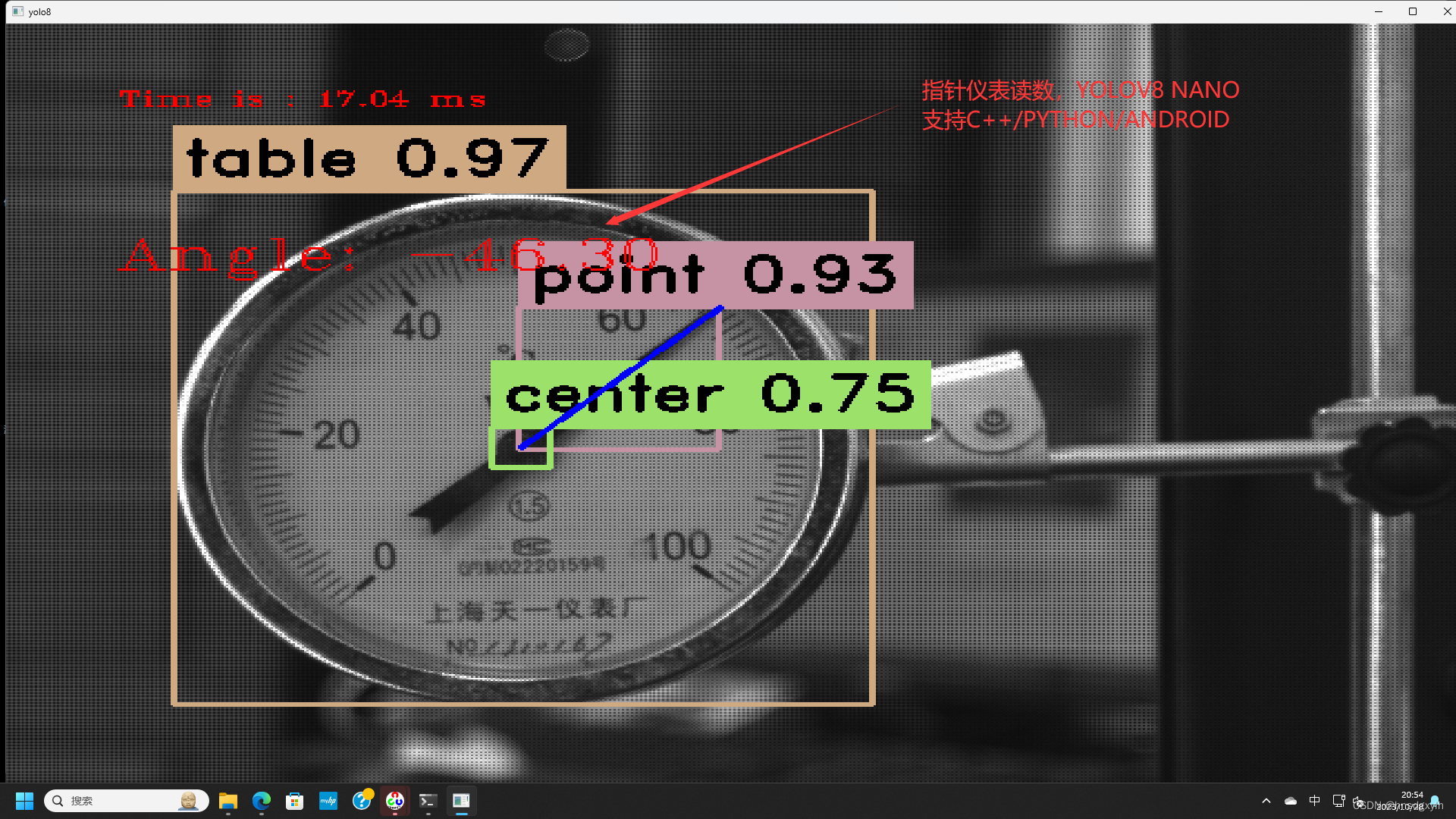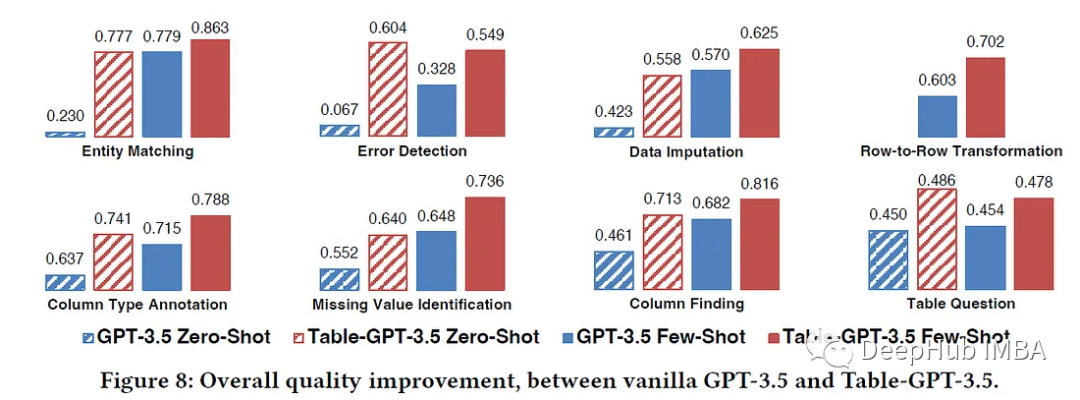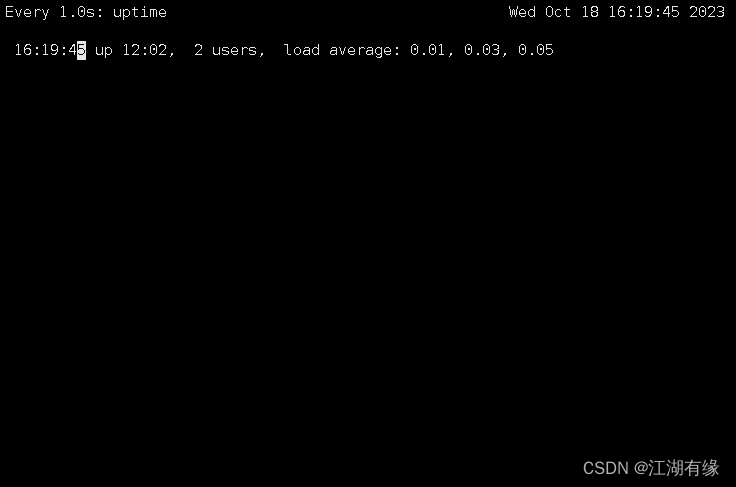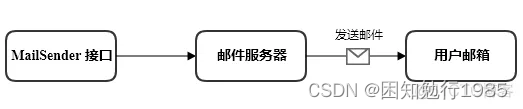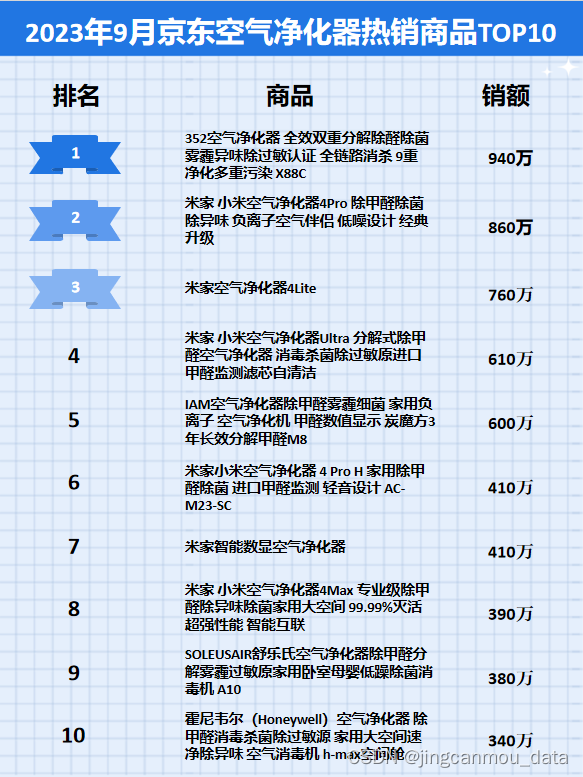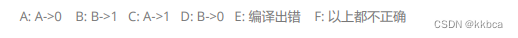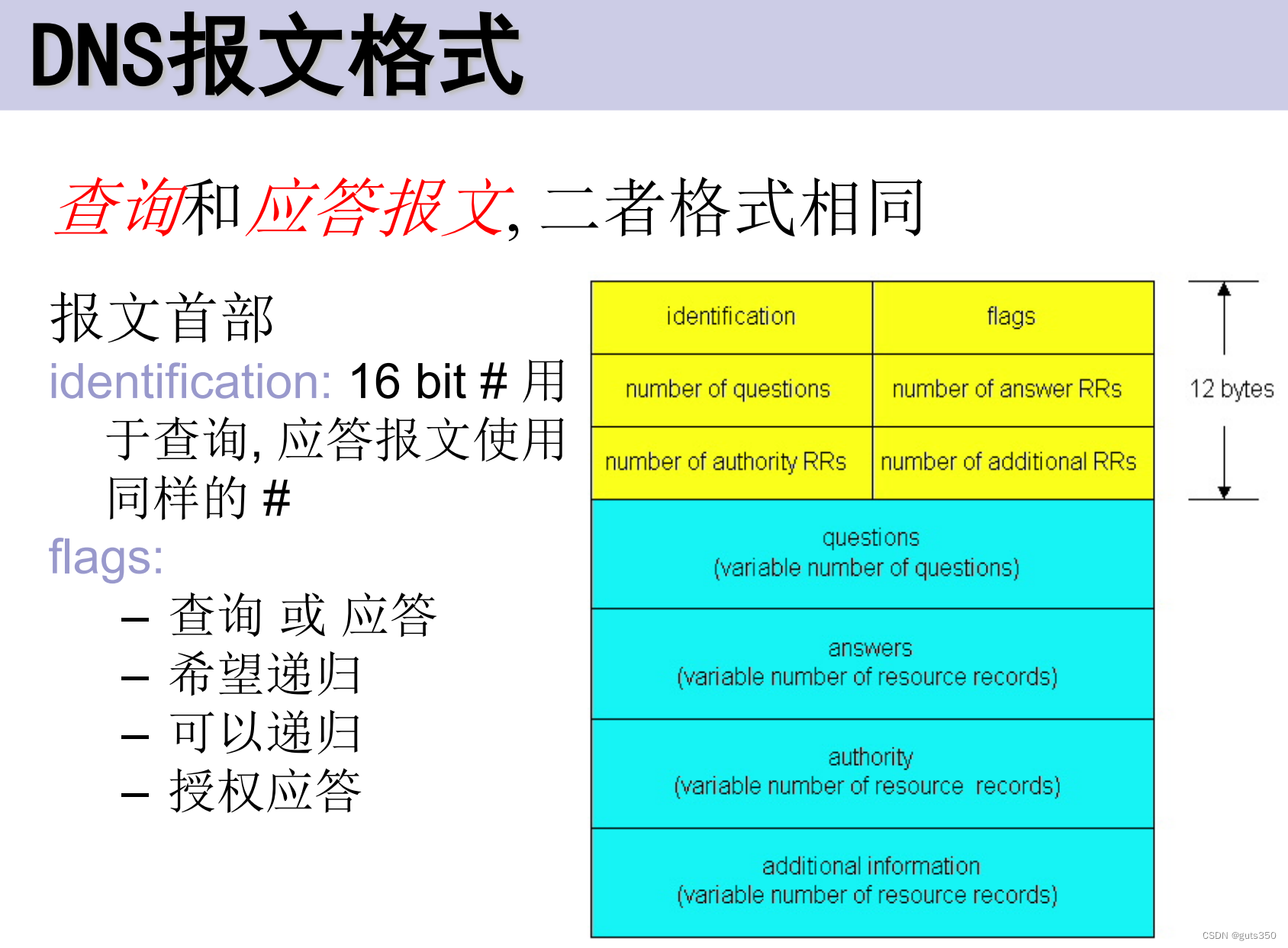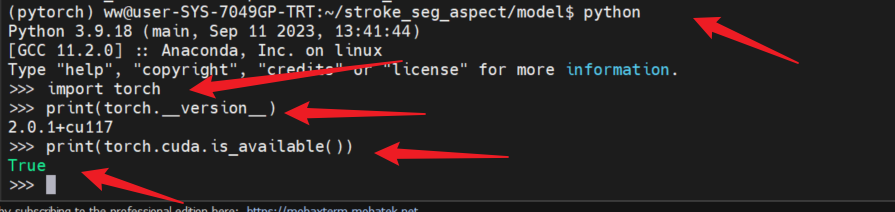欢迎使用Markdown编辑器
你好! 这片文章将教会你从后端springCloud到前端VueEleementAdmin如何搭建Websocket
前端
1. 创建websocket的配置文件在utils文件夹下websocket.js
// my-js-file.js
import { Notification } from 'element-ui'
// 暴露自定义websocket对象
export const socket = {// 后台请求路径url: '',websocketCount: -1,// websocket对象websocket: null,// websocket状态websocketState: false,// 重新连接次数reconnectNum: 0,// 重连锁状态,保证重连按顺序执行lockReconnect: false,// 定时器信息timeout: null,clientTimeout: null,serverTimeout: null,// 初始化方法,根据url创建websocket对象封装基本连接方法,并重置心跳检测initWebSocket(newUrl) {socket.url = newUrlsocket.websocket = new WebSocket(socket.url)socket.websocket.onopen = socket.websocketOnOpensocket.websocket.onerror = socket.websocketOnErrorsocket.websocket.onmessage = socket.webonmessagesocket.websocket.onclose = socket.websocketOnClosethis.resetHeartbeat()},reconnect() {// 判断连接状态console.log('判断连接状态')if (socket.lockReconnect) returnsocket.reconnectNum += 1// 重新连接三次还未成功调用连接关闭方法if (socket.reconnectNum === 3) {socket.reconnectNum = 0socket.websocket.onclose()return}// 等待本次重连完成后再进行下一次socket.lockReconnect = true// 5s后进行重新连接socket.timeout = setTimeout(() => {socket.initWebSocket(socket.url)socket.lockReconnect = false}, 5000)},// 重置心跳检测resetHeartbeat() {socket.heartbeat()},// 心跳检测heartbeat() {socket.clientTimeout = setTimeout(() => {if (socket.websocket) {// 向后台发送消息进行心跳检测socket.websocket.send(JSON.stringify({ type: 'heartbeat' }))socket.websocketState = false// 一分钟内服务器不响应则关闭连接socket.serverTimeout = setTimeout(() => {if (!socket.websocketState) {socket.websocket.onclose()console.log('一分钟内服务器不响应则关闭连接')} else {this.resetHeartbeat()}}, 60 * 1000)}}, 3 * 1000)},// 发送消息sendMsg(message) {socket.websocket.send(message)},websocketOnOpen(event) {// 连接开启后向后台发送消息进行一次心跳检测socket.sendMsg(JSON.stringify({ type: 'heartbeat' }))},// 初始化websocket对象// window.location.host获取ip和端口,// process.env.VUE_APP_WEBSOCKET_BASE_API获取请求前缀// 绑定接收消息方法webonmessage(event) {// 初始化界面时,主动向后台发送一次消息,获取数据this.websocketCount += 1if (this.websocketCount === 0) {const queryCondition = {type: 'message'}socket.sendMsg(JSON.stringify(queryCondition))console.log('初始化界面时,主动向后台发送一次消息,获取数据')}const info = JSON.parse(event.data)switch (info.type) {case 'heartbeat':socket.websocketState = trueconsole.log(JSON.stringify(info))breakcase 'message':if (info.message === '物资管理模块-导入成功!') {Notification({title: '消息',message: '物资管理模块-导入成功,请手动刷新页面查看数据!',type: 'success',duration: 0,position: 'top-righ'})} else {Notification({title: '消息',message: '错了:' + info.message,type: 'error',duration: 0,position: 'top-righ'})}breakcase 'error':console.log('websocket:error')break}},websocketOnError(error) {console.log(error)console.log('websocket报错了' + error)socket.reconnect()},websocketOnClose() {console.log('websocke他关闭了')socket.websocket.close()}
}2. 在main.js中引入配置文件,使websocket全局都能使用
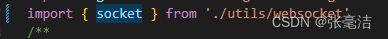
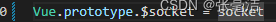
3. 设置登陆时开启websocket连接,
this. s o c k e t . i n i t W e b S o c k e t ( ‘ w s : socket.initWebSocket( `ws: socket.initWebSocket(‘ws:{process.env.VUE_APP_WEBSOCKET_BASE_API}/websocket/` + this.loginForm.username
) 这句是开启websocket连接的。
// 登录方法
handleLogin() {this.$refs.loginForm.validate(valid => {if (valid) {this.loading = truethis.$store.dispatch('user/login', this.loginForm).then(() => {this.$router.push({ path: this.redirect || '/', query: this.otherQuery })this.$store.dispatch('user/addInfomation', this.infoMation)this.$socket.initWebSocket(`ws:${process.env.VUE_APP_WEBSOCKET_BASE_API}/websocket/` + this.loginForm.username)this.loading = false}).catch(() => {this.loading = false})} else {console.log('error submit!!')return false}})
},
4. 设置路由跳转时判断websocket连接是否断开,断开重连(在router的router.beforeEach函数中)
if (socket.websocketState === false) {socket.initWebSocket(`ws:${process.env.VUE_APP_WEBSOCKET_BASE_API}/websocket/` + localStorage.getItem('USERNAME'))}
5. 设置退出时关闭websocket连接
this.$socket.websocketOnClose()这句是关闭websocket连接的
logout() {await this.$store.dispatch('user/logout')// 重点this.$socket.websocketOnClose()this.$router.push(`/login?redirect=${this.$route.fullPath}`)}
重点和需要配置的地方都在websocket.js里比如接收消息方法webonmessage
后端
1.引依赖
<dependency><groupId>org.springframework.boot</groupId><artifactId>spring-boot-starter-websocket</artifactId></dependency>2.写配置
package com.szc.material.analysisService.confg.WebSocket;import org.springframework.context.annotation.Bean;
import org.springframework.context.annotation.Configuration;
import org.springframework.web.socket.server.standard.ServerEndpointExporter;@Configuration
public class WebSocketConfig {/*** 注入ServerEndpointExporter,* 这个bean会自动注册使用了@ServerEndpoint注解声明的Websocket endpoint*/@Beanpublic ServerEndpointExporter serverEndpointExporter() {return new ServerEndpointExporter();}}
3.创建Websocket服务类(依据自己的业务去改@OnMessage方法)
package com.szc.material.analysisService.confg.WebSocket;import com.alibaba.fastjson.JSON;
import com.alibaba.fastjson.JSONObject;
import lombok.extern.slf4j.Slf4j;
import org.springframework.stereotype.Component;
import org.springframework.util.StringUtils;
import org.springframework.web.socket.TextMessage;
import org.springframework.web.socket.WebSocketSession;
import org.springframework.web.socket.handler.TextWebSocketHandler;import javax.security.auth.message.MessageInfo;
import javax.websocket.*;
import javax.websocket.server.PathParam;
import javax.websocket.server.ServerEndpoint;
import java.io.IOException;
import java.util.*;
import java.util.concurrent.ConcurrentHashMap;
import java.util.concurrent.CopyOnWriteArraySet;/*** @author zhj* @ServerEndpoint:将目前的类定义成一个websocket服务器端,注解的值将被用于监听用户连接的终端访问URL地址,客户端可以通过这个URL来连接到WebSocket服务器端* @OnOpen:当WebSocket建立连接成功后会触发这个注解修饰的方法。* @OnClose:当WebSocket建立的连接断开后会触发这个注解修饰的方法。* @OnMessage:当客户端发送消息到服务端时,会触发这个注解修改的方法。* @OnError:当WebSocket建立连接时出现异常会触发这个注解修饰的方法。* ————————————————* 版权声明:本文为CSDN博主「人人都在发奋」的原创文章,遵循CC 4.0 BY-SA版权协议,转载请附上原文出处链接及本声明。* 原文链接:https://blog.csdn.net/qq991658923/article/details/127022522*/
@Component
@Slf4j
@ServerEndpoint("/websocket/{userId}")
public class MyWebSocketHandler extends TextWebSocketHandler {/*** 线程安全的无序的集合*/private static final CopyOnWriteArraySet<Session> SESSIONS = new CopyOnWriteArraySet<>();/*** 存储在线连接数*/private static final Map<String, Session> SESSION_POOL = new HashMap<>();@OnOpenpublic void onOpen(Session session, @PathParam(value = "userId") String userId) {try {SESSIONS.add(session);SESSION_POOL.put(userId, session);log.info("【WebSocket消息】有新的连接,总数为:" + SESSIONS.size());} catch (Exception e) {e.printStackTrace();}}@OnClosepublic void onClose(Session session,@PathParam(value = "userId") String userId) {try {SESSIONS.remove(session);SESSION_POOL.remove(userId);log.info("【WebSocket消息】连接断开,总数为:" + SESSION_POOL.size());} catch (Exception e) {e.printStackTrace();}}@OnMessagepublic void onMessage(String message, @PathParam(value = "userId") String userId) {JSONObject jsonObject = JSON.parseObject(message);if("heartbeat".equals(jsonObject.get("type").toString())){Map<String,String> messageInfor=new HashMap<>();messageInfor.put("type","heartbeat");messageInfor.put("message","我收到了你的心跳");sendOneMessage( userId,messageInfor);log.info("【WebSocket消息】收到客户端消息:" + message);}}/*** 此为广播消息** @param message 消息*/public void sendAllMessage(String message) {log.info("【WebSocket消息】广播消息:" + message);for (Session session : SESSIONS) {try {if (session.isOpen()) {session.getAsyncRemote().sendText(message);}} catch (Exception e) {e.printStackTrace();}}}/*** 此为单点消息** @param userId 用户编号* @param message 消息*/public void sendOneMessage(String userId, Map<String,String> message) {Session session = SESSION_POOL.get(userId);if (session != null && session.isOpen()) {try {synchronized (session) {log.info("【WebSocket消息】单点消息:" + message.get("message"));session.getAsyncRemote().sendText(JSON.toJSONString(message));}} catch (Exception e) {e.printStackTrace();}}}/*** 此为单点消息(多人)** @param userIds 用户编号列表* @param message 消息*/public void sendMoreMessage(String[] userIds, String message) {for (String userId : userIds) {Session session = SESSION_POOL.get(userId);if (session != null && session.isOpen()) {try {log.info("【WebSocket消息】单点消息:" + message);session.getAsyncRemote().sendText(message);} catch (Exception e) {e.printStackTrace();}}}}}4.在需要的地方进行调用
(1)先注入websocket服务类
@AutowiredMyWebSocketHandler myWebSocketHandler;
(2)在方法中调用给前端发消息的方法
myWebSocketHandler.sendOneMessage(userId,messageInfor);
问题:
1.如果你在controller层调用了service层中身为异步的方法出现了HttpServeletrequst空指针你需要在controller层调用异步方法前加入下面的代码。
ServletRequestAttributes servletRequestAttributes = (ServletRequestAttributes) RequestContextHolder.getRequestAttributes();RequestContextHolder.getRequestAttributes().setAttribute("request", request, RequestAttributes.SCOPE_REQUEST);RequestContextHolder.setRequestAttributes(servletRequestAttributes,true);//设置子线程共享调用requst中的参数时必须使用下面的方法
HttpServletRequest request2 = ((ServletRequestAttributes) RequestContextHolder.getRequestAttributes()).getRequest();if( request2.getHeader(UserContext.USER_NAME)!=null){return Optional.of(request2.getHeader(UserContext.USER_NAME));}