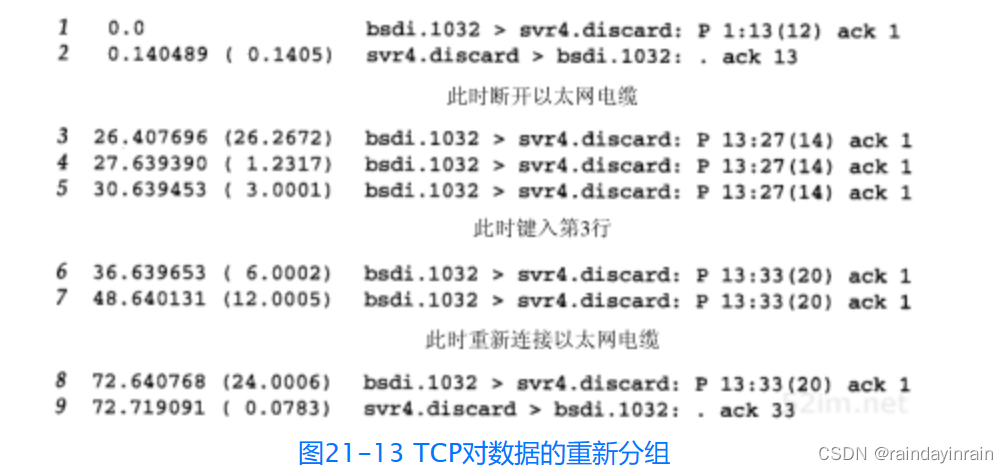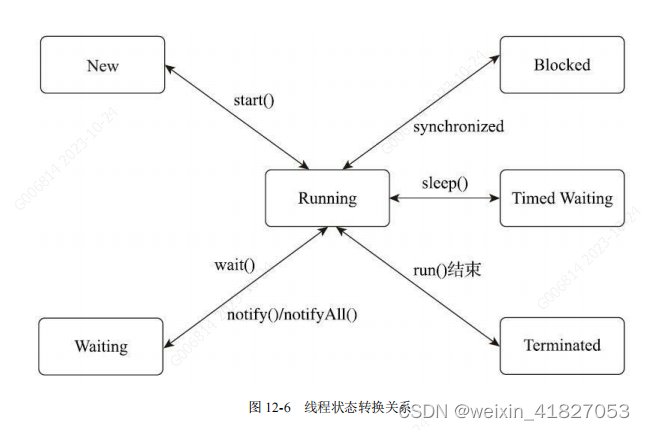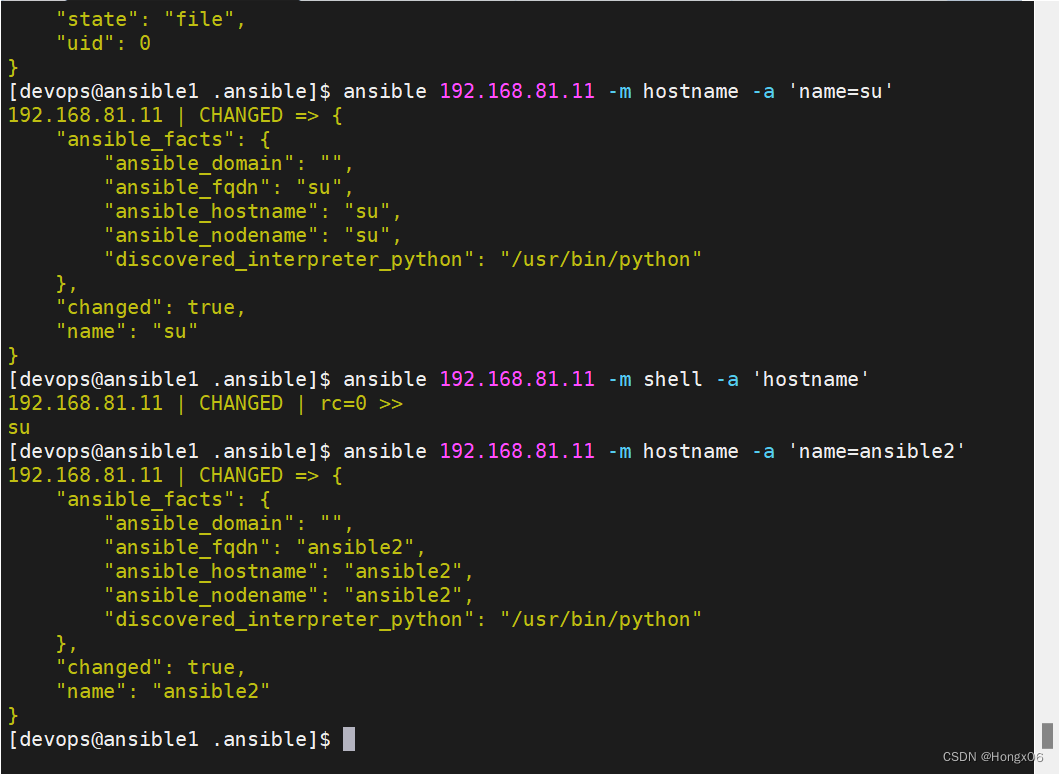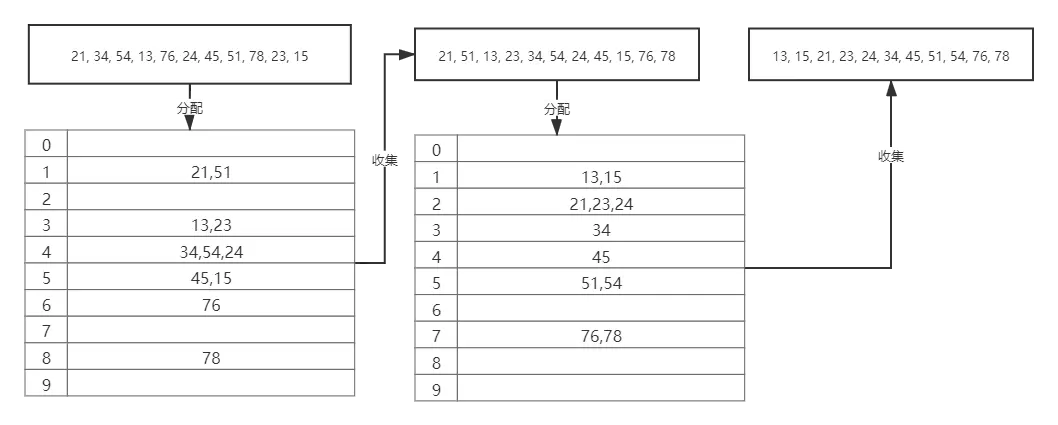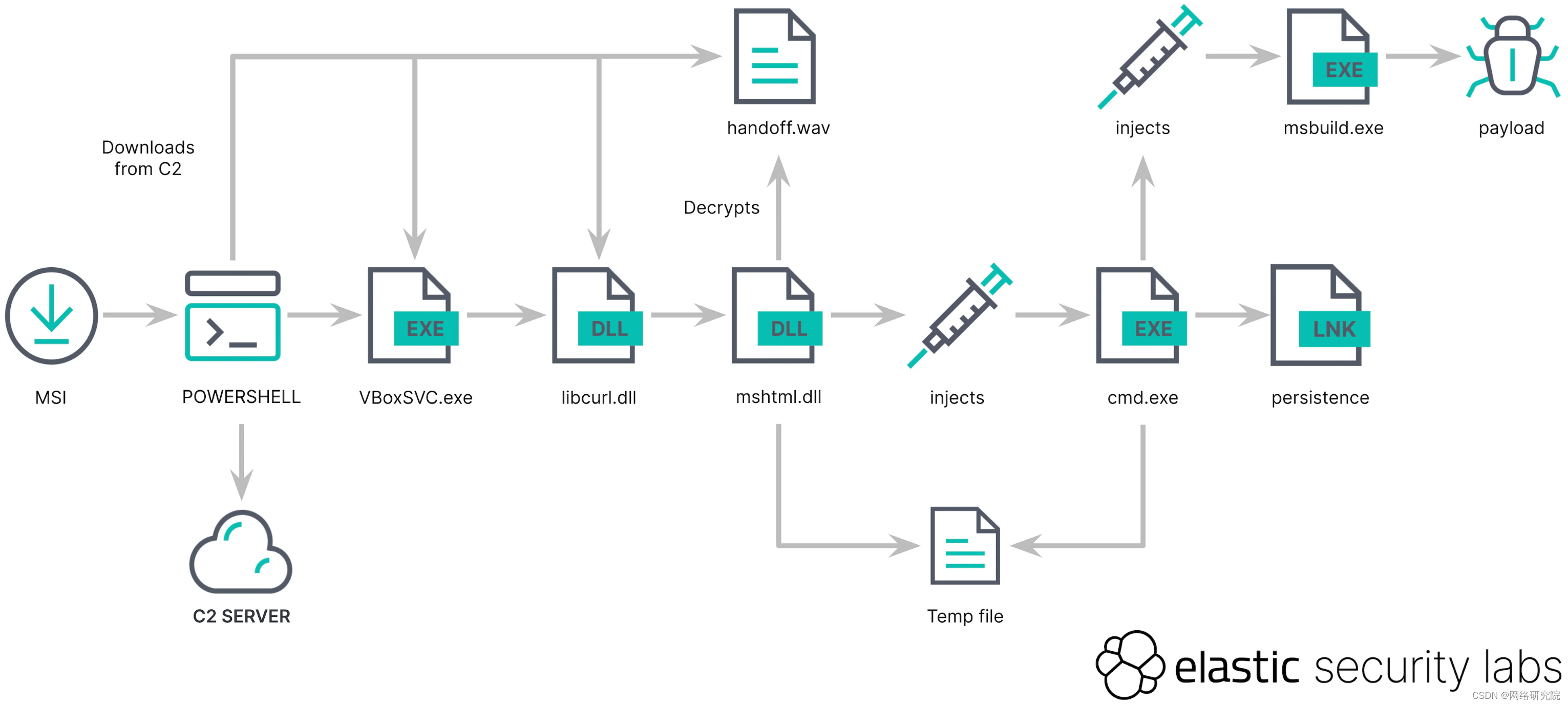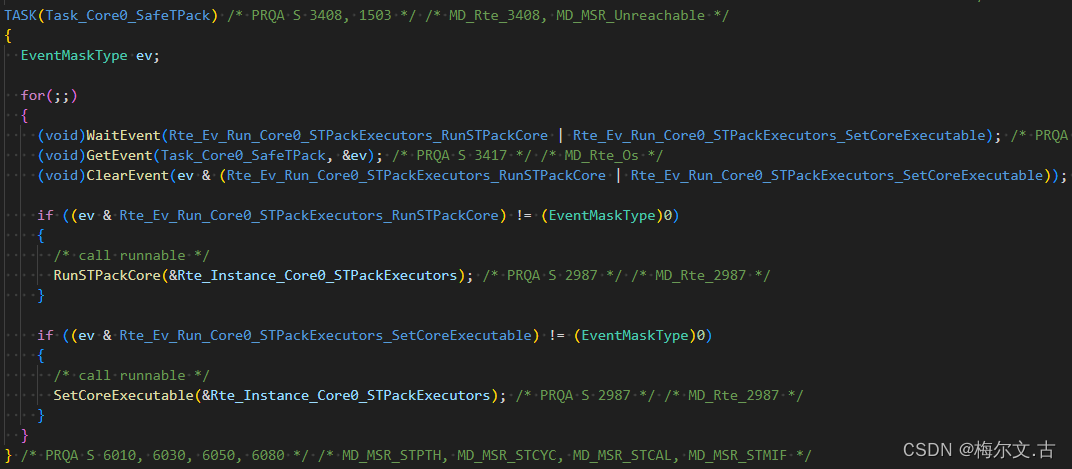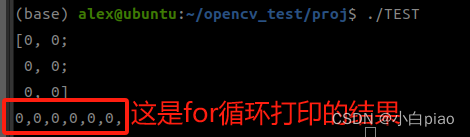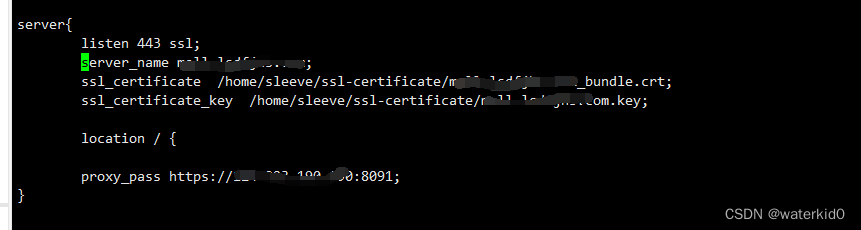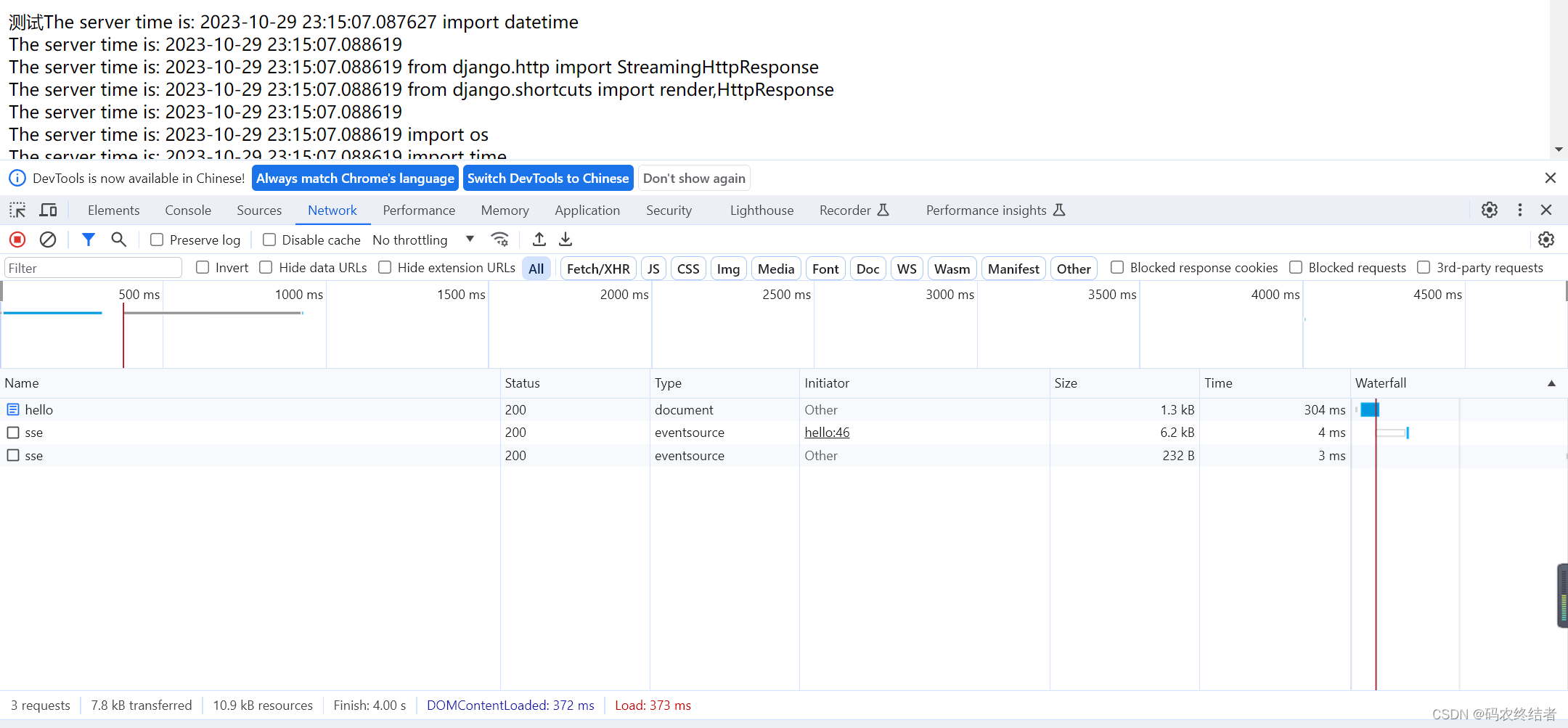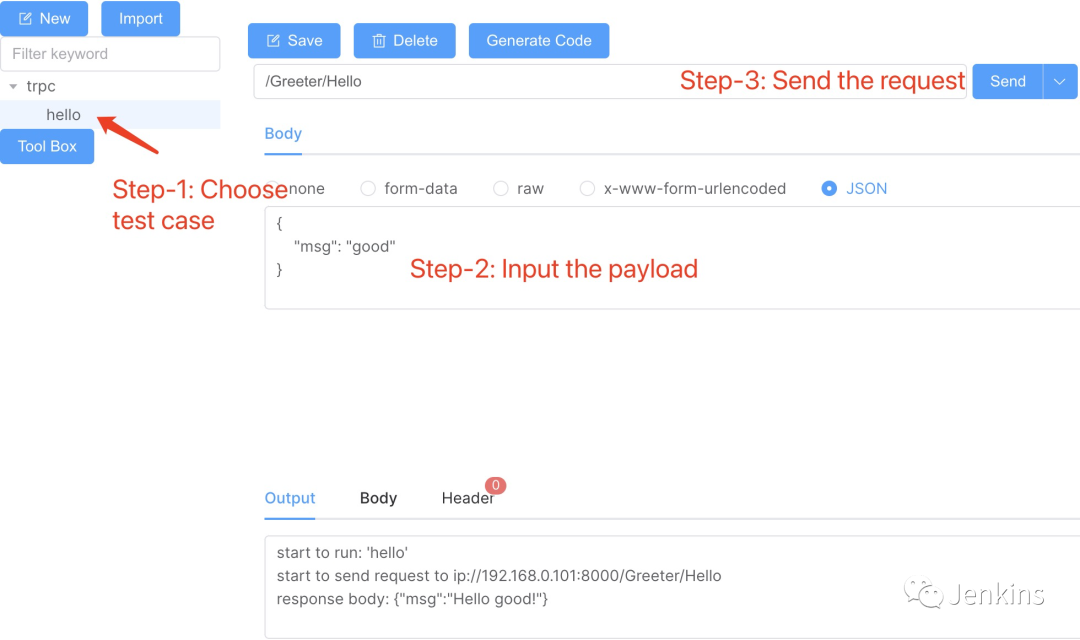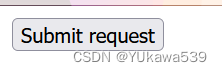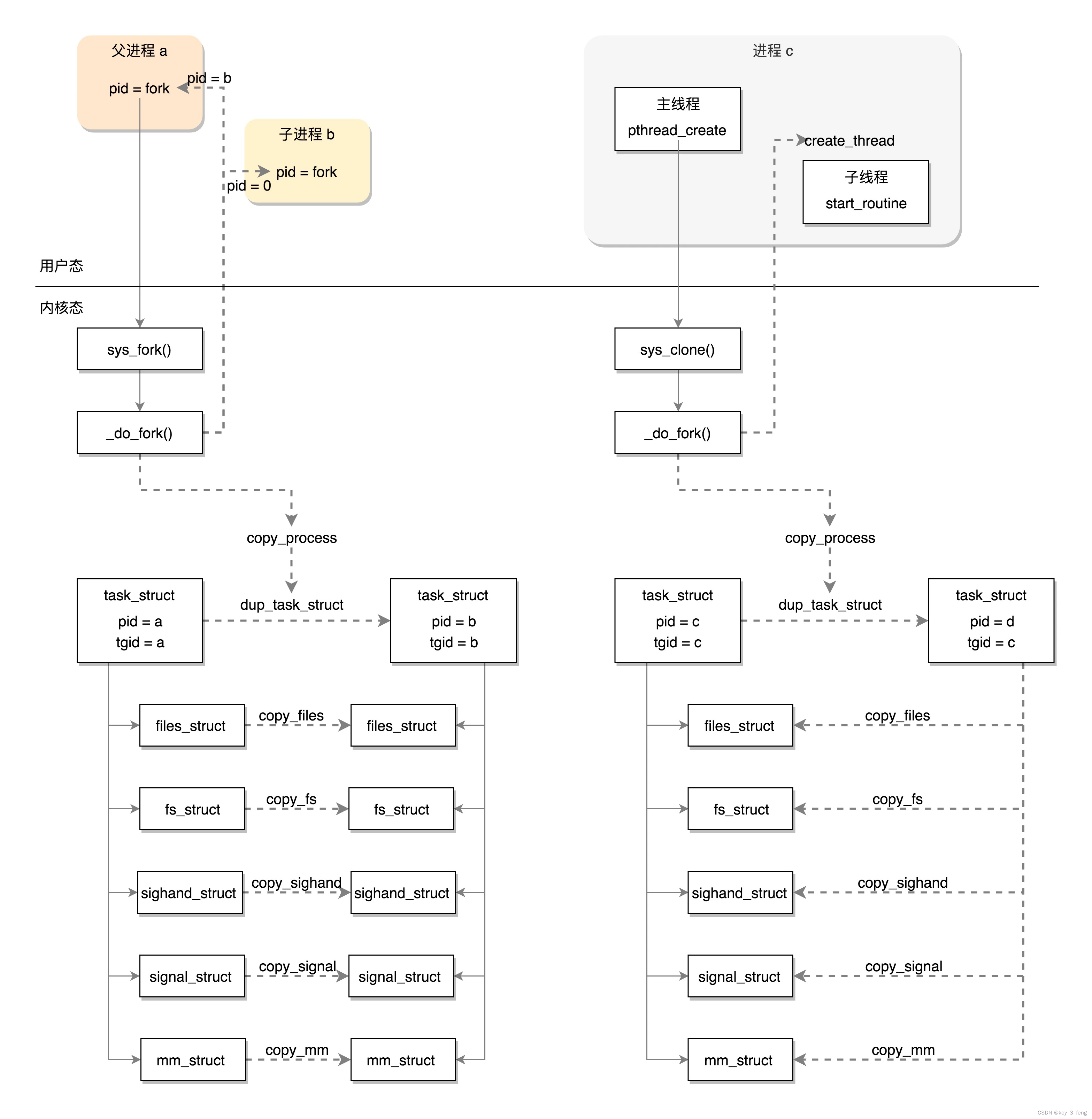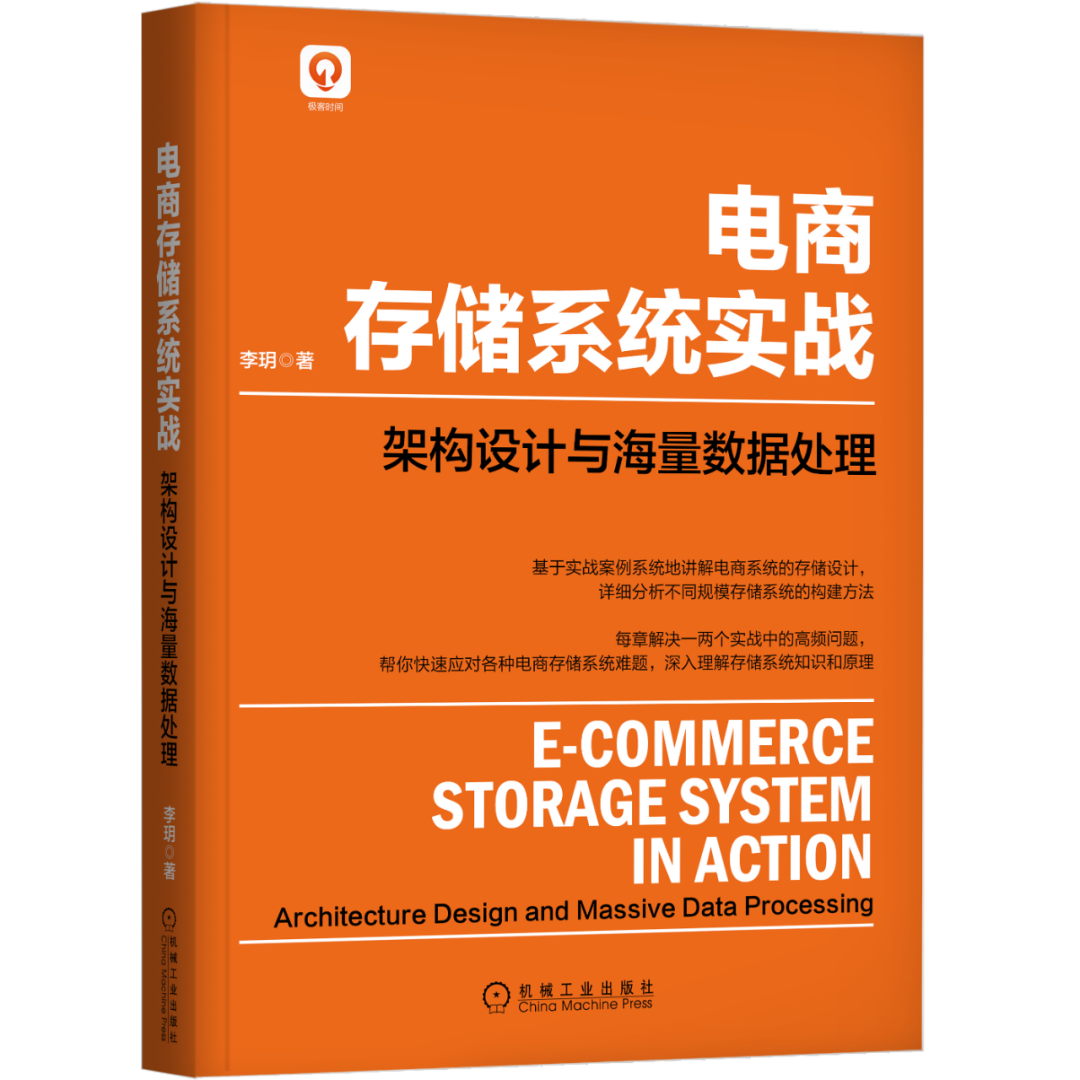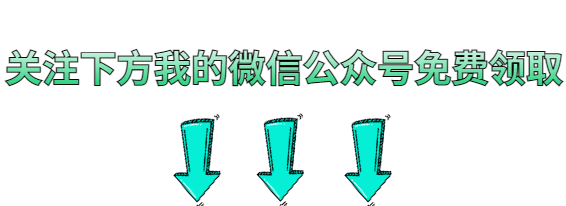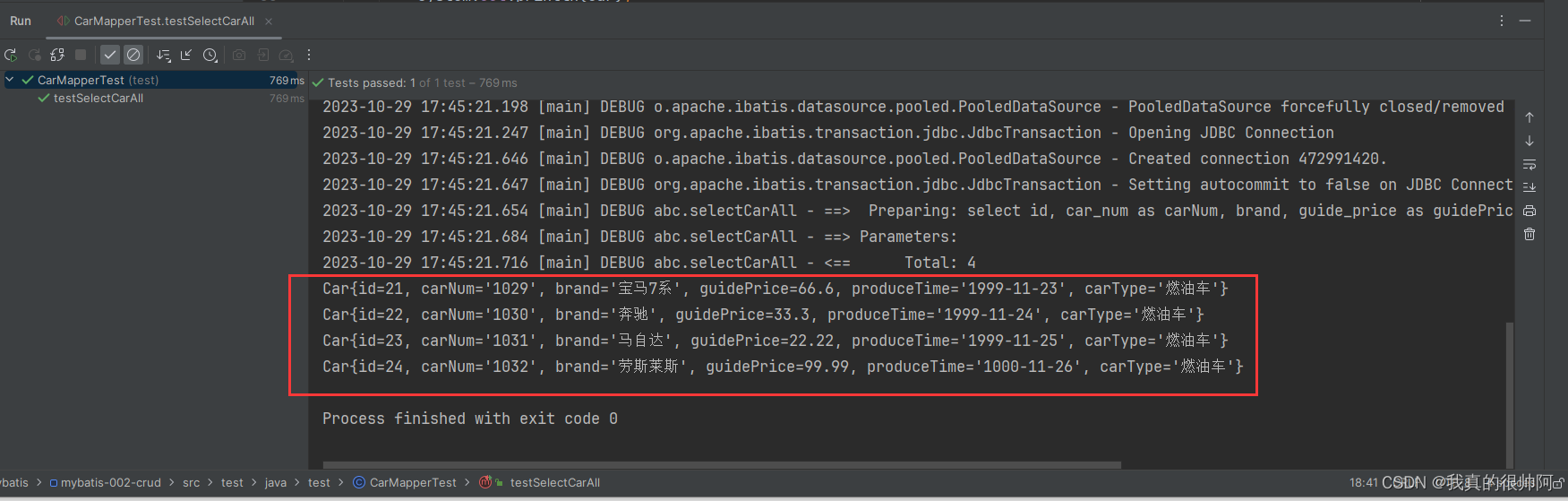文章目录
-
前言
一、不想卸载原有的python版本?
二、安装步骤
1.安装python
2.创建虚拟环境vnev
3.在ciphey的虚拟环境中进行激活
4.安装ciphey
三、参数列表
总结
前言
提示:安装了好几次,但是都没安装成功,我使用了三个电脑python版本3.11--3.10--3.9的版本都不行
例如:
Installing build dependencies ... doneGetting requirements to build wheel ... errorerror: subprocess-exited-with-error× Getting requirements to build wheel did not run successfully.│ exit code: 1╰─> [20 lines of output]Traceback (most recent call last):File "C:\Users\Administrator\AppData\Local\Programs\Python\Python311\Lib\site-packages\pip\_vendor\pyproject_hooks\_in_process\_in_process.py", line 353, in <module>main()
...File "<string>", line 34, in <module>RuntimeError: Python version 2.7 or 3.4+ is required.[end of output]note: This error originates from a subprocess, and is likely not a problem with pip.
error: subprocess-exited-with-error× Getting requirements to build wheel did not run successfully.
│ exit code: 1
╰─> See above for output.note: This error originates from a subprocess, and is likely not a problem with pip.提示:
我查看了我的python版本,是3.11,显然已经大于3.4,为什么还会报错呢?
我找到了这个回答RuntimeError: Python version 2.7 or 3.4+ is required even if I already have 3.10.6 version · Issue #19 · bradylowe/labelpc (github.com)原来是因为版本检查中比对版本的时候是逐个字符比较("4">"1"),因此判定3.10是小于3.4的
一、不想卸载原有的python版本?
示例:想安装但是又不想卸载原有的python版本,最后看部分博客使用了,就使用虚拟环境venv,或者python的其他虚拟环境
二、安装步骤
1.安装python
下载python3.8.9版本
选择自定义安装,安装的时候不要勾选添加到环境变量add path,会影响原来版本的使用
2.创建虚拟环境vnev
注意:虚拟环境文件夹应该与python安装在同一文件夹中。可以使用命令python --version来确认python的安装路径。
假设python安装在F盘的ciphey目录下,要在这个目录中执行以下命令:
python -m venv test_venv
3.在ciphey的虚拟环境中进行激活
在F:\Lucy\Misc\ciphey\test_venv\Scripts目录下,双击activate.bat进行激活。
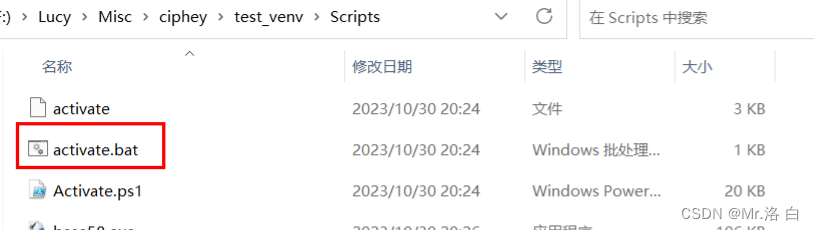
4.安装ciphey
代码如下(示例):
#先更新 python.exe -m pip install --upgrade pip -i https://pypi.mirrors.ustc.edu.cn/simple/ #在安装pip.exe install ciphey -i https://pypi.mirrors.ustc.edu.cn/simple/
会报错:

解决方法:
先退到:
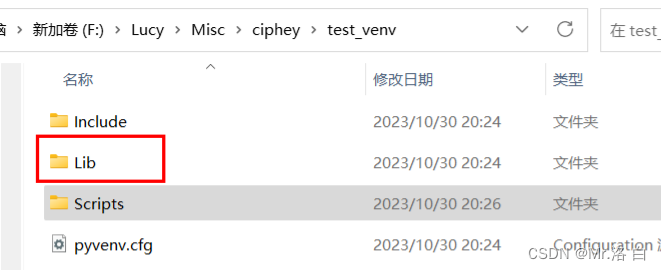
进到:F:\Lucy\Misc\ciphey\test_venv\Lib\site-packages\pywhat
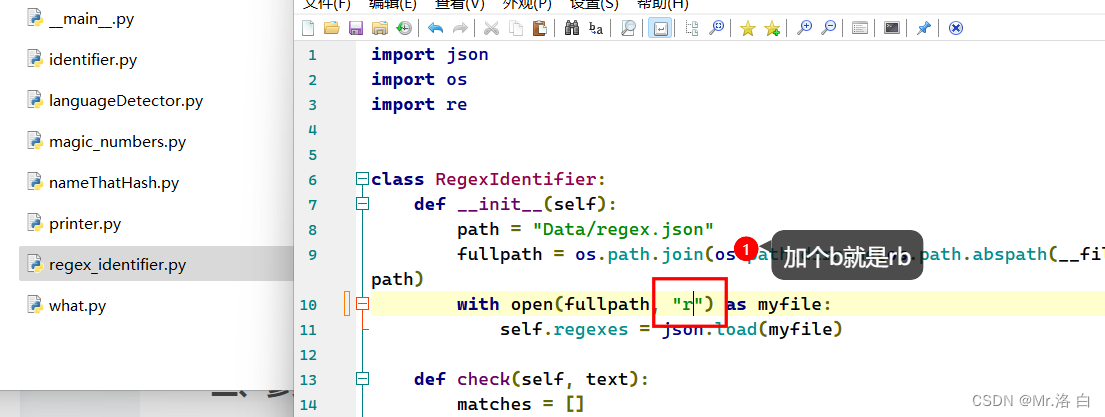
三、参数列表
ciphey --help
用法: ciphey [选项] [TEXT_STDIN]Ciphey - 自动解密工具文档地址: https://github.com/Ciphey/Ciphey/wikiDiscord (这里支持,我们大部分时间都在线):https://discord.ciphey.online/GitHub: https://github.com/ciphey/cipheycipher是一种使用智能人工智能的自动解密工具
和自然语言处理。输入加密文本,获取解密文本例如:基本用法: ciphey -t "aGVsbG8gbXkgbmFtZSBpcyBiZWU="选项:-t, --text TEXT 您想要解密的密文。-q, --quiet 减少冗长的显示,直接给结果-g, --greppable 只输出答案(对于grep很有用)-v, --verbose-C, --checker TEXT 使用给定的检查器-c, --config TEXT 使用给定的配置文件。默认为appdirs.user_config_dir('ciphey','ciphey')/'config.yml'-w, --wordlist TEXT 使用给定的密码字典-p, --param TEXT 将参数传递给语言检查器-l, --list-params BOOLEAN 列出所选模块的参数--searcher TEXT 选择要使用的搜索算法-b, --bytes 强制密码使用二进制模式作为输入--default-dist TEXT 设置默认的字符/字节分布-m, --module PATH 从给定路径添加模块-A, --appdirs 输出密码到想要的文件位置-f, --file FILENAME--help 显示此帮助消息并退出。总结
以上就是今天安装ciphey内容,本文仅仅简单介绍了一种安装ciphey的方法!
应该是够详细了