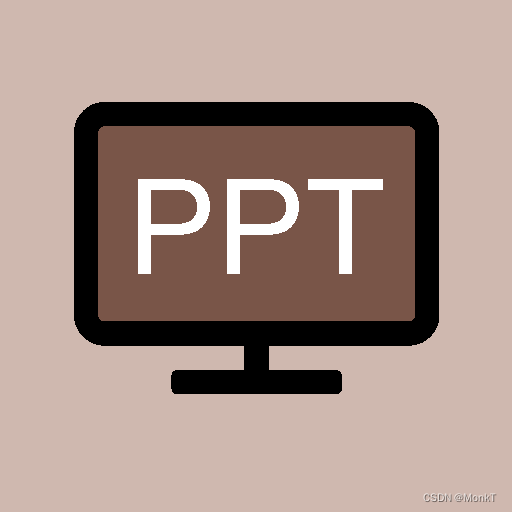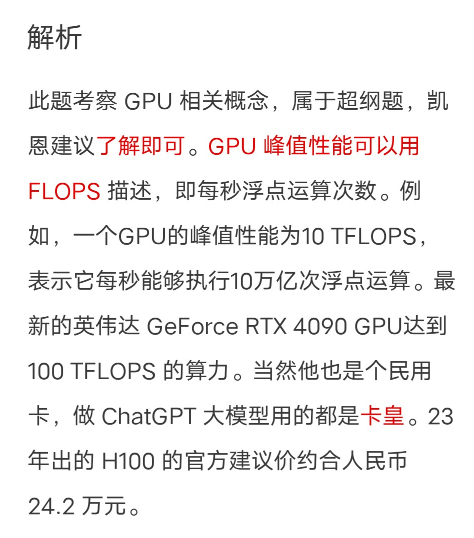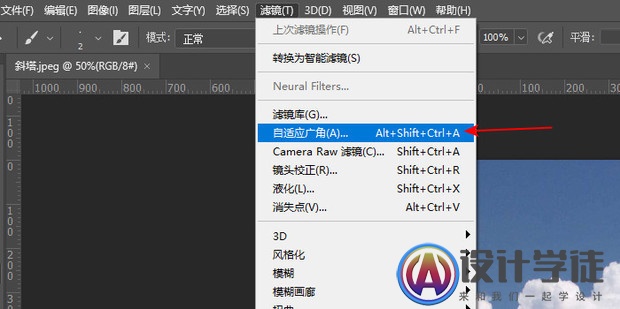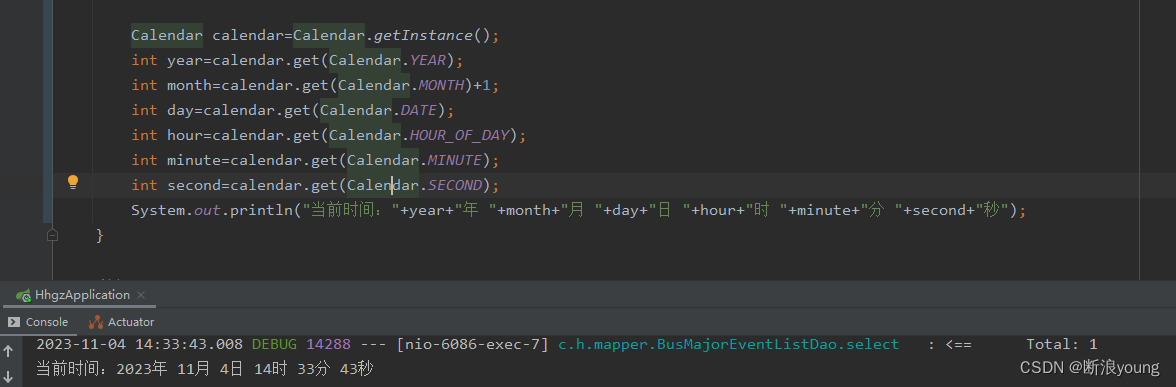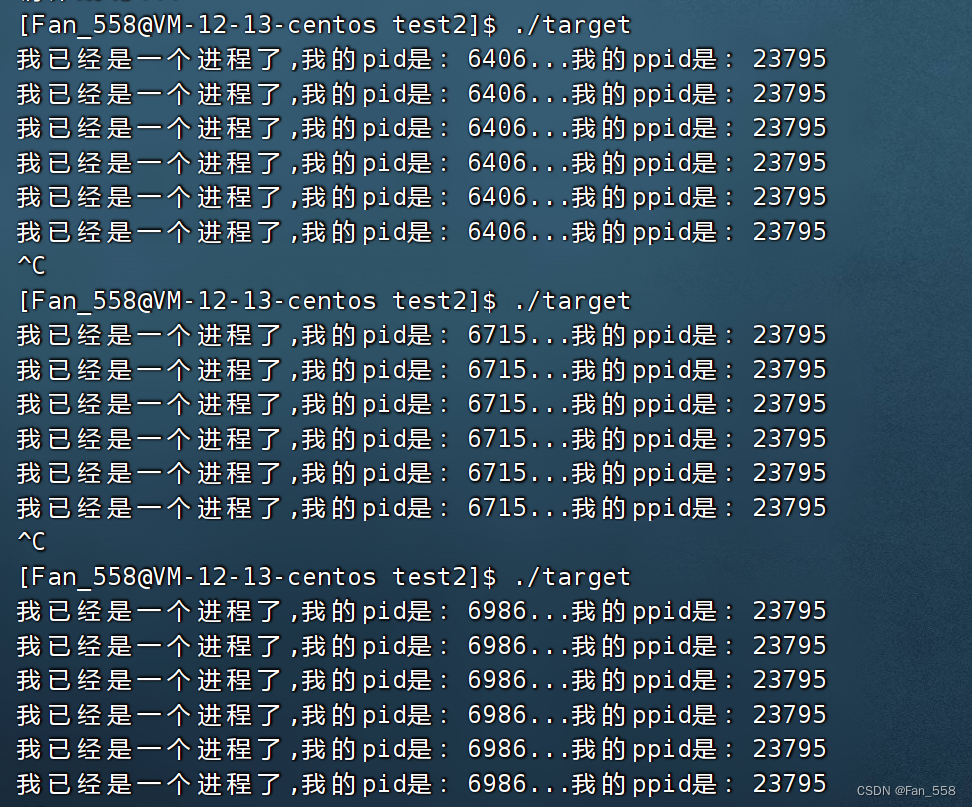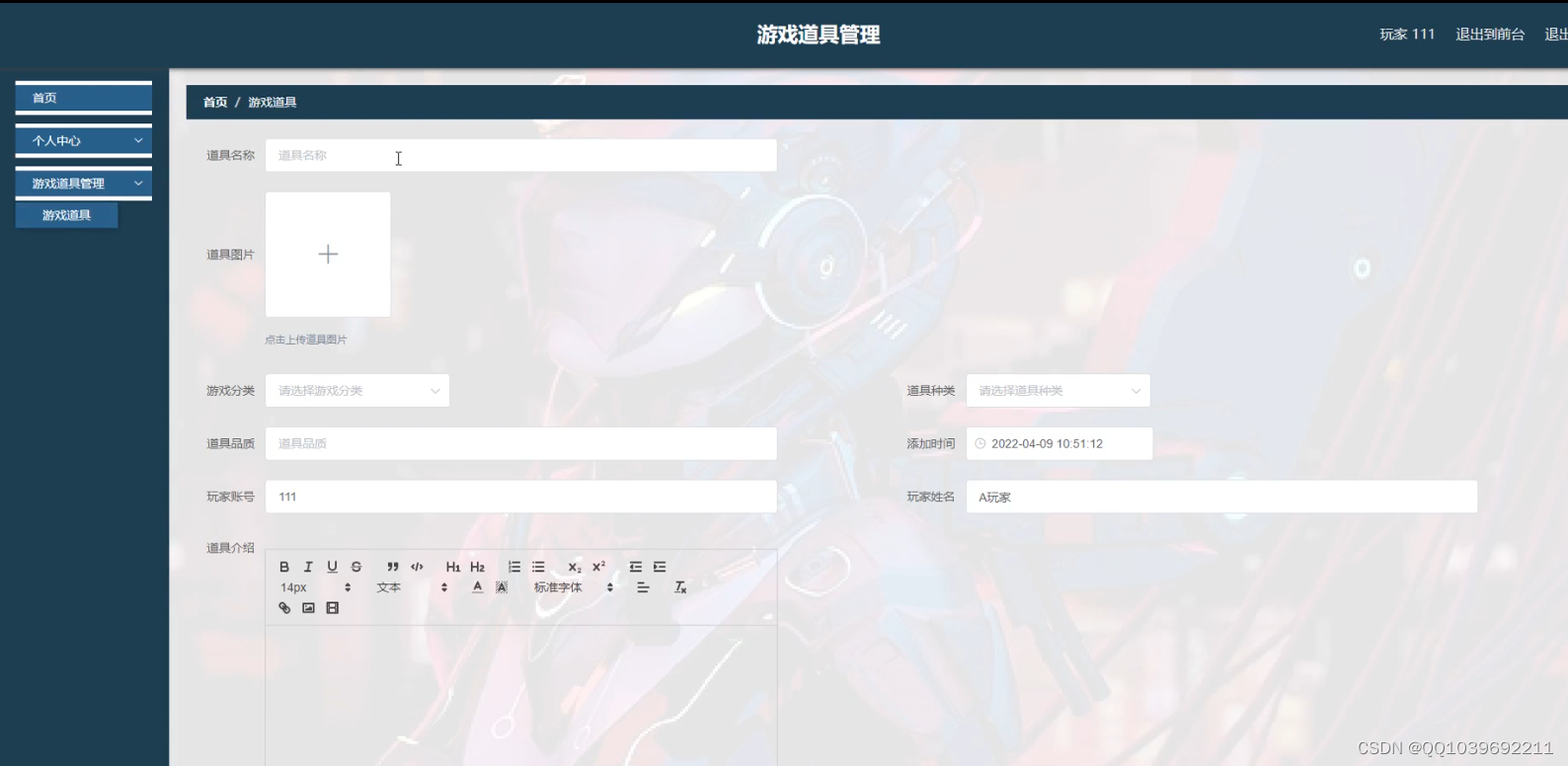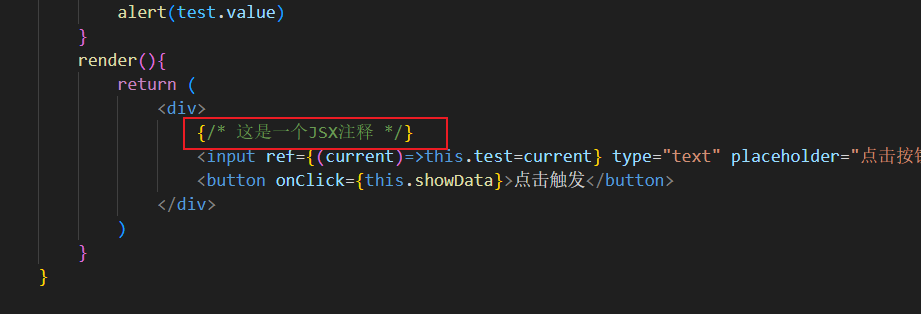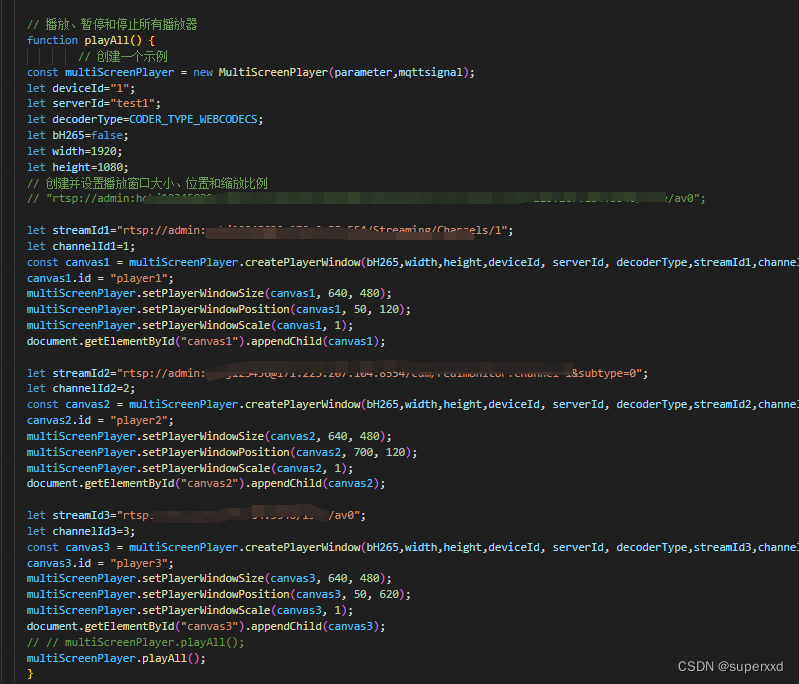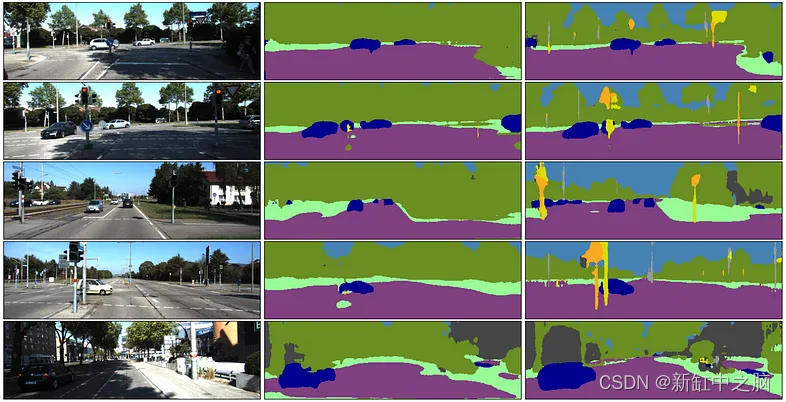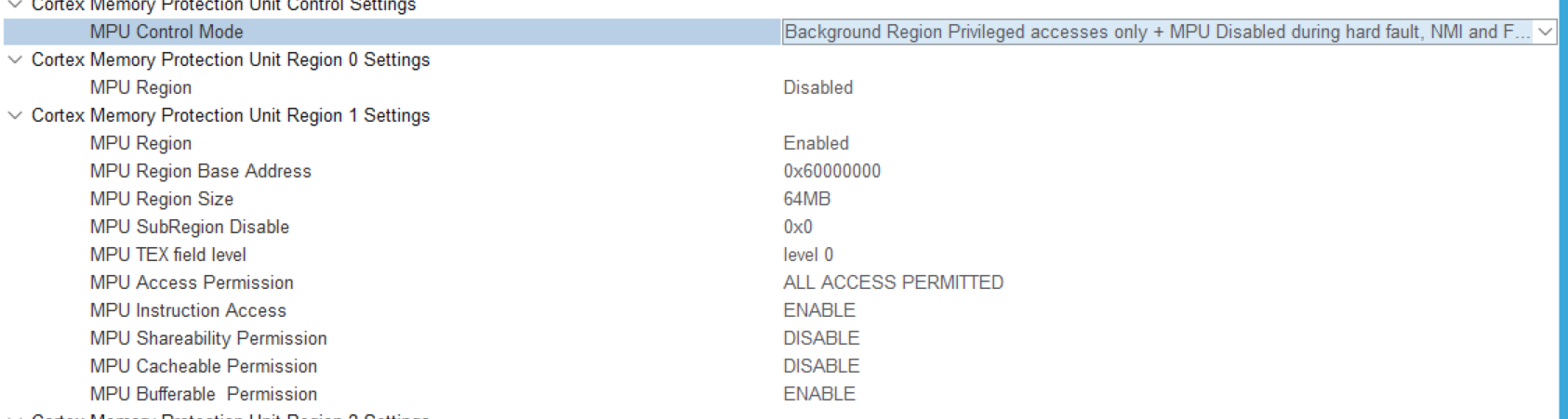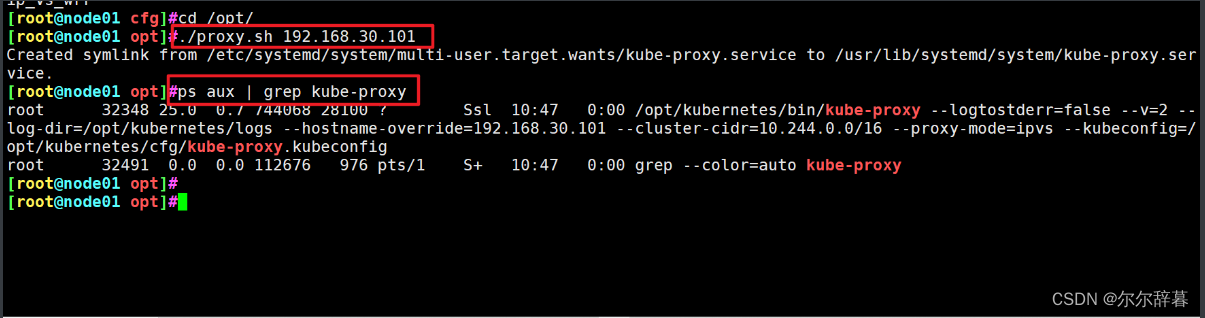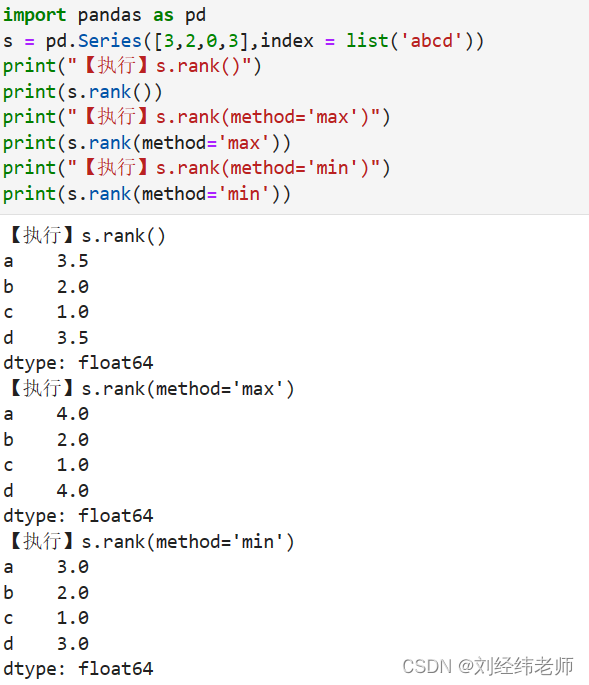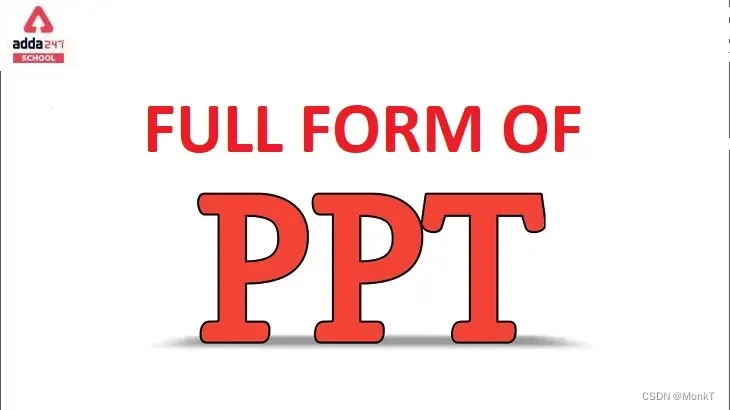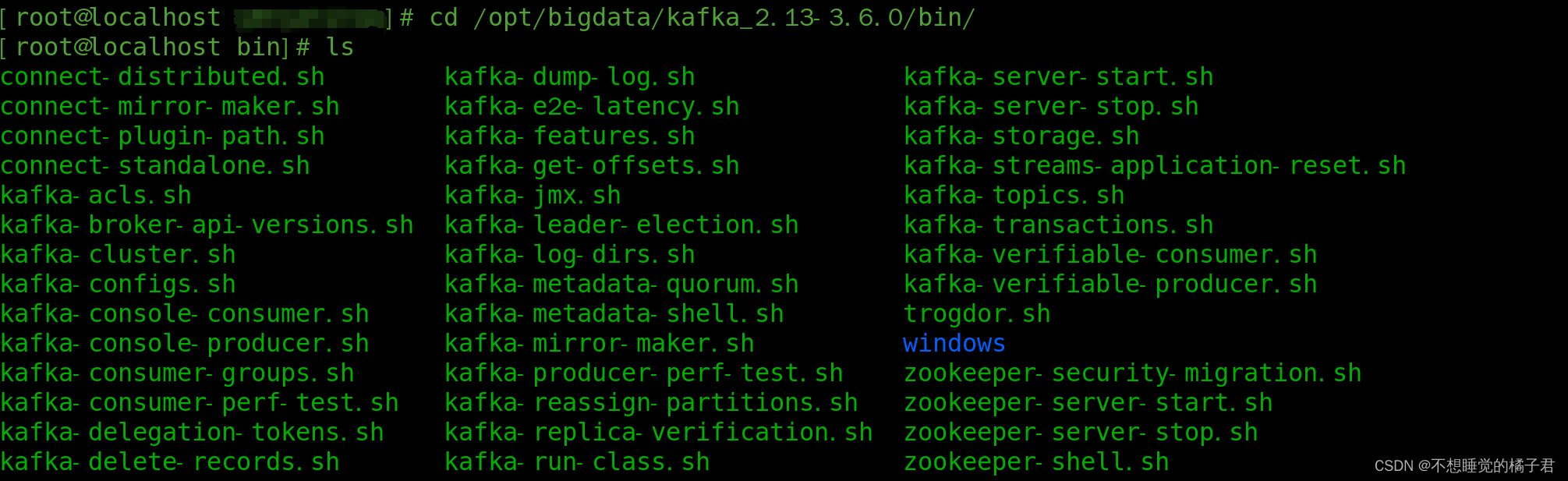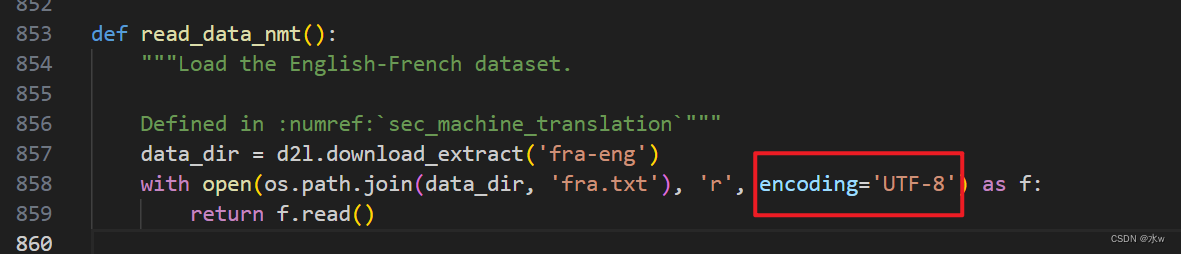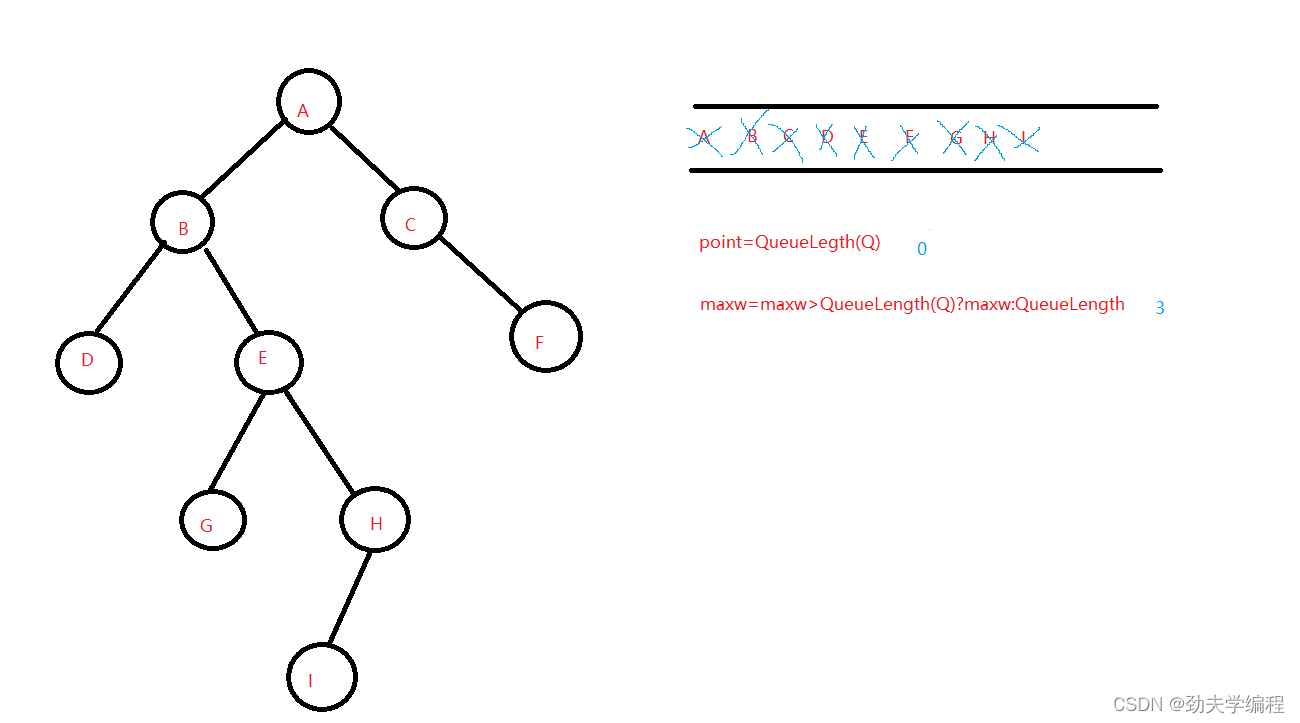步骤一:安装 Vant Weapp
# 通过 npm 安装
npm i @vant/weapp -S --production# 通过 yarn 安装
yarn add @vant/weapp --production# 安装 0.x 版本
npm i vant-weapp -S --production步骤二:在根目录下创建“wxcomponents”文件夹
步骤三:找到依赖node_modules/@vant/weapp/dist,复制dist文件

步骤四:把刚刚复制的dist文件粘贴到刚刚新建的“wxcomponents”文件下同时将dist改名为vant

步骤五:在“pages.json”/“globalStyle”里配置“usingComponents”
"globalStyle": {"navigationBarTextStyle": "black","navigationBarTitleText": "uni-app","navigationBarBackgroundColor": "#F8F8F8","backgroundColor": "#F8F8F8","usingComponents": {"van-action-sheet": "/wxcomponents/vant/action-sheet/index","van-area": "/wxcomponents/vant/area/index","van-button": "/wxcomponents/vant/button/index","van-card": "/wxcomponents/vant/card/index","van-cell": "/wxcomponents/vant/cell/index","van-cell-group": "/wxcomponents/vant/cell-group/index","van-checkbox": "/wxcomponents/vant/checkbox/index","van-checkbox-group": "/wxcomponents/vant/checkbox-group/index","van-col": "/wxcomponents/vant/col/index","van-dialog": "/wxcomponents/vant/dialog/index","van-field": "/wxcomponents/vant/field/index","van-goods-action": "/wxcomponents/vant/goods-action/index","van-goods-action-icon": "/wxcomponents/vant/goods-action-icon/index","van-goods-action-button": "/wxcomponents/vant/goods-action-button/index","van-icon": "/wxcomponents/vant/icon/index","van-loading": "/wxcomponents/vant/loading/index","van-nav-bar": "/wxcomponents/vant/nav-bar/index","van-notice-bar": "/wxcomponents/vant/notice-bar/index","van-notify": "/wxcomponents/vant/notify/index","van-panel": "/wxcomponents/vant/panel/index","van-popup": "/wxcomponents/vant/popup/index","van-progress": "/wxcomponents/vant/progress/index","van-radio": "/wxcomponents/vant/radio/index","van-radio-group": "/wxcomponents/vant/radio-group/index","van-row": "/wxcomponents/vant/row/index","van-search": "/wxcomponents/vant/search/index","van-slider": "/wxcomponents/vant/slider/index","van-stepper": "/wxcomponents/vant/stepper/index","van-steps": "/wxcomponents/vant/steps/index","van-submit-bar": "/wxcomponents/vant/submit-bar/index","van-swipe-cell": "/wxcomponents/vant/swipe-cell/index","van-switch": "/wxcomponents/vant/switch/index","van-tab": "/wxcomponents/vant/tab/index","van-tabs": "/wxcomponents/vant/tabs/index","van-tabbar": "/wxcomponents/vant/tabbar/index","van-tabbar-item": "/wxcomponents/vant/tabbar-item/index","van-tag": "/wxcomponents/vant/tag/index","van-toast": "/wxcomponents/vant/toast/index","van-transition": "/wxcomponents/vant/transition/index","van-tree-select": "/wxcomponents/vant/tree-select/index","van-datetime-picker": "/wxcomponents/vant/datetime-picker/index","van-rate": "/wxcomponents/vant/rate/index","van-collapse": "/wxcomponents/vant/collapse/index","van-collapse-item": "/wxcomponents/vant/collapse-item/index","van-picker": "/wxcomponents/vant/picker/index","van-empty": "/wxcomponents/vant/empty/index"}},
步骤六:使用
<van-button type="default">默认按钮</van-button>
<van-button type="primary">主要按钮</van-button>
<van-button type="info">信息按钮</van-button>
<van-button type="warning">警告按钮</van-button>
<van-button type="danger">危险按钮</van-button>
end~~~
如有错误或观点不一致的请评论留言共同讨论,本人前端小白一枚,根据自己实际项目遇到的问题进行总结分享,谢谢大家的阅读!