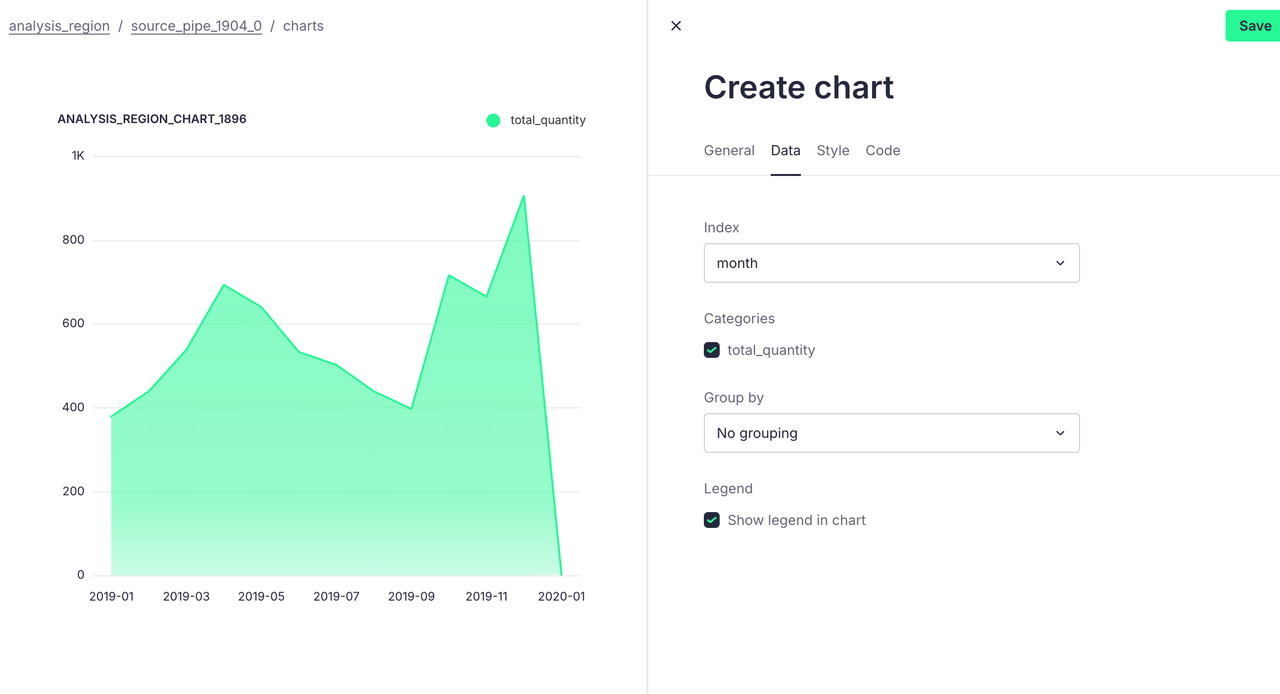总结:如何在SpringBoot中使用https协议以及自签证书?
- 前提一:什么是http协议?
- 前提二:什么是https协议?
- 一·生成自签证书
- 二· 将证书转换为PKCS12格式
- 三· 配置SpringBoot
- (1)修改配置文件:application.properties或application.yml
- (2) 配置HTTP重定向到HTTPS(可选)
- (3)控制器示例代码:
- (4)完整项目结构
- 四·验证成功
- (1)启动Spring Boot应用:
- (2)处理浏览器警告
- (3)使用https协议访问:https://localhost:8443/hello(浏览器会提示证书不安全,点击“继续”即可)。
- (4)使用http协议访问:http://localhost:8080/hello,会自动跳转到HTTPS(如果配置了HTTP重定向)
- (5)使用Java代码发起https请求验证:成功!
- (6)https工具类代码地址:
前提一:什么是http协议?
https://t4dmw.blog.csdn.net/article/details/123313047
前提二:什么是https协议?
https://t4dmw.blog.csdn.net/article/details/123385750
一·生成自签证书
使用OpenSSL生成自签证书(如果已有证书可跳过此步骤):
openssl req -x509 -newkey rsa:4096 -keyout private_key.pem -out public_cert.pem -days 365 -nodes
生成的文件:
private_key.pem:私钥文件。
public_cert.pem:证书文件,包含公钥。


二· 将证书转换为PKCS12格式
Spring Boot需要PKCS12格式的证书文件(.p12或.pfx)。使用以下命令转换:
openssl pkcs12 -export -in public_cert.pem -inkey private_key.pem -out keystore.p12 -name "mycert"
输入密码:设置证书库密码(如123456),生成keystore.p12文件。

三· 配置SpringBoot
将证书文件(keystore.p12)复制到Spring Boot项目的src/main/resources目录下。
(1)修改配置文件:application.properties或application.yml
server:ssl:# 开启sslenabled: true# keystore文件key-store: classpath:keystore.p12# keystore格式key-store-type: PKCS12# keystore密码key-store-password: 123456# keystore别名key-alias: mycert# https端口port: 8443
(2) 配置HTTP重定向到HTTPS(可选)
如果希望所有HTTP请求自动重定向到HTTPS,可以添加以下配置,HTTP端口在代码中设置为8080
(2-1) 添加Tomcat配置类
package com.example.config;import org.apache.catalina.Context;
import org.apache.catalina.connector.Connector;
import org.apache.tomcat.util.descriptor.web.SecurityCollection;
import org.apache.tomcat.util.descriptor.web.SecurityConstraint;
import org.springframework.boot.web.embedded.tomcat.TomcatServletWebServerFactory;
import org.springframework.boot.web.servlet.server.ServletWebServerFactory;
import org.springframework.context.annotation.Bean;
import org.springframework.context.annotation.Configuration;/*** @author liumingfu* @date 2020/06/08 22:06* @description: https配置*/
@Configuration
public class HttpsConfig {@Beanpublic ServletWebServerFactory servletContainer() {TomcatServletWebServerFactory tomcat = new TomcatServletWebServerFactory() {@Overrideprotected void postProcessContext(Context context) {SecurityConstraint securityConstraint = new SecurityConstraint();securityConstraint.setUserConstraint("CONFIDENTIAL");SecurityCollection collection = new SecurityCollection();collection.addPattern("/*");securityConstraint.addCollection(collection);context.addConstraint(securityConstraint);}};// 添加HTTP连接器,重定向到HTTPStomcat.addAdditionalTomcatConnectors(redirectConnector());return tomcat;}/*** 访问http协议8080端口,重定向到https协议8443端口** @param* @return* @author LiuMingFu* @date 2025/2/14*/private Connector redirectConnector() {Connector connector = new Connector("org.apache.coyote.http11.Http11NioProtocol");connector.setScheme("http");connector.setPort(8080); // HTTP端口connector.setSecure(false);connector.setRedirectPort(8443); // HTTPS端口return connector;}
}
(3)控制器示例代码:
控制层
package com.example.controller;import com.example.service.MyService;
import jakarta.annotation.Resource;
import org.springframework.web.bind.annotation.RequestMapping;
import org.springframework.web.bind.annotation.RestController;/*** @Description TODO* @Author LiuMingFu* @Date 2025/2/13 17:58*/
@RestController
public class MyController {@Resourceprivate MyService myService;@RequestMapping("/hello")public String getHello(){return myService.getHello();}
}service接口层
package com.example.service;import org.springframework.stereotype.Service;/*** @Description TODO* @Author LiuMingFu* @Date 2025/2/13 18:00*/
@Service
public interface MyService {String getHello();
}service接口实现层
package com.example.service.impl;import com.example.service.MyService;
import org.springframework.stereotype.Repository;/*** @Description TODO* @Author LiuMingFu* @Date 2025/2/13 18:00*/
@Repository
public class MyServiceImpl implements MyService {@Overridepublic String getHello() {return "hello https";}
}(4)完整项目结构

四·验证成功
(1)启动Spring Boot应用:


(2)处理浏览器警告
- 自签证书会导致浏览器显示“不安全”警告。在开发环境中,可以手动信任证书:
- 将public_cert.pem导入浏览器或操作系统的信任库。
- 对于测试工具(如Postman或curl),添加-k或–insecure参数忽略证书验证。
(3)使用https协议访问:https://localhost:8443/hello(浏览器会提示证书不安全,点击“继续”即可)。

(4)使用http协议访问:http://localhost:8080/hello,会自动跳转到HTTPS(如果配置了HTTP重定向)


(5)使用Java代码发起https请求验证:成功!
注意:使用代码方式,访问的接口域名,必须跟证书的域名地址一致,否则报错

(6)https工具类代码地址:
https://blog.csdn.net/weixin_48033662/article/details/145640901

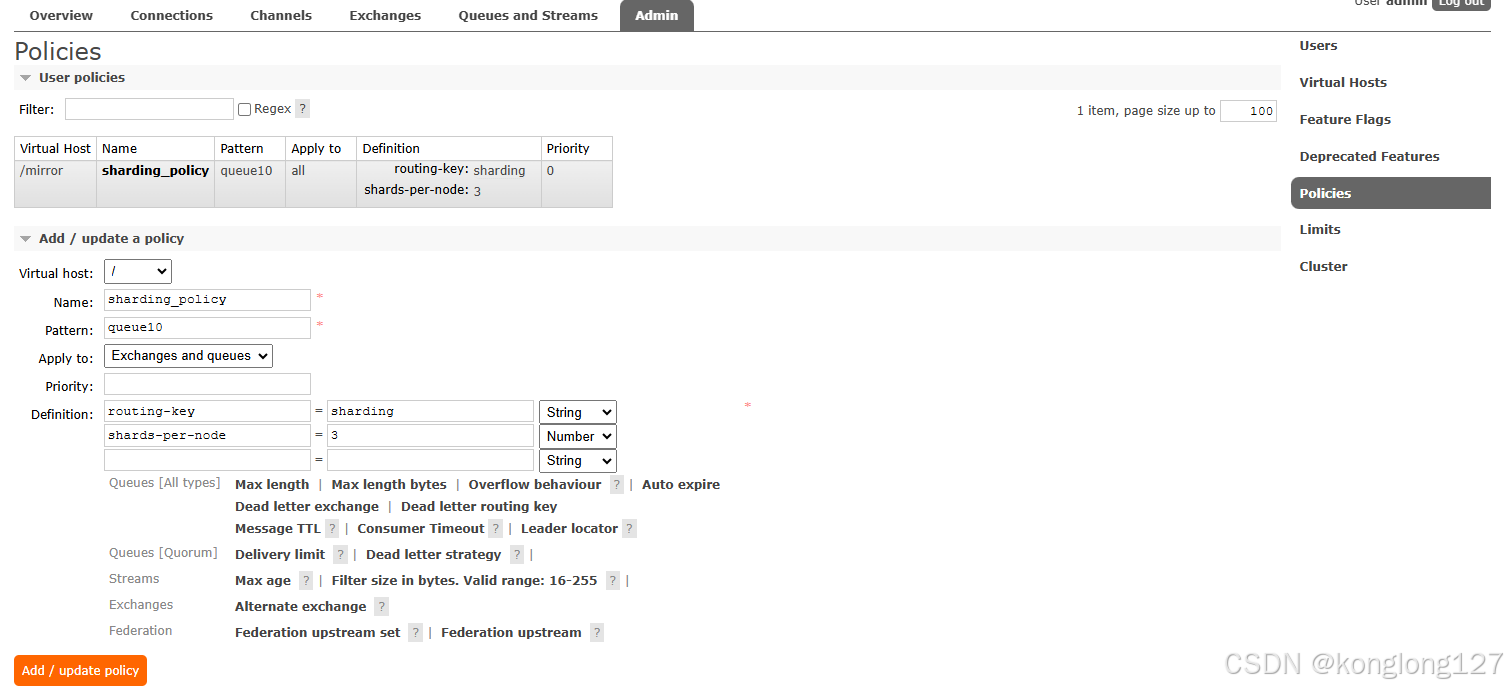






![[css] 黑白主题切换](https://i-blog.csdnimg.cn/direct/b7a920dac69c447ebf1c1568879edfae.png)