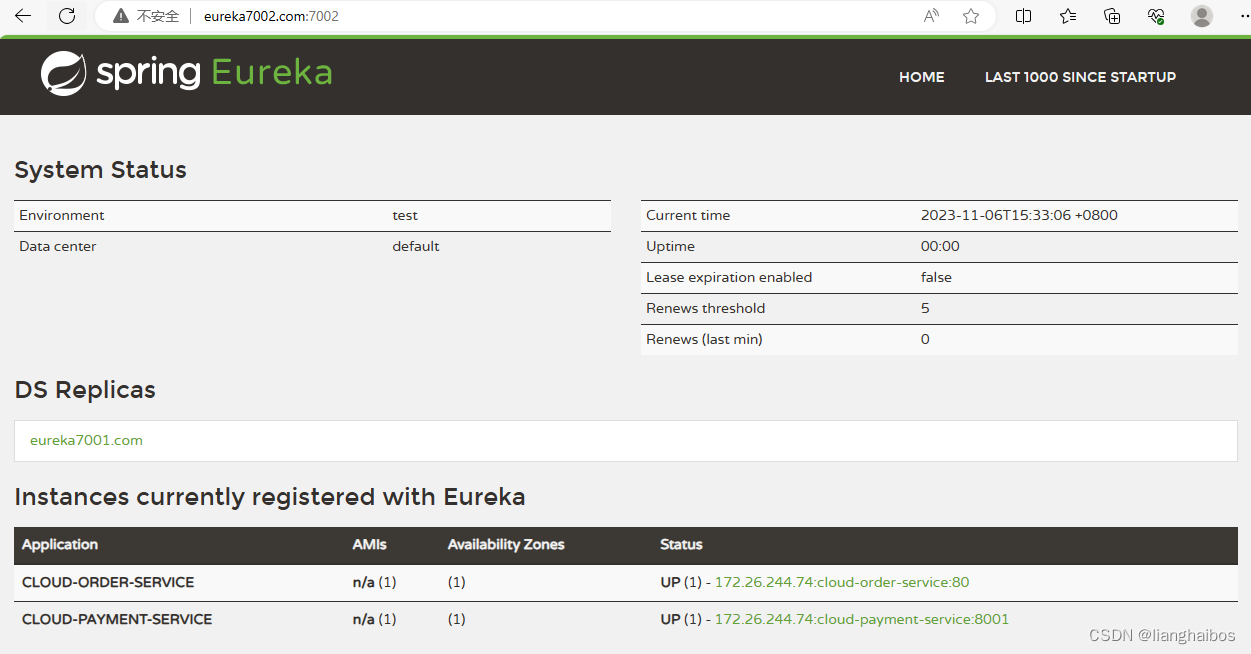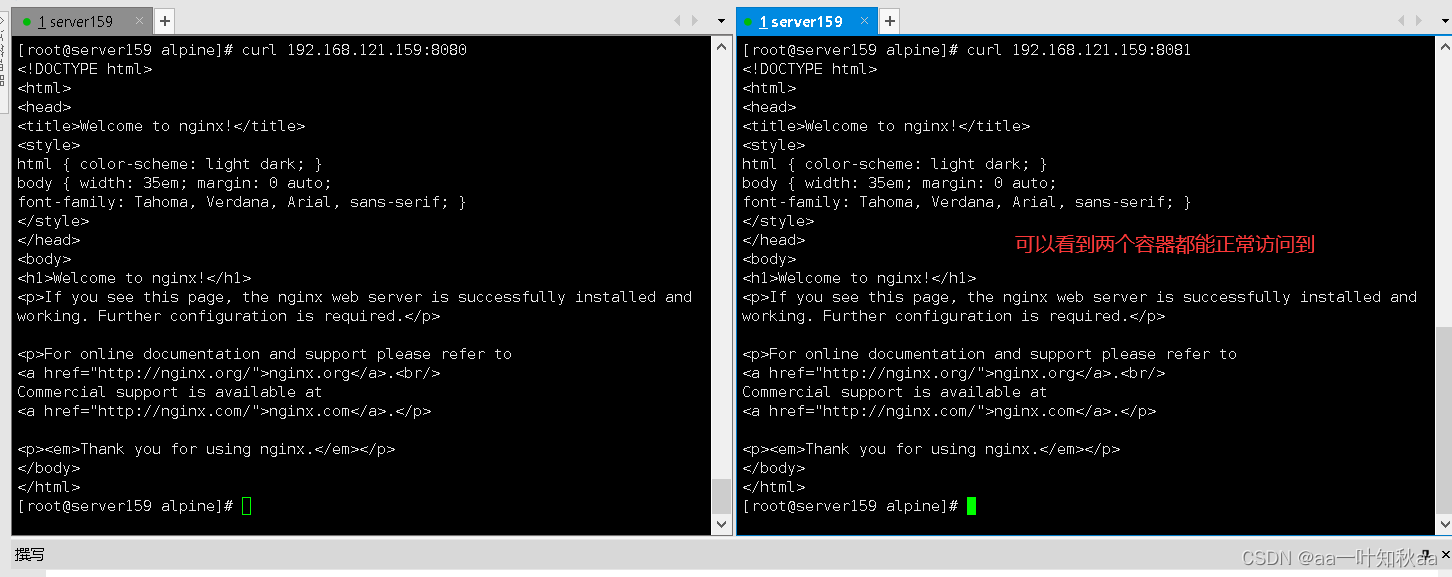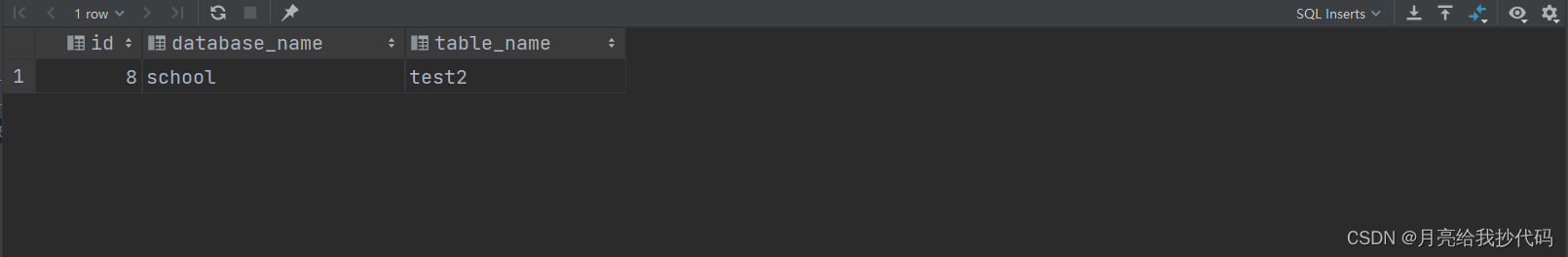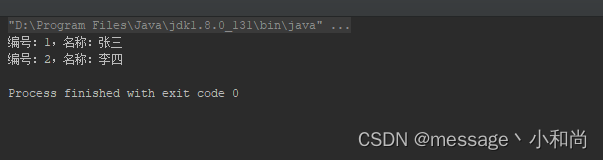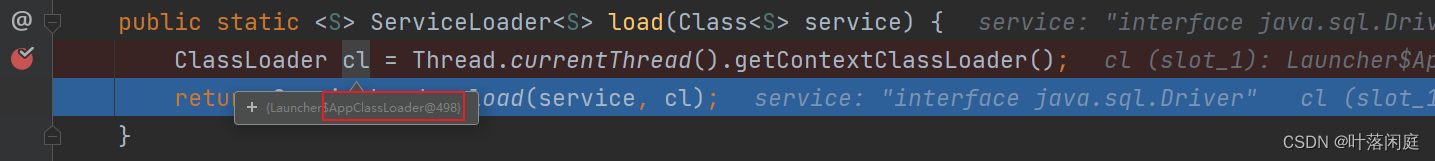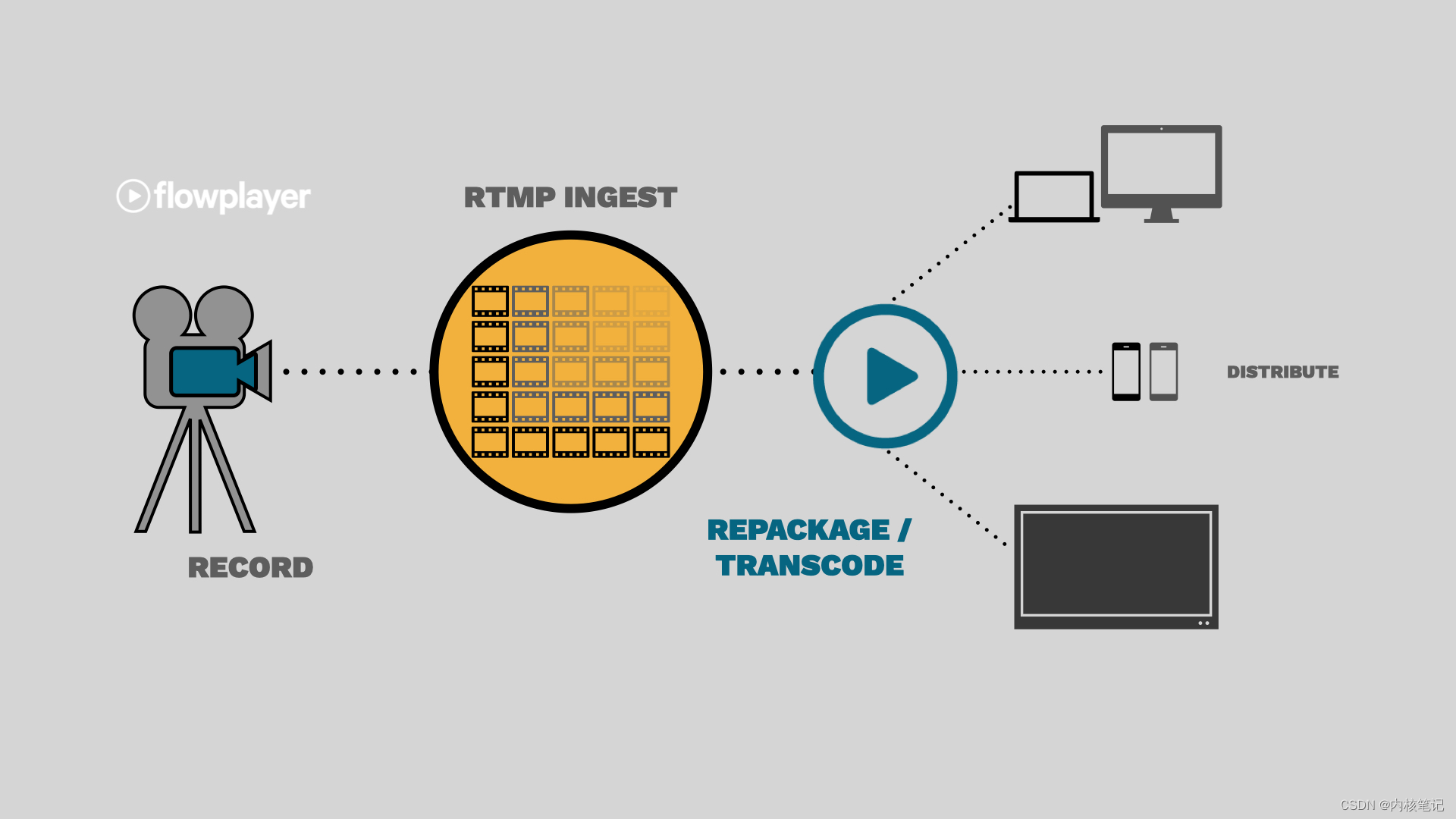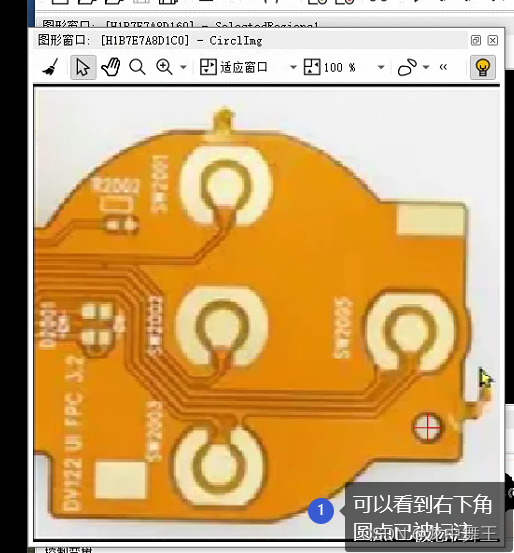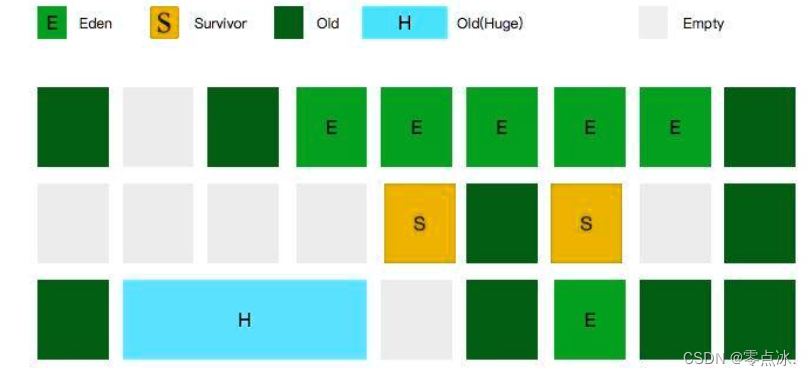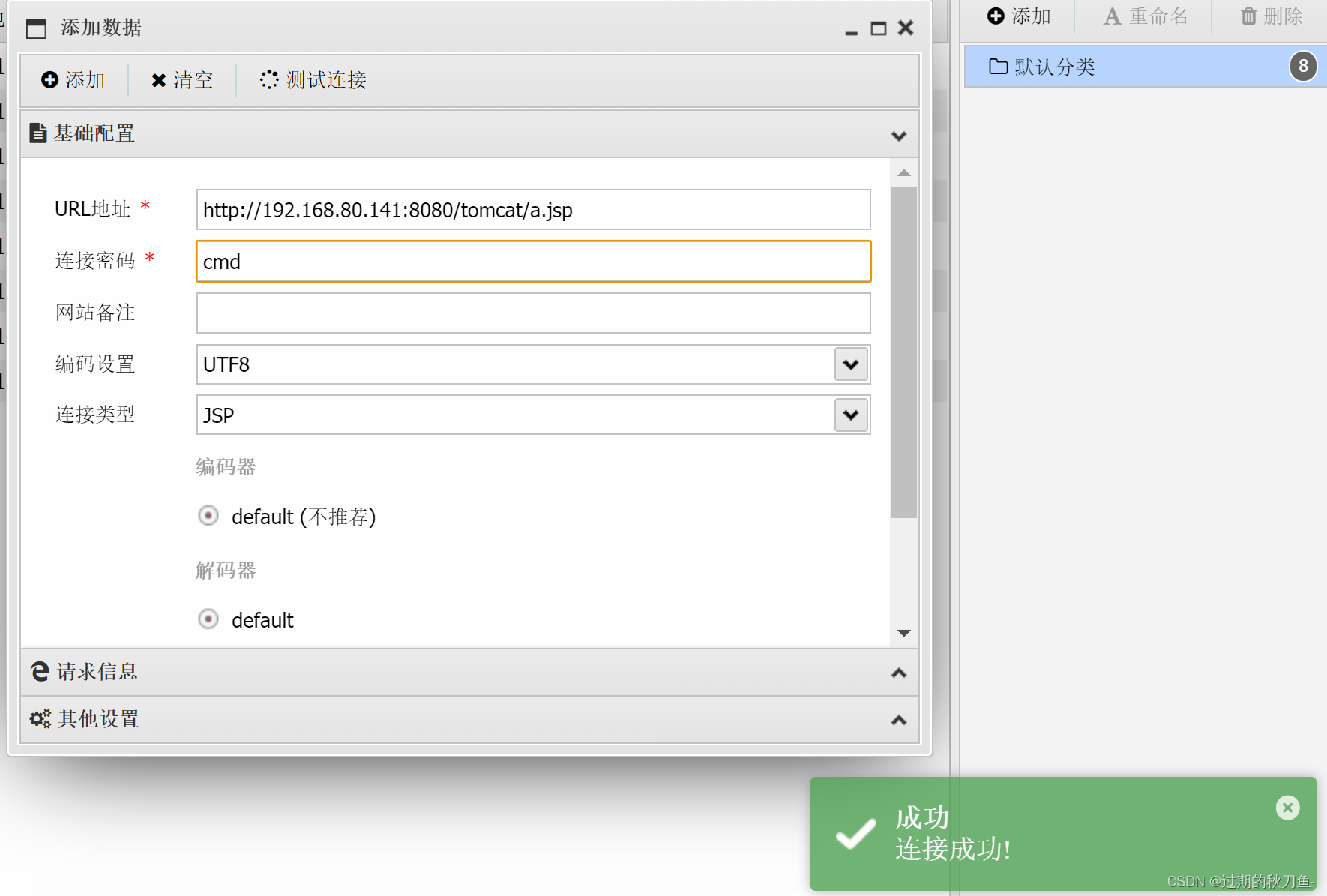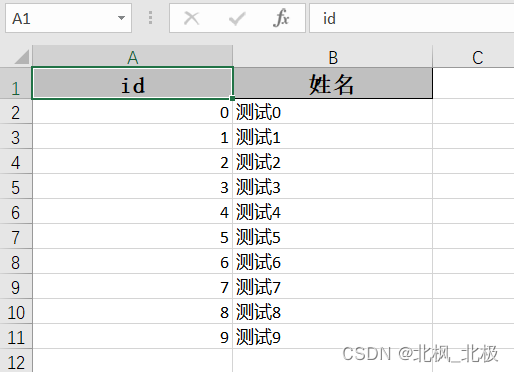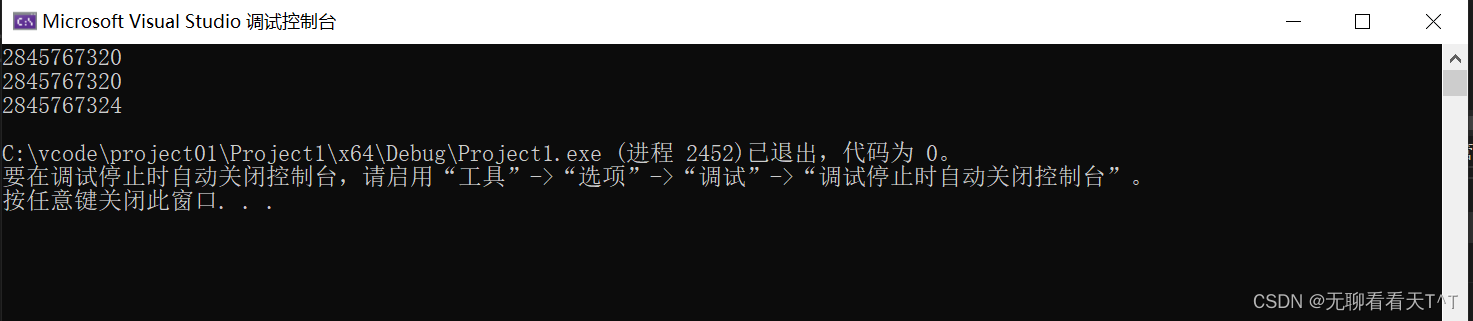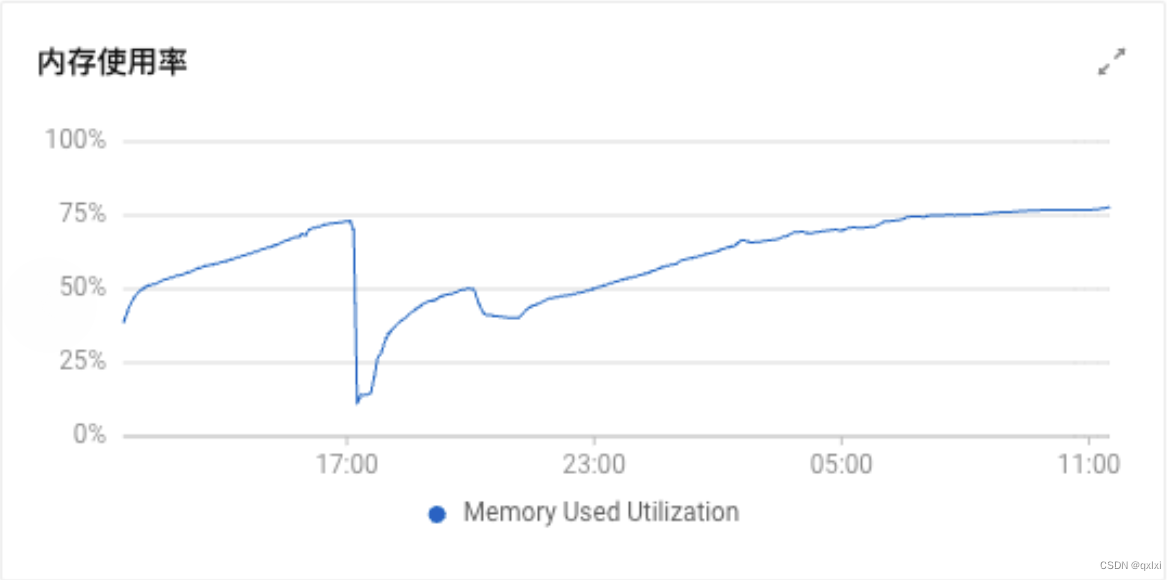微服务架构——笔记(3)
基于分布式的微服务架构
本次笔记为 此次项目的记录,便于整理思路,仅供参考,笔者也将会让程序更加完善
内容包括:1.支付模块、2.消费者订单模块、支付微服务入驻Eureka、Eureka集群…
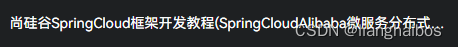
文章来源B站视频
尚硅谷SpringCloud框架开发教程(SpringCloudAlibaba微服务分布式架构丨Spring Cloud)教程
本次笔记内容为消费者订单Module模块
一、Eureka服务注册与发现
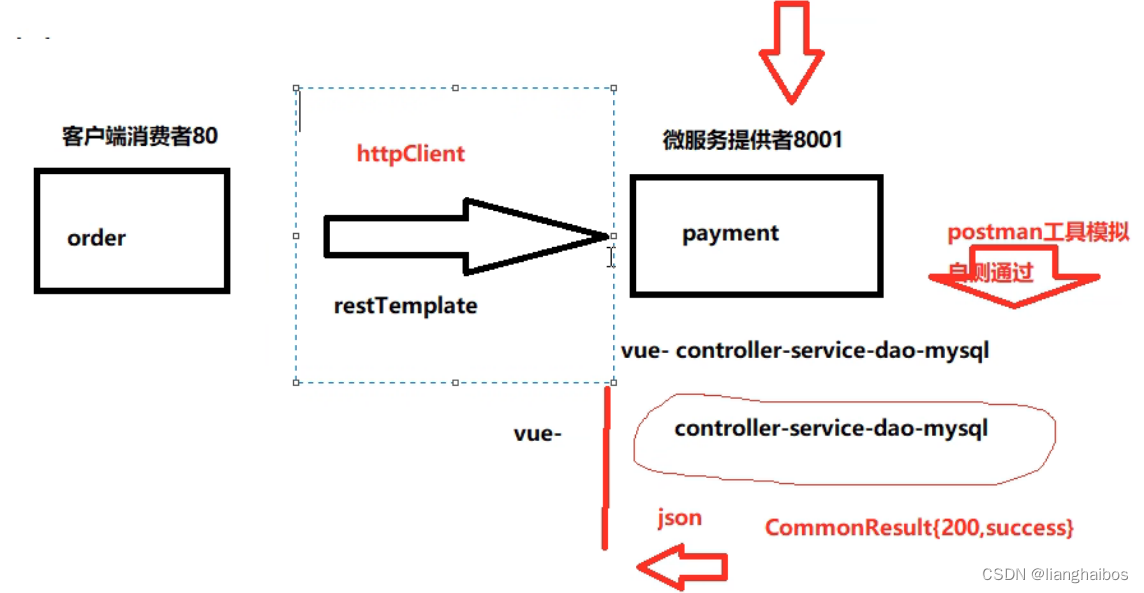
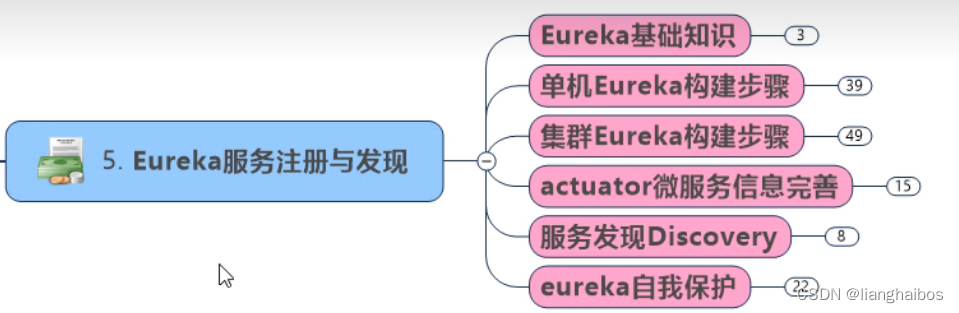
1.1 是服务治理
SpringCloud封装了Netflix公司开发的Eureka模块来实现服务治理
在传统的rpc远程调用框架中,管理每个服务于服务之间依赖关系比较复杂,需要服务治理,管理服务与服务间的依赖关系,可以实现服务调用、负载均衡、容错 等,实现服务发现与注册。
1.2 服务注册
Eureka系统架构
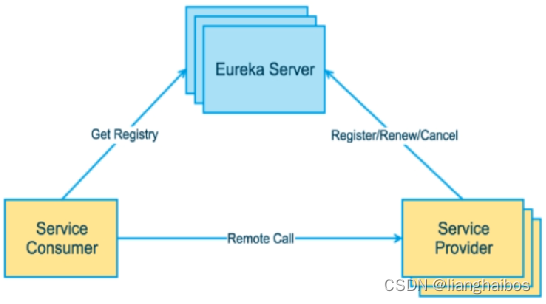
Dubbo 系统架构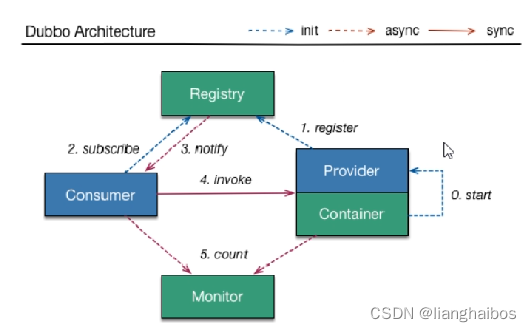
1.3 Eureka两个组件
Eureka包含两个组件: Eureka Server和Eureka Client
Eureka Server提供服务注册服务
各个微服务节点通过配置启动后,会在EurekaServer中进行注册,这样EurekaServer中的服务注册表中将会存储所有可用服务节点的信息,服务节点的信息可以在界面中直观看到。
EurekaClient通过注册中心进行访问
是一个Java客户端,用于简化Eureka Server的交与,客户端同时也具备一个内置的、使用轮询(round-robin)负载算法的负载均衡器在应用启动后,将会向Eureka Server发送心跳(默认周期为30秒)。如果Eureka Server在多个心跳周期内没有接收到某人节点的心跳,EurekaServer将会从服务注册表中把这个服务节点移除(默认90秒)
二、 单机Eureka构建步骤
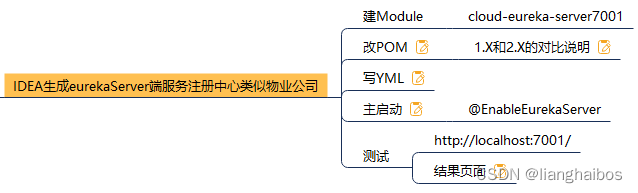
2.1 建moudle
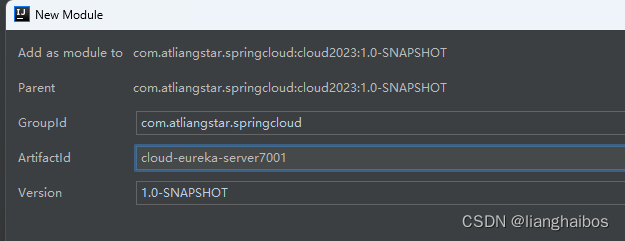
2.2 改pom
<?xml version="1.0" encoding="UTF-8"?>
<project xmlns="http://maven.apache.org/POM/4.0.0"xmlns:xsi="http://www.w3.org/2001/XMLSchema-instance"xsi:schemaLocation="http://maven.apache.org/POM/4.0.0 http://maven.apache.org/xsd/maven-4.0.0.xsd"><parent><artifactId>cloud2023</artifactId><groupId>com.atliangstar.springcloud</groupId><version>1.0-SNAPSHOT</version></parent><modelVersion>4.0.0</modelVersion><artifactId>cloud-eureka-server7001</artifactId><dependencies><dependency><groupId>org.springframework.cloud</groupId><artifactId>spring-cloud-starter-netflix-eureka-server</artifactId></dependency><dependency><groupId>com.atliangstar.springcloud</groupId><artifactId>cloud_api_commons</artifactId><version>${project.version}</version></dependency><dependency><groupId>org.springframework.boot</groupId><artifactId>spring-boot-starter-web</artifactId></dependency><!--//图形监控--><dependency><groupId>org.springframework.boot</groupId><artifactId>spring-boot-starter-actuator</artifactId></dependency><dependency><groupId>org.springframework.boot</groupId><artifactId>spring-boot-devtools</artifactId><scope>runtime</scope><optional>true</optional></dependency><dependency><groupId>org.projectlombok</groupId><artifactId>lombok</artifactId><optional>true</optional></dependency><dependency><groupId>org.springframework.boot</groupId><artifactId>spring-boot-starter-test</artifactId><scope>test</scope></dependency><dependency><groupId>junit</groupId><artifactId>junit</artifactId></dependency><!--<dependency>--><!--<groupId>com.h2database</groupId>--><!--<artifactId>h2</artifactId>--><!--<scope>runtime</scope>--><!--</dependency>--></dependencies>
</project>
2.3 写yml
server:port: 7001eureka:instance:hostname: localhost #eureka服务端的实例名称client:#false表示不向注册中心注册自己register-with-eureka: false#false表示自己端就是注册中心,我的职责就是维护服务实例,并不需要去检查服务fetch-registry: falseservice-url:#设置与Eureka server交互的地址查询服务和注册服务都需要依赖这个地址defaultZone: http://${eureka.instance.hostname}:${server.port}/eureka/注出现:
Description:
Failed to configure a DataSource: 'url' attribute is not specified and no embedded datasource could be configured.
Reason: Failed to determine a suitable driver class
Action:
Consider the following:If you want an embedded database (H2, HSQL or Derby), please put it on the classpath.If you have database settings to be loaded from a particular profile you may need to activate it (no profiles are currently active).
解决方案一:
如果你使用嵌入式数据库(如 H2、HSQL 或 Derby),请确保将其放置在类路径,可以在 Maven 依赖中添加相应的数据库驱动依赖项。
例如,如果你要使用 H2 数据库,可以添加以下依赖项到你的 pom.xml 文件中:
xml
<dependency><groupId>com.h2database</groupId><artifactId>h2</artifactId><scope>runtime</scope>
</dependency>
解决方案二:
在SpringBoot启动类注解@SpringBootApplication后
加上exclude = DataSourceAutoConfiguration.class,
表示启动时不启用 DataSource的自动配置检查
// exclude :启动时不启用 DataSource的自动配置检查
@SpringBootApplication(exclude = DataSourceAutoConfiguration.class)
@EnableEurekaServer // 表示它是服务注册中心
public class EurekaServerMain7001 {public static void main(String[] args){SpringApplication.run(EurekaServerMain7001.class, args);}
}
2.4 写启动
package com.liangstar.springcloud;import org.springframework.boot.SpringApplication;
import org.springframework.boot.autoconfigure.SpringBootApplication;
import org.springframework.boot.autoconfigure.jdbc.DataSourceAutoConfiguration;
import org.springframework.cloud.netflix.eureka.server.EnableEurekaServer;// exclude :启动时不启用 DataSource的自动配置检查
@SpringBootApplication(exclude = DataSourceAutoConfiguration.class)
@EnableEurekaServer
public class EurekaMain7001 {public static void main(String[] args) {SpringApplication.run(EurekaMain7001.class, args);}
}
2.5 测试
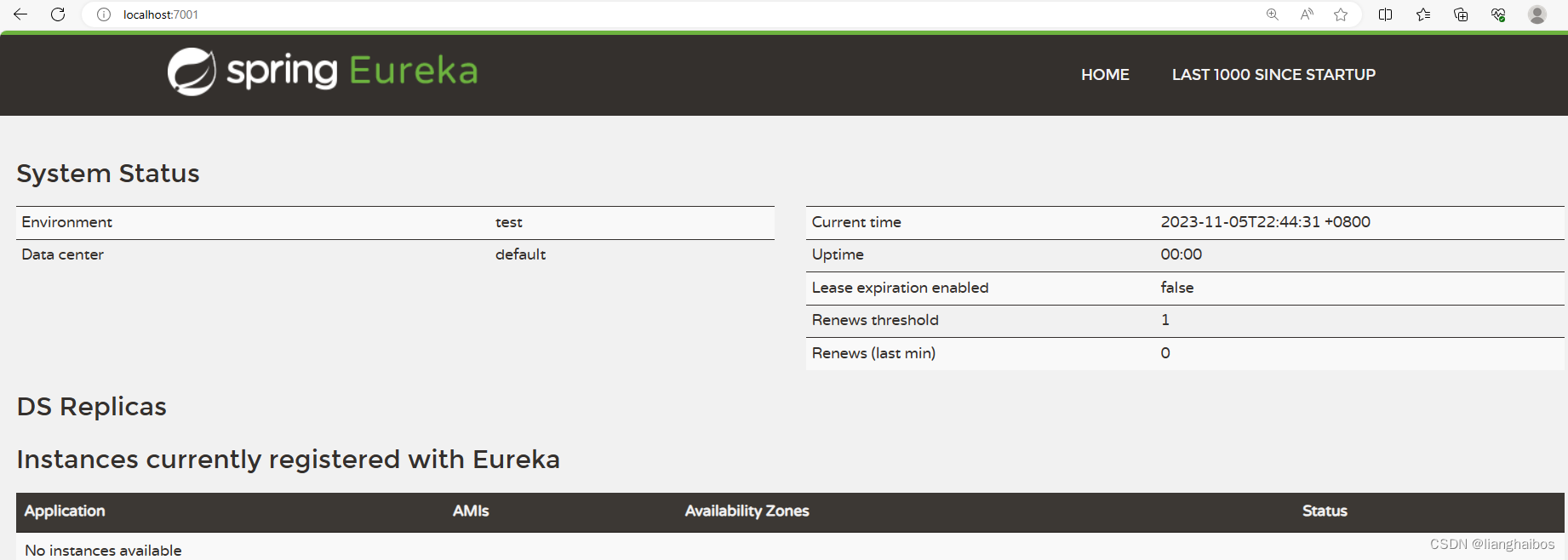
三、支付微服务8001入驻eureka
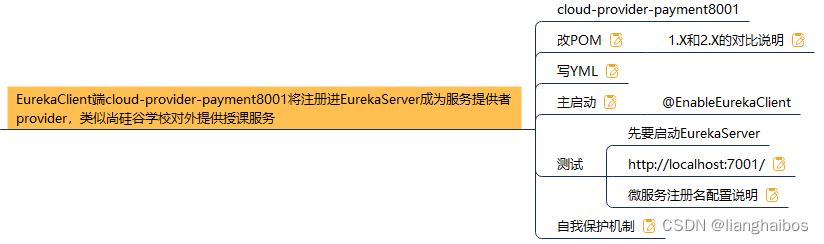
3.1 改pom
<dependency><groupId>org.springframework.cloud</groupId><artifactId>spring-cloud-starter-netflix-eureka-client</artifactId></dependency>
3.2 写yml
eureka:client:# 表示是否将自己注册进eurekaserver默认为trueregister-with-eureka: true# 是否从eurekaserver抓取已有的注册信息,默认为true。单节点无所谓,集群必须设置为true才能配合fetchRegistry: trueservice-url:defaultZone: http://localhost:7001/eureka
注:如何未注册成功,则配置有问题
3.3 主启动
package com.liangstar.springcloud;import org.mybatis.spring.annotation.MapperScan;
import org.springframework.boot.SpringApplication;
import org.springframework.boot.autoconfigure.SpringBootApplication;
import org.springframework.cloud.netflix.eureka.EnableEurekaClient;@SpringBootApplication
@EnableEurekaClient
public class PaymentMain8001 {public static void main(String[] args) {SpringApplication.run(PaymentMain8001.class,args);}
}
3.4 测试
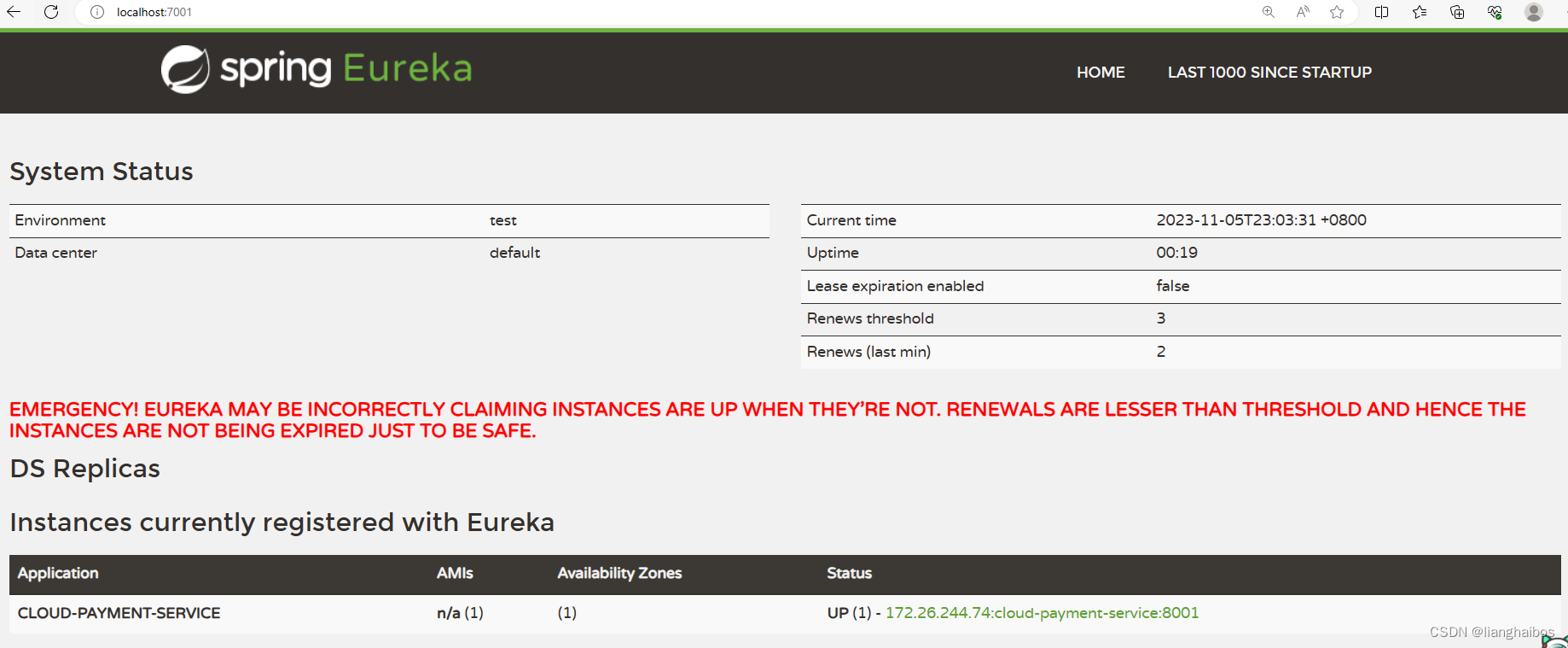
四、消费者服务80入驻eureka
4.1 改pom
<dependency><groupId>org.springframework.cloud</groupId><artifactId>spring-cloud-starter-netflix-eureka-client</artifactId>
</dependency>
4.2 写yml
eureka:client:# 表示是否将自己注册进eurekaserver默认为trueregister-with-eureka: true# 是否从eurekaserver抓取已有的注册信息,默认为true。单节点无所谓,集群必须设置为true才能配合fetchRegistry: trueservice-url:defaultZone: http://localhost:7001/eureka
4.3 主启动
@SpringBootApplication
@EnableEurekaClient
public class OrderMain80 {public static void main(String[] args) {SpringApplication.run(OrderMain80.class,args);}
}4.4 测试
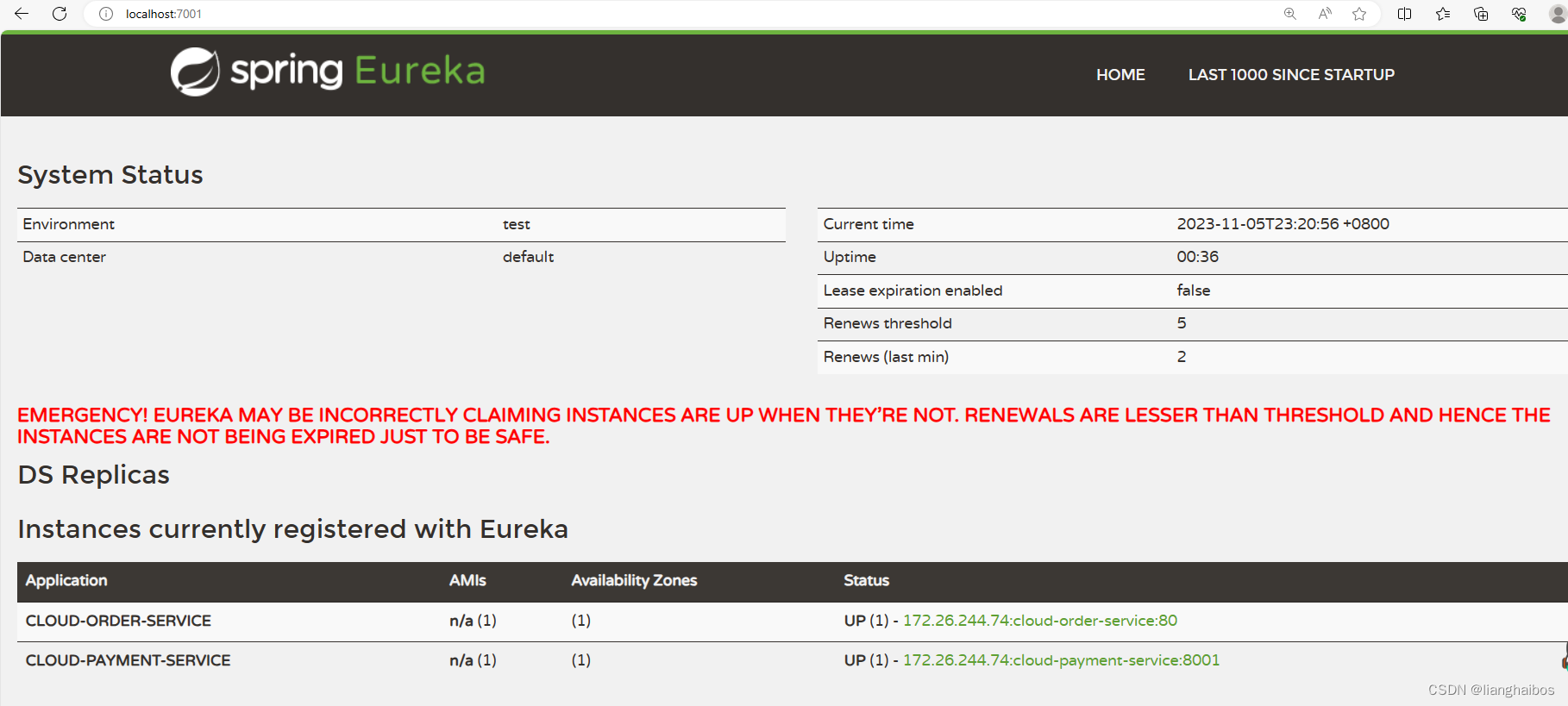
五、Eureka集群
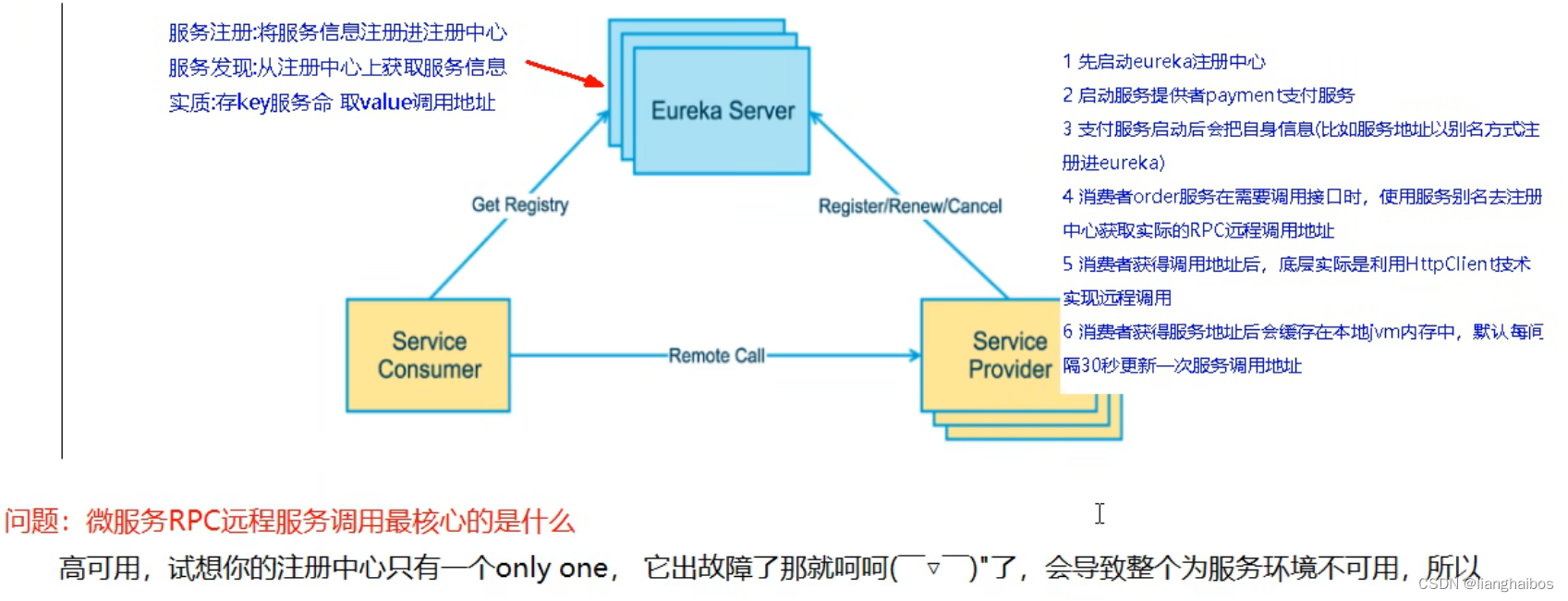
集群:互相注册,相互守望
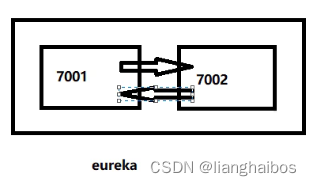
5.1 构建
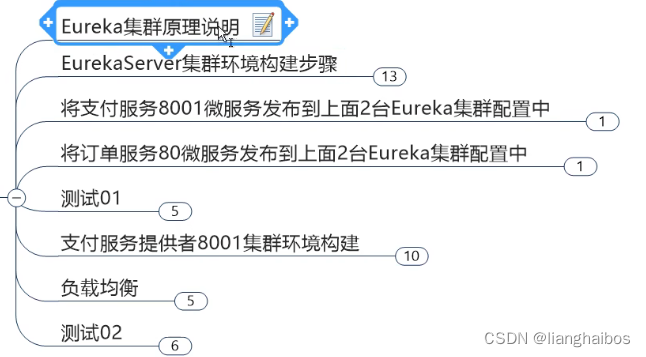

构建一个与7001一样的moudle
5.2 修改映射配置
打开C:WindowsSystem32driversetc
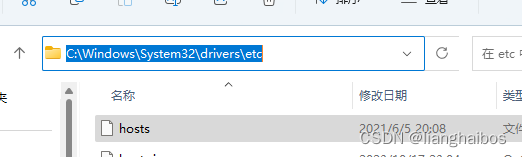
修改映射配置添加进hosts文件
127.0.0.1 eureka7001.com
127.0.0.1 eureka7002.com
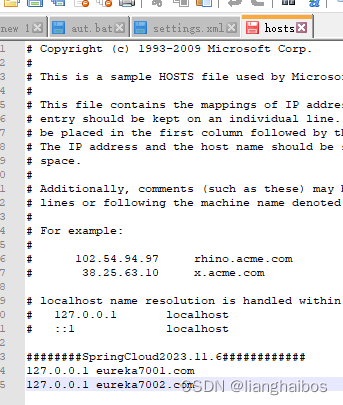
5.2 修改映射配置
moudle7001:
server:port: 7001eureka:instance:hostname: eureka7001.com #eureka服务端的实例名称client:#false表示不向注册中心注册自己register-with-eureka: false#false表示自己端就是注册中心,我的职责就是维护服务实例,并不需要去检查服务fetch-registry: falseservice-url:#设置与Eureka server交互的地址查询服务和注册服务都需要依赖这个地址defaultZone: http://eureka7002.com:7002/eureka/moudle7002:
server:port: 7002eureka:instance:hostname: eureka7002.com #eureka服务端的实例名称client:#false表示不向注册中心注册自己register-with-eureka: false#false表示自己端就是注册中心,我的职责就是维护服务实例,并不需要去检查服务fetch-registry: falseservice-url:#设置与Eureka server交互的地址查询服务和注册服务都需要依赖这个地址defaultZone: http://eureka7001.com:7001/eureka/5.3 服务添加至7001/7002
8001yml文件
eureka:client:# 表示是否将自己注册进eurekaserver默认为trueregister-with-eureka: true# 是否从eurekaserver抓取已有的注册信息,默认为true。单节点无所谓,集群必须设置为true才能配合fetchRegistry: trueservice-url:defaultZone: http://eureka7001.com:7001/eureka,http://eureka7002.com:7002/eureka
80yml文件
eureka:client:# 表示是否将自己注册进eurekaserver默认为trueregister-with-eureka: true# 是否从eurekaserver抓取已有的注册信息,默认为true。单节点无所谓,集群必须设置为true才能配合fetchRegistry: trueservice-url:defaultZone: http://eureka7001.com:7001/eureka,http://eureka7002.com:7002/eureka
5.3 测试
http://eureka7001.com:7001/
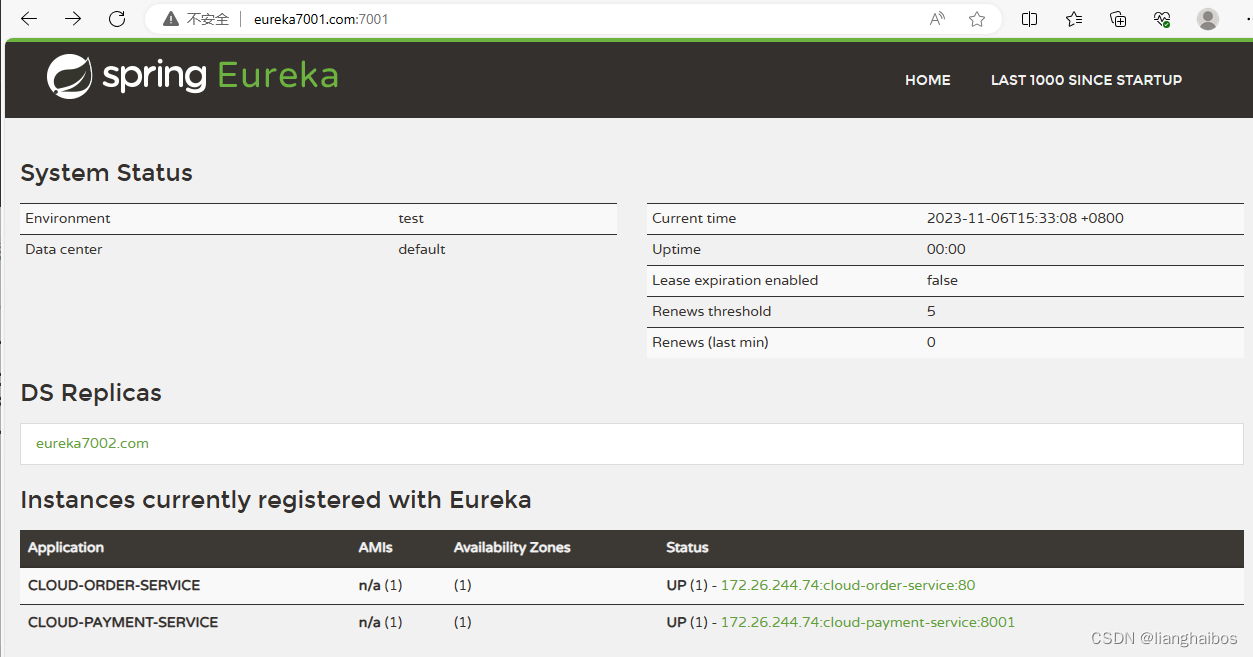
http://eureka7002.com:7002/