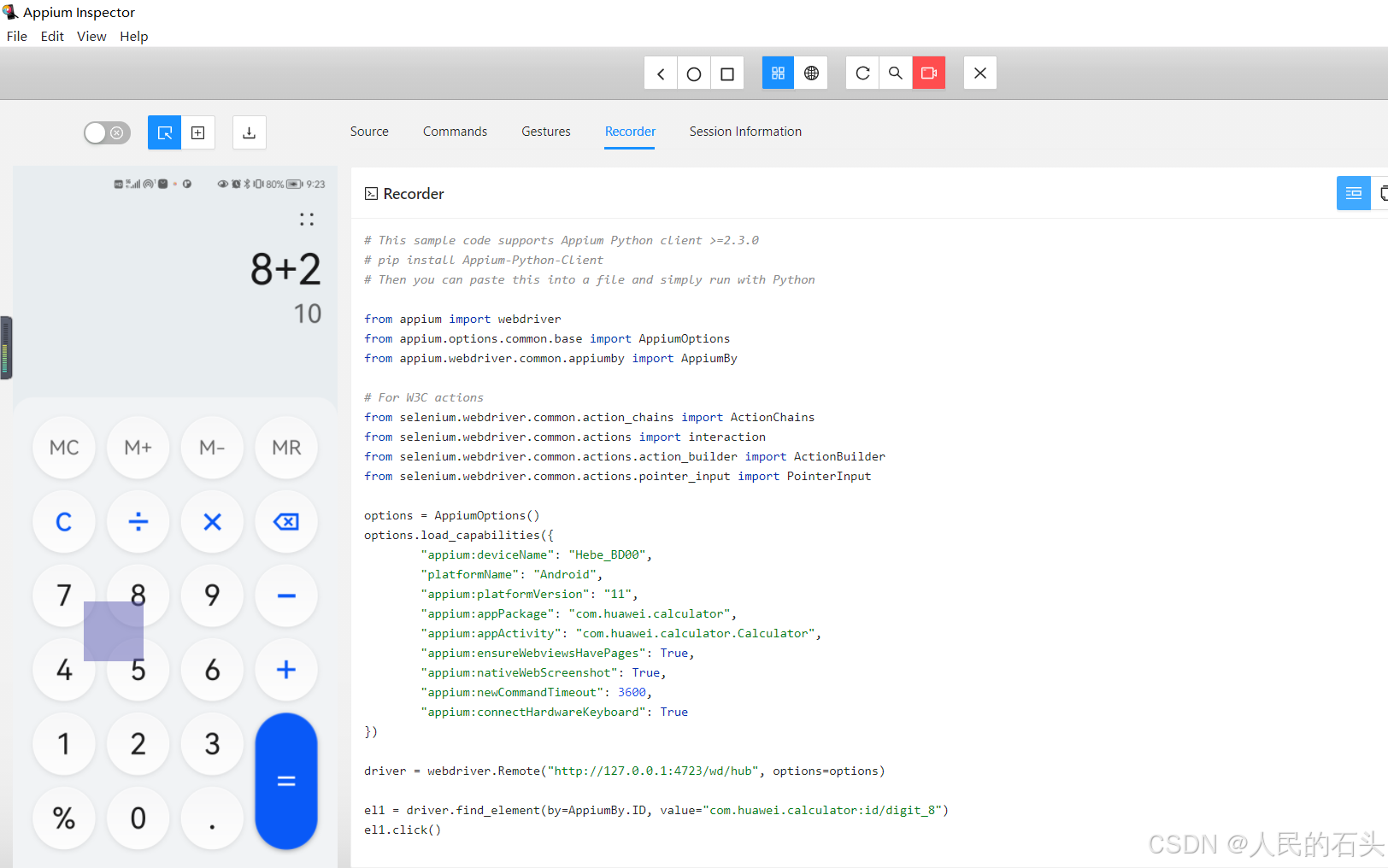1,要求
点击登录按钮,弹出登录窗口
提示1:登录窗口 display:none 隐藏状态;
提示2:登录按钮点击后,触发事件,修改 display:block 显示状态
提示3:登录窗口中点击关闭按钮,触发事件,修改 display:none 隐藏状态
代码演示
<!DOCTYPE html>
<html lang="en">
<head><meta charset="UTF-8"><meta name="viewport" content="width=device-width, initial-scale=1.0"><title>登录窗口</title><style>*{margin: 0; padding: 0;box-sizing: border-box;}html,body{width: 100%;height: 100%;}.container{width: 100%;height: 100%;background-color: #f2f1f2;}header{width: 1200px;height: 50px;background-color: #fff;margin: 0 auto;display: flex;justify-content: space-between;align-items: center;}header div:nth-of-type(2){display: flex;gap: 20px;cursor: pointer;}header div:nth-of-type(2) span:hover{font-weight: bolder;color: red;}.login-box{display: none;overflow: hidden;width: 300px;height: 200px;background-color: #fff;border: solid 1px orangered;border-radius: 8px;box-shadow: rgba(255,0,0,0.5) 5px 5px 5px;position: absolute;left: 1150px;top: 50px;}.login-box .header{height: 40px;background-color: orangered;display: flex;justify-content: space-between;align-items: center;color: white;cursor: pointer;padding: 0 10px;}</style>
</head>
<body><div class="container"><header><div><span>欢迎访问OPENLAB</span></div><div><span id="login">登录</span><span id="register">注册</span></div><!-- 登录框 --><div class="login-box" id="login-box"><div class="header" id="header"><span>会员登录</span><span id="close">[关闭]</span></div></div></header></div> <script>//获取登录按钮let _login = document.getElementById("login");let _login_box = document.getElementById("login-box");//登录按钮添加事件_login.onclick = function(){_login_box.style.display = "block";}//获取关闭按钮let _close = document.getElementById("close");_close.onclick = function(){_login_box.style.display = "none";}let _header = document.getElementById("header");//鼠标按下事件document.onmousedown = function(event){let offsetX = event.offsetX;let offsetY = event.offsetY;//窗口移动事件_header.onmousemove = function(event2){let mouseX = event2.clientX;let mouseY = event2.clientY;let loginX = mouseX - offsetX;let loginY = mouseY - offsetY;//------------------边界判断//左边界if(loginX <= 0){loginX = 0;}//上边界if(loginY <= 0){loginY = 0;}//右边界let iw = window.innerWidth; //浏览器窗口宽度let lw = getComputedStyle(_login_box).width; //登录窗宽度lw = parseInt(lw); //转换数据类型if(loginX >= (iw - lw)){loginX = iw - lw;}//下边界let ih = window.innerHeight;let lh = getComputedStyle(_login_box).height;lh = parseInt(lh);if(loginY >= (ih - lh)){loginY = ih - lh;}//设置登录样式_login_box.style.left = loginX + "px";_login_box.style.top = loginY + "px";}}//鼠标抬起事件document.onmouseup = function(){_header.onmousemove = null;}</script>
</body>
</html>效果