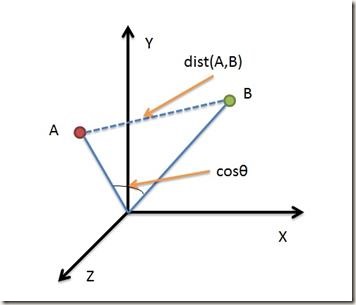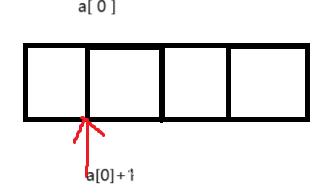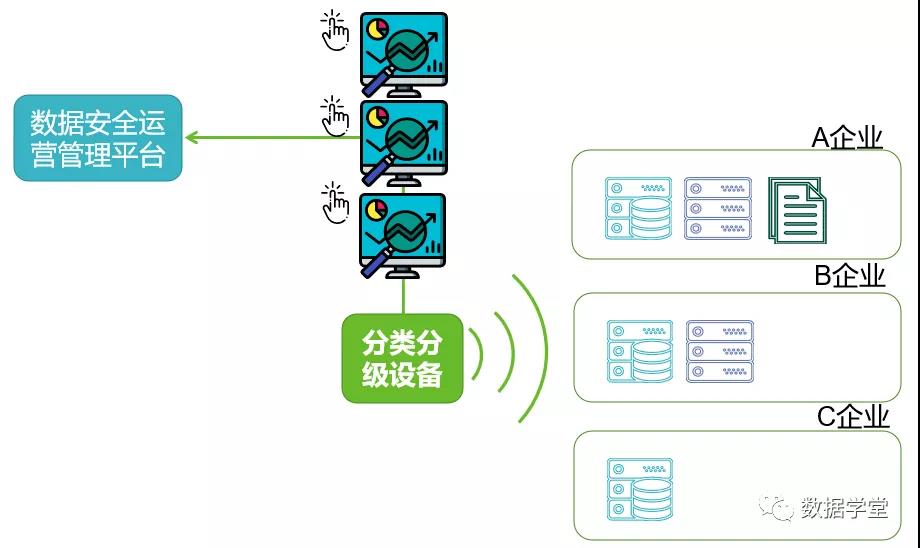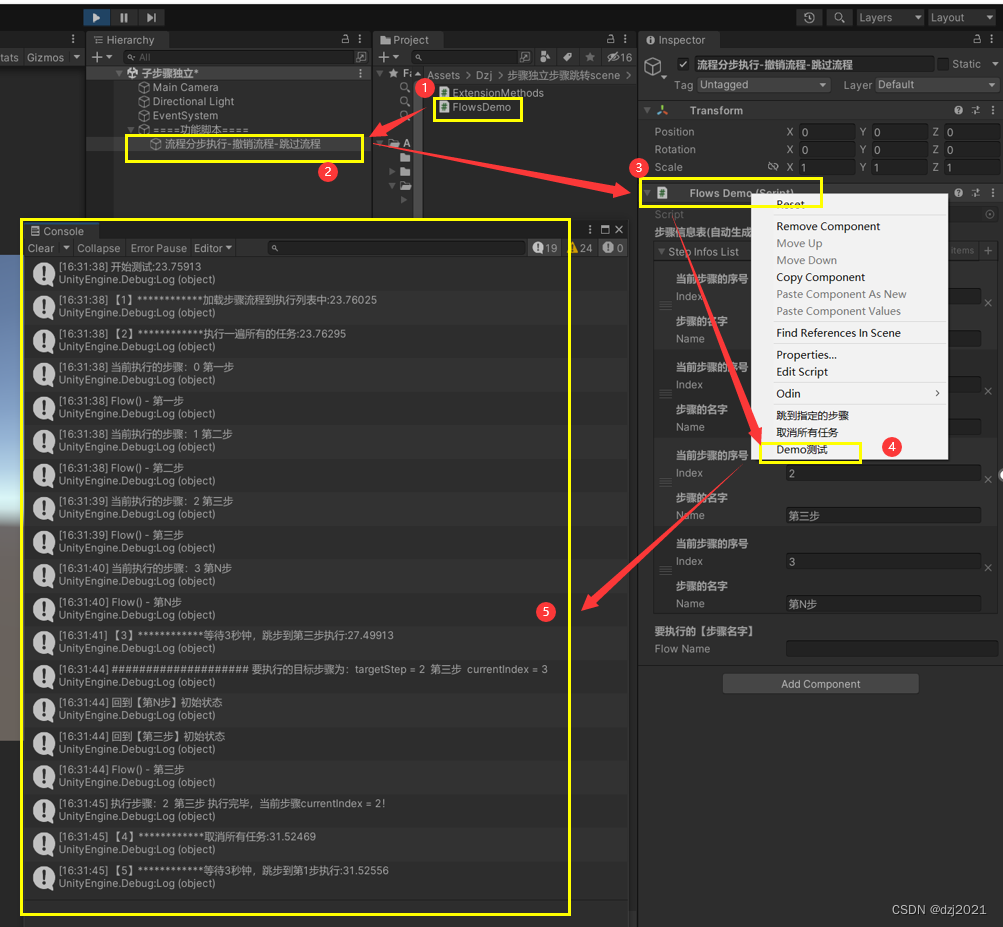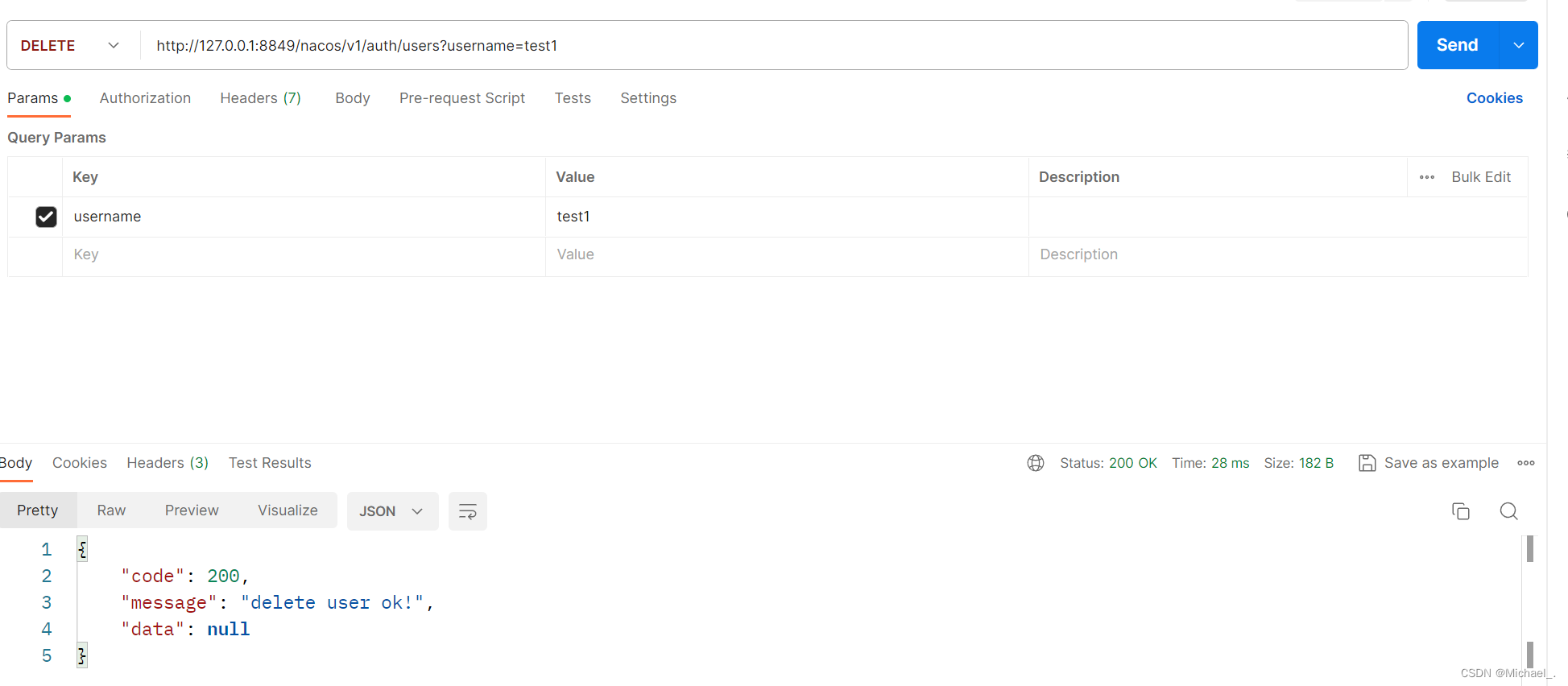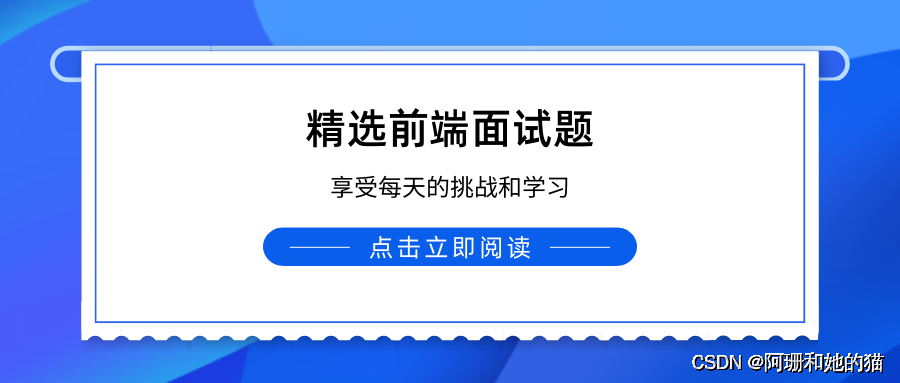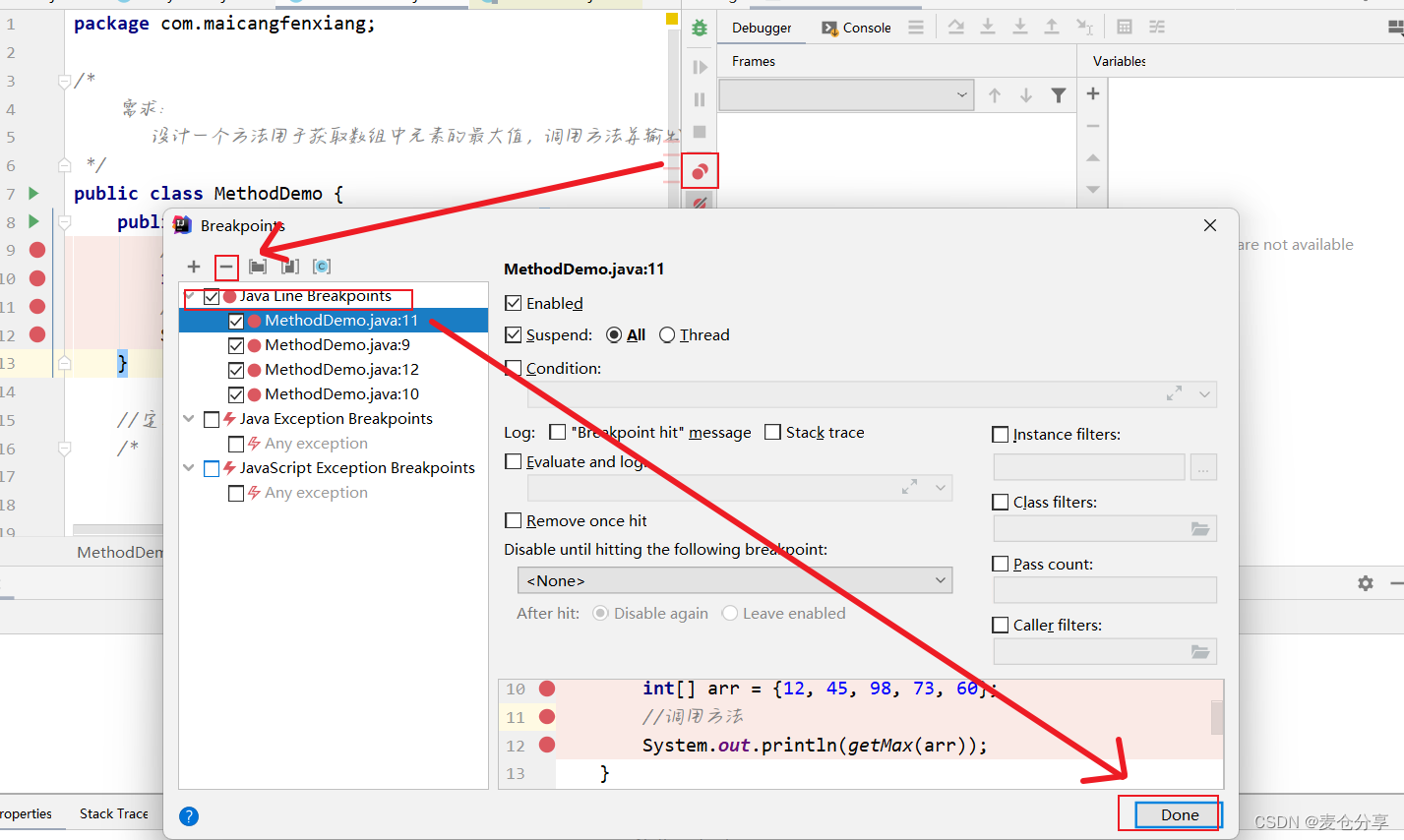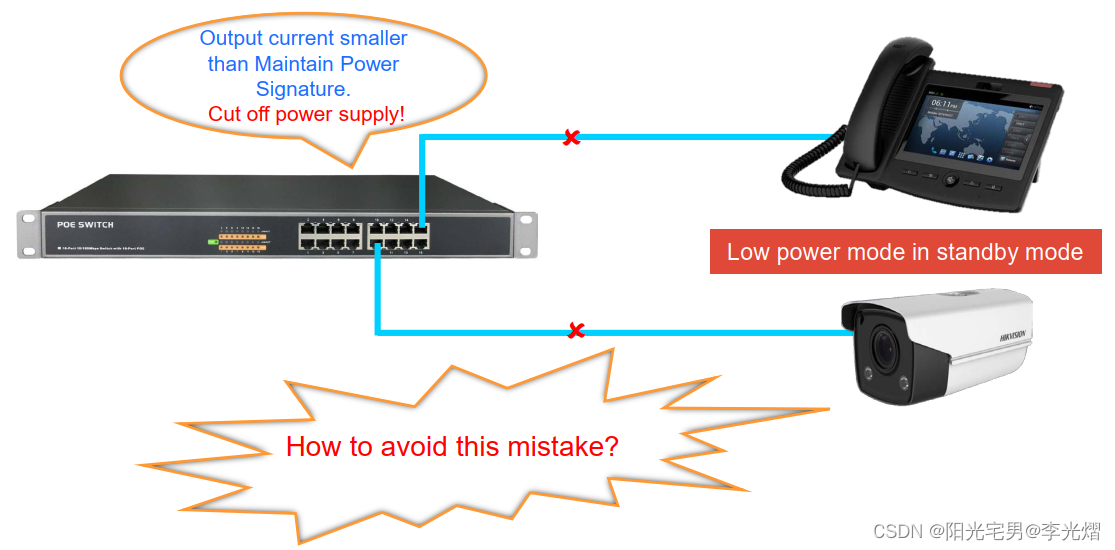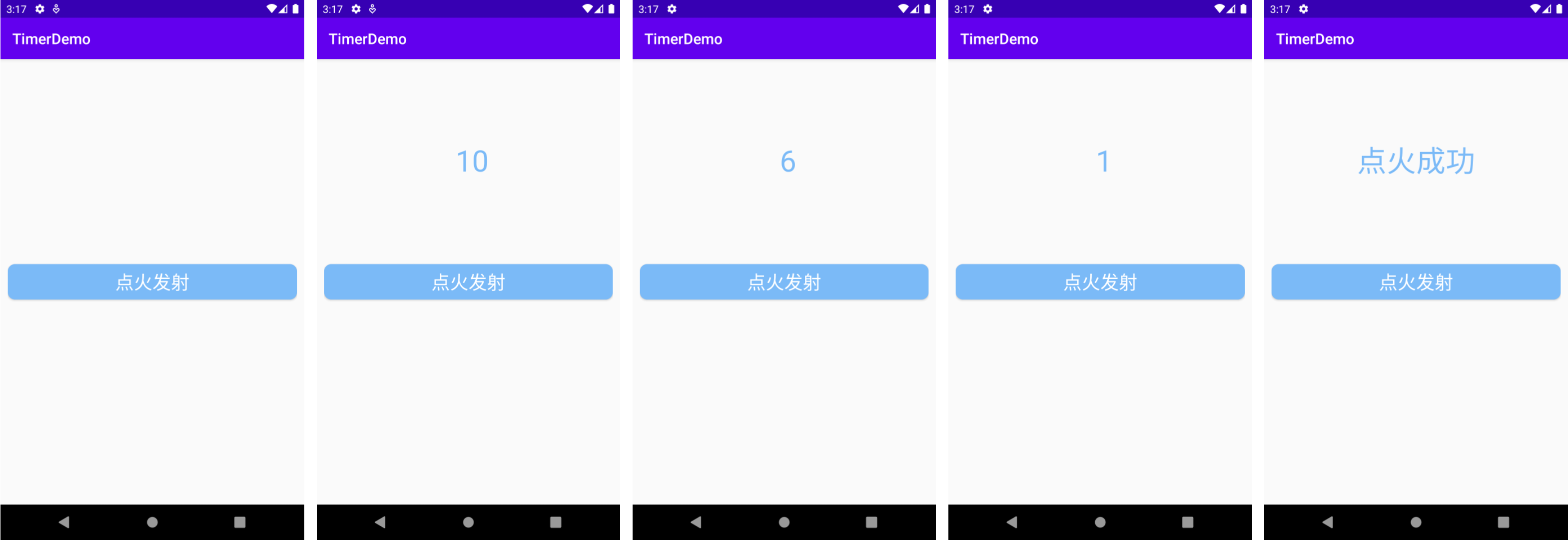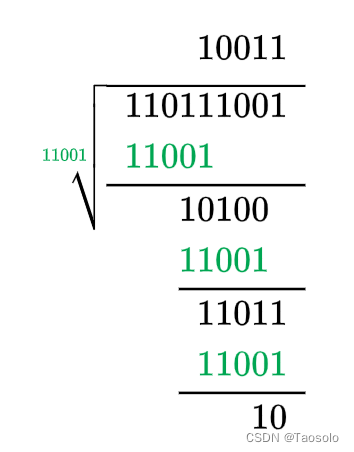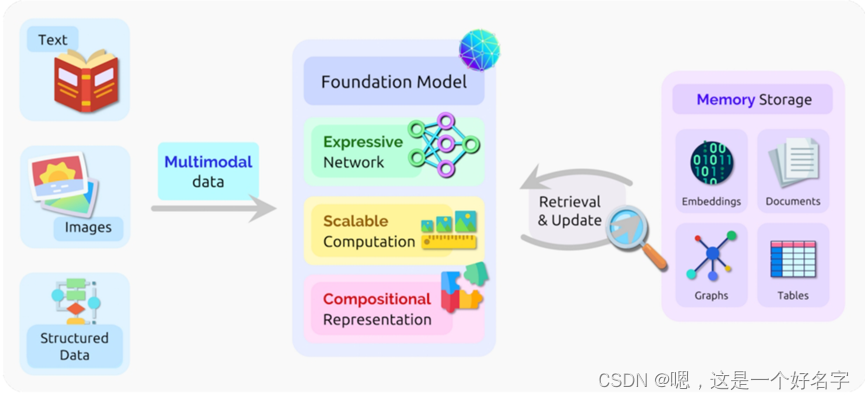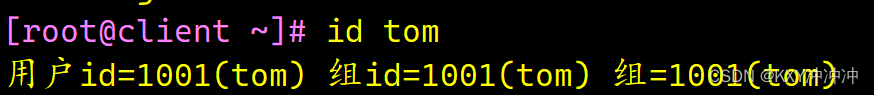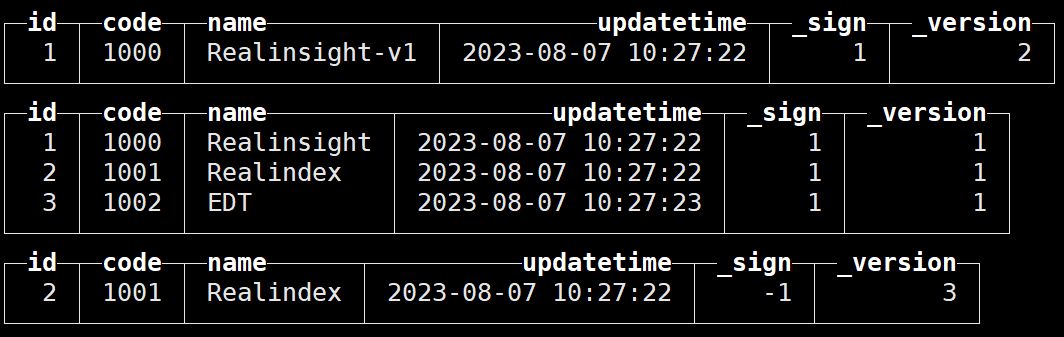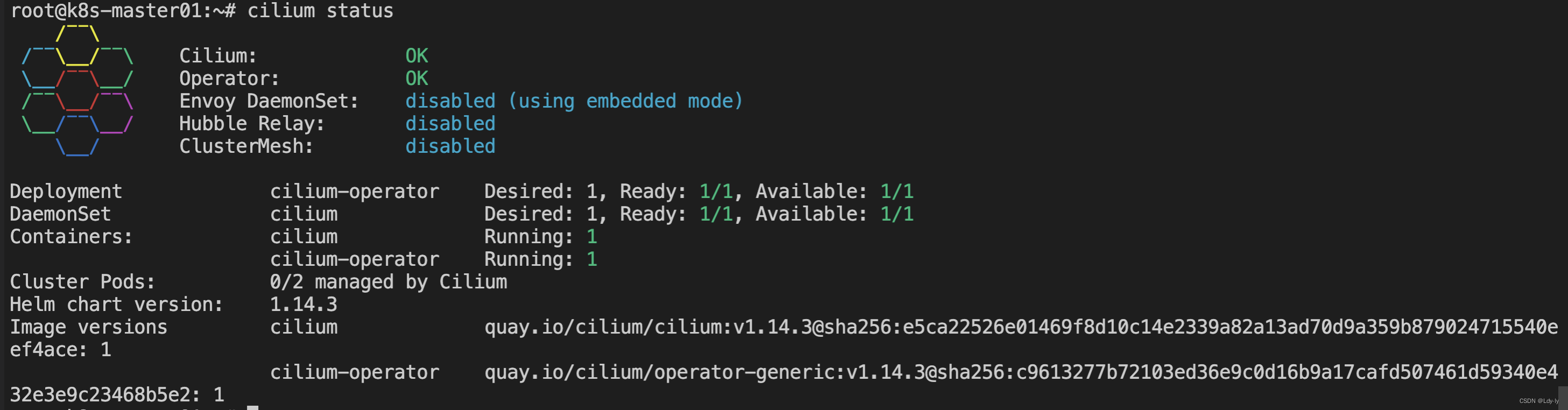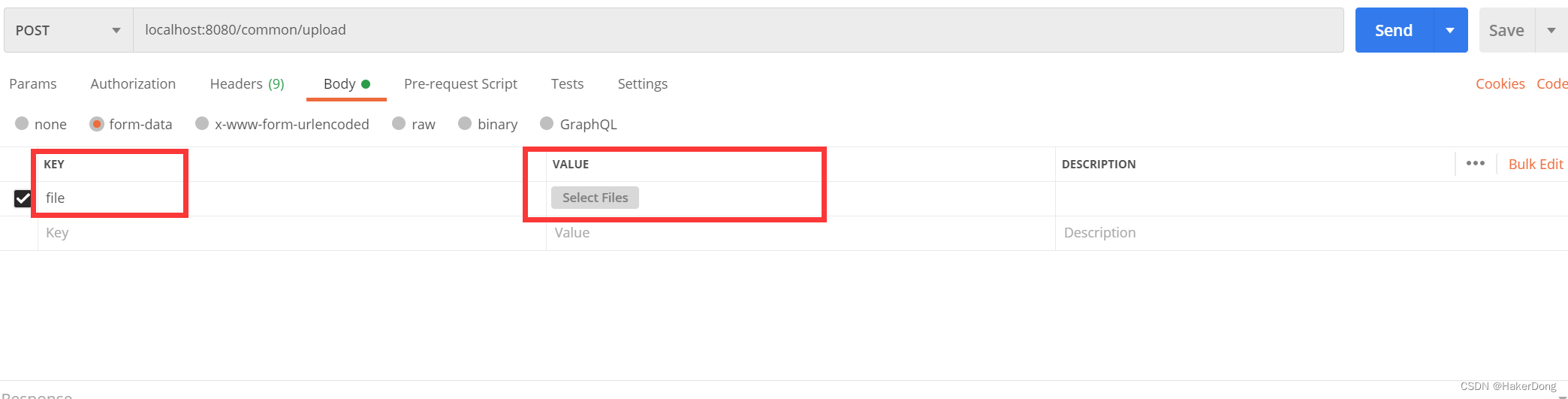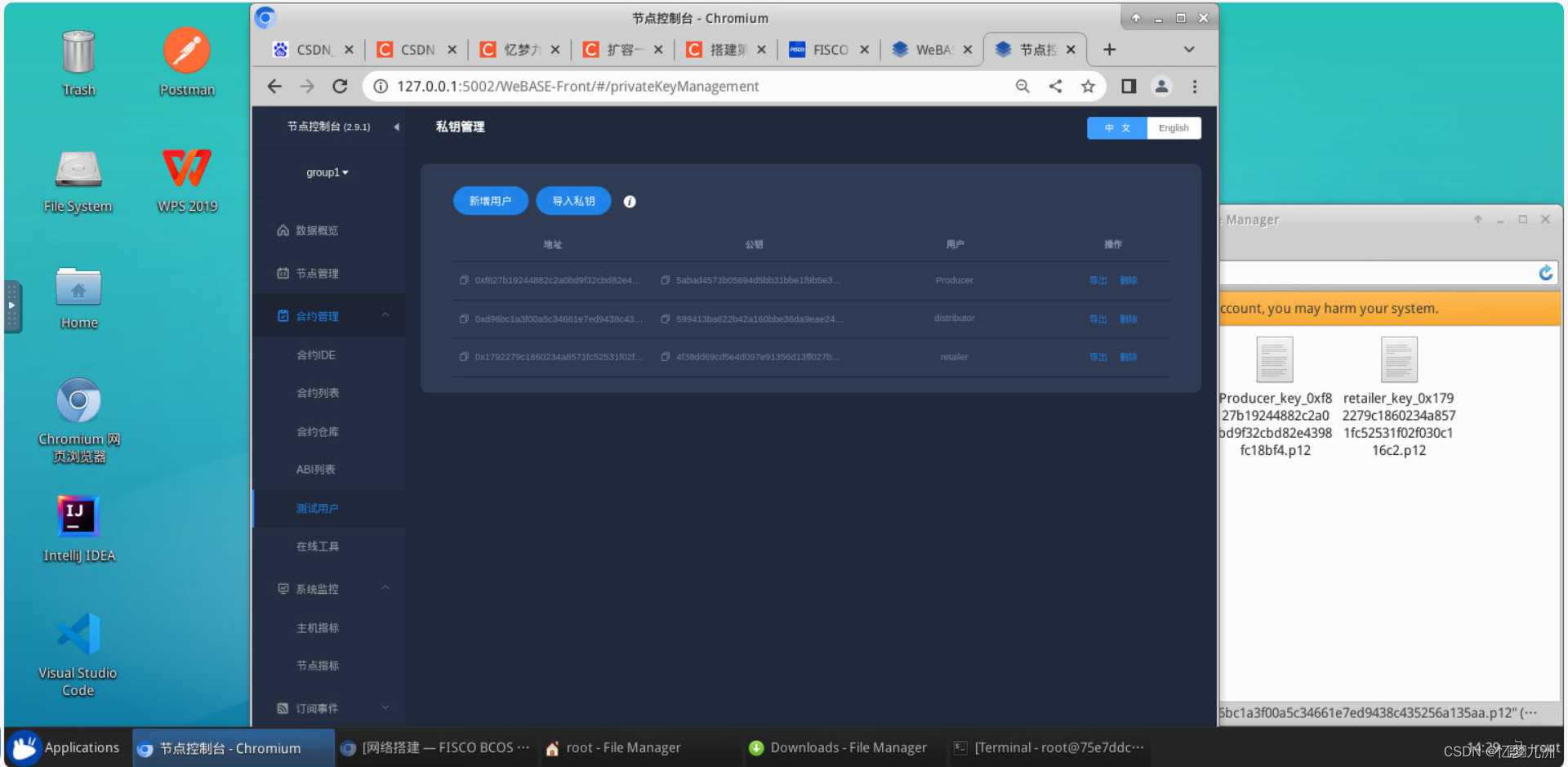本示例使用设备介绍:液显WIFI无线网络HTTP协议RFID云读卡器可编程实时可控开关TTS语-淘宝网 (taobao.com)

unit Unit1;interfaceusesWindows, Messages, SysUtils, Variants, Classes, Graphics, Controls, Forms,Dialogs, ComCtrls, ScktComp, StdCtrls, ScktComp7, ExtCtrls,Clipbrd;typeTForm1 = class(TForm)ServerSocket1: TServerSocket;Button1: TButton;Button2: TButton;Edit1: TEdit;Edit2: TEdit;Label1: TLabel;ListBox1: TListBox;ListBox2: TListBox;Button3: TButton;CheckBox1: TCheckBox;Panel1: TPanel;RadioButton1: TRadioButton;RadioButton2: TRadioButton;RadioButton3: TRadioButton;RadioButton4: TRadioButton;Label6: TLabel;Label2: TLabel;Edit3: TEdit;Button4: TButton;Button5: TButton;Button6: TButton;Button7: TButton;RichEdit10: TRichEdit;UpDown7: TUpDown;ComboBox1: TComboBox;ComboBox3: TComboBox;RichEdit1: TRichEdit;UpDown1: TUpDown;RichEdit2: TRichEdit;UpDown2: TUpDown;Label3: TLabel;Label5: TLabel;Label7: TLabel;RadioButton5: TRadioButton;RadioButton6: TRadioButton;Label8: TLabel;Label9: TLabel;Label10: TLabel;CheckBox2: TCheckBox;Label4: TLabel;Button8: TButton;Button9: TButton;procedure ServerSocket1ClientConnect(Sender: TObject; Socket: TCustomWinSocket);procedure ServerSocket1ClientDisconnect(Sender: TObject;Socket: TCustomWinSocket);procedure ServerSocket1ClientRead(Sender: TObject; Socket: TCustomWinSocket);procedure Button1Click(Sender: TObject);procedure FormActivate(Sender: TObject);procedure Button2Click(Sender: TObject);procedure Button3Click(Sender: TObject);procedure Button6Click(Sender: TObject);procedure Button5Click(Sender: TObject);procedure Button4Click(Sender: TObject);procedure FormClose(Sender: TObject; var Action: TCloseAction);procedure Button7Click(Sender: TObject);procedure Button8Click(Sender: TObject);procedure Button9Click(Sender: TObject);procedure CheckBox1MouseUp(Sender: TObject; Button: TMouseButton;Shift: TShiftState; X, Y: Integer);private{ Private declarations }procedure Responsedata();procedure GetSenddata(respcode:integer);procedure ButtonSend(sendcode:integer);public{ Public declarations }ResponseBuff:Array of Byte;end;varForm1: TForm1;implementation{$R *.dfm}procedure TForm1.ServerSocket1ClientConnect(Sender: TObject; Socket: TCustomWinSocket);
beginButton3.Click();
end;procedure TForm1.ServerSocket1ClientDisconnect(Sender: TObject; Socket: TCustomWinSocket);
beginButton3.Click();
end;procedure TForm1.ServerSocket1ClientRead(Sender: TObject; Socket: TCustomWinSocket);
varRemotAddPort,DispStr,HexStr:String;i,GetDataLen:integer;GetBuff:Array of Byte;SendBuff:Array of Byte;respcode:integer;
begintryRemotAddPort:=Socket.RemoteAddress+':'+inttostr(Socket.RemotePort);GetDataLen:= Socket.ReceiveLength;SetLength(GetBuff, GetDataLen);Socket.ReceiveBuf(GetBuff[0],GetDataLen); //Socket.ReceiveText;DispStr:='';for i:=0 to GetDataLen-1 dobeginDispStr:=DispStr+inttohex(GetBuff[i],2)+' ';end;if ListBox2.Count >100 then ListBox2.Clear();ListBox2.Items.Add('Get Data From '+RemotAddPort+' : '+DispStr);case GetBuff[0] of$C1,$CF:beginif GetBuff[0]= $C1 thenDispStr:='数据解析:IC读卡器上传卡号,'elseDispStr:='数据解析:IC卡离开读卡器,';DispStr := DispStr+'设备IP['+IntToStr(GetBuff[1]) + '.' + IntToStr(GetBuff[2]) + '.' + IntToStr(GetBuff[3]) + '.' + IntToStr(GetBuff[4])+'],';DispStr := DispStr+'机号['+IntToStr(GetBuff[5] + GetBuff[6]*256)+'],';DispStr := DispStr+'数据包号['+IntToStr(GetBuff[7] + GetBuff[8]*256)+'],';DispStr := DispStr+'卡号长度['+IntToStr(GetBuff[9])+'],';HexStr:='';for i:=10 to 10+GetBuff[9]-1 doHexStr:=HexStr+inttohex(GetBuff[i],2);DispStr := DispStr+'16进制卡号['+HexStr+'],';HexStr:='';for i:=10+GetBuff[9] to GetDataLen-1 doHexStr:=HexStr+inttohex(GetBuff[i],2);DispStr := DispStr+'唯一硬件序号['+HexStr+']';ListBox2.Items.Add(DispStr);ListBox2.Items.Add('');listbox2.ItemIndex :=listbox2.Items.Count-1;if CheckBox1.Checked thenbeginResponsedata() ;Socket.SendBuf(ResponseBuff[0],Length(ResponseBuff));DispStr:='Send Data To '+RemotAddPort+' : ';for i:=0 to Length(ResponseBuff)-1 doDispStr:=DispStr+inttohex(ResponseBuff[i],2)+' ';ListBox2.Items.Add(DispStr);ListBox2.Items.Add('');listbox2.ItemIndex :=listbox2.Items.Count-1;end;end;$D1,$DF:beginif GetBuff[0]= $D1 thenDispStr:='数据解析:ID读卡器上传卡号,'elseDispStr:='数据解析:ID卡离开读卡器,';DispStr := DispStr+'设备IP['+IntToStr(GetBuff[1]) + '.' + IntToStr(GetBuff[2]) + '.' + IntToStr(GetBuff[3]) + '.' + IntToStr(GetBuff[4])+'],';DispStr := DispStr+'机号['+IntToStr(GetBuff[5] + GetBuff[6]*256)+'],';DispStr := DispStr+'数据包号['+IntToStr(GetBuff[7] + GetBuff[8]*256)+'],';HexStr:='';for i:=9 to 13 doHexStr:=HexStr+inttohex(GetBuff[i],2);DispStr := DispStr+'16进制卡号['+HexStr+'],';HexStr:='';for i:=14 to GetDataLen-1 doHexStr:=HexStr+inttohex(GetBuff[i],2);DispStr := DispStr+'唯一硬件序号['+HexStr+']';ListBox2.Items.Add(DispStr);ListBox2.Items.Add('');listbox2.ItemIndex :=listbox2.Items.Count-1;if CheckBox1.Checked thenbeginResponsedata() ;Socket.SendBuf(ResponseBuff[0],Length(ResponseBuff));DispStr:='Send Data To '+RemotAddPort+' : ';for i:=0 to Length(ResponseBuff)-1 doDispStr:=DispStr+inttohex(ResponseBuff[i],2)+' ';ListBox2.Items.Add(DispStr);ListBox2.Items.Add('');listbox2.ItemIndex :=listbox2.Items.Count-1;end;end;$F3:beginDispStr:='数据解析:读卡器心跳包,';DispStr := DispStr+'设备IP['+IntToStr(GetBuff[1]) + '.' + IntToStr(GetBuff[2]) + '.' + IntToStr(GetBuff[3]) + '.' + IntToStr(GetBuff[4])+'],';DispStr := DispStr+'机号['+IntToStr(GetBuff[5] + GetBuff[6]*256)+'],';DispStr := DispStr+'数据包号['+IntToStr(GetBuff[7] + GetBuff[8]*256)+'],';DispStr := DispStr+'心跳包标识['+inttohex(GetBuff[9],2)+'],';DispStr := DispStr+'长度['+IntToStr(GetBuff[10])+'],';DispStr := DispStr+'继电器状态['+inttohex(GetBuff[11],2)+'],';DispStr := DispStr+'输入口状态['+inttohex(GetBuff[12],2)+'],';DispStr := DispStr+'随机校验码['+inttohex(GetBuff[13],2)+inttohex(GetBuff[14],2)+inttohex(GetBuff[15],2)+inttohex(GetBuff[16],2)+'],';HexStr:='';HexStr:='';for i:=17 to GetDataLen-1 doHexStr:=HexStr+inttohex(GetBuff[i],2);DispStr := DispStr+'唯一硬件序号['+HexStr+']';ListBox2.Items.Add(DispStr);ListBox2.Items.Add('');listbox2.ItemIndex :=listbox2.Items.Count-1; end;end;exceptend;
end;procedure TForm1.Responsedata(); //根据选择的回应方式生成回应数据缓冲
beginif RadioButton1.Checked thenGetSenddata(0)elseif RadioButton2.Checked thenGetSenddata(1)elseif RadioButton3.Checked thenGetSenddata(2)elseGetSenddata(3);
end;procedure TForm1.GetSenddata(respcode:integer); //根据发送方式生成发送数据缓冲
var
delaytime,i,voicelen,displen:integer;
strls,voicestr:string;
begincase respcode of0:beginSetLength(ResponseBuff, 39);ResponseBuff[0]:=$5A; //命令字:驱动显示文字+蜂鸣器响声ResponseBuff[1]:=$00; //机号低ResponseBuff[2]:=$00; //机号高,0000表示任意机号if(CheckBox2.Checked) thenbeginResponseBuff[3]:=ComboBox1.ItemIndex; //蜂鸣器响声代码if RadioButton6.Checked then ResponseBuff[3]:=ResponseBuff[3] xor 128; //背光灯状态不改变endelsebeginResponseBuff[3]:=$ff; //不响声if RadioButton6.Checked then ResponseBuff[3]:=ResponseBuff[3] xor 127; //背光灯状态不改变end;delaytime:=StrToInt(RichEdit10.Lines[0]);ResponseBuff[4] := delaytime mod 256; //显示时长strls := Edit1.Text + ' ';for i := 1 to 34 doResponseBuff[4+i] := Byte(strls[i]);end;1:beginvoicestr:='[v'+ trim(RichEdit2.Lines[0])+']'; //本次播报TTS语音的音量大小,取值范围v0 到 v16voicestr:= voicestr+trim(edit3.Text);voicelen:=length(voicestr); //语音长度displen:=34; //满屏显示长度SetLength(ResponseBuff, 11+displen+voicelen+4);ResponseBuff[0]:=$5C; //命令字:驱动显示文字+蜂鸣器响声+开启继电器+播报TTS语音ResponseBuff[1]:=$00; //机号低ResponseBuff[2]:=$00; //机号高,0000表示任意机号if(CheckBox2.Checked) thenbeginResponseBuff[3]:=ComboBox1.ItemIndex; //蜂鸣器响声代码if RadioButton6.Checked then ResponseBuff[3]:=ResponseBuff[3] xor 128; //背光灯状态不改变endelsebeginResponseBuff[3]:=$ff; //不响声if RadioButton6.Checked then ResponseBuff[3]:=ResponseBuff[3] xor 127; //背光灯状态不改变end;case ComboBox3.ItemIndex of //开启的继电器号1: ResponseBuff[4]:=$f1;2: ResponseBuff[4]:=$f2;3: ResponseBuff[4]:=$f3;4: ResponseBuff[4]:=$f4;5: ResponseBuff[4]:=$f5;6: ResponseBuff[4]:=$f6;7: ResponseBuff[4]:=$f7;8: ResponseBuff[4]:=$f8;else ResponseBuff[4]:=$f0;end;delaytime:=StrToInt(RichEdit1.Lines[0]);ResponseBuff[5] := delaytime mod 256;ResponseBuff[6] := (delaytime div 256) mod 256;delaytime:=StrToInt(RichEdit10.Lines[0]);ResponseBuff[7] := delaytime mod 256; //显示时长ResponseBuff[8] :=0;ResponseBuff[9] :=displen;ResponseBuff[10] :=voicelen;strls := Edit1.Text + ' ';for i := 1 to displen doResponseBuff[10+i] := Byte(strls[i]);for i := 1 to voicelen doResponseBuff[10+displen+i] := Byte(voicestr[i]);ResponseBuff[10+displen+voicelen+1]:=$55; //防干扰固定后缀ResponseBuff[10+displen+voicelen+2]:=$aa;ResponseBuff[10+displen+voicelen+3]:=$66;ResponseBuff[10+displen+voicelen+4]:=$99;end;2:beginSetLength(ResponseBuff, 4);ResponseBuff[0]:=$96; //命令字:驱动蜂鸣器响ResponseBuff[1]:=$00; //机号低ResponseBuff[2]:=$00; //机号高,0000表示任意机号ResponseBuff[3]:=ComboBox1.ItemIndex; //蜂鸣器响声代码end;3:beginSetLength(ResponseBuff, 6);ResponseBuff[0]:=$78; //命令字:驱动开启继电器ResponseBuff[1]:=$00; //机号低ResponseBuff[2]:=$00; //机号高,0000表示任意机号case ComboBox3.ItemIndex of //开启的继电器号1: ResponseBuff[3]:=$f1;2: ResponseBuff[3]:=$f2;3: ResponseBuff[3]:=$f3;4: ResponseBuff[3]:=$f4;5: ResponseBuff[3]:=$f5;6: ResponseBuff[3]:=$f6;7: ResponseBuff[3]:=$f7;8: ResponseBuff[3]:=$f8;else ResponseBuff[3]:=$f0;end;delaytime:=StrToInt(RichEdit1.Lines[0]);ResponseBuff[4] := delaytime mod 256;ResponseBuff[5] := (delaytime div 256) mod 256;end;4:beginSetLength(ResponseBuff, 6);ResponseBuff[0]:=$78; //命令字:驱动关闭已开启继电器ResponseBuff[1]:=$00; //机号低ResponseBuff[2]:=$00; //机号高,0000表示任意机号case ComboBox3.ItemIndex of //继电器号1: ResponseBuff[3]:=$e1;2: ResponseBuff[3]:=$e2;3: ResponseBuff[3]:=$e3;4: ResponseBuff[3]:=$e4;5: ResponseBuff[3]:=$e5;6: ResponseBuff[3]:=$e6;7: ResponseBuff[3]:=$e7;8: ResponseBuff[3]:=$e8;else ResponseBuff[3]:=$e0;end;delaytime:=StrToInt(RichEdit1.Lines[0]);ResponseBuff[4] := delaytime mod 256;ResponseBuff[5] := (delaytime div 256) mod 256;end;end;
end;procedure TForm1.ButtonSend(sendcode:integer);
var
i:integer;
RemotAddPort,DispStr:string;
beginif ServerSocket1.Active thenbegini:=ListBox1.ItemIndex ;if i>=0 thenbegintryGetSenddata(sendcode);ServerSocket1.Socket.Connections[i].SendBuf(ResponseBuff[0],Length(ResponseBuff));RemotAddPort:= ServerSocket1.Socket.Connections[i].RemoteAddress+':'+inttostr(ServerSocket1.Socket.Connections[i].RemotePort);DispStr:='Send Data To '+RemotAddPort+' : ';for i:=0 to Length(ResponseBuff)-1 doDispStr:=DispStr+inttohex(ResponseBuff[i],2)+' ';ListBox2.Items.Add(DispStr);ListBox2.Items.Add('');listbox2.ItemIndex :=listbox2.Items.Count-1;exceptend;endelseApplication.MessageBox('请先选择要向其发送指令的在线客户端!', '警告', MB_OK+MB_ICONSTOP);endelseApplication.MessageBox('请先启动TCP服务监听!', '警告', MB_OK+MB_ICONSTOP);
end;procedure TForm1.Button1Click(Sender: TObject);
beginButtonSend(0);
end;procedure TForm1.FormActivate(Sender: TObject);
begin
if ServerSocket1.Active thenbeginButton2.Caption := '停止';end
elsebeginButton2.Click();end;
end;procedure TForm1.Button2Click(Sender: TObject);
begin
if not ServerSocket1.Active thenbegintryServerSocket1.Port := StrToInt(Edit2.Text);ServerSocket1.Active := True;Button2.Caption := '停止';Edit2.Enabled := False;exceptApplication.MessageBox('启动TCP服务监听失败!可能端口已被其他应用占用。', '警告', MB_OK+MB_ICONSTOP);end;endelsebeginServerSocket1.Active := False;Button2.Caption := '启动TCP服务监听';Edit2.Enabled := True;ListBox1.Items.Clear();ListBox2.Items.Clear();end;end;procedure TForm1.Button3Click(Sender: TObject);
vari,links:integer;
beginListBox1.Items.Clear();links:=ServerSocket1.Socket.ActiveConnections;for i:=0 to links-1 dobeginListBox1.Items.Add(inttostr(i)+'|'+ServerSocket1.Socket.Connections[i].RemoteAddress+':'+inttostr(ServerSocket1.Socket.Connections[i].RemotePort));end;
end;procedure TForm1.Button6Click(Sender: TObject);
beginButtonSend(3);
end;procedure TForm1.Button5Click(Sender: TObject);
beginButtonSend(2);
end;procedure TForm1.Button4Click(Sender: TObject);
beginButtonSend(1);
end;procedure TForm1.FormClose(Sender: TObject; var Action: TCloseAction);
begin
if ServerSocket1.Active then ServerSocket1.Active := False;
end;procedure TForm1.Button7Click(Sender: TObject);
beginButtonSend(4);
end;procedure TForm1.Button8Click(Sender: TObject);
varliststr:string;i:integer;
beginif listbox2.Count <1 then exit;liststr:='';for i:=0 to ListBox2.Count-1 dobeginListBox2.ItemIndex:=i;liststr:=liststr+ListBox2.Items.Strings[ListBox2.ItemIndex]+#13#10;end;Clipboard.SetTextBuf(PChar(liststr));Application.MessageBox('TCP通讯报文日志已拷贝!', '提示', MB_OK+MB_ICONASTERISK );
end;procedure TForm1.Button9Click(Sender: TObject);
beginListBox2.Clear();
end;procedure TForm1.CheckBox1MouseUp(Sender: TObject; Button: TMouseButton;Shift: TShiftState; X, Y: Integer);
beginif checkbox1.Checked then Panel1.Visible :=true else Panel1.Visible :=false;
end;end.