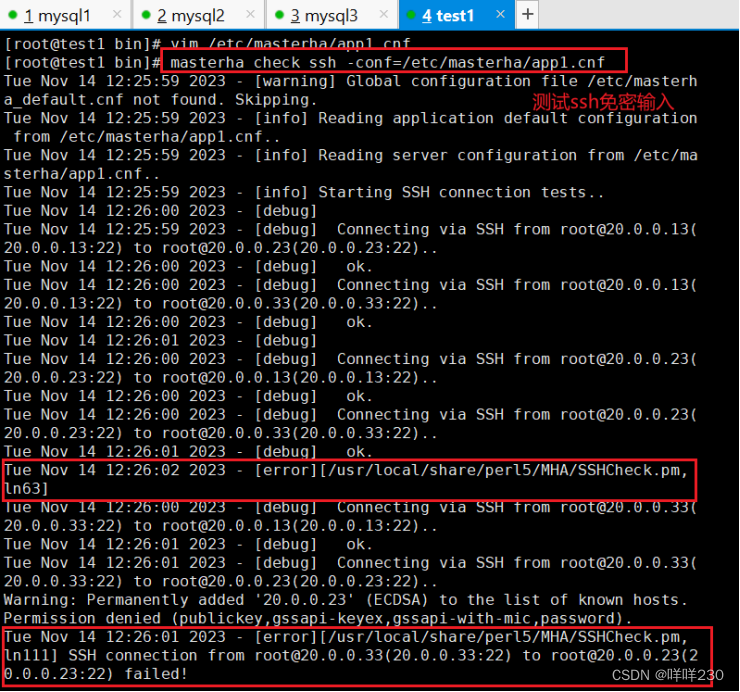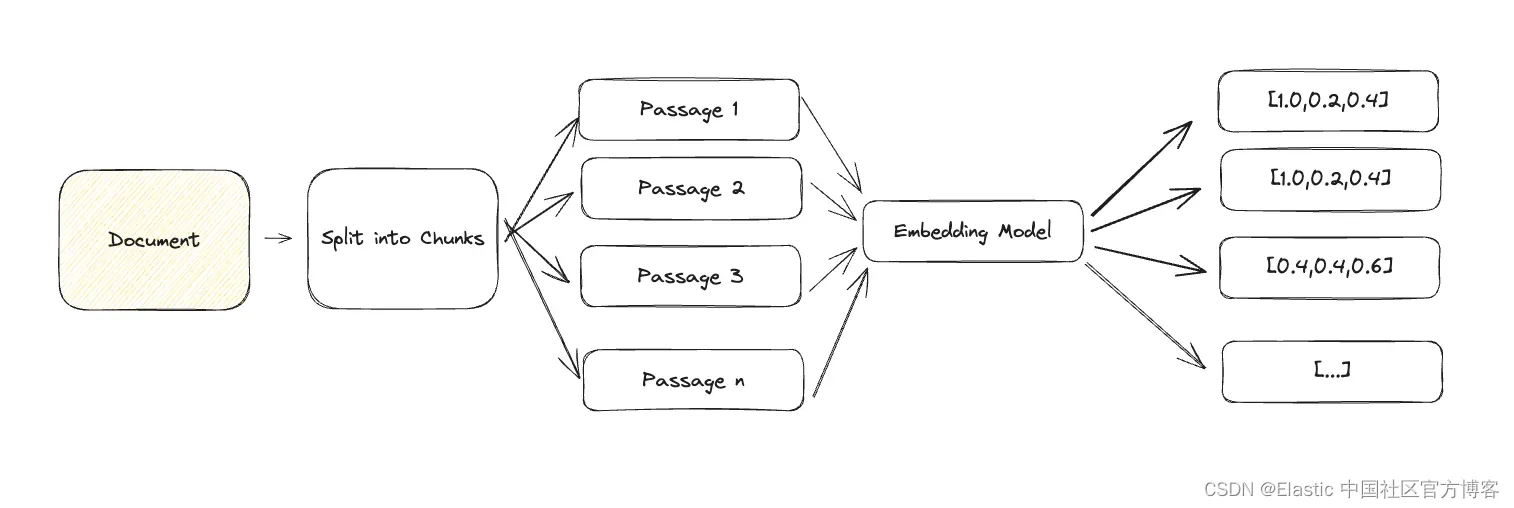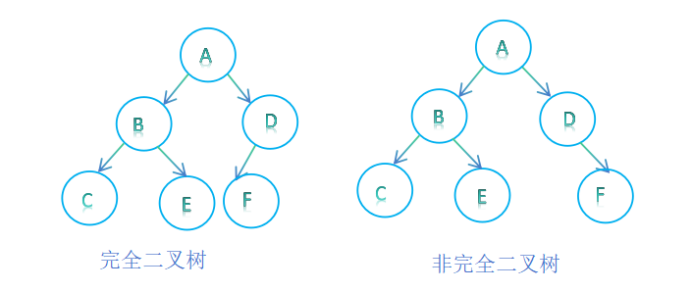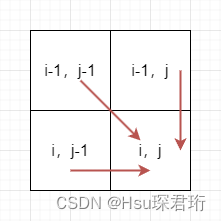目录:
一、 Spring Boot 整合 MyBatis Plus
二、MyBatisPlus 多数据源配置
三、MybatisPlus —注解汇总
四、MyBatis Plus—CRUD 接口
五、MyBatis-Plus 条件构造器
六、MyBatis-Plus 代码生成器
MyBatis-Plus (opens new window)(简称 MP)是一个 MyBatis (opens new window)的增强工具,在 MyBatis 的基础上只做增强不做改变,为简化开发、提高效率而生。
一、特性
- 无侵入:只做增强不做改变,引入它不会对现有工程产生影响,如丝般顺滑
- 损耗小:启动即会自动注入基本 CURD,性能基本无损耗,直接面向对象操作
- 强大的 CRUD 操作:内置通用 Mapper、通用 Service,仅仅通过少量配置即可实现单表大部分 CRUD 操作,更有强大的条件构造器,满足各类使用需求
- 支持 Lambda 形式调用:通过 Lambda 表达式,方便的编写各类查询条件,无需再担心字段写错
- 支持主键自动生成:支持多达 4 种主键策略(内含分布式唯一 ID 生成器 - Sequence),可自由配置,完美解决主键问题
- 支持 ActiveRecord 模式:支持 ActiveRecord 形式调用,实体类只需继承 Model 类即可进行强大的 CRUD 操作
- 支持自定义全局通用操作:支持全局通用方法注入( Write once, use anywhere )
- 内置代码生成器:采用代码或者 Maven 插件可快速生成 Mapper 、 Model 、 Service 、 Controller 层代码,支持模板引擎,更有超多自定义配置等您来使用
- 内置分页插件:基于 MyBatis 物理分页,开发者无需关心具体操作,配置好插件之后,写分页等同于普通 List 查询
- 分页插件支持多种数据库:支持 MySQL、MariaDB、Oracle、DB2、H2、HSQL、SQLite、Postgre、SQLServer 等多种数据库
- 内置性能分析插件:可输出 SQL 语句以及其执行时间,建议开发测试时启用该功能,能快速揪出慢查询
- 内置全局拦截插件:提供全表 delete 、 update 操作智能分析阻断,也可自定义拦截规则,预防误操作
二、支持数据库
任何能使用
MyBatis进行 CRUD, 并且支持标准 SQL 的数据库,具体支持情况如下,如果不在下列表查看分页部分教程 PR 您的支持。
-
MySQL,Oracle,DB2,H2,HSQL,SQLite,PostgreSQL,SQLServer,Phoenix,Gauss ,ClickHouse,Sybase,OceanBase,Firebird,Cubrid,Goldilocks,csiidb,informix,TDengine,redshift
-
达梦数据库,虚谷数据库,人大金仓数据库,南大通用(华库)数据库,南大通用数据库,神通数据库,瀚高数据库,优炫数据库,星瑞格数据库
三、框架结构
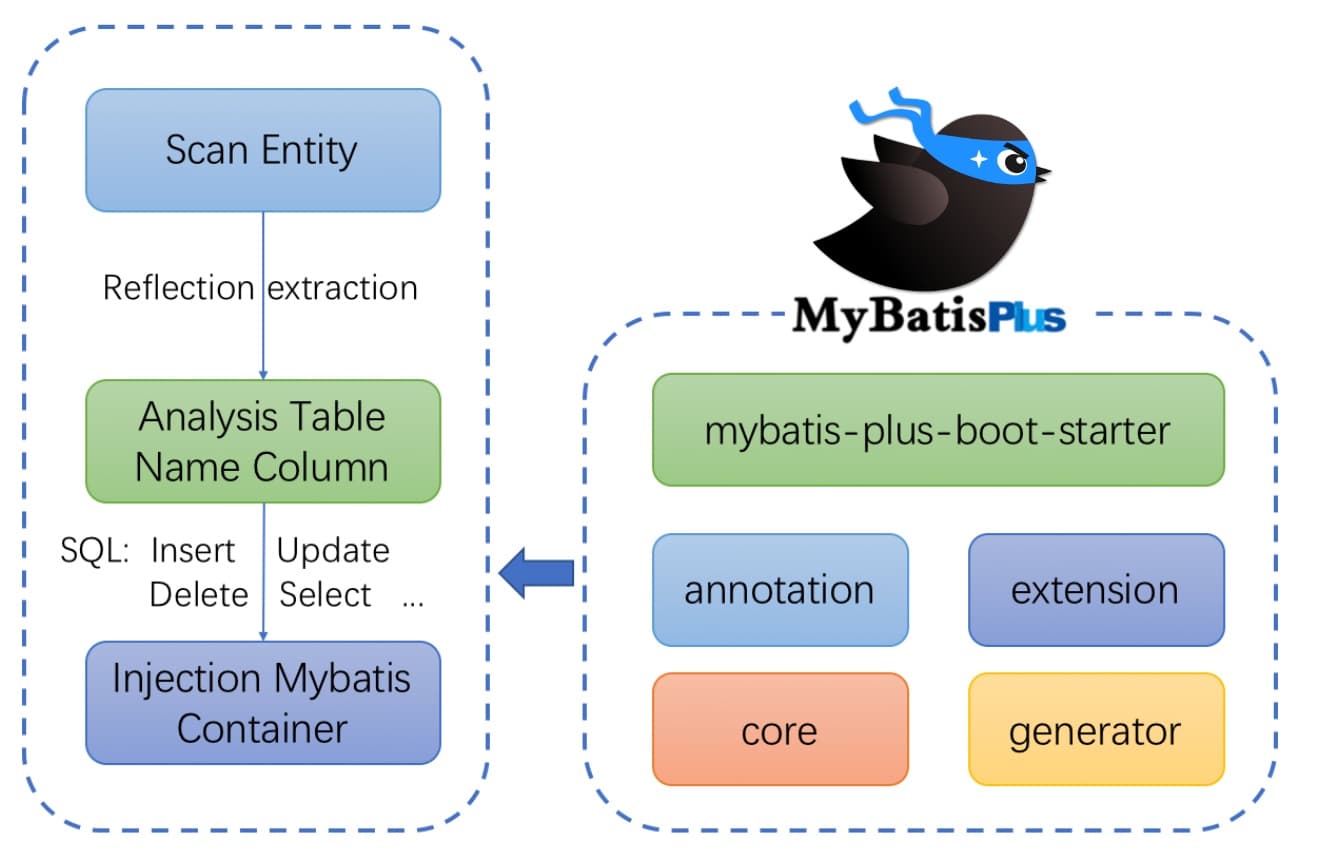
四、添加依赖
引入 Spring Boot Starter 父工程:
<parent><groupId>org.springframework.boot</groupId><artifactId>spring-boot-starter-parent</artifactId><version>2.5+ 版本</version><relativePath/>
</parent>
引入 spring-boot-starter、spring-boot-starter-test、mybatis-plus-boot-starter、h2 依赖:
<dependencies><dependency><groupId>org.springframework.boot</groupId><artifactId>spring-boot-starter</artifactId></dependency><dependency><groupId>org.springframework.boot</groupId><artifactId>spring-boot-starter-test</artifactId><scope>test</scope></dependency><dependency><groupId>com.baomidou</groupId><artifactId>mybatis-plus-boot-starter</artifactId><version>最新版本</version></dependency><dependency><groupId>com.h2database</groupId><artifactId>h2</artifactId><scope>runtime</scope></dependency>
</dependencies>
五、配置
在 application.yml 配置文件中添加 H2 数据库的相关配置:
# DataSource Config
spring:datasource:driver-class-name: org.h2.Driverusername: rootpassword: testsql:init:schema-locations: classpath:db/schema-h2.sqldata-locations: classpath:db/data-h2.sql
在 Spring Boot 启动类中添加 @MapperScan 注解,扫描 Mapper 文件夹:
@SpringBootApplication
@MapperScan("com.baomidou.mybatisplus.samples.quickstart.mapper")
public class Application {public static void main(String[] args) {SpringApplication.run(Application.class, args);}}
六、编码
编写实体类 User.java(此处使用了 Lombok (opens new window)简化代码)
@Data
@TableName("`user`")
public class User {private Long id;private String name;private Integer age;private String email;
}
编写 Mapper 包下的 UserMapper接口
public interface UserMapper extends BaseMapper<User> {}
七、开始使用
添加测试类,进行功能测试:
@SpringBootTest
public class SampleTest {@Autowiredprivate UserMapper userMapper;@Testpublic void testSelect() {System.out.println(("----- selectAll method test ------"));List<User> userList = userMapper.selectList(null);Assert.isTrue(5 == userList.size(), "");userList.forEach(System.out::println);}}
提示
UserMapper 中的
selectList()方法的参数为 MP 内置的条件封装器Wrapper,所以不填写就是无任何条件
控制台输出:
User(id=1, name=Jone, age=18, email=test1@baomidou.com)
User(id=2, name=Jack, age=20, email=test2@baomidou.com)
User(id=3, name=Tom, age=28, email=test3@baomidou.com)
User(id=4, name=Sandy, age=21, email=test4@baomidou.com)
User(id=5, name=Billie, age=24, email=test5@baomidou.com)
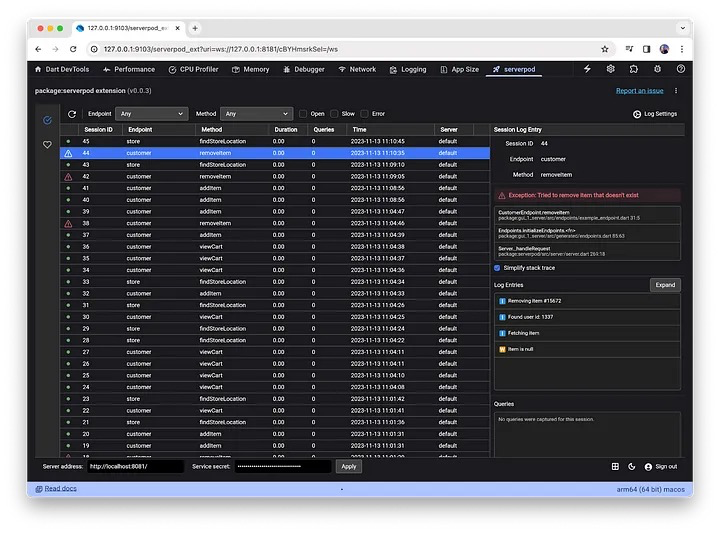



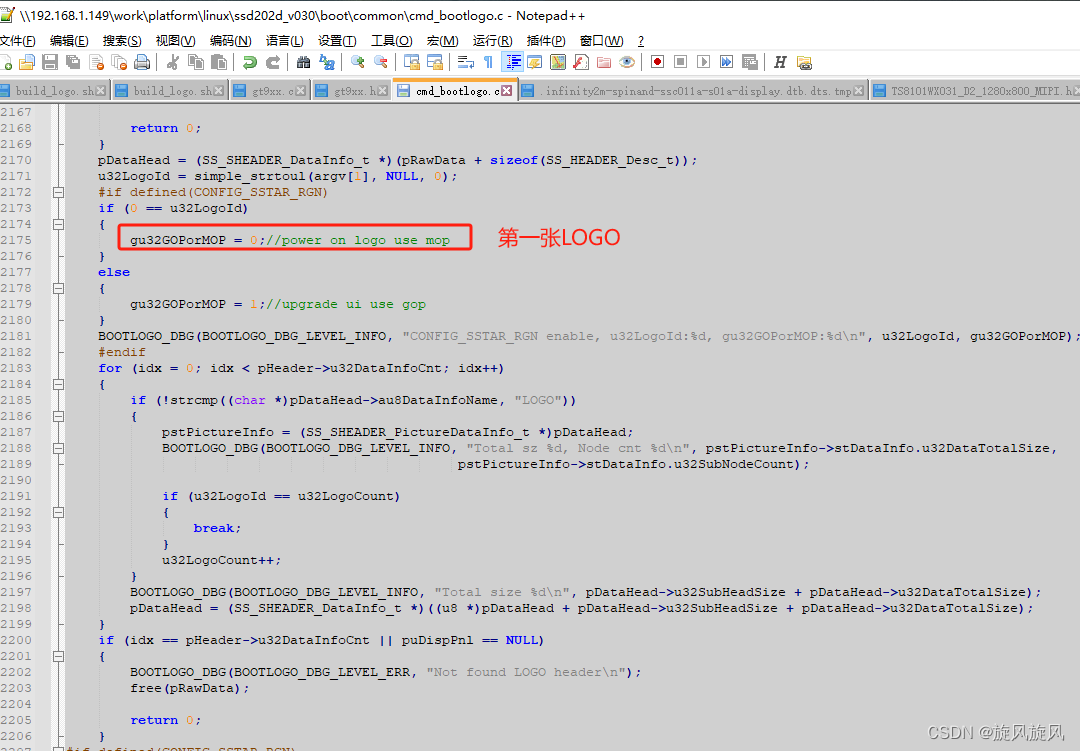
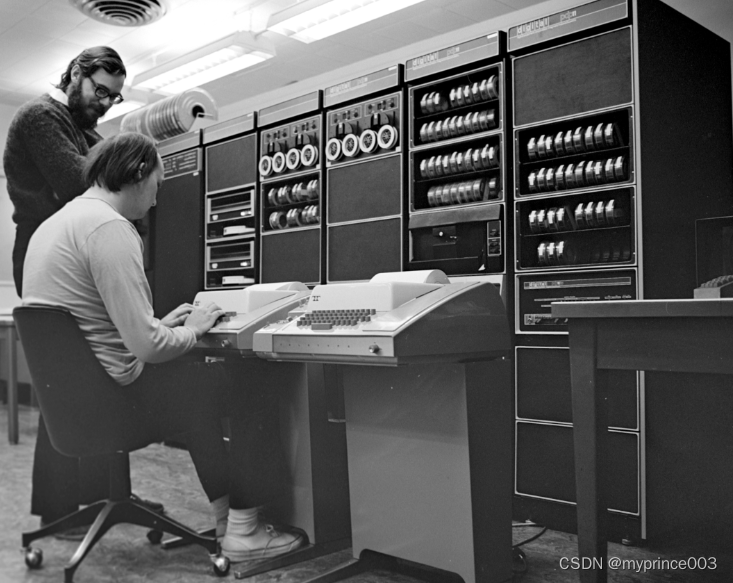

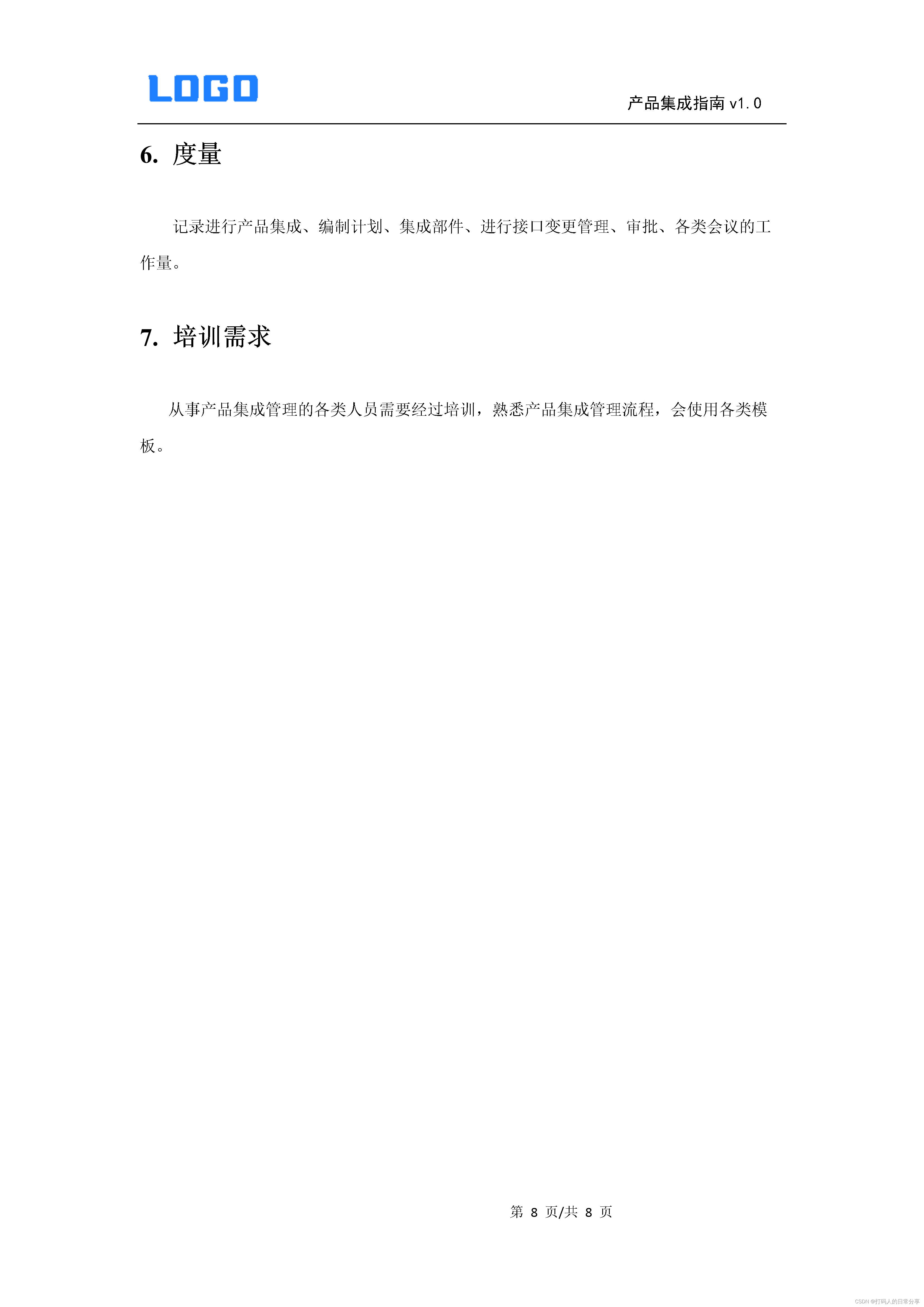


![[云原生2.] Kurbernetes资源管理 ---- (陈述式资源管理方式)](https://img-blog.csdnimg.cn/598038617e5c42e9ad263920e52ceebc.png)