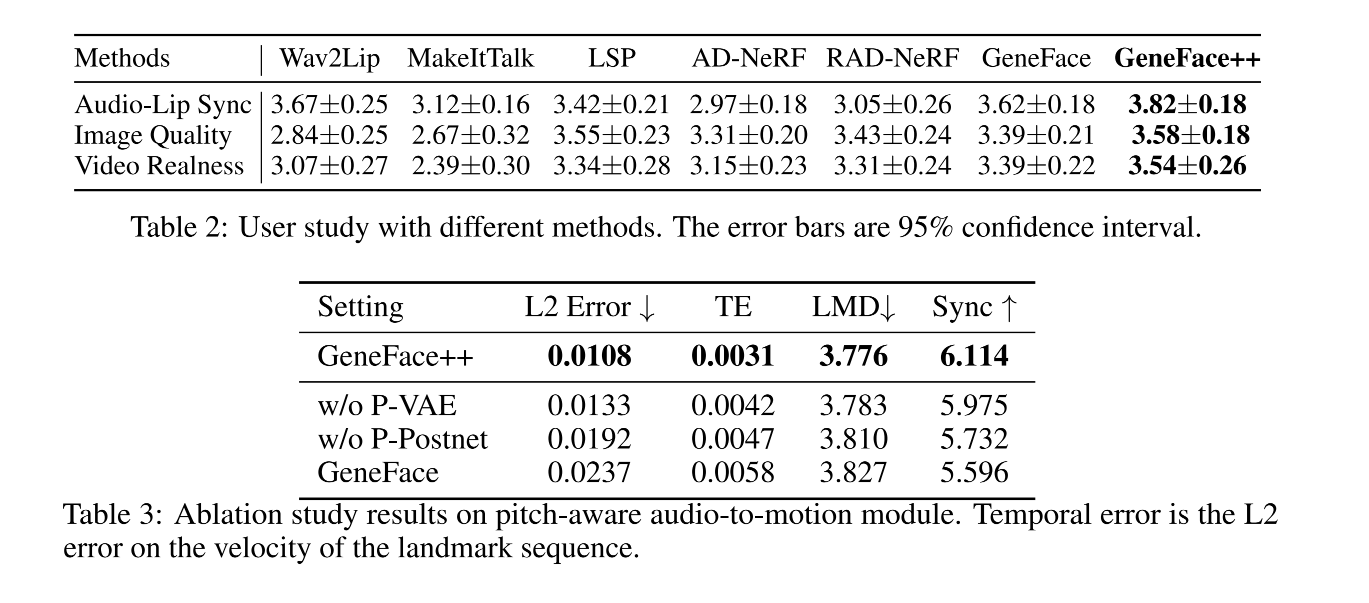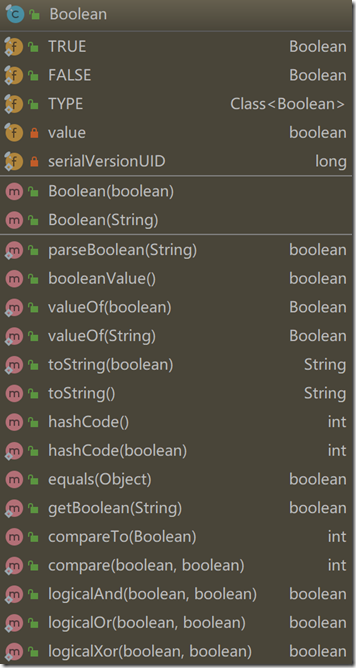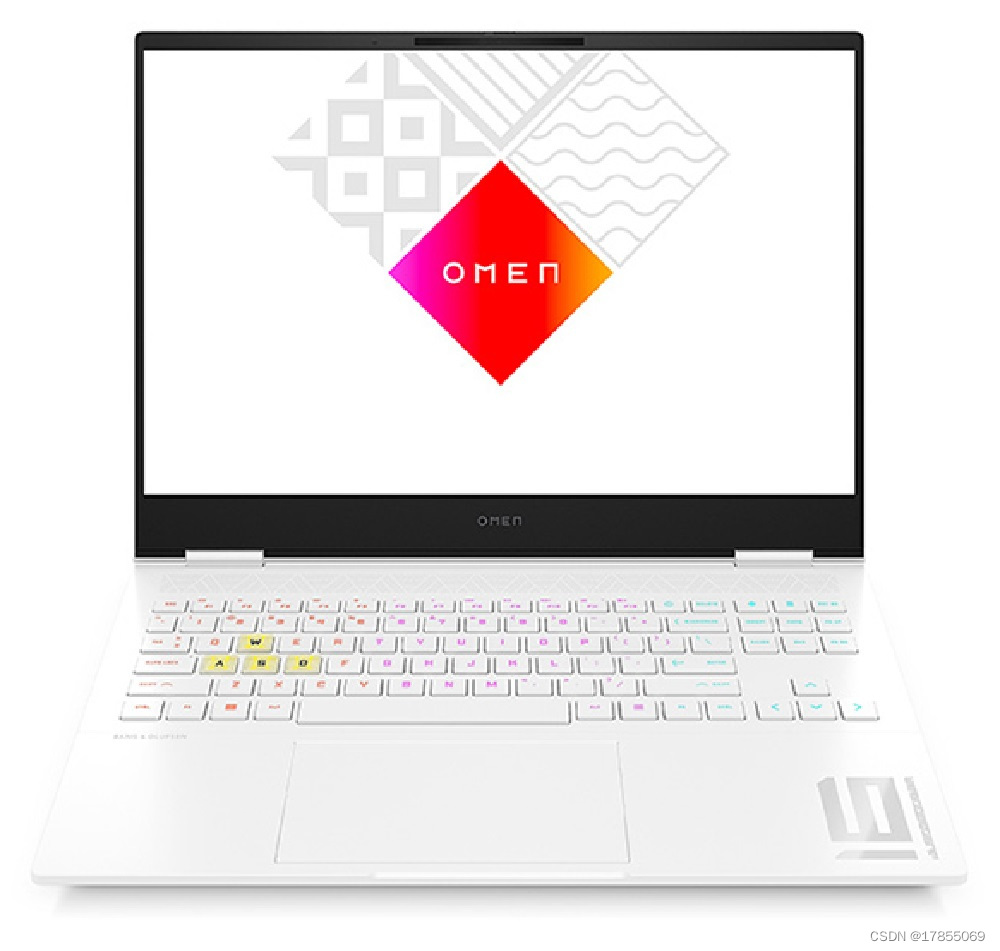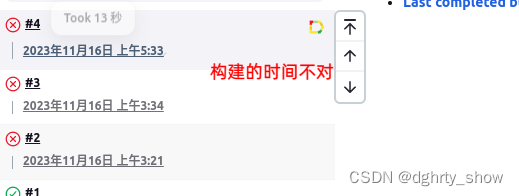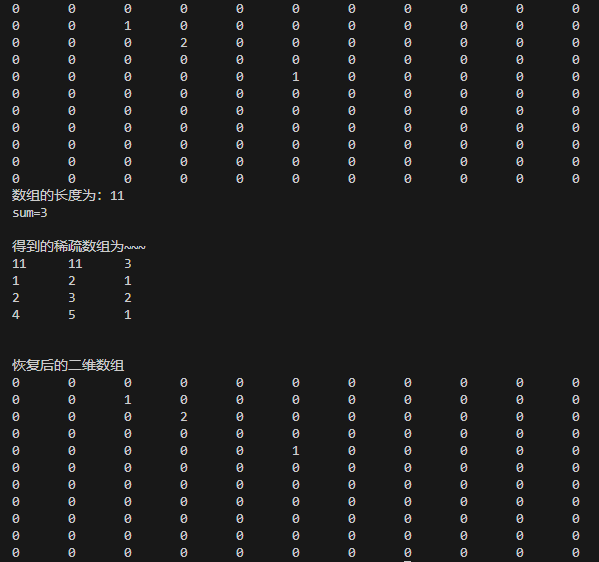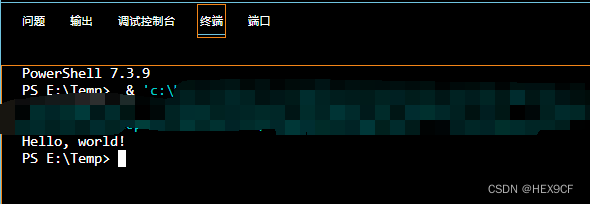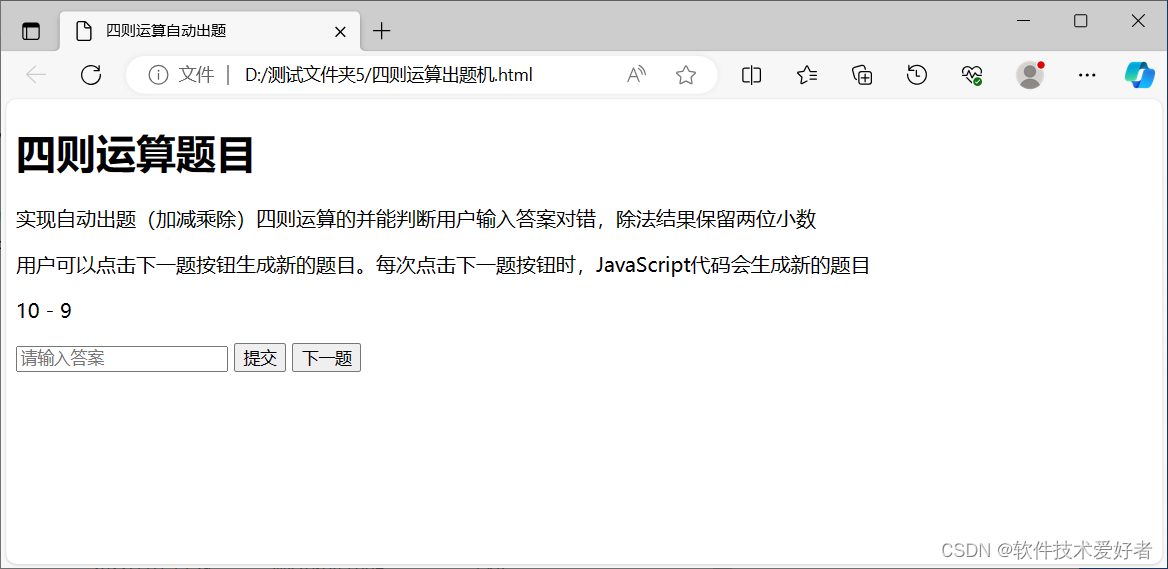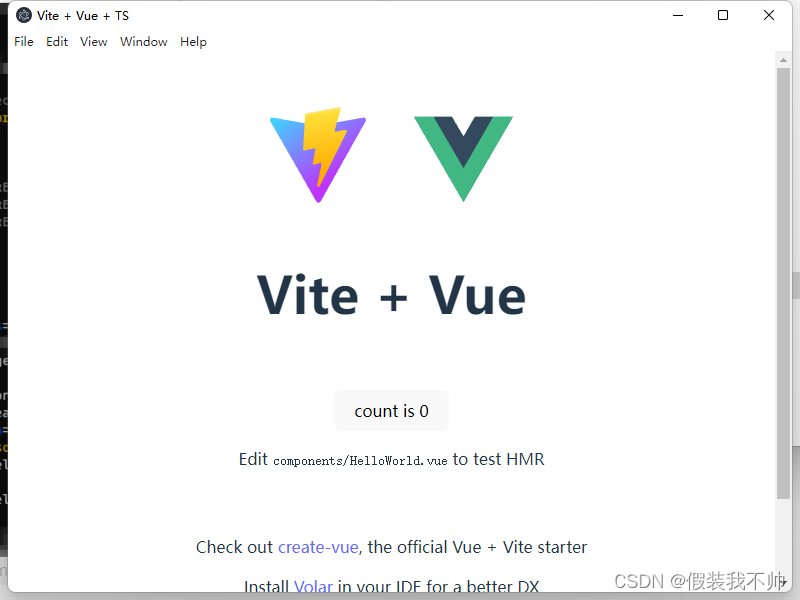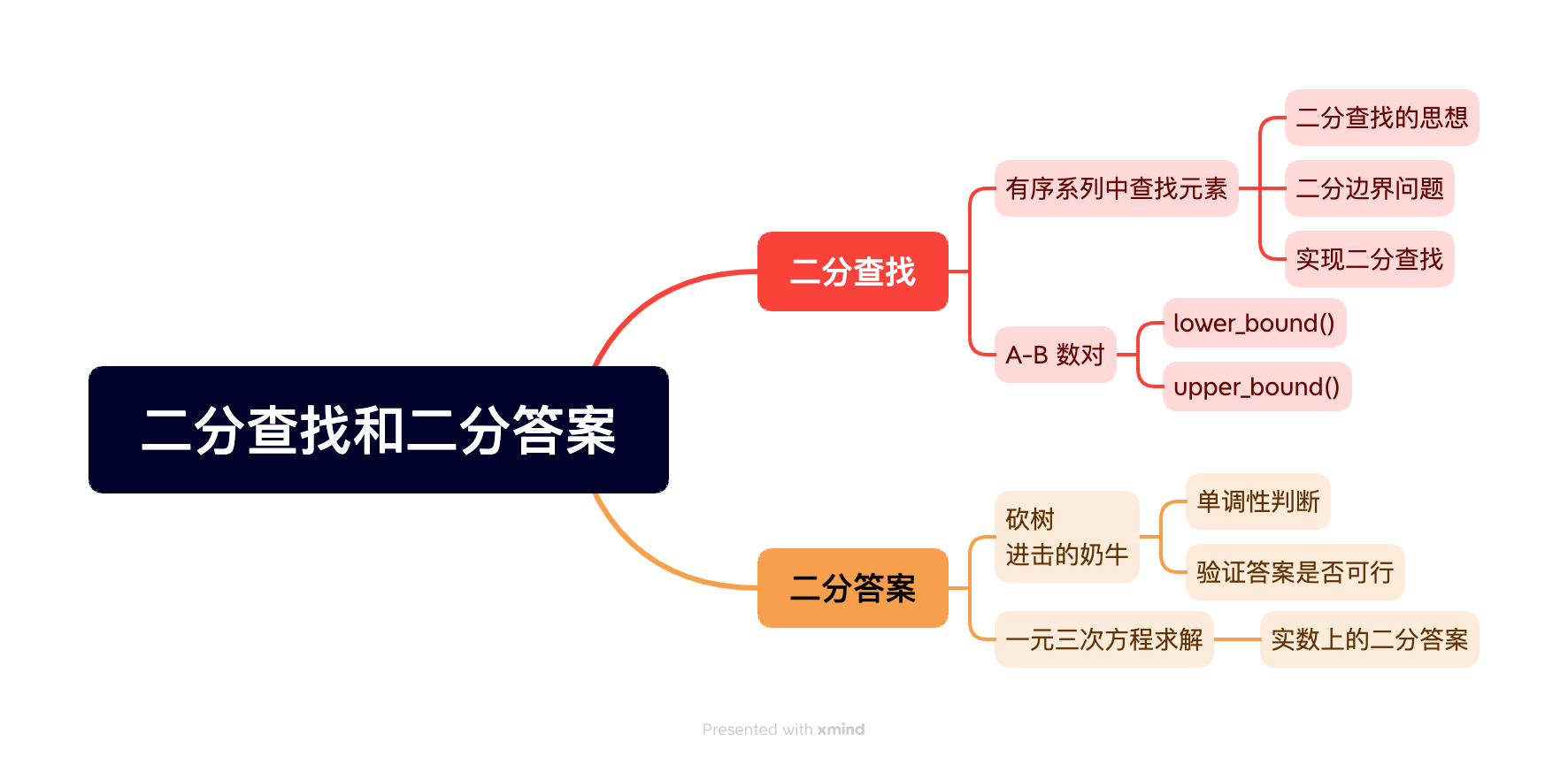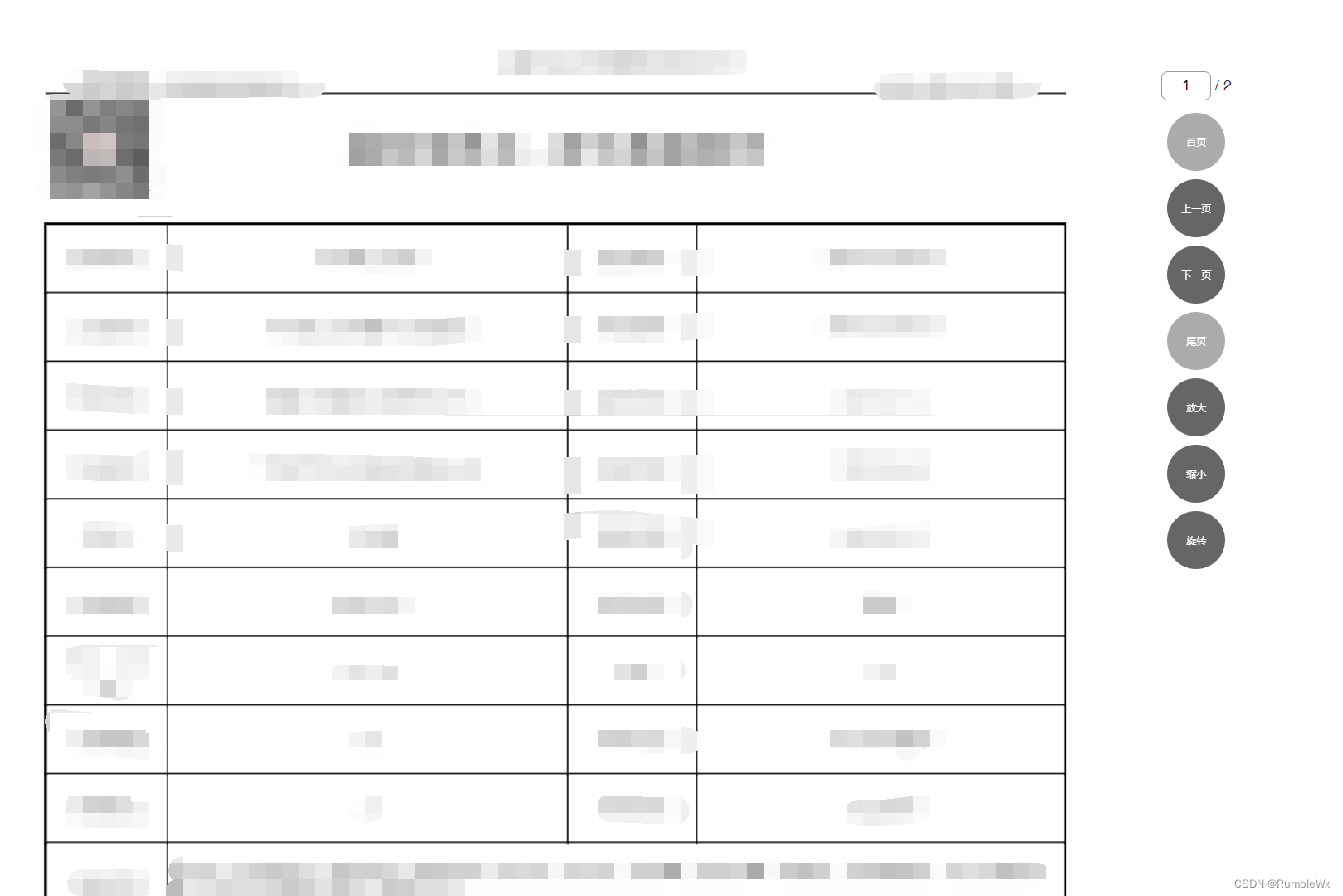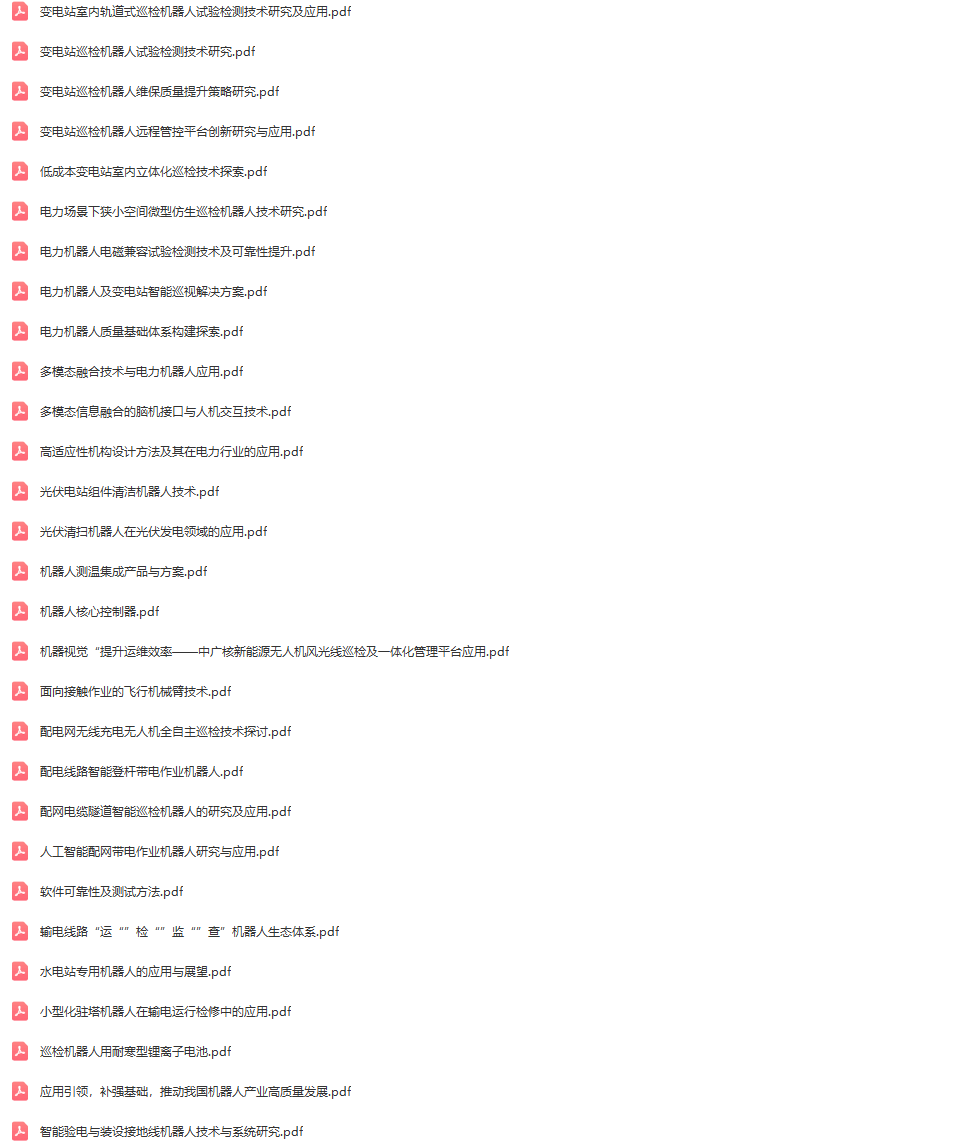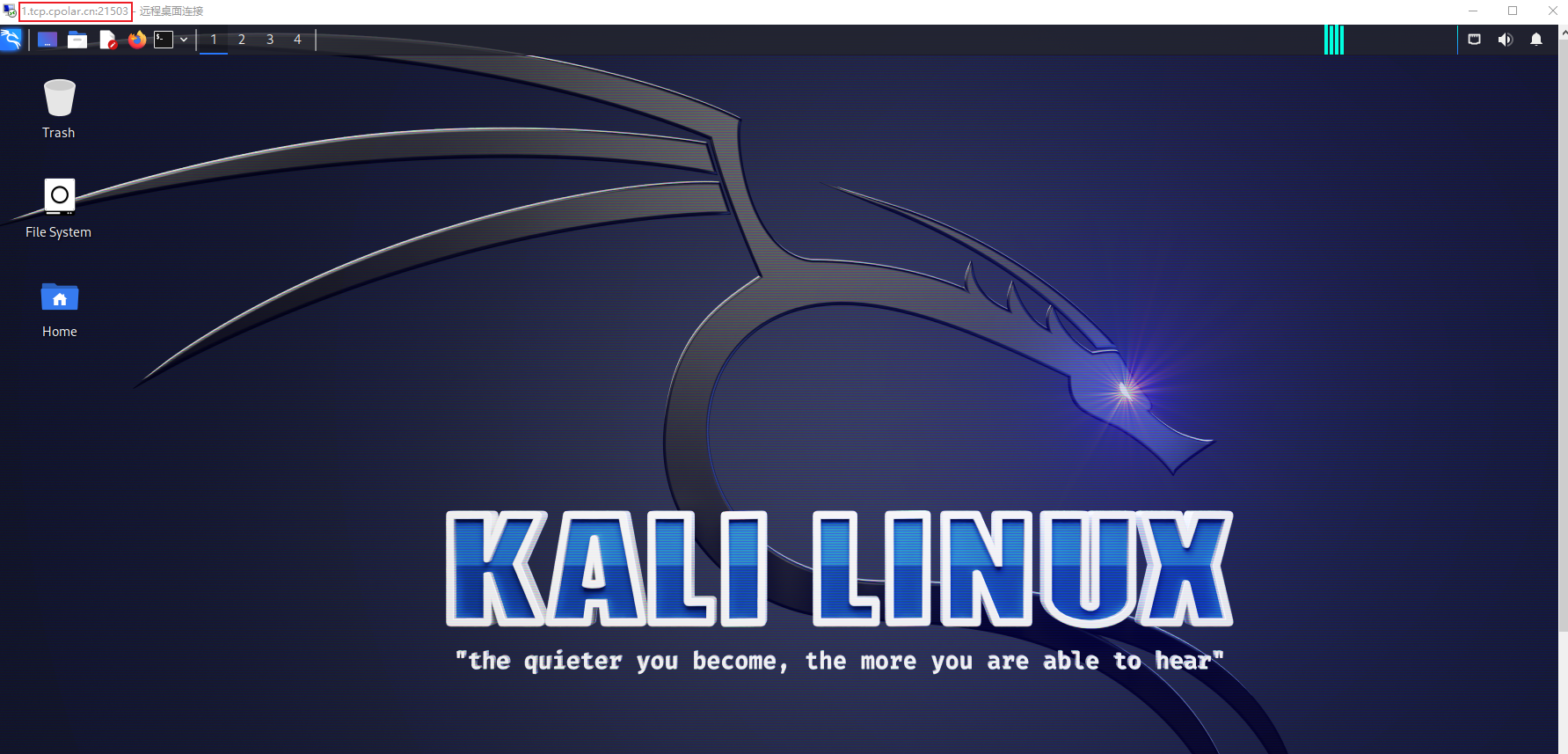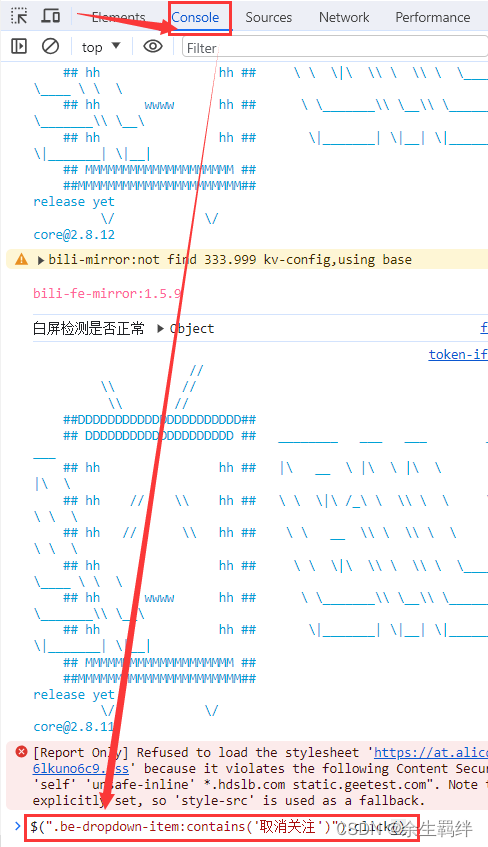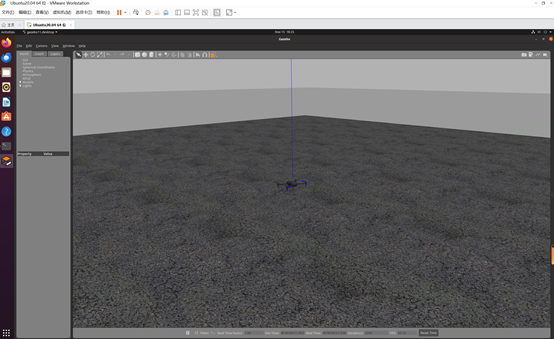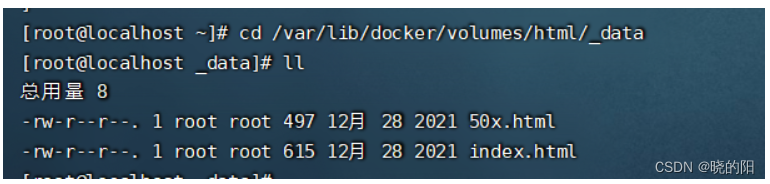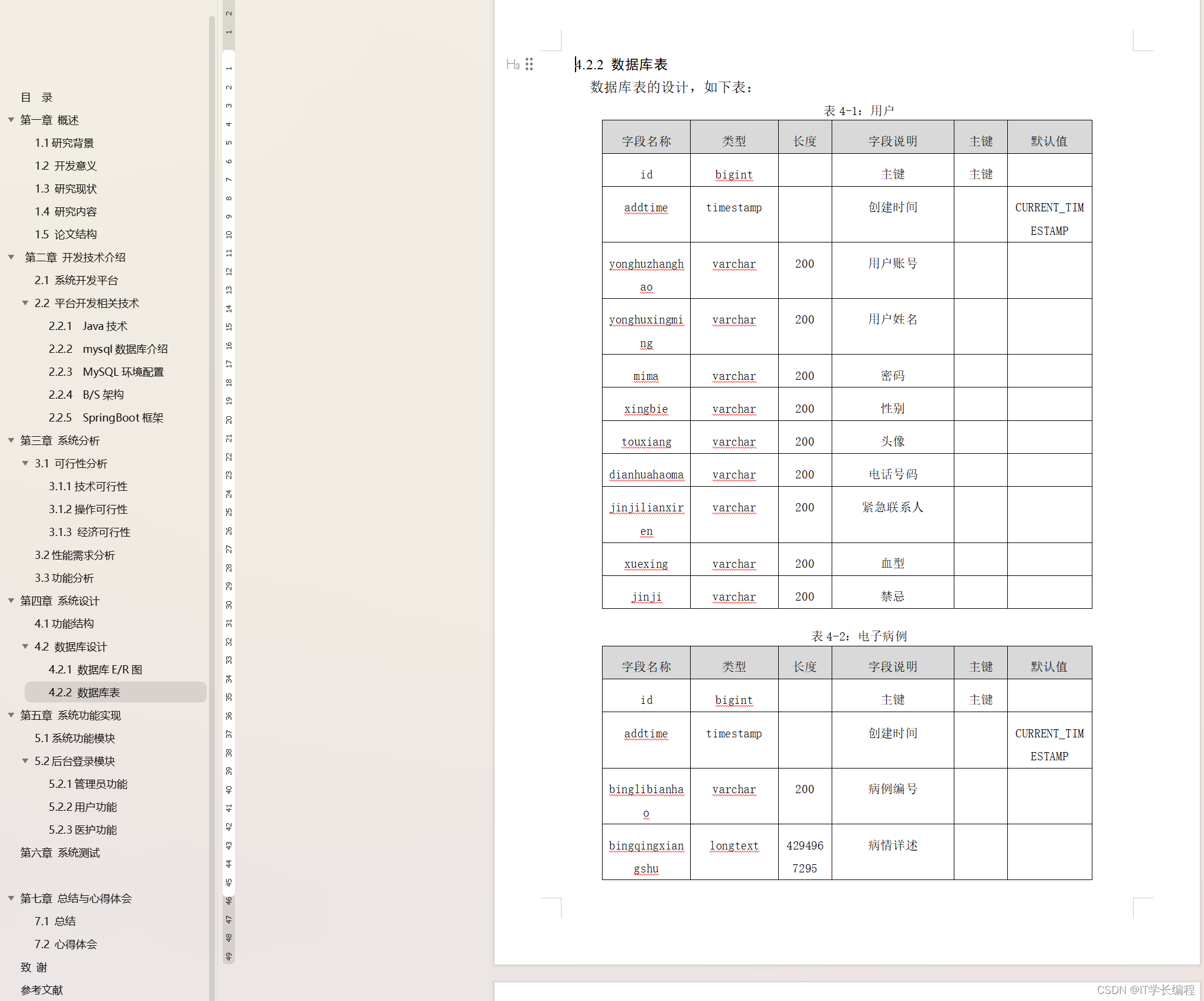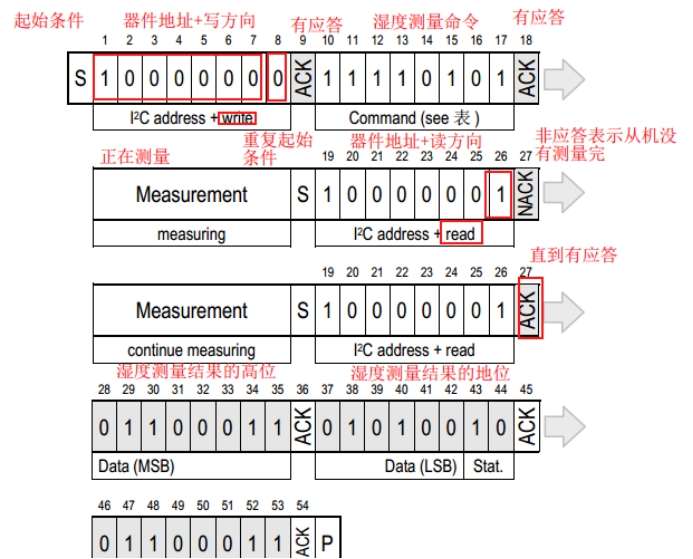朋友车载音乐需要MP3格式,想要个批量转换工具
准备工作
brew install ffmpeg --HEAD或者官网下载安装ffmpeg并配置环境conda install ffmpeg或者pip install ffmpeg-python
音频类型转换程序.py文件
exe文件在windows下打包,dmg在macos下打包,需要更换文件路径\\为/
# windows
# 获取文件夹中所有的文件名
def getFiles(path):import osfilenames = os.listdir(path)return filenamesdef trans_video_to_mp3(filePath,output_name,newType='mp3'):from pydub import AudioSegment# 读取数据文件song = AudioSegment.from_file(filePath)# 输出转换文件 song.export(output_name+'.'+str(newType), format=str(newType))song = None# 转换音频
def changeVideo(dataPath,newType=False):print('-------Start------') import os# 如果是文件夹,则执行以下操作if os.path.isdir(dataPath):outputDir = r"" + dataPath + '\\..\\' + '输出' # 如果输出文件夹不存在,则创建if not os.path.exists(outputDir):os.makedirs(outputDir) print('默认跳过.开头隐藏文件') # 遍历文件夹中所有的文件,执行转换操作for file_name in getFiles(dataPath):if not file_name[0]=='.':# 生成文件路径filePath = r"" + dataPath + '\\' + file_nameprint('源文件路径', filePath)# 输出文件名 output_name = r"" + outputDir + '\\' + file_nameprint('输出文件路径', output_name)# 将数据文件转换到输出文件trans_video_to_mp3(filePath, output_name,newType)# 如果是一个文件则直接转换else:print('单个文件输出到同级目录下')output_name = os.path.splitext(dataPath)[0] # 将数据文件转换到输出文件夹print('输出文件路径为 ', output_name+'.'+str(newType))trans_video_to_mp3(dataPath,output_name,newType) print('-----The End-----')if __name__ == '__main__': print('请将文件或目录地址输入控制台,然后回车')path = input("Enter your path: ")print('音频要转换为什么格式?')newType = input('Enter new type: ')changeVideo(path, newType if newType else 'mp3')
生成可执行文件
# 安装pipenv
pip install pipenv#建立虚拟环境
pipenv install
#进入虚拟环境(上一步可省略,因为没有虚拟环境的话会自动建立一个)
pipenv shell
# 随时查看安装的包
pip list
#安装模块
pip install pydub
#打包的模块也要安装,否则会调用原有的库依旧会关联很多无用库
pip install pyinstaller
# 打包
pyinstaller -F .py文件路径 --distpath 输出文件夹
# 退出虚拟环境
exit
# 删除虚拟环境
pipenv ––rm
注
- 可以转换常见格式如:mp4、mp3、wav、flac等
- 无法解码转换网易云QQ音乐下载的ncm、mgg等加密格式(um库被删了可以找找,bushi)
- 视频转换后只有音频
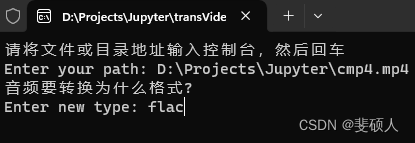
相关文章:
- 【最新】windows电脑FFmpeg安装教程手把手详解
- 解决pyinstaller打包exe文件过大的问题