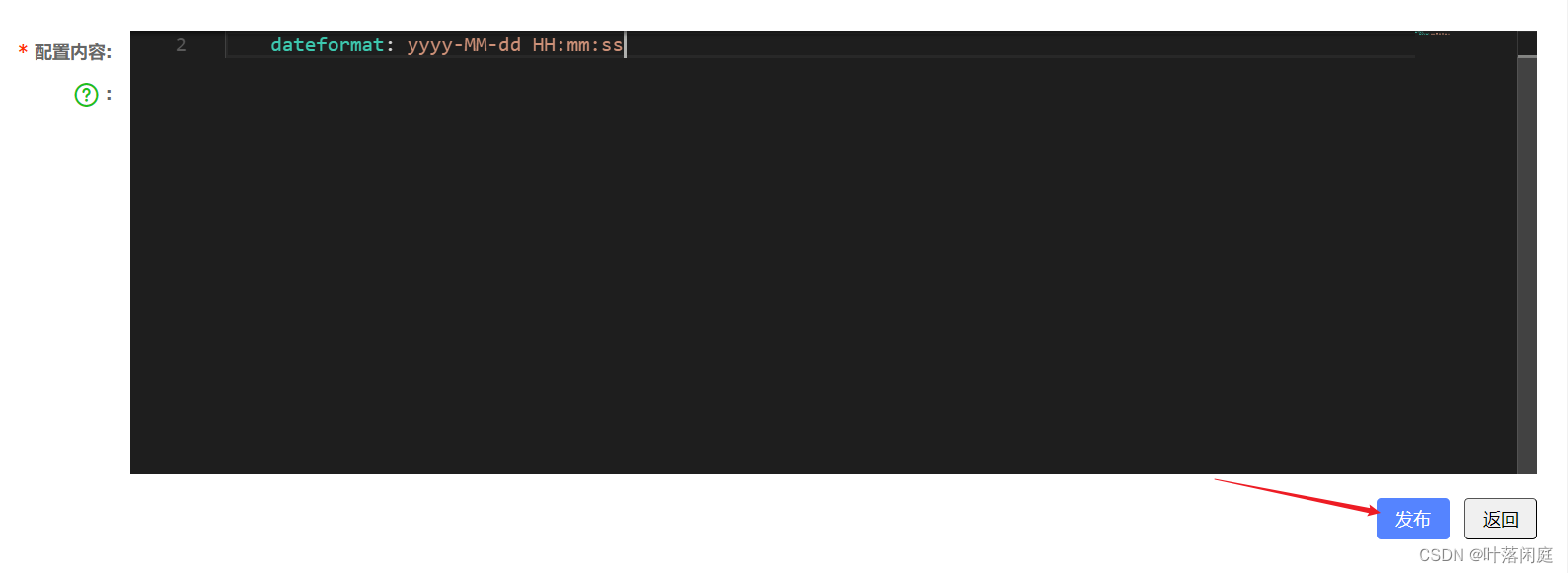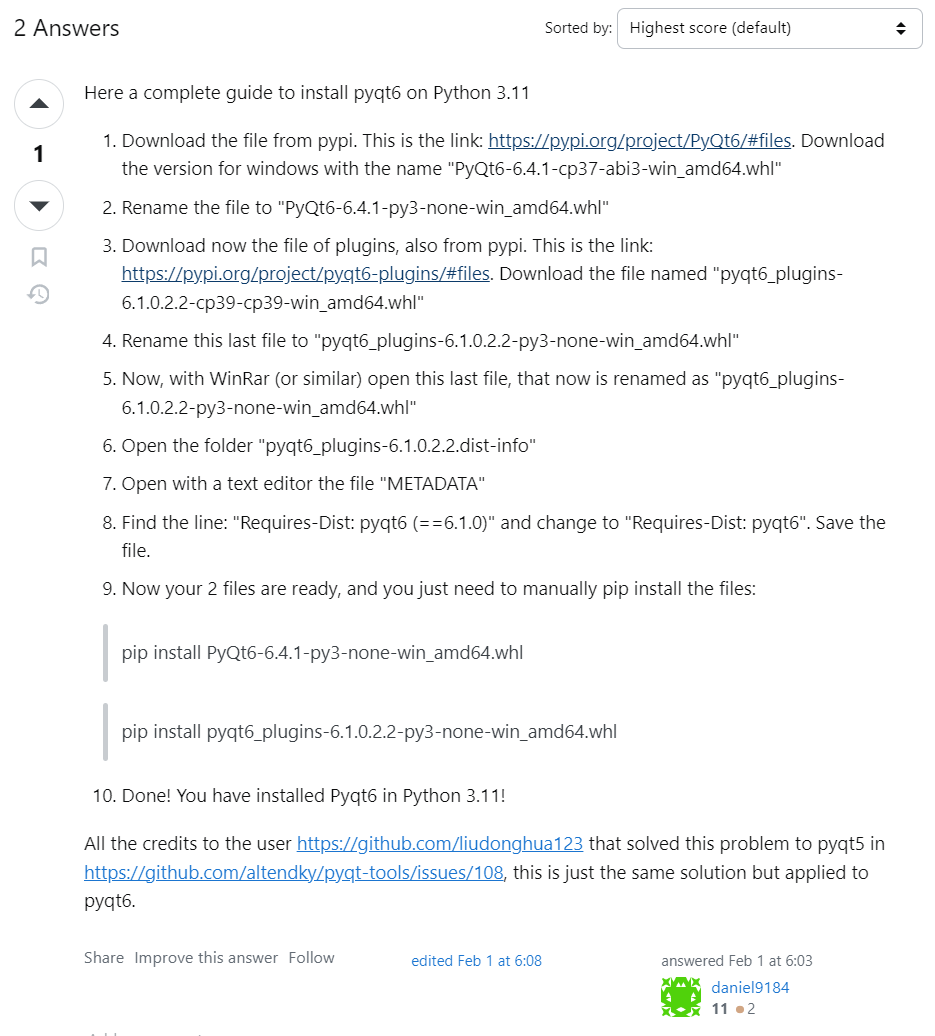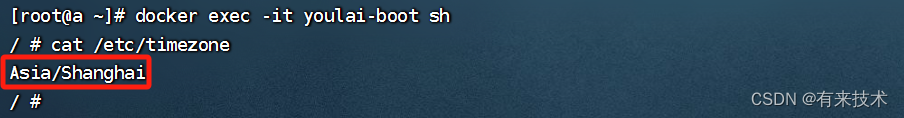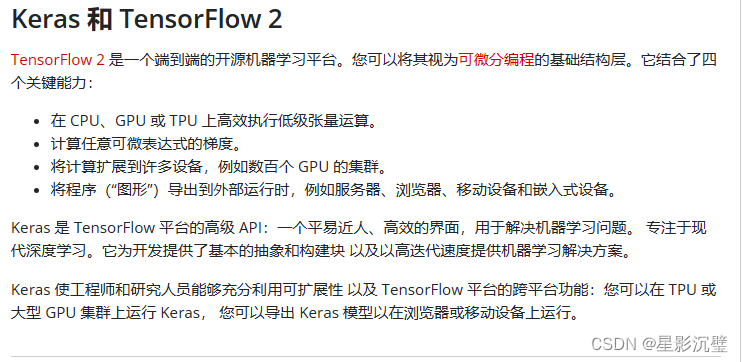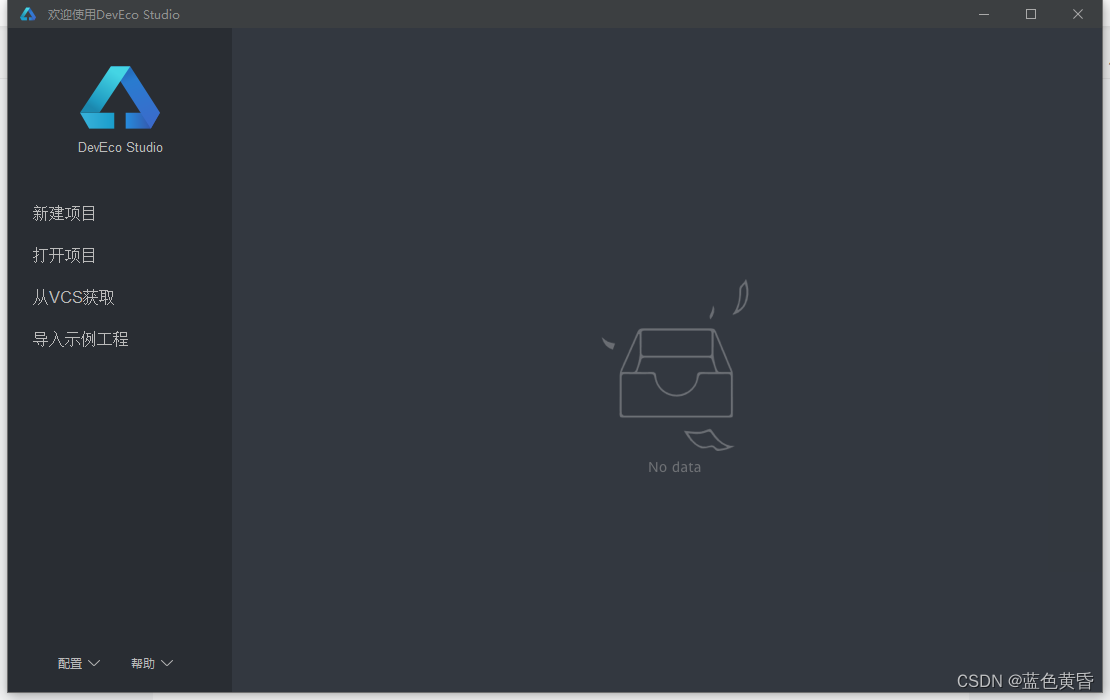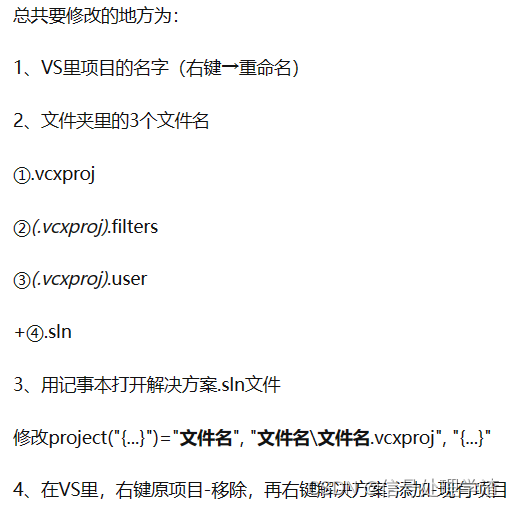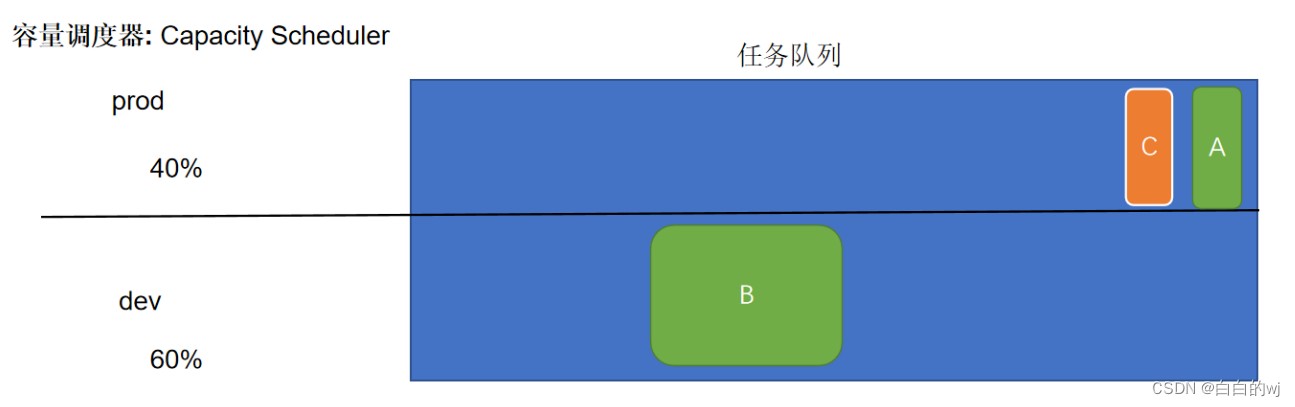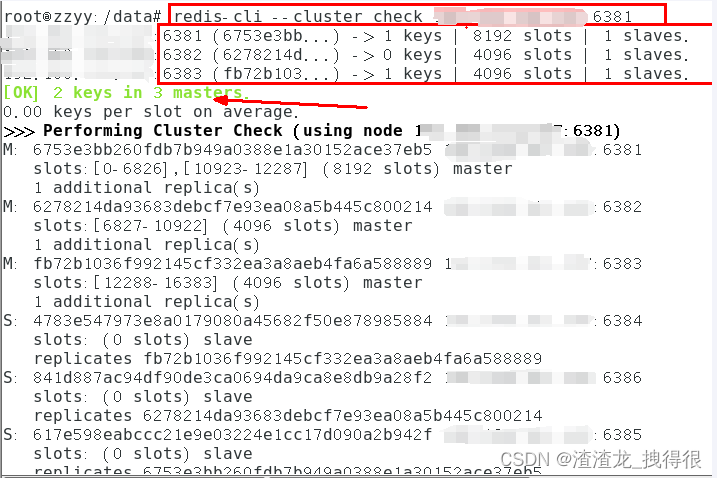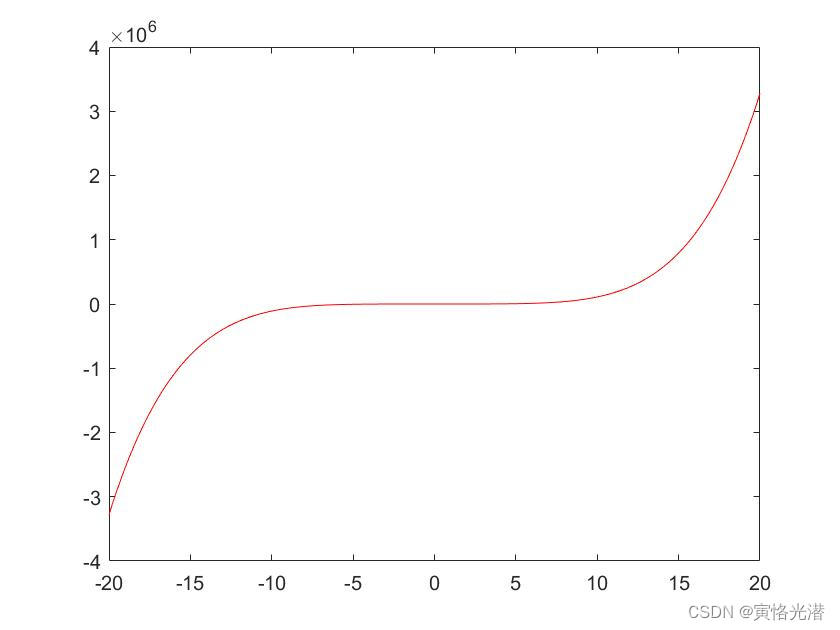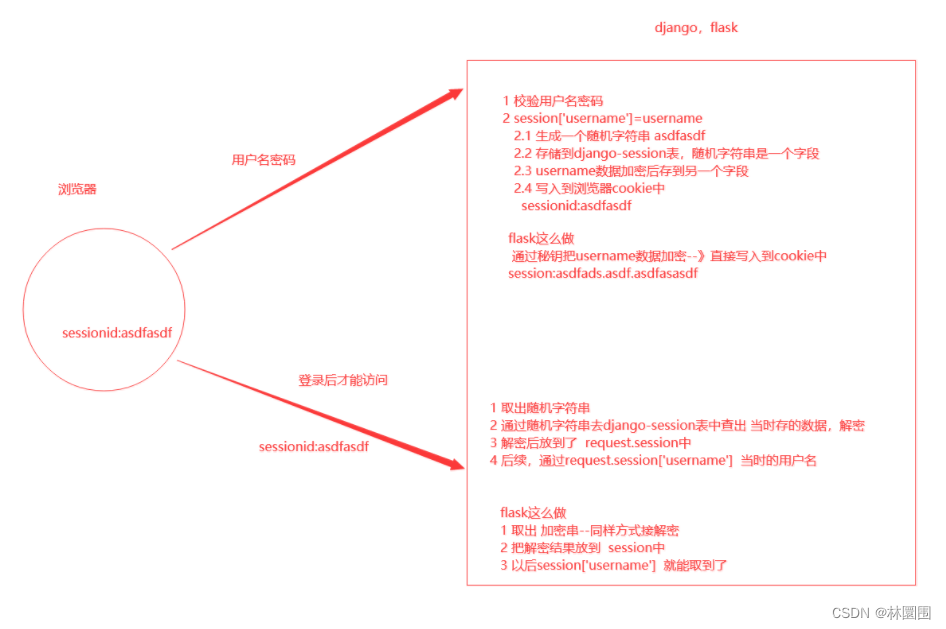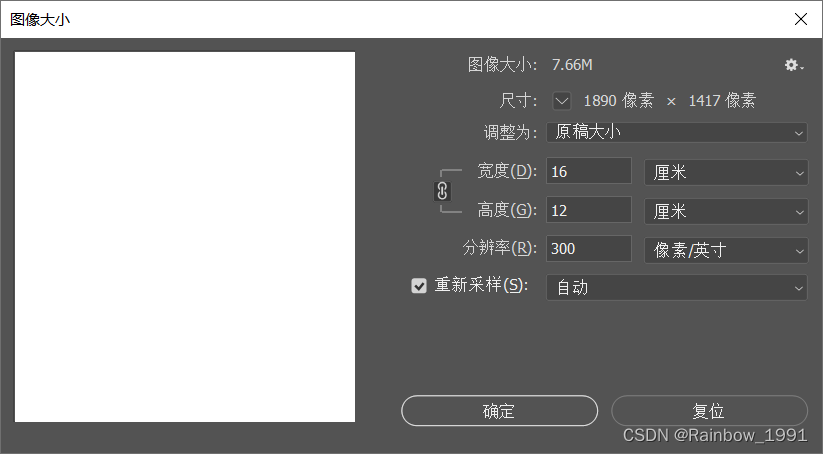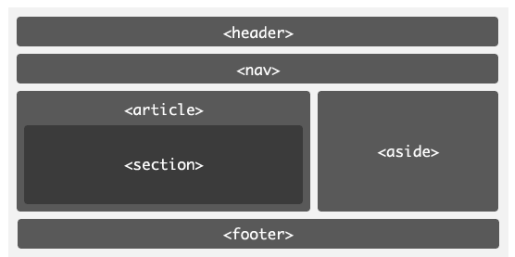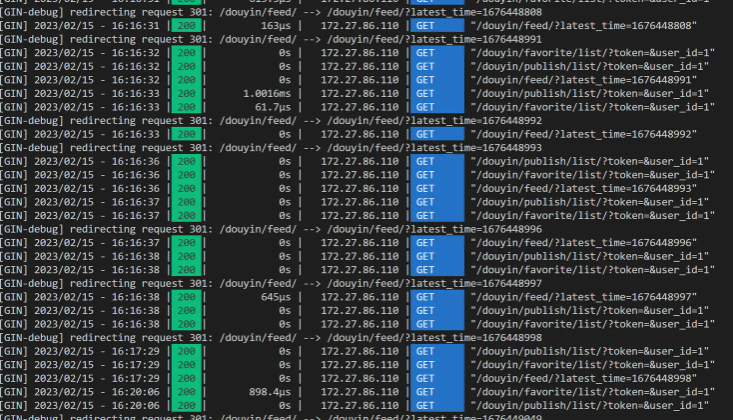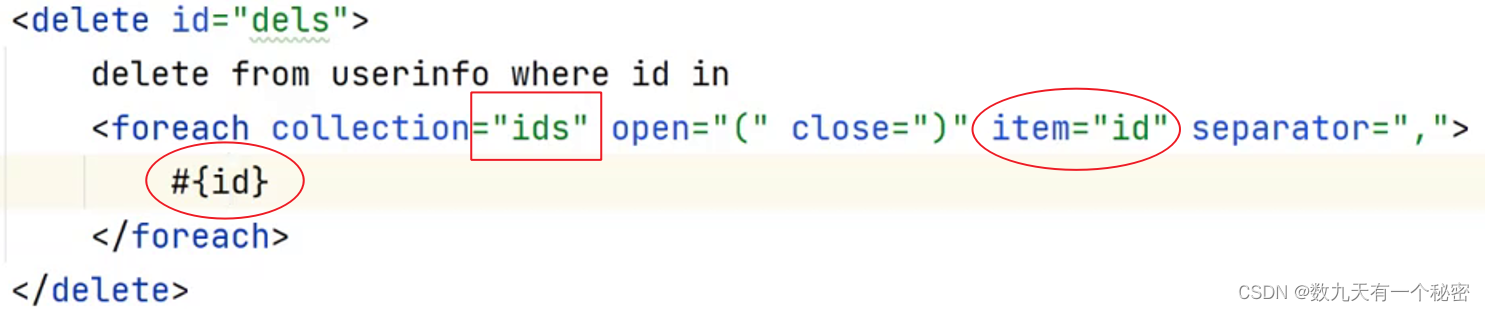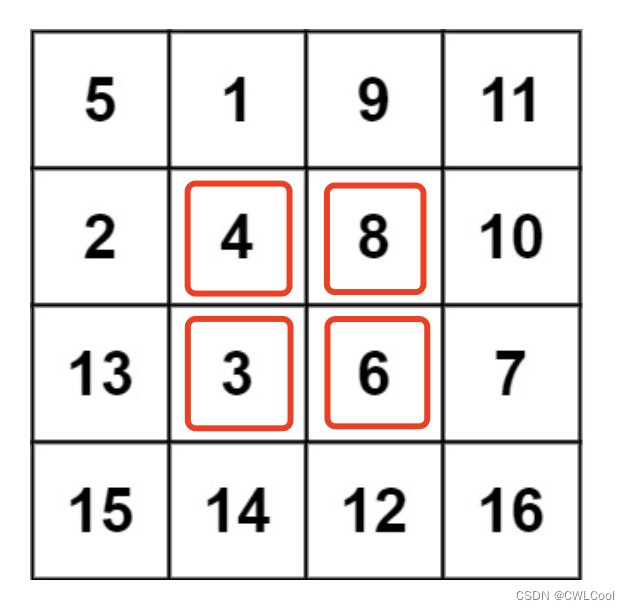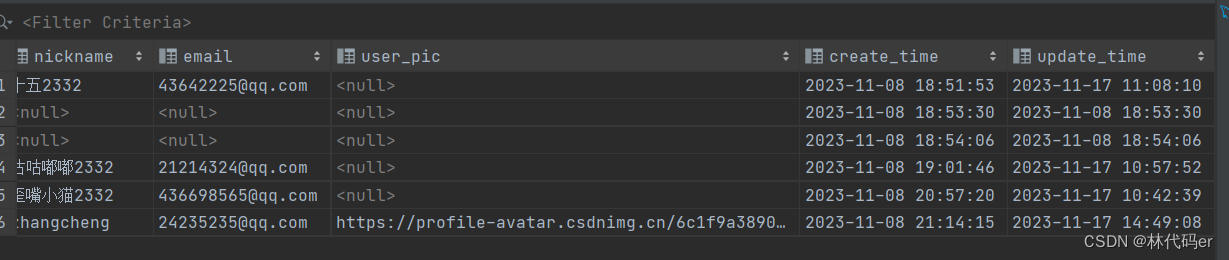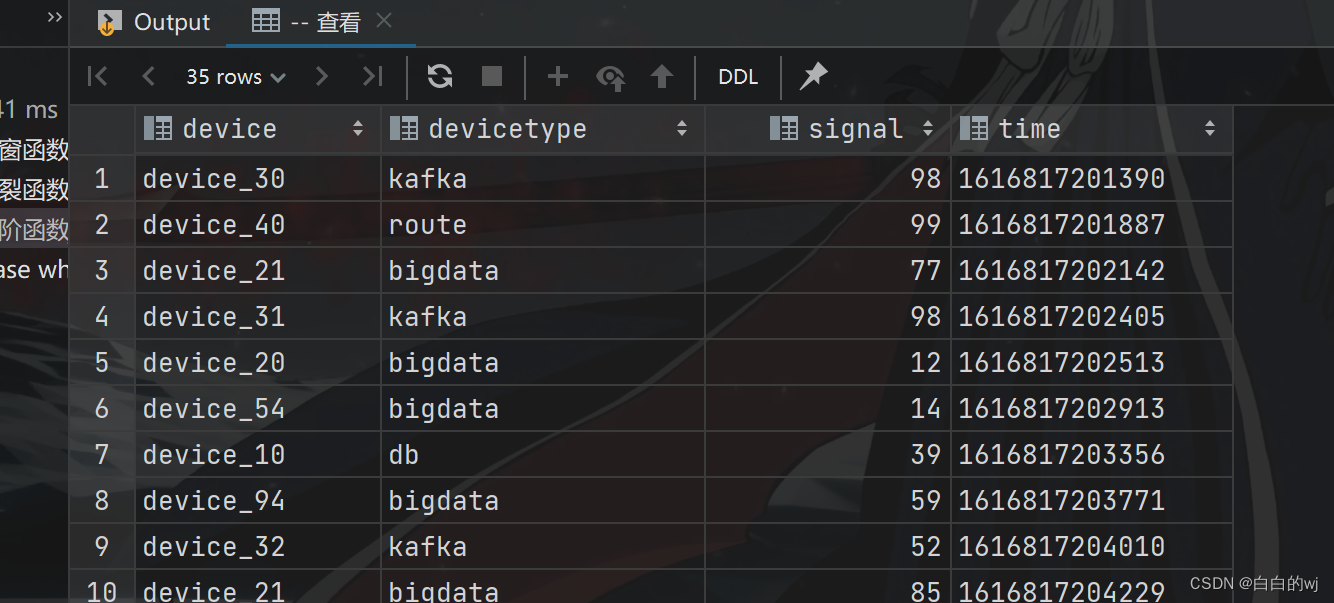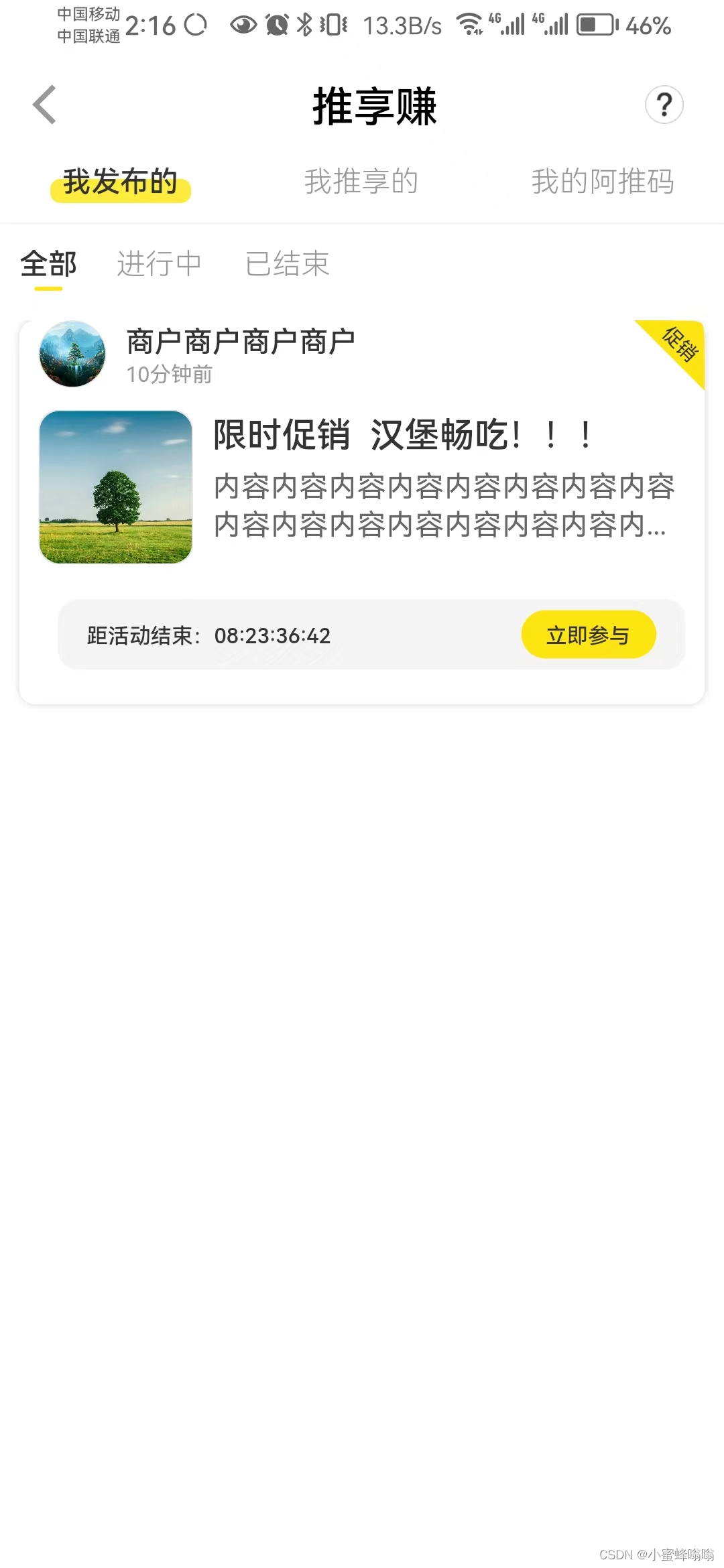
第一层tabView
import 'package:jade/configs/PathConfig.dart';
import 'package:jade/customWidget/MyCustomIndicator.dart';
import'package:jade/homePage/promotion/promotionPost/MyPromotionListMainDesc.dart';
import 'package:jade/homePage/promotion/promotionPost/MyPromotionListSecond.dart';
import 'package:atui/jade/utils/JadeColors.dart';
import 'package:atui/util/navigator_util.dart';
import 'package:atui/widget/custom_appbar.dart';
import 'package:flutter/material.dart';
import 'package:flutter_screenutil/flutter_screenutil.dart';class MyPromotionListMain extends StatefulWidget{State<StatefulWidget> createState() {// TODO: implement createStatereturn _MyPromotionListMain();}
}class _MyPromotionListMain extends State<MyPromotionListMain> with TickerProviderStateMixin{List<String> _tabs = ['我发布的','我推享的','我的阿推码'];TabController _tabController;void initState() {// TODO: implement initStatesuper.initState();_tabController = TabController(// initialIndex: widget.initialIndex??0,length: _tabs.length,vsync: this);}void dispose() {// TODO: implement dispose_tabController.dispose();super.dispose();}Widget build(BuildContext context) {// TODO: implement buildreturn Scaffold(backgroundColor: Colors.white,appBar: CustomAppBar(backgroundColor: Colors.white,elevation: 0,leading: GestureDetector(onTap: () {Navigator.pop(context);},child: Icon(Icons.arrow_back_ios),),iconTheme: IconThemeData(color: Color(0xff999999)),title: Row(mainAxisAlignment: MainAxisAlignment.spaceBetween,children: [Container(),Container(margin: EdgeInsets.only(right: 34.w),child: Text('推享赚',style: TextStyle(color: Colors.black),),),GestureDetector(child: Container(color: Colors.transparent,padding: EdgeInsets.all(4),child: Image.asset(PathConfig.iconQuestion,height: 40.w),),onTap: () {NavigatorUtil.push(MyPromotionListMainDesc());},)],),centerTitle: true,),body: _body());}_body(){return Column(children: [_tabBarView(),Container(height: 2.w,width: double.infinity,color: JadeColors.lightGrey,margin: EdgeInsets.symmetric(vertical: 20.w),),Expanded(child: _tabView())],);}_tabBarView(){return TabBar(isScrollable: false,labelPadding: EdgeInsets.symmetric(horizontal: 0),indicator: MyCustomIndicator(),labelColor: Color(0xff333333),labelStyle: TextStyle(fontSize: 30.sp,fontWeight: FontWeight.w600,),unselectedLabelColor: JadeColors.grey,unselectedLabelStyle: TextStyle(fontSize: 30.sp,fontWeight: FontWeight.w300),indicatorSize: TabBarIndicatorSize.label,controller: _tabController,tabs: _tabs.map((value) => Container(padding: EdgeInsets.symmetric(horizontal: 20.w),child: Text(value))).toList(),onTap: (index) {},);}_tabView(){return TabBarView(//physics: const NeverScrollableScrollPhysics(),controller: _tabController,children: [MyPromotionListSecond(type: 0),MyPromotionListSecond(type: 1),MyPromotionListSecond(type: 2)]);}
}
第二层tabView
import 'package:-jade/homePage/promotion/promotionPost/MyPromotionList.dart';
import 'package:jade/utils/JadeColors.dart';
import 'package:util/tab/customize_dicator.dart';
import 'package:flutter/material.dart';
import 'package:flutter_screenutil/flutter_screenutil.dart';/*
* 状态这一级的tabBar页面
* */class TabTypeMode {int status;String title;TabTypeMode({this.status,this.title,});
}class MyPromotionListSecond extends StatefulWidget{final int type; //0我发布的 1我推享的 2我的阿推码const MyPromotionListSecond({ this.type});State<StatefulWidget> createState() {// TODO: implement createStatereturn _MyPromotionListSecond();}
}class _MyPromotionListSecond extends State<MyPromotionListSecond> with TickerProviderStateMixin{List<TabTypeMode> _tabs = [];TabController _tabController;void initState() {// TODO: implement initStateif(widget.type == 2){_tabs = [TabTypeMode(status: 0,title: '全部'),TabTypeMode(status: 1,title: '待使用'),TabTypeMode(status: 2,title: '已使用'),TabTypeMode(status: 3,title: '已失效')];}else{_tabs = [TabTypeMode(status: 0,title: '全部'),TabTypeMode(status: 1,title: '进行中'),TabTypeMode(status: 2,title: '已结束')];}super.initState();_tabController = TabController(// initialIndex: widget.initialIndex??0,length: _tabs.length,vsync: this);}void dispose() {// TODO: implement dispose_tabController.dispose();super.dispose();}Widget build(BuildContext context) {// TODO: implement buildreturn _body();}_body(){return Column(children: [Container(margin: EdgeInsets.only(bottom: 20.w),alignment: Alignment.centerLeft,child: _tabBarView(),),Expanded(child: _tabView())],);}_tabBarView(){return TabBar(isScrollable: true,labelPadding: EdgeInsets.symmetric(horizontal: 0),indicator: MyUnderlineTabIndicator(borderSide:BorderSide(width: 2, color: JadeColors.yellow),insets: EdgeInsets.only(bottom: 5)),labelColor: Color(0xff333333),labelStyle: TextStyle(fontSize: 30.sp,fontWeight: FontWeight.w600,),unselectedLabelColor: JadeColors.grey,unselectedLabelStyle: TextStyle(fontSize: 30.sp,fontWeight: FontWeight.w300),indicatorWeight: 20.w,indicatorSize: TabBarIndicatorSize.label,controller: _tabController,tabs: _tabs.map((value) => Container(padding: EdgeInsets.symmetric(horizontal: 20.w),child: Text(value.title))).toList(),onTap: (index) {},);}_tabView(){return TabBarView(//physics: const NeverScrollableScrollPhysics(),controller: _tabController,children: _tabs.map((value) {return MyPromotionList(widget.type,value.status);}).toList());}
}
指示器:
import 'package:flutter/material.dart';class MyCustomIndicator extends Decoration {final double indWidth;final double indHeight;final double radius;MyCustomIndicator({this.indWidth = 70.0, this.indHeight = 12.0, this.radius = 5});BoxPainter createBoxPainter([VoidCallback onChanged]) {return _CustomBoxPainter(this, onChanged, indWidth, indHeight, radius);}
}class _CustomBoxPainter extends BoxPainter {final MyCustomIndicator decoration;final double indWidth;final double indHeight;final double radius;_CustomBoxPainter(this.decoration, VoidCallback onChanged, this.indWidth, this.indHeight, this.radius): super(onChanged);void paint(Canvas canvas, Offset offset, ImageConfiguration configuration) {final size = configuration.size;final newOffset = Offset(offset.dx + (size.width - indWidth) / 2, size.height - indHeight);final Rect rect = newOffset & Size(indWidth, indHeight);final Paint paint = Paint();paint.color = Colors.yellow;paint.style = PaintingStyle.fill;canvas.drawRRect(RRect.fromRectAndRadius(rect, Radius.circular(radius)), // 圆角半径paint,);}
}
// Copyright 2018 The Chromium Authors. All rights reserved.
// Use of this source code is governed by a BSD-style license that can be
// found in the LICENSE file.
import ‘package:flutter/material.dart’;
import ‘package:flutter/widgets.dart’;
/// Used with [TabBar.indicator] to draw a horizontal line below the
/// selected tab.
///
/// The selected tab underline is inset from the tab’s boundary by [insets].
/// The [borderSide] defines the line’s color and weight.
///
/// The [TabBar.indicatorSize] property can be used to define the indicator’s
/// bounds in terms of its (centered) widget with [TabIndicatorSize.label],
/// or the entire tab with [TabIndicatorSize.tab].
class MyUnderlineTabIndicator extends Decoration {
/// Create an underline style selected tab indicator.
///
/// The [borderSide] and [insets] arguments must not be null.
const MyUnderlineTabIndicator({
this.borderSide = const BorderSide(width: 2.0, color: Colors.white),
this.insets = EdgeInsets.zero,
}) : assert(borderSide != null),
assert(insets != null);
/// The color and weight of the horizontal line drawn below the selected tab.
final BorderSide borderSide;
/// Locates the selected tab’s underline relative to the tab’s boundary.
///
/// The [TabBar.indicatorSize] property can be used to define the
/// tab indicator’s bounds in terms of its (centered) tab widget with
/// [TabIndicatorSize.label], or the entire tab with [TabIndicatorSize.tab].
final EdgeInsetsGeometry insets;
@override
Decoration lerpFrom(Decoration a, double t) {
if (a is UnderlineTabIndicator) {
return UnderlineTabIndicator(
borderSide: BorderSide.lerp(a.borderSide, borderSide, t),
insets: EdgeInsetsGeometry.lerp(a.insets, insets, t),
);
}
return super.lerpFrom(a, t);
}
@override
Decoration lerpTo(Decoration b, double t) {
if (b is MyUnderlineTabIndicator) {
return MyUnderlineTabIndicator(
borderSide: BorderSide.lerp(borderSide, b.borderSide, t),
insets: EdgeInsetsGeometry.lerp(insets, b.insets, t),
);
}
return super.lerpTo(b, t);
}
@override
_MyUnderlinePainter createBoxPainter([ VoidCallback onChanged ]) {
return _MyUnderlinePainter(this, onChanged);
}
}
class _MyUnderlinePainter extends BoxPainter {
_MyUnderlinePainter(this.decoration, VoidCallback onChanged)
: assert(decoration != null),
super(onChanged);
final MyUnderlineTabIndicator decoration;
BorderSide get borderSide => decoration.borderSide;
EdgeInsetsGeometry get insets => decoration.insets;
Rect _indicatorRectFor(Rect rect, TextDirection textDirection) {
assert(rect != null);
assert(textDirection != null);
final Rect indicator = insets.resolve(textDirection).deflateRect(rect);
//希望的宽度
double wantWidth = 14;
//取中间坐标
double cw = (indicator.left + indicator.right) / 2;
return Rect.fromLTWH(cw - wantWidth / 2,indicator.bottom - borderSide.width, wantWidth, borderSide.width);
}
@override
void paint(Canvas canvas, Offset offset, ImageConfiguration configuration) {
assert(configuration != null);
assert(configuration.size != null);
final Rect rect = offset & configuration.size;
final TextDirection textDirection = configuration.textDirection;
final Rect indicator = _indicatorRectFor(rect, textDirection).deflate(borderSide.width / 2.0);
// final Paint paint = borderSide.toPaint()…strokeCap = StrokeCap.square;
// 改为圆角
final Paint paint = borderSide.toPaint()…strokeCap = StrokeCap.round;
canvas.drawLine(indicator.bottomLeft, indicator.bottomRight, paint);
}
}