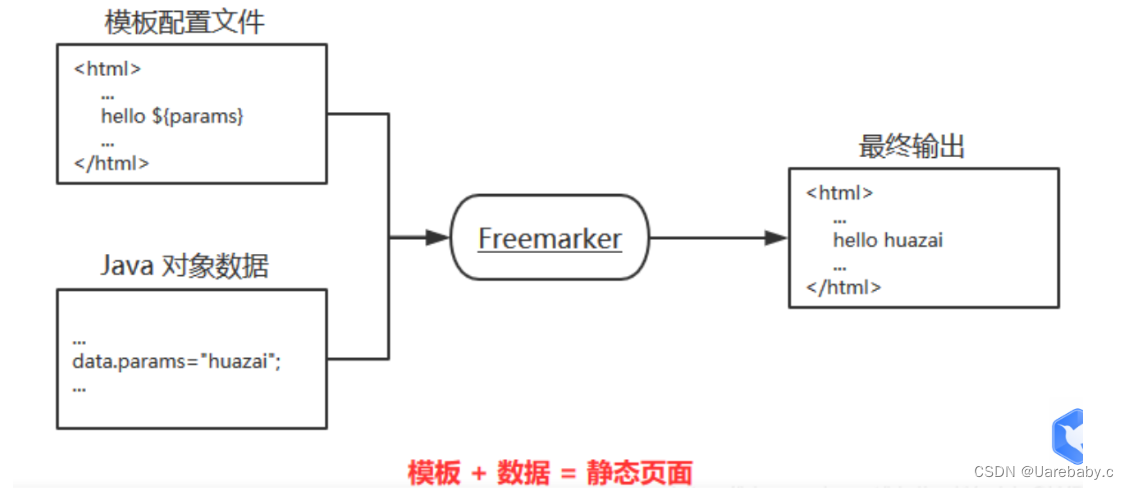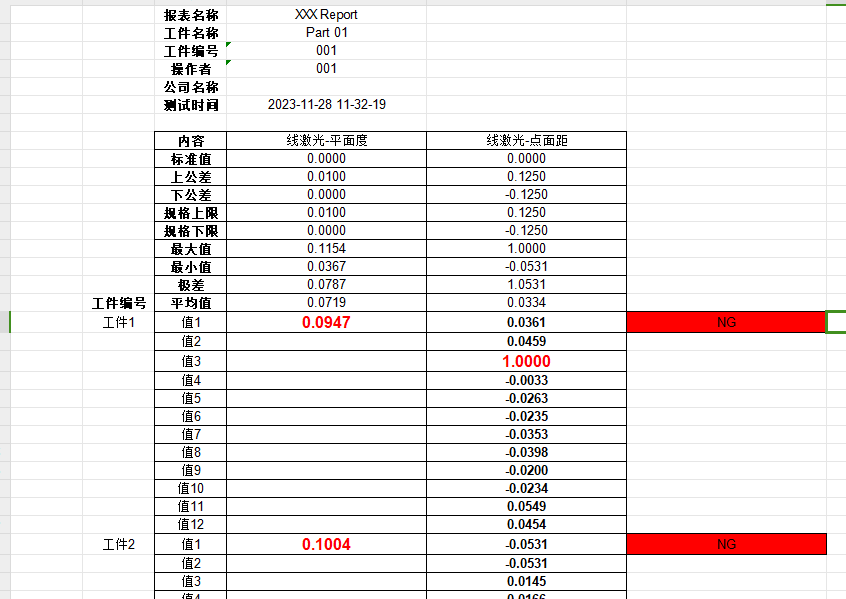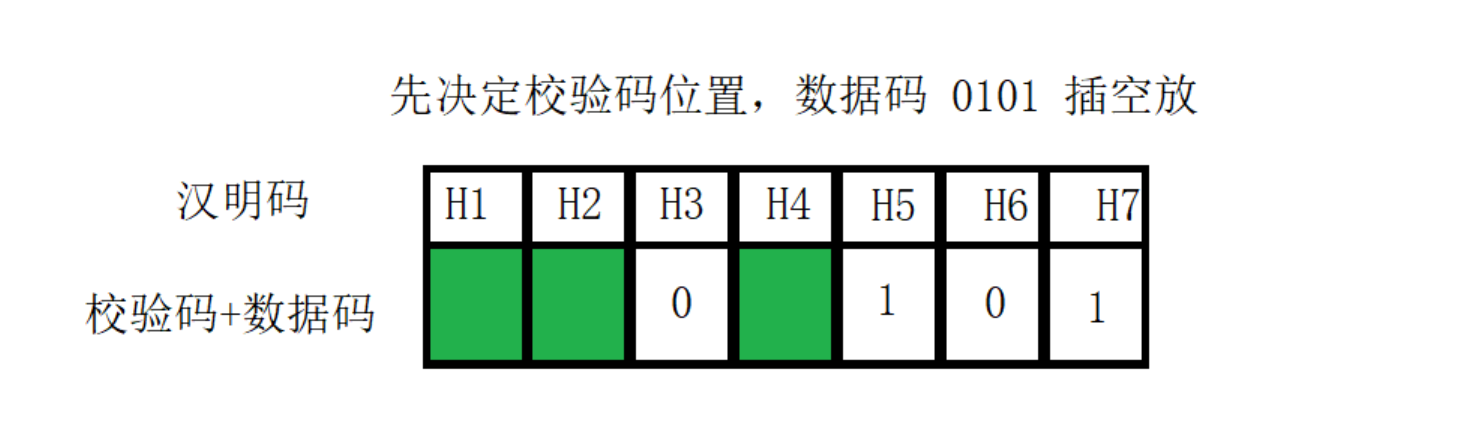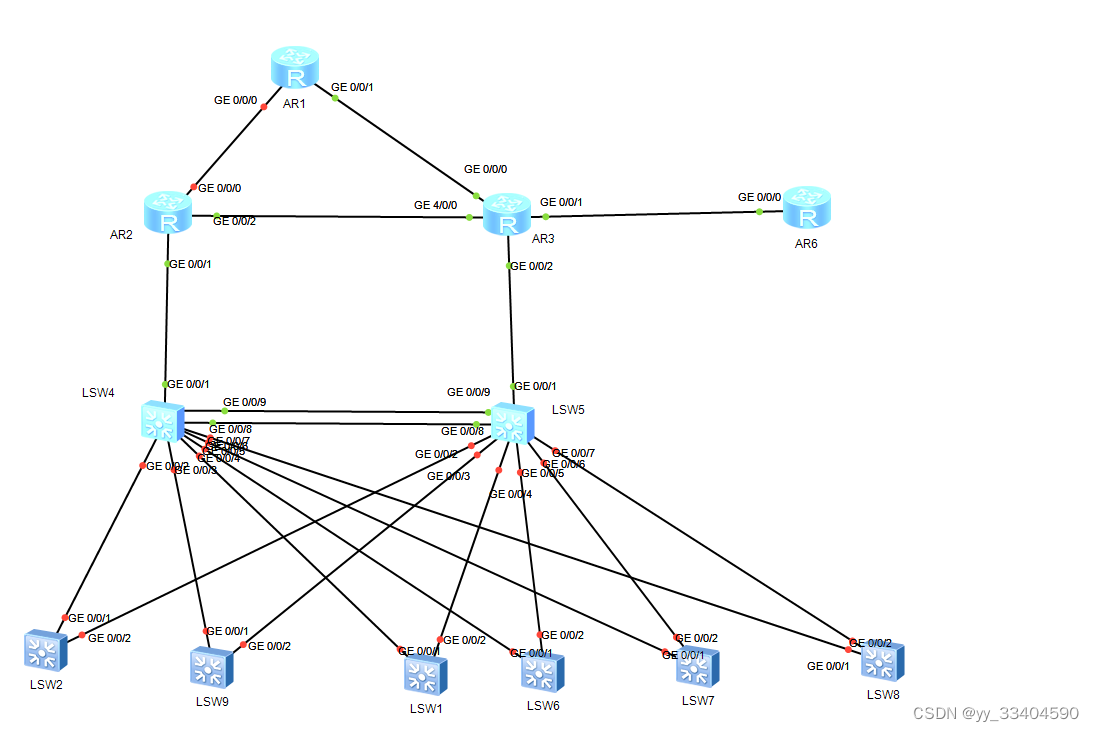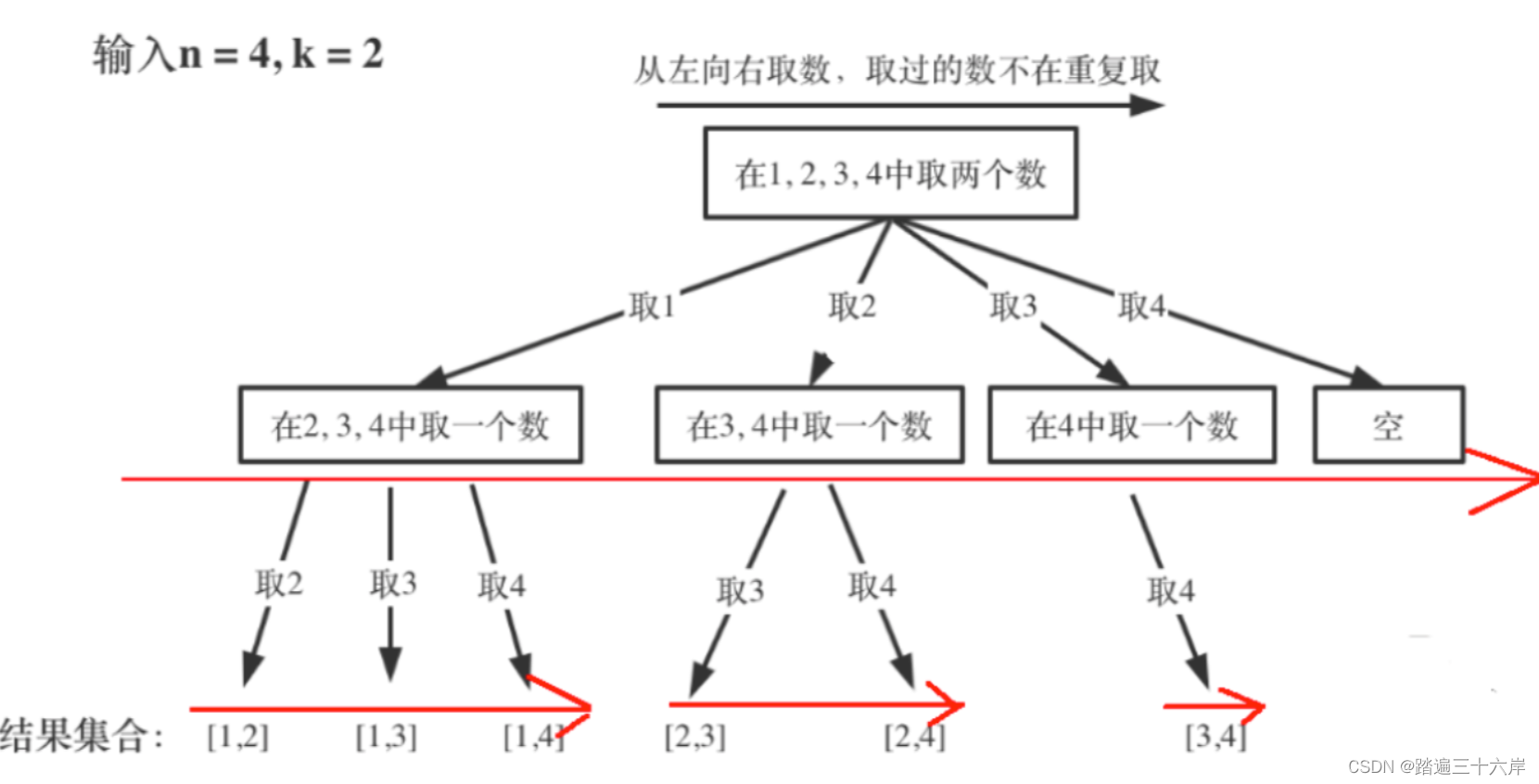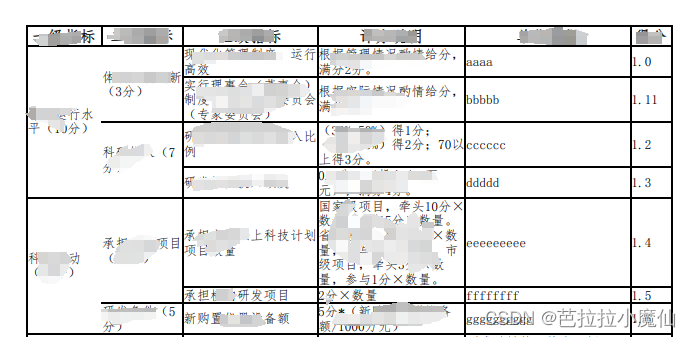
生成pdf后左侧第一列的右描边不显示,但是html显示正常
显示异常时描边的写法
cellpadding=“0” cellspacing=“0” ,td,th描边
.self-table{border:1px solid #000;border-collapse: collapse;width:100%}.self-table th{font-size:12px;border:1px solid #000!important;font-family: heiti;}.self-table td{font-size:10px;border:1px solid #000!important;font-family: songti;}<table class="self-table" cellpadding="0" cellspacing="0">
</table>
修改描边写法后,显示正常
cellpadding=“0” cellspacing=“1px”,表格背景为黑色,th,td背景为白色。
.self-table{width:100%;background:#000;}.self-table th{font-size:12px;font-family: heiti;background:#fff;padding:3px 0;}.self-table td{font-size:10px;font-family: songti;background:#fff;}
<table class="self-table" cellpadding="0" cellspacing="1px">
</table>
生成的pdf表格显示正常截图
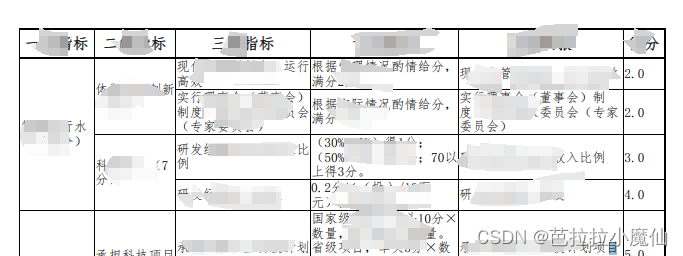
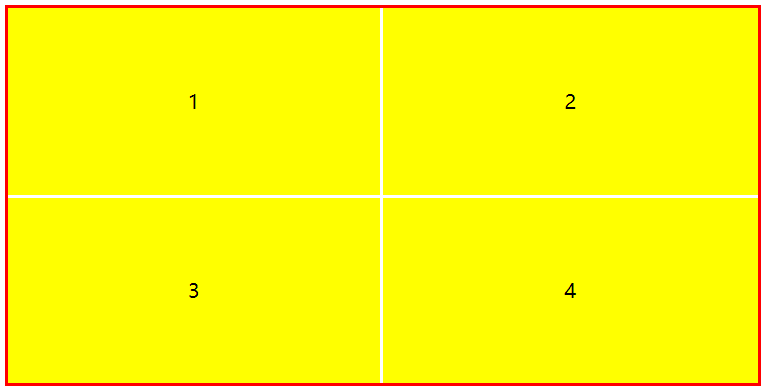
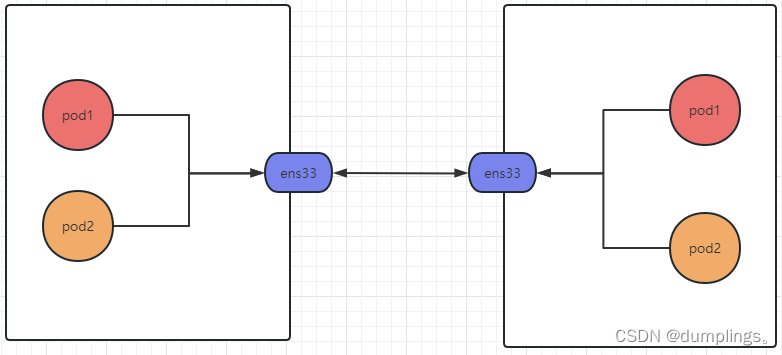
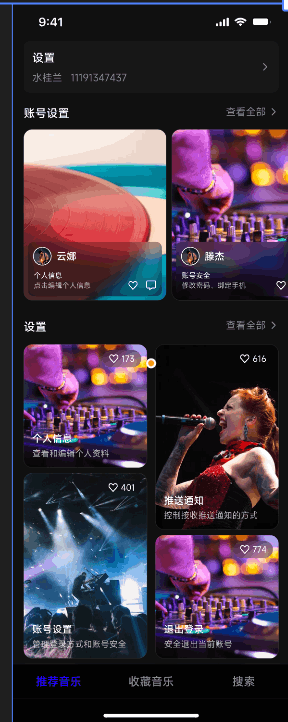

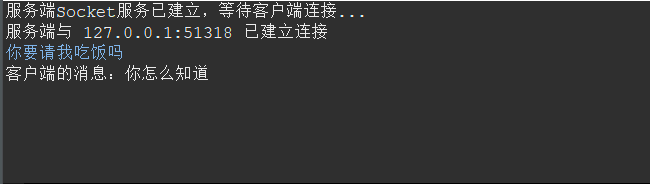

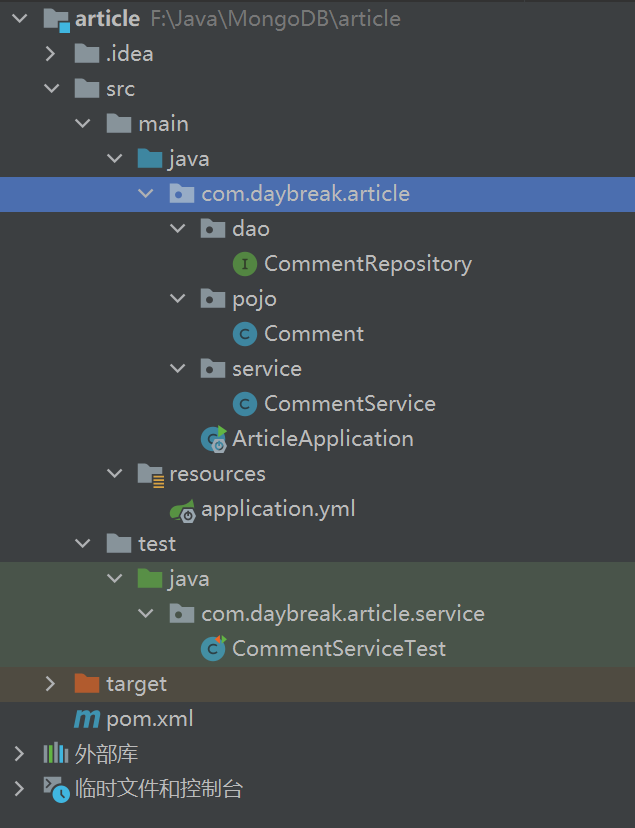
![[密码学]DES](https://img-blog.csdnimg.cn/direct/35cb8bb4644e4840a37ff4d27f13b99f.png)