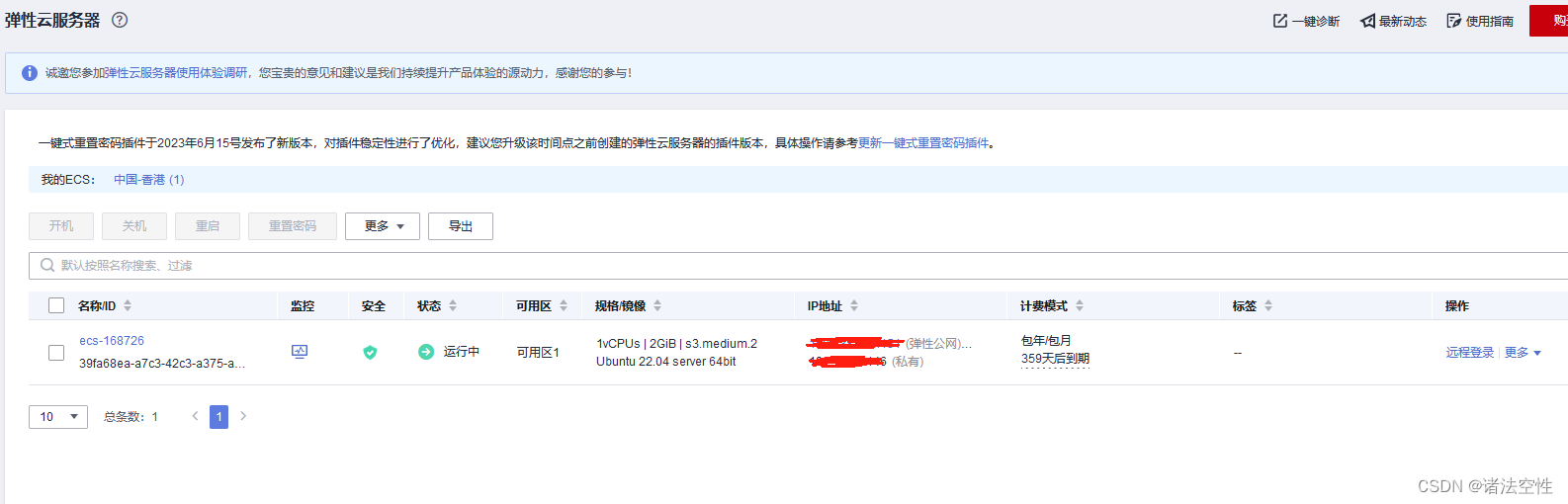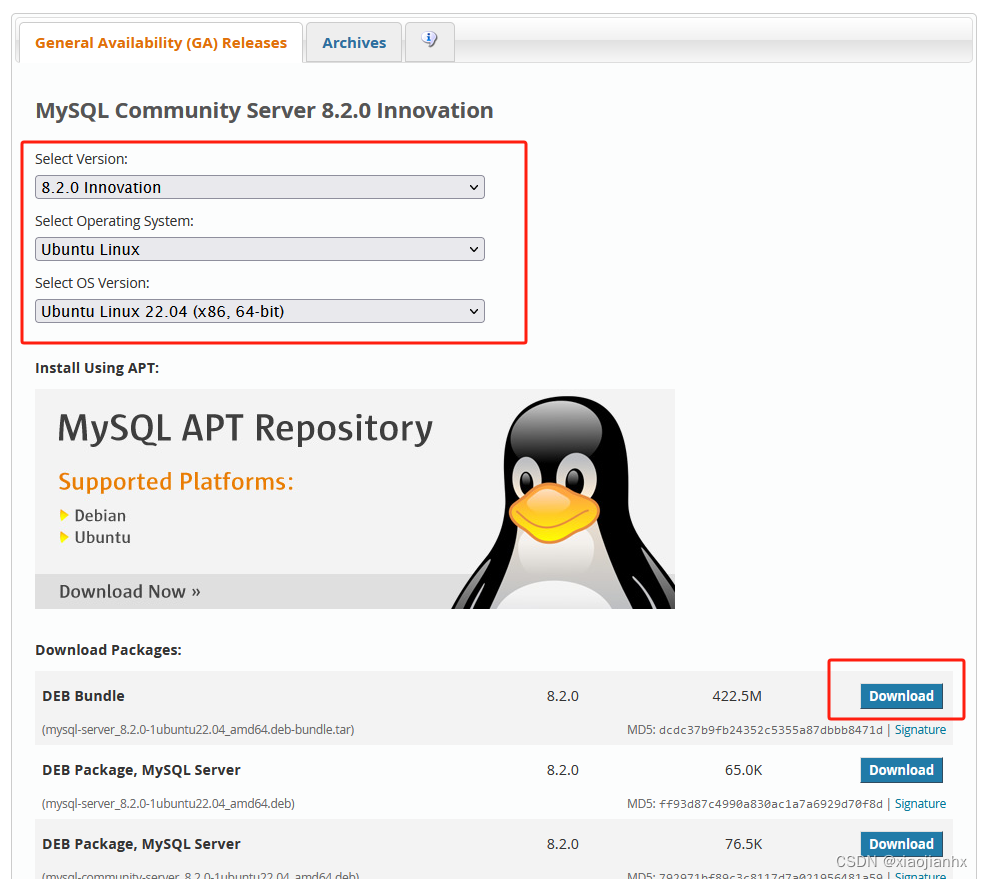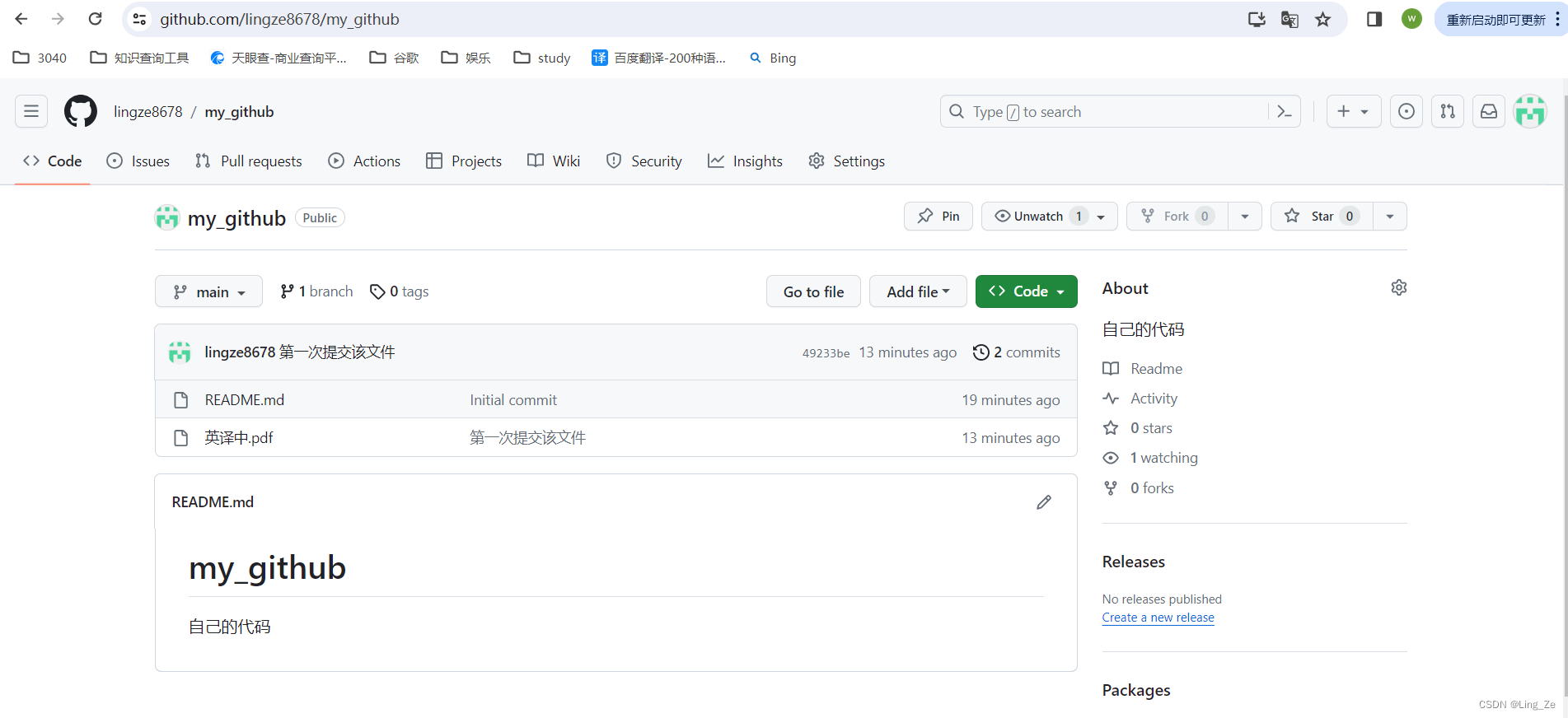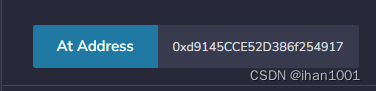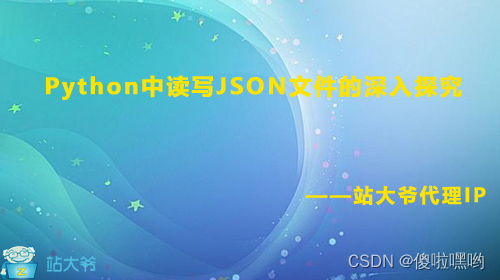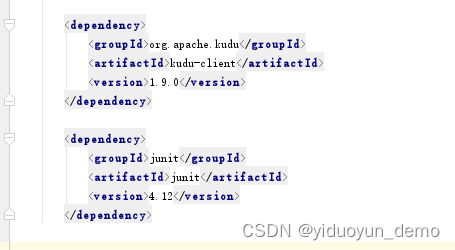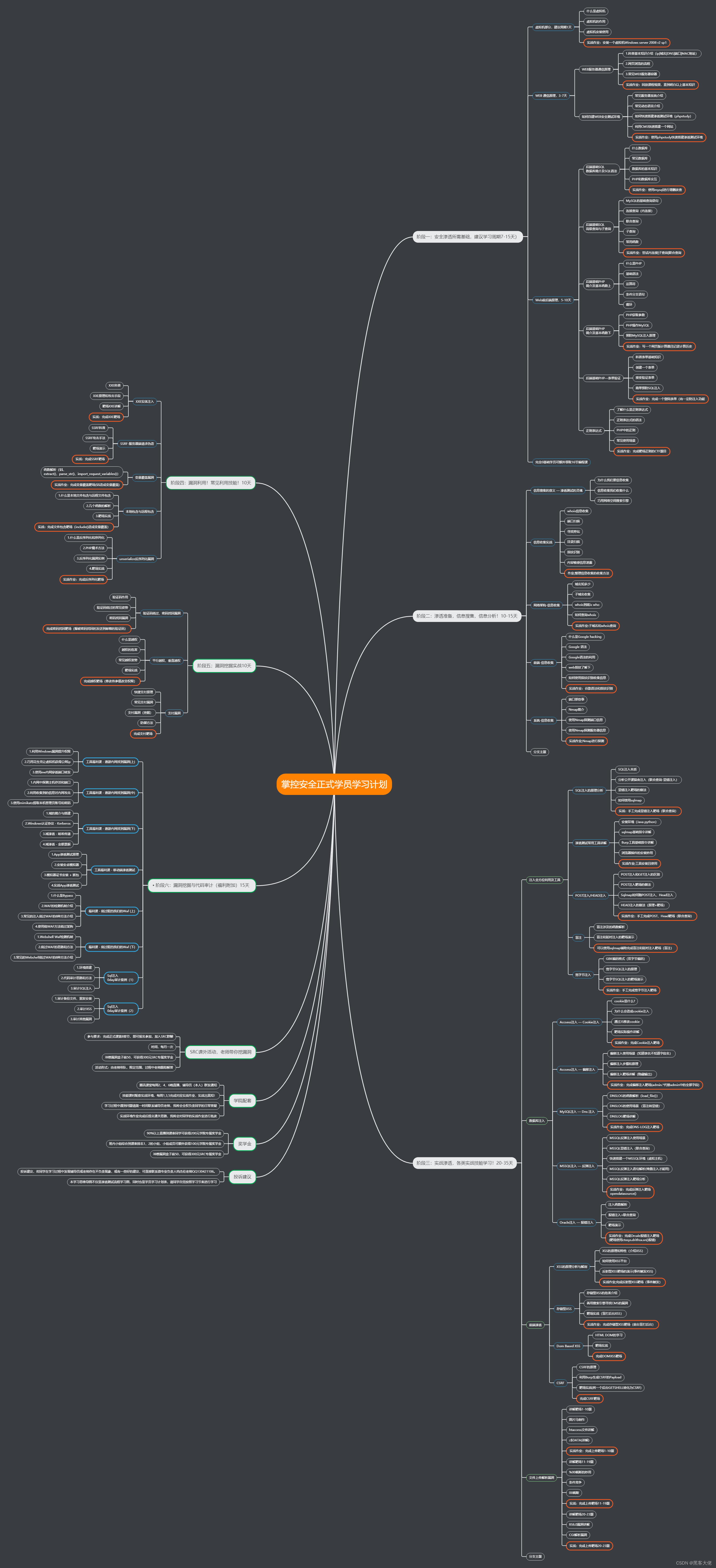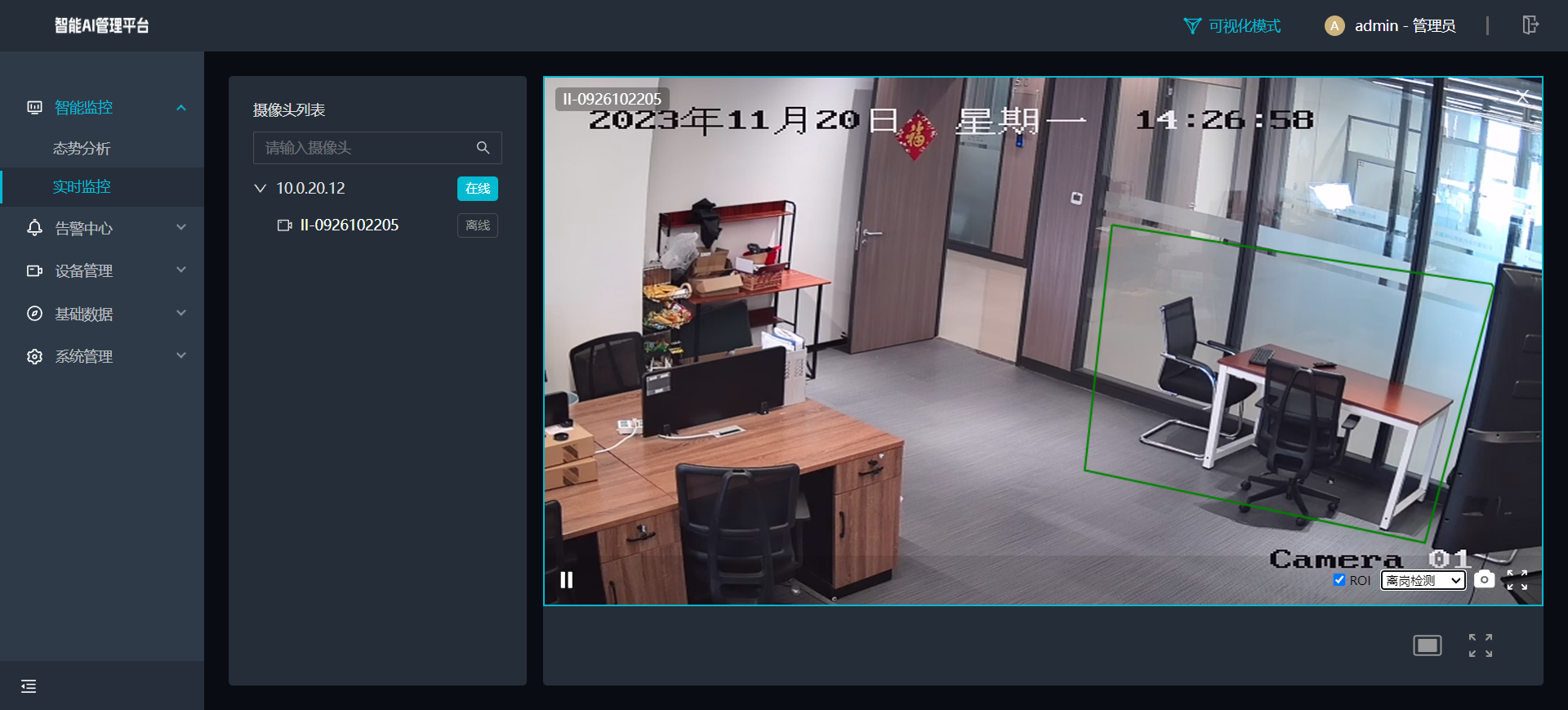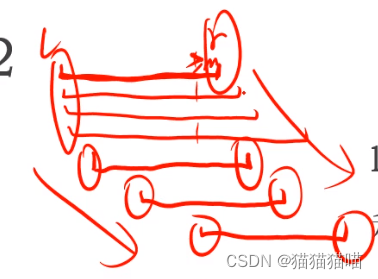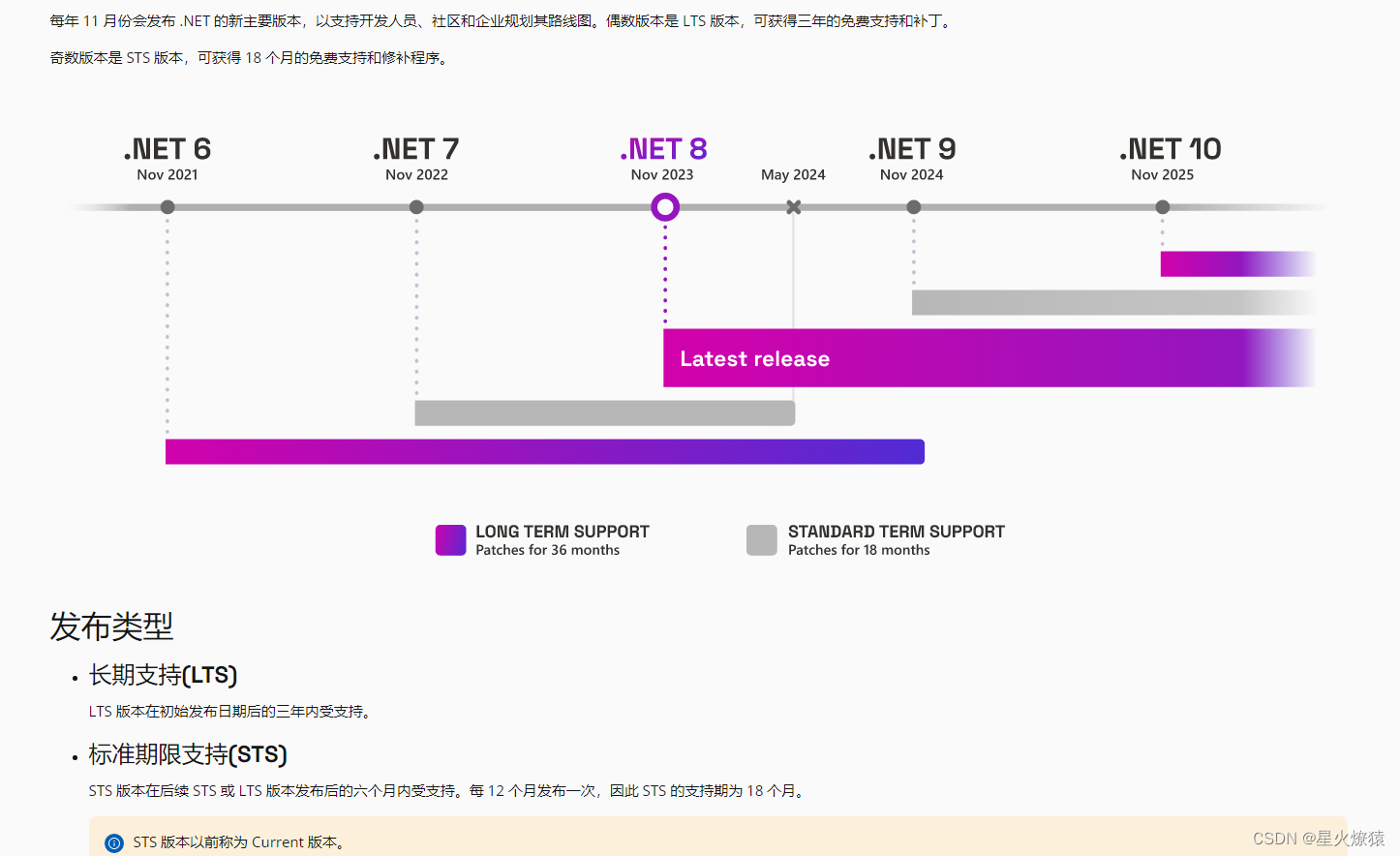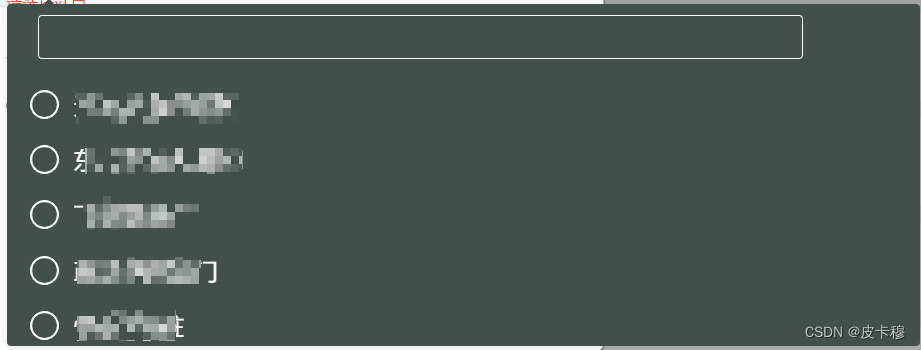
使用了Element UI库中的el-select和el-option组件来构建多选下拉框。同时,也包含了一个el-input组件用于过滤搜索选择项,以及el-checkbox-group和el-checkbox组件用于显示多选项。
创建组件index.vue (src/common-ui/selectMultiple/index.vue)
<template><el-selectref="select"v-model="hValue"multiplecollapse-tags:clearable="clearable":disabled="disabled":placeholder="placeholder":popper-class="'select-default no-empty'":key="poperKeyValue":value-key="valueKey"@blur="handleBlur"@change="handleChange"@clear="handleClear"@focus="handleFocus"@remove-tag="handleRemoveTag"@visible-change="handleVisibleChange"><el-inputclass="filter-input"v-model.trim="hFilterVal"v-if="filterable":class="selectInfo.options.length == 0 ? 'filter-input-mb' : ''"></el-input><el-checkbox-group v-model="hValue"><el-optionv-for="(item, index) in selectInfo.options":key="index":label="selectInfo.prop && selectInfo.prop.label? item[selectInfo.prop.label]: item.name":disabled="item.disabled":value="selectInfo.prop && selectInfo.prop.value? item[selectInfo.prop.value]: item.id"><el-checkboxstyle="pointer-events: none":label="selectInfo.prop && selectInfo.prop.value? item[selectInfo.prop.value]: item.id">{{selectInfo.prop && selectInfo.prop.label? item[selectInfo.prop.label]: item.name}}</el-checkbox></el-option></el-checkbox-group></el-select>
</template><script>export default {name: "HSelectMul",props: {placeholder: String,selectInfo: {type: Object,default() {return {align: "left",options: [],filterOptions: [],prop:{label:'name',value:'id'}};}},filterVal:{type:String,value:''},clearable: {type: Boolean,default: true},disabled: {type: Boolean,default: false},filterable: {type: Boolean,default: true},value: {type: [String, Number, Array, Boolean],required: true},valueKey: String,keyValue: {type: String,default: "select-single"}},data() {return {poperKeyValue: ""};},computed: {hValue: {get() {let value = [];if (this.value instanceof Array) {this.value.forEach(key => {if (this.checkValueExisting(key)) {value.push(key);}});}return value;},set(value) {this.$emit("input", value);}},hFilterVal: {get() {return this.filterVal;},set(value) {this.$emit("input-search", value);}},},watch: {keyValue(val) {this.poperKeyValue = val;}},methods: {checkValueExisting(value) {let key = this.selectInfo.prop&&this.selectInfo.prop.value?this.selectInfo.prop.value:'id'if(this.filterable) {if (this.selectInfo.filterOptions instanceof Array) {let index = this.selectInfo.filterOptions.findIndex(item => item[key] === value,this);return index > -1;}} else {if (this.selectInfo.options instanceof Array) {let index = this.selectInfo.options.findIndex(item => item[key] === value,this);return index > -1;}}return false;},handleBlur(event) {this.$emit("blur", event);},handleChange(value) {this.$emit("change", value);},handleClear() {this.$emit("clear");},handleFocus(event) {this.$emit("focus", event);},handleRemoveTag(tag) {this.$emit("remove-tag", tag);},handleVisibleChange(visible) {this.$emit("visible-change", visible);}}};
</script><style lang="scss" scoped></style>页面引入
- 在需要使用selectMultiple组件的地方,通过import语句组件注册并使用
<template><div><HSelectMultiple:select-info="selectInfo"v-model="selectedValue":filter-val="filterVal"@input-search="dropDownSearchTop"@change="changeSelect"></HSelectMultiple></div>
</template>
<script>import HSelectMultiplefrom '@/common-ui/selectMultiple/index'export default {components: {HSelectMultiplefrom },data() {return {filterVal: '',dataSource: [],selectedValue: '',selectInfo: {align: "left",options: [],filterOptions: [],prop: {label: 'name',value: 'id'}},}},methods: {changeSelect(val, field, parentField, info) {this.selectInfo.chooseSelectList = [];for (let i = 0; i < this.selectInfo.filterOptions.length; i++) {for (let j = 0; j < val.length; j++) {let value = this.selectInfo.prop && this.selectInfo.prop.value ? this.selectInfo.prop.value : "id";if (val[j] === this.selectInfo.filterOptions[i][value]) {this.selectInfo.chooseSelectList.push(this.selectInfo.filterOptions[i]);}}}console.log(val, '选择的值')},dropDownSearchTop(val) {this.filterVal = this.selectInfo.filterVal;if (this.selectInfo.filterVal === "") {this.selectInfo.options = JSON.parse(JSON.stringify(this.selectInfo.filterOptions));return;}let list = [];if (this.selectInfo.chooseSelectList.length > 0) {list = this.selectInfo.filterOptions.filter(item => {let value = ithis.selectInfonfo.prop && this.selectInfo.prop.value ? this.selectInfo.prop.value : "id";return this.selectInfo.chooseSelectList.every(el => el[value] != item[value]);});} else {list = JSON.parse(JSON.stringify(this.selectInfo.filterOptions));}this.selectInfo.options = this.selectInfo.chooseSelectList.concat(list.filter(item => {let name = this.selectInfo.prop && this.selectInfo.prop.label ? this.selectInfo.prop.label : "name";return item[name].includes(this.selectInfo.filterVal);}));},}// ...}
</script>
确保你已经安装了Vue.js和Element UI,并在项目中引入它们。