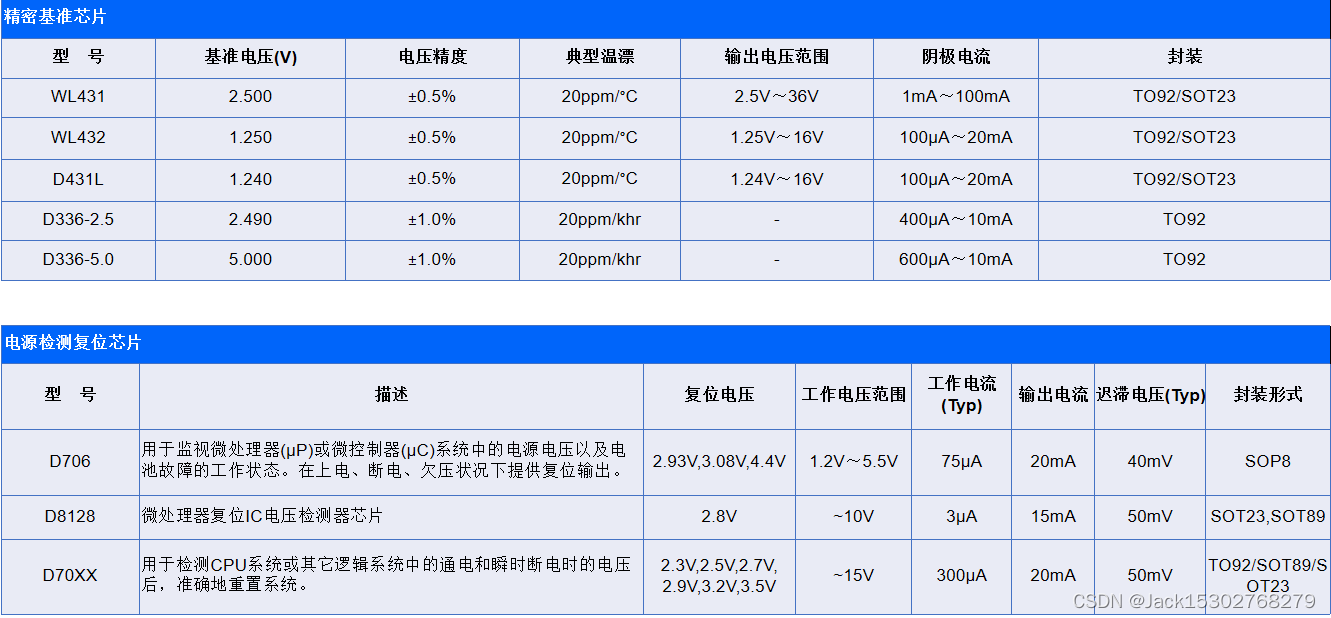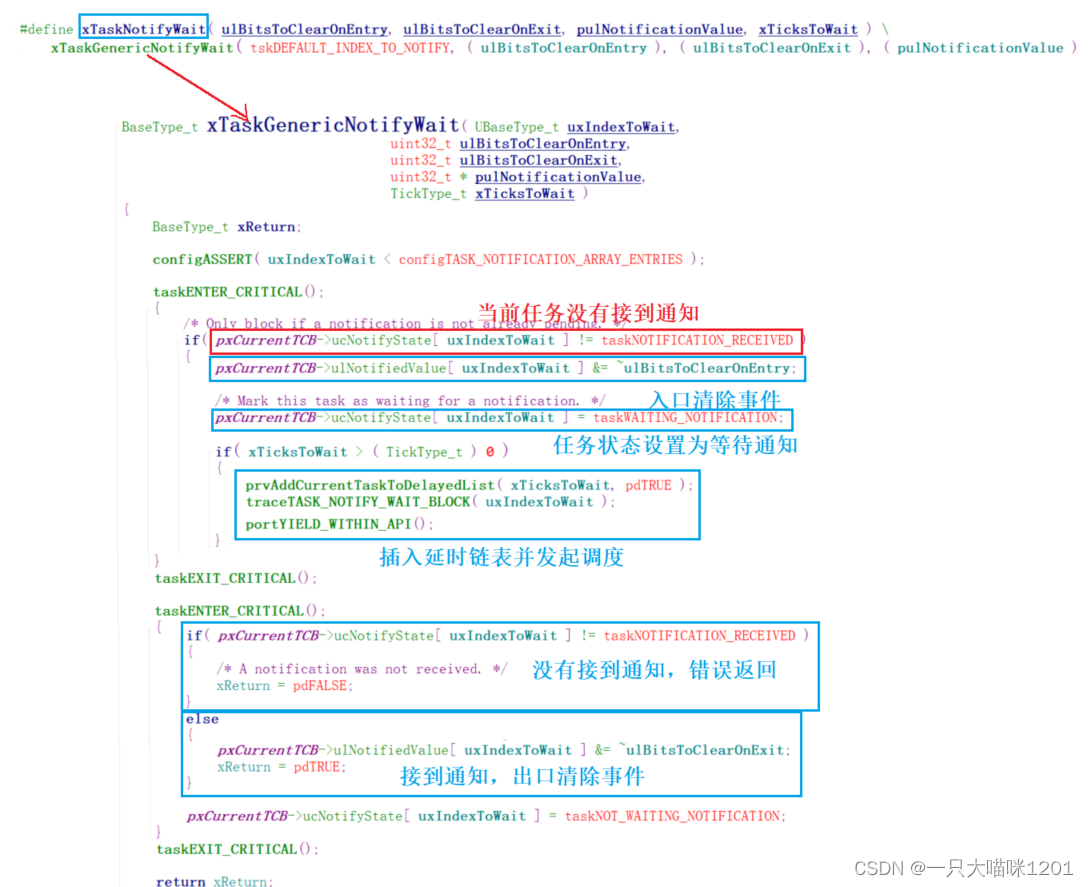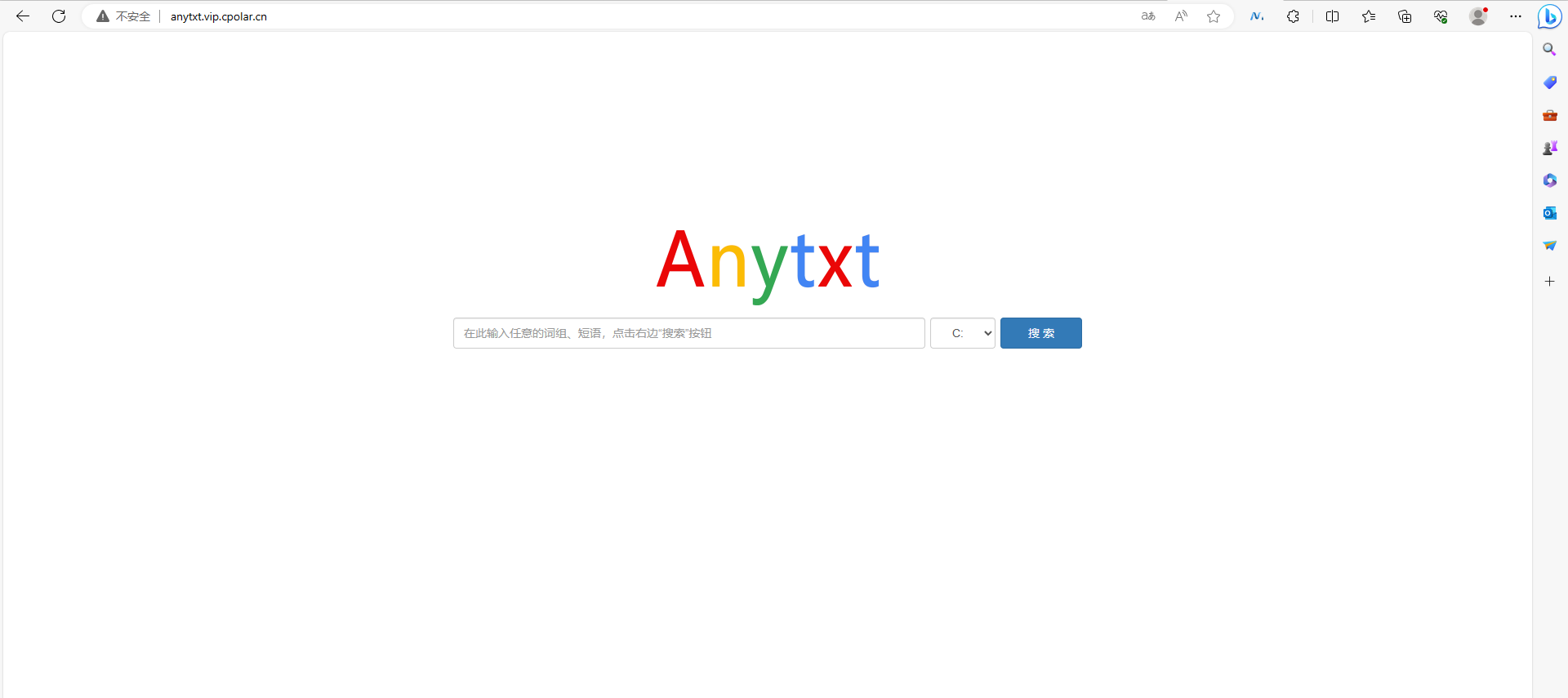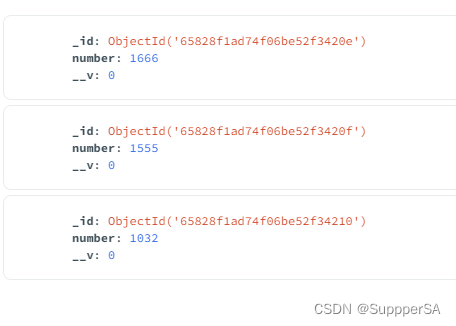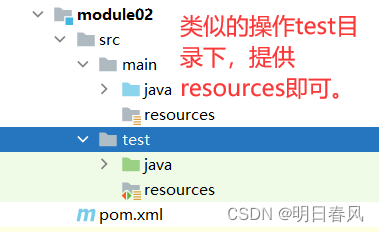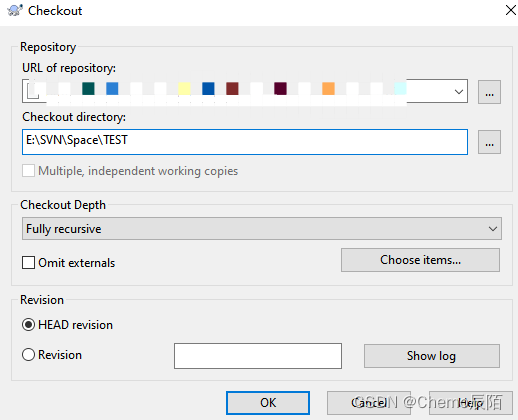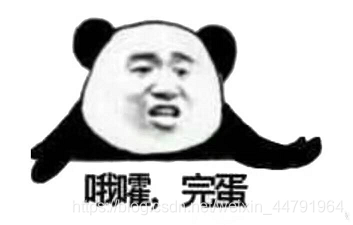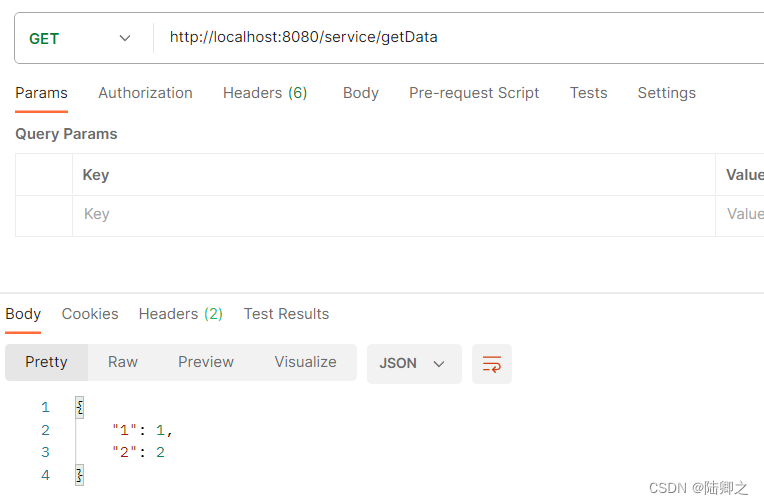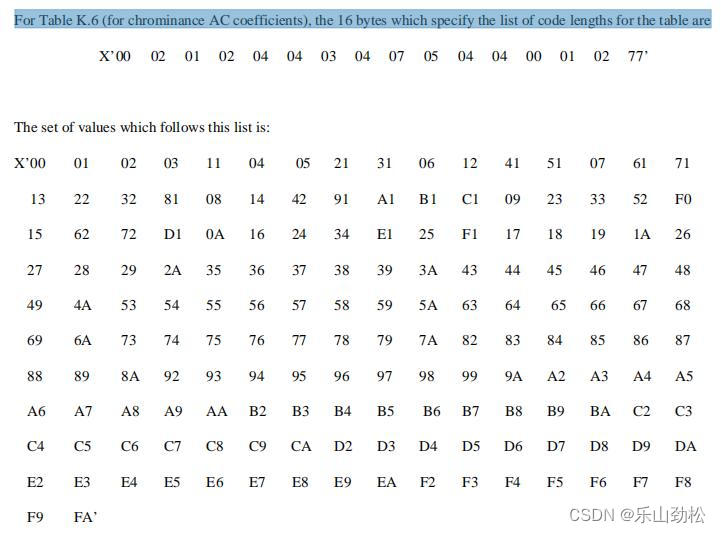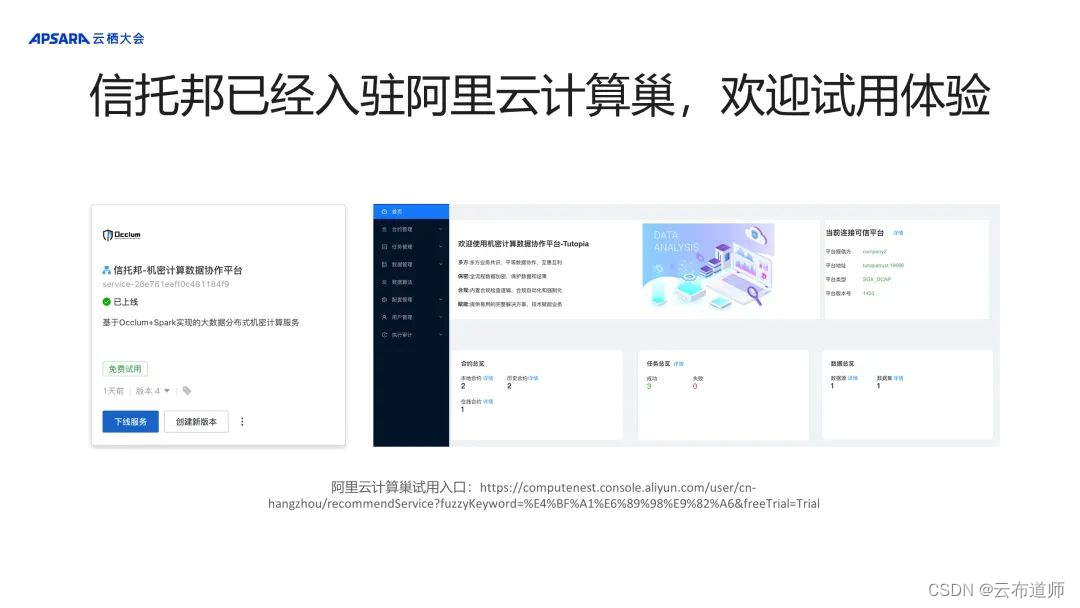话不多说直接上代码
功能:
使用微信小程序vant-weapp 组件库中的upload组件以及两个input框
最后拿到的值是一个数组对象的形式
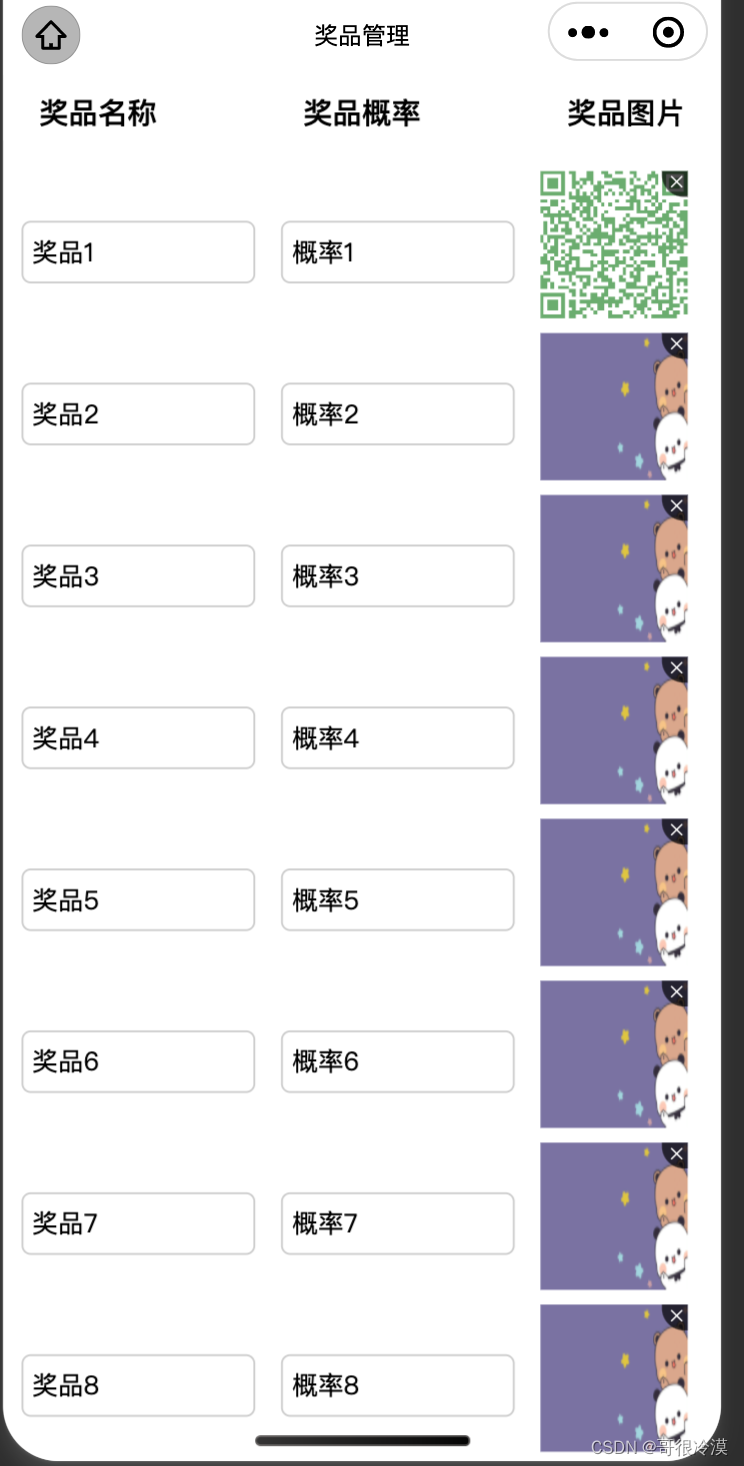
主要代码如下:
wxml
<view wx:for="{{prizes}}" wx:key="index" class="inputs"><input style="width:31%;border-radius:10rpx" value="{{item.name}}" placeholder="奖品名称" bindinput="handleInput" data-type="name" data-index="{{index}}" /><input style="width:31%;border-radius:10rpx" value="{{item.gl}}" placeholder="奖品概率" bindinput="handleInput" data-type="gl" data-index="{{index}}" /><van-uploader file-list="{{ item.fileList }}" max-count="1" bind:after-read="afterRead" deletable="{{ true }}" bind:delete="deleteImage" data-index="{{index}}" /></view>
js
data: {prizes: Array.from({ length: 8 }, () => ({name: "",gl: "",img: "",//存储图片路径fileList: [],//上传图片所用})),},
//input所绑定的事件handleInput(e) {const { index, type } = e.currentTarget.dataset;const { value } = e.detail;const prizes = this.data.prizes;prizes[index][type] = value;this.setData({ prizes });},//上传afterRead(event) {const { file } = event.detail;const { index } = event.currentTarget.dataset; console.log(file, "file");wx.uploadFile({url: "自己的路径",filePath: file.url, name: "file",formData: { user: "test" },header: {//自己的请求头,},success: (res) => {let { data } = JSON.parse(res.data);console.log(data, "data");const prizes = this.data.prizes;prizes[index].img = data.url;prizes[index].fileList.push({ url: file.url, dataUrl: file.url });this.setData({ prizes });},fail: (e) => {console.log(e, "fail");},});},//删除图片deleteImage(event) {const { index } = event.currentTarget.dataset;const prizes = this.data.prizes.slice();prizes[index].fileList = [];prizes[index].img = "";this.setData({ prizes });},
需要赋值回显的话:
onLoad(options) {let fileList = []; // 初始化 fileList 变量为空数组const prizes = [{ name: "奖品1", gl: "概率1", img: "/uploads/20231221/4a4595fbd2b102b0eea8982133b64cfc.png"},{ name: "奖品2", gl: "概率2", img: "/uploads/20231221/4a4595fbd2b102b0eea8982133b64cfc.png"},{ name: "奖品3", gl: "概率3", img: "/uploads/20231221/4a4595fbd2b102b0eea8982133b64cfc.png"},{ name: "奖品4", gl: "概率4", img: "/uploads/20231221/4a4595fbd2b102b0eea8982133b64cfc.png"},{ name: "奖品5", gl: "概率5", img: "/uploads/20231221/4a4595fbd2b102b0eea8982133b64cfc.png"},{ name: "奖品6", gl: "概率6", img: "/uploads/20231221/4a4595fbd2b102b0eea8982133b64cfc.png"},{ name: "奖品7", gl: "概率7", img: "/uploads/20231221/4a4595fbd2b102b0eea8982133b64cfc.png"},{ name: "奖品8", gl: "概率8", img: "/uploads/20231221/4a4595fbd2b102b0eea8982133b64cfc.png"},];const prizesWithFileList = prizes.map(prize => ({...prize,fileList: [ ...fileList, { url: prize.img } ]}));this.setData({ prizes:prizesWithFileList });console.log(this.data.prizes,'赋值回显');},
确认提交按钮
handleButtonClick() {const { prizes } = this.data;//这里是把数组中的每一个对象的fileList去掉let arr = prizes.map(({ fileList, ...rest }) => rest);console.log(arr, "最终数据");const hasEmptyField = prizes.some((prize) => {return prize.name === "" || prize.gl === "" || prize.img === "";});if (hasEmptyField) {wx.showToast({title: "请填写完整后提交",icon: "none",});} else {// 执行提交事件,请求接口}
},
记得点赞关注,后续会发布更多实用文章