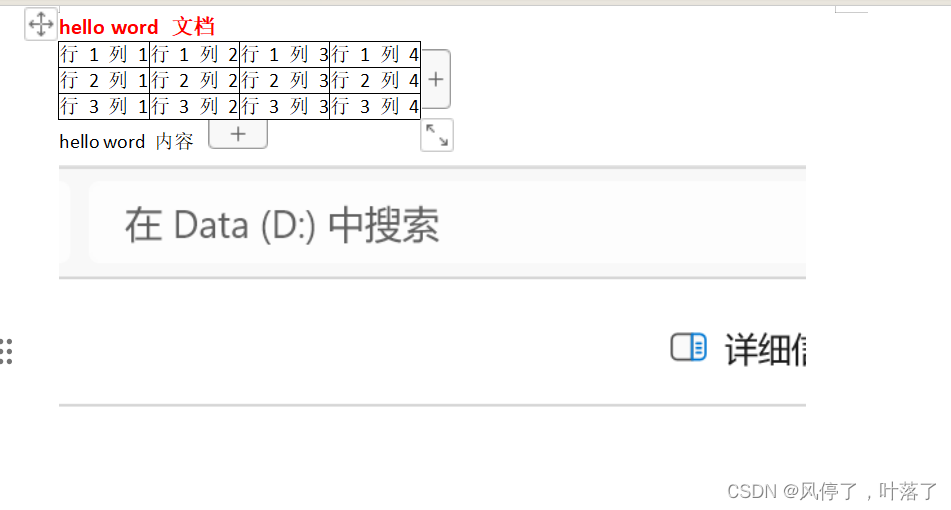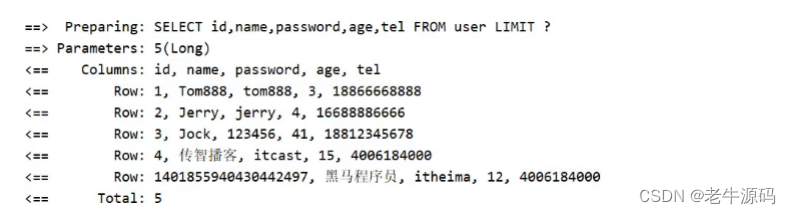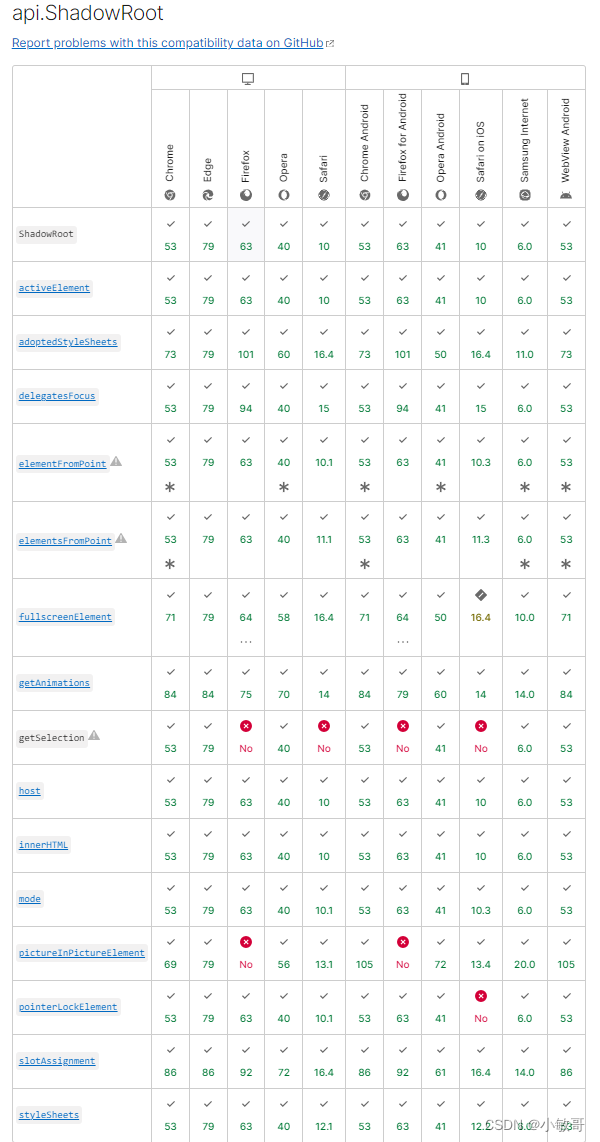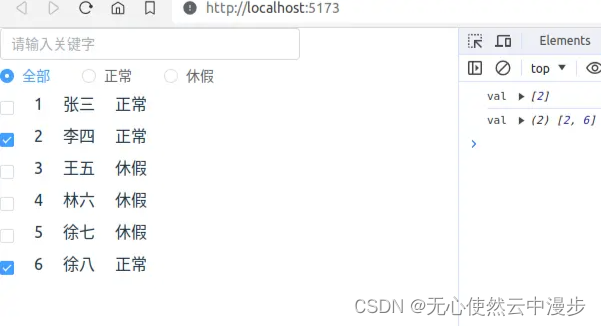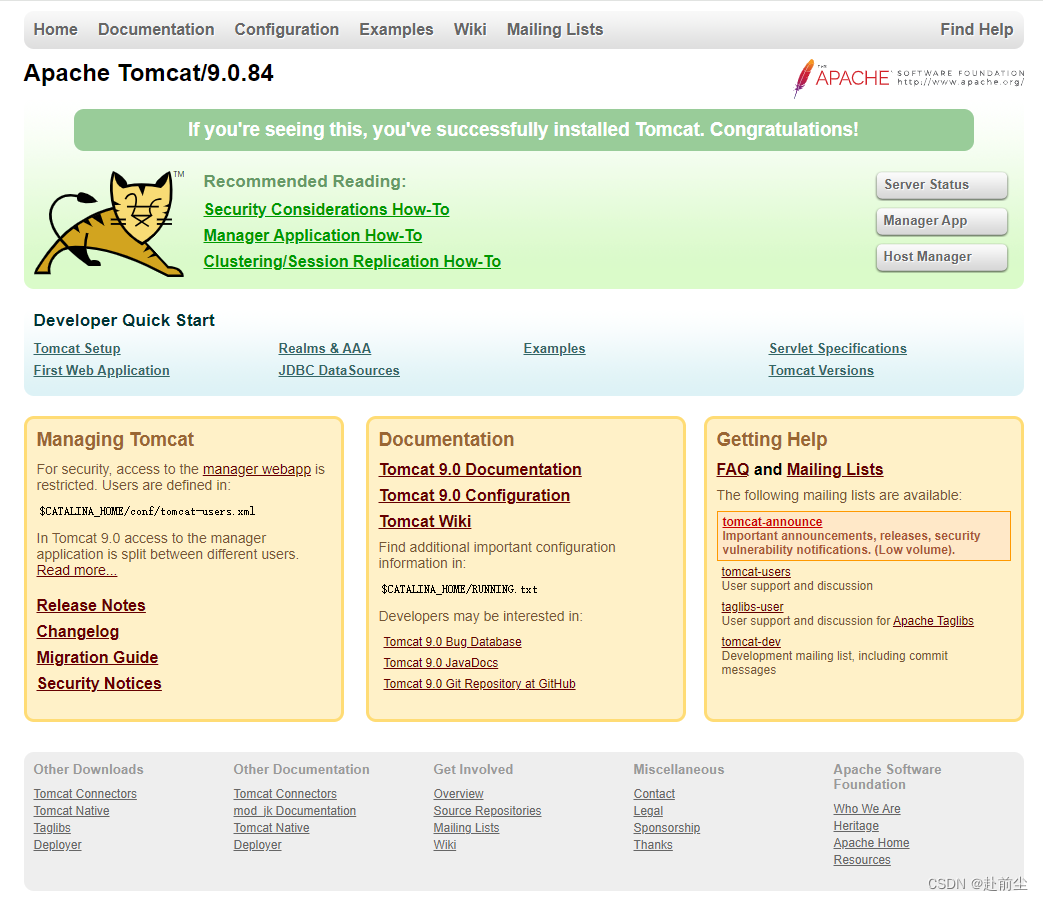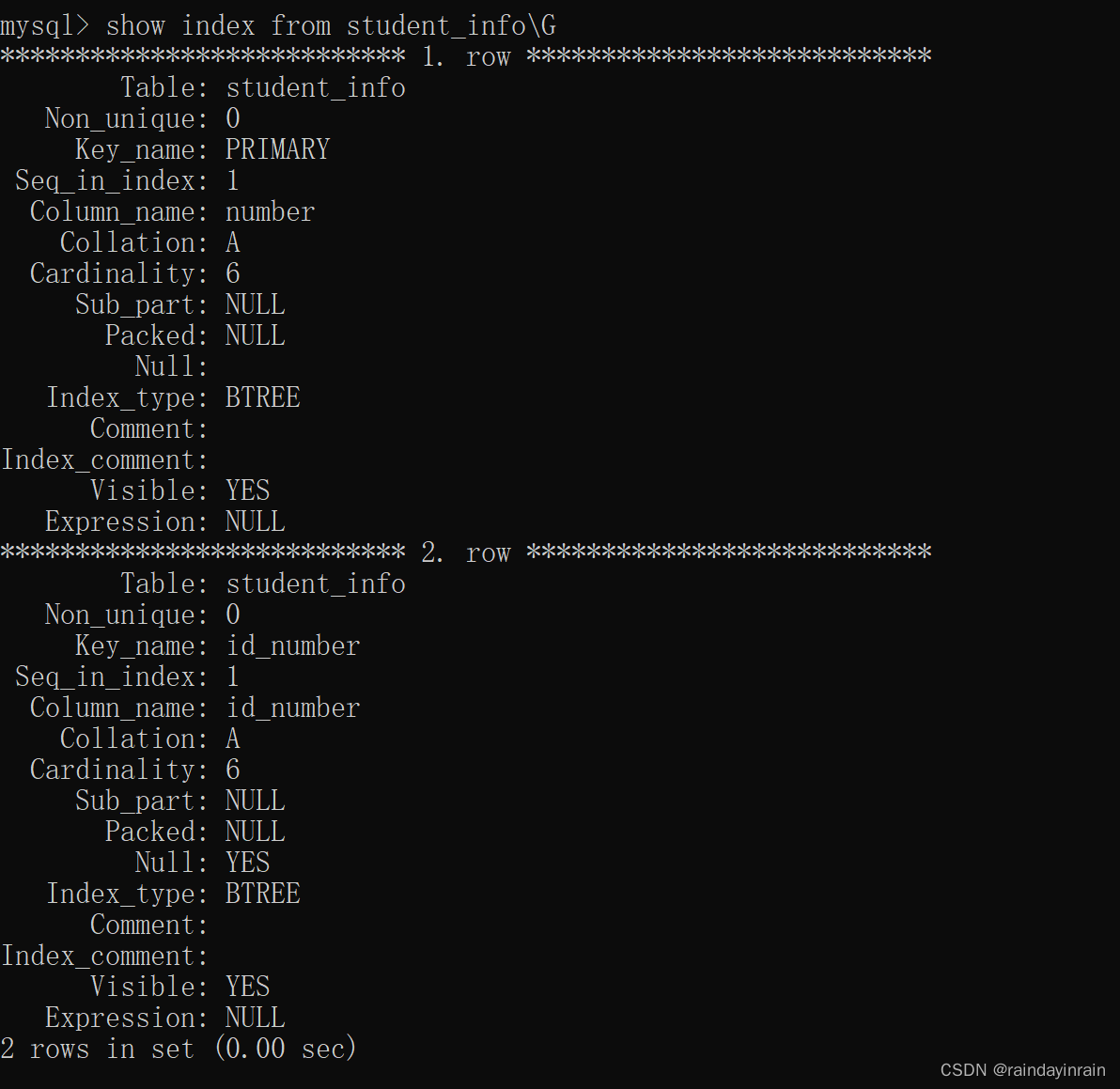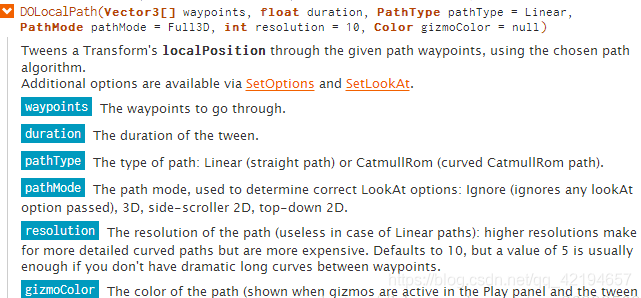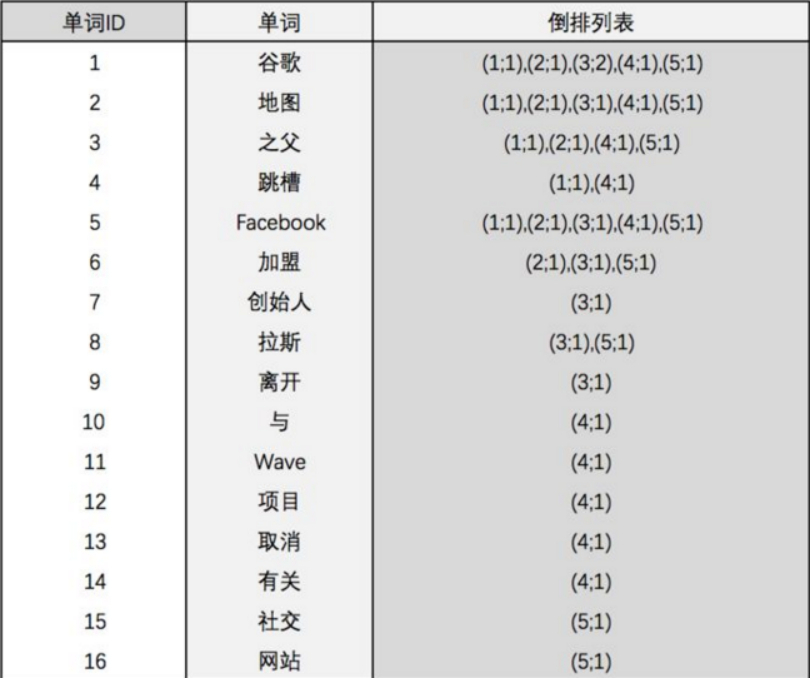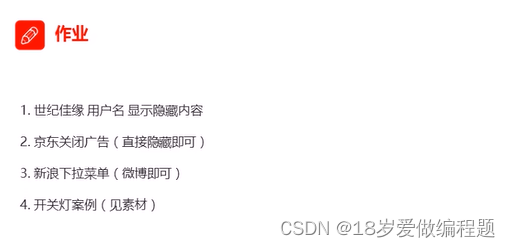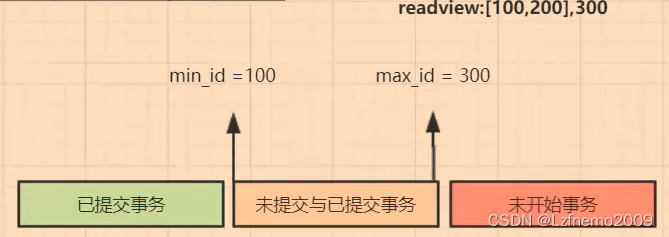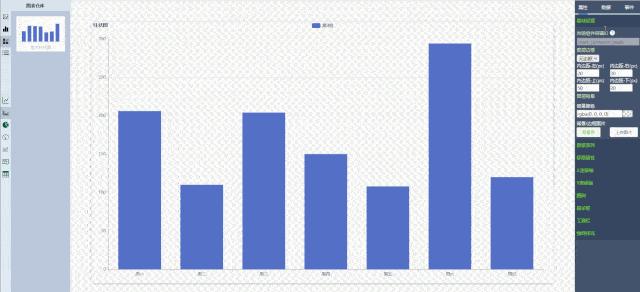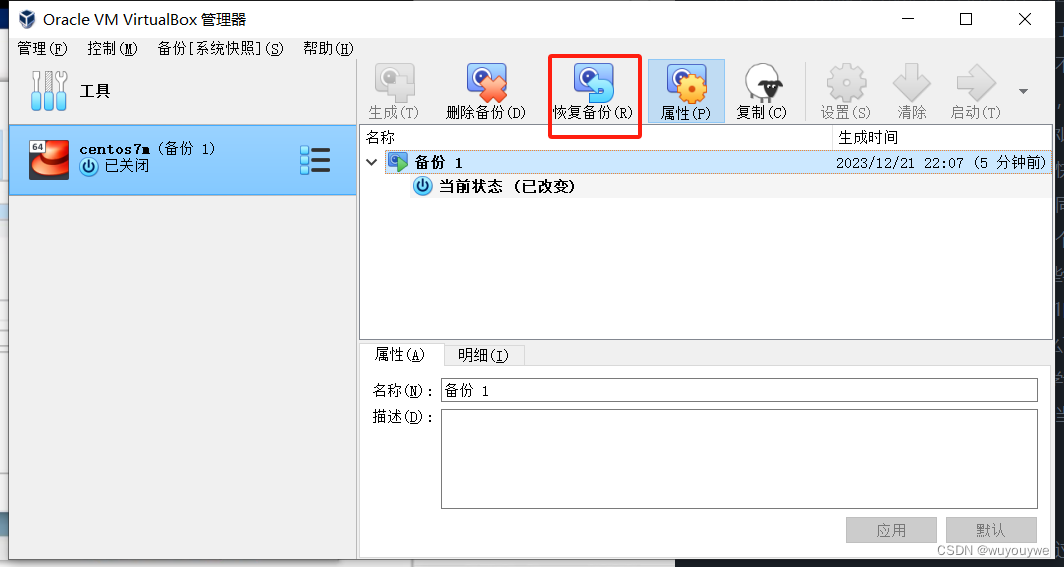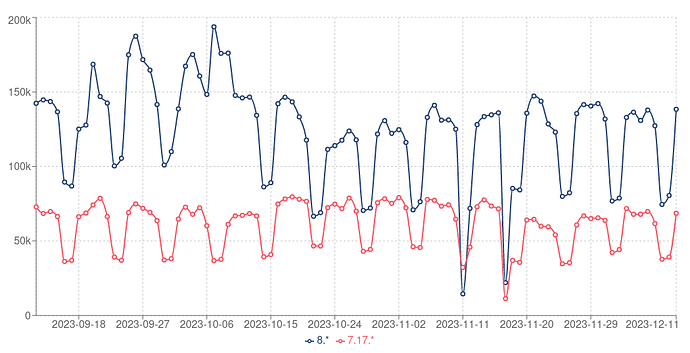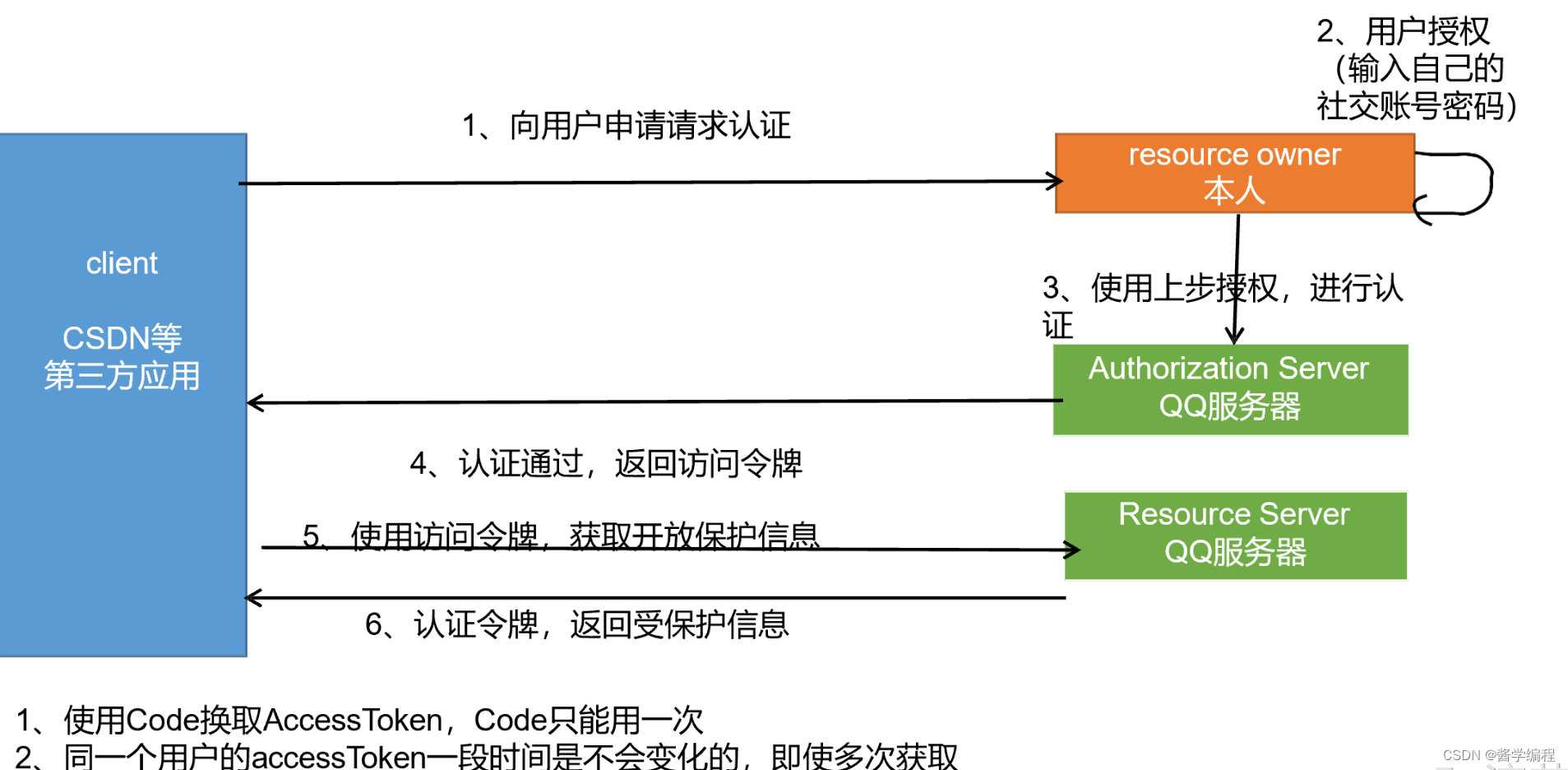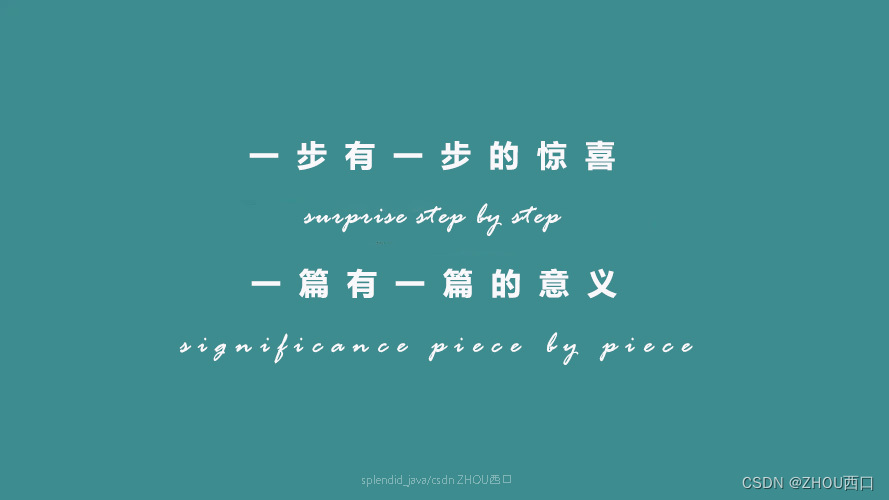maven依赖
<dependency><groupId>org.apache.poi</groupId><artifactId>poi-ooxml</artifactId><version>3.17</version>
</dependency>测试类:
import org.apache.poi.openxml4j.exceptions.InvalidFormatException;
import org.apache.poi.util.Units;
import org.apache.poi.xwpf.usermodel.*;
import org.openxmlformats.schemas.wordprocessingml.x2006.main.CTColor;
import org.openxmlformats.schemas.wordprocessingml.x2006.main.CTR;
import org.openxmlformats.schemas.wordprocessingml.x2006.main.CTRPr;import java.io.*;public class WordMain {public static void main(String[] args) throws IOException, InvalidFormatException {// 创建一个XWPFDocument对象:XWPFDocument document = new XWPFDocument();// 添加段落(Paragraph)到文档中:XWPFParagraph paragraph1 = document.createParagraph();// 创建一个XWPFRun对象,并设置段落的文本内容、字体样式等// 多个段落就创建多个XWPFParagraph// 如果要在同一个段落中添加不同的文本格式,使用同一个XWPFParagraph,创建多个XWPFRun,分别对其进行样式设置即可XWPFRun run1 = paragraph1.createRun();run1.setText("hello word 文档");run1.setFontSize(12);run1.setBold(true);// 可以设置其他样式,如字体、颜色等// 创建一个CTColor对象,并设置颜色为红色(红色的RGB值为255, 0, 0)CTColor color = CTColor.Factory.newInstance();color.setVal("FF0000"); // 设置颜色为红色// 创建一个CTR对象,并设置CTR的属性CTR ctr = run1.getCTR();CTRPr ctrPr = ctr.addNewRPr();ctrPr.setColor(color);// 添加表格(Table)到文档中:int rows = 3;int cols = 4;XWPFTable table = document.createTable(rows, cols);// 遍历表格单元格,并设置内容for (int row = 0;row < rows; row++) {for (int col = 0; col < cols; col++) {XWPFTableCell cell = table.getRow(row).getCell(col);cell.setText("行 " + (row + 1) + " 列 " + (col + 1));}}// 创建新的断落设置内容1.5间距XWPFParagraph paragraph2 = document.createParagraph();paragraph2.setSpacingBetween(1.5, LineSpacingRule.AUTO);XWPFRun run2 = paragraph2.createRun();run2.setText("hello word 内容");// 插入图片String imagePath = "D://image.png";InputStream imageStream = new FileInputStream(imagePath);XWPFParagraph paragraph3 = document.createParagraph();XWPFRun run3 = paragraph3.createRun();// 图片格式为JPEGint format = XWPFDocument.PICTURE_TYPE_JPEG;run3.addPicture(imageStream, format, "image", Units.toEMU(400), Units.toEMU(200));// 将文档保存到文件FileOutputStream out = new FileOutputStream("D://test1.docx");document.write(out);out.close();// 将文档保存到输出流中(这个用于在前端点击导出时传入的HttpServletResponse)
// HttpServletResponse response = null;
// //获取输出流
// OutputStream outputStream = response.getOutputStream();
// //用文档写输出流
// document.write(outputStream);
// //刷新输出流
// outputStream.flush();System.out.println("将文档保存成功!");}
}
结果: