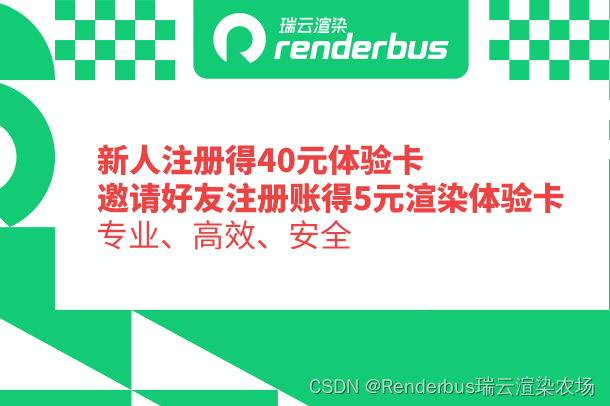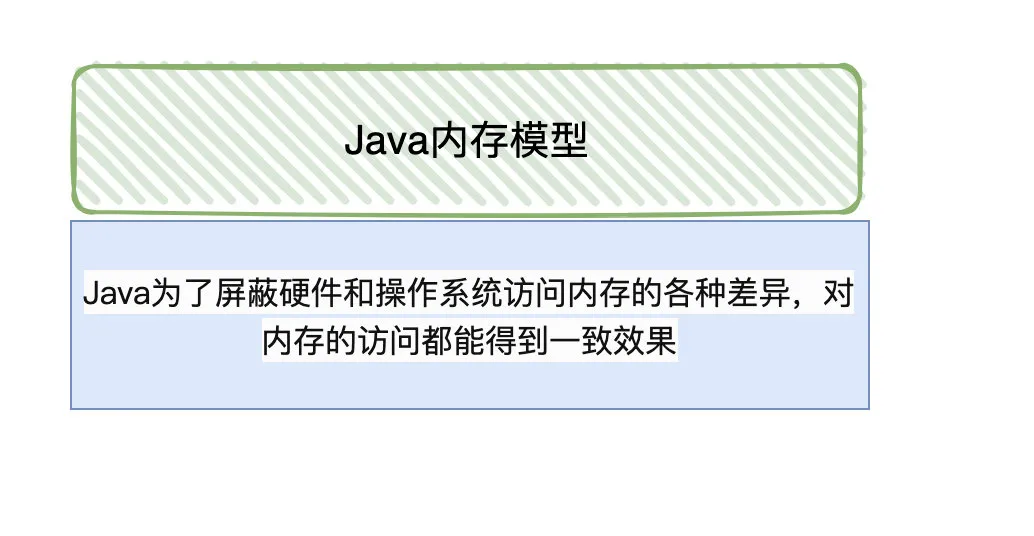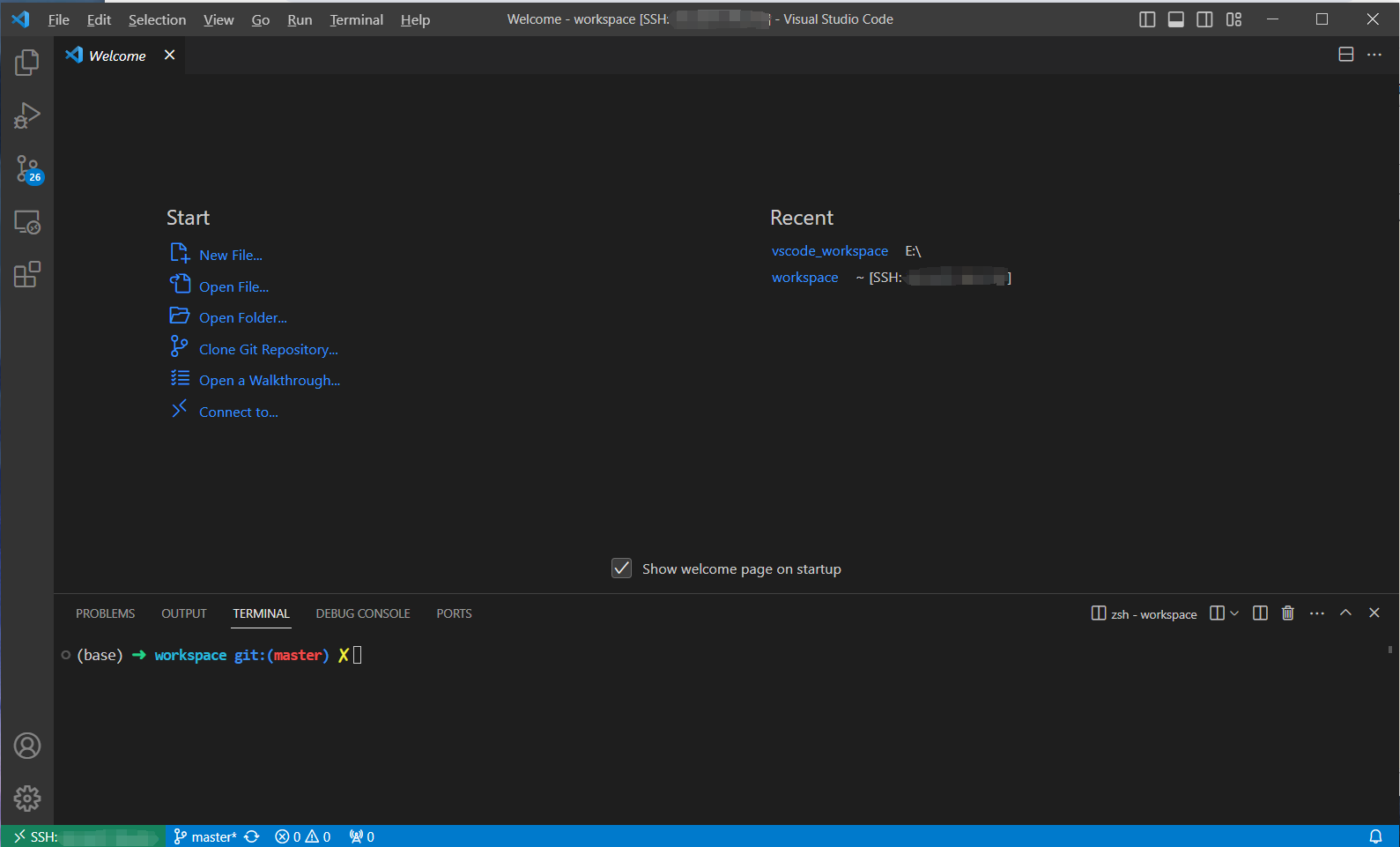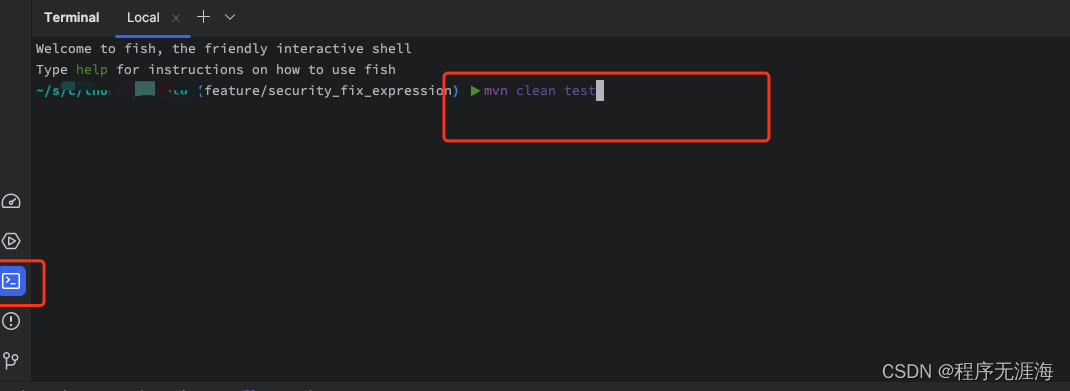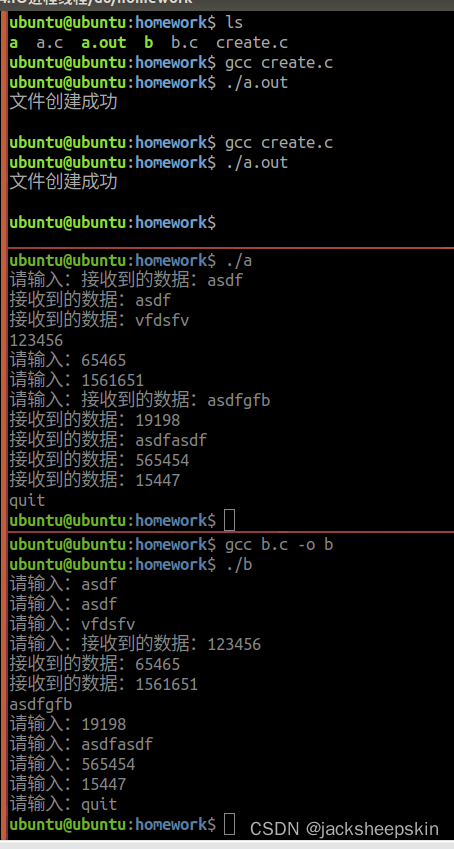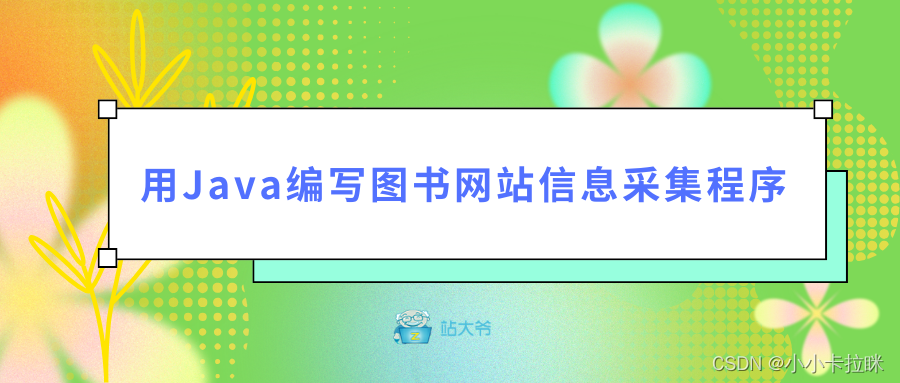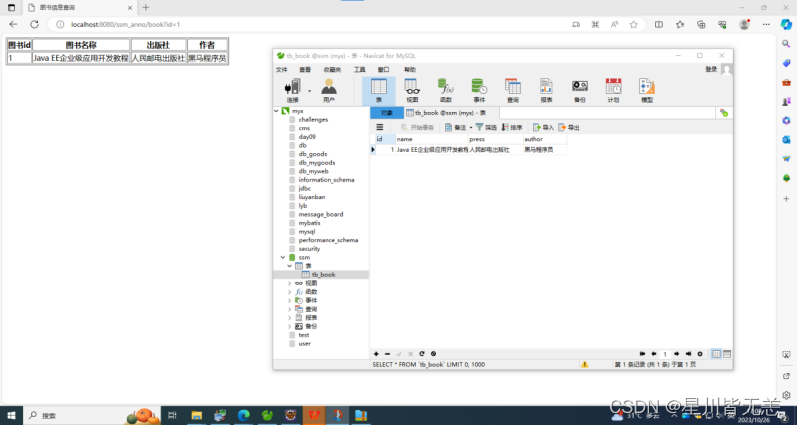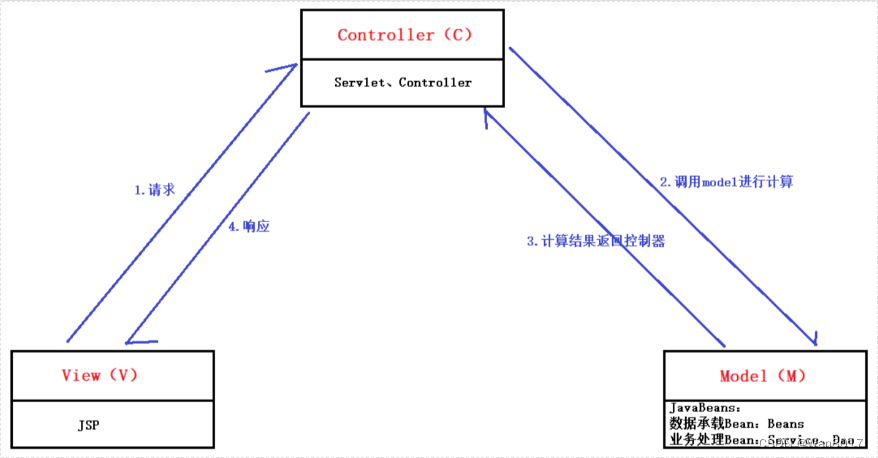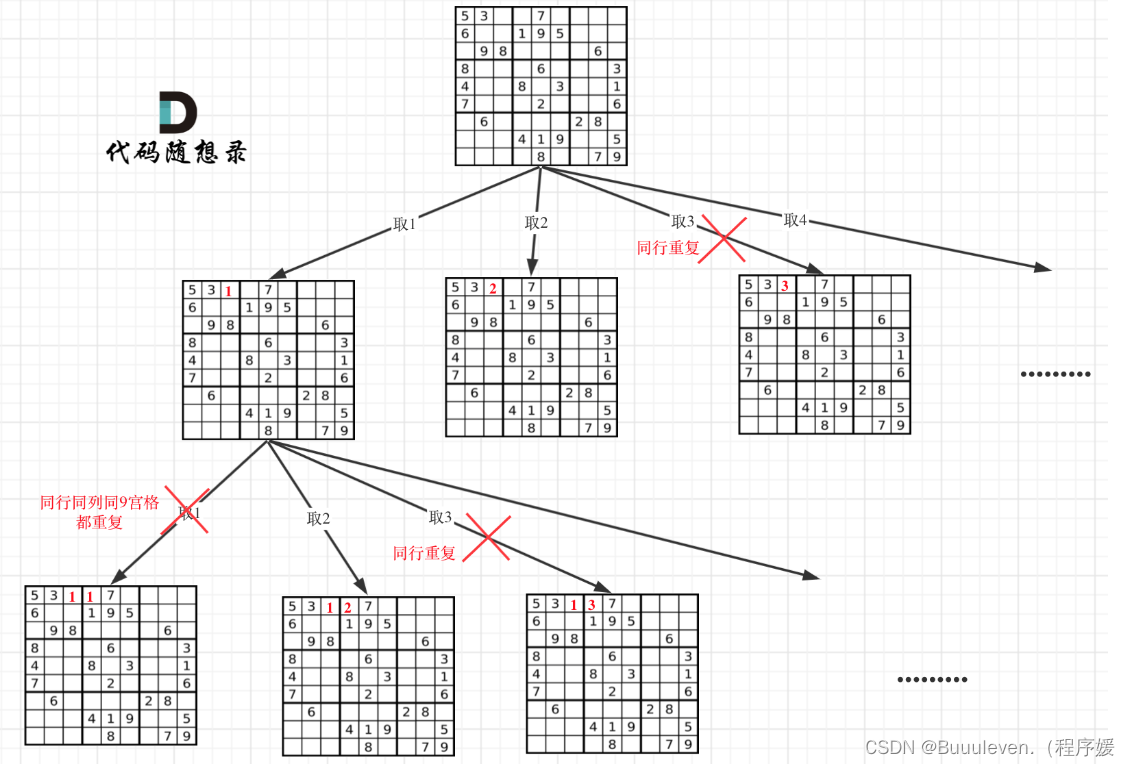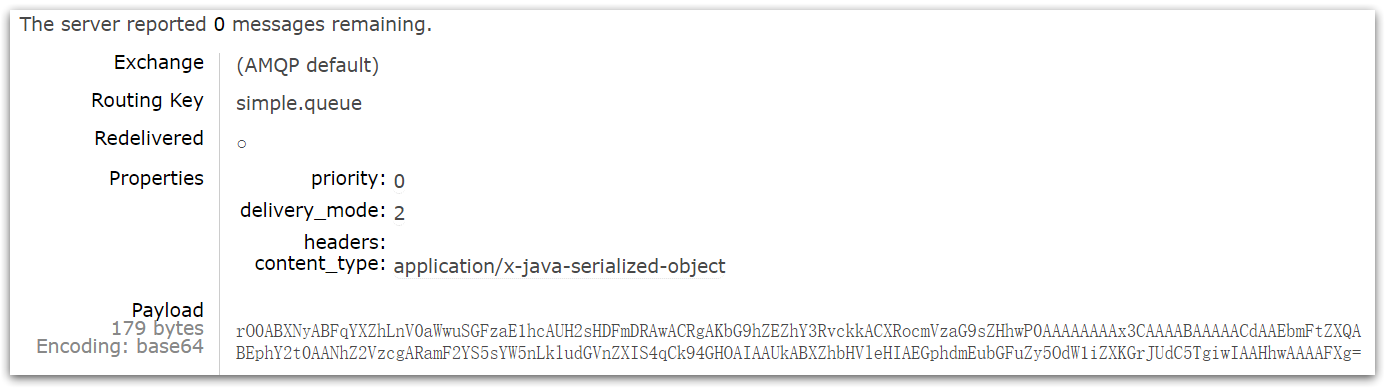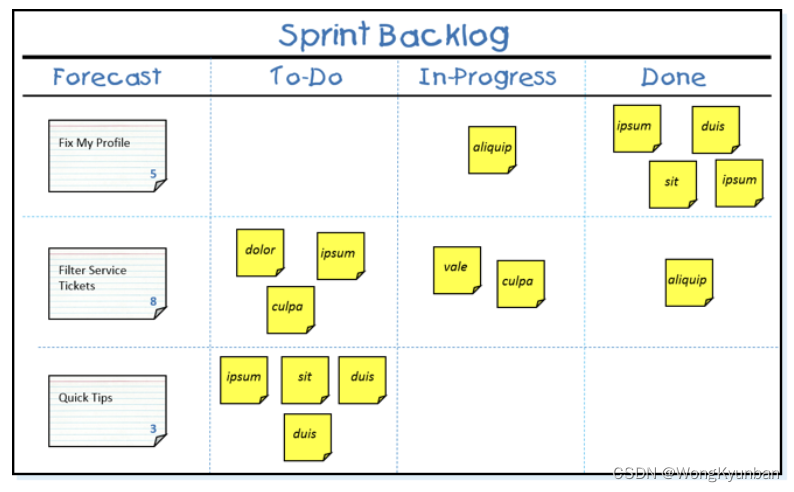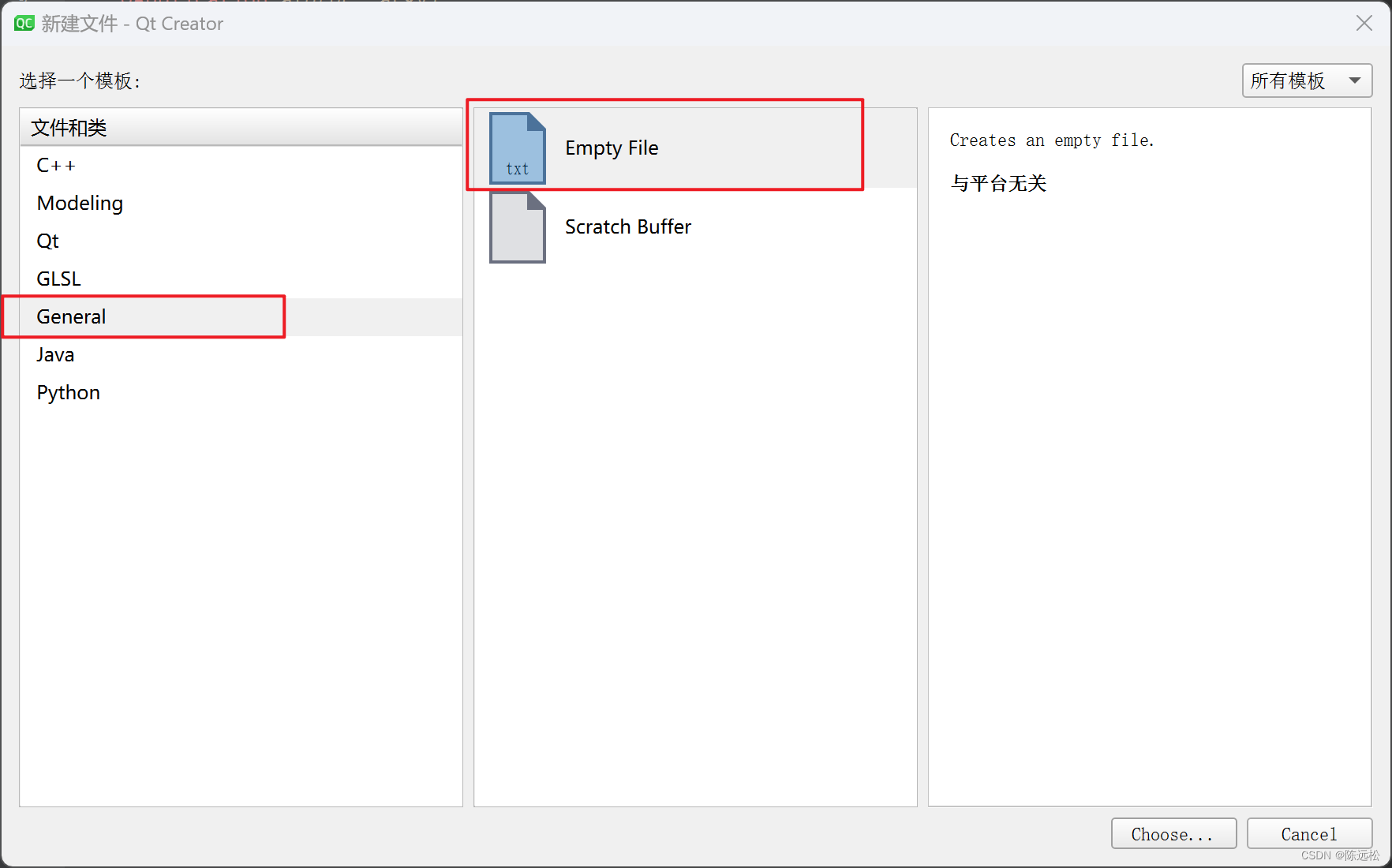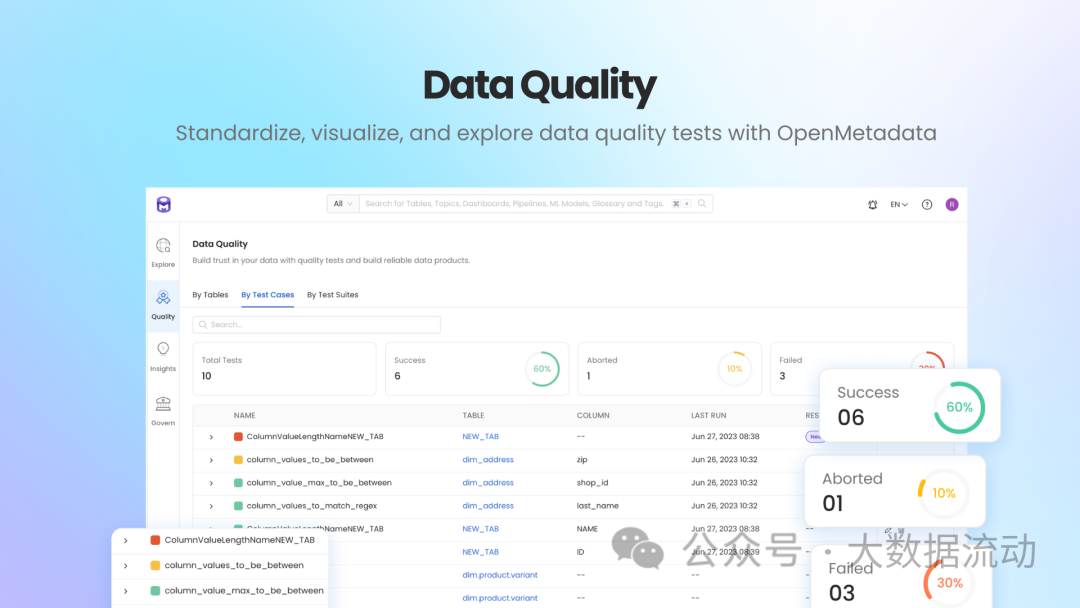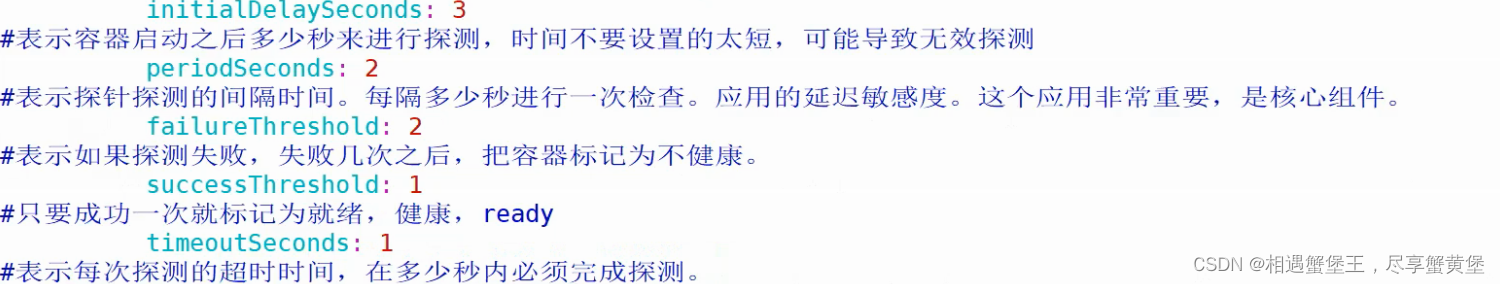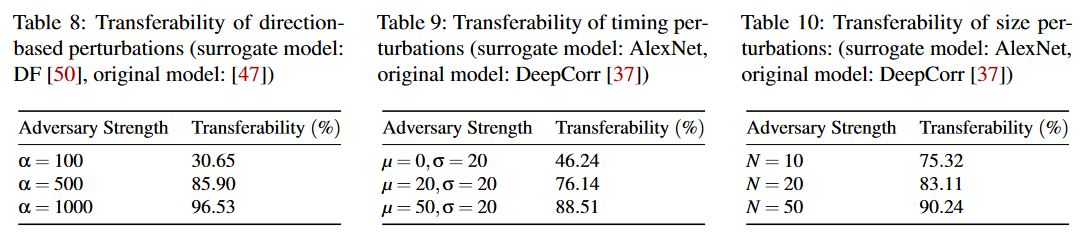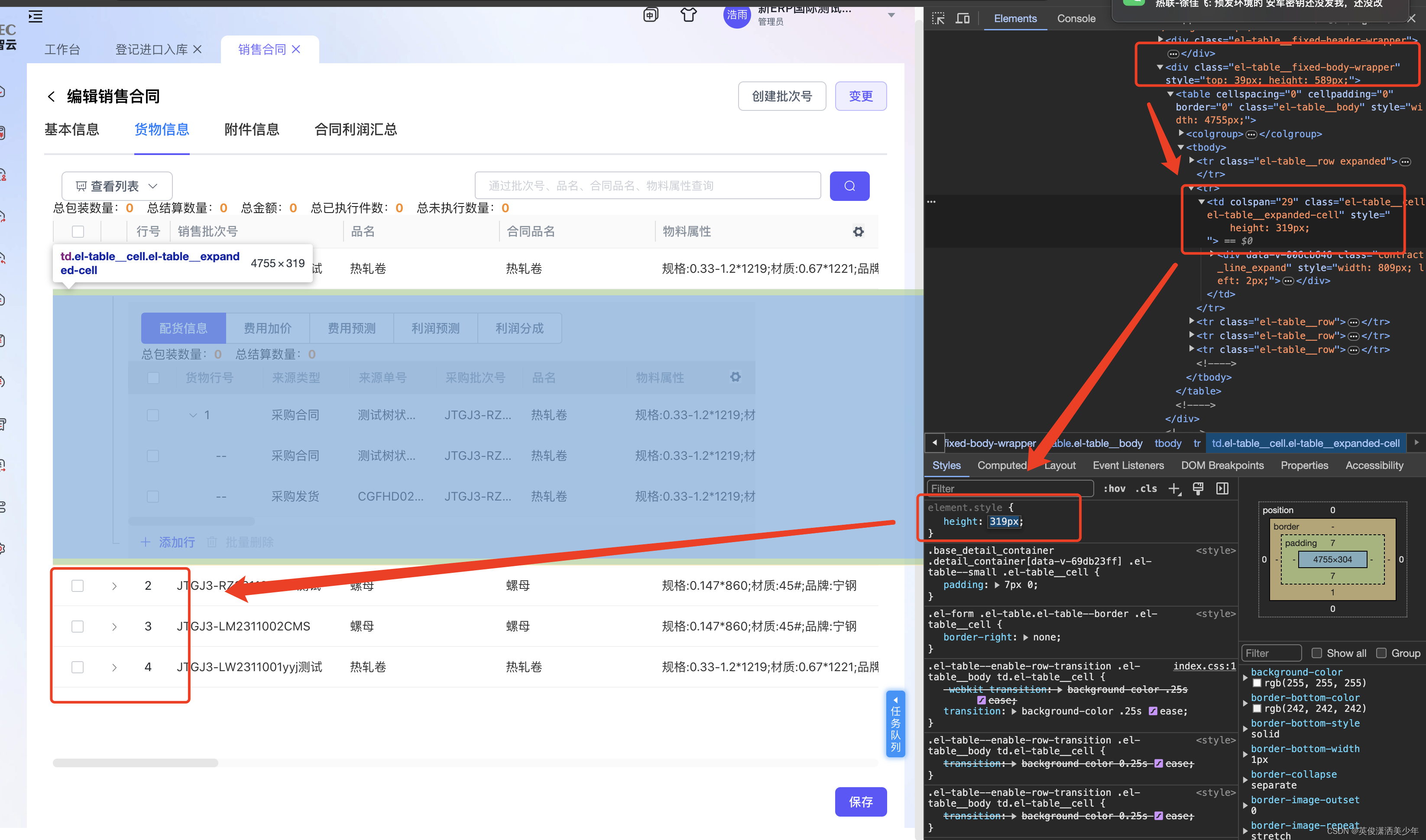需求
我们在开发过程中有时候会遇到列表里面会有多选,然后列表样式也要进行自定义。这里我们如果直接使用ElementUI组件el-table表格的时候这里实现起来可能比较复杂不方便,我们这里手写自定义一下列表里面多选的功能。
实现效果如下图所示:
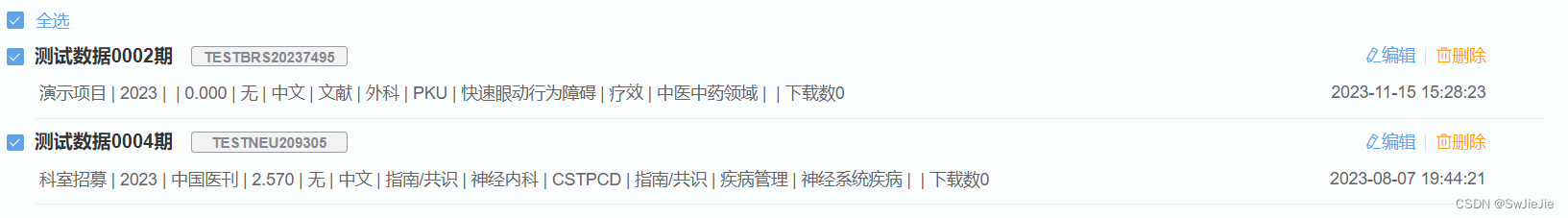
具体实现代码如下
1- 我们这里先建一个子组件LiteratureTable.vue
<template><div class="mainComponent"><div v-if="tableData.length" class="allCheck"><el-checkbox :indeterminate="isIndeterminate" v-model="checkAll" v-if="$_has('documentDatabase:download')" @change="handleCheckAllChange">全选</el-checkbox></div><div style="text-align: center;padding: 20px 0;" v-else><el-tag type="warning">暂无数据</el-tag></div><div class="tableList"><el-checkbox-group v-model="checkedCities" @change="handleCheckedCitiesChange"><el-checkbox class="tableItem" v-for="item in tableData" :label="item.literatureId" :key="item.literatureId"><div class="itemPart"><div class="TopPart"><div class="TopLeft"><div class="title"><span class="centerTitle">{{item.title || '无'}}</span><span class="centerNumber">{{item.code || '无'}}</span></div></div><div class="topRight" v-if="!followupSelectvalue"><template v-if="$_has('documentDatabase:edit')"><i class="iconFont el-icon-edit" @click.prevent="editHandel(item)">编辑</i><el-divider direction="vertical"></el-divider></template><!-- <i class="iconFont el-icon-download" @click.prevent="downloadHandel(item.literatureId)">下载</i> --><!-- <i class="iconFont el-icon-download"></i><DownloadFileForInspectionstyle="margin: 0 -10px;"textColor="#67C23A"btnName="下载"type="text":url="'/literature/literature/downloadUrl'":data="{ literatureId: item.literatureId }"method="post"/> --><!-- <el-divider direction="vertical"></el-divider> --><i v-if="$_has('documentDatabase:delete')" class="iconFont el-icon-delete" @click.prevent="deleItem(item.literatureId)">删除</i></div><div class="topRight" v-else><el-button type="primary" @click="addselectLiteratureId(item)" size="mini">选中</el-button></div></div><div class="BottomText"><div class="text-tag"><!-- <span>{{ Projectnamepocket(item.projectId, 'allProject') }}</span>|<span>{{ tagListPocket(item.derivation, 'Derivation') }}</span>|<span>{{ tagListPocket(item.type, 'Type') }}</span>|<span>{{ item.publishYear }}</span>|<span>{{ tagListPocket(item.lang, 'Lang') }}</span>|<span>{{ item.provenance || '无' }}</span>|<span>{{ item.downloadCount || '无' }}</span> -->{{ item.tagName || '无' }}</div><div>{{ item.created_at }}</div></div></div></el-checkbox></el-checkbox-group></div><el-dialog title="编辑" :visible.sync="editVisible" width="460px"><el-form:inline="false"class="edit-form"ref="editForm":model="editForm"label-width="145px"><el-form-item:rules="{ required: true, message: '请输入标题', trigger: 'blur' }"label="标题"prop="title"><el-input v-model="editForm.title" placeholder="请输入标题" clearable></el-input></el-form-item><el-form-item:rules="{ required: true, message: '请选择项目', trigger: 'change' }"label="项目"prop="projectId"><SelectGeneric@change="projectValueChange(editForm.projectId)":select.sync="editForm.projectId"filterablemultiple:options="'allProject' | pocketOptions"placeholder="请选择项目"></SelectGeneric></el-form-item><el-form-item:rules="{ required: true, message: '请选择年限', trigger: 'change' }"label="发表年限"prop="publishYear"><el-date-pickerv-model="editForm.publishYear":picker-options="pickerOptions"type="year"format="yyyy"value-format="yyyy"placeholder="请选择年限"></el-date-picker></el-form-item><el-form-item label="来源" prop="provenance"><el-input v-model="editForm.provenance" placeholder="请输入来源" clearable></el-input></el-form-item><el-form-item label="影响因子" prop="influence"><!-- <el-input type="number" v-model="editForm.influence" placeholder="请输入影响因子" clearable></el-input> --><MyInputNumber style="width: 200px;" v-model="editForm.influence" :min="0" :max="1000" :precision="3" placeholder="请输入影响因子" clearable></MyInputNumber></el-form-item><el-form-itemv-if="derivationOptions.length > 0":rules="{ required: true, message: '请选择出处', trigger: 'change' }"label="出处"prop="derivationId"><SelectGeneric:select.sync="editForm.derivationId":options="derivationOptions"placeholder="请选择出处"multiplecollapse-tagsclearable></SelectGeneric></el-form-item><el-form-itemv-for="(activeFormItem, i) in activeFormItems":key="i":label="activeFormItem.label":prop="activeFormItem.shortName":rules="{ required: !!activeFormItem.required, message: '请选择' + activeFormItem.label, trigger: 'change' }"><el-cascaderv-if="activeFormItem.type === 'cascader'":options="activeFormItem.ch"v-model="editForm[activeFormItem.shortName]":show-all-levels="false":props="cascaderProps":placeholder="'请选择' + activeFormItem.label"clearablefilterable></el-cascader><SelectGenericv-elsecollapse-tagsfilterableclearable:multiple="activeFormItem.type === 'multiple'":select.sync="editForm[activeFormItem.shortName]":options="activeFormItem.ch":placeholder="'请选择' + activeFormItem.label"></SelectGeneric></el-form-item></el-form><div slot="footer" class="dialog-footer"><el-button @click="editVisible = false">取 消</el-button><el-button type="primary" @click="editConfirm">确 定</el-button></div></el-dialog><el-dialog title="下载文献" :visible.sync="downloadVisible" width="460px" @closed="downloadClose"><el-formclass="communication-form"ref="downloadForm":model="downloadForm"label-width="80px"><el-form-itemlabel="文献目的"prop="Goals":rules="{ required: true, message: '请选文献目的', trigger: 'change' }"><el-radio-group v-model="downloadForm.Goals"><el-radio label="DoctorNeeds">医生需求</el-radio><el-radio label="SelfLearning">自我学习</el-radio></el-radio-group></el-form-item><el-form-itemlabel="医生编号"prop="DoctorNo"v-if="downloadForm.Goals === 'DoctorNeeds'":rules="{ required: true, message: '请输入医生编号', trigger: 'blur' }"><el-input v-model="downloadForm.DoctorNo" placeholder="请输入医生编号" clearable></el-input></el-form-item><el-form-itemlabel="项目"prop="ProjectId":rules="{ required: true, message: '请选择项目', trigger: 'change' }"><SelectGeneric:select.sync="downloadForm.ProjectId":options="'allProject' | pocketOptions"placeholder="请选择项目"filterable></SelectGeneric></el-form-item></el-form><div slot="footer" class="dialog-footer"><el-button @click="downloadVisible = false">取 消</el-button><el-button type="primary" @click="downloadConfirm">确 定</el-button></div></el-dialog></div>
</template><script>
import { downloadByUrl } from '@utils/index'
export default {props: ['tableData', 'followupSelectvalue'],data () {return {downloadVisible: false,downloadForm: {Goals: 'DoctorNeeds',DoctorNo: undefined,ProjectId: undefined},selectLiteratureId: null,cascaderProps: {multiple: true,emitPath: false,checkStrictly: false,label: 'label',value: 'value',children: 'ch'},editVisible: false,editForm: {relationId: [],derivationId: []},derivationOptions: [],pickerOptions: {disabledDate: (val) => {var date = new Date()if (val.getFullYear() >= 2010 && val.getFullYear() <= date.getFullYear()) {return false} else {return true}}},checkAll: false,checkedCities: [],cities: [{literatureId: '1',name: '1'},{literatureId: '2',name: '2'},{literatureId: '3',name: '3'}],isIndeterminate: false,activeFormItems: [],activeFormField: {}}},watch: {},methods: {projectValueChange (val) {if (val !== null && val !== '') {// this.editForm.derivationId = []this.$store.dispatch('scholarlyLiterature/getDerivationList', { ProjectId: val }).then(res => {this.derivationOptions = res.data})} else {this.editForm.derivationId = []this.derivationOptions = []}},// 获取项目名称Projectnamepocket (value, type, defalult) {var pocketLabel = []for (const i in this.$store.state.tool.pocket) {if (i === type) {if (Array.isArray(value)) {for (const item of value) {for (const v of this.$store.state.tool.pocket[type]) {if (item === v.value) {pocketLabel.push(v.label)}}}} else {for (const v of this.$store.state.tool.pocket[type]) {if (value === v.value) {pocketLabel.push(v.label)}}}break}}return pocketLabel.length > 0 ? pocketLabel.join('、') : (defalult || '无')},tagListPocket (value, type, defalult) {if (!value) return '无'var pocketLabel = []const tagList = this.$store.state.tool.pocket.tagList || []for (let i = 0; i < tagList.length; i++) {const element = tagList[i]if (element.shortName === type) {if (Array.isArray(value)) {for (const item of value) {for (const v of element.ch) {if (item === v.value) {pocketLabel.push(v.label)}}}} else {for (const v of i.ch) {if (value === v.value) {pocketLabel.push(v.label)}}}break}}return pocketLabel.length > 0 ? pocketLabel.join('、') : (defalult || '无')},editHandel (row) {this.$store.dispatch('scholarlyLiterature/getDerivationList', { ProjectId: row.projectId }).then(res => {this.derivationOptions = res.datathis.editForm = rowthis.editVisible = truethis.$refs.editForm && this.$refs.editForm.clearValidate()})},editConfirm () {const options = this.editForm// options.relation = this.editForm.relationId.map(e => e[1])this.$refs.editForm.validate((valid) => {if (valid) {this.$store.dispatch('scholarlyLiterature/LiteratureEdit', options).then(res => {if (res.data) {this.editVisible = falsethis.$message.success('编辑成功')this.$emit('refreshCurrentPage')}})} else {return false}})},handleCheckAllChange (val) {console.log(val)var arr = []for (var i = 0; i < this.tableData.length; i++) {arr.push(this.tableData[i].literatureId)}this.checkedCities = val ? arr : []this.$emit('change', this.checkedCities)this.isIndeterminate = false},handleCheckedCitiesChange (value) {const checkedCount = value.lengththis.checkAll = checkedCount === this.tableData.lengththis.isIndeterminate = checkedCount > 0 && checkedCount < this.tableData.lengththis.$emit('change', value)},downloadConfirm () {this.$refs.downloadForm.validate((valid) => {if (valid) {const options = {...this.downloadForm,LiteratureId: this.selectLiteratureId}this.$store.dispatch('scholarlyLiterature/GetLiteratureDownloadUrl', options).then(res => {downloadByUrl(res.data.url)this.downloadVisible = falsethis.downloadForm = {Goals: 'DoctorNeeds',DoctorNo: undefined,ProjectId: undefined}})} else {return false}})},deleItem (literatureId) {this.$confirm('确定删除吗?', '提示', {confirmButtonText: '确定',cancelButtonText: '取消',type: 'warning'}).then(() => {this.$store.dispatch('scholarlyLiterature/LiteratureDel', { literatureId }).then(res => {if (res.data) {this.$message.success('删除成功')this.$emit('refreshCurrentPage')}})}).catch(() => {})},addselectLiteratureId (row) {console.log(row)this.$emit('selectliteratureData', row)}}
}
</script><style lang="scss" scoped>.mainComponent {.tableList {::v-deep .el-checkbox {user-select: auto;cursor: default;}.tableItem {display: block;width: 100%;position: relative;::v-deep .el-checkbox__input {position: absolute;top: 50%;margin-top: -23px;}::v-deep .el-checkbox__label {width: 100%;padding-left: 23px;.itemPart {border-bottom: 1px solid #ededed;padding: 10px 0px;.TopPart {display: flex;justify-content: space-between;align-items: center;margin-bottom: 10px;.TopLeft {display: flex;align-items: center;.topLeftCheck {padding-right: 20px;display: flex;}.title {cursor: pointer;}.centerTitle {font-size: 16px;font-weight: 600;padding-right: 15px;color: #333;}.centerNumber {display: inline-block;width: 130px;height: 17px;font-weight: 600;background-color: rgb(242, 242, 243);border-color: rgb(155, 157, 163);border-width: 1px;border-style: solid;color: rgb(133, 136, 142);border-radius: 3px;font-size: 12px;padding: 0px;text-align: center;line-height: 17px;}.centerTime {color: #9999;font-size: 14px;line-height: 28px;}}.topRight {color: #6666;font-size: 14px;padding-right: 50px;.iconFont {cursor: pointer;color: #60a4e7;&.el-icon-download {color: #67C23A;}&.el-icon-delete {color: orange;}}}}.BottomText {display: flex;justify-content: space-between;align-items: center;padding-right: 50px;color: #636363;font-size: 14px;.text-tag {min-width: 1000px;white-space: normal;word-break: break-all;word-wrap: break-word;white-space: pre-wrap;line-height: 1.5;margin-right: 35px;}&.noPadding {padding-left: 0;padding-right: 0;}}}}}}}::v-deep .edit-form {.MyInputNumber {width: 200px;}}
</style>2-父组件引入子组件LiteratureTable 如下:
<template><section><el-form :inline="true" class="communication-form" :model="formData"><el-form-item><SelectGeneric:select.sync="formData.ProjectId":options="'allProject' | pocketOptions"placeholder="请选择项目"filterable></SelectGeneric></el-form-item><el-form-item><SelectGeneric:select.sync="formData.derivationId":options="'derivation' | pocketOptions"placeholder="请选择出处"filterable></SelectGeneric></el-form-item><el-form-item><el-date-pickerv-model="formData.PublishYear":picker-options="pickerOptions"value-format="yyyy"type="year"placeholder="选择年限"></el-date-picker></el-form-item><el-form-item><el-date-pickerv-model="formData.Date"type="daterange"format="yyyy-MM-dd"value-format="yyyy-MM-dd"range-separator="至"start-placeholder="更新开始日期"end-placeholder="更新结束日期"></el-date-picker></el-form-item><el-form-item><el-input v-model="formData.Keyword" placeholder="请输入关键字" clearable></el-input></el-form-item><el-form-item><el-button type="primary" @click="search('searchForm')">搜索</el-button><DownloadFileForInspectionv-if="$_has('documentDatabase:download')"btnName="下载"type="primary":url="'/literature/literature/downloadPackage'":data="{ literatureIds: selectBatchDownloadIds }"method="post"/><el-button type="primary" v-if="$_has('documentDatabase:upload')" @click="addLiterature" style="margin-left: 10px;">上传</el-button><el-button type="primary" v-if="$_has('documentDatabase:create')" @click="creatRequire">新建需求</el-button></el-form-item></el-form><LiteratureTable@change="costPlannedAmountChange($event)":tableData="tableData"@refreshCurrentPage="search"></LiteratureTable><Pagination:total="pagination.totalCount":pageSize="pagination.pageSize":pageNumber.sync="pagination.pageNumber"@sizeChange="handleSizeChange"@currentChange="handleCurrentChange"layout="total, sizes, prev, pager, next, jumper"></Pagination></section>
</template><script>
import { PageSearch } from '@/mixins'
import LiteratureTable from '../components/LiteratureTable'export default {name: 'DocumentDatabase',components: { LiteratureTable },mixins: [PageSearch],data () {return {cascaderProps: {multiple: true,emitPath: false,checkStrictly: false,label: 'label',value: 'value',children: 'ch'},formData: {ProjectId: '',derivationId: '',PublishYear: '',Date: '',Keyword: ''},tableData: [],addLiteratureVisible: false,selectBatchDownloadIds: [],pickerOptions: {disabledDate: (val) => {var date = new Date()if (val.getFullYear() >= 2010 && val.getFullYear() <= date.getFullYear()) {return false} else {return true}}},activeFormItems: [],activeFormField: {}}},activated () {this.search()},watch: {},methods: {// 接收selectBatchDownloadIdsasync costPlannedAmountChange (value) {this.selectBatchDownloadIds = value},addLiterature () {this.addLiteratureVisible = true},addLiteratureConfirm () {this.$refs.addLiteratureRef.$refs.addLiteratureForm.validate((valid) => {if (valid) {// console.log(this.$refs.addLiteratureRef.literatureData)const options = JSON.parse(JSON.stringify(this.$refs.addLiteratureRef.literatureData.literatureList))if (options.length <= 0) return// options.forEach(e => {// e.relation = e.relation.map(e => e[1])// })const fileNameList = options.map(e => e.fileName)this.$store.dispatch('scholarlyLiterature/CheckName', { fileNameList }).then(res => {if (res.data.length <= 0) {// 校验成功this.submitFileList(options)}if (res.data.length > 0) {this.$confirm('文献库中已有重复文件:' + res.data[0], '提示', {confirmButtonText: '忽略',cancelButtonText: '取消',type: 'warning'}).then(() => {this.submitFileList(options)}).catch(() => {})}})} else {return false}})},submitFileList (data) {this.$store.dispatch('scholarlyLiterature/UploadLiterature', { literatureList: data }).then(res => {if (res.data) {this.addLiteratureVisible = falsethis.$message.success('上传成功')this.search()this.$refs.addLiteratureRef.literatureData.literatureList = []}})},addLiteratureClose () {this.addLiteratureVisible = falsethis.$refs.addLiteratureRef.literatureData.literatureList = []},creatRequire () {this.$router.push({ name: 'CreatRequire' })},literatureRetrieval () {this.$router.push({ name: 'LiteratureRetrieval' })},search (type) {if (type === 'searchForm') {this.pagination.pageNumber = 1}const { pageSize, pageNumber } = this.paginationconst options = {...this.formData,// Relation: this.formData.Relation.map(e => e[1]),StartTime: this.formData.Date && this.formData.Date[0],EndTime: this.formData.Date && this.formData.Date[1],pageSize,pageNumber}this.$store.dispatch('scholarlyLiterature/GetLiteratureList', options).then(res => {const { list, page } = res.datathis.tableData = listthis.pagination = page})}}
}
</script><style lang="scss" scoped>
.el-alert {margin-bottom: 20px;
}
</style>