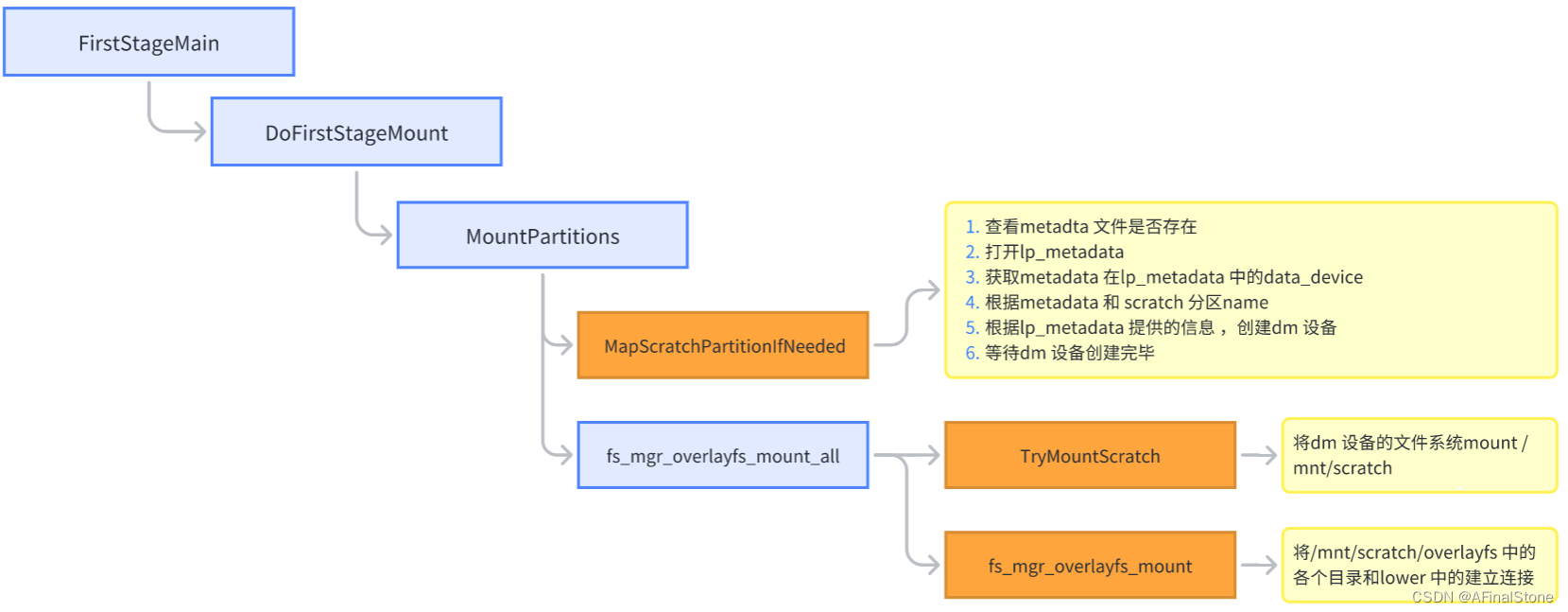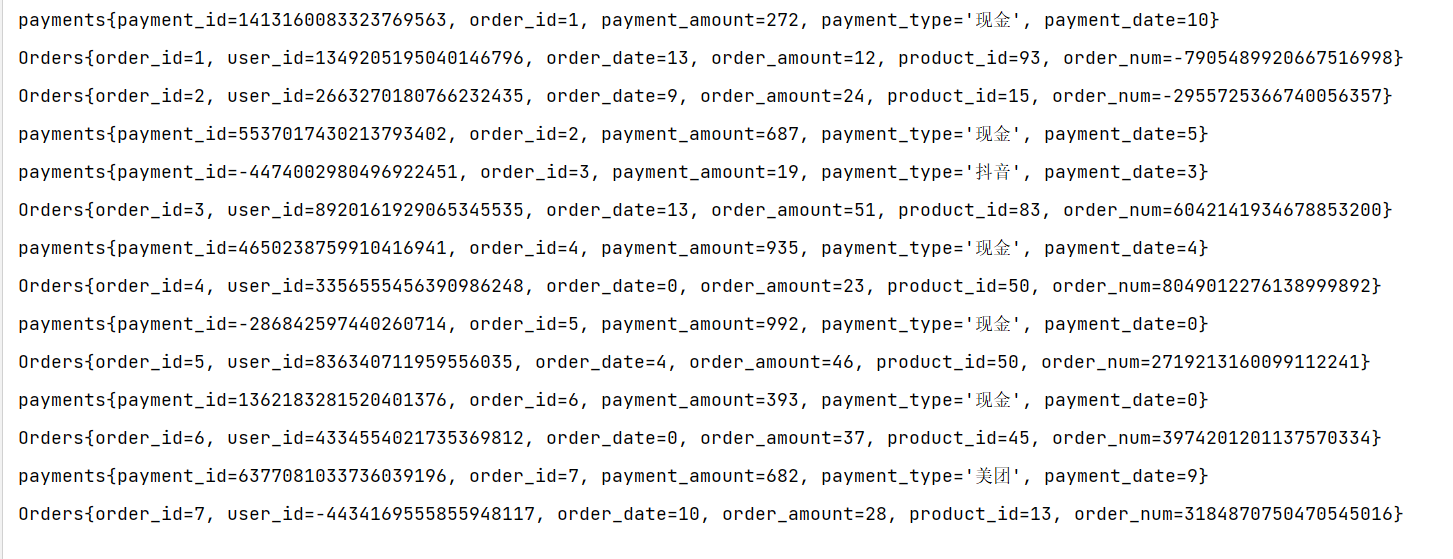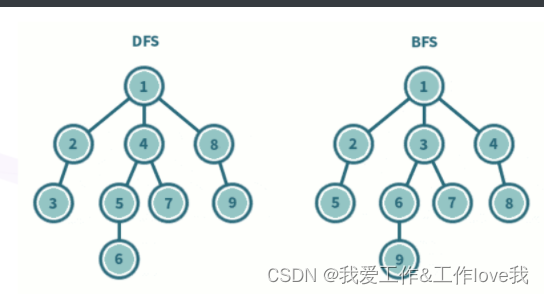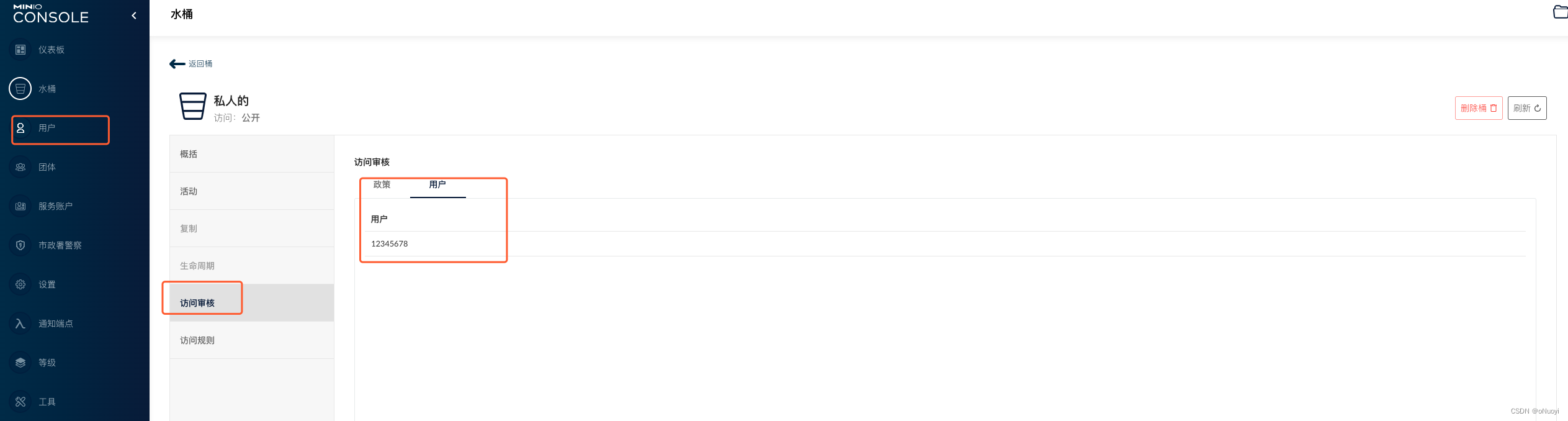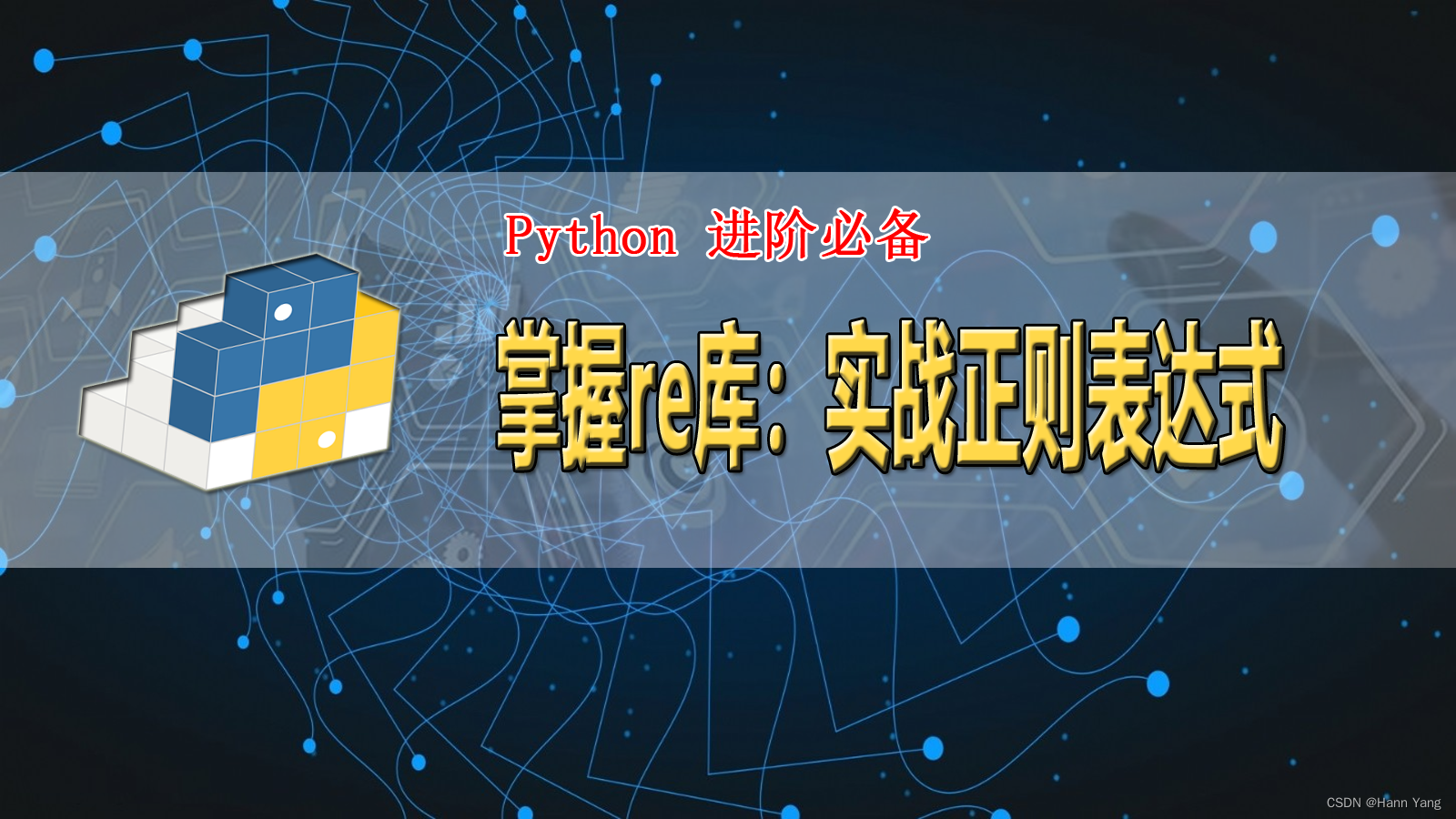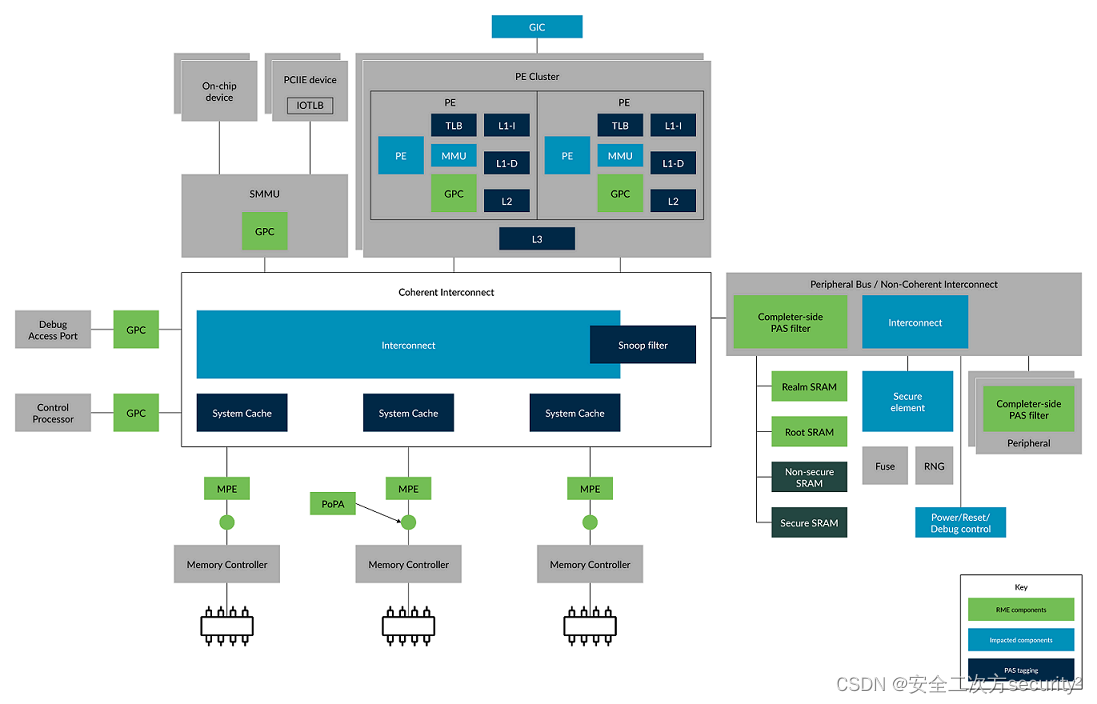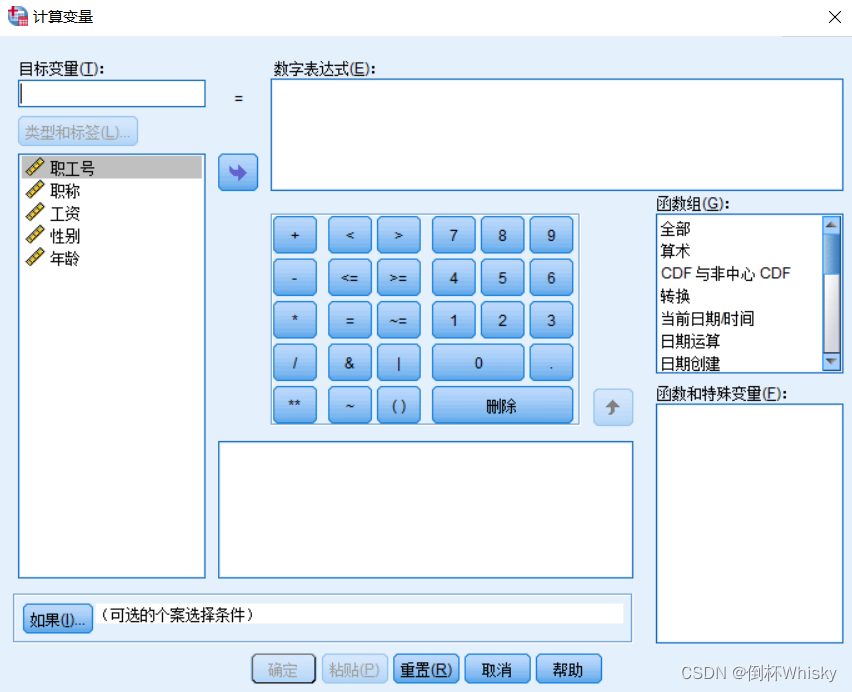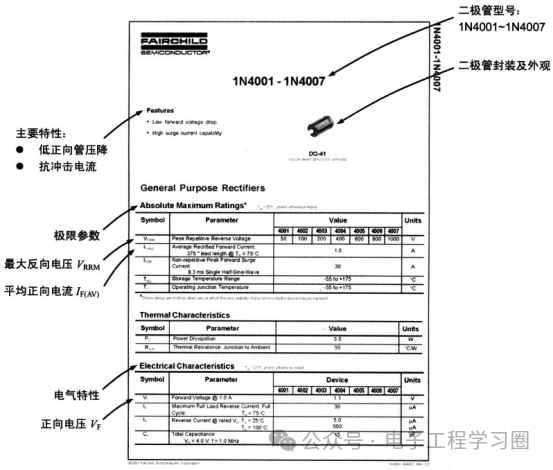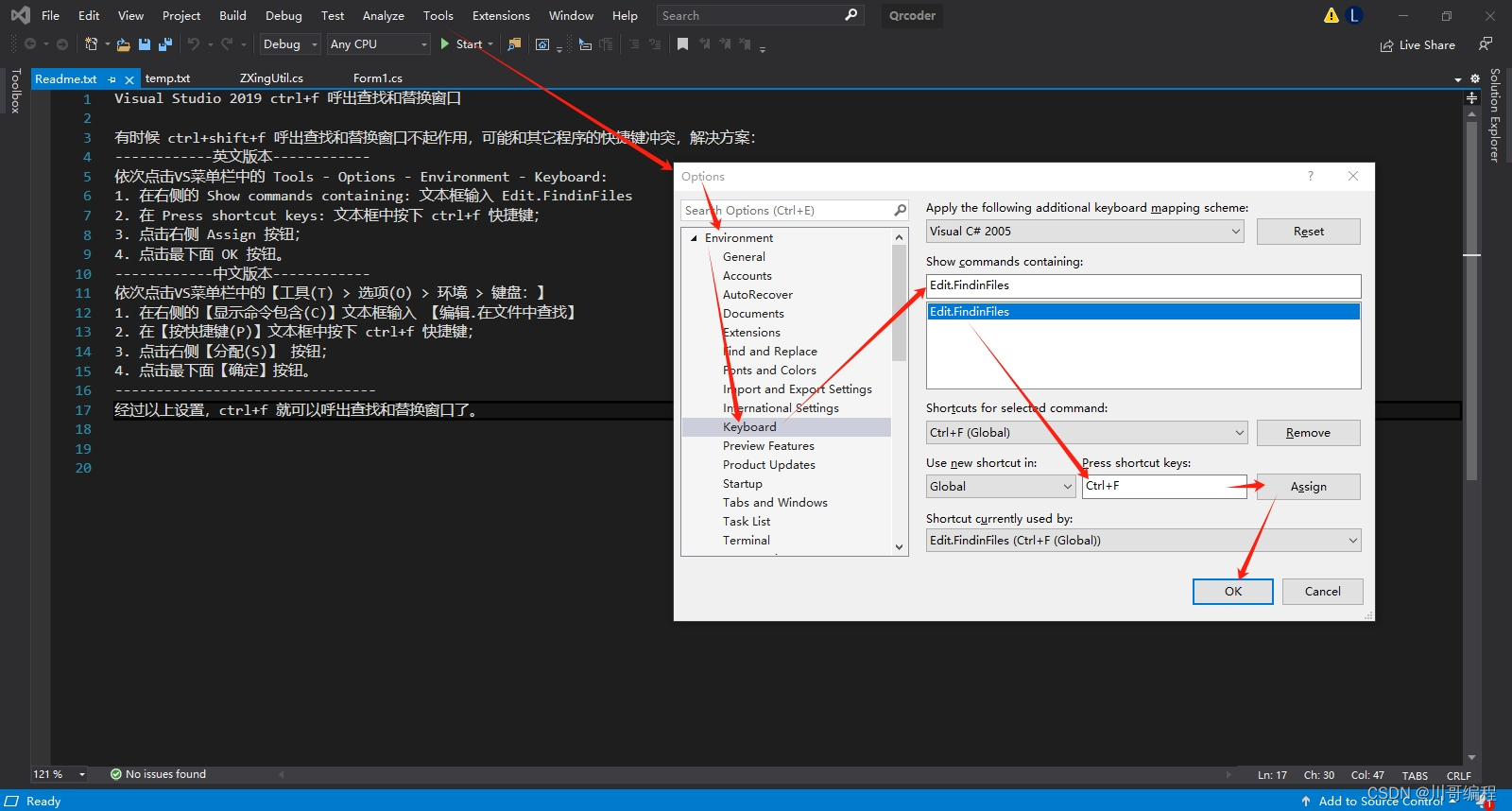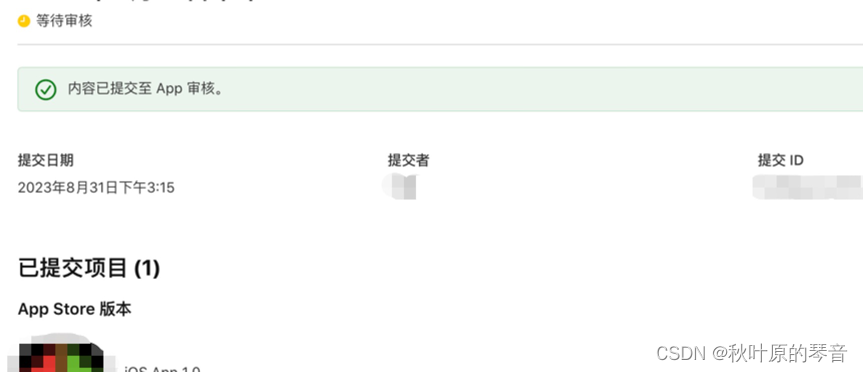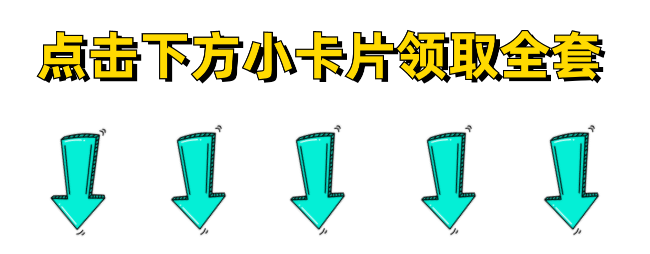环境介绍
| 技术栈 | springboot3+easyexcel |
| 软件 | 版本 |
| IDEA | IntelliJ IDEA 2022.2.1 |
| JDK | 17 |
| Spring Boot | 3 |
EasyExcel是一个基于Java的、快速、简洁、解决大文件内存溢出的Excel处理工具。
他能让你在不用考虑性能、内存的等因素的情况下,快速完成Excel的读、写等功能。
官网https://easyexcel.opensource.alibaba.com/
Sheet工作簿
Row,行,索引从0开始
Column,列,索引从0开始
Cell,单元格
目录
Read
Read1
Read2
异常处理
读sheet
自定义格式转换 日期,数字-Read
自定义转换器-Read
读指定行
Write
Write1
Write2
写入指定列
多级列名
自定义格式转换 日期,数字-Write
自定义转换器-Write
指定列宽行高
批量写入excel方法
自定义模板写入excel
自定义监听器
Web上传下载
Read
Read1
List<Corrdinate> newlist =new ArrayList<>();String fileName="C:\\Users\\Administrator\\Desktop\\demofile\\坐标测试.xlsx";EasyExcel.read(fileName, Corrdinate.class, new ReadListener<Corrdinate>() {@Overridepublic void invoke(Corrdinate corrdinate, AnalysisContext analysisContext) {try {if (11<=Double.parseDouble(corrdinate.getX()) && Double.parseDouble(corrdinate.getX())<120&& 2<=Double.parseDouble(corrdinate.getY()) && Double.parseDouble(corrdinate.getY())<244 ){corrdinate.setZ(true);}else {corrdinate.setZ(false);}newlist.add(corrdinate);}catch (Exception e){System.out.println(e);corrdinate.setDesc("类型转换失败");newlist.add(corrdinate);}}@Overridepublic void doAfterAllAnalysed(AnalysisContext analysisContext) {System.out.println("读取完成");}}).sheet().doRead();Read2
String fileName="C:\\Users\\Administrator\\Desktop\\demofile\\坐标测试.xlsx";EasyExcel.read(fileName, Corrdinate.class,new PageReadListener<Corrdinate>(corrdinates -> {for (Corrdinate corrdinate : corrdinates) {try {if (1<=Double.parseDouble(corrdinate.getX()) && Double.parseDouble(corrdinate.getX())<110&& 2<=Double.parseDouble(corrdinate.getY()) && Double.parseDouble(corrdinate.getY())<240 ){corrdinate.setZ(true);}else {corrdinate.setZ(false);}newlist.add(corrdinate);}catch (Exception e){System.out.println(e);corrdinate.setDesc("类型转换失败");newlist.add(corrdinate);}}})).sheet().doRead();异常处理
重写onException方法
@Test
void readException() {List<Corrdinate> oldlist =new ArrayList<>();List<Corrdinate> newlist =new ArrayList<>();String fileName="C:\\Users\\Administrator\\Desktop\\坐标测试.xlsx";EasyExcel.read(fileName, Corrdinate.class, new ReadListener<Corrdinate>() {@Overridepublic void invoke(Corrdinate corrdinate, AnalysisContext analysisContext) {if (1<=Double.parseDouble(corrdinate.getX()) && Double.parseDouble(corrdinate.getX())<110&& 2<=Double.parseDouble(corrdinate.getY()) && Double.parseDouble(corrdinate.getY())<240 ){corrdinate.setZ(true);}else {corrdinate.setZ(false);}newlist.add(corrdinate);}@Overridepublic void doAfterAllAnalysed(AnalysisContext analysisContext) {System.out.println("读取完成");}@Overridepublic void onException(Exception exception, AnalysisContext context) throws Exception {System.out.println(exception);}}).sheet().doRead();for (Corrdinate corrdinate : newlist) {System.out.println(corrdinate.toString());}
}
try- catch
@Test
void read1() {List<Corrdinate> oldlist =new ArrayList<>();List<Corrdinate> newlist =new ArrayList<>();String fileName="C:\\Users\\Administrator\\Desktop\\测试.xlsx";EasyExcel.read(fileName, Corrdinate.class, new ReadListener<Corrdinate>() {@Overridepublic void invoke(Corrdinate corrdinate, AnalysisContext analysisContext) {try {if (1<=Double.parseDouble(corrdinate.getX()) && Double.parseDouble(corrdinate.getX())<200&& 20<=Double.parseDouble(corrdinate.getY()) && Double.parseDouble(corrdinate.getY())<300 ){corrdinate.setZ(true);}else {corrdinate.setZ(false);}newlist.add(corrdinate);}catch (Exception e){System.out.println(e);corrdinate.setDesc("类型转换失败");newlist.add(corrdinate);}}@Overridepublic void doAfterAllAnalysed(AnalysisContext analysisContext) {System.out.println("读取完成");}}).sheet().doRead();for (Corrdinate corrdinate : newlist) {System.out.println(corrdinate.toString());}
}读sheet
读所有工作簿
@Test
void readManyShoot() {String fileName="C:\\Users\\Administrator\\Desktop\\demofile\\坐标测试.xlsx";EasyExcel.read(fileName, Corrdinate.class,new PageReadListener<>(corrdinates -> {corrdinates.forEach(System.out::println);})).doReadAll();
}读任意工作簿
@Test
void readAppointSheet() {try (ExcelReader excelReader = EasyExcel.read("C:\\Users\\Administrator\\Desktop\\demofile\\坐标测试.xlsx").build();){//创建工作簿对象sheet1ReadSheet sheet1 = EasyExcel.readSheet(0).head(Corrdinate.class).registerReadListener(new PageReadListener<>(corrdinates -> {corrdinates.forEach(System.out::println);})).build();//创建工作簿对象sheet2ReadSheet sheet2 = EasyExcel.readSheet("Sheet2").head(Corrdinate.class).registerReadListener(new PageReadListener<>(corrdinates -> {corrdinates.forEach(System.out::println);})).build();excelReader.read(sheet1,sheet2);}
}自定义格式转换 日期,数字-Read
@Data
public class man {
@ExcelProperty("姓名")
private String name;
@ExcelProperty("日期")
@DateTimeFormat("yyyy年mm月dd日")
private Date date;
@ExcelProperty("成功率")
private BigDecimal successrate;
}

自定义转换器-Read
public class StringConverterString implements Converter<String> {//支持java类型@Overridepublic Class<?> supportJavaTypeKey() {return String.class;}//支持Excel单元格类型@Overridepublic CellDataTypeEnum supportExcelTypeKey() {return CellDataTypeEnum.STRING;}//读的数据符合类型@Overridepublic String convertToJavaData(ReadConverterContext<?> context) throws Exception {//转换return "姓名:"+context.getReadCellData().getStringValue();}//写的数据符合类型@Overridepublic WriteCellData<?> convertToExcelData(WriteConverterContext<String> context) throws Exception {return new WriteCellData<>(context.getValue());}
}@Data
public class man {@ExcelProperty(converter = StringConverterString.class)private String name;@ExcelProperty("日期")@DateTimeFormat("yyyy年mm月dd日")private Date date;@ExcelProperty("成功率")private BigDecimal successrate;
}
读指定行
EasyExcel默认从第一行开始读取,第0行默认为列头
@Test
void selectRead(){String fileName="C:\\Users\\Administrator\\Desktop\\demofile\\坐标测试.xlsx";EasyExcel.read(fileName, man.class,new PageReadListener<>(mans -> {mans.forEach(System.out::println);})).sheet("Sheet3").headRowNumber(2)//第几行,0-n.doRead();
}Write
实体类
@Datapublic class Corrdinate {private long id;@ExcelProperty("x")private String x;private String y;@ExcelProperty("是否匹配")private boolean z;@ExcelProperty("描述")private String desc;@ExcelIgnore//忽略字段private String de;}Write1
//生成数据方法private List<Corrdinate> getData(int count) {List<Corrdinate> list = ListUtils.newArrayList();for (int i = 0; i < count; i++) {Corrdinate corrdinate = new Corrdinate();//生成10-100随机数corrdinate.setId(RandomUtil.randomInt(10, 100));corrdinate.setX(String.valueOf(RandomUtil.randomInt(10, 100)));corrdinate.setY(String.valueOf(RandomUtil.randomInt(10, 100)));list.add(corrdinate);}return list;}@Testvoid write1(){EasyExcel.write("C:\\Users\\Administrator\\Desktop\\demofile\\test01.xlsx", Corrdinate.class).sheet()//指定工作簿![]()

Write2
//生成数据方法private List<Corrdinate> getData(int count) {List<Corrdinate> list = ListUtils.newArrayList();for (int i = 0; i < count; i++) {Corrdinate corrdinate = new Corrdinate();corrdinate.setId(Long.parseLong(String.valueOf(RandomUtil.randomInt(10, 100))));//生成10-100随机数corrdinate.setX(String.valueOf(RandomUtil.randomInt(10, 100)));corrdinate.setY(String.valueOf(RandomUtil.randomInt(10, 100)));//随机生成MD5corrdinate.setDesc(DigestUtils.md5Hex("hello"));list.add(corrdinate);}return list;}@Testvoid write2(){try (ExcelWriter excelWriter = EasyExcel.write("C:\\Users\\Administrator\\Desktop\\demofile\\test01.xlsx", Corrdinate.class).build();){WriteSheet sheet2 = EasyExcel.writerSheet("Sheet2").build();WriteSheet sheet1 =EasyExcel.writerSheet("Sheet1").build();excelWriter.write(getData(10),sheet1);excelWriter.write(getData(10),sheet2);}
写入指定列
实体类
@Datapublic class Corrdinate {private long id;@ExcelProperty(value = "x",index = 1)//指定列名和顺序private String x;private String y;@ExcelProperty("是否匹配")private boolean z;@ExcelProperty("描述")private String desc;@ExcelIgnore//忽略字段private String de;}生成数据方法
//生成数据方法private List<Corrdinate> getData(int count) {List<Corrdinate> list = ListUtils.newArrayList();for (int i = 0; i < count; i++) {Corrdinate corrdinate = new Corrdinate();corrdinate.setId(Long.parseLong(String.valueOf(RandomUtil.randomInt(10, 100))));//生成10-100随机数corrdinate.setX(String.valueOf(RandomUtil.randomInt(10, 100)));corrdinate.setY(String.valueOf(RandomUtil.randomInt(10, 100)));//随机生成MD5corrdinate.setDesc(DigestUtils.md5Hex("hello"));corrdinate.setDe(DigestUtils.md5Hex("de"));list.add(corrdinate);}return list;}写测试
@Testvoid writeColumn(){Set<String> set = new TreeSet<>();set.add("de");EasyExcel.write("C:\\Users\\Administrator\\Desktop\\demofile\\test01.xlsx", Corrdinate.class).excludeColumnFieldNames(set).sheet("Sheet2")//指定工作簿.doWrite(getData(10));//写入10个数据}多级列名
实体类
@Datapublic class Corrdinate {private long id;@ExcelProperty(value = "x",index = 1)//指定列名和顺序private String x;private String y;@ExcelProperty({"一级列名","是否匹配"})private boolean z;@ExcelProperty({"一级列名","描述"})private String desc;//@ExcelIgnore//忽略字段//设置一级列名,二级列名@ExcelProperty({"一级列名","二级列名"})private String de;}写测试
@Testvoid writeDemo(){EasyExcel.write("C:\\Users\\Administrator\\Desktop\\demofile\\test01.xlsx", Corrdinate.class).sheet("Sheet3")//指定工作簿.doWrite(getData(10));//写入10个数据}
自定义格式转换 日期,数字-Write
实体类
@Datapublic class man {@ExcelProperty(converter = StringConverterString.class)private String name;@ExcelProperty("日期")@DateTimeFormat("yyyy年mm月dd日")private Date date;@NumberFormat("#.##%")private BigDecimal successrate;}生成数据并测试写入
//生成数据方法private List<Man> getData2(int count) {List<Man> list = ListUtils.newArrayList();for (int i = 0; i < count; i++) {Man m = new Man();m.setName("张三"+i);m.setSuccessrate(BigDecimal.valueOf(RandomUtil.randomDouble(0.0, 1)));m.setDate(new Date());list.add(m);}return list;
}@Testvoid writeDemo(){EasyExcel.write("C:\\Users\\Administrator\\Desktop\\demofile\\test01.xlsx", Man.class).sheet("Sheet3")//指定工作簿.doWrite(getData2(10));//写入10个数据}}
自定义转换器-Write
自定义转换器
public class StringConverterString implements Converter<String> {//支持java类型@Overridepublic Class<?> supportJavaTypeKey() {return String.class;}//支持Excel单元格类型@Overridepublic CellDataTypeEnum supportExcelTypeKey() {return CellDataTypeEnum.STRING;}//读的数据符合类型@Overridepublic String convertToJavaData(ReadConverterContext<?> context) throws Exception {//转换return "姓名:"+context.getReadCellData().getStringValue();}//写的数据符合类型@Overridepublic WriteCellData<?> convertToExcelData(WriteConverterContext<String> context) throws Exception {return new WriteCellData<>("写入数据"+context.getValue());}}生成数据并测试写入
private List<Man> getData2(int count) {List<Man> list = ListUtils.newArrayList();for (int i = 0; i < count; i++) {Man m = new Man();m.setName("张三"+i);m.setSuccessrate(BigDecimal.valueOf(RandomUtil.randomDouble(0.0, 1)));m.setDate(new Date());list.add(m);}return list;}@Testvoid writeDemo(){EasyExcel.write("C:\\Users\\Administrator\\Desktop\\demofile\\test01.xlsx", Man.class).sheet("Sheet3")//指定工作簿.doWrite(getData2(10));//写入10个数据}
指定列宽行高
@Data@HeadRowHeight(30)// 指定列头行高度@ContentRowHeight(15)// 指定内容行高度@ColumnWidth(12)//指定列宽public class Man {@ExcelProperty(converter = StringConverterString.class)private String name;@ExcelProperty("日期")@DateTimeFormat("yyyy年mm月dd日")private Date date;@NumberFormat("#.##%")private BigDecimal successrate;}批量写入excel方法
编写实体类
@TableName(value ="product")
@Data
@NoArgsConstructor
@AllArgsConstructor
public class Product implements Serializable {
/**
* 序号
*/
@TableId(type = IdType.AUTO)
@ExcelProperty("序号")
private Integer number;
/**
* 创建时间
*/
@ExcelProperty("创建时间")
private Date createtime;
/**
* 产品名称
*/
@ExcelProperty("产品名称")
private String productname;
/**
* 产品编号
*/
@ExcelProperty("产品编号")
private String productnumber;
/**
* 产品型号
*/
@ExcelProperty("产品型号")
private String manufacturer;
/**
* 产品位置
*/
@ExcelProperty("产品位置")
private String producepath;
/**
* 图片位置
*/
@ExcelProperty("图片位置")
private String imagepath;
/**
* 使用单位
*/
@ExcelProperty("使用单位")
private String unit;
/**
* 金额
*/
@ExcelProperty("金额")
private Integer money;
/**
* 入库时间
*/
@ExcelProperty("入库时间")
private Date intime;
/**
* 出库时间
*/
@ExcelProperty("出库时间")
private Date puttime;
/**
* 操作人
*/
@ExcelProperty("操作人")
private String operator;
/**
* 创建人
*/
@ExcelProperty("创建人")
private String createduser;
/**
* 备注
*/
@ExcelProperty("备注")
private String notes;
/**
* 产品数量
*/
@ExcelProperty("产品数量")
private Integer producedigit;
/**
* 产品单位
*/
@ExcelProperty("产品单位")
private String productunit;
@TableField(exist = false)
private static final long serialVersionUID = 1L;
}
//重复多次写入(写到单个或者多个Sheet)@Testpublic void manyWrite() {// 方法1: 如果写到同一个sheetString fileName = "C:\\Users\\13631\\Desktop\\simpleWriteTest1702391756908.xlsx";// 这里 需要指定写用哪个class去写try (ExcelWriter excelWriter = EasyExcel.write(fileName, Product.class).build()) {// 这里注意 如果同一个sheet只要创建一次WriteSheet writeSheet = EasyExcel.writerSheet("测试").build();long star = System.currentTimeMillis();// 去调用写入,这里我调用了五次,实际使用时根据数据库分页的总的页数来for (int i = 0; i < 5; i++) {// 分页去数据库查询数据 这里可以去数据库查询每一页的数据List<Product> data = getData(1000);excelWriter.write(data, writeSheet);}long end = System.currentTimeMillis();System.out.println("耗时:" + (end - star)/1000 + "秒");}自定义模板写入excel
填充单行

填充集合
![]()

//根据模板填充数据
@Test
public void fillWrite() {// 方案2 分多次 填充 会使用文件缓存(省内存)String fileName = "C:\\Users\\13631\\Desktop\\模板写数据.xlsx";String templateFileName = "C:\\Users\\13631\\Desktop\\模板.xlsx";try (ExcelWriter excelWriter = EasyExcel.write(fileName).withTemplate(templateFileName).build()) {WriteSheet writeSheet = EasyExcel.writerSheet().build();excelWriter.fill(getData2(100), writeSheet);}
}
填充效果

自定义监听器
1、实体类(如上述实体类)
2、自定义监听器
Invoke和doAfterAllAnalysed是必选的


public class MyListener implements ReadListener<Product> {private TestMapper testMapper;private ArrayList<Product> list = new ArrayList<>();int sum=0;public MyListener(TestMapper testMapper) {this.testMapper = testMapper;}//每读一行,则调用该方法@Overridepublic void invoke(Product product, AnalysisContext analysisContext) {sum++;list.add(product);}//每读完整个excel,则调用该方法@Overridepublic void doAfterAllAnalysed(AnalysisContext analysisContext) {System.out.println("读取了"+sum+"行数据");}
}@Test
void contextLoads() {String fileName = "C:\\Users\\13631\\Desktop\\simpleWriteTest1702391756908.xlsx";// 这里默认每次会读取100条数据 然后返回过来 直接调用使用数据就行// 具体需要返回多少行可以在`PageReadListener`的构造函数设置ExcelReader reader = EasyExcel.read(fileName, Product.class, new MyListener(new TestMapper())).build();ReadSheet sheet = EasyExcel.readSheet().build();reader.read(sheet);
}
Web上传下载
web中的读(上传)
后端
//上传
//上传
@PostMapping("/upload")
@ResponseBody
public String upload(MultipartFile file) throws IOException {
long start = System.currentTimeMillis();
EasyExcel.read(file.getInputStream(), Product.class, new MyListener(productService)).sheet().doRead();
long end = System.currentTimeMillis();
System.out.println("耗时:"+(end-start)/1000+"秒");
return "success";
}
前端(vue2+Element)
<el-upload
class="upload-demo"
action="http://192.168.1.8:8007/excel/upload"
:on-preview="handlePreview"
:on-remove="handleRemove"
:before-remove="beforeRemove"
multiple
:limit="3"
:on-exceed="handleExceed"
:file-list="fileList">
<el-button size="small" type="primary">点击上传</el-button>
</el-upload>
效果

web中的写(下载)
后端
@GetMapping("download")public void download(HttpServletResponse response) throws IOException {// 这里注意 有同学反应使用swagger 会导致各种问题,请直接用浏览器或者用postmanresponse.setContentType("application/vnd.openxmlformats-officedocument.spreadsheetml.sheet");response.setCharacterEncoding("utf-8");// 这里URLEncoder.encode可以防止中文乱码 当然和easyexcel没有关系String fileName = URLEncoder.encode("测试", "UTF-8").replaceAll("\\+", "%20");response.setHeader("Content-disposition", "attachment;filename*=utf-8''" + fileName + ".xlsx");EasyExcel.write(response.getOutputStream(), Product.class).sheet("模板").doWrite(productService.list());}前端
<button @click="download">导出Excel</button>methods:{download(){document.location.href="http://192.168.1.8:8007/excel/download";}},效果