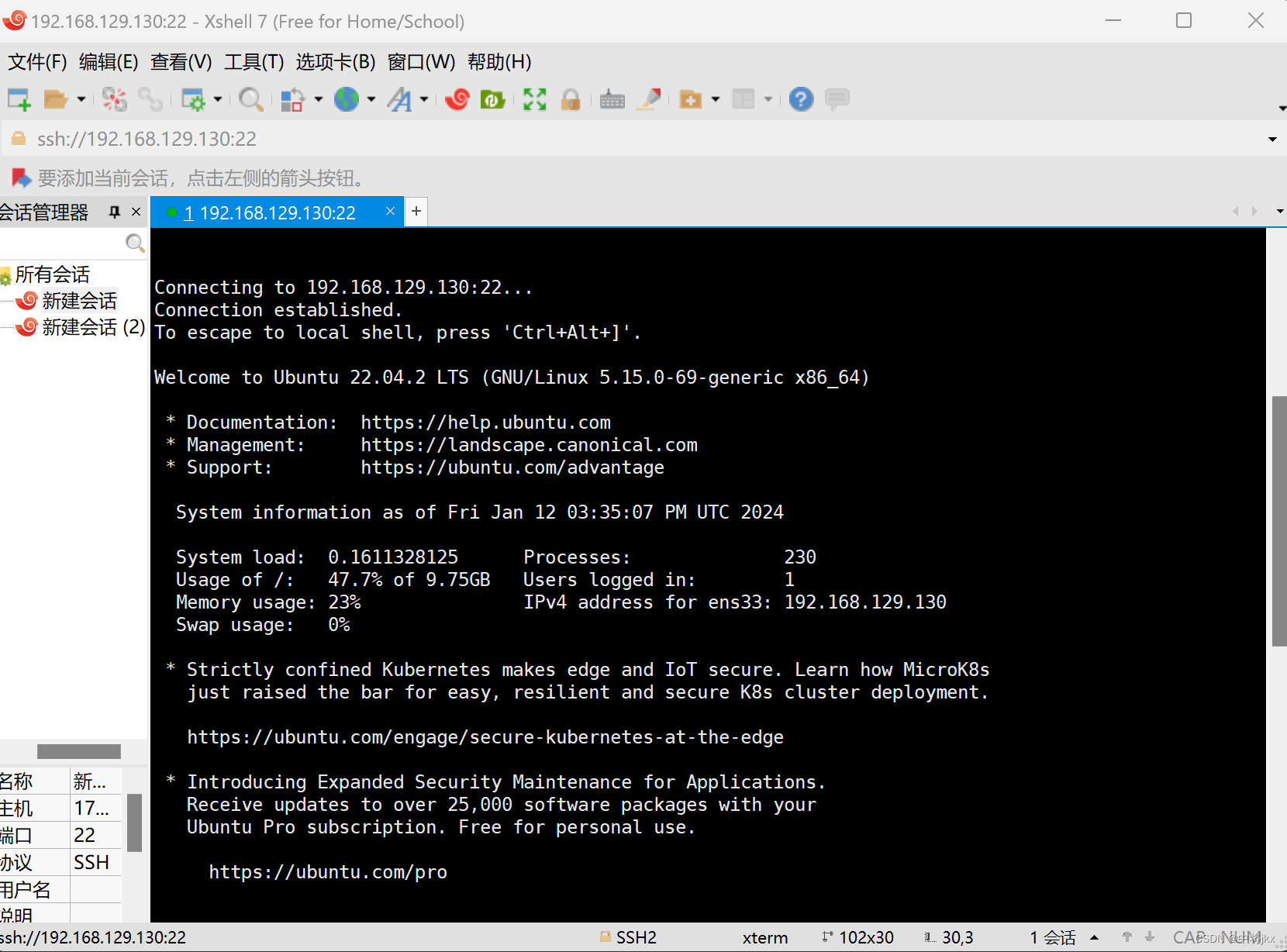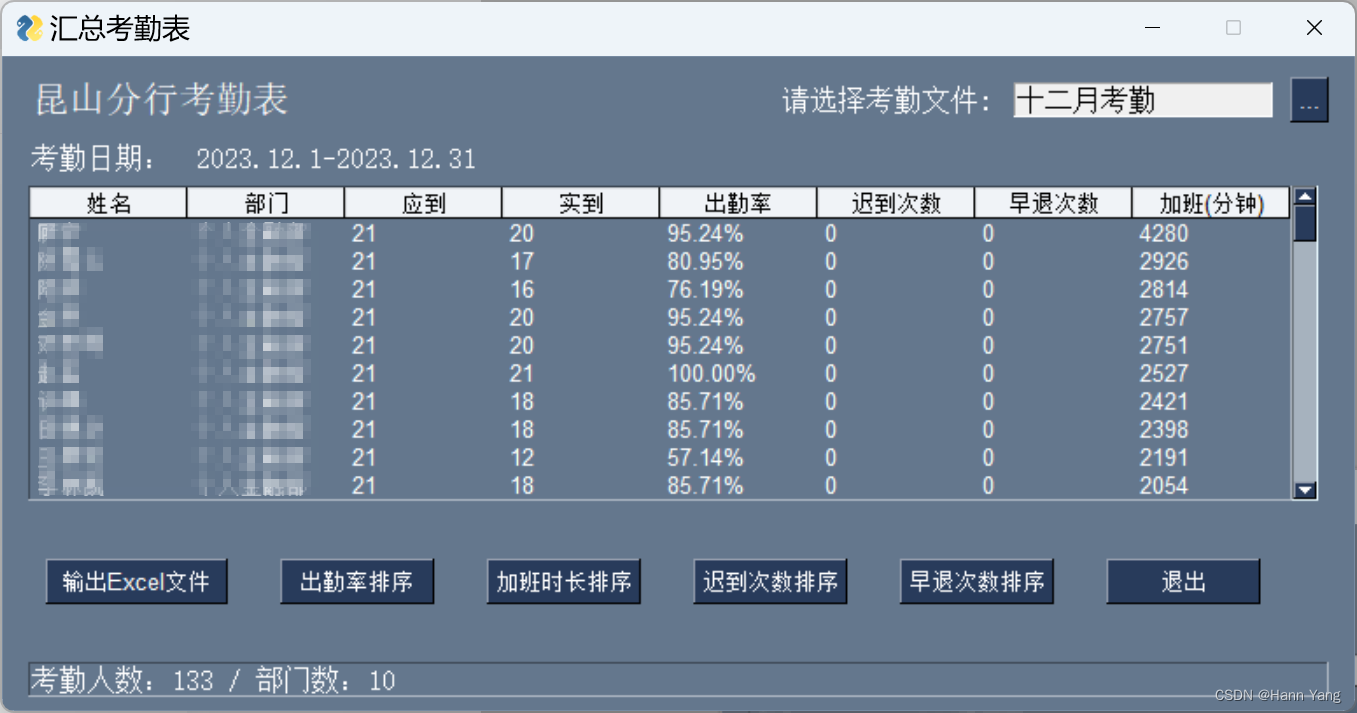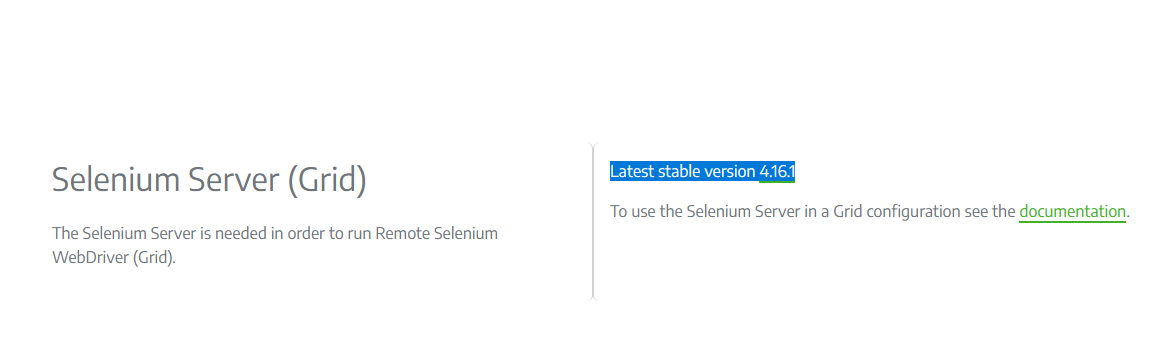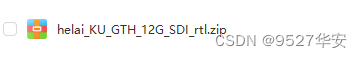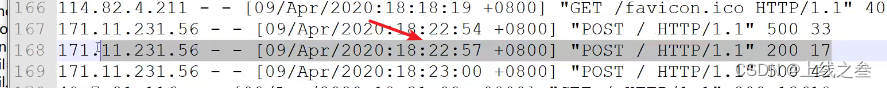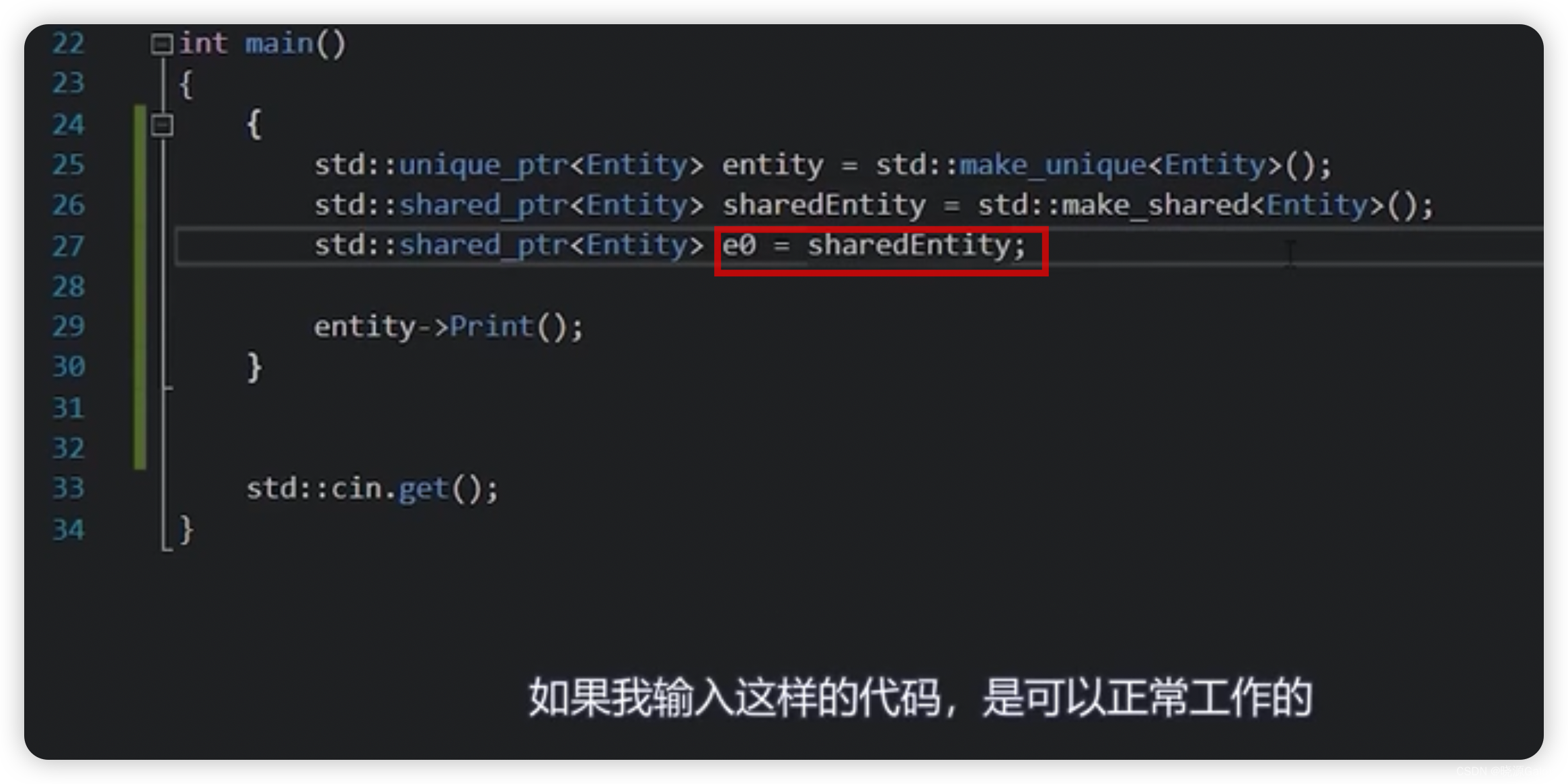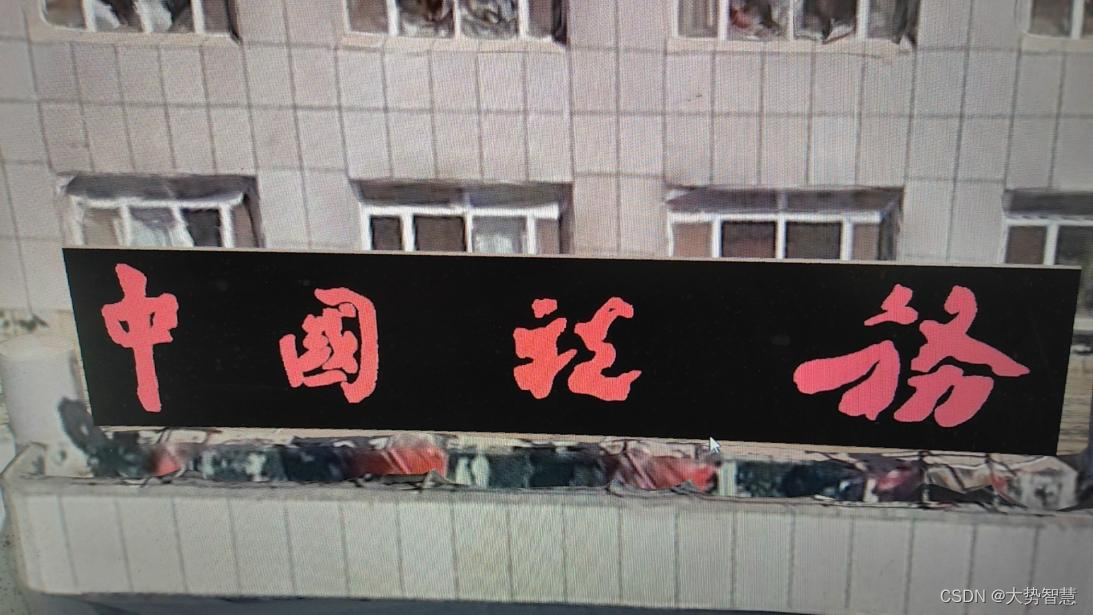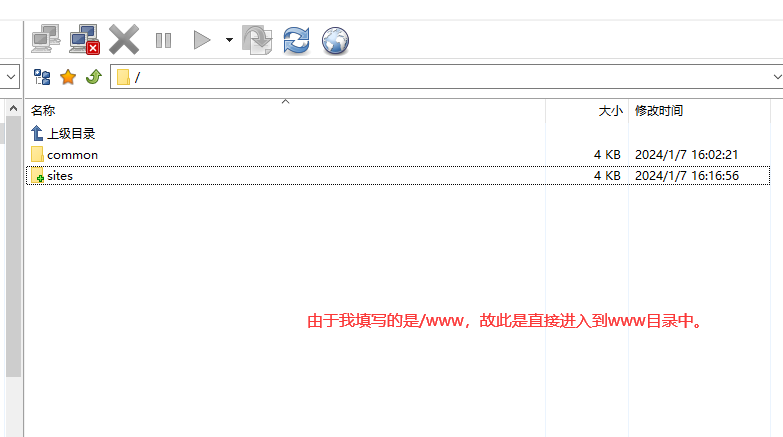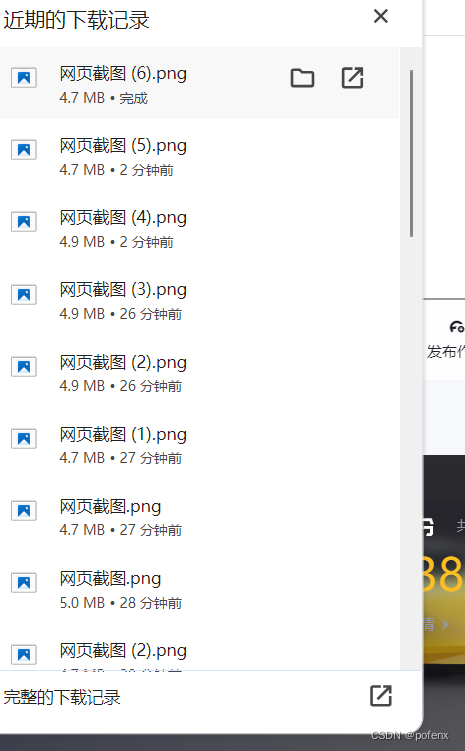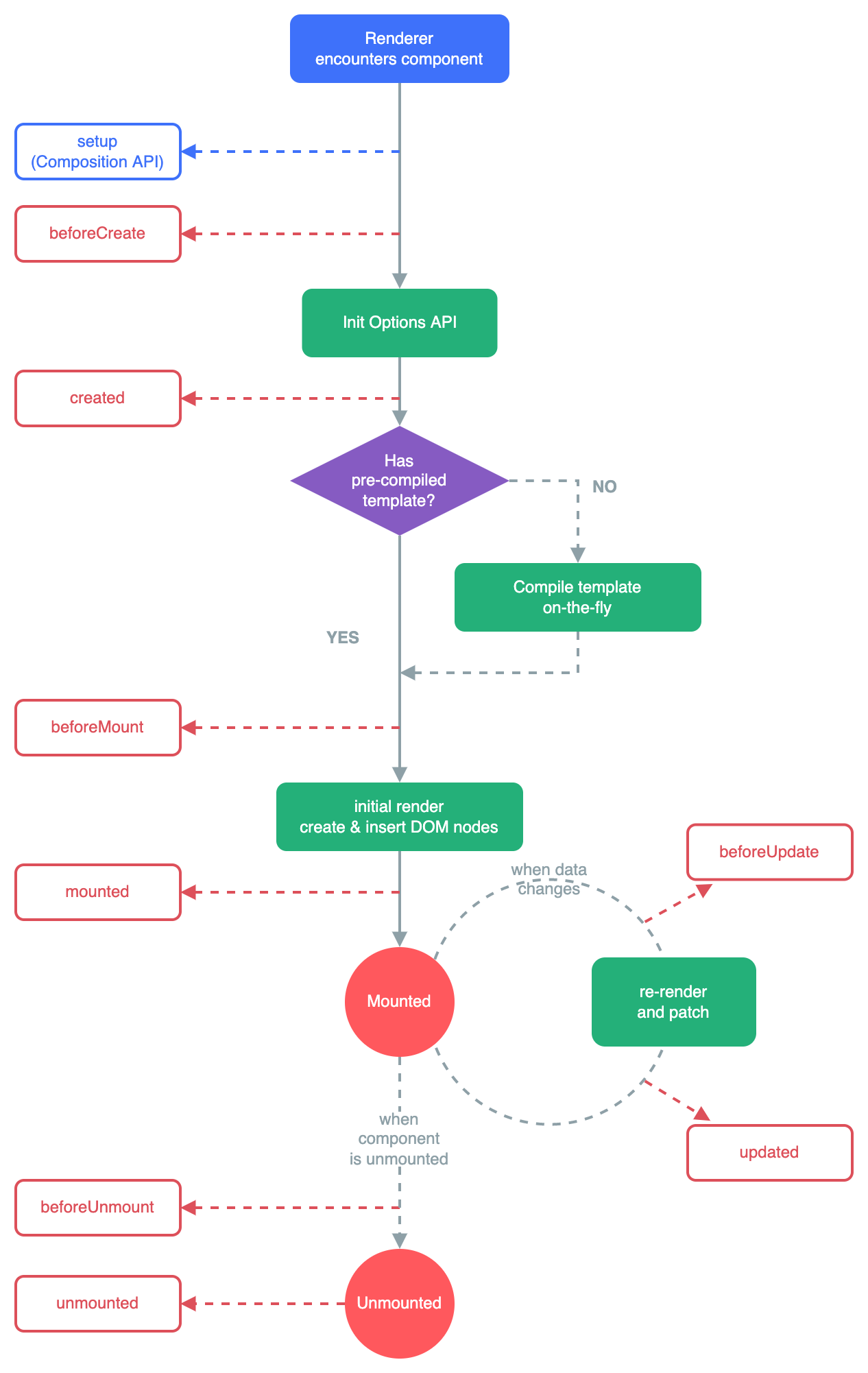C#核心实践小项目 -- 贪吃蛇
必备知识点--多脚本文件
(可观看CSharp核心--52集进行了解)

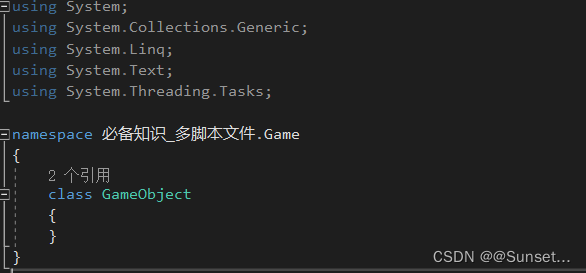
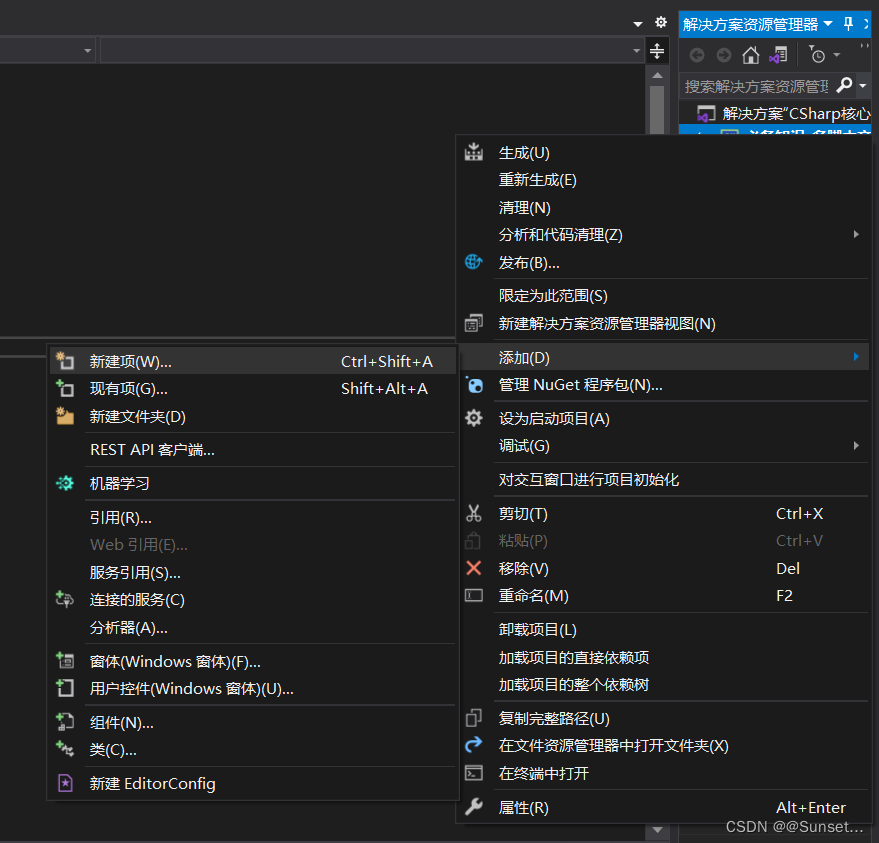

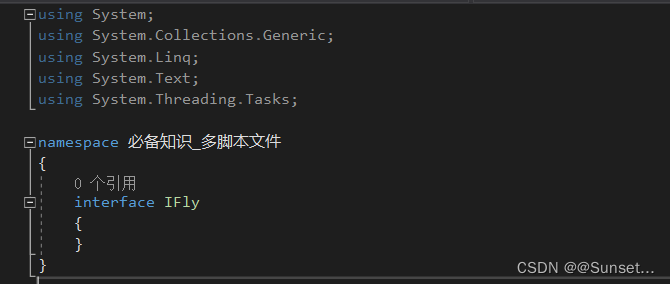


必备知识点--UML类图

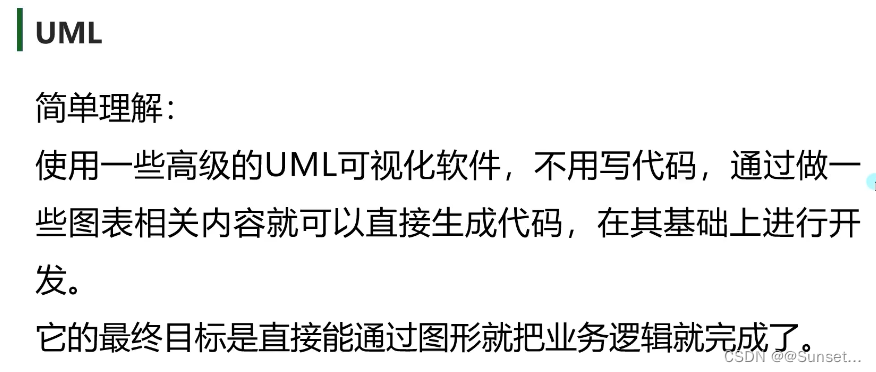


必备知识点--七大原则

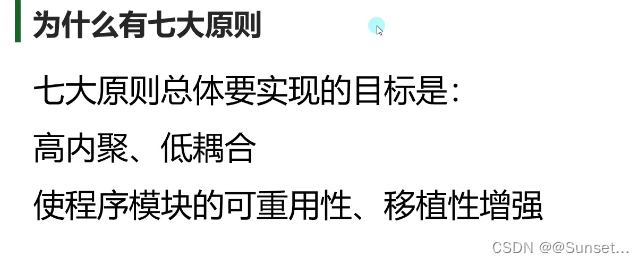
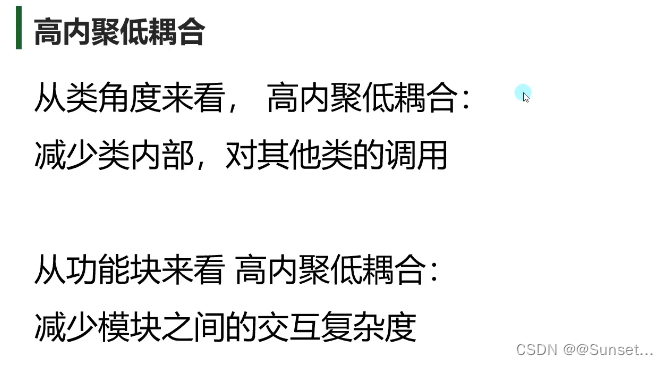
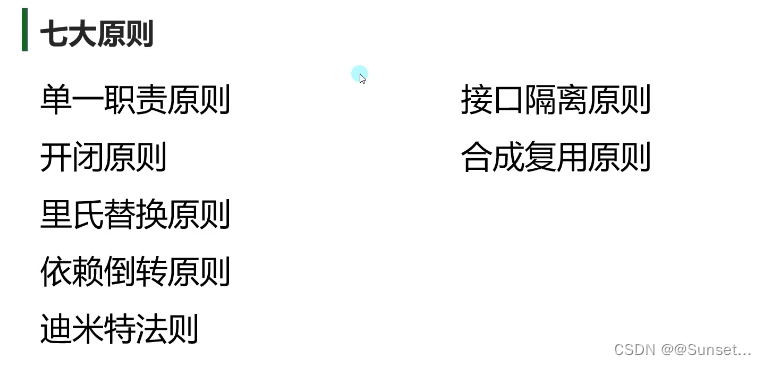
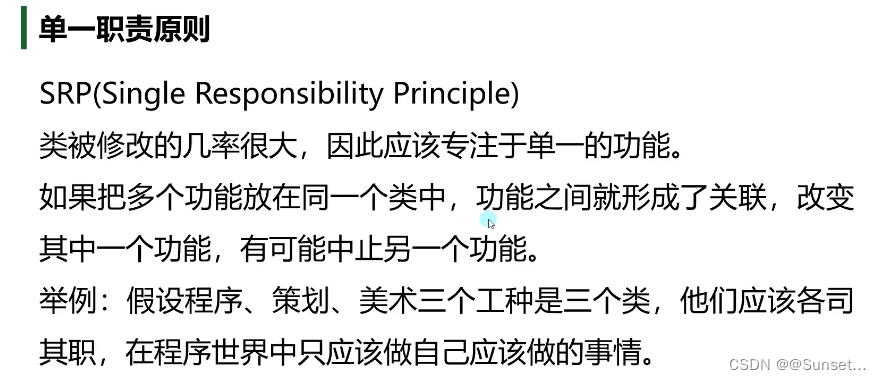
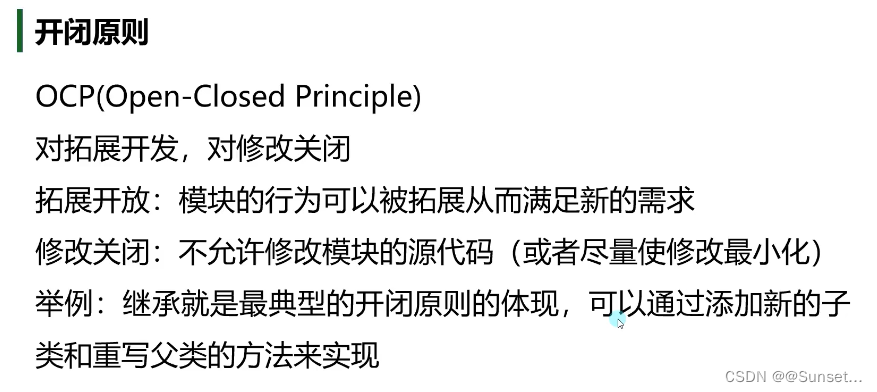

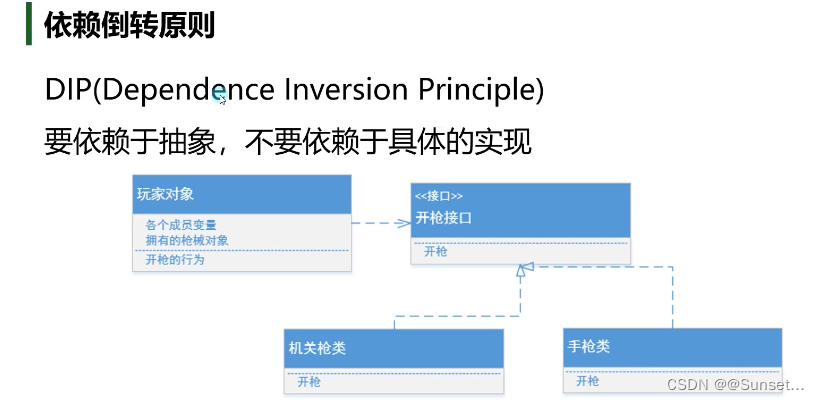
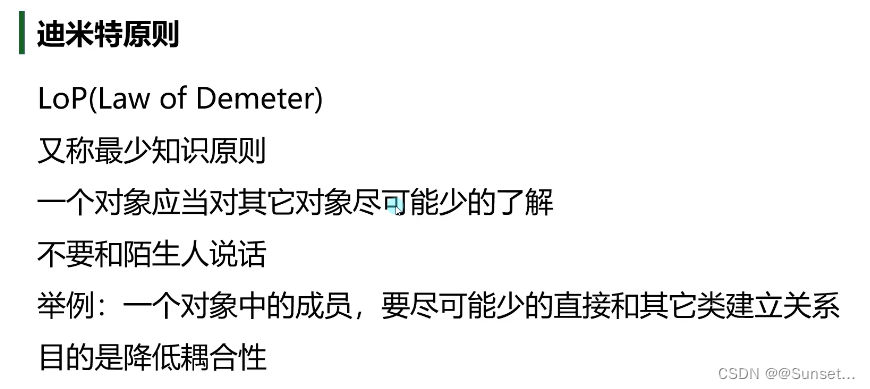
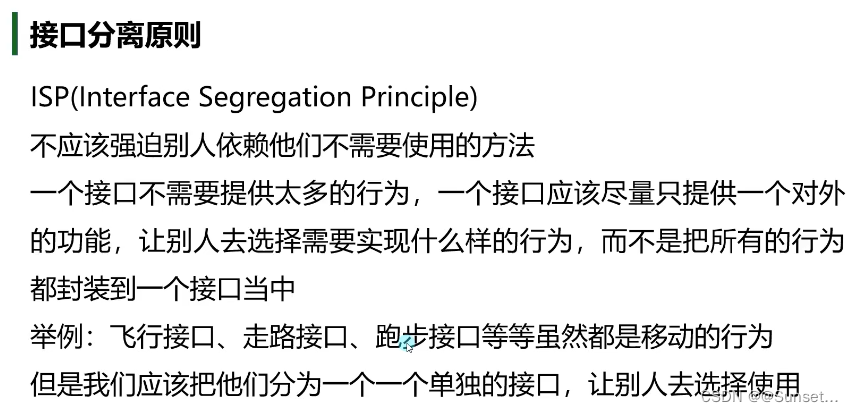

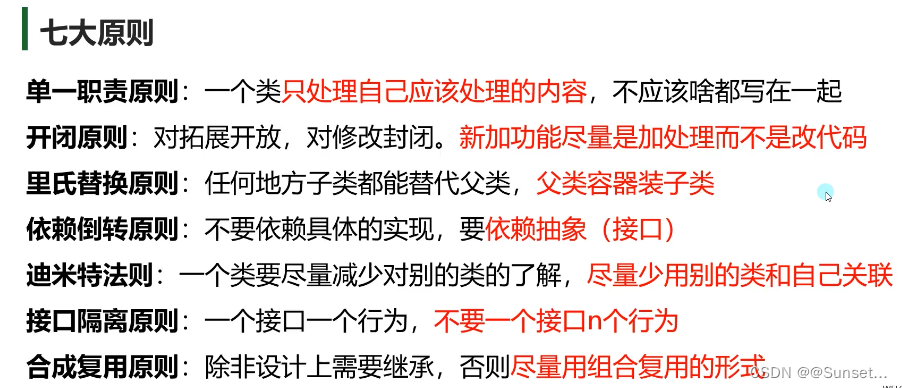

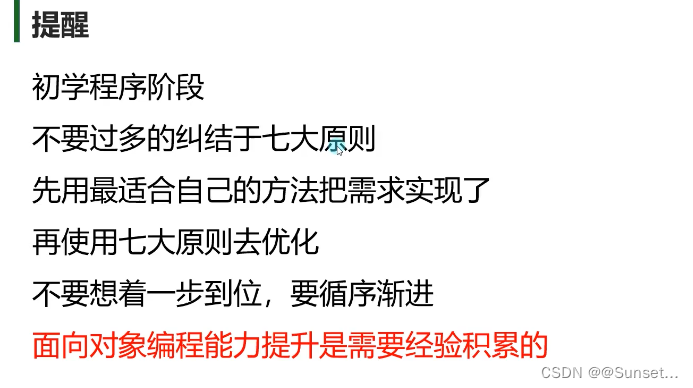
贪吃蛇
项目展示
控制方向的是:WSAD
确定键是:J


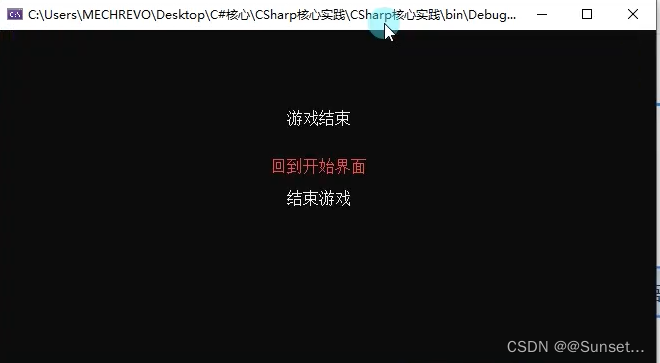
需求分析(UML类图)
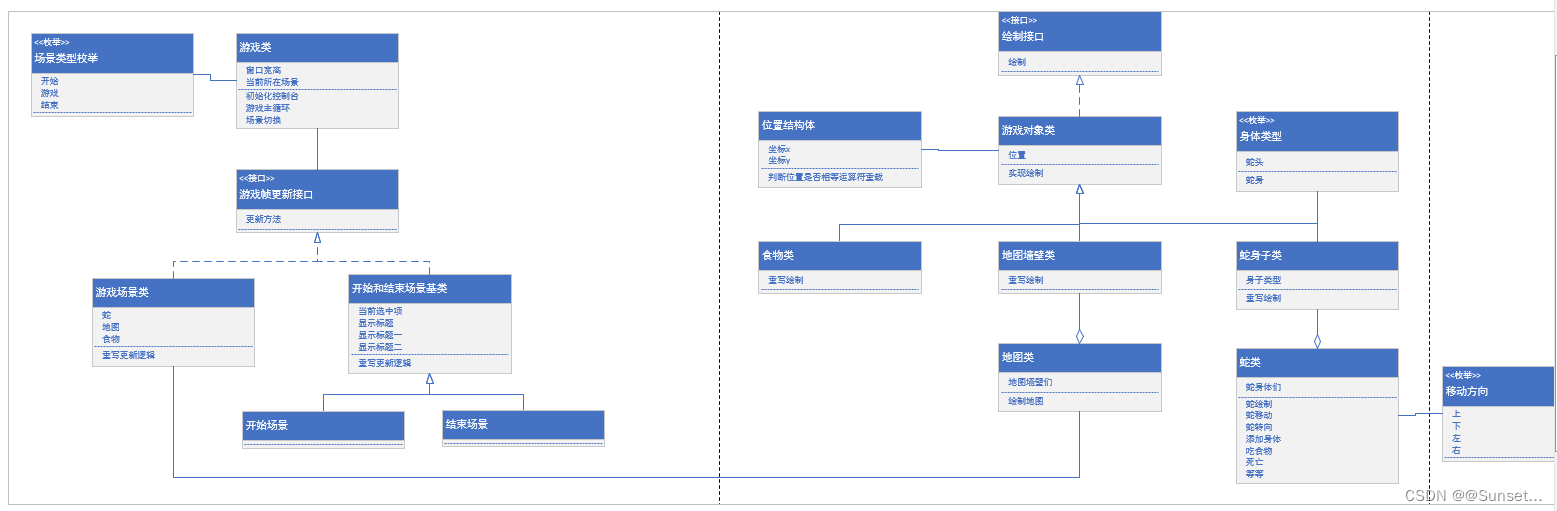


自个先写--贪吃蛇
结合自己所学进行开发(UML类图是老师提供的,因为自己暂时还不太会绘制,主要是代码逻辑还不够清晰)
补充知识点:
检测键盘是否激活
Console.KeyAvailable == true;

按照UML类图逐个去写逐个去实现(但是有些模块我没有用上)
主要精力是放在了功能实现上
下面是我实现的过程
一、万事开头难--游戏类
(我先确定了开始着手的地方--游戏类,因为它是所有类和方法的汇聚地)
using System;
using System.Collections.Generic;
using System.Linq;
using System.Text;
using System.Threading.Tasks;//游戏类namespace 自个先写CSharp核心小项目_贪吃蛇_
{enum E_Scene{BeginID,GamingID,FinishID,}class Game{public static int x;public static int y;public static E_Scene scene = new E_Scene();Begin begin = new Begin();Finish finish = new Finish();public Game(){x = 100;y = 30;scene = E_Scene.BeginID;}//初始化控制台public void Consoles(){//隐藏光标Console.CursorVisible = false;//设置舞台大小Console.SetWindowSize(x, y);Console.SetBufferSize(x, y);}//游戏主循环public void MajorCycle(){while (true){//思考一下,为什么把开始场景和结束场景的类申明放在外面,而游戏场景的类申明放循环里面//因为开始结束场景是一成不变的,只需申明一次就够用了//而游戏场景进入一次就会执行出结果出来,每次结果都将不一样,所以每次都得重新申明switch (scene){case E_Scene.BeginID:Console.Clear();begin.newers();break;case E_Scene.GamingID:Console.Clear();GameScene gameScene = new GameScene();gameScene.newers();break;case E_Scene.FinishID:Console.Clear();finish.newers();break;default:break;}}}//场景切换public void SceneMove(){}}
}
二、游戏帧更新接口
1.更新接口
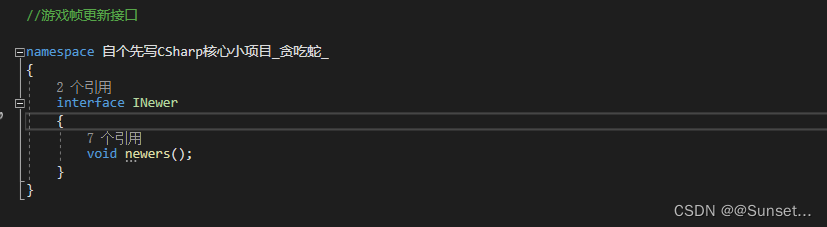
2.开始和结束场景基类
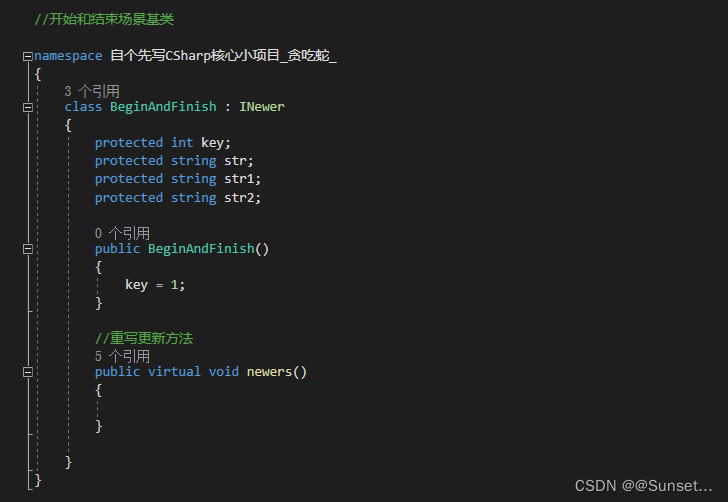
开始场景类
using System;
using System.Collections.Generic;
using System.Linq;
using System.Text;
using System.Threading.Tasks;//开始场景namespace 自个先写CSharp核心小项目_贪吃蛇_
{class Begin : BeginAndFinish{public Begin(){str = "贪吃蛇";str1 = "开始游戏";str2 = "结束游戏";}//重写更新方法public override void newers(){Console.SetCursorPosition(48, 10);Console.ForegroundColor = ConsoleColor.White;Console.WriteLine(str);Console.SetCursorPosition(47, 13);Console.ForegroundColor = key == 1 ? ConsoleColor.Red : ConsoleColor.White;Console.WriteLine(str1);Console.SetCursorPosition(47, 15);Console.ForegroundColor = key == 2 ? ConsoleColor.Red : ConsoleColor.White;Console.WriteLine(str2);char c = Console.ReadKey(true).KeyChar;switch (c){case 'W':case 'w':key = 1;break;case 'S':case 's':key = 2;break;case 'J':case 'j':if (key == 2){//关闭控制台Environment.Exit(0);}Game.scene = (E_Scene)key;break;default:break;}}}
}
结束场景类
using System;
using System.Collections.Generic;
using System.Linq;
using System.Text;
using System.Threading.Tasks;//结束场景namespace 自个先写CSharp核心小项目_贪吃蛇_
{class Finish : BeginAndFinish{string str0;public static int num;public Finish(){key = 0;str = "游戏结束";str0 = "本次游戏的长度为:";str1 = "回到开始界面";str2 = "结束游戏";}//重写更新方法public override void newers(){Console.SetCursorPosition(47, 10);Console.ForegroundColor = ConsoleColor.White;Console.WriteLine(str);Console.SetCursorPosition(42, 12);Console.ForegroundColor = ConsoleColor.White;Console.WriteLine(str0 + num);Console.SetCursorPosition(45, 15);Console.ForegroundColor = key == 0 ? ConsoleColor.Red : ConsoleColor.White;Console.WriteLine(str1);Console.SetCursorPosition(47, 17);Console.ForegroundColor = key == 2 ? ConsoleColor.Red : ConsoleColor.White;Console.WriteLine(str2);char c = Console.ReadKey(true).KeyChar;switch (c){case 'W':case 'w':key = 0;break;case 'S':case 's':key = 2;break;case 'J':case 'j':if (key == 2){//关闭控制台Environment.Exit(0);}Game.scene = (E_Scene)key;break;default:break;}}}
}
(这里面其实可以把这些方法提取到开始和结束场景基类里面的,但我懒,没有去整!!!)
3.游戏场景类
(第二个大类,游戏里的墙壁、食物、蛇、各种方法等等都汇聚在这个类中)
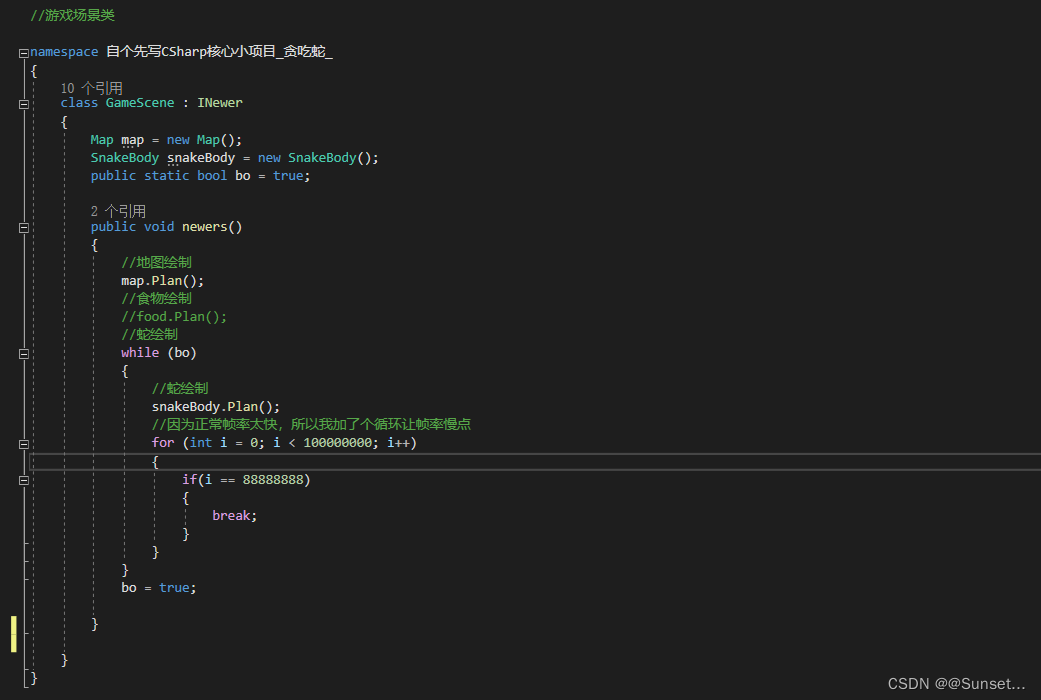
三、游戏场景中的各类
1.绘制接口

2.游戏对象类
(讲真的这个类没怎么用上,具体怎么用我还得看看老师是怎么用的)
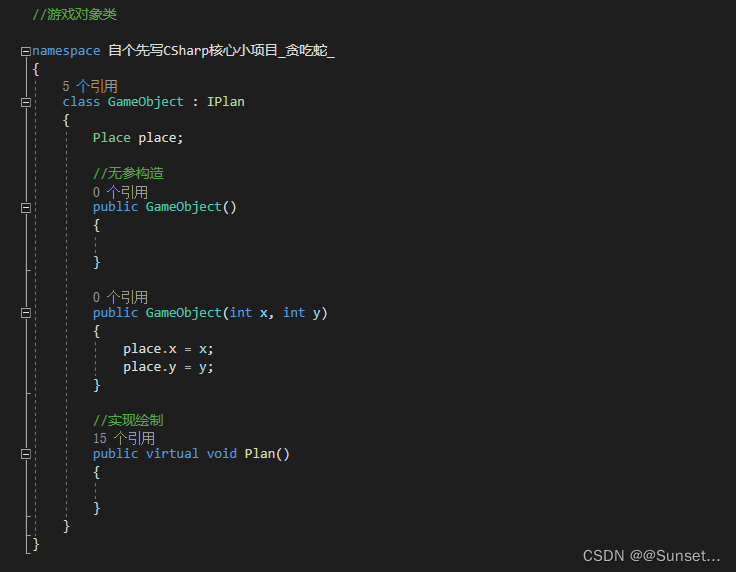
3.位置结构体
(这个是完全没有用上!!)
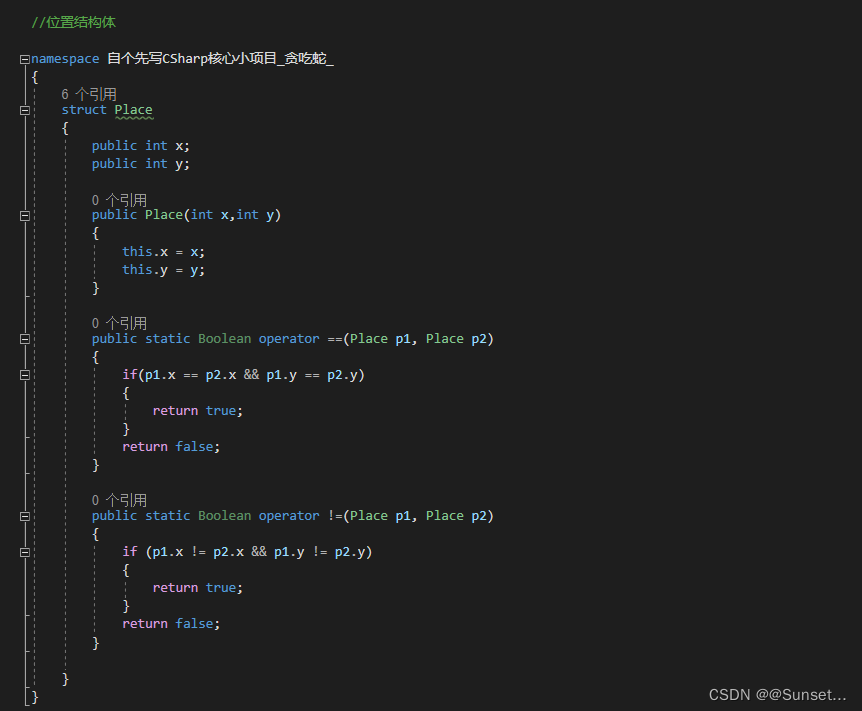
4.地图墙壁类
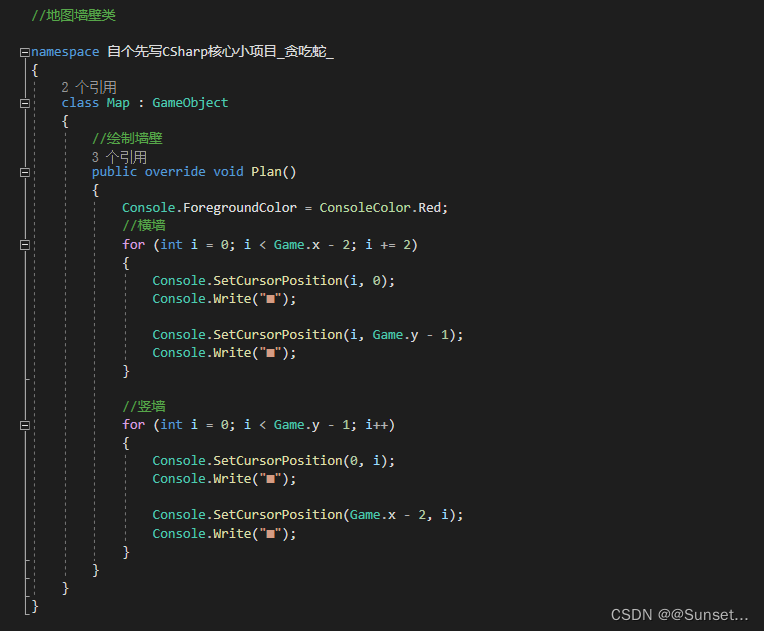
5.食物类
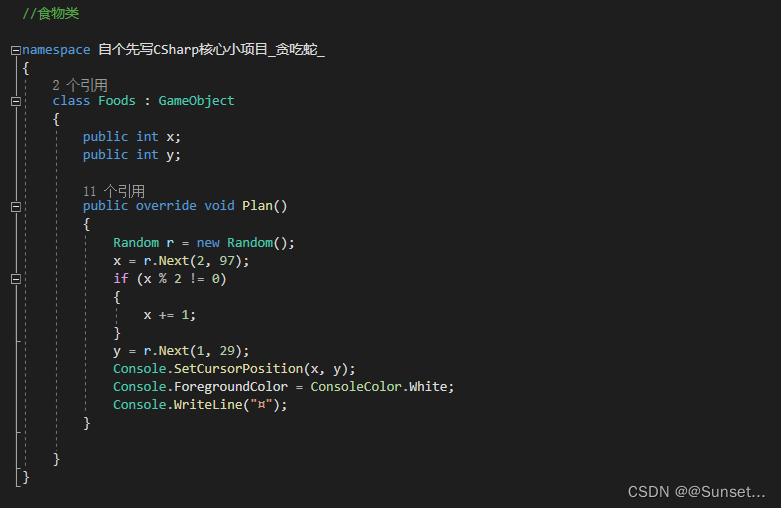
6.蛇类--(最复杂的类)
蛇身体类--没用上
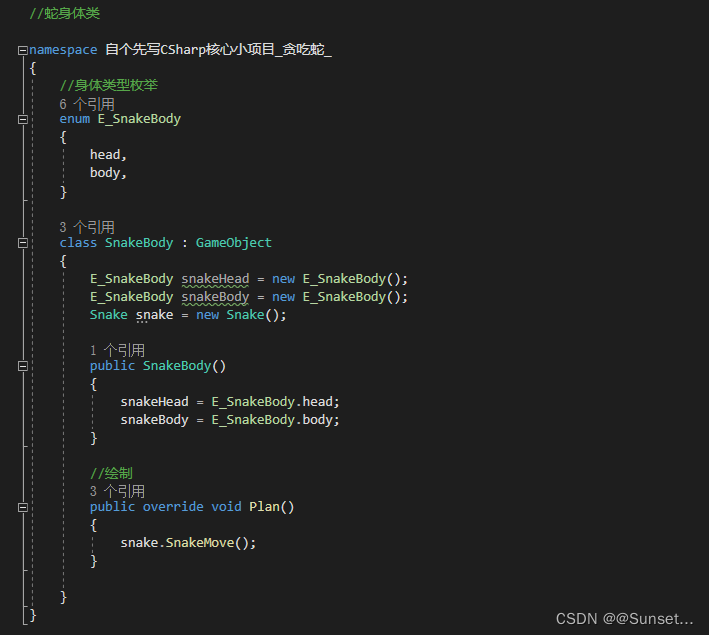
蛇类
using System;
using System.Collections.Generic;
using System.Linq;
using System.Text;
using System.Threading.Tasks;//蛇类namespace 自个先写CSharp核心小项目_贪吃蛇_
{//移动方向枚举enum E_Move{Up,Down,Left,Right,}class Snake{string snakeHead = "●";string snakeBody = "◎";int x = 10;int y = 5;E_Move move = E_Move.Down;char c;Foods foods = new Foods();int bodyNum = 0;//标识符int[] num1 = new int[10000];int[] num2 = new int[10000];//打印出长度public string longs = "当前长度为:";//蛇绘制public void SnakePlan(){//打印长度Console.SetCursorPosition(2, 1);Console.ForegroundColor = ConsoleColor.Red;Console.WriteLine(longs + bodyNum);Finish.num = bodyNum;//蛇头的绘制Console.SetCursorPosition(x, y);Console.ForegroundColor = ConsoleColor.Yellow;Console.WriteLine(snakeHead);//蛇身的绘制for (int i = 0; i < bodyNum; i++){Console.SetCursorPosition(num1[i], num2[i]);Console.ForegroundColor = ConsoleColor.Green;Console.WriteLine(snakeBody);}}//蛇清除public void SnakeClear(){//打印长度清除Console.SetCursorPosition(2, 1);Console.WriteLine(" ");//蛇头的清除Console.SetCursorPosition(x, y);Console.WriteLine(" ");//蛇身的清除for (int i = 0; i < bodyNum; i++){Console.SetCursorPosition(num1[i], num2[i]);Console.WriteLine(" ");}}//蛇转向public void SnakeTurn(){//老师漏讲的知识点,Console.KeyAvailable -- 检测键盘是否被激活if (Console.KeyAvailable == true){c = Console.ReadKey(true).KeyChar;switch (c){case 'W':case 'w':if (move == E_Move.Down && bodyNum != 0){move = E_Move.Down;}else{move = E_Move.Up;}break;case 'S':case 's':if (move == E_Move.Up && bodyNum != 0){move = E_Move.Up;}else{move = E_Move.Down;}break;case 'A':case 'a':if (move == E_Move.Right && bodyNum != 0){move = E_Move.Right;}else{move = E_Move.Left;}break;case 'D':case 'd':if (move == E_Move.Left && bodyNum != 0){move = E_Move.Left;}else{move = E_Move.Right;}break;default:break;}}} //吃食物//死亡//蛇移动 -- (包含了蛇绘制、蛇转向、吃食物)public void SnakeMove(){if(foods.x == 0 || foods.y == 0){foods.Plan();}SnakeTurn();switch (move){case E_Move.Up:SnakeClear();y -= 1;//判断是否死亡//撞墙死亡if (y == 0){Game.scene = E_Scene.FinishID;GameScene.bo = false;break;}//撞身体死亡for (int i = 0; i < bodyNum; i++){if(num1[i] == x && num2[i] == y){Game.scene = E_Scene.FinishID;GameScene.bo = false;break;}}if (foods.x == x && foods.y == y){foods.Plan();//给个判断,让生成的food不会出现在有蛇身体的位置上for (int i = 0; i < bodyNum; i++){if (foods.x == num1[i] && foods.y == num2[i]){Console.SetCursorPosition(foods.x, foods.y);Console.WriteLine(" ");foods.Plan();i = 0;}}bodyNum += 1;for (int i = bodyNum - 1; i > 0; i--){num1[i] = num1[i - 1];num2[i] = num2[i - 1];}num1[0] = x;num2[0] = y + 1;}else{for (int i = bodyNum - 1; i > 0; i--){num1[i] = num1[i - 1];num2[i] = num2[i - 1];}num1[0] = x;num2[0] = y + 1;}SnakePlan();break;case E_Move.Down:SnakeClear();y += 1;//判断是否死亡//撞墙死亡if (y == 29){Game.scene = E_Scene.FinishID;GameScene.bo = false;break;}//撞身体死亡for (int i = 0; i < bodyNum; i++){if (num1[i] == x && num2[i] == y){Game.scene = E_Scene.FinishID;GameScene.bo = false;break;}}if (foods.x == x && foods.y == y){foods.Plan();//给个判断,让生成的food不会出现在有蛇身体的位置上for (int i = 0; i < bodyNum; i++){if (foods.x == num1[i] && foods.y == num2[i]){Console.SetCursorPosition(foods.x, foods.y);Console.WriteLine(" ");foods.Plan();i = 0;}}bodyNum += 1;for (int i = bodyNum - 1; i > 0; i--){num1[i] = num1[i - 1];num2[i] = num2[i - 1];}num1[0] = x;num2[0] = y - 1;}else{for (int i = bodyNum - 1; i > 0; i--){num1[i] = num1[i - 1];num2[i] = num2[i - 1];}num1[0] = x;num2[0] = y - 1;}SnakePlan();break;case E_Move.Left:SnakeClear();x -= 2;//判断是否死亡//撞墙死亡if (x == 0){Game.scene = E_Scene.FinishID;GameScene.bo = false;break;}//撞身体死亡for (int i = 0; i < bodyNum; i++){if (num1[i] == x && num2[i] == y){Game.scene = E_Scene.FinishID;GameScene.bo = false;break;}}if (foods.x == x && foods.y == y){foods.Plan();//给个判断,让生成的food不会出现在有蛇身体的位置上for (int i = 0; i < bodyNum; i++){if (foods.x == num1[i] && foods.y == num2[i]){Console.SetCursorPosition(foods.x, foods.y);Console.WriteLine(" ");foods.Plan();i = 0;}}bodyNum += 1;for (int i = bodyNum - 1; i > 0; i--){num1[i] = num1[i - 1];num2[i] = num2[i - 1];}num1[0] = x + 2;num2[0] = y;}else{for (int i = bodyNum - 1; i > 0; i--){num1[i] = num1[i - 1];num2[i] = num2[i - 1];}num1[0] = x + 2;num2[0] = y;}SnakePlan();break;case E_Move.Right:SnakeClear();x += 2;//判断是否死亡//撞墙死亡if (x == 98){Game.scene = E_Scene.FinishID;GameScene.bo = false;break;}//撞身体死亡for (int i = 0; i < bodyNum; i++){if (num1[i] == x && num2[i] == y){Game.scene = E_Scene.FinishID;GameScene.bo = false;break;}}if (foods.x == x && foods.y == y){foods.Plan();//给个判断,让生成的food不会出现在有蛇身体的位置上for (int i = 0; i < bodyNum; i++){if (foods.x == num1[i] && foods.y == num2[i]){Console.SetCursorPosition(foods.x, foods.y);Console.WriteLine(" ");foods.Plan();i = 0;}}bodyNum += 1;for (int i = bodyNum - 1; i > 0; i--){num1[i] = num1[i - 1];num2[i] = num2[i - 1];}num1[0] = x - 2;num2[0] = y;}else{for (int i = bodyNum - 1; i > 0; i--){num1[i] = num1[i - 1];num2[i] = num2[i - 1];}num1[0] = x - 2;num2[0] = y;}SnakePlan();break;default:break;}}}
}
全部代码文件:看资源
实现视频展示:
C#核心实践项目(自个先写)--贪吃蛇
总结:
代码有点屎山,but跑起来就好!!!
还是知识点运用的不够,很多没用上。
跟着老师实现--贪吃蛇
一.需求分析 -- 就是UML类图


二.游戏对象和场景更新接口
1.游戏类 ---- Game
场景类型枚举 ---- E_SceneType

2.场景更新接口 ---- ISceneUpdate
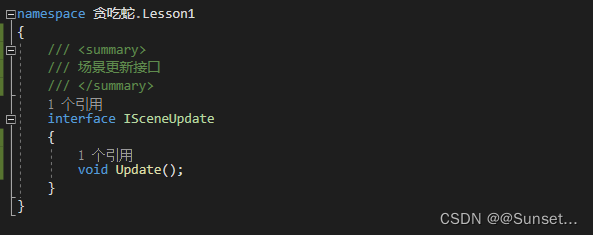
三、实现多场景切换
1.游戏场景类
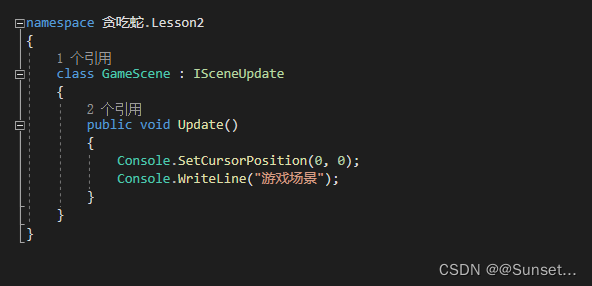
2.开始和结束场景基类
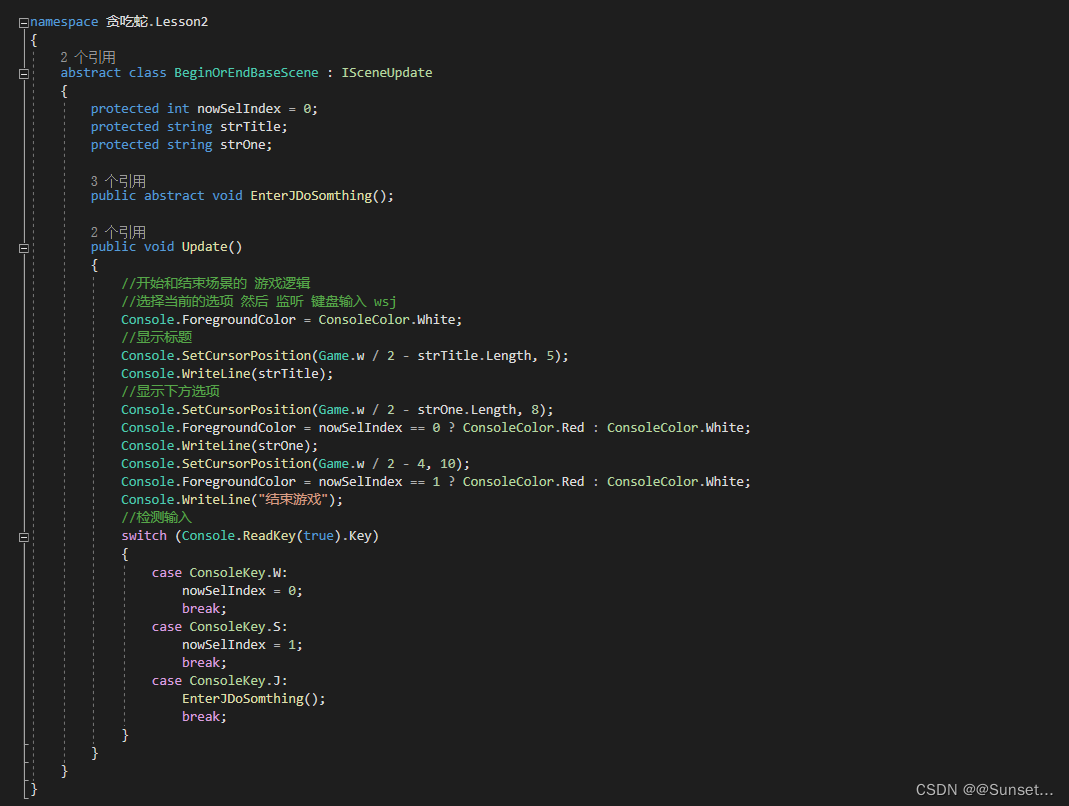
3.开始场景
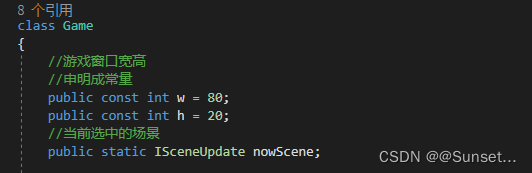
将Game类中的nowScene 改为静态的

将Game类中的场景切换方法也改静态的

4.结束场景
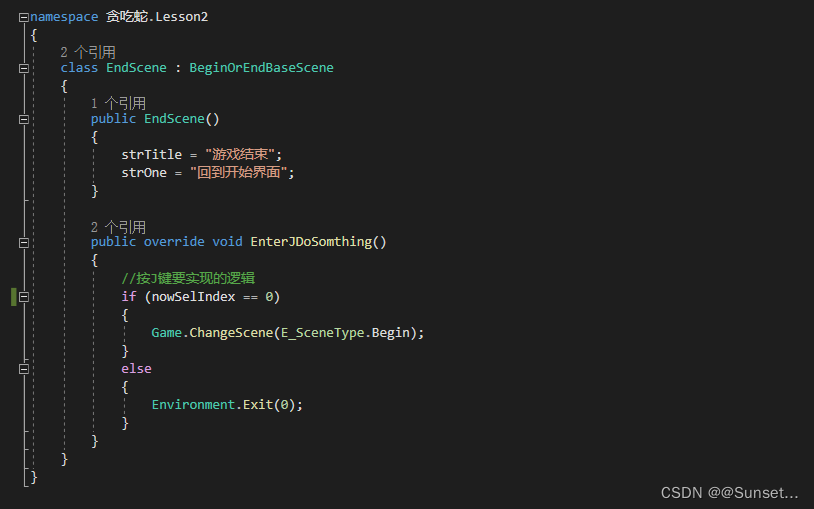
Game中的调用也改

四、游戏场景逻辑实现
1.游戏对象基类的实现
绘制接口

游戏对象类

位置结构体

2.继承游戏对象基类的对象
地图墙壁类

食物类

蛇身子类

3.地图对象

在GameScene实现Map中的方法
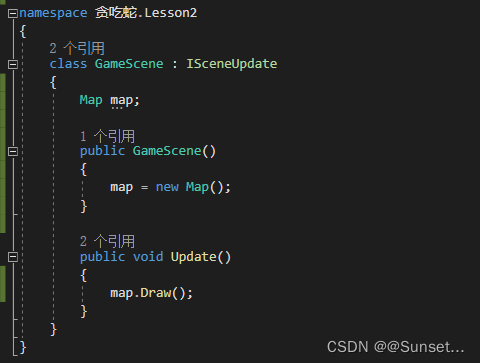
到这里可以实现的功能有:三个场景
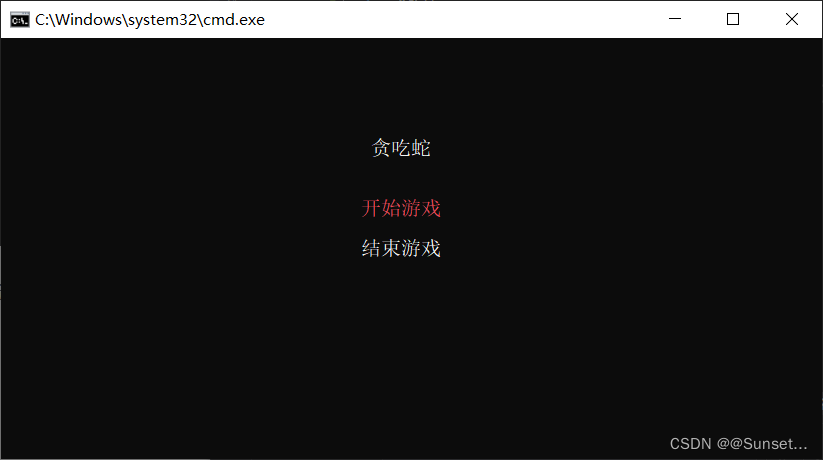
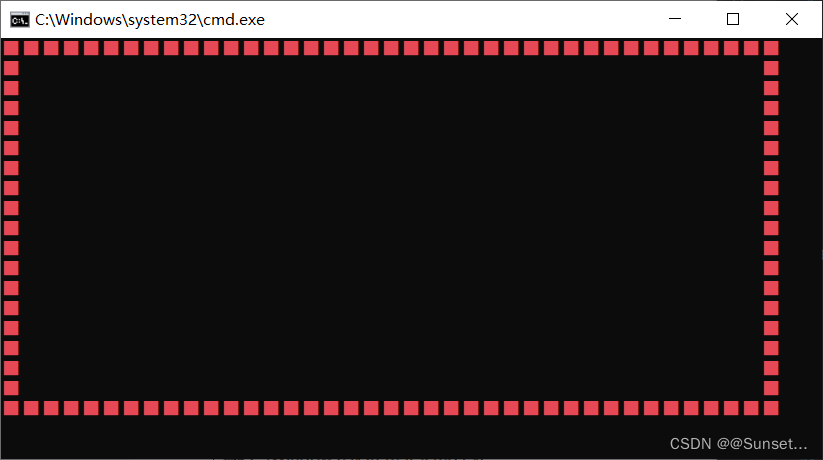
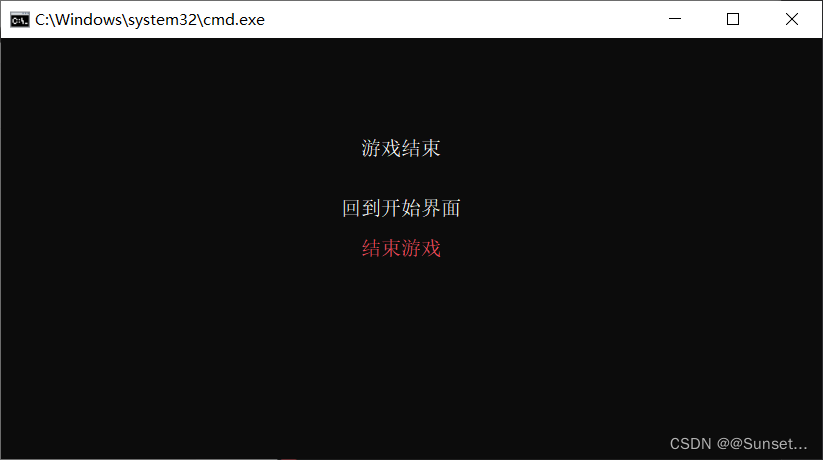
4.蛇对象



5.蛇对象移动 -- (Lesson7 部分)
using System;
using System.Collections.Generic;
using System.Linq;
using System.Text;
using System.Threading.Tasks;
using 贪吃蛇.Lesson3;
using 贪吃蛇.Lesson4;namespace 贪吃蛇.Lesson6
{/// <summary>/// 蛇的移动方向/// </summary>enum E_MoveDir{Up,Down,Left,Right,}class Snake : IDraw{SnakeBody[] bodys;//记录当前蛇的长度int nowNum;//当前移动方向E_MoveDir dir;public Snake(int x, int y){//粗暴的方法 直接申明200个空间 来装蛇身体的数组bodys = new SnakeBody[200];bodys[0] = new SnakeBody(E_SnakeBody_Type.Head, x, y);nowNum = 1;dir = E_MoveDir.Down;}public void Draw(){//画一节一节的身子for (int i = 0; i < nowNum; i++){bodys[i].Draw();}}#region Lesson7 蛇的移动public void Move(){//移动前//擦除最后一个位置Console.SetCursorPosition(bodys[nowNum - 1].pos.x, bodys[nowNum - 1].pos.y);Console.WriteLine(" ");//再移动switch (dir){case E_MoveDir.Up:--bodys[0].pos.y;break;case E_MoveDir.Down:++bodys[0].pos.y;break;case E_MoveDir.Left:bodys[0].pos.x -= 2;break;case E_MoveDir.Right:bodys[0].pos.x += 2;break;default:break;}}#endregion}
}
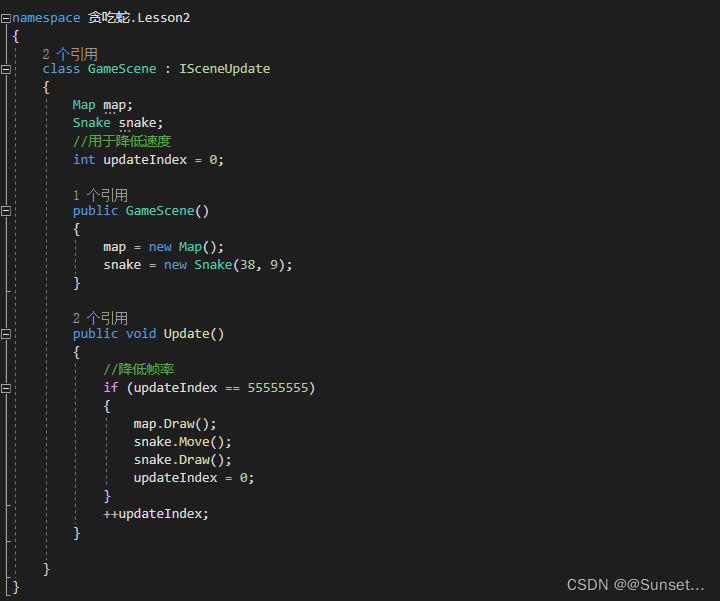
6.蛇对象改变移动方向(Lesson8 部分)
using System;
using System.Collections.Generic;
using System.Linq;
using System.Text;
using System.Threading.Tasks;
using 贪吃蛇.Lesson3;
using 贪吃蛇.Lesson4;namespace 贪吃蛇.Lesson6
{/// <summary>/// 蛇的移动方向/// </summary>enum E_MoveDir{Up,Down,Left,Right,}class Snake : IDraw{SnakeBody[] bodys;//记录当前蛇的长度int nowNum;//当前移动方向E_MoveDir dir;public Snake(int x, int y){//粗暴的方法 直接申明200个空间 来装蛇身体的数组bodys = new SnakeBody[200];bodys[0] = new SnakeBody(E_SnakeBody_Type.Head, x, y);nowNum = 1;dir = E_MoveDir.Down;}public void Draw(){//画一节一节的身子for (int i = 0; i < nowNum; i++){bodys[i].Draw();}}#region Lesson7 蛇的移动public void Move(){//移动前//擦除最后一个位置Console.SetCursorPosition(bodys[nowNum - 1].pos.x, bodys[nowNum - 1].pos.y);Console.WriteLine(" ");//再移动switch (dir){case E_MoveDir.Up:--bodys[0].pos.y;break;case E_MoveDir.Down:++bodys[0].pos.y;break;case E_MoveDir.Left:bodys[0].pos.x -= 2;break;case E_MoveDir.Right:bodys[0].pos.x += 2;break;default:break;}}#endregion#region Lesson8 改变方向public void ChangeDir(E_MoveDir dir){//只有头部的时候 可以直接左转右 右转左 上转下 下转上//有身体时 这些情况就不能直接转if (this.dir == dir || nowNum > 1 && (this.dir == E_MoveDir.Up && dir == E_MoveDir.Down || this.dir == E_MoveDir.Down && dir == E_MoveDir.Up || this.dir == E_MoveDir.Left && dir == E_MoveDir.Right || this.dir == E_MoveDir.Right && dir == E_MoveDir.Left)){return;}//只要没有 return 就记录外面传入的方向 之后就会按照这个方向去移动this.dir = dir;}#endregion}
}
在GameScene里面实现调用

7.撞墙撞身体结束游戏 -- (Lesson9 部分)
using System;
using System.Collections.Generic;
using System.Linq;
using System.Text;
using System.Threading.Tasks;
using 贪吃蛇.Lesson3;
using 贪吃蛇.Lesson4;
using 贪吃蛇.Lesson5;namespace 贪吃蛇.Lesson6
{/// <summary>/// 蛇的移动方向/// </summary>enum E_MoveDir{Up,Down,Left,Right,}class Snake : IDraw{SnakeBody[] bodys;//记录当前蛇的长度int nowNum;//当前移动方向E_MoveDir dir;public Snake(int x, int y){//粗暴的方法 直接申明200个空间 来装蛇身体的数组bodys = new SnakeBody[200];bodys[0] = new SnakeBody(E_SnakeBody_Type.Head, x, y);nowNum = 1;dir = E_MoveDir.Down;}public void Draw(){//画一节一节的身子for (int i = 0; i < nowNum; i++){bodys[i].Draw();}}#region Lesson7 蛇的移动public void Move(){//移动前//擦除最后一个位置Console.SetCursorPosition(bodys[nowNum - 1].pos.x, bodys[nowNum - 1].pos.y);Console.WriteLine(" ");//再移动switch (dir){case E_MoveDir.Up:--bodys[0].pos.y;break;case E_MoveDir.Down:++bodys[0].pos.y;break;case E_MoveDir.Left:bodys[0].pos.x -= 2;break;case E_MoveDir.Right:bodys[0].pos.x += 2;break;default:break;}}#endregion#region Lesson8 改变方向public void ChangeDir(E_MoveDir dir){//只有头部的时候 可以直接左转右 右转左 上转下 下转上//有身体时 这些情况就不能直接转if (this.dir == dir || nowNum > 1 && (this.dir == E_MoveDir.Up && dir == E_MoveDir.Down || this.dir == E_MoveDir.Down && dir == E_MoveDir.Up || this.dir == E_MoveDir.Left && dir == E_MoveDir.Right || this.dir == E_MoveDir.Right && dir == E_MoveDir.Left)){return;}//只要没有 return 就记录外面传入的方向 之后就会按照这个方向去移动this.dir = dir;}#endregion#region Lesson9 撞墙撞身体结束逻辑public bool CheckEnd(Map map){for (int i = 0; i < map.walls.Length; i++){if (bodys[0].pos == map.walls[i].pos){return true;}}for (int i = 1; i < nowNum; i++){if (bodys[0].pos == bodys[i].pos){return true;}}return false;}#endregion}
}
GameScene中调用
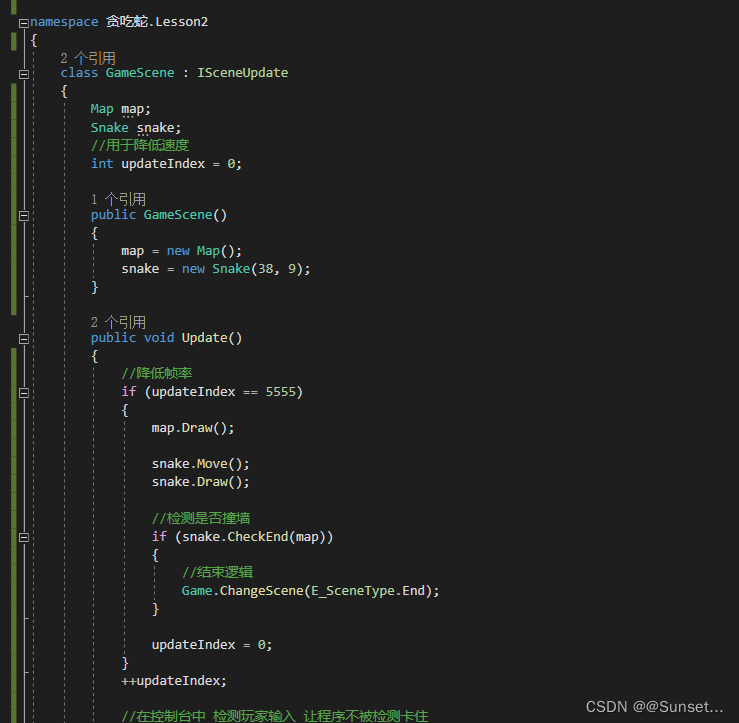
8.蛇吃食物

Snake类里面添加的相关方法 -- (Lesson10 部分)

GameScene类中调用

9.蛇长身体
Snake类中添加方法
(加了Lesson11--长身体AddBody方法,在Lesson10吃食物方法里面调用了AddBody方法,然后在Lesson7中添加了蛇尾跟着蛇头移动的逻辑处理)
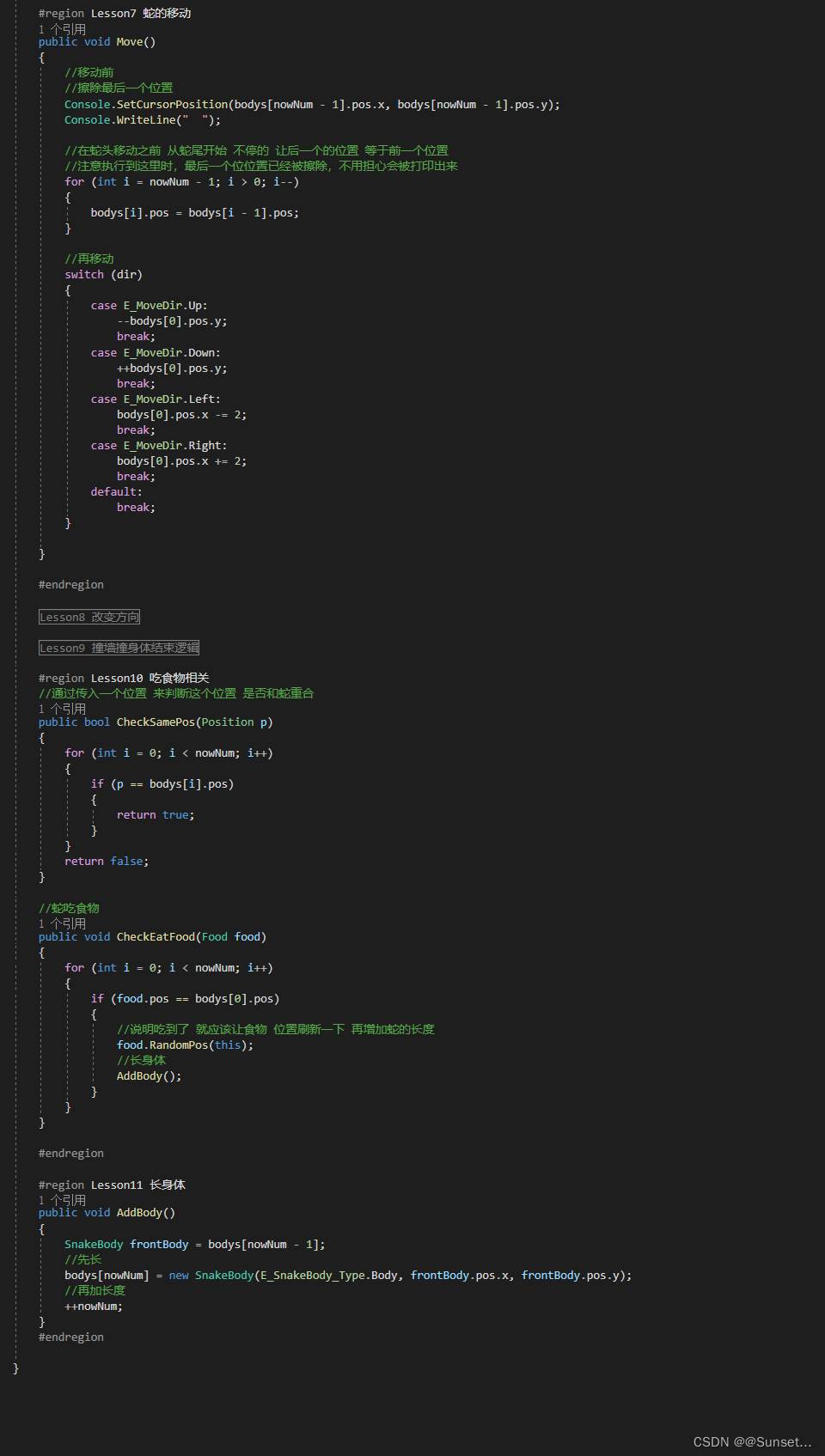
至此跟着老师进行的制作的功能都已实现
视频展示
C#核心实践--贪吃蛇(老师实现的)
完整代码在资源里。
总结一下下
还是得多敲多练,多想想怎么让代码更精简,逻辑怎么更清晰!
多挤些时间啊!