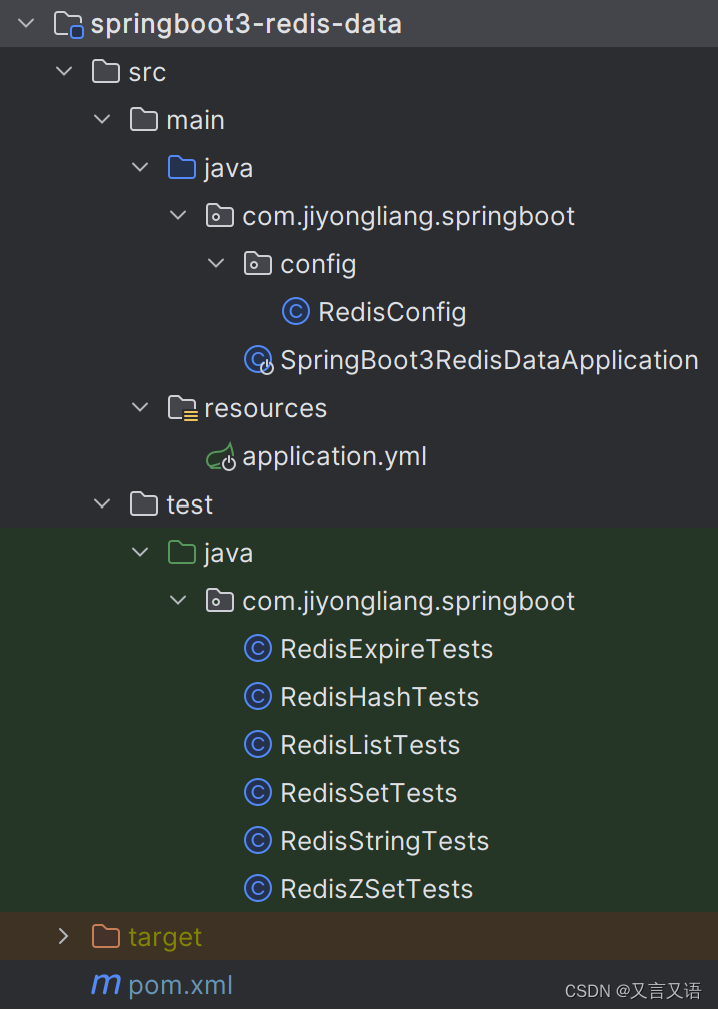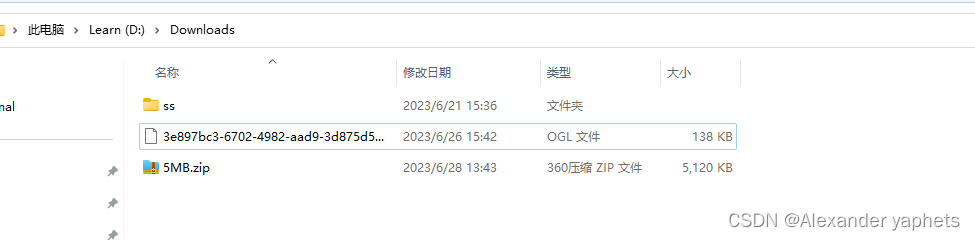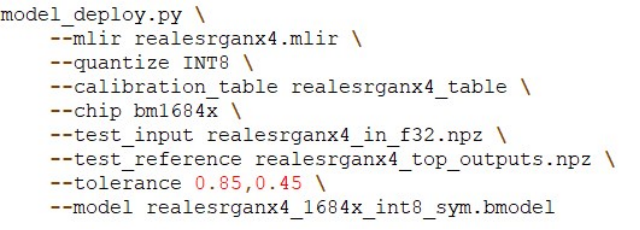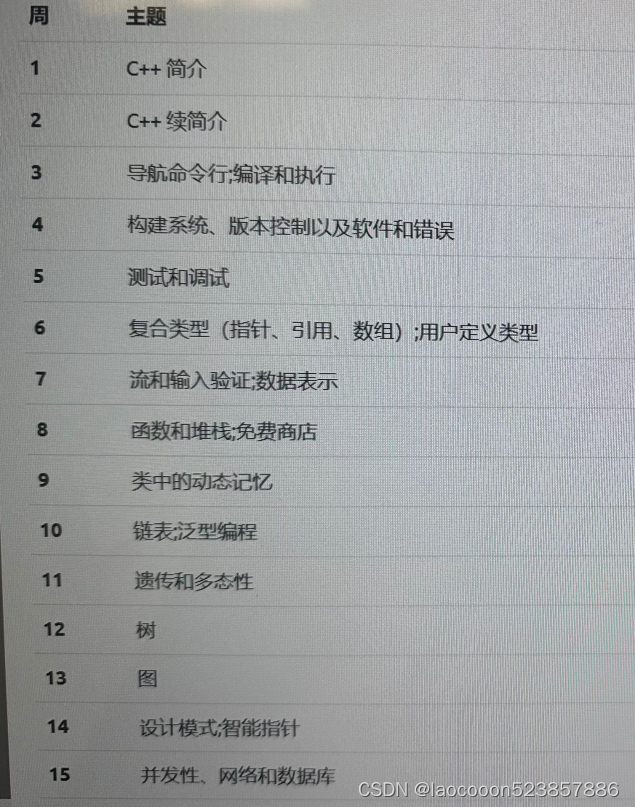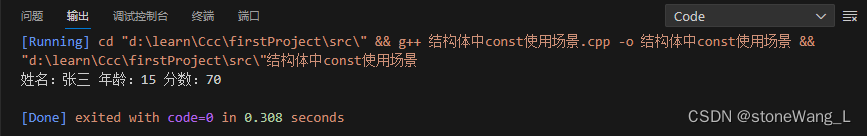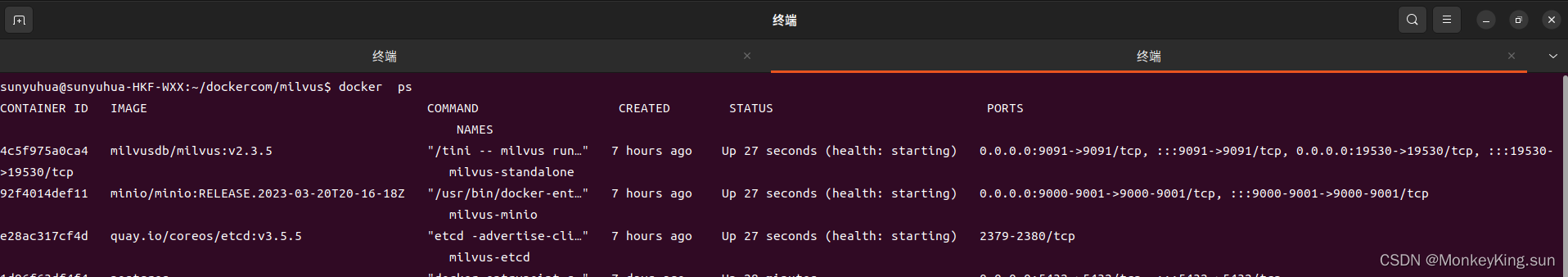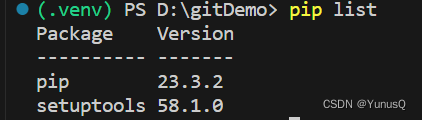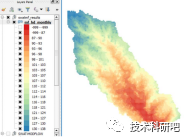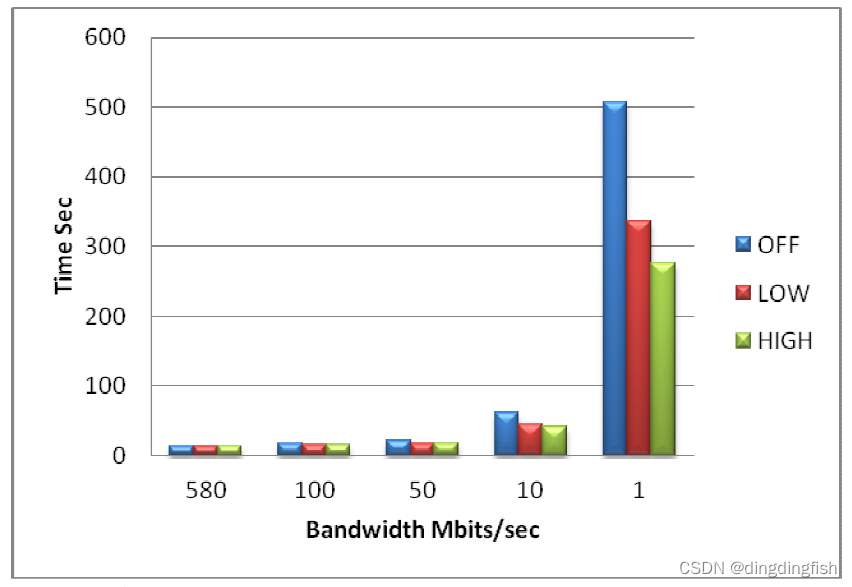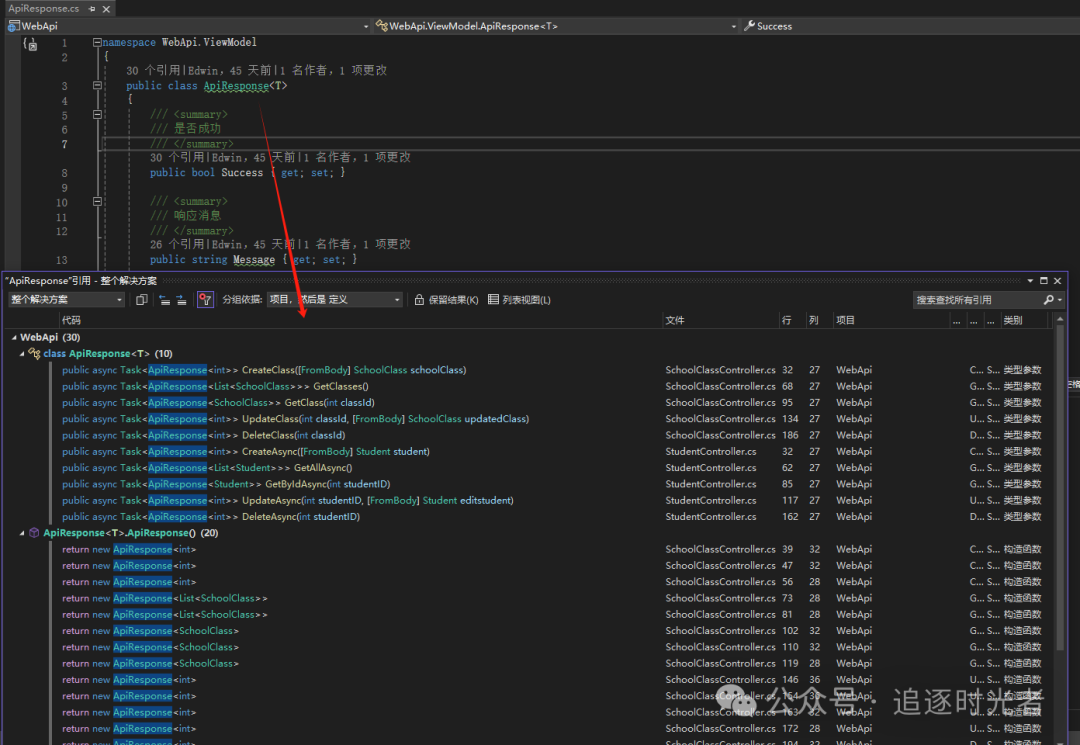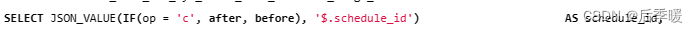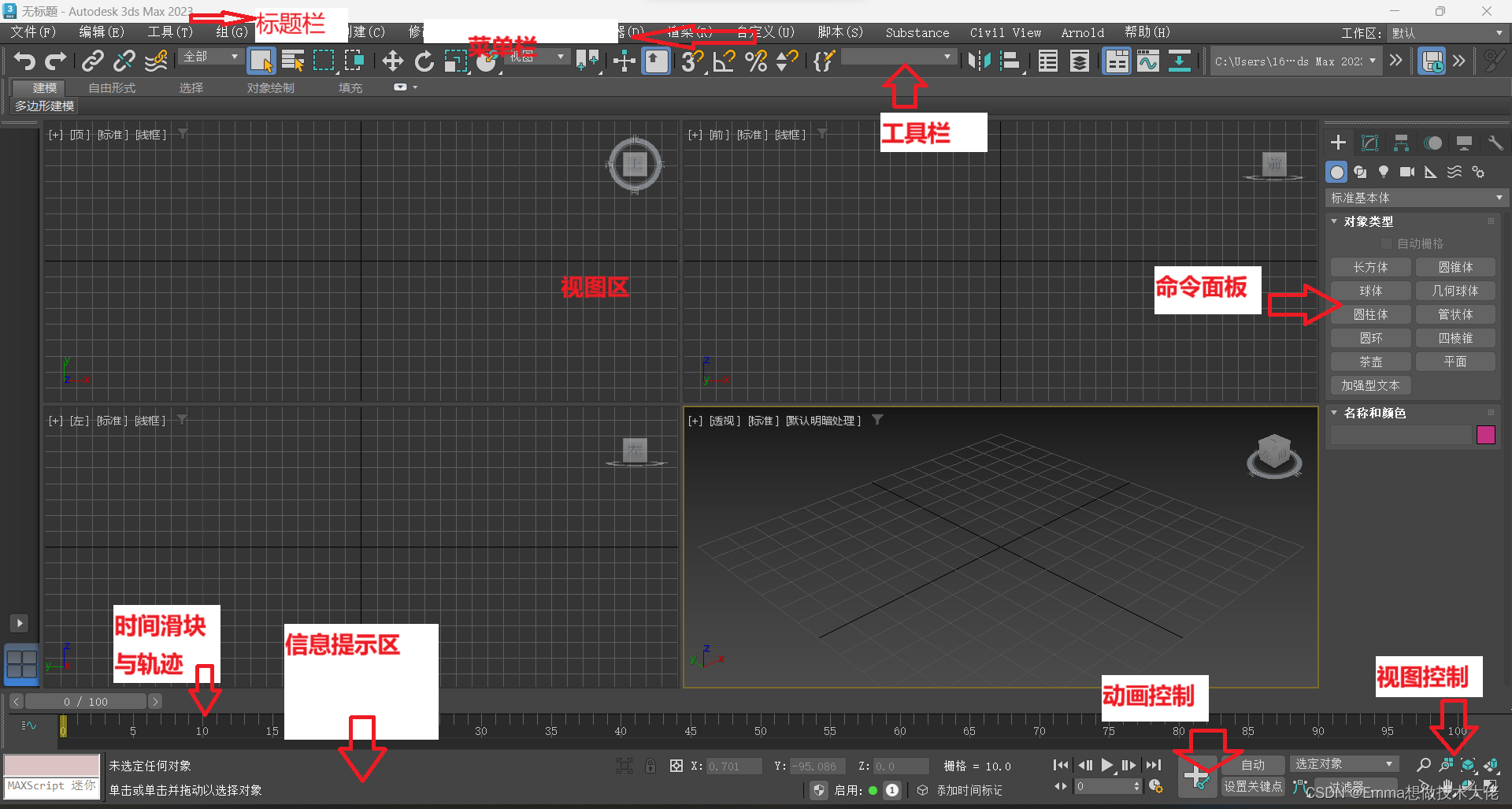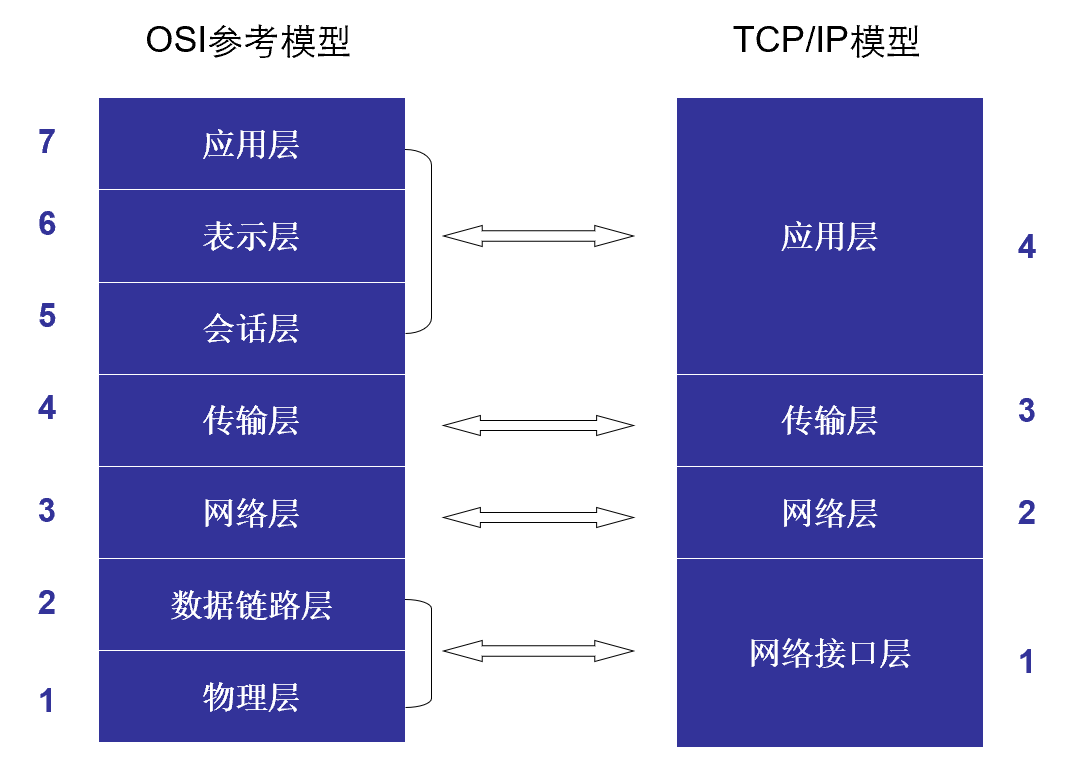【Spring Boot 3】【Redis】基本数据类型操作
- 背景
- 介绍
- 开发环境
- 开发步骤及源码
- 工程目录结构
背景
软件开发是一门实践性科学,对大多数人来说,学习一种新技术不是一开始就去深究其原理,而是先从做出一个可工作的DEMO入手。但在我个人学习和工作经历中,每次学习新技术总是要花费或多或少的时间、检索不止一篇资料才能得出一个可工作的DEMO,这占用了我大量的时间精力。因此本文旨在通过一篇文章即能还原出可工作的、甚至可用于生产的DEMO,期望初学者能尽快地迈过0到1的这一步骤,并在此基础上不断深化对相关知识的理解。
为达以上目的,本文会将开发环境、工程目录结构、开发步骤及源码尽量全面地展现出来,文字描述能简则简,能用代码注释的绝不在正文中再啰嗦一遍,正文仅对必要且关键的信息做重点描述。
介绍
本文介绍开发Spring Boot应用时借助Spring Data Redis实现对Redis五种基本数据(字符串string、哈希hash、列表list、集合set、有序集合zset)类型的操作。
开发环境
| 分类 | 名称 | 版本 |
|---|---|---|
| 操作系统 | Windows | Windows 11 |
| JDK | Oracle JDK | 21.0.1 |
| IDE | IntelliJ IDEA | 2023.2.4 |
| 构建工具 | Apache Maven | 3.9.3 |
| 缓存 | Redis | 7.2 |
开发步骤及源码
1> 创建Maven工程,添加依赖。
<properties><spring-boot.version>3.2.1</spring-boot.version></properties><dependencies><dependency><groupId>org.springframework.boot</groupId><artifactId>spring-boot-starter-data-redis</artifactId><version>${spring-boot.version}</version></dependency><dependency><groupId>org.springframework.boot</groupId><artifactId>spring-boot-starter-test</artifactId><version>${spring-boot.version}</version><scope>test</scope></dependency><dependency><groupId>com.fasterxml.jackson.core</groupId><artifactId>jackson-databind</artifactId><version>2.15.3</version></dependency></dependencies>
2> 添加应用配置(src/main/resources/application.yml)。
spring:data:redis:# 连接地址host: 127.0.0.1# 端口port: 6379# Redis数据库索引,默认为 0database: 0# 用户名(可选)# username:# 密码(可选)# password:
3> 定义SpringBoot应用启动类。
package com.jiyongliang.springboot;import org.springframework.boot.SpringApplication;
import org.springframework.boot.autoconfigure.SpringBootApplication;@SpringBootApplication
public class SpringBoot3RedisDataApplication {public static void main(String[] args) {SpringApplication.run(SpringBoot3RedisDataApplication.class, args);}
}
4> 字符串(string)
package com.jiyongliang.springboot;import org.assertj.core.api.Assertions;
import org.junit.jupiter.api.AfterEach;
import org.junit.jupiter.api.Test;
import org.springframework.beans.factory.annotation.Autowired;
import org.springframework.boot.test.context.SpringBootTest;
import org.springframework.data.redis.core.RedisTemplate;@SpringBootTest
class RedisStringTests {@AutowiredRedisTemplate<String, Object> redisTemplate;String key = "string-key";@AfterEachvoid afterEach() {redisTemplate.delete(key);}@Testvoid testString() {// 添加字符串缓存数据redisTemplate.opsForValue().set(key, "string data");// 获取字符串缓存数据String cachedString = (String) redisTemplate.opsForValue().get(key);Assertions.assertThat(cachedString).isNotNull().isEqualTo("string data");}
}
5> 哈希(hash)
package com.jiyongliang.springboot;import org.assertj.core.api.Assertions;
import org.junit.jupiter.api.BeforeEach;
import org.junit.jupiter.api.Test;
import org.springframework.beans.factory.annotation.Autowired;
import org.springframework.boot.test.context.SpringBootTest;
import org.springframework.data.redis.core.RedisTemplate;import java.util.HashMap;
import java.util.Map;@SpringBootTest
class RedisHashTests {@AutowiredRedisTemplate<String, Object> redisTemplate;String key = "hash-single-key";@BeforeEachvoid beforeEach() {redisTemplate.delete(key);}@Testvoid testHash() {// 添加单个Hash缓存数据redisTemplate.opsForHash().put(key, "hash key", "hash value");// 获取单个Hash缓存数据String cachedHash = (String) redisTemplate.opsForHash().get(key, "hash key");Assertions.assertThat(cachedHash).isEqualTo("hash value");redisTemplate.delete(key);// 添加map缓存数据Map<String, String> map = new HashMap<>();map.put("map-key-1", "map value 1");map.put("map-key-2", "map value 2");map.put("map-key-3", "map value 3");redisTemplate.opsForHash().putAll(key, map);// 获取map缓存数据Map<Object, Object> cachedHashMap = redisTemplate.opsForHash().entries(key);Assertions.assertThat(cachedHashMap).isNotNull().containsEntry("map-key-1", "map value 1").containsEntry("map-key-2", "map value 2").containsEntry("map-key-3", "map value 3");}
}
6> 列表(list)
package com.jiyongliang.springboot;import org.assertj.core.api.Assertions;
import org.junit.jupiter.api.BeforeEach;
import org.junit.jupiter.api.Test;
import org.springframework.beans.factory.annotation.Autowired;
import org.springframework.boot.test.context.SpringBootTest;
import org.springframework.data.redis.core.RedisTemplate;import java.util.List;@SpringBootTest
class RedisListTests {@AutowiredRedisTemplate<String, Object> redisTemplate;String key = "list-key";@BeforeEachvoid beforeEach() {redisTemplate.delete(key);}@Testvoid testList() {// 添加List缓存数据redisTemplate.opsForList().leftPush(key, "list value 3");redisTemplate.opsForList().leftPush(key, "list value 2");redisTemplate.opsForList().leftPush(key, "list value 1");redisTemplate.opsForList().rightPush(key, "list value 4");redisTemplate.opsForList().rightPush(key, "list value 5");// 获取全部List缓存数据List<Object> cachedList = redisTemplate.opsForList().range(key, 0, -1);Assertions.assertThat(cachedList).isNotNull().isNotEmpty().hasToString("[list value 1, list value 2, list value 3, list value 4, list value 5]");// 获取指定下标数据String listValue = (String) redisTemplate.opsForList().index(key, 2);Assertions.assertThat(listValue).isEqualTo("list value 3");listValue = (String) redisTemplate.opsForList().index(key, 5);Assertions.assertThat(listValue).isNull();// 从左边开始取数据listValue = (String) redisTemplate.opsForList().leftPop(key);Assertions.assertThat(listValue).isEqualTo("list value 1");// 从右边开始取数据listValue = (String) redisTemplate.opsForList().rightPop(key);Assertions.assertThat(listValue).isEqualTo("list value 5");// 获取list长度Long length = redisTemplate.opsForList().size(key);Assertions.assertThat(length).isNotNull().isEqualTo(3);Assertions.assertThat(redisTemplate.opsForList().range(key, 0, -1)).isNotNull().isNotEmpty().hasToString("[list value 2, list value 3, list value 4]");}
}
7> 集合(set)
package com.jiyongliang.springboot;import org.assertj.core.api.Assertions;
import org.junit.jupiter.api.BeforeEach;
import org.junit.jupiter.api.Test;
import org.springframework.beans.factory.annotation.Autowired;
import org.springframework.boot.test.context.SpringBootTest;
import org.springframework.data.redis.core.RedisTemplate;import java.util.Arrays;
import java.util.Set;
import java.util.stream.Collectors;@SpringBootTest
class RedisSetTests {@AutowiredRedisTemplate<String, Object> redisTemplate;String key1 = "set-key-1";String key2 = "set-key-2";@BeforeEachvoid beforeEach() {redisTemplate.delete(key1);redisTemplate.delete(key2);}@Testvoid testSet() {// 添加Set缓存数据String[] setData = new String[]{"A", "B", "C", "D", "D", "C", "D", "E", "F", "F", "G"};Long addCount = redisTemplate.opsForSet().add(key1, setData);Set<String> expected = Arrays.stream(setData).collect(Collectors.toSet());Assertions.assertThat(addCount).isNotNull().isEqualTo(expected.size());// 获取Set缓存数据Set<Object> cachedSet = redisTemplate.opsForSet().members(key1);Assertions.assertThat(cachedSet).isNotNull().hasSameSizeAs(expected).containsAll(expected);// 判断是否在Set缓存数据中Assertions.assertThat(redisTemplate.opsForSet().isMember(key1, "F")).isTrue();Assertions.assertThat(redisTemplate.opsForSet().isMember(key1, "X")).isFalse();// 返回缓存Set的并集String[] setTempData = new String[]{"A", "X", "E", "Y", "G", "Z"};redisTemplate.opsForSet().add(key2, setTempData);Set<Object> unionSet = redisTemplate.opsForSet().union(key1, key2);Assertions.assertThat(unionSet).isNotNull().hasSize(expected.size() + 3).containsAll(expected).containsAll(Set.of("X", "Y", "Z"));// 返回缓存Set的交集Set<Object> intersectSet = redisTemplate.opsForSet().intersect(key1, key2);Assertions.assertThat(intersectSet).isNotNull().hasSize(3).containsAll(Set.of("A", "E", "G"));// 返回缓存的set-key-1中存在但set-key-2中不存在的数据Set<Object> differenceSet = redisTemplate.opsForSet().difference(key1, key2);Assertions.assertThat(differenceSet).isNotNull().hasSize(expected.size() - 3).containsAll(Set.of("B", "C", "D", "F"));}
}
8> 有序集合(zset)
package com.jiyongliang.springboot;import org.assertj.core.api.Assertions;
import org.junit.jupiter.api.BeforeEach;
import org.junit.jupiter.api.Test;
import org.springframework.beans.factory.annotation.Autowired;
import org.springframework.boot.test.context.SpringBootTest;
import org.springframework.data.redis.core.RedisTemplate;import java.util.Set;@SpringBootTest
class RedisZSetTests {@AutowiredRedisTemplate<String, Object> redisTemplate;String key = "zset-key";@BeforeEachvoid beforeEach() {redisTemplate.delete(key);}@Testvoid testZSet() {// 添加ZSet缓存数据redisTemplate.opsForZSet().add(key, "X", 1);redisTemplate.opsForZSet().add(key, "Y", 2);redisTemplate.opsForZSet().add(key, "Z", 3);// 值相同的情况下,权重会被覆盖redisTemplate.opsForZSet().add(key, "X", 1);redisTemplate.opsForZSet().add(key, "Y", 3);redisTemplate.opsForZSet().add(key, "Z", 5);// 获取ZSet缓存数据Set<Object> cachedZSet = redisTemplate.opsForZSet().range(key, 0, -1);Assertions.assertThat(cachedZSet).isNotNull().hasSize(3).containsAll(Set.of("X", "Y", "Z"));// 获取值对应的权重Double score = redisTemplate.opsForZSet().score(key, "Y");Assertions.assertThat(score).isNotNull().isEqualTo(3);// 获取值对应的排名(从0开始)Long rank = redisTemplate.opsForZSet().rank(key, "Y");Assertions.assertThat(rank).isNotNull().isEqualTo(1);// 根据score范围获取值Set<Object> rangedZSet = redisTemplate.opsForZSet().rangeByScore(key, 1, 4);Assertions.assertThat(rangedZSet).isNotNull().hasSize(2).containsAll(Set.of("X", "Y"));}
}
9> 数据过期
package com.jiyongliang.springboot;import org.assertj.core.api.Assertions;
import org.junit.jupiter.api.BeforeEach;
import org.junit.jupiter.api.Test;
import org.springframework.beans.factory.annotation.Autowired;
import org.springframework.boot.test.context.SpringBootTest;
import org.springframework.data.redis.core.RedisTemplate;import java.util.concurrent.TimeUnit;@SpringBootTest
class RedisExpireTests {@AutowiredRedisTemplate<String, Object> redisTemplate;String key = "expire-key";@BeforeEachvoid beforeEach() {redisTemplate.delete(key);}@Testvoid testExpire() throws InterruptedException {redisTemplate.opsForValue().set(key, "expire data");Assertions.assertThat(redisTemplate.opsForValue().get(key)).isNotNull().isEqualTo("expire data");redisTemplate.opsForValue().getOperations().expire(key, 3, TimeUnit.SECONDS);TimeUnit.SECONDS.sleep(3);Assertions.assertThat(redisTemplate.opsForValue().get(key)).isNull();}
}
10> 单元测试结果
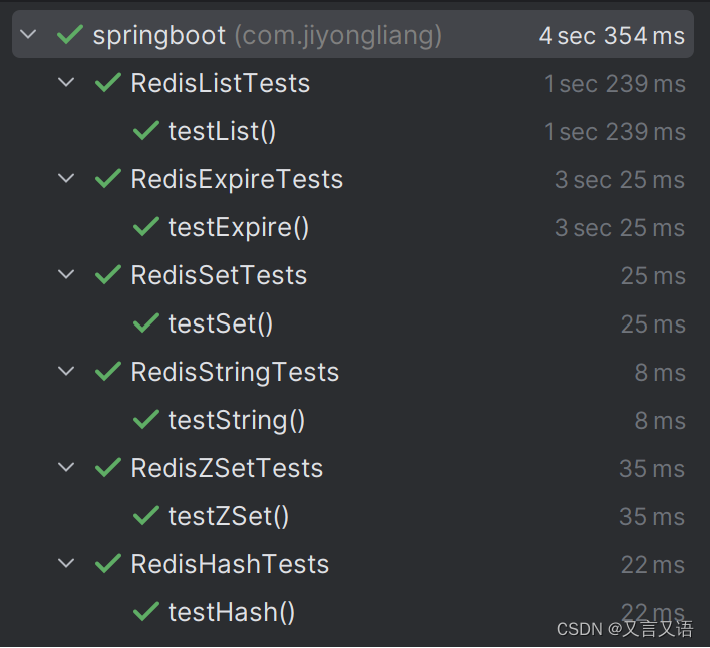
工程目录结构