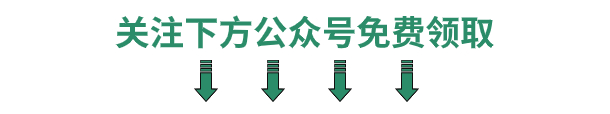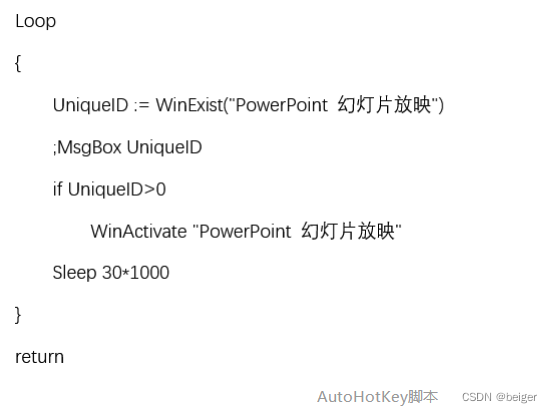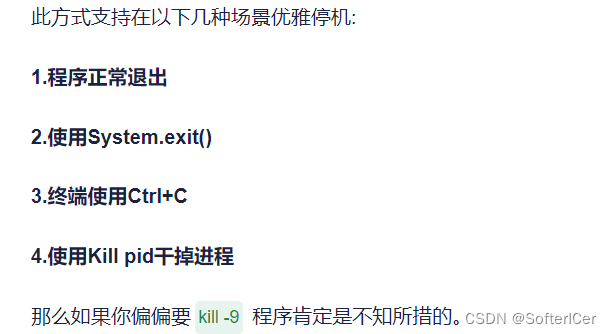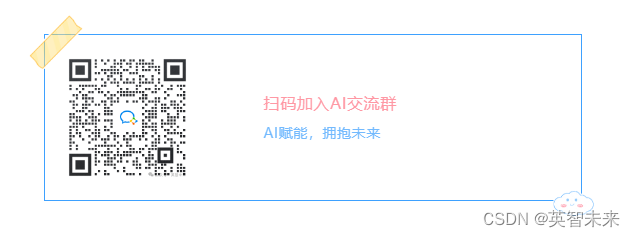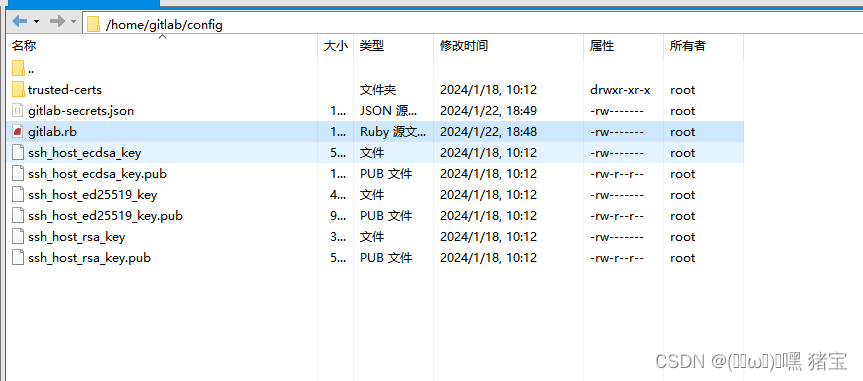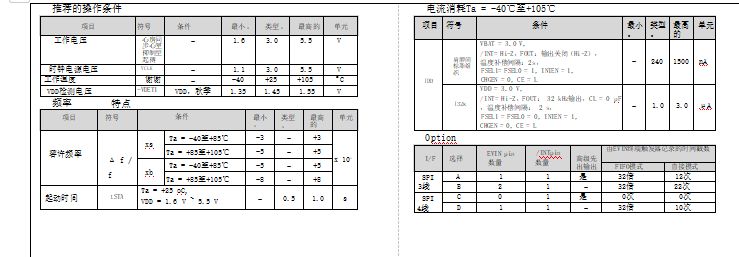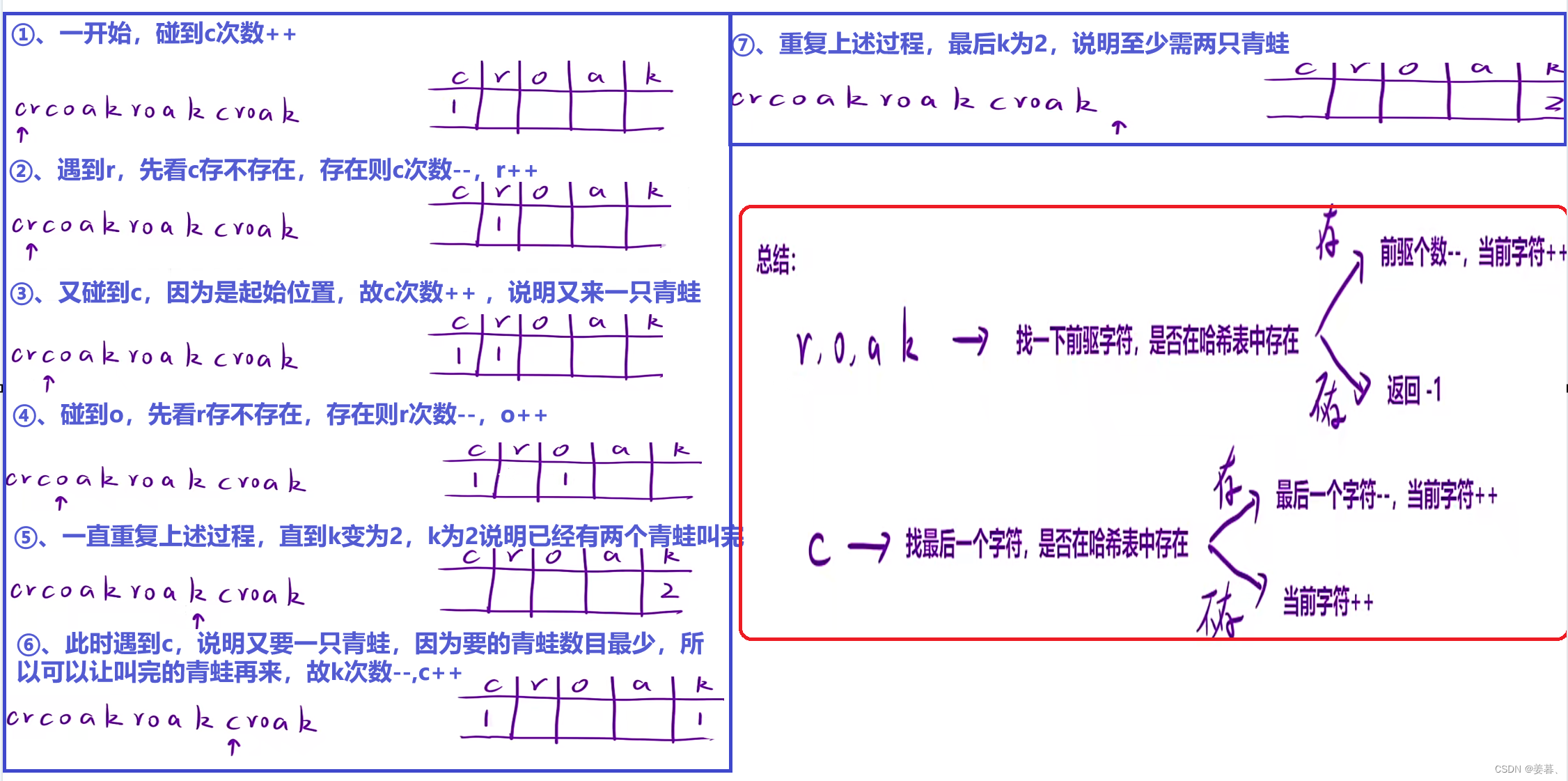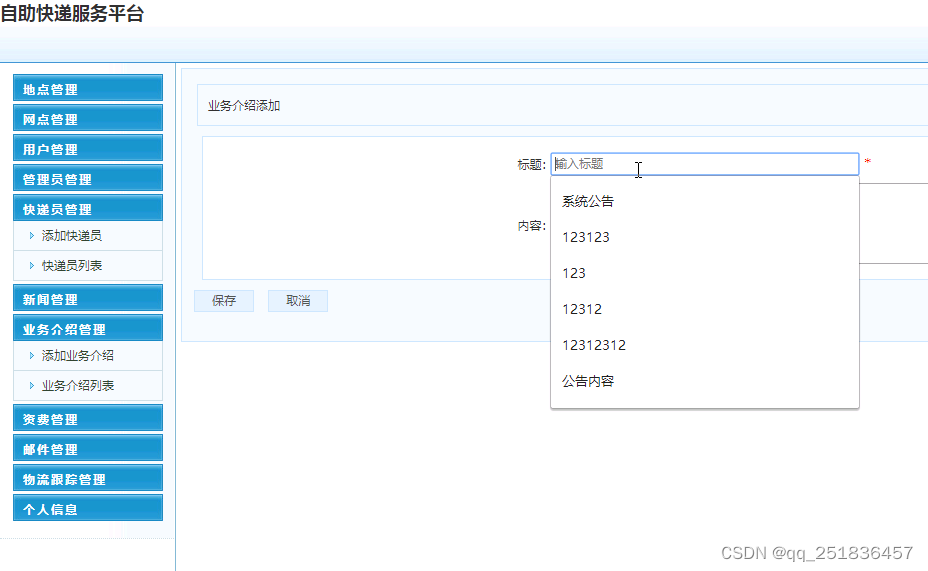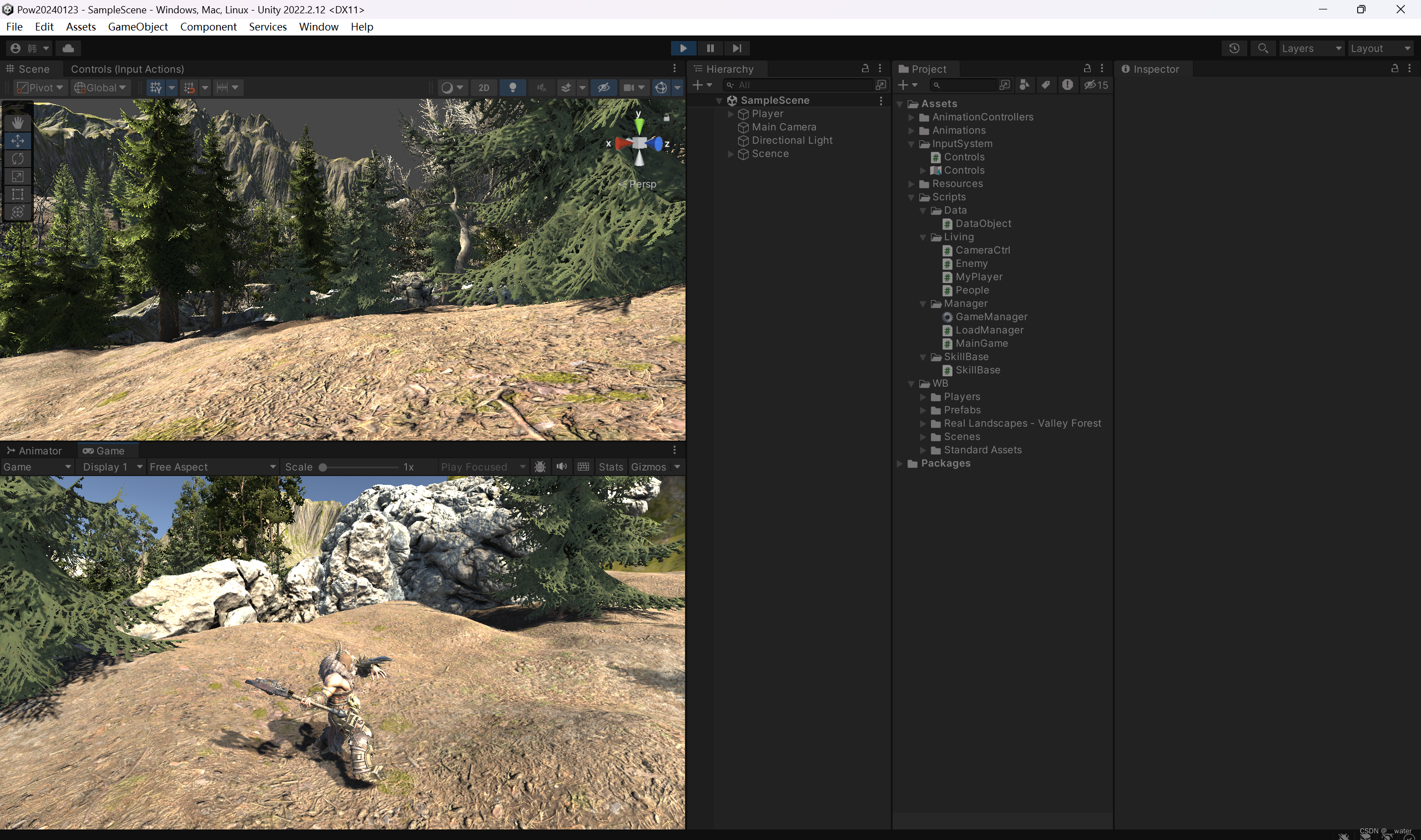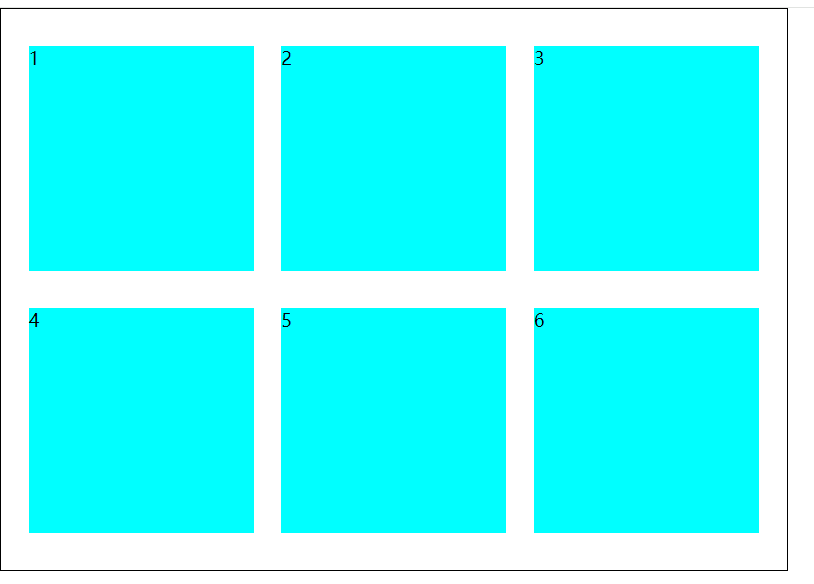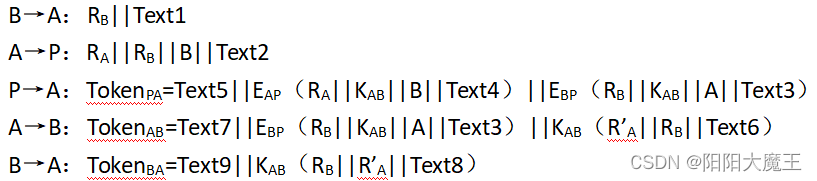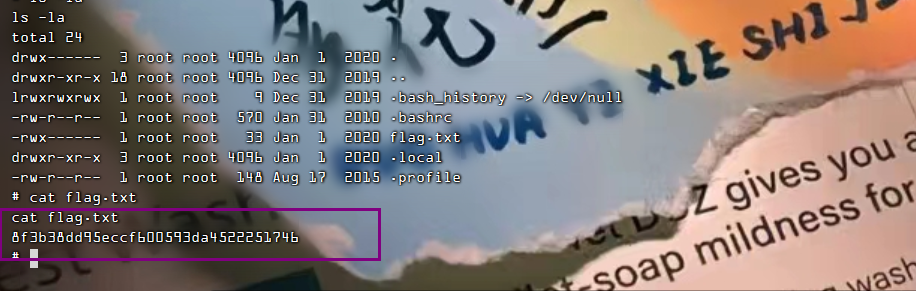状态管理Vuex
Vuex 是什么?
Vuex 是一个专为 Vue.js 应用程序开发的状态管理模式。它采用集中式存储管理应用的所有组件的状态,并以相应的规则保证状态以一种可预测的方式发生变化。
uni-app 内置了 Vuex
什么是“状态管理模式”?
<!-- view 视图-->
<template><view>{{count}}</view>
</template>
<script>export default {// state 数据源data() {return {count: 0}},// actions 控制状态变化methods: {increment() {this.count++}}}
</script>
这个状态自管理应用包含以下几个部分:
- state,驱动应用的数据源;
- view,以声明方式将 state 映射到视图;
- actions,响应在 view 上的用户输入导致的状态变化。
以下是一个表示“单向数据流”理念的简单示意:
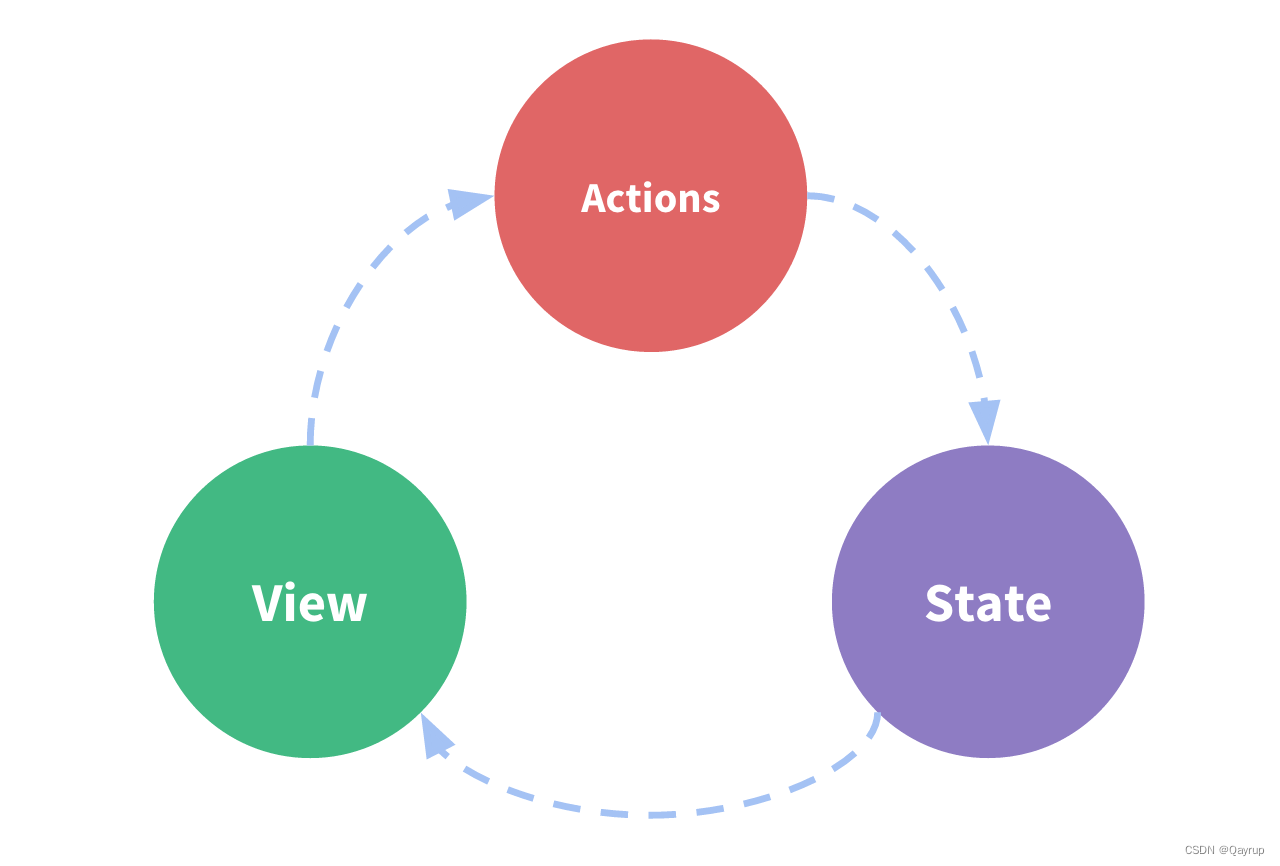
但是,当我们的应用遇到多个组件共享状态时,单向数据流的简洁性很容易被破坏:
- 多个视图依赖于同一状态。
- 来自不同视图的行为需要变更同一状态。
因此,我们把组件的共享状态抽取出来,以一个全局单例模式管理。在这种模式下,我们的组件树构成了一个巨大的“视图”,不管在树的哪个位置,任何组件都能获取状态或者触发行为!这就是vuex的产生。
通过定义和隔离状态管理中的各种概念并通过强制规则维持视图和状态间的独立性,我们的代码将会变得更结构化且易维护。这就是 Vuex 背后的基本思想。
Vuex 是专门为 Vue.js 设计的状态管理库,以利用 Vue.js 的细粒度数据响应机制来进行高效的状态更新。
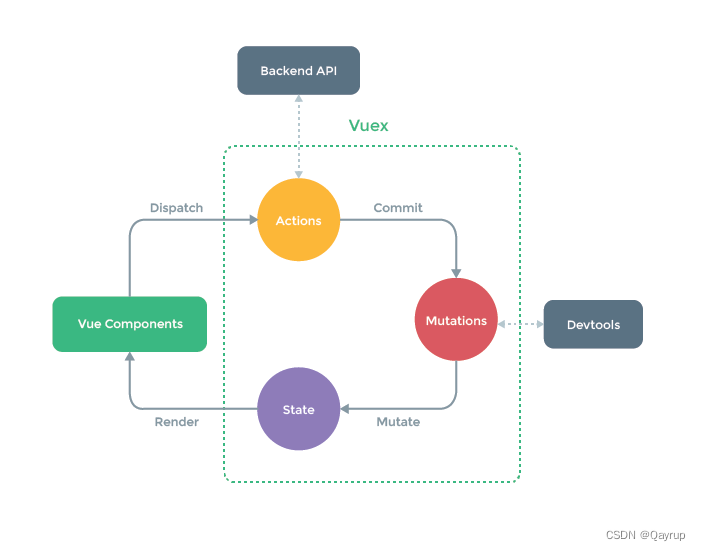
优势与使用场景
- Vuex的状态存储是响应式的,可跟踪每一个状态变化,一旦它改变,所有关联组件都会自动更新相对应的数据。
- 共享数据,解决了非父子组件的消息传递(将数据存放在state中)。
- 统一状态管理,减少了请求次数,有些情景可以直接从内存中的state获取数据。
Vuex与全局变量区别
| vuex | 全局变量 |
|---|---|
| 不能直接改变store里面的变量,由统一的方法修改数据 | 可以任意修改 |
| 每个组件可以根据自己vuex的变量名引用不受影响 | 全局变量可能操作命名污染 |
| 解决了多组件之间通信的问题 | 跨页面数据共享 |
| 适用于多模块、业务关系复杂的中大型项目 | 适用于demo或者小型项目 |
什么时候需要用vuex?
- 当一个组件需要多次派发事件时。例如购物车数量加减。
- 跨组件共享数据、跨页面共享数据。例如订单状态更新。
- 需要持久化的数据。例如登录后用户的信息。
- 当您需要开发中大型应用,适合复杂的多模块多页面的数据交互,考虑如何更好地在组件外部管理状态时。
项目结构
使用 Vuex 需要遵守的规则:
-
应用层级的状态应该集中到单个 store 对象中。
-
提交 mutation 是更改状态的唯一方法,并且这个过程是同步的。
-
异步逻辑都应该封装到 action 里面。
只要你遵守以上规则,如何组织代码随你便。如果你的 store 文件太大,只需将 action 、mutation 和 getter 分割到单独的文件。
对于大型应用,我们会希望把 Vuex 相关代码分割到模块中。下面是项目结构示例:
├── pages
├── static
└── store├── index.js # 我们组装模块并导出 store 的地方├── actions.js # 根级别的 action├── mutations.js # 根级别的 mutation└── modules # 模块文件夹├── cart.js # 购物车模块└── products.js # 产品模块
├── App.vue
├── main.js
├── manifest.json
├── pages.json
└── uni.scss
核心概念
每一个 Vuex 应用的核心就是 store(仓库),它包含着你的应用中大部分的状态 (state)。
状态管理有5个核心:state、getter、mutation、action、module
State
单一状态树,定义应用状态的默认初始值,页面显示所需的数据从该对象中进行读取。
- Vuex 使用单一状态树,用一个对象就包含了全部的应用层级状态。它便作为一个“唯一数据源”而存在。这也意味着,每个应用将仅仅包含一个 store 实例。
- 单一状态树让我们能够直接地定位任一特定的状态片段,在调试的过程中也能轻易地取得整个当前应用状态的快照。
- 不可直接对 state 进行更改,需要通过 Mutation 方法来更改。
由于 Vuex 的状态存储是响应式的,从 store 实例中读取状态最简单的方法就是在计算属性中返回某个状态:
// 创建一个 Counter 组件
const Counter = {computed: {count () {return store.state.count}}
}
每当 store.state.count 变化的时候, 都会重新求取计算属性,并且触发更新相关联的 DOM。
然而,这种模式导致组件依赖全局状态单例。在模块化的构建系统中,在每个需要使用 state 的组件中需要频繁地导入,并且在测试组件时需要模拟状态。
Vuex 通过 store 选项,提供了一种机制将状态从根组件“注入”到每一个子组件中(需调用 Vue.use(Vuex)):
- 在 uni-app 项目根目录下,新建 store 目录,在此目录下新建 index.js 文件。在 index.js 文件配置如下:
// 页面路径:store/index.js
import Vue from 'vue'
import Vuex from 'vuex'Vue.use(Vuex);//vue的插件机制//Vuex.Store 构造器选项
const store = new Vuex.Store({state:{//存放状态"username":"foo","age":18}
})
export default store
- 在 main.js 中导入文件。
// 页面路径:main.js
import Vue from 'vue'
import App from './App'
import store from './store'Vue.prototype.$store = store// 把 store 对象提供给 “store” 选项,这可以把 store 的实例注入所有的子组件
const app = new Vue({store,...App
})
app.$mount()
获取state
- 通过属性访问,需要在根节点注入 store 。
<!-- 页面路径:pages/index/index.vue -->
<template><view><text>用户名:{{username}}</text></view>
</template>
<script>import store from '@/store/index.js';//需要引入storeexport default {data() {return {}},computed: {username() {return store.state.username }}}
</script>
- 在组件中使用,通过 this.$store 访问到 state 里的数据。
<!-- 页面路径:pages/index/index.vue -->
<template><view><text>用户名:{{username}}</text></view>
</template>
<script>export default {data() {return {}},computed: {username() {return this.$store.state.username }}}
</script>
- 通过 mapState 辅助函数获取。
当一个组件需要获取多个状态的时候,将这些状态都声明为计算属性会有些重复和冗余。 为了解决这个问题,我们可以使用 mapState 辅助函数 帮助我们生成计算属性,让你少按几次键:
<!-- 页面路径:pages/index/index.vue -->
<template><view><view>用户名:{{username}}</view><view>年龄:{{age}}</view></view>
</template>
<script>import { mapState } from 'vuex'//引入mapStateexport default {data() {return {}},computed: mapState({// 从state中拿到数据 箭头函数可使代码更简练username: state => state.username,age: state => state.age,}) }
</script>
当映射的计算属性的名称与 state 的子节点名称相同时,我们也可以给 mapState 传一个字符串数组。
<!-- 页面路径:pages/index/index.vue -->
<template><view><view>用户名:{{username}}</view><view>年龄:{{age}}</view></view>
</template>
<script>import { mapState } from 'vuex'//引入mapStateexport default {data() {return {}},computed: mapState(['username',//映射 this.username 为 store.state.username'age',])}
</script>
为了能够使用 this 获取组件自己的data数据,必须使用常规函数。
<!-- 页面路径:pages/index/index.vue -->
<template><view><view>用户名:{{username}}</view><view>年龄:{{age}}</view></view>
</template>
<script>import { mapState } from 'vuex'//引入mapStateexport default {data() {return {firstName:"Li"}}, computed: {...mapState({username: function (state) {return this.firstName + ' ' + state.username },age: state => state.age,})},}
</script>
使用对象展开运算符
mapState 函数返回的是一个对象。使用对象展开运算符将多个对象合并为一个,以使我们可以将最终对象传给 computed 属性。极大地简化写法:
<!-- 页面路径:pages/index/index.vue -->
<template><view><view>用户名:{{username}}</view><view>年龄:{{age}}</view></view>
</template>
<script>import { mapState } from 'vuex'//引入mapStateexport default {data() {return {}},computed: {//使用对象展开运算符将此对象混入到外部对象中...mapState({username: state => state.username,age: state => state.age,})},}
</script>
Getter
可以认为是 store 的计算属性,对 state 的加工,是派生出来的数据。
- 就像 computed 计算属性一样,getter 返回的值会根据它的依赖被缓存起来,且只有当它的依赖值发生改变才会被重新计算。
- 可以在多组件中共享 getter 函数,这样做还可以提高运行效率。
在 uni-app 项目根目录下,store 目录 index.js 文件下:
// 页面路径:store/index.js
import Vue from 'vue'
import Vuex from 'vuex'Vue.use(Vuex);const store = new Vuex.Store({state: {todos: [{id: 1,text: '我是内容一',done: true},{id: 2,text: '我是内容二',done: false}]},getters: {doneTodos: state => {return state.todos.filter(todo => todo.done)}}
})export default store
在 store 上注册 getter,getter 方法接受以下参数:- state, 如果在模块中定义则为模块的局部状态
- getters, 等同于 store.getters// 页面路径:store/index.js
import Vue from 'vue'
import Vuex from 'vuex'Vue.use(Vuex);const store = new Vuex.Store({state: {todos: [{id: 1,text: '我是内容一',done: true},{id: 2,text: '我是内容二',done: false}]},getters: {doneTodos: state => {return state.todos.filter(todo => todo.done)},doneTodosCount: (state, getters) => {//state :可以访问数据//getters:访问其他函数,等同于 store.gettersreturn getters.doneTodos.length},getTodoById: (state) => (id) => {return state.todos.find(todo => todo.id === id)}}
})export default store
获取getters
- 通过属性访问,Getter 会暴露为 store.getters 对象,你可以以属性的形式访问这些值。
<!-- 页面路径:pages/index/index.vue -->
<template><view> <view v-for="(item,index) in todos"><view>{{item.id}}</view><view>{{item.text}}</view><view>{{item.done}}</view></view></view>
</template>
<script>import store from '@/store/index.js'//需要引入storeexport default {computed: {todos() {return store.getters.doneTodos}}}
</script>
注意,getter 在通过属性访问时是作为 Vue 的响应式系统的一部分缓存其中的。
- 通过 this.$store 访问。
<!-- 页面路径:pages/index/index.vue -->
<template><view> <view v-for="(item,index) in todos"><view>{{item.id}}</view><view>{{item.text}}</view><view>{{item.done}}</view></view></view>
</template>
<script>export default {computed: {todos() {return this.$store.getters.doneTodos}}}
</script>
3 .通过方法访问。
你也可以通过让 getter 返回一个函数,来实现给 getter 传参。在你对 store 里的数组进行查询时非常有用。
注意,getter 在通过方法访问时,每次都会去进行调用,而不会缓存结果。
<!-- 页面路径:pages/index/index.vue -->
<template><view><view v-for="(item,index) in todos"><view>{{item}}</view></view></view>
</template>
<script>export default {computed: {todos() {return this.$store.getters.getTodoById(2) }}}
</script>
- 通过 mapGetters 辅助函数访问。
mapGetters 辅助函数仅仅是将 store 中的 getter 映射到局部计算属性:
<!-- 页面路径:pages/index/index.vue -->
<template><view><view>{{doneTodosCount}}</view></view>
</template>
<script>import {mapGetters} from 'vuex' //引入mapGettersexport default {computed: {// 使用对象展开运算符将 getter 混入 computed 对象中...mapGetters(['doneTodos','doneTodosCount',// ...])}}
</script>
如果你想将一个 getter 属性另取一个名字,使用对象形式:
<!-- 页面路径:pages/index/index.vue -->
<template><view><view>{{doneCount}}</view></view>
</template>
<script>import {mapGetters} from 'vuex' //引入mapGettersexport default {computed: {...mapGetters({// 把 `this.doneCount` 映射为 `this.$store.getters.doneTodosCount`doneCount: 'doneTodosCount'})}}
</script>
Mutation
Vuex中store数据改变的唯一方法就是mutation
通俗的理解,mutations 里面装着改变数据的方法集合,处理数据逻辑的方法全部放在 mutations 里,使数据和视图分离。
Vuex 中的 mutation 非常类似于事件:每个 mutation 都有一个字符串的 事件类型 (type) 和 一个 回调函数 (handler)。这个回调函数就是我们实际进行状态更改的地方,并且它会接受 state 作为第一个参数:
// 页面路径:store/index.js
import Vue from 'vue'
import Vuex from 'vuex'Vue.use(Vuex);const store = new Vuex.Store({state: {count: 1},mutations: {add(state) {// 变更状态state.count += 2}}
})
export default store
你不能直接调用一个 mutation handler。这个选项更像是事件注册:“当触发一个类型为 add 的 mutation 时,调用此函数”,要唤醒一个 mutation handler,你需要以相应的 type 调用 store.commit 方法。
注意:store.commit 调用 mutation(需要在根节点注入 store)。
<!-- 页面路径:pages/index/index.vue -->
<template><view><view>数量:{{count}}</view><button @click="addCount">增加</button></view>
</template>
<script>
import store from '@/store/index.js'
export default {computed: {count() {return this.$store.state.count}},methods: {addCount() {store.commit('add')}}
}
</script>
传入参数
你可以向 store.commit 传入额外的参数,即 mutation 的 载荷(payload):
还是以累加器的例子来实现 mutation 函数的传参,来动态定义累加的数量。
- 在 mutation 传参(载荷)可以传递一个参数。
// 页面路径:store/index.js
import Vue from 'vue'
import Vuex from 'vuex'Vue.use(Vuex);const store = new Vuex.Store({state: {count: 1},mutations: {add(state, n) {state.count += n}}
})
export default store
<!-- 页面路径:pages/index/index.vue -->
<template><view><view>数量:{{count }}</view><button @click="addCount">增加</button></view>
</template>
<script>import store from '@/store/index.js'export default {computed: {count() {return this.$store.state.count}},methods: {addCount() {store.commit('add', 5)//每次累加 5}}}
</script>
- 在 mutation 传参(载荷)可以也可以传递一个对象。让我们修改上面累加器的例子:
// 页面路径:store/index.js
import Vue from 'vue'
import Vuex from 'vuex'Vue.use(Vuex);const store = new Vuex.Store({state: {count: 1},mutations: {add(state, payload) {state.count += payload.amount}}
})
export default store
<!-- 页面路径:pages/index/index.vue -->
<template><view><view>数量:{{count }}</view><button @click="addCount">增加</button></view>
</template>
<script>import store from '@/store/index.js'export default {computed: {count() {return this.$store.state.count}},methods: {addCount () {//把载荷和type分开提交store.commit('add', { amount: 10 })}}}
</script>
提交方式
- 对象风格的提交方式
我们修改组件中 store.commit 提交方式:
<!-- 页面路径:pages/index/index.vue -->
<template><view><view>数量:{{count }}</view><button @click="addCount">增加</button></view>
</template>
<script>import store from '@/store/index.js'export default {computed: {count() {return this.$store.state.count}},methods: {addCount() {//整个对象都作为载荷传给 mutation 函数store.commit({type: 'add',amount: 6})}}}
</script>
当使用对象风格的提交方式,整个对象都作为载荷传给 mutation 函数,因此 handler 保持不变:
mutations: {add(state, payload) {state.count += payload.amount}}
- 通过 mapMutations 辅助函数提交。
创建组件方法提交 mutation。
使用 mapMutations 辅助函数将组件中的 methods 映射为 store.commit 调用(需要在根节点注入 store)。
<!-- 页面路径:pages/index/index.vue -->
<template><view><view>数量:{{count}}</view><button @click="add">增加</button></view>
</template>
<script>import { mapMutations } from 'vuex'//引入mapMutationsexport default {computed: {count() {return this.$store.state.count}},methods: {...mapMutations(['add'])//对象展开运算符直接拿到add}}
</script>
// 页面路径:store/index.js
import Vue from 'vue'
import Vuex from 'vuex'Vue.use(Vuex);const store = new Vuex.Store({state: {count: 1},mutations: {add(state) {// 变更状态state.count += 2}}
})
export default store
遵守规则
既然 Vuex 的 store 中的状态是响应式的,那么当我们变更状态时,监视状态的 Vue 组件也会自动更新。这也意味着 Vuex 中的 mutation 也需要与使用 Vue 一样遵守一些注意事项:
-
最好提前在你的 store 中初始化好所有所需属性。
-
当需要在对象上添加新属性时,你应该
-
使用 Vue.set(obj, ‘newProp’, 123), 或者
-
以新对象替换老对象。例如,利用对象展开运算符我们可以这样写:
state.obj = { ...state.obj, newProp: 123 }
Mutation 必须是同步函数
一条重要的原则就是要记住** mutation 必须是同步函数**
我们要通过提交 mutation 的方式来改变状态数据,是因为我们想要更明确地追踪到状态的变化。如果是类似下面这样异步的话:
mutations: {someMutation (state) {api.callAsyncMethod(() => {state.count++})}}
我们就不知道什么时候状态会发生改变,所以也就无法追踪了,这与 mutation 的设计初心相悖,所以强制规定它必须是同步函数。
Action
action 类似于 mutation ,不同在于:
- action 提交的是 mutation,通过 mutation 来改变 state ,而不是直接变更状态。
- action 可以包含任意异步操作。
让我们来注册一个简单的 action :
// 页面路径:store/index.js
import Vue from 'vue'
import Vuex from 'vuex'Vue.use(Vuex);const store = new Vuex.Store({state: {count: 1},mutations:{add(state) {// 变更状态state.count += 2}},actions:{addCountAction (context) {context.commit('add')}}
})
export default store
action 函数接受一个与 store 实例具有相同方法和属性的 context 对象,因此你可以调用 context.commit 提交一个 mutation,或者通过 context.state 和 context.getters 来获取 state 和 getters。
实践中,我们会经常用到 ES2015 的参数解构来简化代码(特别是我们需要调用 commit 很多次的时候):
actions: {//参数解构addCountAction ({commit}) {commit('add')}
}
分发 Action
- actions 通过 store.dispatch 方法触发。
<!-- 页面路径:pages/index/index.vue -->
<template><view><view>数量:{{count}}</view><button @click="add">增加</button></view>
</template>
<script>import store from '@/store/index.js';export default {computed: {count() {return this.$store.state.count}},methods: {add () {store.dispatch('addCountAction')}}}
</script>
- actions 支持以载荷形式分发:
// 页面路径:store/index.js
import Vue from 'vue'
import Vuex from 'vuex'Vue.use(Vuex);const store = new Vuex.Store({state: {count: 1},mutations:{add(state, payload) {state.count += payload.amount} },actions:{addCountAction (context , payload) {context.commit('add',payload)}}
})
export default store
<!-- 页面路径:pages/index/index.vue -->
<template><view><view>数量:{{count }}</view><button @click="add">增加</button></view>
</template>
<script>import store from '@/store/index.js';export default {computed: {count() {return this.$store.state.count}},methods: {add () {// 以载荷形式分发store.dispatch('addCountAction', {amount: 10})}}}
</script>
- actions 支持以对象形式分发:
methods: {add () {// 以对象形式分发store.dispatch({type: 'addCountAction',amount: 5})}
}
action 可以执行任意的同步和异步操作
我们可以在 action 内部执行异步操作:
// 页面路径:store/index.js
import Vue from 'vue'
import Vuex from 'vuex'Vue.use(Vuex);const store = new Vuex.Store({state: {count: 1},mutations:{add(state) {// 变更状态state.count += 2}},actions:{addCountAction (context) {//在执行累加的时候,会等待两秒才执行setTimeout(function () {context.commit('add')}, 2000)}}
})
export default store
来看一个更加实际的购物车示例,涉及到调用异步 API 和分发多重 mutation:
actions: {checkout ({ commit, state }, products) {// 把当前购物车的物品备份起来const savedCartItems = [...state.cart.added]// 发出结账请求,然后乐观地清空购物车commit(types.CHECKOUT_REQUEST)// 购物 API 接受一个成功回调和一个失败回调shop.buyProducts(products,// 成功操作() => commit(types.CHECKOUT_SUCCESS),// 失败操作() => commit(types.CHECKOUT_FAILURE, savedCartItems))}
}
注意我们正在进行一系列的异步操作,并且通过提交 mutation 来记录 action 产生的状态变更。
- 通过 mapActions 辅助函数分发。
创建组件方法分发 action。
- 你在组件中使用 this.$store.dispatch(‘xxx’) 分发 action
- 或者使用 mapActions 辅助函数将组件的 methods 映射为 store.dispatch 调用(需要先在根节点注入 store )
<!-- 页面路径:pages/index/index.vue -->
<template><view><view>数量:{{count }}</view><button @click="addCountAction">增加</button></view>
</template>
<script>import { mapActions } from 'vuex'export default {computed: {count() {return this.$store.state.count}},methods: {...mapActions(['addCountAction', // 将 `this.addCountAction()` 映射为 `this.$store.dispatch('addCountAction')`])}}
</script>
- mapActions 也支持传入参数(载荷):
methods: {...mapActions(['addCountAction' // 将 `this.addCountAction(amount)` 映射为 //`this.$store.dispatch('addCountAction', amount)`]),
}
- mapActions 也支持传递一个对象:
methods: {...mapActions({addCount: 'addCountAction',// 将 `this.addCount()` 映射为 `this.$store.dispatch('addCountAction')`})
}
组合 Action
action 通常是异步的,那么如何知道 action 什么时候结束呢?更重要的是,我们如何才能组合多个 action,以处理更加复杂的异步流程?
首先,你需要明白 store.dispatch 可以处理被触发的 action 的处理函数返回的 Promise,并且 store.dispatch 仍旧返回 Promise :
actions: {actionA ({ commit }) {return new Promise((resolve, reject) => {setTimeout(() => {commit('someMutation')resolve()}, 1000)})}
}
现在你可以在组件中使用:
store.dispatch('actionA').then(() => {// ...
})
在另外一个 action 中也可以:
actions: {// ...actionB ({ dispatch, commit }) {return dispatch('actionA').then(() => {commit('someOtherMutation')})}
}
最后,如果我们利用 async / await,我们可以如下组合 action :
// 假设 getData() 和 getOtherData() 返回的是 Promise
actions: {async actionA ({ commit }) {commit('gotData', await getData())},async actionB ({ dispatch, commit }) {await dispatch('actionA') // 等待 actionA 完成commit('gotOtherData', await getOtherData())}
}
一个 store.dispatch 在不同模块中可以触发多个 action 函数。在这种情况下,只有当所有触发函数完成后,返回的 Promise 才会执行。
Module
由于使用单一状态树,应用的所有状态会集中到一个比较大的对象。当应用变得非常复杂时,store 对象就有可能变得相当臃肿。
为了解决以上问题,Vuex 允许我们将 store 分割成模块(module)。每个模块拥有自己的 state、mutation、action、getter、甚至是嵌套子模块——从上至下进行同样方式的分割:
- 在 store 文件夹下新建 modules 文件夹,并在下面新建 moduleA.js 和 moduleB.js 文件用来存放 vuex 的 modules 模块。
├── components # 组件文件夹└── myButton └── myButton.vue # myButton组件
├── pages└── index └── index.vue # index页面
├── static
├── store├── index.js # 我们组装模块并导出 store 的地方└── modules # 模块文件夹├── moduleA.js # 模块moduleA└── moduleB.js # 模块moduleB
├── App.vue
├── main.js
├── manifest.json
├── pages.json
└── uni.scss
- 在 main.js 文件中引入 store。
// 页面路径:main.js
import Vue from 'vue'
import App from './App'
import store from './store'Vue.prototype.$store = store// 把 store 对象提供给 “store” 选项,这可以把 store 的实例注入所有的子组件
const app = new Vue({store,...App
})
app.$mount()
- 在项目根目录下,新建 store 文件夹,并在下面新建 index.js 文件,作为模块入口,引入各子模块。
// 页面路径:store/index.js
import Vue from 'vue'
import Vuex from 'vuex'import moduleA from '@/store/modules/moduleA'
import moduleB from '@/store/modules/moduleB'Vue.use(Vuex)
export default new Vuex.Store({modules:{moduleA,moduleB}
})
- 子模块 moduleA 页面内容。
// 子模块moduleA路径:store/modules/moduleA.js
export default {
state: {text:"我是moduleA模块下state.text的值"
},
getters: {},
mutations: {},
actions: { }
}
- 子模块 moduleB 页面内容。
// 子模块moduleB路径:store/modules/moduleB.js
export default {state: {timestamp: 1608820295//初始时间戳},getters: {timeString(state) {//时间戳转换后的时间var date = new Date(state.timestamp);var year = date.getFullYear();var mon = date.getMonth()+1;var day = date.getDate();var hours = date.getHours();var minu = date.getMinutes();var sec = date.getSeconds();var trMon = mon<10 ? '0'+mon : monvar trDay = day<10 ? '0'+day : dayreturn year+'-'+trMon+'-'+trDay+" "+hours+":"+minu+":"+sec;}},mutations: {updateTime(state){//更新当前时间戳state.timestamp = Date.now()}},actions: {}
}
- 在页面中引用组件 myButton ,并通过 mapState 读取 state 中的初始数据。
<!-- 页面路径:pages/index/index.vue -->
<template><view class="content"><view>{{text}}</view><view>时间戳:{{timestamp}}</view><view>当前时间:{{timeString}}</view><myButton></myButton></view>
</template>
<script>import {mapState,mapGetters} from 'vuex' export default {computed: {...mapState({text: state => state.moduleA.text,timestamp: state => state.moduleB.timestamp}),...mapGetters(['timeString'])}}
</script>
- 在组件 myButton中,通过 mutations 操作刷新当前时间。
<!-- 组件路径:components/myButton/myButton.vue -->
<template><view><button type="default" @click="updateTime">刷新当前时间</button></view>
</template>
<script>import {mapMutations} from 'vuex'export default {data() {return {}},methods: {...mapMutations(['updateTime'])}}
</script>
vue是单向数据流,子组件不能直接修改父组件的数据,而通过vuex状态管理实现:把组件的共享状态抽取出来,以一个全局单例模式管理。在这种模式下,我们的组件树构成了一个巨大的“视图”,不管在树的哪个位置,任何组件都能获取状态或者触发行为!