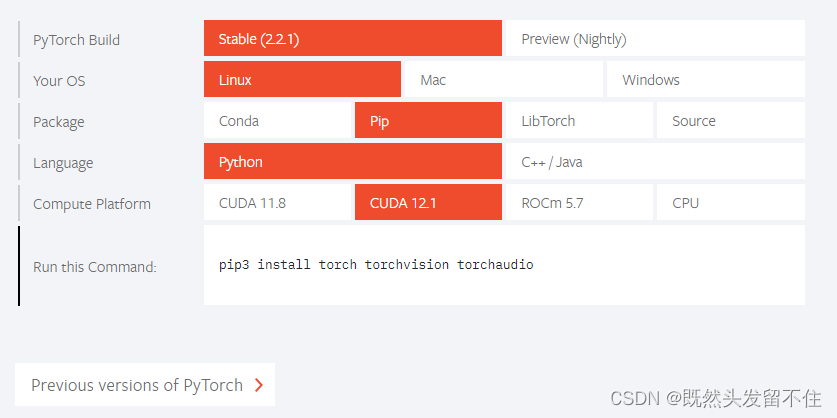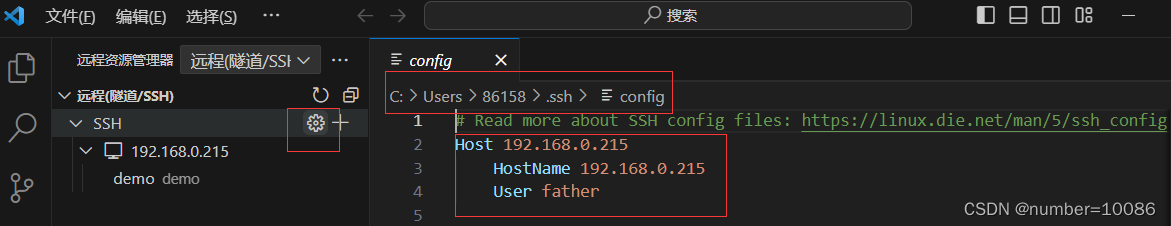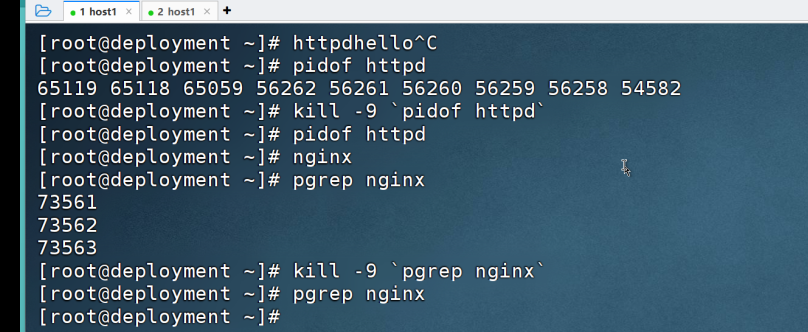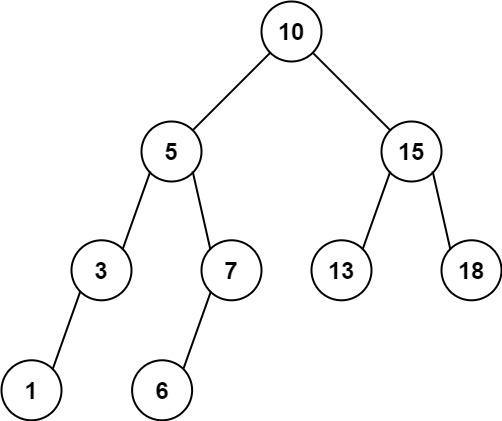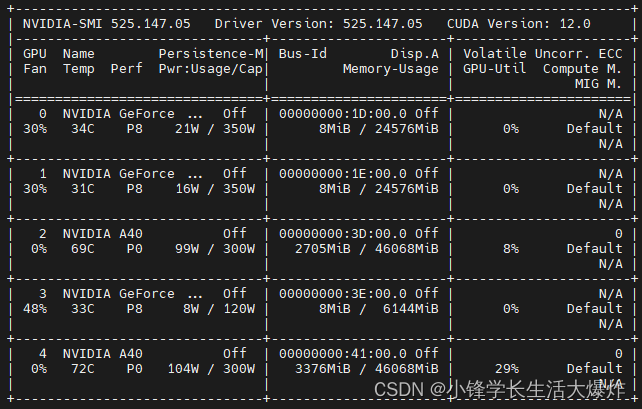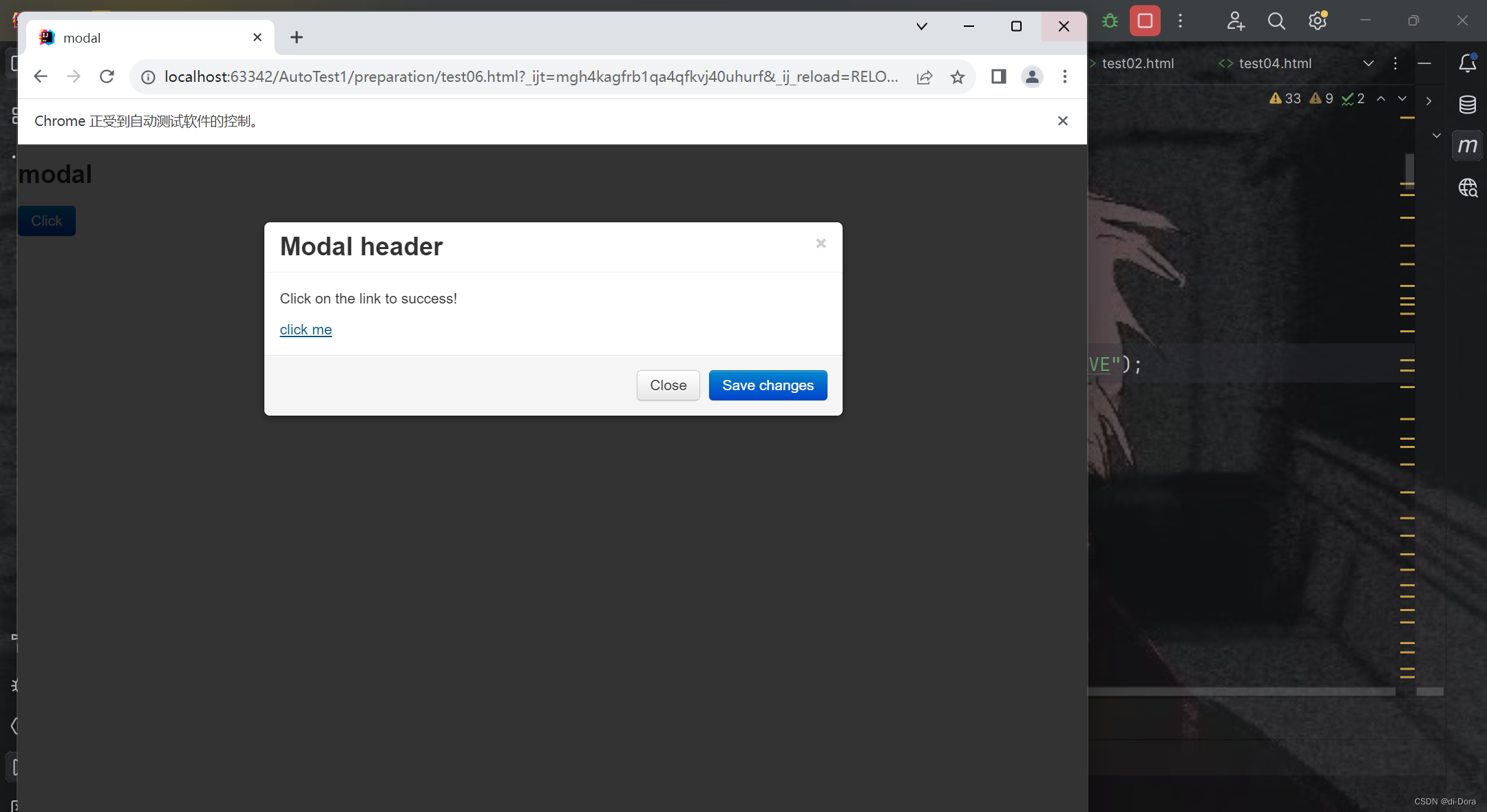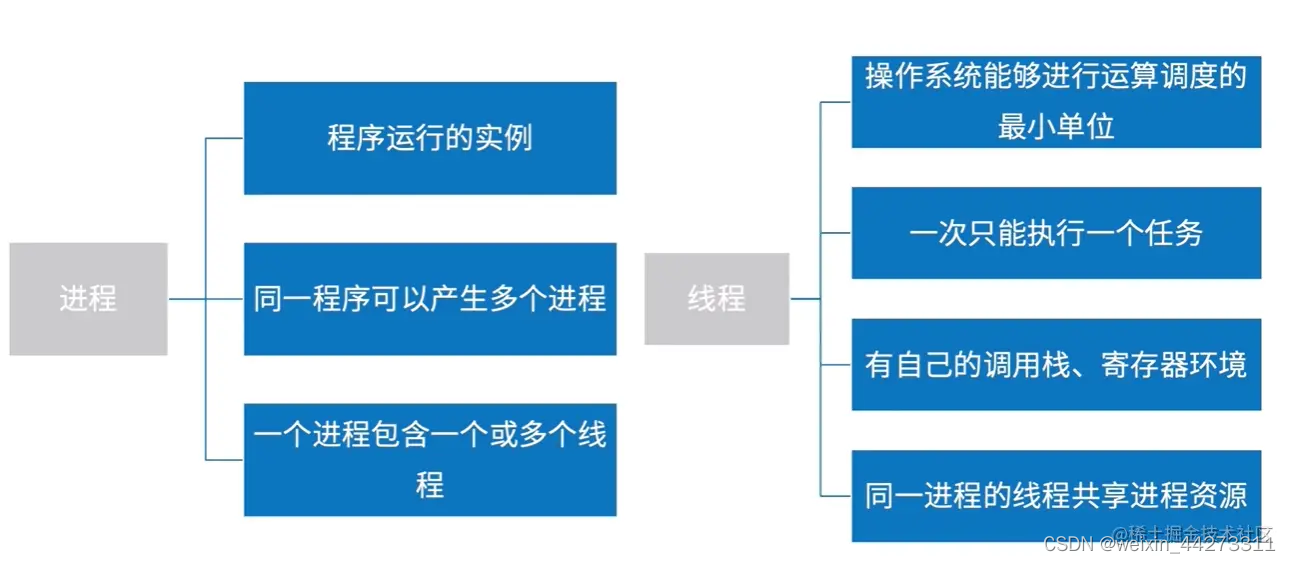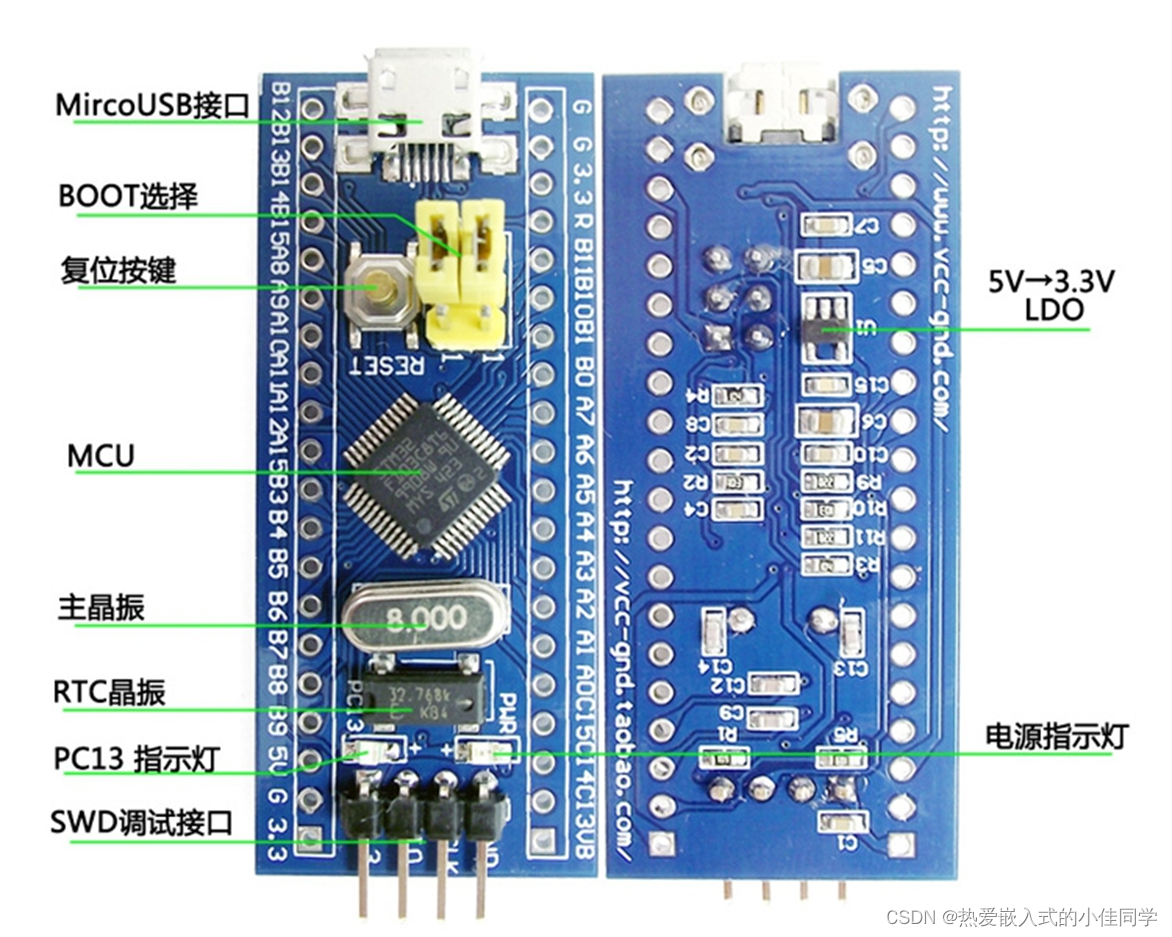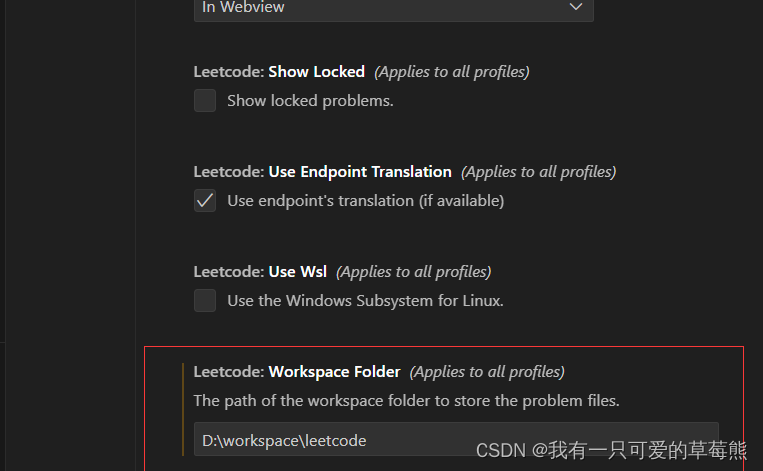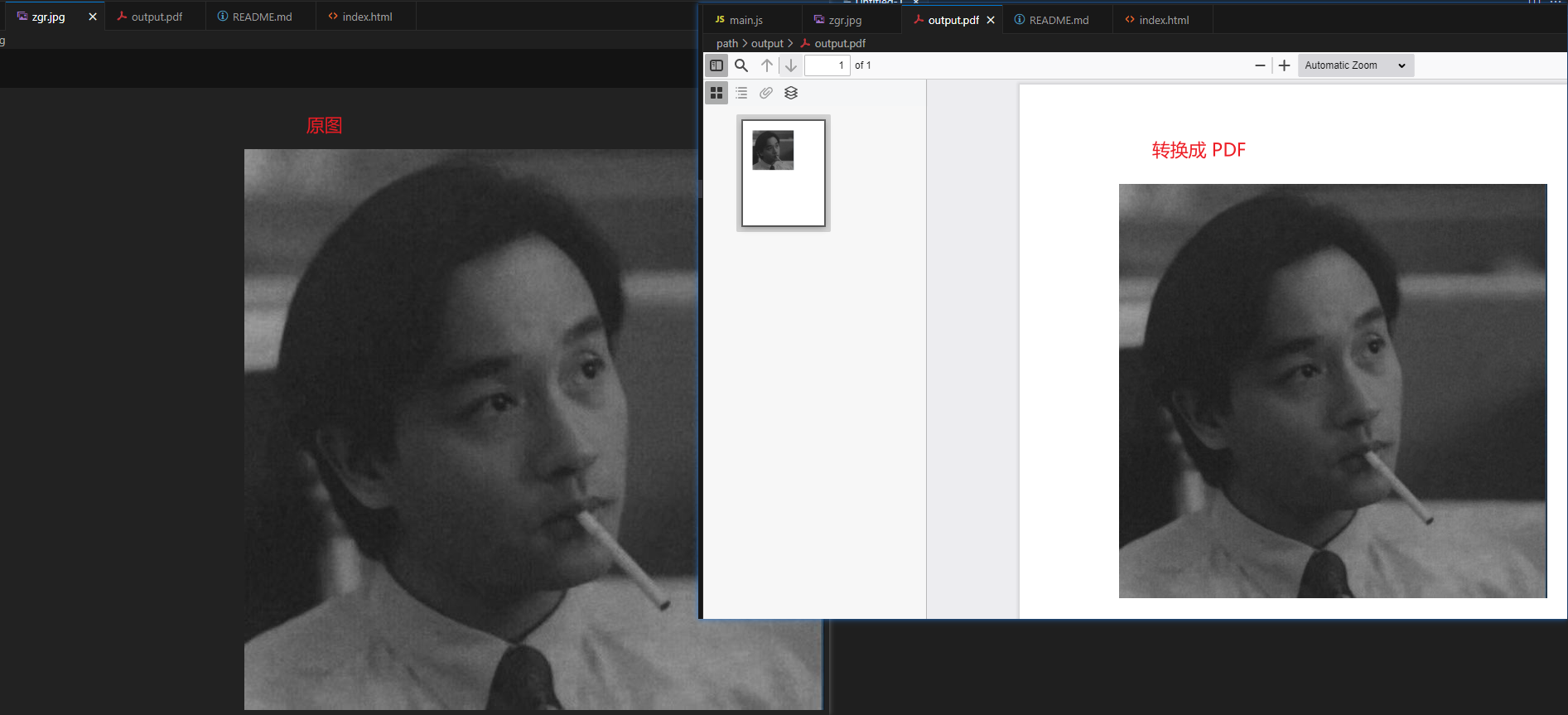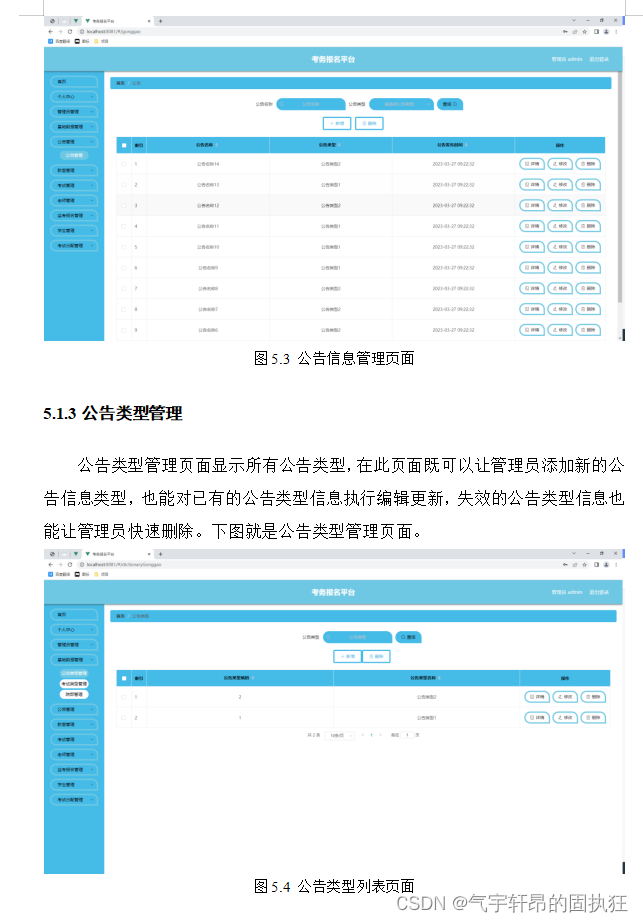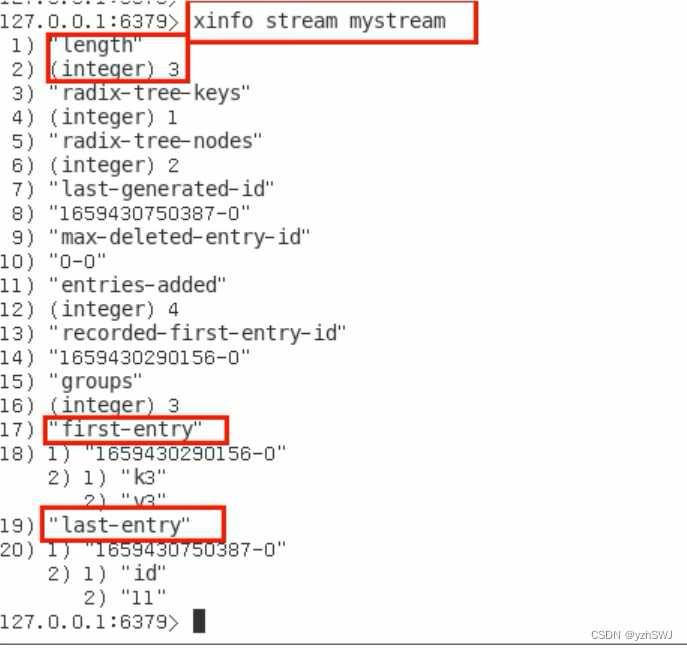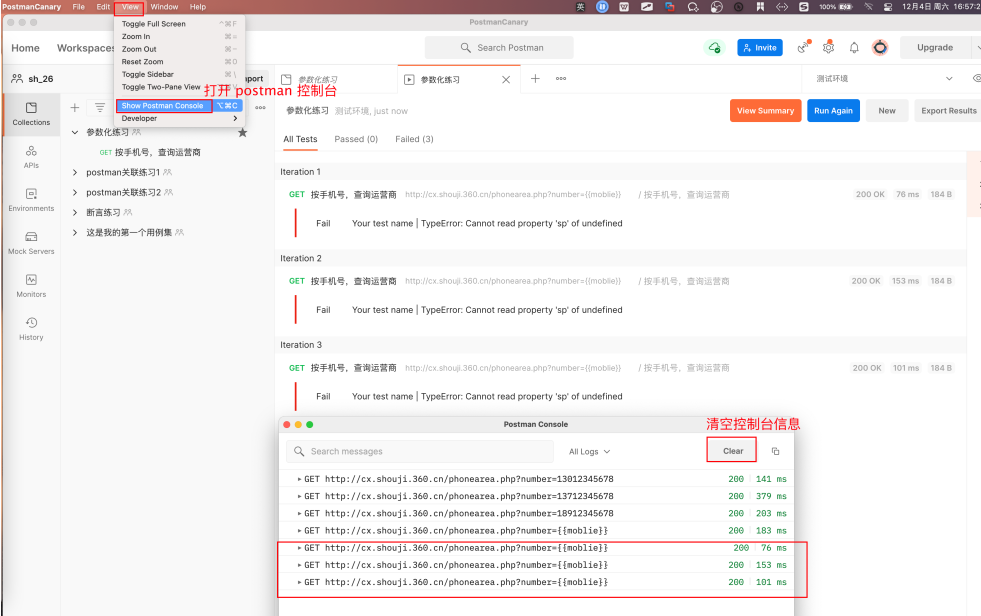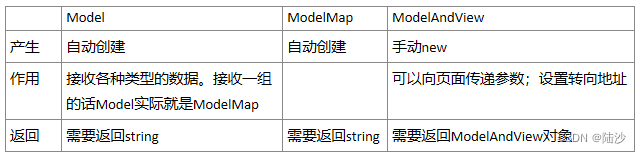目录
介绍
效果
模型信息
项目
代码
下载
C# OpenCvSharp DNN Low Light image Enhancement
介绍
github地址:GitHub - zhenqifu/PairLIE
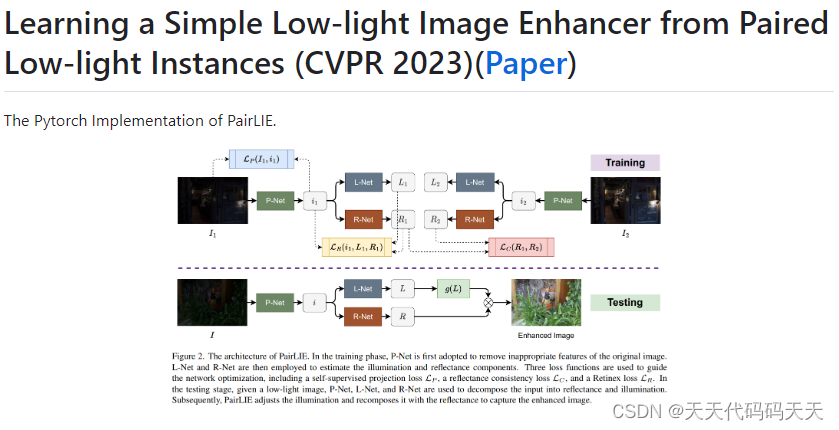
效果
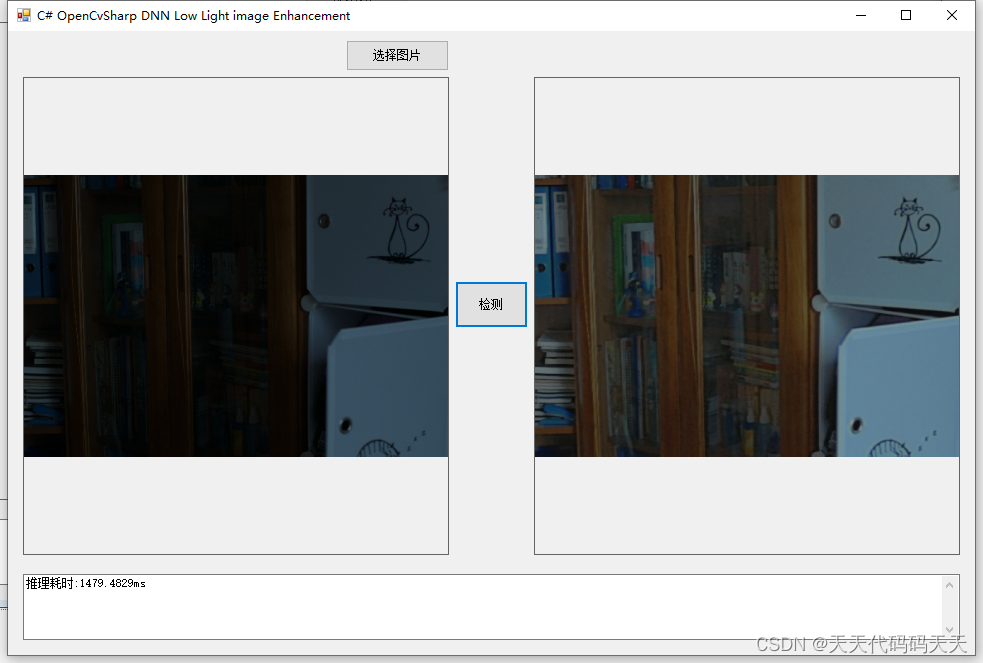
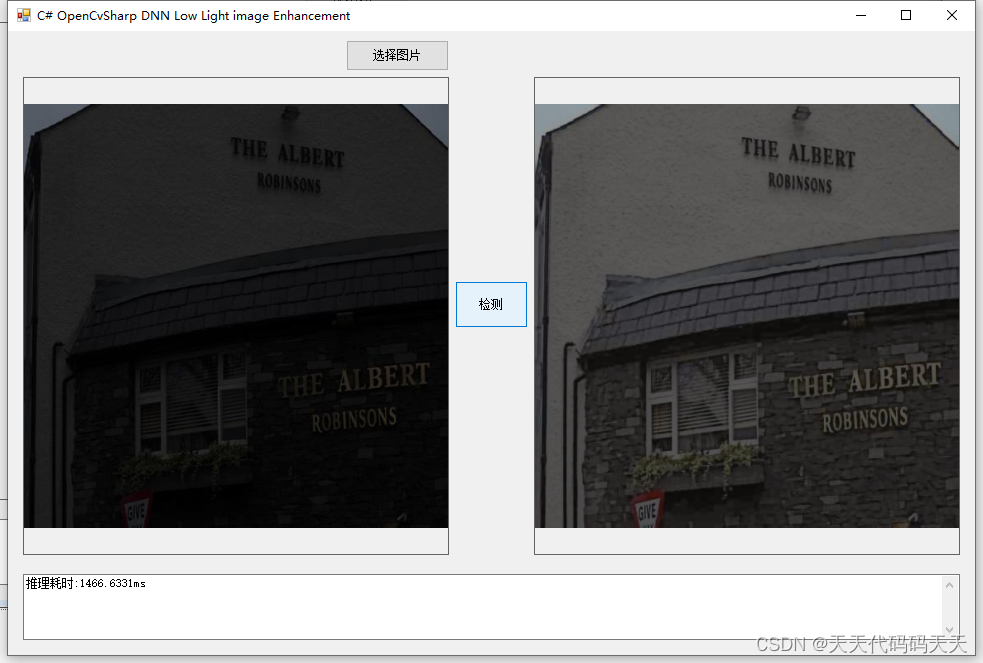
模型信息
Model Properties
-------------------------
---------------------------------------------------------------
Inputs
-------------------------
name:input
tensor:Float[1, 3, 512, 512]
name:exposure
tensor:Float[1]
---------------------------------------------------------------
Outputs
-------------------------
name:output
tensor:Float[1, 3, 512, 512]
---------------------------------------------------------------
项目
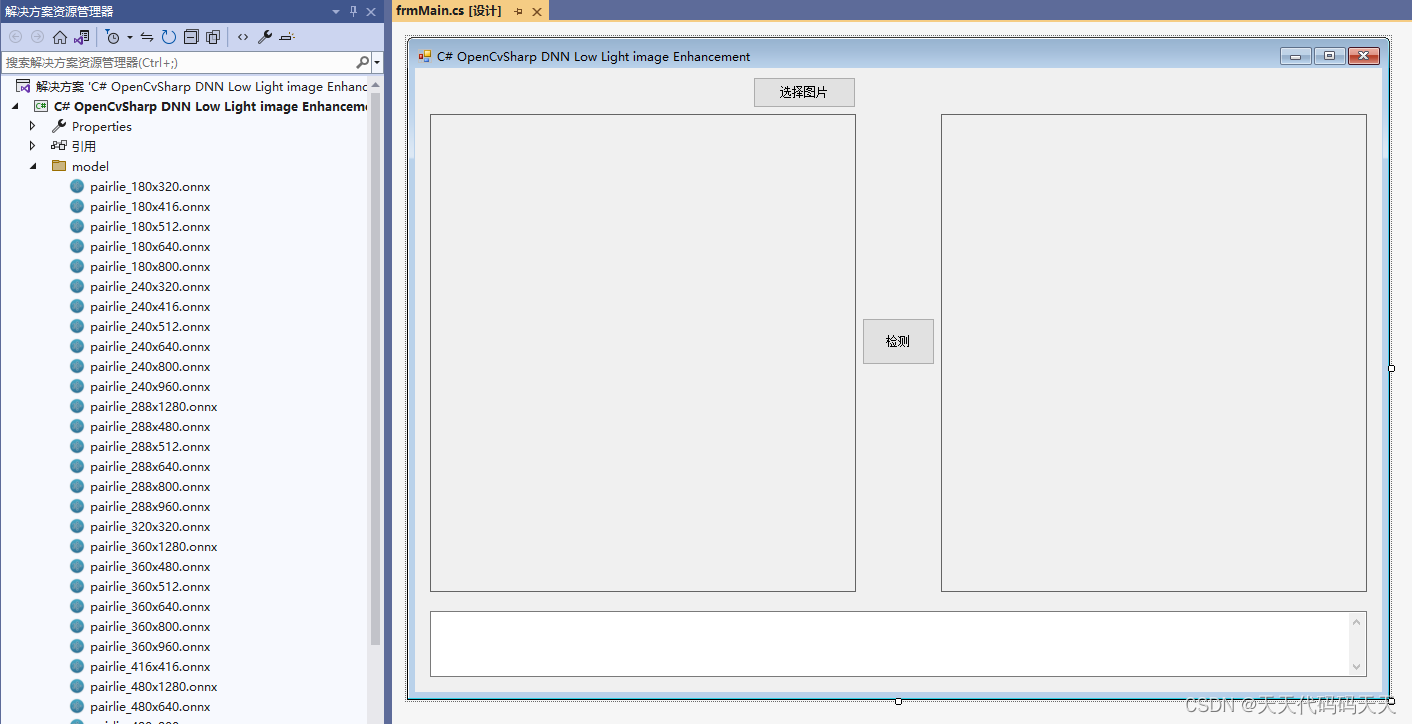
代码
using OpenCvSharp;
using OpenCvSharp.Dnn;
using System;
using System.Collections.Generic;
using System.Drawing;
using System.IO;
using System.Linq;
using System.Linq.Expressions;
using System.Numerics;
using System.Reflection;
using System.Windows.Forms;namespace OpenCvSharp_DNN_Demo
{public partial class frmMain : Form{public frmMain(){InitializeComponent();}string fileFilter = "*.*|*.bmp;*.jpg;*.jpeg;*.tiff;*.tiff;*.png";string image_path = "";DateTime dt1 = DateTime.Now;DateTime dt2 = DateTime.Now;string modelpath;int inpHeight;int inpWidth;Net opencv_net;Mat BN_image;Mat image;Mat result_image;private void button1_Click(object sender, EventArgs e){OpenFileDialog ofd = new OpenFileDialog();ofd.Filter = fileFilter;if (ofd.ShowDialog() != DialogResult.OK) return;pictureBox1.Image = null;pictureBox2.Image = null;textBox1.Text = "";image_path = ofd.FileName;pictureBox1.Image = new Bitmap(image_path);image = new Mat(image_path);}private void Form1_Load(object sender, EventArgs e){modelpath = "model/pairlie_512x512.onnx";inpHeight = 512;inpWidth = 512;opencv_net = CvDnn.ReadNetFromOnnx(modelpath);image_path = "test_img/1.png";pictureBox1.Image = new Bitmap(image_path);}private unsafe void button2_Click(object sender, EventArgs e){if (image_path == ""){return;}textBox1.Text = "检测中,请稍等……";pictureBox2.Image = null;Application.DoEvents();image = new Mat(image_path);int srch = image.Rows;int srcw = image.Cols;BN_image = CvDnn.BlobFromImage(image, 1 / 255.0, new OpenCvSharp.Size(inpWidth, inpHeight), new Scalar(0, 0, 0), true, false);opencv_net.SetInput(BN_image, "input");Mat one = new Mat(1,1,MatType.CV_32F,new float[] { 0.5f});Mat exposure = CvDnn.BlobFromImage(one);opencv_net.SetInput(exposure, "exposure");//模型推理,读取推理结果Mat[] outs = new Mat[1] { new Mat() };string[] outBlobNames = opencv_net.GetUnconnectedOutLayersNames().ToArray();dt1 = DateTime.Now;opencv_net.Forward(outs, outBlobNames);dt2 = DateTime.Now;float* pdata = (float*)outs[0].Data;int out_h = outs[0].Size(2);int out_w = outs[0].Size(3);int channel_step = out_h * out_w;float[] data = new float[channel_step * 3];for (int i = 0; i < data.Length; i++){data[i] = pdata[i] * 255;if (data[i] < 0){data[i] = 0;}else if (data[i] > 255){data[i] = 255;}}float[] temp_r = new float[out_h * out_w];float[] temp_g = new float[out_h * out_w];float[] temp_b = new float[out_h * out_w];Array.Copy(data, temp_r, out_h * out_w);Array.Copy(data, out_h * out_w, temp_g, 0, out_h * out_w);Array.Copy(data, out_h * out_w * 2, temp_b, 0, out_h * out_w);Mat rmat = new Mat(out_h, out_w, MatType.CV_32F, temp_r);Mat gmat = new Mat(out_h, out_w, MatType.CV_32F, temp_g);Mat bmat = new Mat(out_h, out_w, MatType.CV_32F, temp_b);result_image = new Mat();Cv2.Merge(new Mat[] { bmat, gmat, rmat }, result_image);result_image.ConvertTo(result_image, MatType.CV_8UC3);Cv2.Resize(result_image, result_image, new OpenCvSharp.Size(srcw, srch));pictureBox2.Image = new Bitmap(result_image.ToMemoryStream());textBox1.Text = "推理耗时:" + (dt2 - dt1).TotalMilliseconds + "ms";}private void pictureBox2_DoubleClick(object sender, EventArgs e){Common.ShowNormalImg(pictureBox2.Image);}private void pictureBox1_DoubleClick(object sender, EventArgs e){Common.ShowNormalImg(pictureBox1.Image);}}
}
下载
源码下载