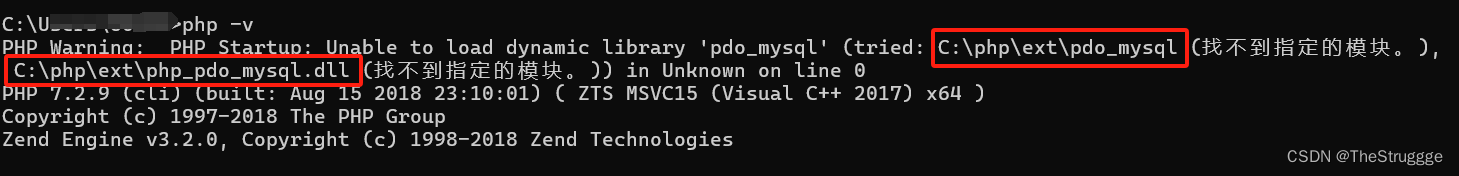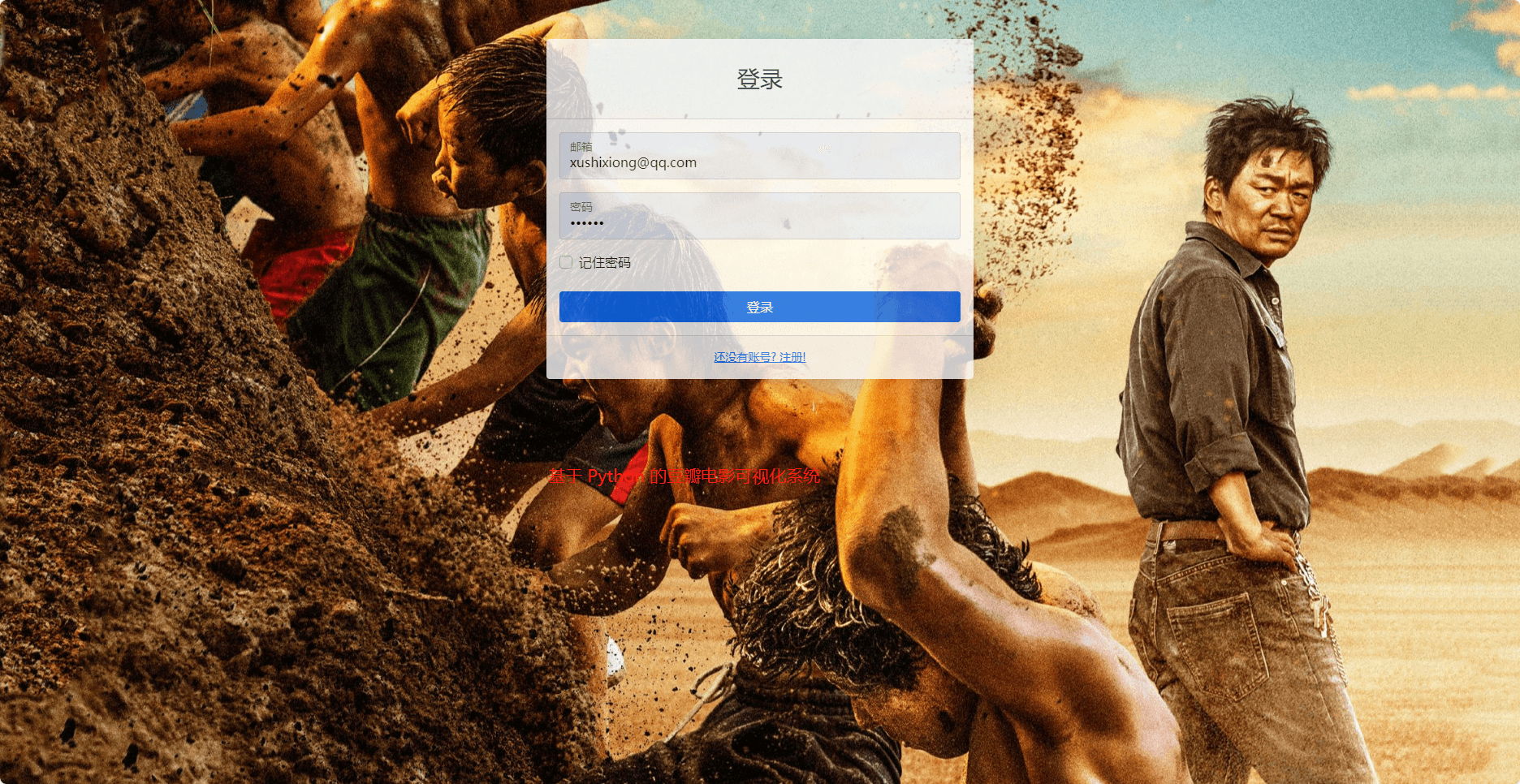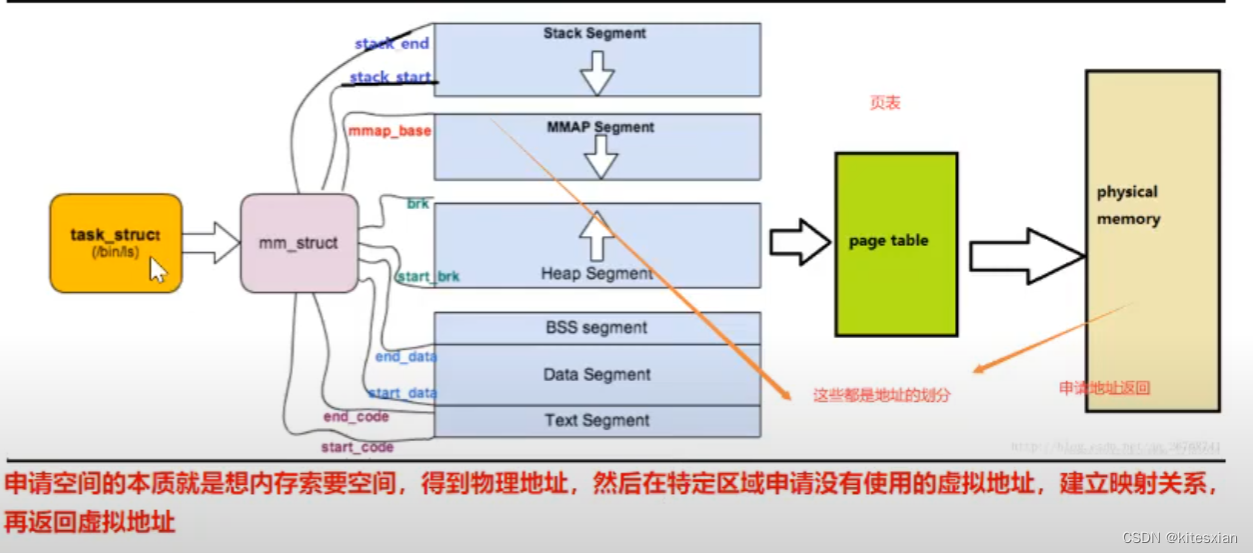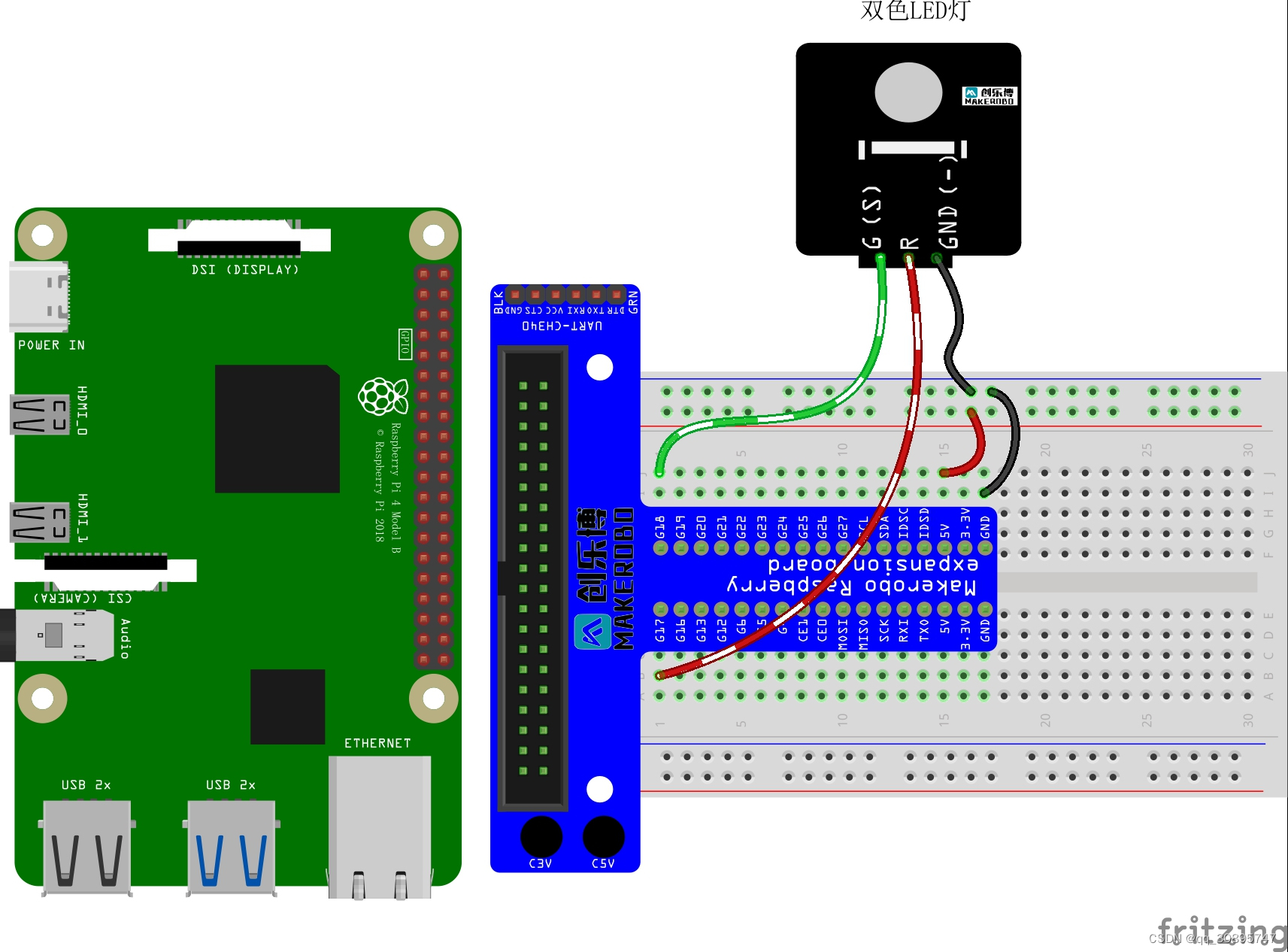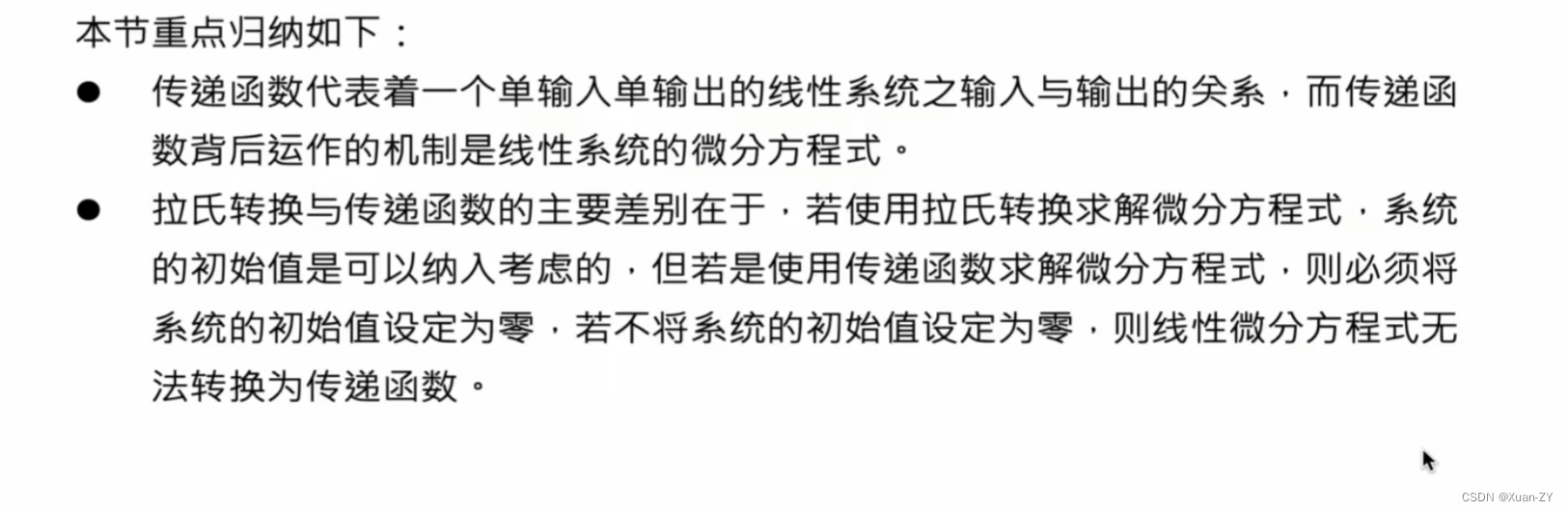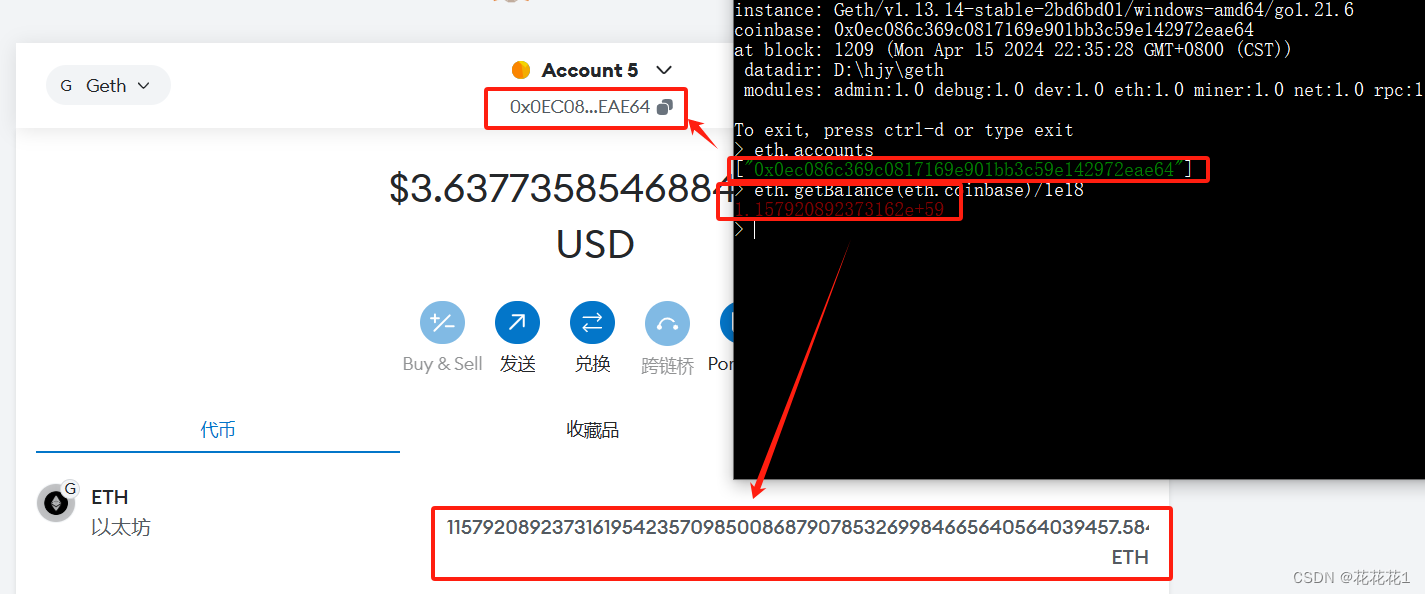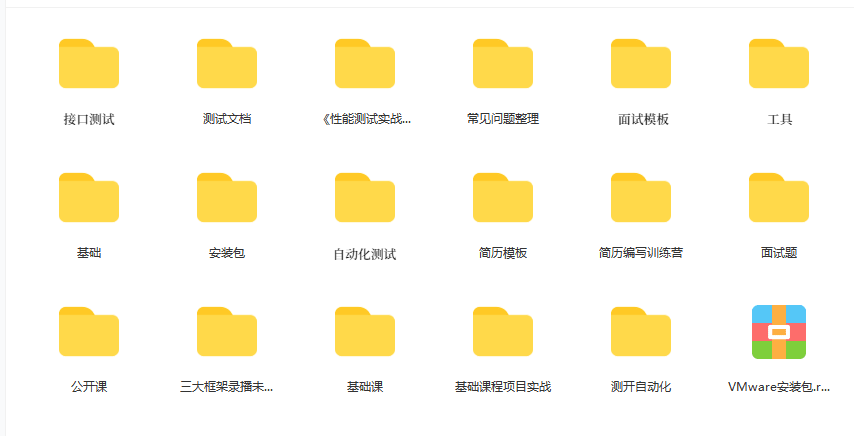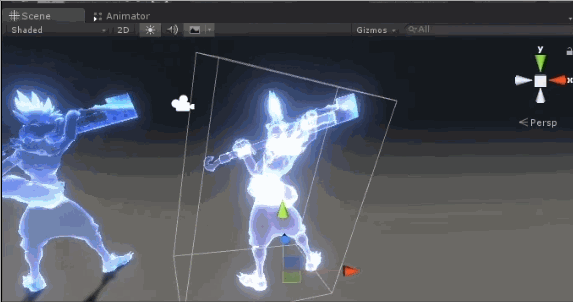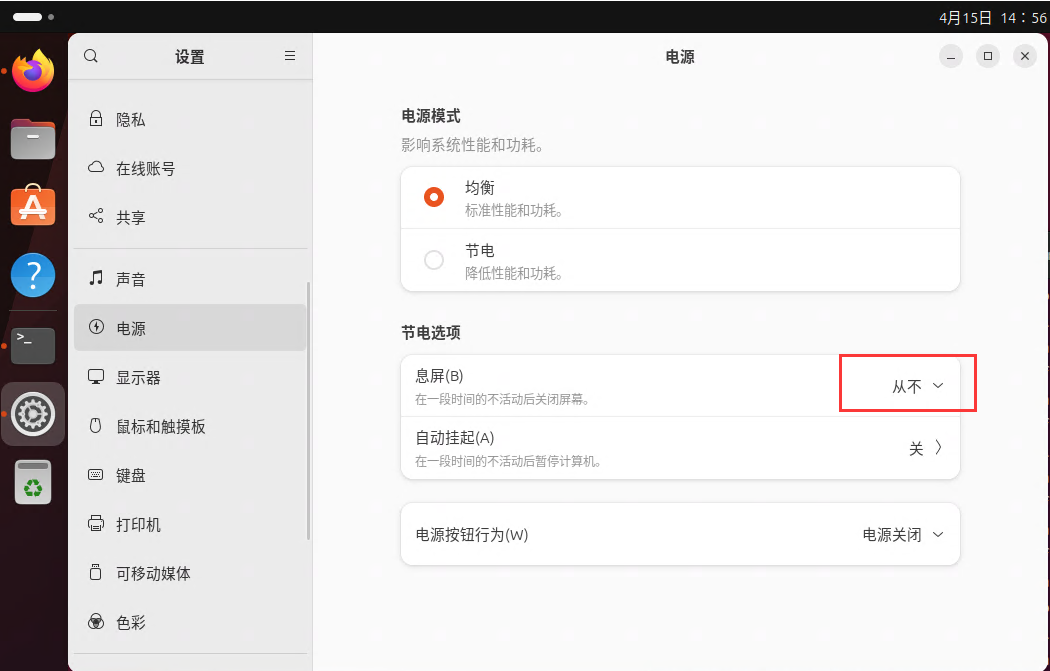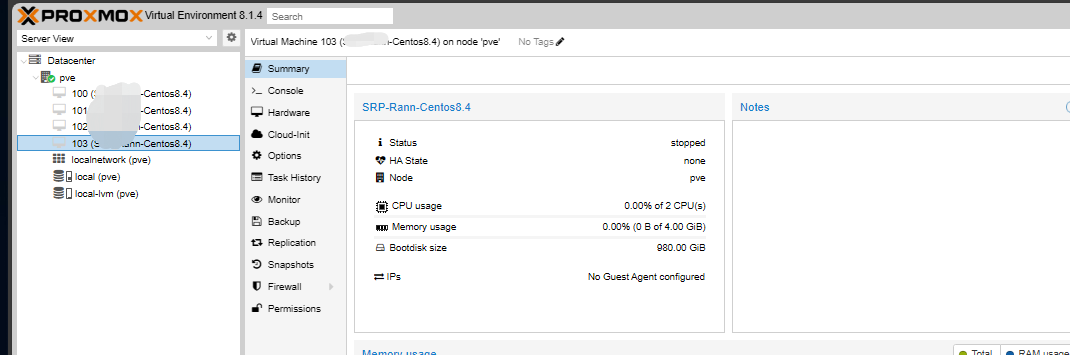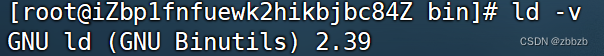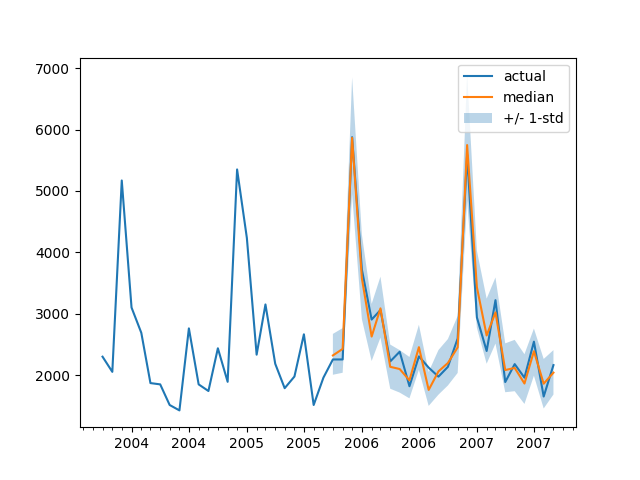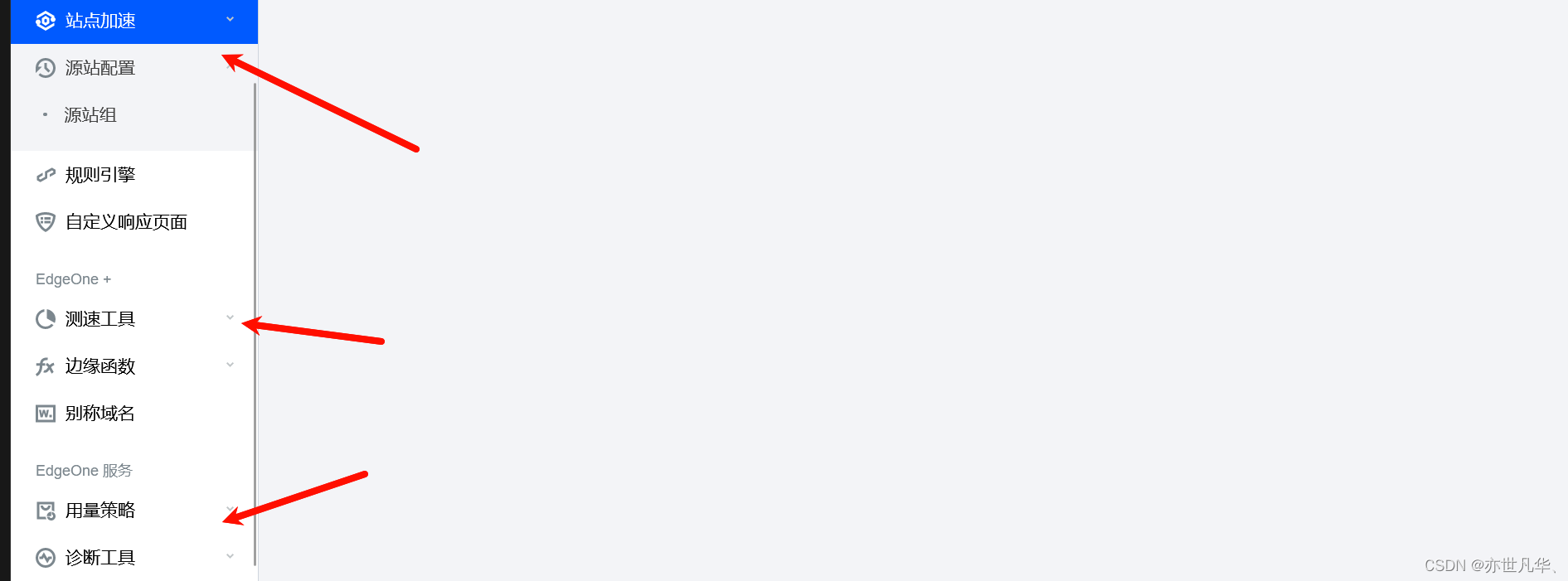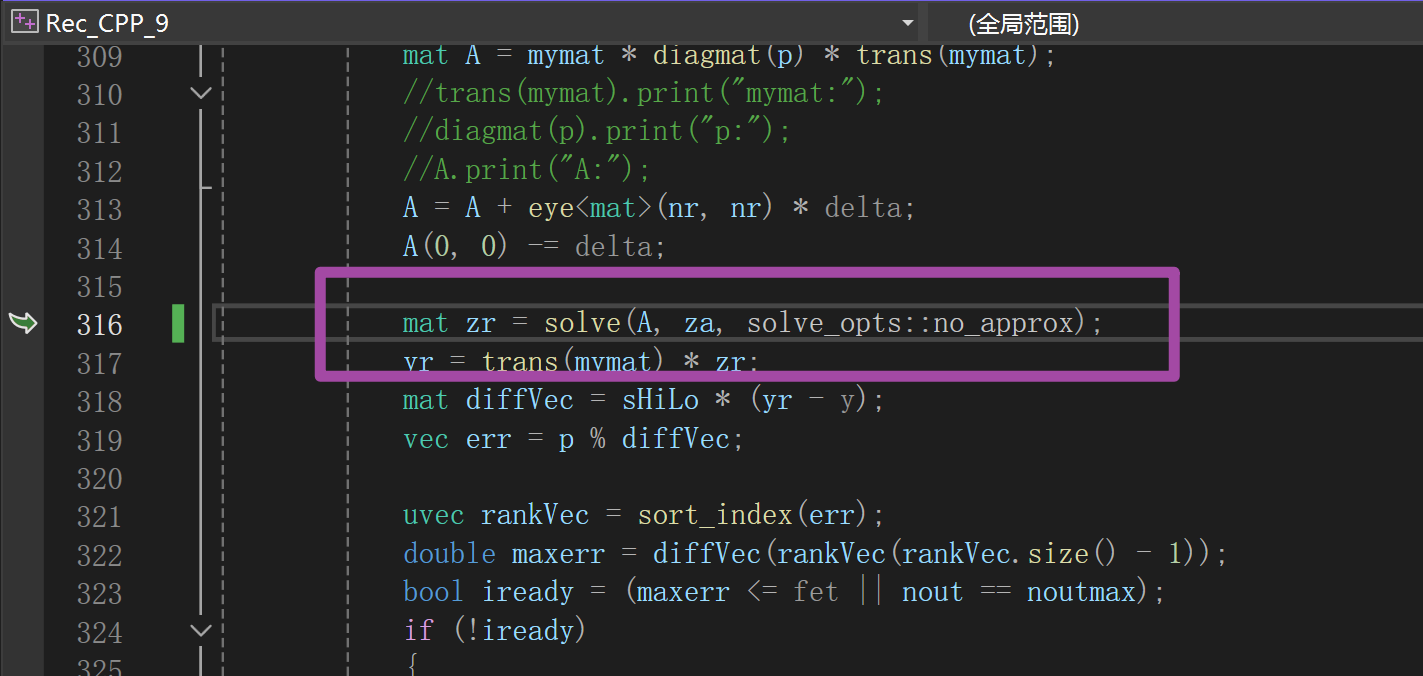文章目录
- 1、elasticsearch.yml配置
- 2、生成证书指纹
- 3、使用Elastic.Clients.Elasticsearch连接
- 4、参考
1、elasticsearch.yml配置
单一节点配置
node.name: node-1path.data: /var/lib/elasticsearch
path.logs: /var/log/elasticsearchnetwork.host: localhost
http.port: 9200xpack.security.enabled: true
xpack.security.enrollment.enabled: truexpack.security.http.ssl:enabled: truekeystore.path: certs/http.p12
xpack.security.transport.ssl:enabled: trueverification_mode: certificatekeystore.path: certs/transport.p12truststore.path: certs/transport.p12http.host: 0.0.0.0
2、生成证书指纹
cd /etc/elasticsearch/certs
openssl x509 -in http_ca.crt -sha256 -fingerprint | grep SHA256 | sed 's/://g'
SHA256 Fingerprint=ABE1B0CEBA7D45461430B48A7804DFDC6ECB136CDF4523F01106D863F4826BD1
3、使用Elastic.Clients.Elasticsearch连接
var settings1 = new ElasticsearchClientSettings(new Uri($"https://{_elasticModel.IP}:{_elasticModel.Port}")).CertificateFingerprint("ABE1B0CEBA7D45461430B48A7804DFDC6ECB136CDF4523F01106D863F4826BD1").Authentication(new BasicAuthentication(_elasticModel.UserName, _elasticModel.Password));
4、参考
https://www.elastic.co/guide/en/elasticsearch/client/net-api/8.13/connecting.html