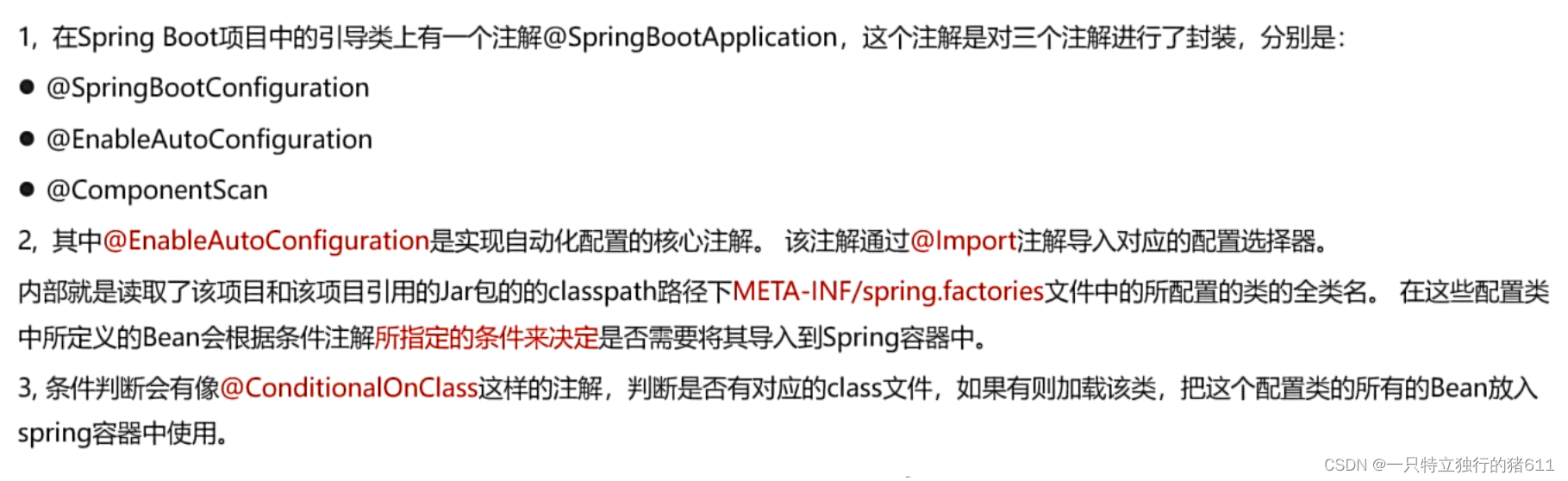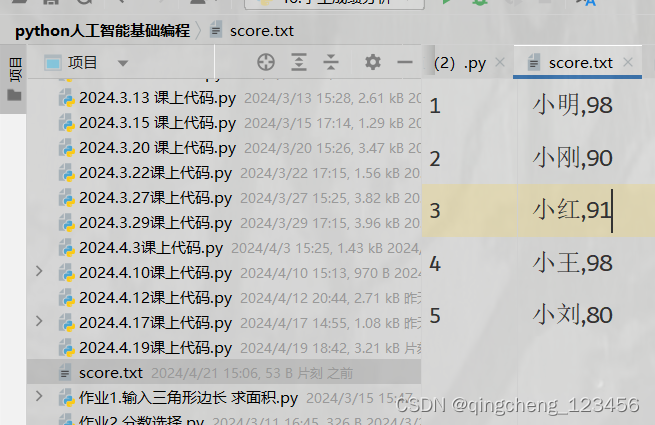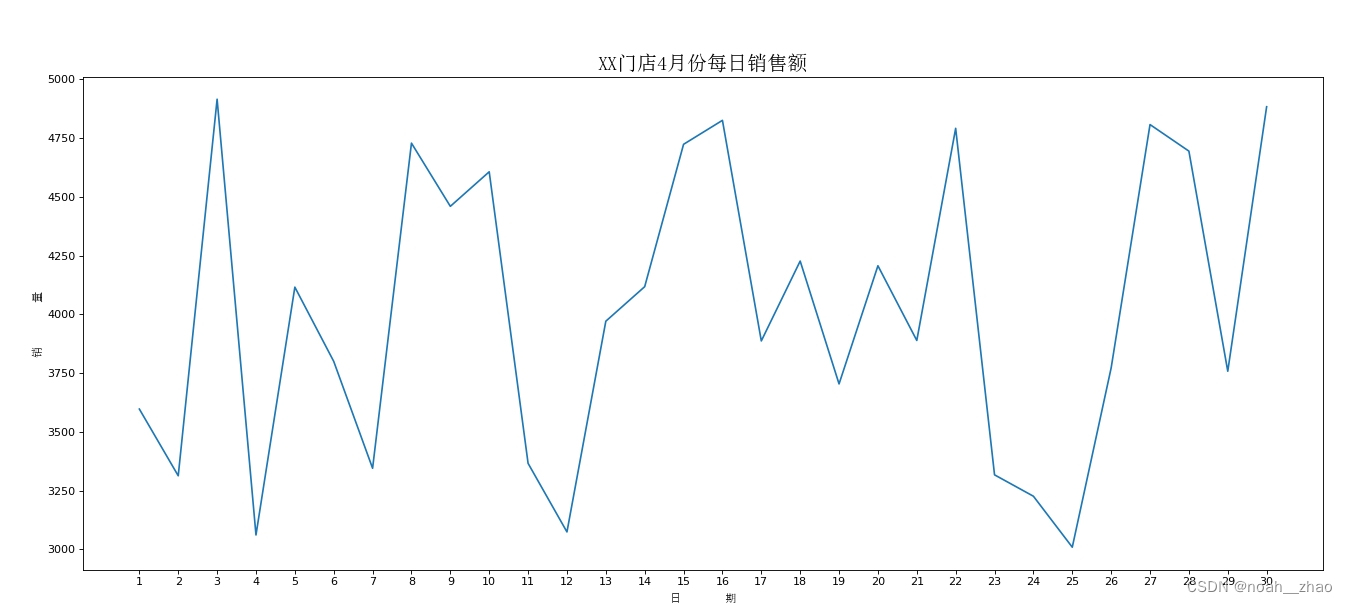制作自己的YOLO8数据集
前言
该数据集的格式参照于coco数据集结构✨
步骤一:收集图像数据
从互联网上下载公开的数据集,也可以使用摄像头或其他设备自行采集图像,确保你的图像数据覆盖了你感兴趣的目标和场景
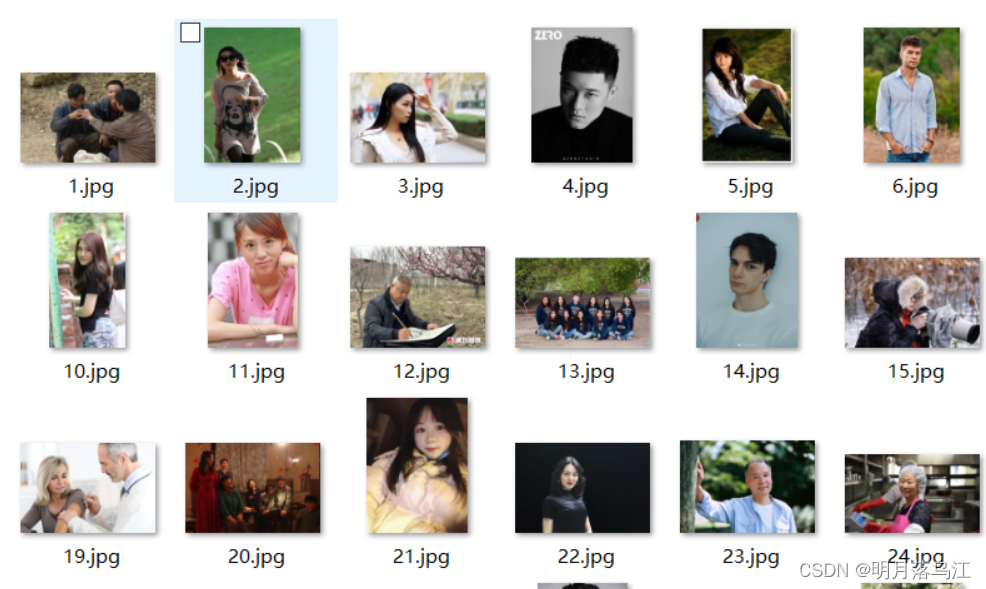
步骤二:安装Labelme并使用
Labelme是开源的图像标注工具,常用做检测,分割和分类任务的图像标注
在电脑中安装Anaconda,然后打开Anaconda Powershell Prompt
# 安装
pip install labelme
# 运行labelme
打开图像文件夹,进行标注,添加标签(记得在文件界面,打开自动保存)
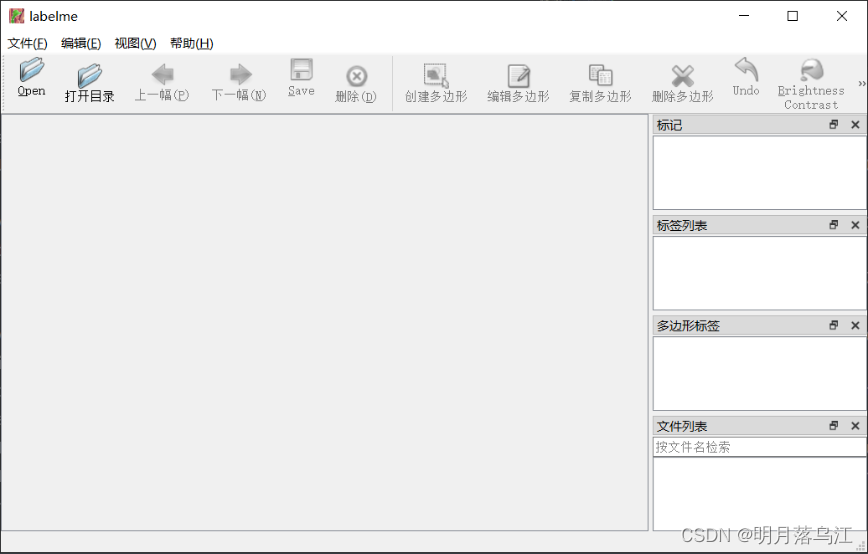
Labelme将标注结果保存为JSON格式的文件,其中包含了图像路径、标注框的位置和类别信息
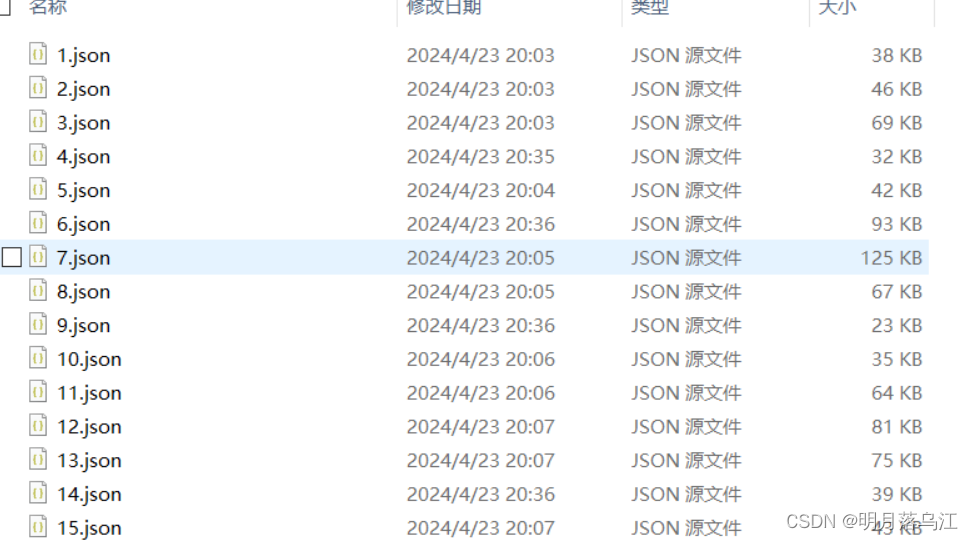
步骤三:对数据进行处理
yolov8要求的的标注文件是txt格式,要先从json转成txt
新建两个文件夹,json_dir和txt_dir,把脚本放在同一目录
import os
import json
import argparse
from tqdm import tqdmdef convert_label_json(json_dir, save_dir, classes):# 确保保存目录存在,如果不存在则创建if not os.path.exists(save_dir):os.makedirs(save_dir)# 将传入的类名字符串转换为列表classes_list = classes.split(',')# 列出json_dir中的所有JSON文件json_paths = [f for f in os.listdir(json_dir) if f.endswith('.json')]# 使用tqdm显示进度条for json_path in tqdm(json_paths, desc='Converting JSON to TXT', unit='file'):# 构建完整的文件路径path = os.path.join(json_dir, json_path)with open(path, 'r', encoding='utf-8') as load_f:json_dict = json.load(load_f)# 获取图像的宽度和高度h, w = json_dict['imageHeight'], json_dict['imageWidth']# 构建TXT文件的保存路径txt_path = os.path.join(save_dir, json_path.replace('.json', '.txt'))# 打开TXT文件准备写入with open(txt_path, 'w', encoding='utf-8') as txt_file:for shape_dict in json_dict['shapes']:label = shape_dict['label']# 确保标签在类名列表中if label in classes_list:label_index = classes_list.index(label)points = shape_dict['points']# 归一化点坐标并转换为字符串points_nor_list = [str(p[0] / w) + ' ' + str(p[1] / h) for p in points]# 将归一化坐标和标签写入TXT文件txt_file.write(f'{label_index} {" ".join(points_nor_list)}\n')if __name__ == "__main__":parser = argparse.ArgumentParser(description='Convert JSON label files to TXT format')parser.add_argument('--json-dir', type=str, required=True, help='Directory containing JSON files')parser.add_argument('--save-dir', type=str, required=True, help='Directory to save TXT files')parser.add_argument('--classes', type=str, required=True, help='Comma-separated list of class names')args = parser.parse_args()json_dir = args.json_dirsave_dir = args.save_dirclasses = args.classesconvert_label_json(json_dir, save_dir, classes)
运行,person是标注的信息,可多选("person,dog")(请确保你的文件地址填写正确,下面是我的文件地址)
python totxt.py --json-dir "D:\Desktop\person\json_dir" --save-dir "D:\Desktop\person\txt_dir" --classes "person"
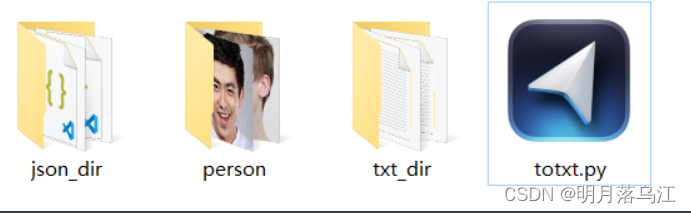
处理结果
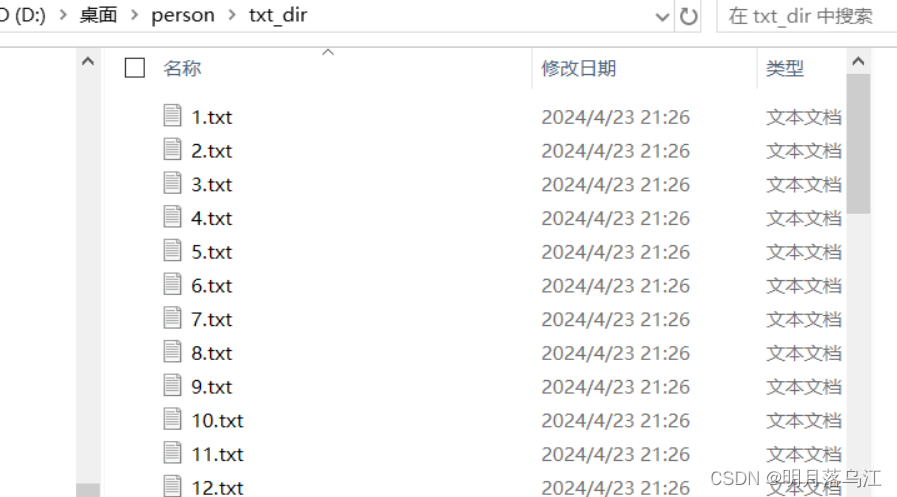
步骤三:对数据集的划分
对数据集的划分:训练集,验证集和测试集,把脚本放在文件目录里
import os
import shutil
import argparse
import random# 检查文件夹是否存在,如果不存在则创建
def mkdir_if_not_exist(path):if not os.path.exists(path):os.makedirs(path)def split_dataset(image_dir, txt_dir, save_dir, train_ratio, val_ratio, test_ratio):# 创建保存目录mkdir_if_not_exist(save_dir)images_dir = os.path.join(save_dir, 'images')labels_dir = os.path.join(save_dir, 'labels')# 创建子目录for subdir in ['train', 'val', 'test']:mkdir_if_not_exist(os.path.join(images_dir, subdir))mkdir_if_not_exist(os.path.join(labels_dir, subdir))# 获取所有txt文件并分配到不同的数据集txt_files = [f for f in os.listdir(txt_dir) if f.endswith('.txt')]total_count = len(txt_files)train_count = int(total_count * train_ratio)val_count = int(total_count * val_ratio)test_count = total_count - train_count - val_countindices = list(range(total_count))random.shuffle(indices) # 随机打乱索引train_indices = indices[:train_count]val_indices = indices[train_count:train_count + val_count]test_indices = indices[train_count + val_count:]for i, txt_file in enumerate(txt_files):base_name = os.path.splitext(txt_file)[0]src_img_path = os.path.join(image_dir, base_name + '.jpg')src_txt_path = os.path.join(txt_dir, txt_file)if i in train_indices:dst_img_path = os.path.join(images_dir, 'train', base_name + '.jpg')dst_txt_path = os.path.join(labels_dir, 'train', base_name + '.txt')elif i in val_indices:dst_img_path = os.path.join(images_dir, 'val', base_name + '.jpg')dst_txt_path = os.path.join(labels_dir, 'val', base_name + '.txt')else:dst_img_path = os.path.join(images_dir, 'test', base_name + '.jpg')dst_txt_path = os.path.join(labels_dir, 'test', base_name + '.txt')shutil.copy(src_img_path, dst_img_path)shutil.copy(src_txt_path, dst_txt_path)if __name__ == '__main__':parser = argparse.ArgumentParser(description='Split dataset into train, validation and test sets')parser.add_argument('--image-dir', type=str, required=True, help='Directory containing images')parser.add_argument('--txt-dir', type=str, required=True, help='Directory containing txt files')parser.add_argument('--save-dir', type=str, required=True, help='Directory to save the split dataset')parser.add_argument('--train-ratio', type=float, default=0.7, help='Ratio for training set')parser.add_argument('--val-ratio', type=float, default=0.15, help='Ratio for validation set')parser.add_argument('--test-ratio', type=float, default=0.15, help='Ratio for test set')args = parser.parse_args()image_dir = args.image_dirtxt_dir = args.txt_dirsave_dir = args.save_dirtrain_ratio = args.train_ratioval_ratio = args.val_ratiotest_ratio = args.test_ratiosplit_dataset(image_dir, txt_dir, save_dir, train_ratio, val_ratio, test_ratio)
运行(请确保你的文件地址填写正确,下面是我的文件地址)
python totrack.py --image-dir "D:\Desktop\person\image_dir" --txt-dir "D:\Desktop\person\txt_dir" --save-dir "D:\Desktop\person\split_dir" --train-ratio 0.7 --val-ratio 0.15 --test-ratio 0.15
- –image-dir:存放图片的目录
- –txt-dir:存放标注文本的目录
- –save-dir:划分后数据集的保存目录
- –train-ratio:训练集占总数据集的比例(可选)
- –val-ratio:验证集占总数据集的比例(可选)
- –test-ratio:测试集占总数据集的比例(可选)
预期效果
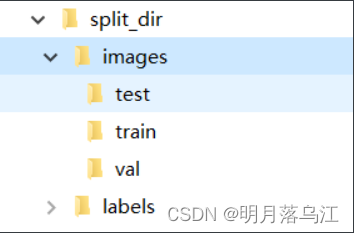
后记
此为本人学习成果的呈现,若文中有任何不妥或错误,恳请各位读者予以谅解(。_。)
![正点原子[第二期]ARM(I.MX6U)裸机篇学习笔记-1.2](https://img-blog.csdnimg.cn/direct/3e15f67c877c43ce96b82ba8045c8666.png)
![[论文笔记] EcomGPT:COT扩充数据的电商大模型](https://img-blog.csdnimg.cn/direct/83033b9b062b42af9649618027df68fa.png)


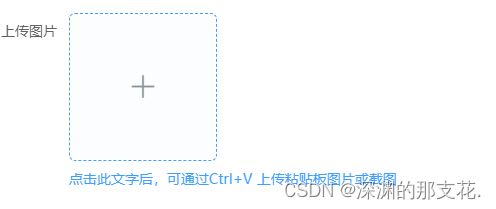
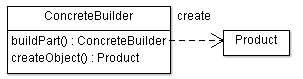
![[linux网络编程]UDP协议和TCP协议的使用](https://img-blog.csdnimg.cn/direct/3570e8b110374bacbde0e04828dd6848.png)
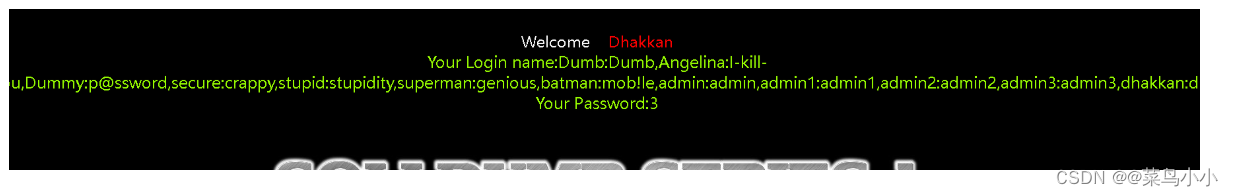

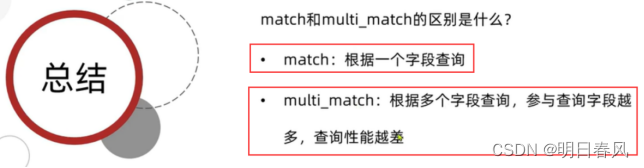
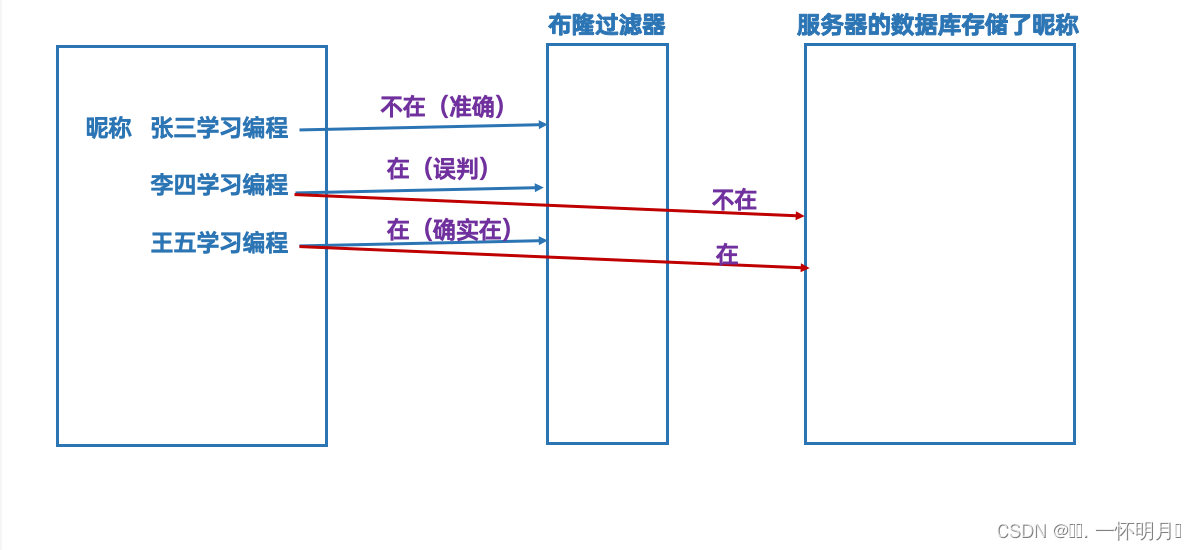
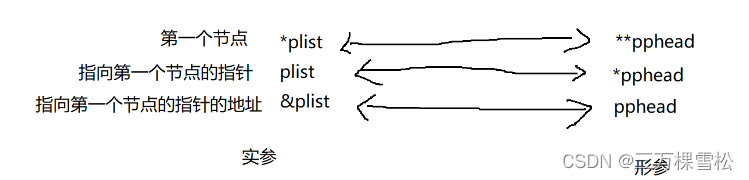
![Github进行fork后如何与原仓库同步[解决git clone 太慢的问题]](https://img-blog.csdnimg.cn/direct/3a1adaf9acd744c88a0ed7171dcc0f67.png#pic_center)
![[Spring Cloud] (4)搭建Vue2与网关、微服务通信并配置跨域](https://img-blog.csdnimg.cn/img_convert/0089662f313198fb47a2fa99884e6678.png)