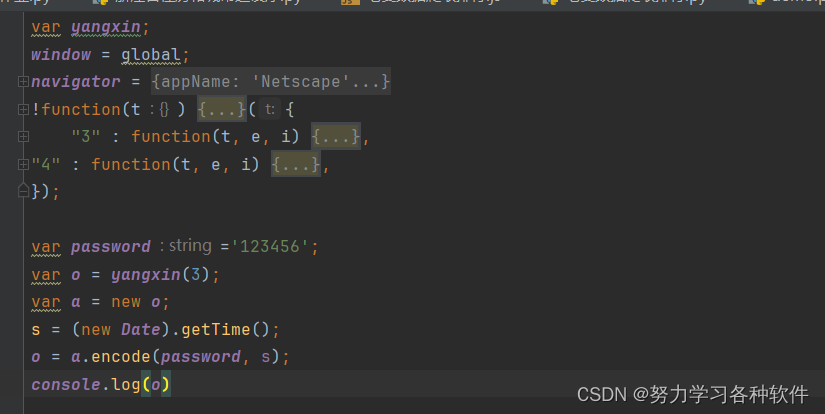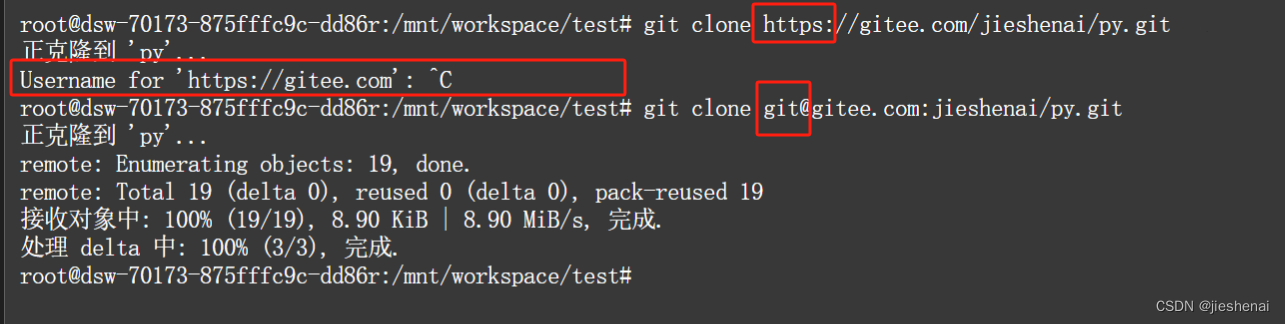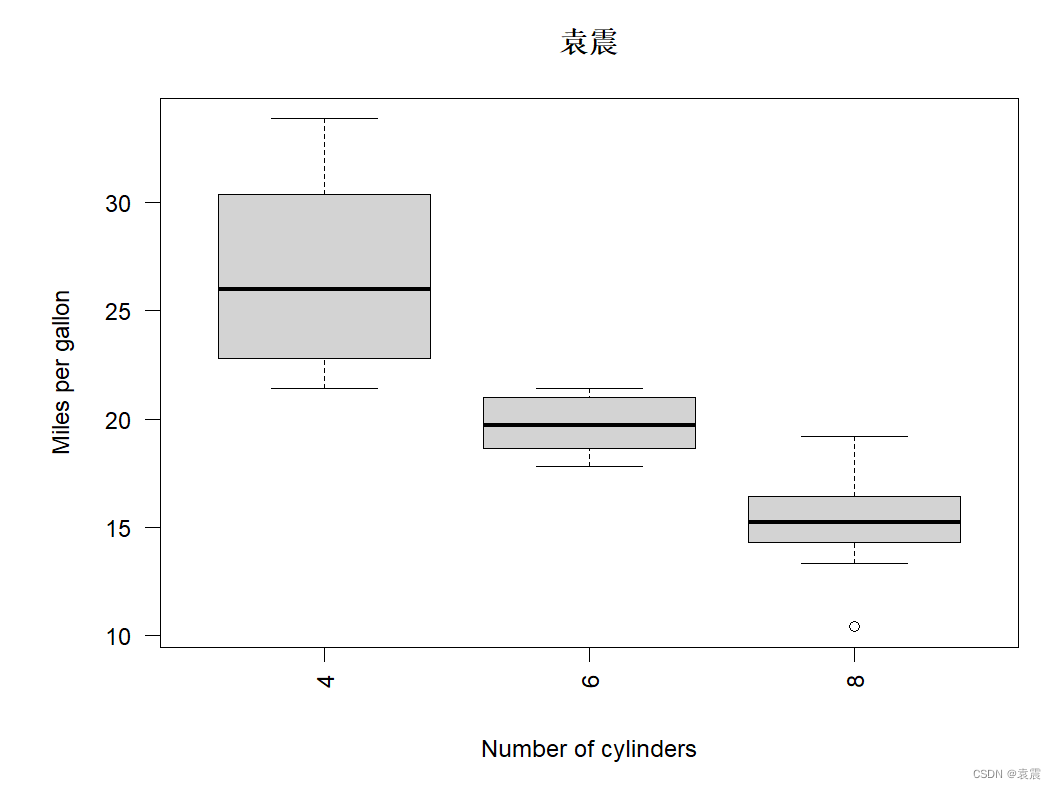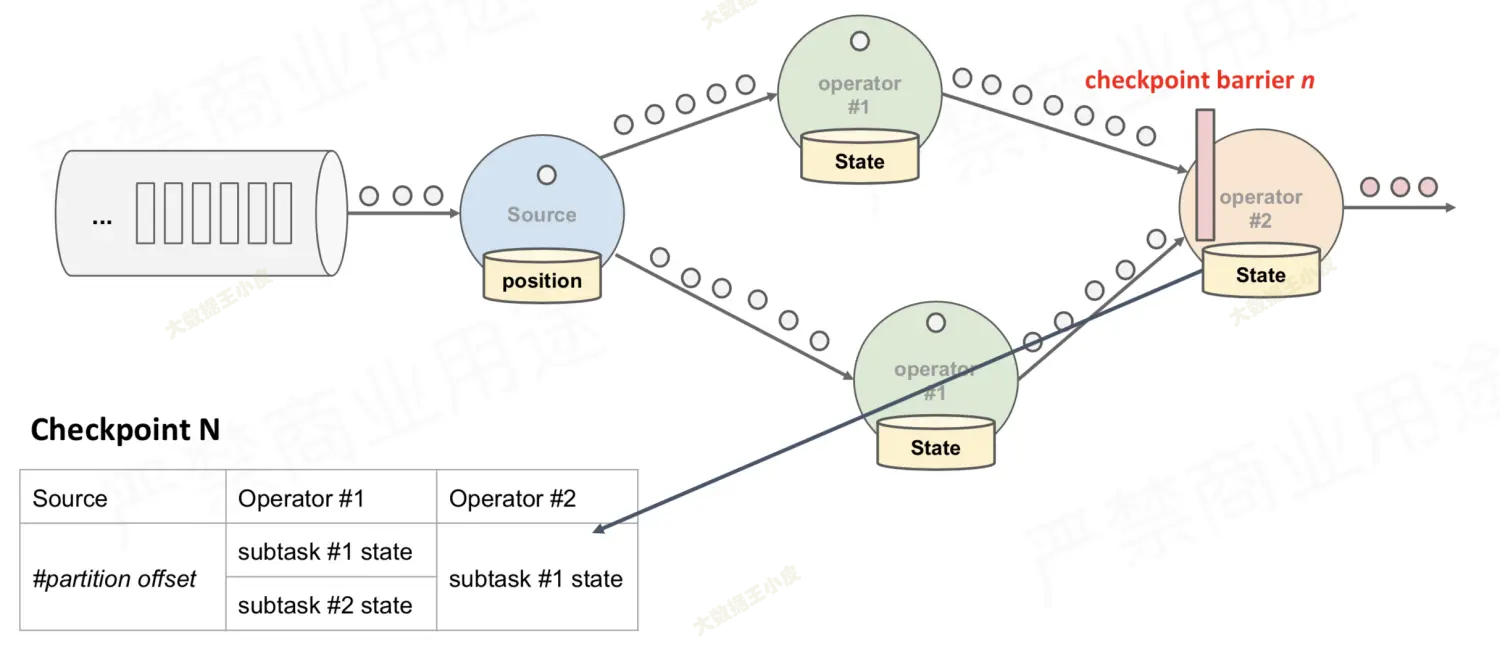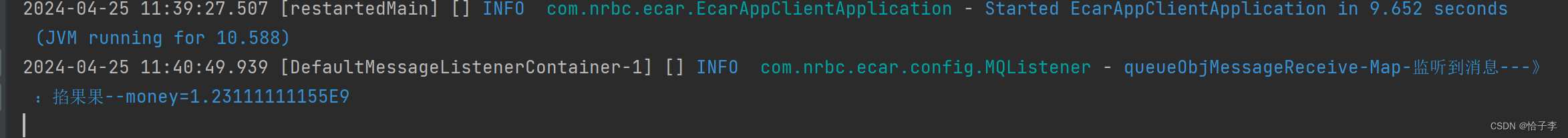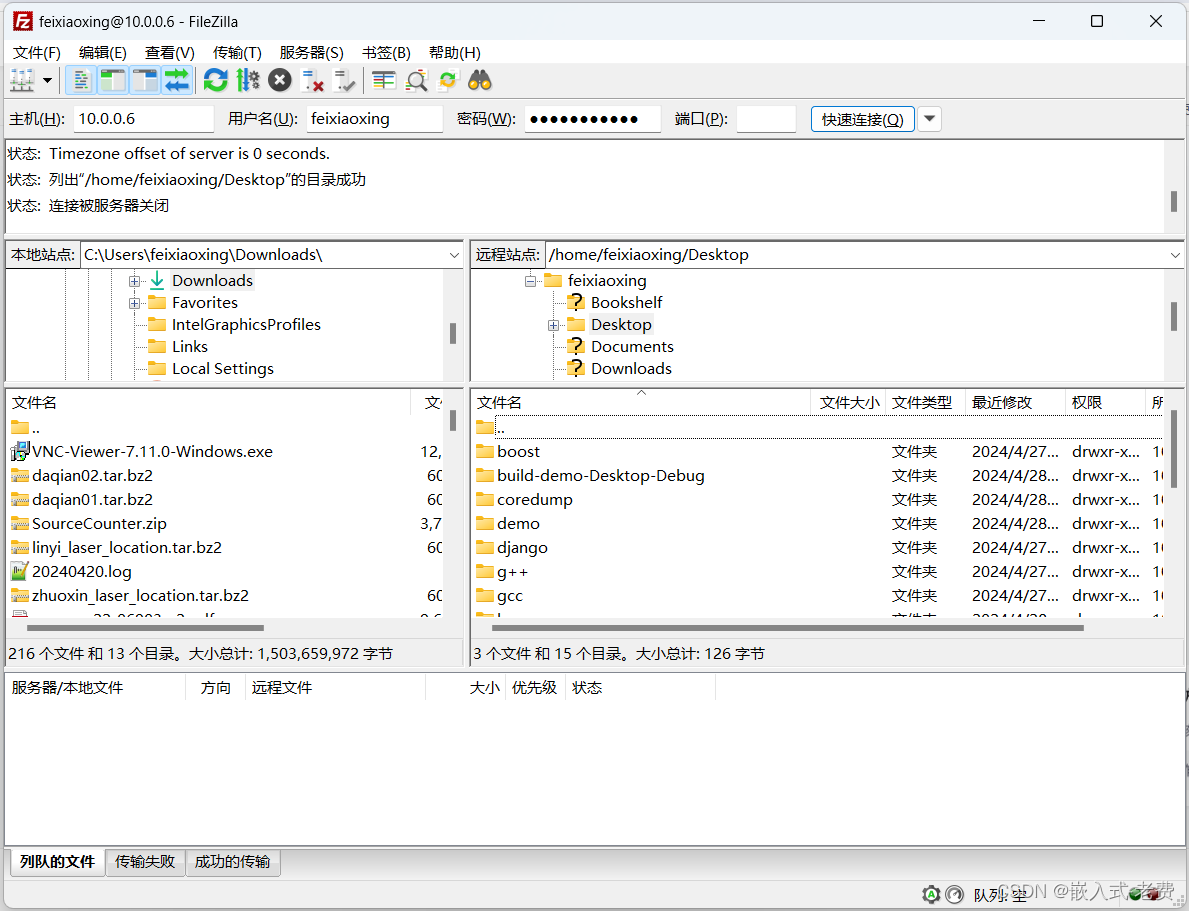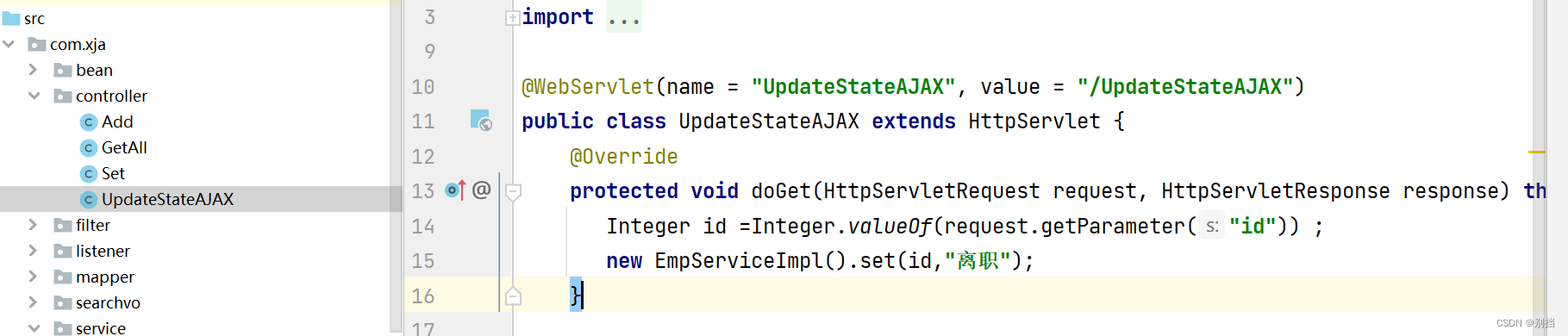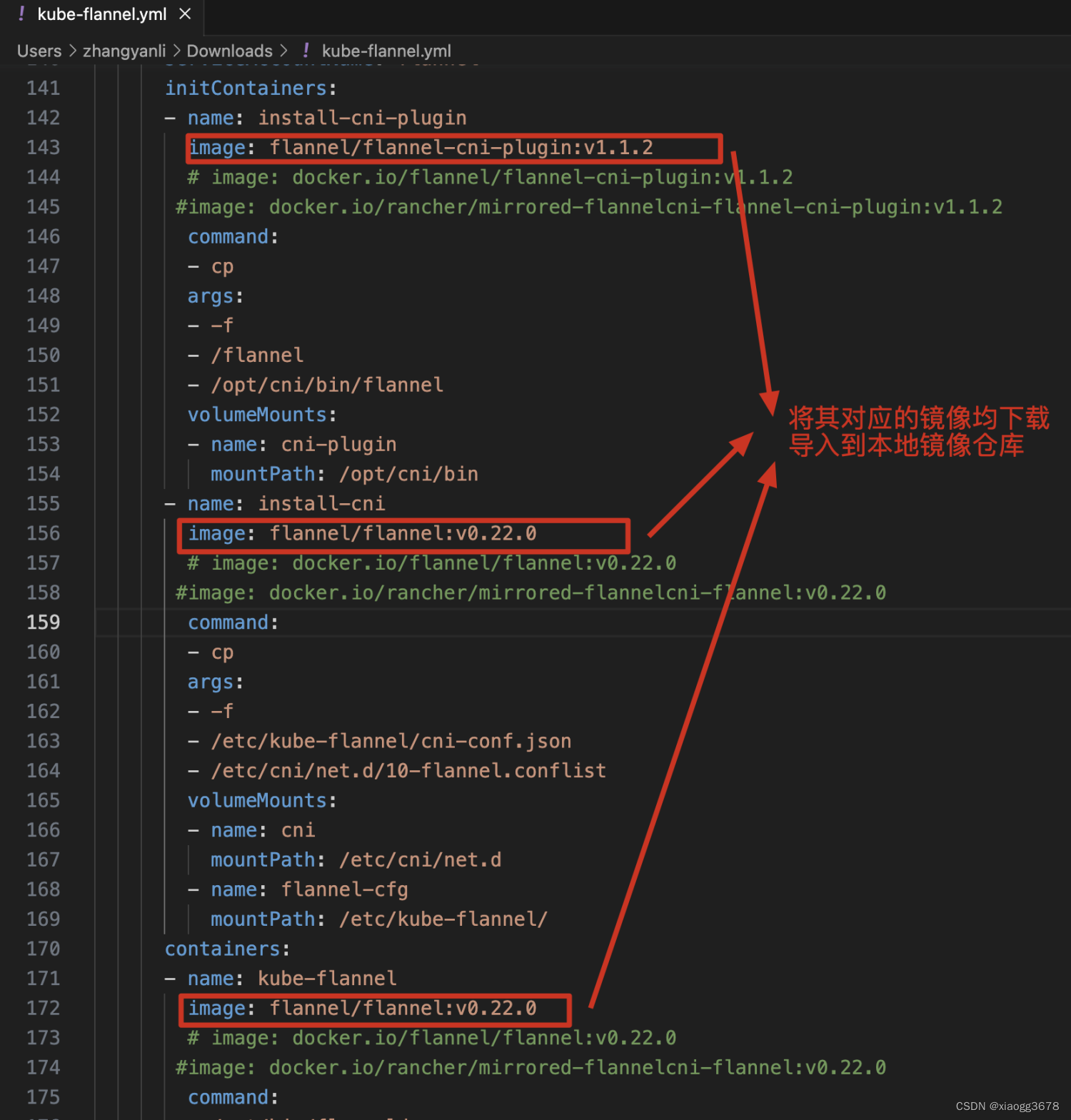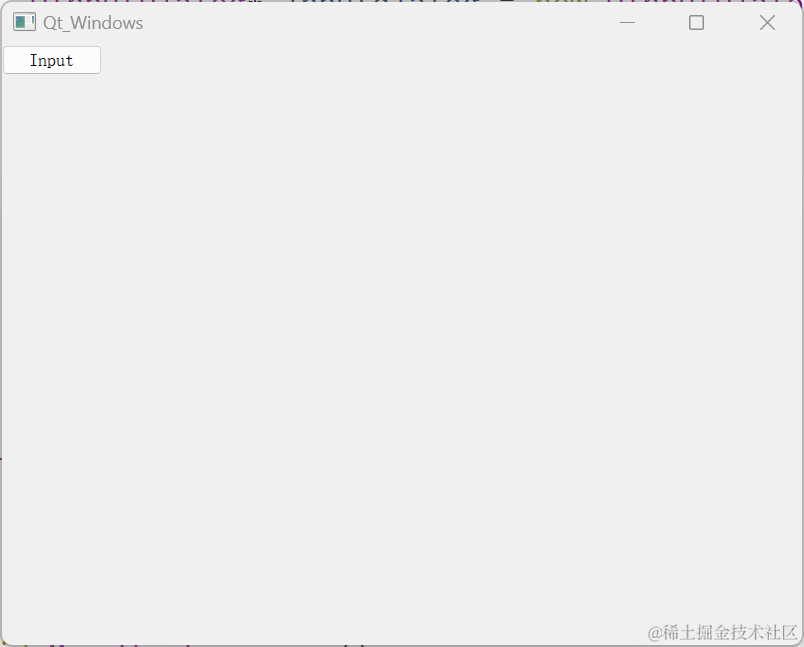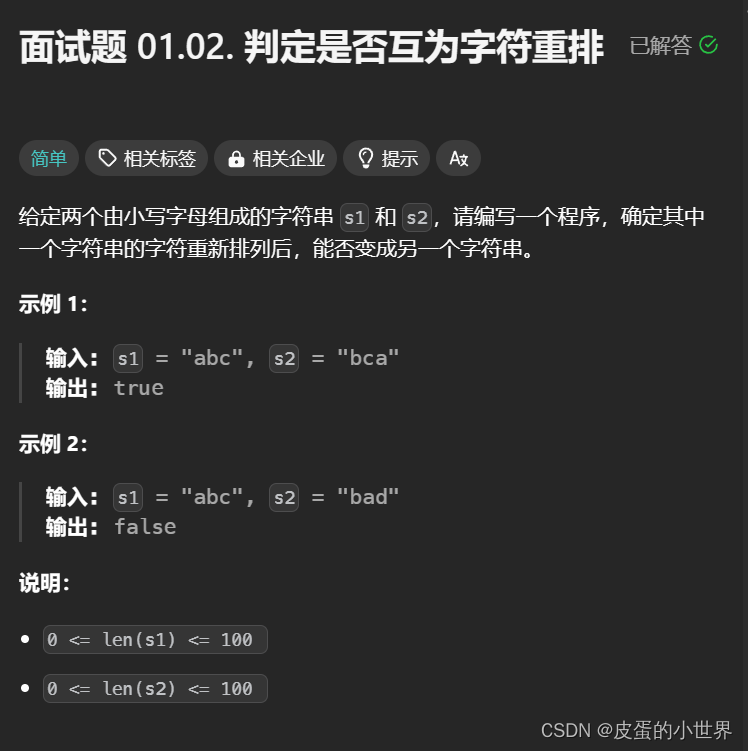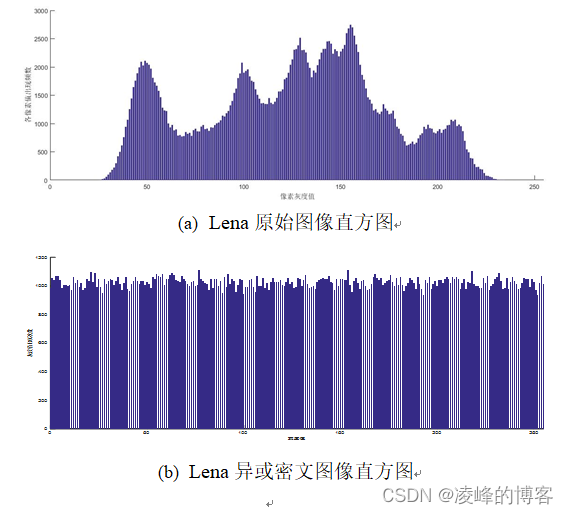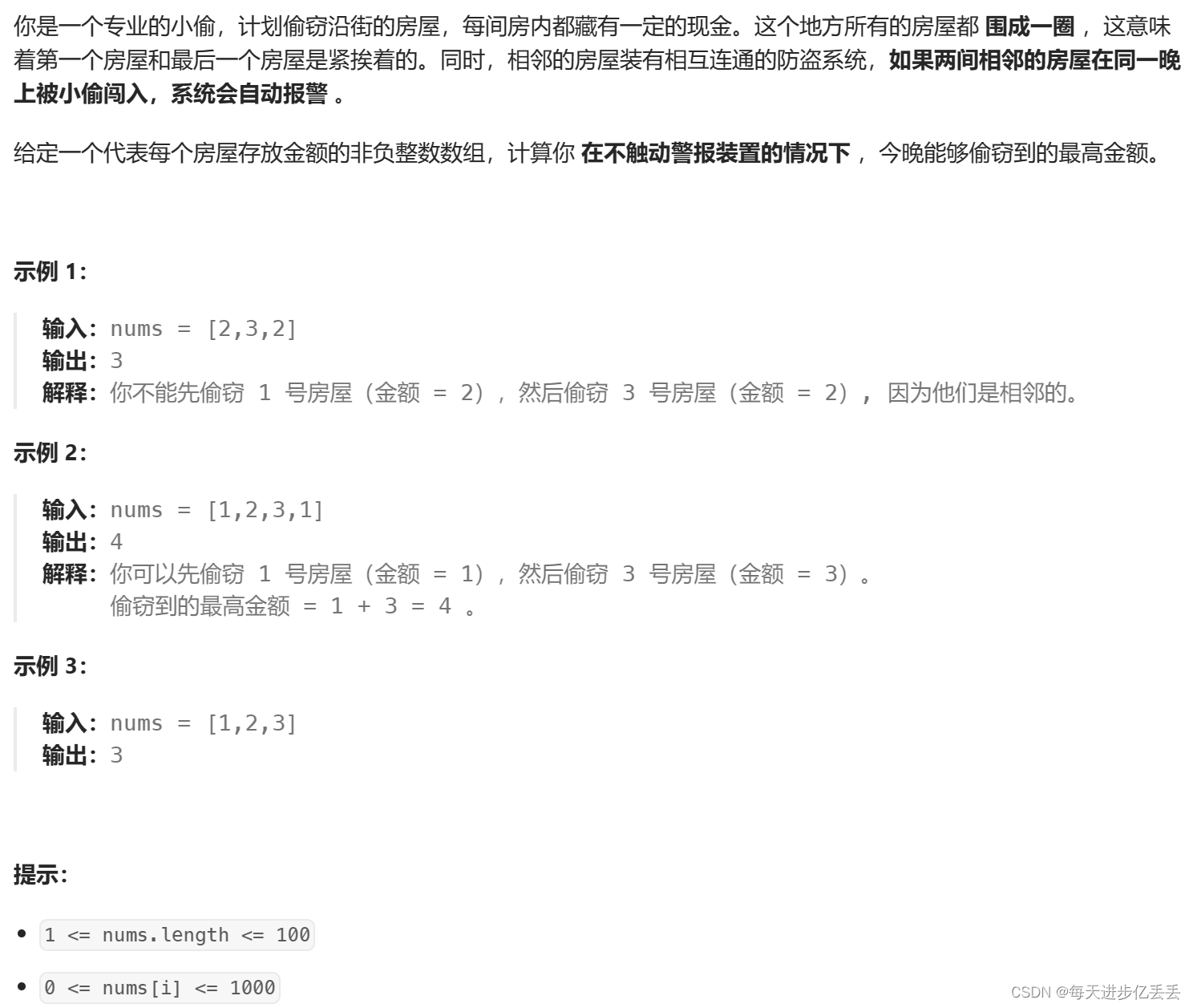因为AppWidgetProvider扩展自BroadcastReceiver, 所以你不能保证回调函数完成调用后,AppWidgetProvider还在继续运行。
a. AppWidgetProvider 的实现
/*** Copyright(C):教育电子有限公司 * Project Name: NineSync* Filename: SynWidgetProvider.java * Author(S): Rjdeng* Created Date: 2013-4-23 下午8:55:42 * Version: V1.00* Description: 九科同步挂件*/package com.eebbk.synstudy.widget;import android.app.PendingIntent;
import android.appwidget.AppWidgetManager;
import android.appwidget.AppWidgetProvider;
import android.content.ComponentName;
import android.content.Context;
import android.content.Intent;
import android.widget.RemoteViews;import com.eebbk.synstudy.R;public class SynWidgetProvider extends AppWidgetProvider
{public static final String SUBJECT_MARK = "subject";private static final int CHINESE_CONSTANT = -1;private final String NINESYNC_PKG = "com.eebbk.synstudy";private final String NINESYNC_CLS = "com.eebbk.synstudy.welcome.WelcomActivity";private final String STUDYCARS_PKG = "com.eebbk.readingcard.readingcard";private final String STUDYCARS_CLS = "com.eebbk.readingcard.readingcard.MenuManagerActivity";private final int widgetViewId[] = { R.id.syn_widget_notes, R.id.syn_widget_chinese, R.id.syn_widget_math,R.id.syn_widget_english, R.id.syn_widget_physics, R.id.syn_widget_chemistry, R.id.syn_widget_organisms,R.id.syn_widget_history, R.id.syn_widget_geography, R.id.syn_widget_political };@Overridepublic void onUpdate( Context context, AppWidgetManager appWidgetManager, int[] appWidgetIds ){// TODO Auto-generated method stubSystem.out.printf( "###九科同步挂件创建\n" );final RemoteViews views = new RemoteViews( context.getPackageName( ), R.layout.main_syn_widget );setViewOnClick( context, views );pushUpdate( context, appWidgetIds, views );super.onUpdate( context, appWidgetManager, appWidgetIds );}@Overridepublic void onDeleted( Context context, int[] appWidgetIds ){// TODO Auto-generated method stubSystem.out.printf( "###九科同步挂件删除\n" );super.onDeleted( context, appWidgetIds );}@Overridepublic void onEnabled( Context context ){// TODO Auto-generated method stubSystem.out.printf( "###当该Widget第一次添加到桌面是调用该方法,可添加多次但只第一次调用\n" );super.onEnabled( context );}private void setViewOnClick( Context context, RemoteViews views ){Intent intent;PendingIntent pendingIntent;ComponentName componentName;//九科同步componentName = new ComponentName( NINESYNC_PKG, NINESYNC_CLS );for ( int i = 1; i < widgetViewId.length; i++ ){intent = new Intent( );intent.setComponent( componentName );intent.putExtra( SUBJECT_MARK, CHINESE_CONSTANT + i );//for putExtraintent.setAction( String.valueOf( System.currentTimeMillis( ) ) );pendingIntent = PendingIntent.getActivity( context, 0 /* no requestCode */, intent, 0 /* no flags */);views.setOnClickPendingIntent( widgetViewId[i], pendingIntent );}//读书卡片intent = new Intent( );componentName = new ComponentName( STUDYCARS_PKG, STUDYCARS_CLS );intent.setComponent( componentName );pendingIntent = PendingIntent.getActivity( context, 0 /* no requestCode */, intent, 0 /* no flags */);views.setOnClickPendingIntent( widgetViewId[0], pendingIntent );}private void pushUpdate( Context context, int[] appWidgetIds, RemoteViews views ){// Update specific list of appWidgetIds if given, otherwise default to allfinal AppWidgetManager gm = AppWidgetManager.getInstance( context );if( appWidgetIds != null ){gm.updateAppWidget( appWidgetIds, views );}else{gm.updateAppWidget( new ComponentName( context, this.getClass( ) ), views );}}}b. widget外观布局定义文件(文件位置:res\layout)
<?xml version="1.0" encoding="utf-8"?>
<LinearLayout xmlns:android="http://schemas.android.com/apk/res/android"android:layout_width="wrap_content"android:layout_height="wrap_content"android:background="@drawable/syn_widget_bg"android:orientation="horizontal" ><RelativeLayoutandroid:layout_width="match_parent"android:layout_height="match_parent"android:layout_marginLeft="20dip" ><Buttonandroid:id="@+id/syn_widget_notes"android:layout_width="wrap_content"android:layout_height="wrap_content"android:layout_centerVertical="true"android:background="@drawable/readnotes_selector" /></RelativeLayout><LinearLayoutandroid:layout_width="match_parent"android:layout_height="match_parent"android:layout_marginLeft="50dip"android:layout_marginTop="100dip"android:orientation="vertical" ><LinearLayoutandroid:layout_width="match_parent"android:layout_height="0dip"android:layout_weight="1"android:orientation="horizontal" ><ImageButtonandroid:id="@+id/syn_widget_chinese"android:layout_width="0dip"android:layout_height="wrap_content"android:layout_weight="1"android:background="@drawable/chinese_selector"android:clickable="true" /><ImageButtonandroid:id="@+id/syn_widget_math"android:layout_width="0dip"android:layout_height="wrap_content"android:layout_weight="1"android:background="@drawable/math_selector" /><ImageButtonandroid:id="@+id/syn_widget_english"android:layout_width="0dip"android:layout_height="wrap_content"android:layout_weight="1"android:background="@drawable/english_selector" /></LinearLayout><LinearLayoutandroid:layout_width="match_parent"android:layout_height="0dip"android:layout_weight="1"android:orientation="horizontal" ><ImageButtonandroid:id="@+id/syn_widget_physics"android:layout_width="0dip"android:layout_height="wrap_content"android:layout_weight="1"android:background="@drawable/physics_selector" /><ImageButtonandroid:id="@+id/syn_widget_chemistry"android:layout_width="0dip"android:layout_height="wrap_content"android:layout_weight="1"android:background="@drawable/chemistry_selector" /><ImageButtonandroid:id="@+id/syn_widget_organisms"android:layout_width="0dip"android:layout_height="wrap_content"android:layout_weight="1"android:background="@drawable/organisms_selector" /></LinearLayout><LinearLayoutandroid:layout_width="match_parent"android:layout_height="0dip"android:layout_weight="1"android:orientation="horizontal" ><ImageButtonandroid:id="@+id/syn_widget_history"android:layout_width="0dip"android:layout_height="wrap_content"android:layout_weight="1"android:background="@drawable/history_selector" /><ImageButtonandroid:id="@+id/syn_widget_geography"android:layout_width="0dip"android:layout_height="wrap_content"android:layout_weight="1"android:background="@drawable/geography_selector" /><ImageButtonandroid:id="@+id/syn_widget_political"android:layout_width="0dip"android:layout_height="wrap_content"android:layout_weight="1"android:background="@drawable/political_selector" /></LinearLayout></LinearLayout></LinearLayout>
c. 新增widget时的配置Activity的实现(可选)本介绍没有选择这种方式
d. widget 参数配置文件(文件位置:res\xml)
<?xml version="1.0" encoding="utf-8"?>
<appwidget-provider xmlns:android="http://schemas.android.com/apk/res/android"android:initialLayout="@layout/main_syn_widget"android:minHeight="505dip"android:minWidth="729dip"android:previewImage="@drawable/sync_launcher"android:updatePeriodMillis="0" ></appwidget-provider>e. AndroidManifest.xml 声明
<receiverandroid:name=".widget.SynWidgetProvider"android:permission="android.permission.BIND_APPWIDGET" ><intent-filter><action android:name="android.appwidget.action.APPWIDGET_UPDATE" /></intent-filter><meta-dataandroid:name="android.appwidget.provider"android:resource="@xml/syn_widget_config" />
</receiver>
f. 效果图(九科同步挂件Rjdeng 于2013-4-24)

觉得本文对你有用,麻烦点赞或关注或收藏,你的肯定是我创作的无限动力,谢谢!!!