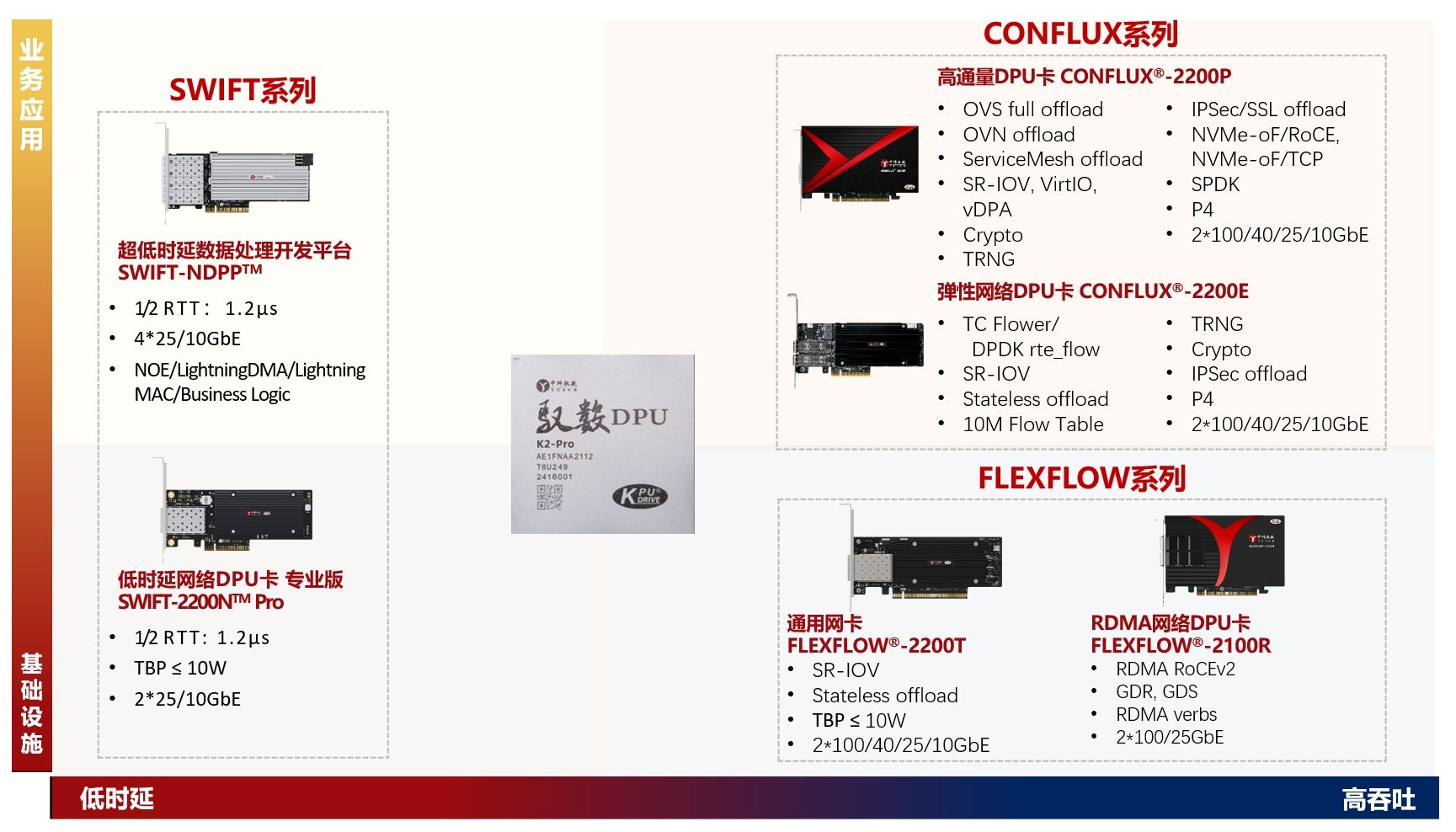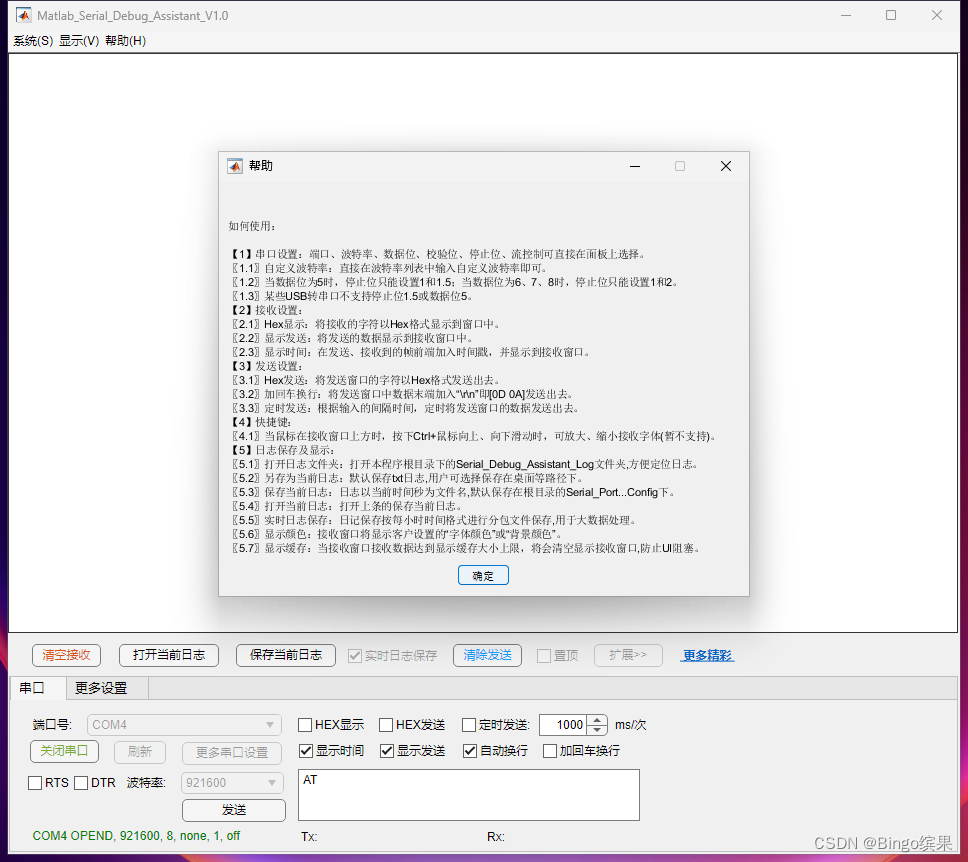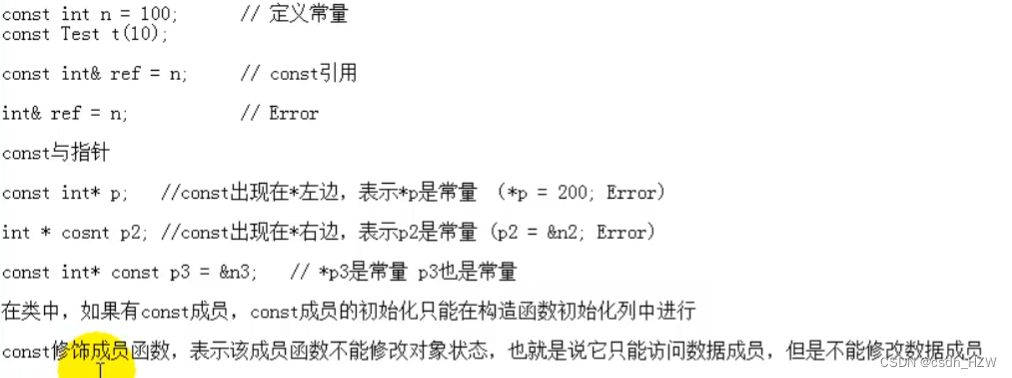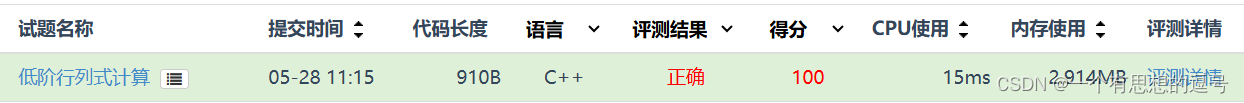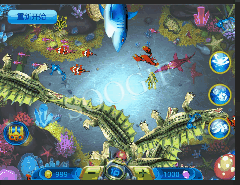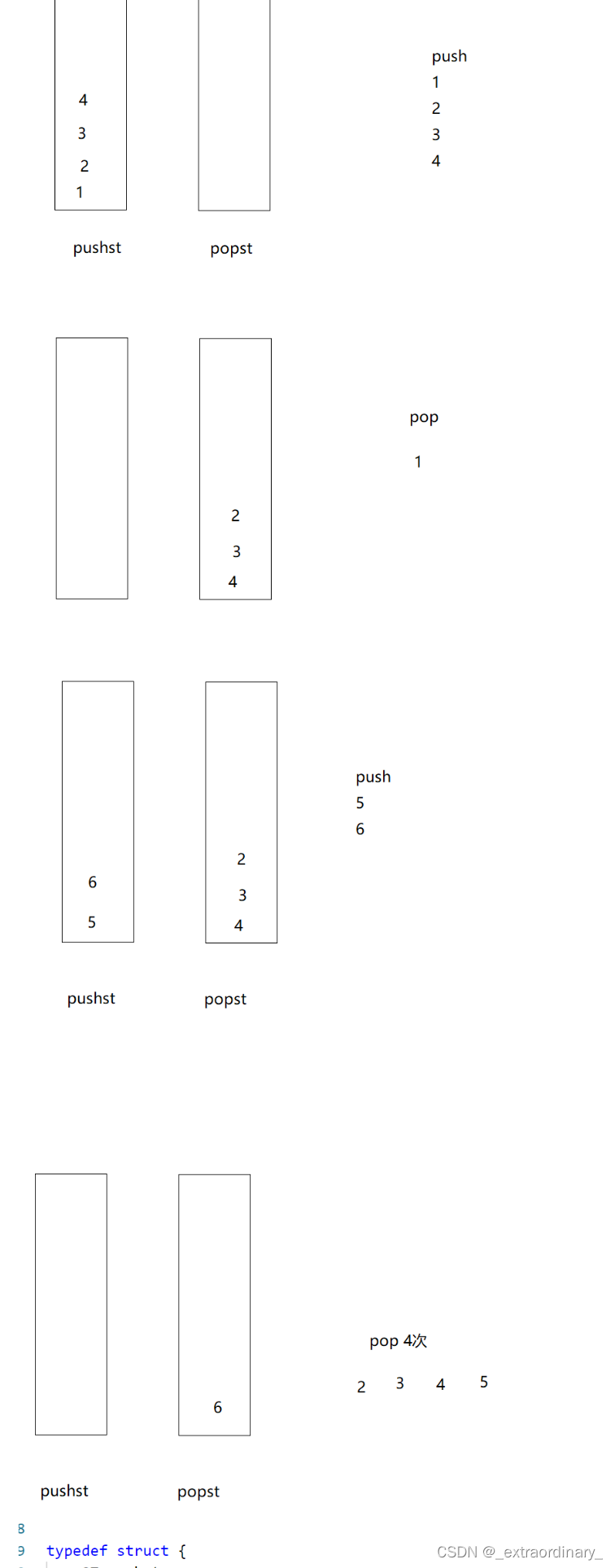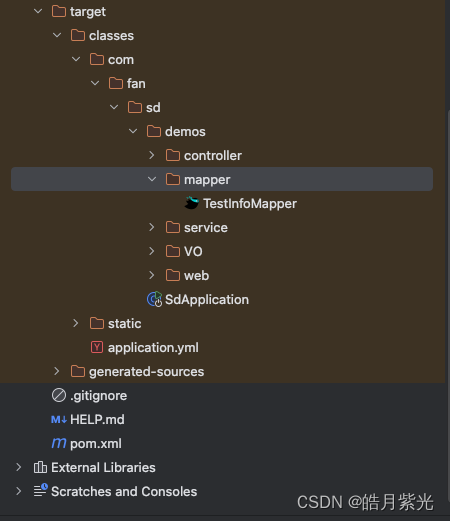C# yolov8 TensorRT Demo

目录
效果
说明
项目
代码
下载
效果
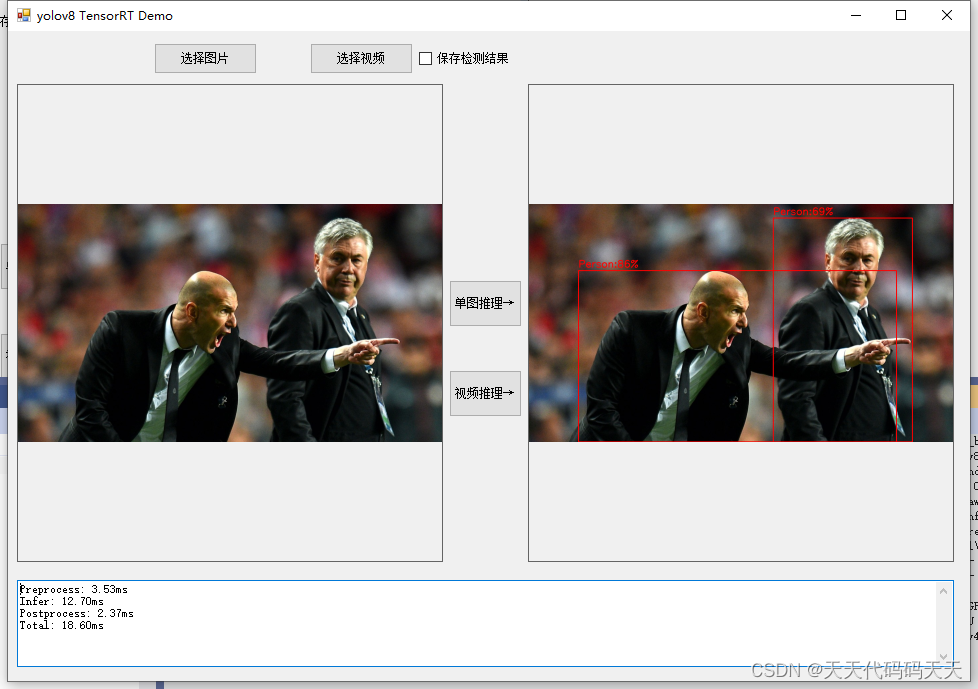
说明
环境
NVIDIA GeForce RTX 4060 Laptop GPU
cuda12.1+cudnn 8.8.1+TensorRT-8.6.1.6
版本和我不一致的需要重新编译TensorRtExtern.dll,TensorRtExtern源码地址:https://github.com/guojin-yan/TensorRT-CSharp-API/tree/TensorRtSharp2.0/src/TensorRtExtern
Windows版 CUDA安装参考:https://blog.csdn.net/lw112190/article/details/137049845
项目
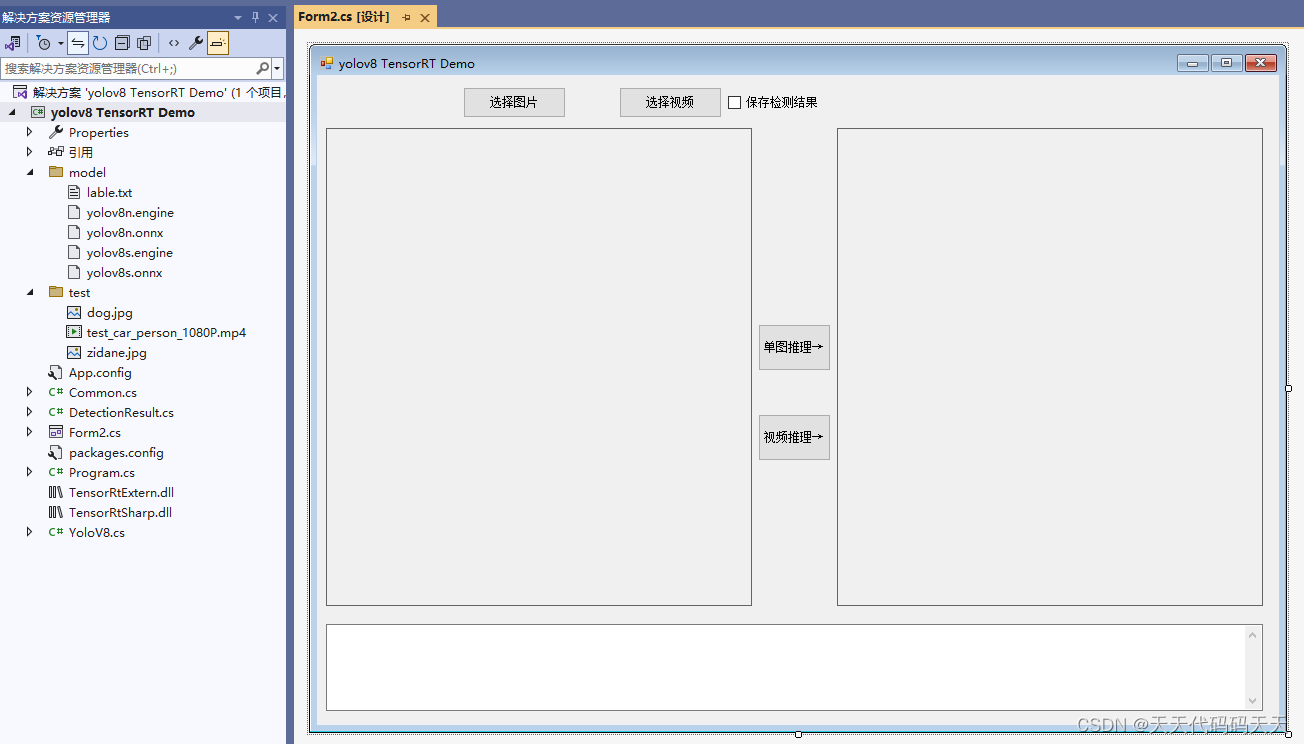
代码
Form2.cs
using OpenCvSharp;
using System;
using System.Collections.Generic;
using System.Diagnostics;
using System.Drawing;
using System.IO;
using System.Threading;
using System.Windows.Forms;
using TensorRtSharp.Custom;
namespace yolov8_TensorRT_Demo
{
public partial class Form2 : Form
{
public Form2()
{
InitializeComponent();
}
string imgFilter = "*.*|*.bmp;*.jpg;*.jpeg;*.tiff;*.tiff;*.png";
YoloV8 yoloV8;
Mat image;
string image_path = "";
string model_path;
string video_path = "";
string videoFilter = "*.mp4|*.mp4;";
VideoCapture vcapture;
VideoWriter vwriter;
bool saveDetVideo = false;
/// <summary>
/// 单图推理
/// </summary>
/// <param name="sender"></param>
/// <param name="e"></param>
private void button2_Click(object sender, EventArgs e)
{
if (image_path == "")
{
return;
}
button2.Enabled = false;
pictureBox2.Image = null;
textBox1.Text = "";
Application.DoEvents();
image = new Mat(image_path);
List<DetectionResult> detResults = yoloV8.Detect(image);
//绘制结果
Mat result_image = image.Clone();
foreach (DetectionResult r in detResults)
{
Cv2.PutText(result_image, $"{r.Class}:{r.Confidence:P0}", new OpenCvSharp.Point(r.Rect.TopLeft.X, r.Rect.TopLeft.Y - 10), HersheyFonts.HersheySimplex, 1, Scalar.Red, 2);
Cv2.Rectangle(result_image, r.Rect, Scalar.Red, thickness: 2);
}
if (pictureBox2.Image != null)
{
pictureBox2.Image.Dispose();
}
pictureBox2.Image = new Bitmap(result_image.ToMemoryStream());
textBox1.Text = yoloV8.DetectTime();
button2.Enabled = true;
}
/// <summary>
/// 窗体加载,初始化
/// </summary>
/// <param name="sender"></param>
/// <param name="e"></param>
private void Form1_Load(object sender, EventArgs e)
{
image_path = "test/zidane.jpg";
pictureBox1.Image = new Bitmap(image_path);
model_path = "model/yolov8n.engine";
if (!File.Exists(model_path))
{
//有点耗时,需等待
Nvinfer.OnnxToEngine("model/yolov8n.onnx", 20);
}
yoloV8 = new YoloV8(model_path, "model/lable.txt");
}
/// <summary>
/// 选择图片
/// </summary>
/// <param name="sender"></param>
/// <param name="e"></param>
private void button1_Click_1(object sender, EventArgs e)
{
OpenFileDialog ofd = new OpenFileDialog();
ofd.Filter = imgFilter;
if (ofd.ShowDialog() != DialogResult.OK) return;
pictureBox1.Image = null;
image_path = ofd.FileName;
pictureBox1.Image = new Bitmap(image_path);
textBox1.Text = "";
pictureBox2.Image = null;
}
/// <summary>
/// 选择视频
/// </summary>
/// <param name="sender"></param>
/// <param name="e"></param>
private void button4_Click(object sender, EventArgs e)
{
OpenFileDialog ofd = new OpenFileDialog();
ofd.Filter = videoFilter;
ofd.InitialDirectory = Application.StartupPath + "\\test";
if (ofd.ShowDialog() != DialogResult.OK) return;
video_path = ofd.FileName;
button3_Click(null, null);
}
/// <summary>
/// 视频推理
/// </summary>
/// <param name="sender"></param>
/// <param name="e"></param>
private void button3_Click(object sender, EventArgs e)
{
if (video_path == null)
{
return;
}
textBox1.Text = "开始检测";
Application.DoEvents();
Thread thread = new Thread(new ThreadStart(VideoDetection));
thread.Start();
thread.Join();
textBox1.Text = "检测完成!";
}
void VideoDetection()
{
vcapture = new VideoCapture(video_path);
if (!vcapture.IsOpened())
{
MessageBox.Show("打开视频文件失败");
return;
}
Mat frame = new Mat();
List<DetectionResult> detResults;
// 获取视频的fps
double videoFps = vcapture.Get(VideoCaptureProperties.Fps);
// 计算等待时间(毫秒)
int delay = (int)(1000 / videoFps);
Stopwatch _stopwatch = new Stopwatch();
if (checkBox1.Checked)
{
vwriter = new VideoWriter("out.mp4", FourCC.X264, vcapture.Fps, new OpenCvSharp.Size(vcapture.FrameWidth, vcapture.FrameHeight));
saveDetVideo = true;
}
else {
saveDetVideo = false;
}
while (vcapture.Read(frame))
{
if (frame.Empty())
{
MessageBox.Show("读取失败");
return;
}
_stopwatch.Restart();
delay = (int)(1000 / videoFps);
detResults = yoloV8.Detect(frame);
//绘制结果
foreach (DetectionResult r in detResults)
{
Cv2.PutText(frame, $"{r.Class}:{r.Confidence:P0}", new OpenCvSharp.Point(r.Rect.TopLeft.X, r.Rect.TopLeft.Y - 10), HersheyFonts.HersheySimplex, 1, Scalar.Red, 2);
Cv2.Rectangle(frame, r.Rect, Scalar.Red, thickness: 2);
}
Cv2.PutText(frame, "preprocessTime:" + yoloV8.preprocessTime.ToString("F2")+"ms", new OpenCvSharp.Point(10, 30), HersheyFonts.HersheySimplex, 1, Scalar.Red, 2);
Cv2.PutText(frame, "inferTime:" + yoloV8.inferTime.ToString("F2") + "ms", new OpenCvSharp.Point(10, 70), HersheyFonts.HersheySimplex, 1, Scalar.Red, 2);
Cv2.PutText(frame, "postprocessTime:" + yoloV8.postprocessTime.ToString("F2") + "ms", new OpenCvSharp.Point(10, 110), HersheyFonts.HersheySimplex, 1, Scalar.Red, 2);
Cv2.PutText(frame, "totalTime:" + yoloV8.totalTime.ToString("F2") + "ms", new OpenCvSharp.Point(10, 150), HersheyFonts.HersheySimplex, 1, Scalar.Red, 2);
Cv2.PutText(frame, "video fps:" + videoFps.ToString("F2"), new OpenCvSharp.Point(10, 190), HersheyFonts.HersheySimplex, 1, Scalar.Red, 2);
Cv2.PutText(frame, "det fps:" + yoloV8.detFps.ToString("F2"), new OpenCvSharp.Point(10, 230), HersheyFonts.HersheySimplex, 1, Scalar.Red, 2);
if (saveDetVideo)
{
vwriter.Write(frame);
}
Cv2.ImShow("DetectionResult", frame);
// for test
// delay = 1;
delay = (int)(delay - _stopwatch.ElapsedMilliseconds);
if (delay <= 0)
{
delay = 1;
}
//Console.WriteLine("delay:" + delay.ToString()) ;
if (Cv2.WaitKey(delay) == 27)
{
break; // 如果按下ESC,退出循环
}
}
Cv2.DestroyAllWindows();
vcapture.Release();
if (saveDetVideo)
{
vwriter.Release();
}
}
}
}
using OpenCvSharp;
using System;
using System.Collections.Generic;
using System.Diagnostics;
using System.Drawing;
using System.IO;
using System.Threading;
using System.Windows.Forms;
using TensorRtSharp.Custom;namespace yolov8_TensorRT_Demo
{public partial class Form2 : Form{public Form2(){InitializeComponent();}string imgFilter = "*.*|*.bmp;*.jpg;*.jpeg;*.tiff;*.tiff;*.png";YoloV8 yoloV8;Mat image;string image_path = "";string model_path;string video_path = "";string videoFilter = "*.mp4|*.mp4;";VideoCapture vcapture;VideoWriter vwriter;bool saveDetVideo = false;/// <summary>/// 单图推理/// </summary>/// <param name="sender"></param>/// <param name="e"></param>private void button2_Click(object sender, EventArgs e){if (image_path == ""){return;}button2.Enabled = false;pictureBox2.Image = null;textBox1.Text = "";Application.DoEvents();image = new Mat(image_path);List<DetectionResult> detResults = yoloV8.Detect(image);//绘制结果Mat result_image = image.Clone();foreach (DetectionResult r in detResults){Cv2.PutText(result_image, $"{r.Class}:{r.Confidence:P0}", new OpenCvSharp.Point(r.Rect.TopLeft.X, r.Rect.TopLeft.Y - 10), HersheyFonts.HersheySimplex, 1, Scalar.Red, 2);Cv2.Rectangle(result_image, r.Rect, Scalar.Red, thickness: 2);}if (pictureBox2.Image != null){pictureBox2.Image.Dispose();}pictureBox2.Image = new Bitmap(result_image.ToMemoryStream());textBox1.Text = yoloV8.DetectTime();button2.Enabled = true;}/// <summary>/// 窗体加载,初始化/// </summary>/// <param name="sender"></param>/// <param name="e"></param>private void Form1_Load(object sender, EventArgs e){image_path = "test/zidane.jpg";pictureBox1.Image = new Bitmap(image_path);model_path = "model/yolov8n.engine";if (!File.Exists(model_path)){//有点耗时,需等待Nvinfer.OnnxToEngine("model/yolov8n.onnx", 20);}yoloV8 = new YoloV8(model_path, "model/lable.txt");}/// <summary>/// 选择图片/// </summary>/// <param name="sender"></param>/// <param name="e"></param>private void button1_Click_1(object sender, EventArgs e){OpenFileDialog ofd = new OpenFileDialog();ofd.Filter = imgFilter;if (ofd.ShowDialog() != DialogResult.OK) return;pictureBox1.Image = null;image_path = ofd.FileName;pictureBox1.Image = new Bitmap(image_path);textBox1.Text = "";pictureBox2.Image = null;}/// <summary>/// 选择视频/// </summary>/// <param name="sender"></param>/// <param name="e"></param>private void button4_Click(object sender, EventArgs e){OpenFileDialog ofd = new OpenFileDialog();ofd.Filter = videoFilter;ofd.InitialDirectory = Application.StartupPath + "\\test";if (ofd.ShowDialog() != DialogResult.OK) return;video_path = ofd.FileName;button3_Click(null, null);}/// <summary>/// 视频推理/// </summary>/// <param name="sender"></param>/// <param name="e"></param>private void button3_Click(object sender, EventArgs e){if (video_path == null){return;}textBox1.Text = "开始检测";Application.DoEvents();Thread thread = new Thread(new ThreadStart(VideoDetection));thread.Start();thread.Join();textBox1.Text = "检测完成!";}void VideoDetection(){vcapture = new VideoCapture(video_path);if (!vcapture.IsOpened()){MessageBox.Show("打开视频文件失败");return;}Mat frame = new Mat();List<DetectionResult> detResults;// 获取视频的fpsdouble videoFps = vcapture.Get(VideoCaptureProperties.Fps);// 计算等待时间(毫秒)int delay = (int)(1000 / videoFps);Stopwatch _stopwatch = new Stopwatch();if (checkBox1.Checked){vwriter = new VideoWriter("out.mp4", FourCC.X264, vcapture.Fps, new OpenCvSharp.Size(vcapture.FrameWidth, vcapture.FrameHeight));saveDetVideo = true;}else {saveDetVideo = false;}while (vcapture.Read(frame)){if (frame.Empty()){MessageBox.Show("读取失败");return;}_stopwatch.Restart();delay = (int)(1000 / videoFps);detResults = yoloV8.Detect(frame);//绘制结果foreach (DetectionResult r in detResults){Cv2.PutText(frame, $"{r.Class}:{r.Confidence:P0}", new OpenCvSharp.Point(r.Rect.TopLeft.X, r.Rect.TopLeft.Y - 10), HersheyFonts.HersheySimplex, 1, Scalar.Red, 2);Cv2.Rectangle(frame, r.Rect, Scalar.Red, thickness: 2);}Cv2.PutText(frame, "preprocessTime:" + yoloV8.preprocessTime.ToString("F2")+"ms", new OpenCvSharp.Point(10, 30), HersheyFonts.HersheySimplex, 1, Scalar.Red, 2);Cv2.PutText(frame, "inferTime:" + yoloV8.inferTime.ToString("F2") + "ms", new OpenCvSharp.Point(10, 70), HersheyFonts.HersheySimplex, 1, Scalar.Red, 2);Cv2.PutText(frame, "postprocessTime:" + yoloV8.postprocessTime.ToString("F2") + "ms", new OpenCvSharp.Point(10, 110), HersheyFonts.HersheySimplex, 1, Scalar.Red, 2);Cv2.PutText(frame, "totalTime:" + yoloV8.totalTime.ToString("F2") + "ms", new OpenCvSharp.Point(10, 150), HersheyFonts.HersheySimplex, 1, Scalar.Red, 2);Cv2.PutText(frame, "video fps:" + videoFps.ToString("F2"), new OpenCvSharp.Point(10, 190), HersheyFonts.HersheySimplex, 1, Scalar.Red, 2);Cv2.PutText(frame, "det fps:" + yoloV8.detFps.ToString("F2"), new OpenCvSharp.Point(10, 230), HersheyFonts.HersheySimplex, 1, Scalar.Red, 2);if (saveDetVideo){vwriter.Write(frame);}Cv2.ImShow("DetectionResult", frame);// for test// delay = 1;delay = (int)(delay - _stopwatch.ElapsedMilliseconds);if (delay <= 0){delay = 1;}//Console.WriteLine("delay:" + delay.ToString()) ;if (Cv2.WaitKey(delay) == 27){break; // 如果按下ESC,退出循环}}Cv2.DestroyAllWindows();vcapture.Release();if (saveDetVideo){vwriter.Release();}}}}
YoloV8.cs
using OpenCvSharp;
using OpenCvSharp.Dnn;
using System;
using System.Collections.Generic;
using System.Diagnostics;
using System.IO;
using System.Linq;
using System.Text;
using TensorRtSharp.Custom;namespace yolov8_TensorRT_Demo
{public class YoloV8{float[] input_tensor_data;float[] outputData;List<DetectionResult> detectionResults;int input_height;int input_width;Nvinfer predictor;string[] class_names;int class_num;int box_num;float conf_threshold;float nms_threshold;float ratio_height;float ratio_width;public double preprocessTime;public double inferTime;public double postprocessTime;public double totalTime;public double detFps;public String DetectTime(){StringBuilder stringBuilder = new StringBuilder();stringBuilder.AppendLine($"Preprocess: {preprocessTime:F2}ms");stringBuilder.AppendLine($"Infer: {inferTime:F2}ms");stringBuilder.AppendLine($"Postprocess: {postprocessTime:F2}ms");stringBuilder.AppendLine($"Total: {totalTime:F2}ms");return stringBuilder.ToString();}public YoloV8(string model_path, string classer_path){predictor = new Nvinfer(model_path);class_names = File.ReadAllLines(classer_path, Encoding.UTF8);class_num = class_names.Length;input_height = 640;input_width = 640;box_num = 8400;conf_threshold = 0.25f;nms_threshold = 0.5f;detectionResults = new List<DetectionResult>();}void Preprocess(Mat image){//图片缩放int height = image.Rows;int width = image.Cols;Mat temp_image = image.Clone();if (height > input_height || width > input_width){float scale = Math.Min((float)input_height / height, (float)input_width / width);OpenCvSharp.Size new_size = new OpenCvSharp.Size((int)(width * scale), (int)(height * scale));Cv2.Resize(image, temp_image, new_size);}ratio_height = (float)height / temp_image.Rows;ratio_width = (float)width / temp_image.Cols;Mat input_img = new Mat();Cv2.CopyMakeBorder(temp_image, input_img, 0, input_height - temp_image.Rows, 0, input_width - temp_image.Cols, BorderTypes.Constant, 0);//归一化input_img.ConvertTo(input_img, MatType.CV_32FC3, 1.0 / 255);input_tensor_data = Common.ExtractMat(input_img);input_img.Dispose();temp_image.Dispose();}void Postprocess(float[] outputData){detectionResults.Clear();float[] data = Common.Transpose(outputData, class_num + 4, box_num);float[] confidenceInfo = new float[class_num];float[] rectData = new float[4];List<DetectionResult> detResults = new List<DetectionResult>();for (int i = 0; i < box_num; i++){Array.Copy(data, i * (class_num + 4), rectData, 0, 4);Array.Copy(data, i * (class_num + 4) + 4, confidenceInfo, 0, class_num);float score = confidenceInfo.Max(); // 获取最大值int maxIndex = Array.IndexOf(confidenceInfo, score); // 获取最大值的位置int _centerX = (int)(rectData[0] * ratio_width);int _centerY = (int)(rectData[1] * ratio_height);int _width = (int)(rectData[2] * ratio_width);int _height = (int)(rectData[3] * ratio_height);detResults.Add(new DetectionResult(maxIndex,class_names[maxIndex],new Rect(_centerX - _width / 2, _centerY - _height / 2, _width, _height),score));}//NMSCvDnn.NMSBoxes(detResults.Select(x => x.Rect), detResults.Select(x => x.Confidence), conf_threshold, nms_threshold, out int[] indices);detResults = detResults.Where((x, index) => indices.Contains(index)).ToList();detectionResults = detResults;}internal List<DetectionResult> Detect(Mat image){var t1 = Cv2.GetTickCount();Stopwatch stopwatch = new Stopwatch();stopwatch.Start();Preprocess(image);preprocessTime = stopwatch.Elapsed.TotalMilliseconds;stopwatch.Restart();predictor.LoadInferenceData("images", input_tensor_data);predictor.infer();inferTime = stopwatch.Elapsed.TotalMilliseconds;stopwatch.Restart();outputData = predictor.GetInferenceResult("output0");Postprocess(outputData);postprocessTime = stopwatch.Elapsed.TotalMilliseconds;stopwatch.Stop();totalTime = preprocessTime + inferTime + postprocessTime;detFps = (double)stopwatch.Elapsed.TotalSeconds / (double)stopwatch.Elapsed.Ticks;var t2 = Cv2.GetTickCount();detFps = 1 / ((t2 - t1) / Cv2.GetTickFrequency());return detectionResults;}}
}
下载
源码下载