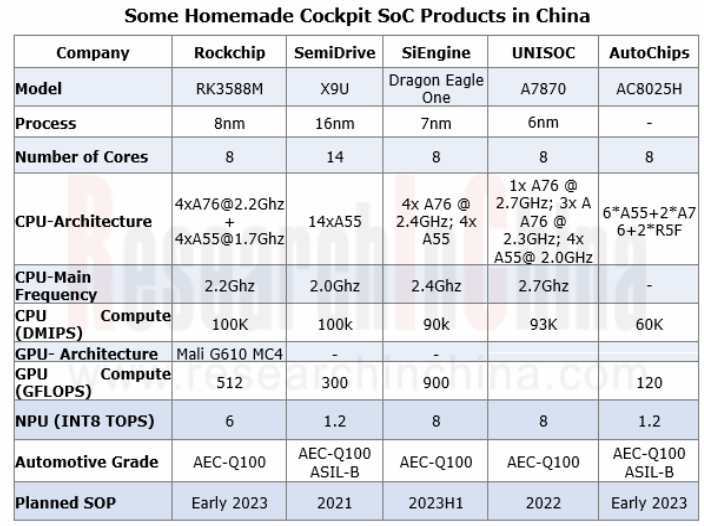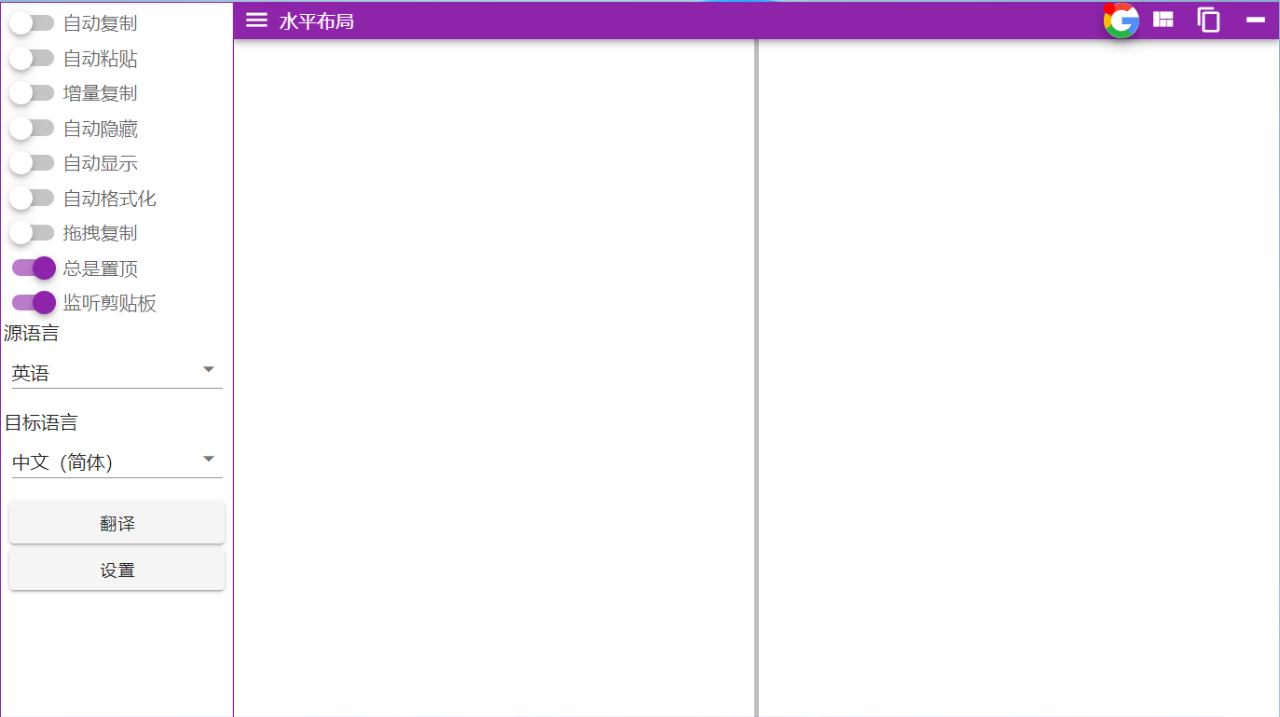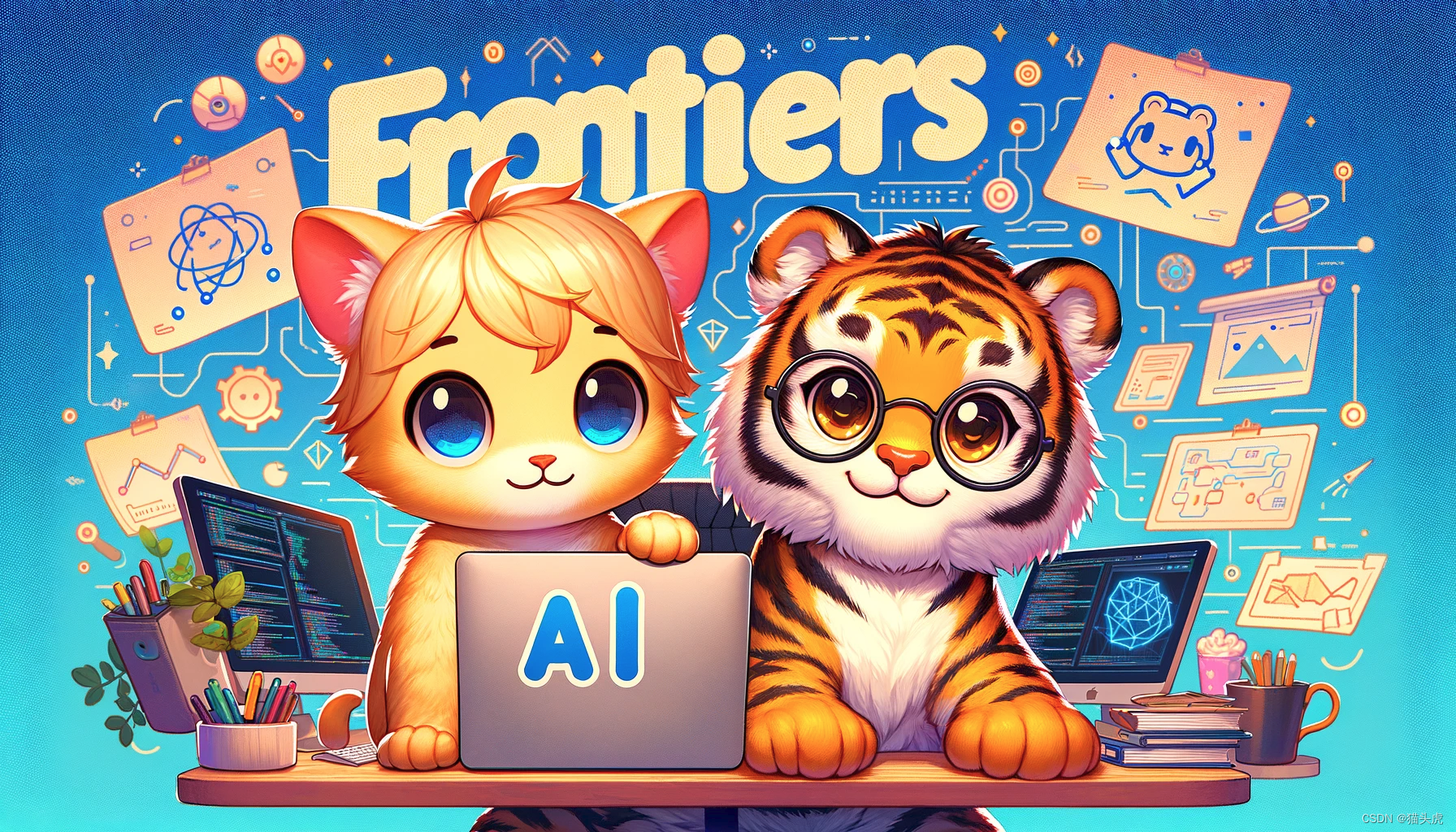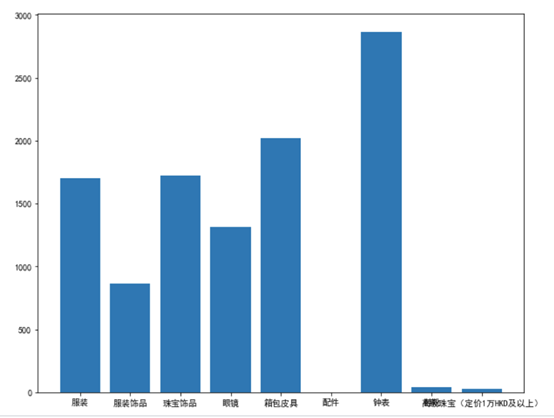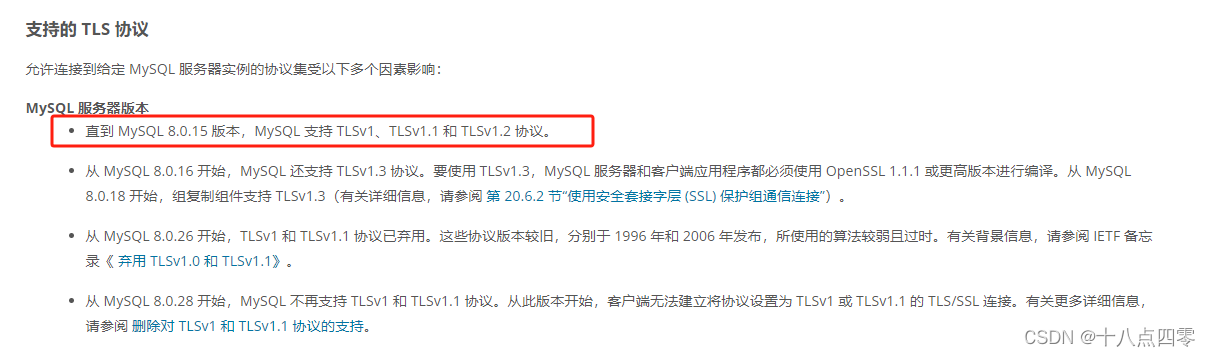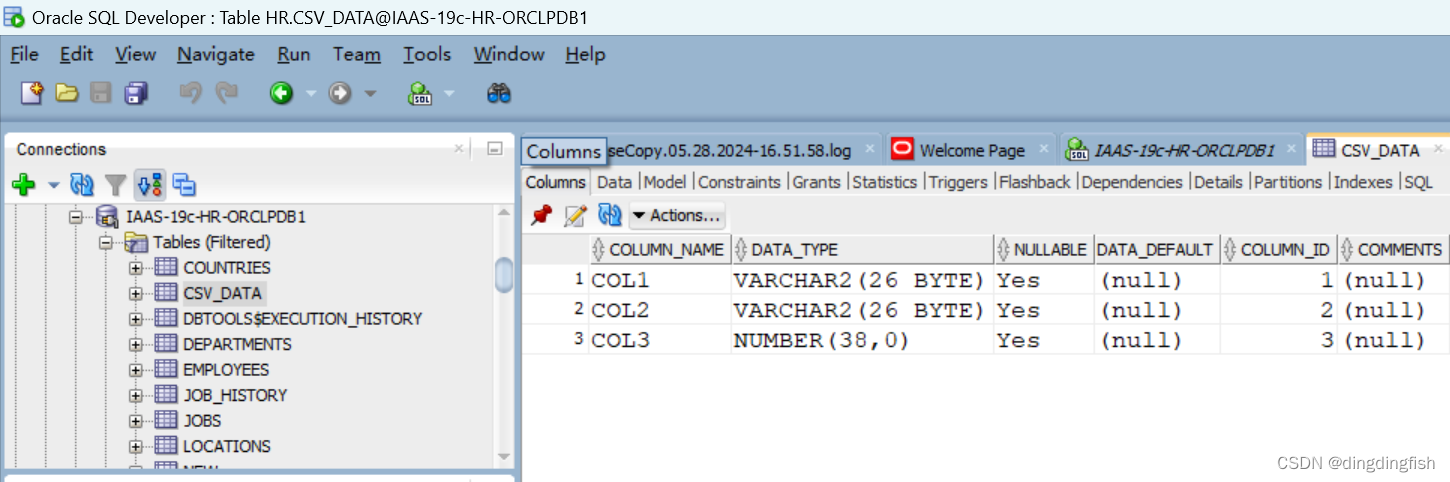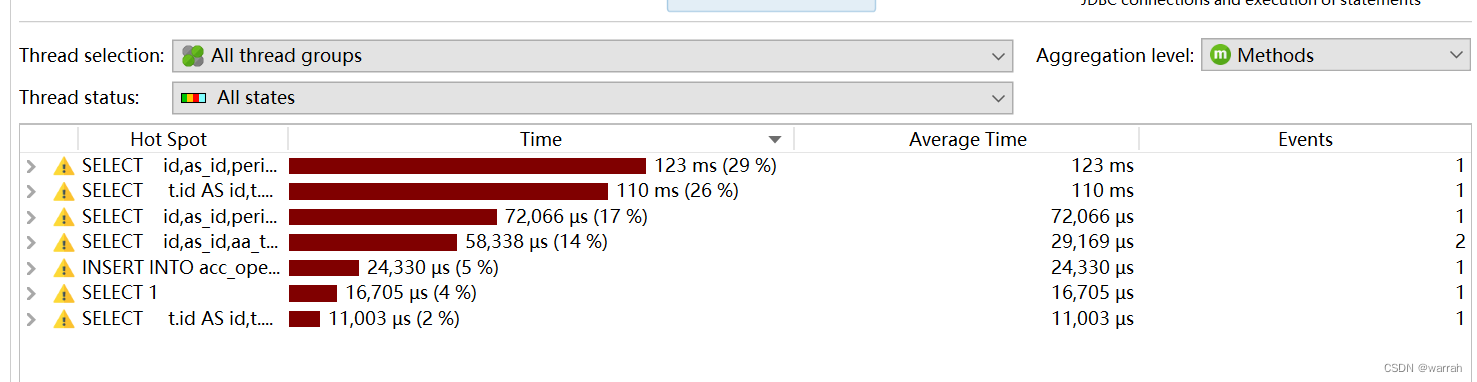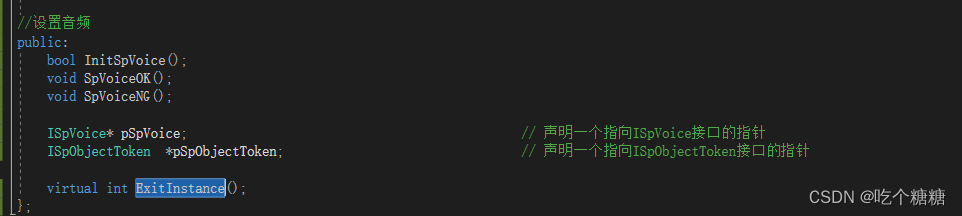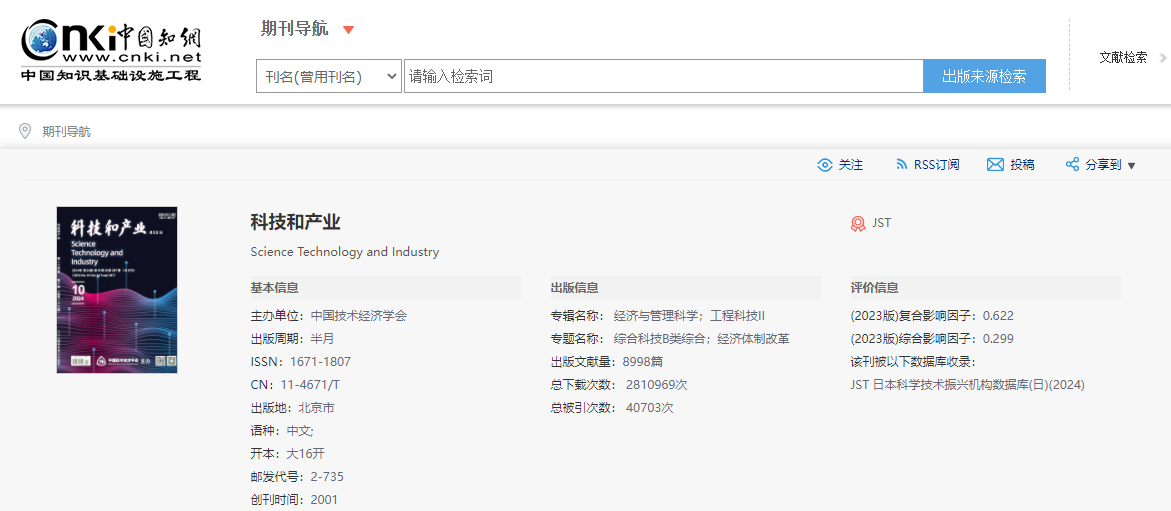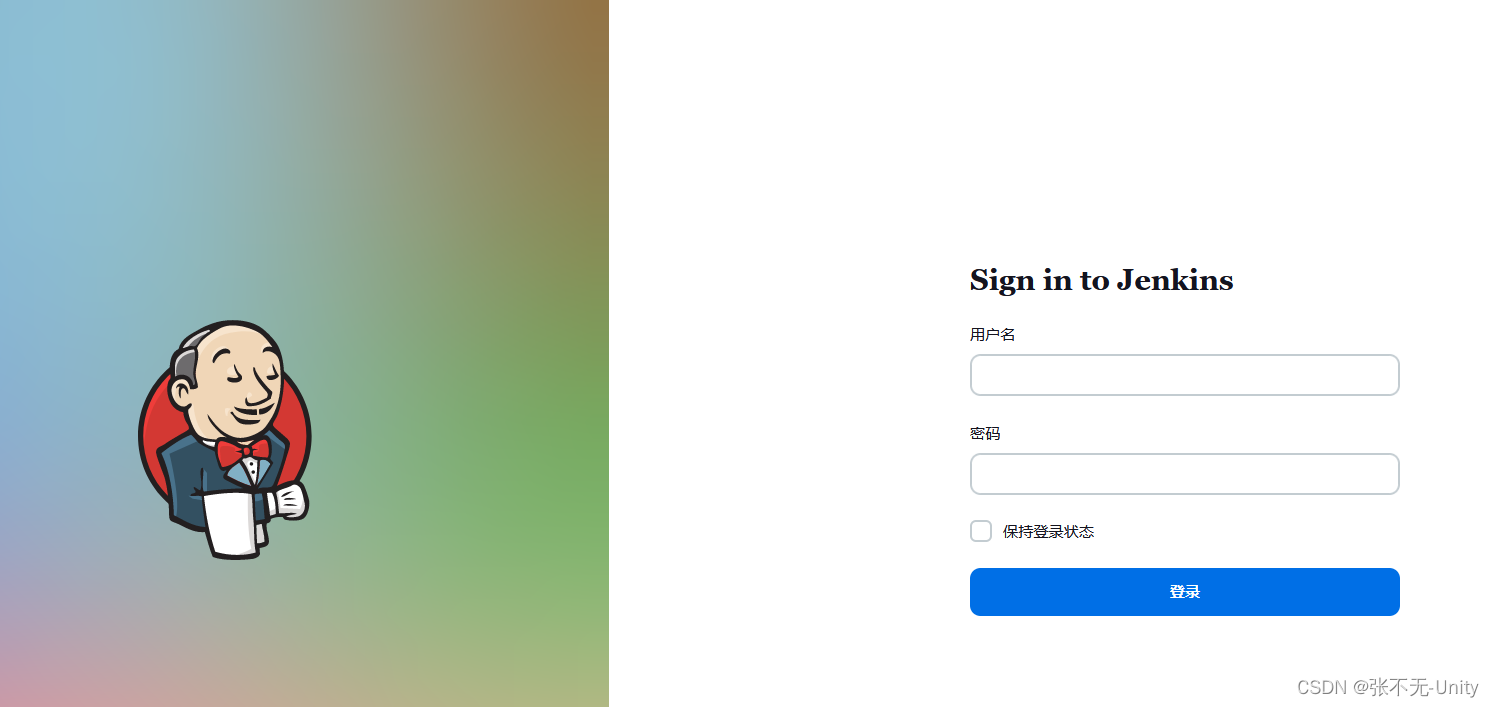基本原理
在 Python 中,线程(Thread)是一种执行并行计算的基本单位。然而,有时候我们需要在特定条件下终止一个正在运行的线程。Python 的标准库 threading 并没有提供直接终止线程的方法,因为强制终止线程可能会导致资源泄露或数据不一致。因此,我们需要采用一种更为优雅的方式来实现线程的终止。
代码示例
示例 1:使用 Event 对象
Event 对象可以被用来作为线程终止的信号。当 Event 被设置为 set() 状态时,线程可以检查这个状态并安全地退出。
import threading
import time# 创建一个 Event 对象
stop_event = threading.Event()def worker():while not stop_event.is_set():print("Working...")time.sleep(1)print("Exiting worker thread.")# 创建并启动线程
worker_thread = threading.Thread(target=worker)
worker_thread.start()# 模拟一段时间后终止线程
time.sleep(5)
stop_event.set()
worker_thread.join()
示例 2:使用 Lock 对象
Lock 对象可以用来控制线程的执行流程,通过在循环中检查锁的状态来实现线程的终止。
import threading
import time# 创建一个 Lock 对象
stop_lock = threading.Lock()def worker():with stop_lock:while True:print("Working...")time.sleep(1)if stop_lock.locked():print("Exiting worker thread.")break# 创建并启动线程
worker_thread = threading.Thread(target=worker)
worker_thread.start()# 模拟一段时间后锁定锁并终止线程
time.sleep(5)
with stop_lock:worker_thread.join()
示例 3:使用 Thread 对象的 join 方法
虽然 join 方法本身不是用来终止线程的,但它可以确保主线程等待子线程安全退出。
import threading
import timedef worker():print("Worker thread is running.")time.sleep(5)print("Worker thread is finishing.")# 创建并启动线程
worker_thread = threading.Thread(target=worker)
worker_thread.start()# 使用 join 等待线程结束
worker_thread.join()
print("Worker thread has been joined and is now terminated.")
注意事项
- 强制终止线程(例如使用
os._exit()或sys.exit())是不推荐的,因为这会导致资源未被正确释放。 - 使用信号量(如
Event或Lock)来控制线程的退出是一种更安全的做法。 - 确保在线程中定期检查退出条件,以避免无限循环。
- 在设计多线程程序时,考虑线程间的同步和互斥,避免竞态条件。
结论
虽然 Python 没有提供直接终止线程的机制,但通过使用 Event、Lock 等同步原语,我们可以以一种可控和安全的方式来终止线程。在设计多线程程序时,始终要考虑线程的生命周期管理,确保程序的健壮性和资源的正确释放。

>
> 【痕迹】QQ+微信朋友圈和聊天记录分析工具1.0.4 (1)纯Python语言实现,使用Flask后端,本地分析,不上传个人数据。
>
> (2)内含QQ、微信聊天记录保存到本地的方法,真正实现自己数据自己管理。
>
> (3)数据可视化分析QQ、微信聊天记录,提取某一天的聊天记录与大模型对话。
>
> 下载地址:https://www.alipan.com/s/x6fqXe1jVg1
>