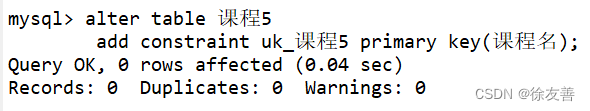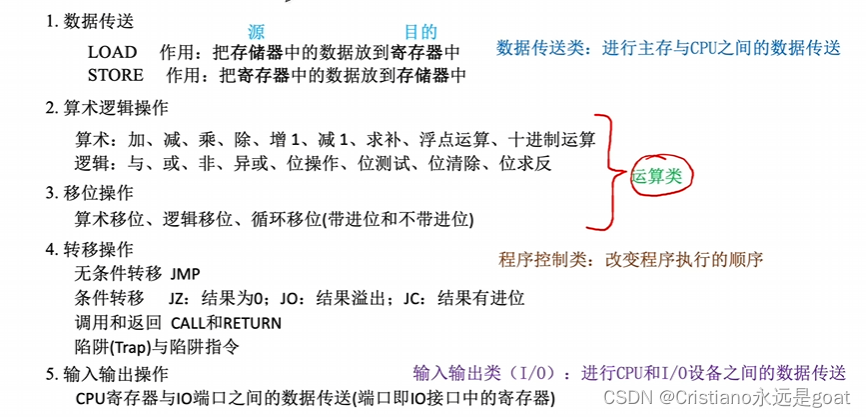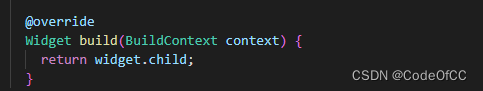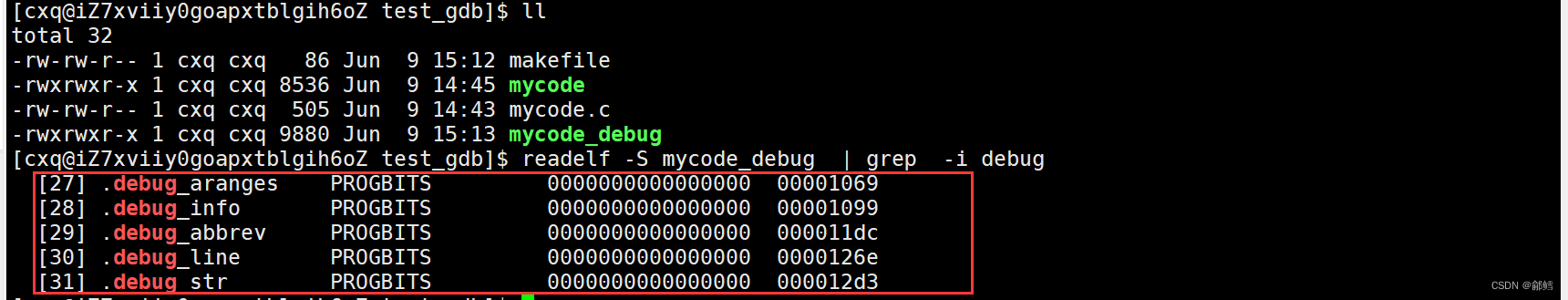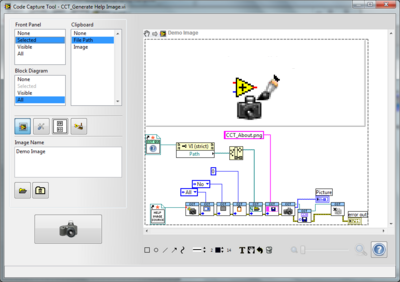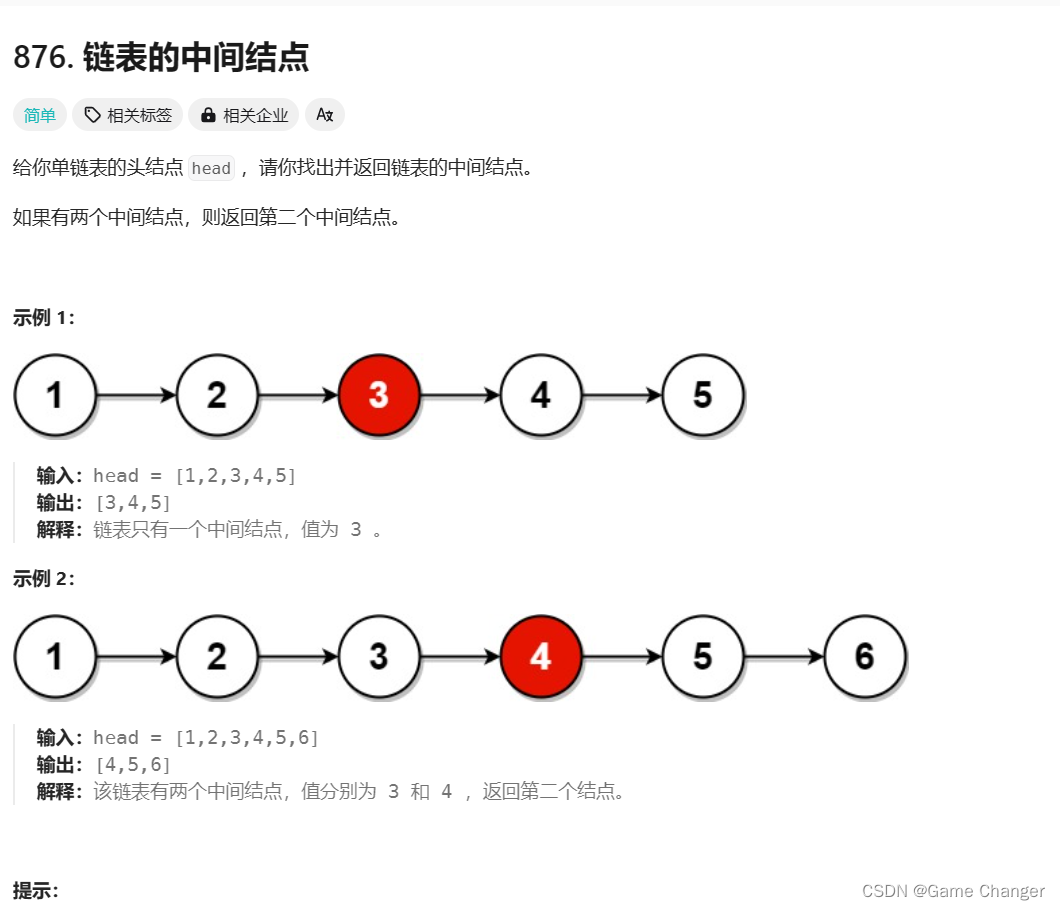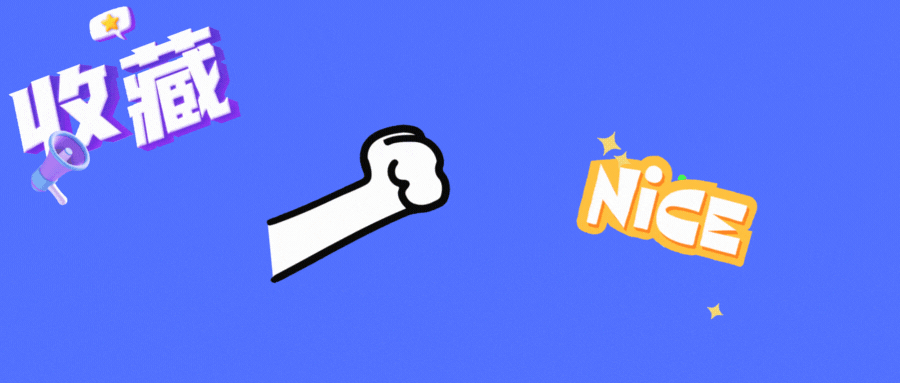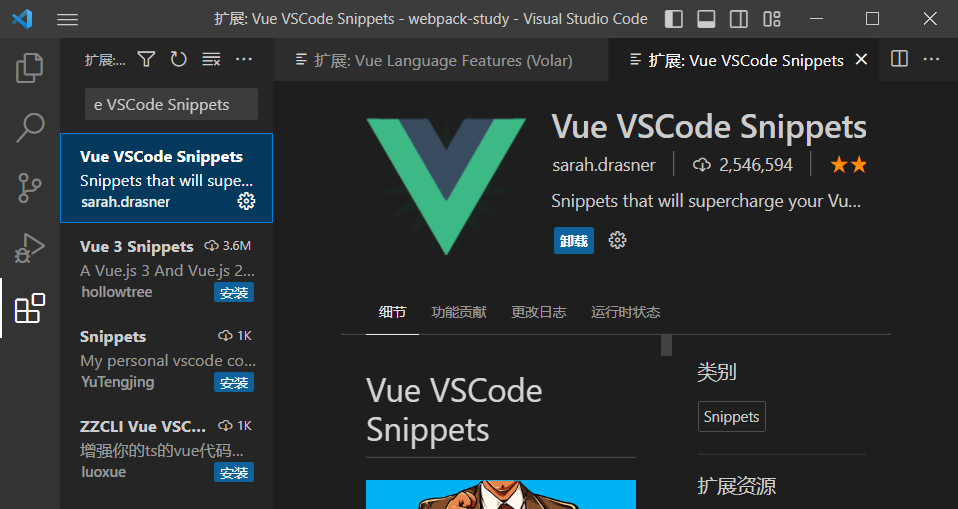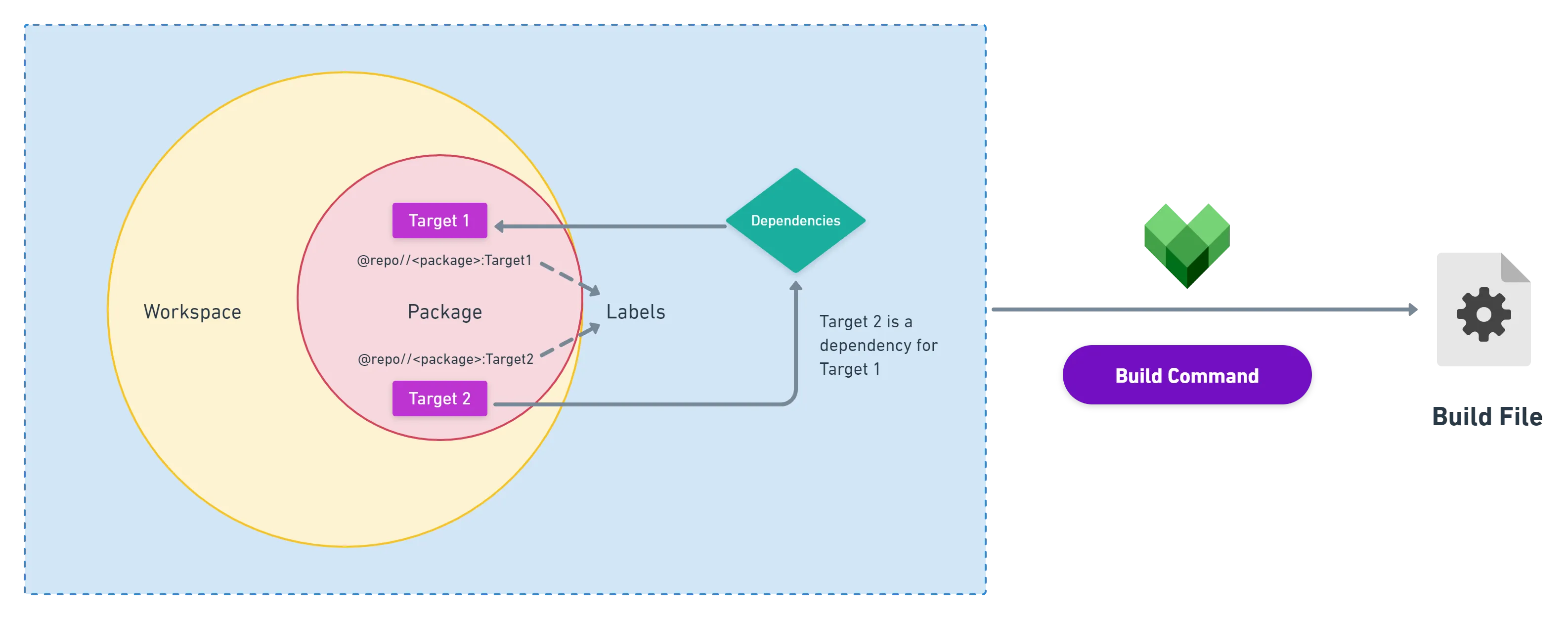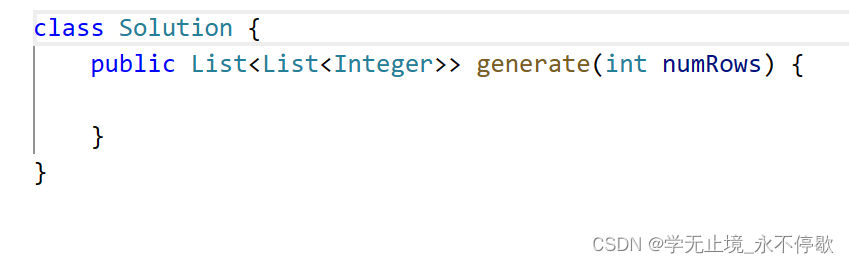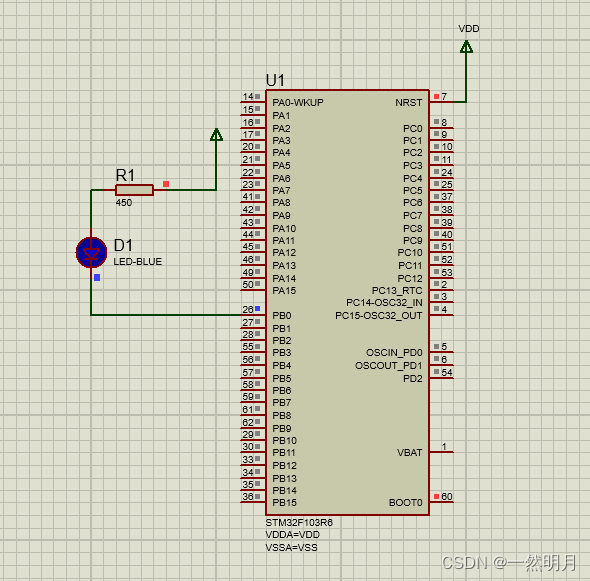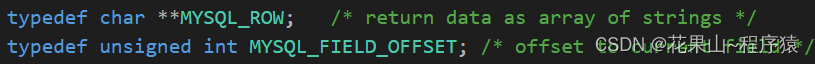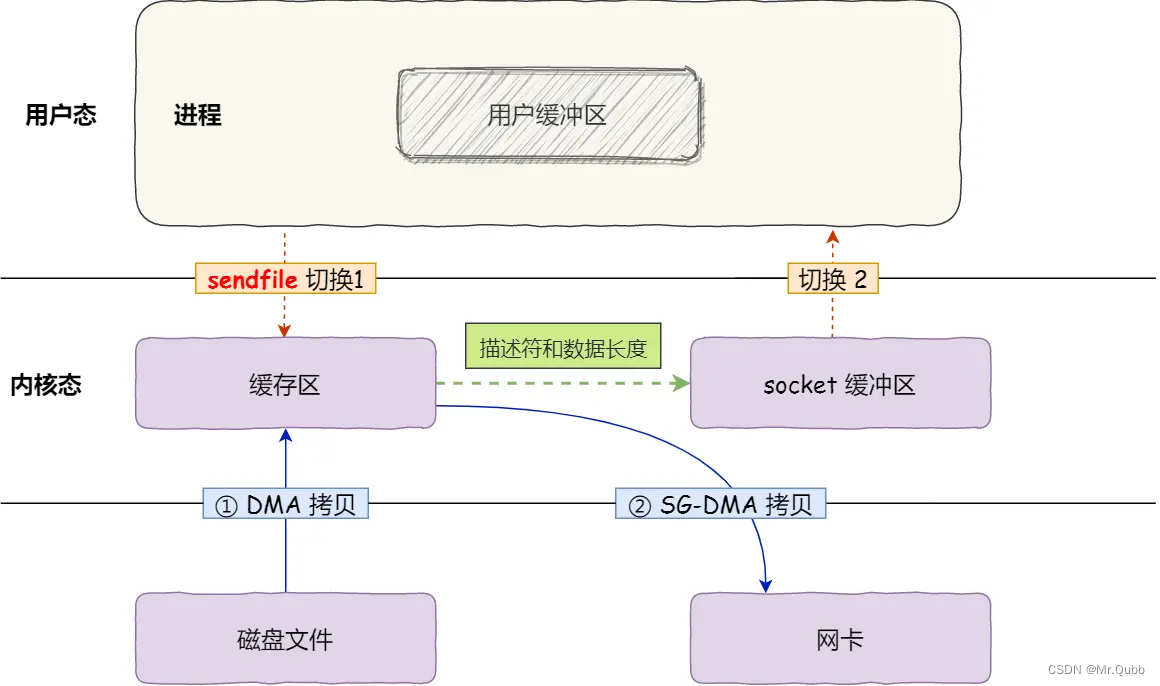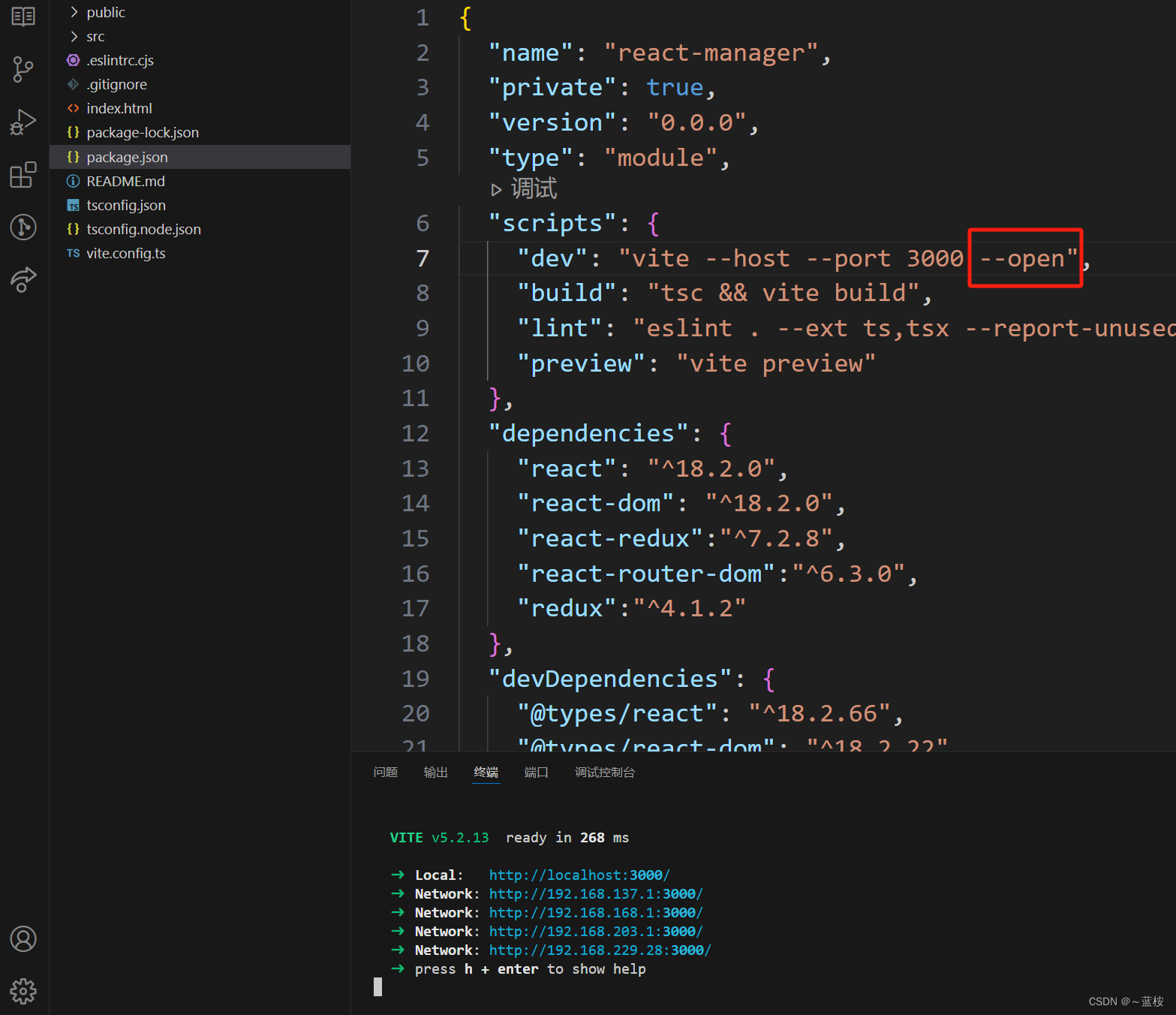演示效果:
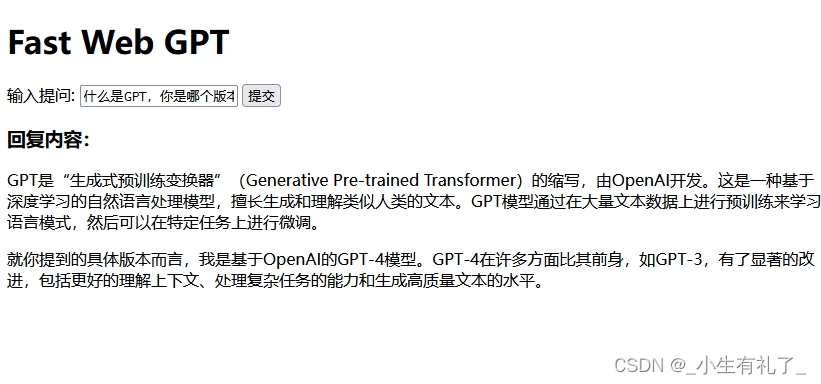
准备材料:
1、FastWeb网站开发服务:fwlua.com
2、一台服务器
该示例使用开源项目:fastweb 实现。
代码比较简单,主要是两部分,一个lua代码和一个html页面,用来用户发起请求和后台处理。
源码下载地址我放到文章尾部。
gpt.lua
利用httpclient发起一个POST请求,该请求携带了key、和对话内容,然后解析返回内容并发送给浏览器。
local dkjson = require("dkjson")
-- 配置区
local API_KEY = "你的密钥"
local ENGINE = "gpt-4o"
-- 请求访问GPT
function gpt_request(content)-- 创建HTTP客户端实例local client = httpclient.new()-- 设置超时时间client:set_timeout(3000,1000*60)-- 设置请求头client:request_header("Content-Type", "application/json")client:request_header("Authorization", "Bearer " .. API_KEY)-- 发起POST请求local url = "https://api.openai.com/v1/chat/completions"local body = {model = ENGINE,messages = {{role = "system",content = "You are a helpful assistant."},{role = "user",content = content}}}local success = client:post(url, dkjson.encode(body))-- 检查请求是否成功if success thenlocal body = dkjson.decode(client:response())local status_code = client:status()-- 返回GPT的发送内容return body.choices[1].message.contentelsereturn "请求失败"end
end-- 获取请求参数
local content = dkjson.decode(request:body()).content
-- 发送给浏览器
response:send(gpt_request(content))index.html
html部分就更简单了,只是一个表单提交和markdown的格式化显示
<!DOCTYPE html>
<html lang="zh-CN">
<head><meta charset="UTF-8"><meta name="viewport" content="width=device-width, initial-scale=1.0"><title>Fast Web</title><script src="js/jquery-3.4.1.min.js"></script><style>.button-container {margin-bottom: 10px;}.button-container button {margin-right: 10px;}</style>
</head>
<body><h1>Fast Web GPT</h1><form id="interceptor-form"><label for="send">输入提问:</label><input type="text" id="send" name="send" required><button type="submit">提交</button></form><h3>回复内容:</h3><div id="markdown"></div><script src="/js/marked.min.js"></script><script>$(document).ready(function(){$('#interceptor-form').on('submit', function(event){event.preventDefault();var send = $('#send').val();var data = JSON.stringify({ content: send });$.ajax({url: "/api/gpt.lua",method: 'POST',contentType: 'application/json',data: data,success: function(response) {// 使用marked.js将Markdown转换为HTMLvar htmlContent = marked.parse(response);// 将生成的HTML设置到div中document.getElementById('markdown').innerHTML = htmlContent;},error: function(jqXHR, textStatus, errorThrown) {alert('请求失败: ' + textStatus + ' - ' + errorThrown);}});});});</script></body>
</html>
下载地址:OpenAI-GPT - Fast Web