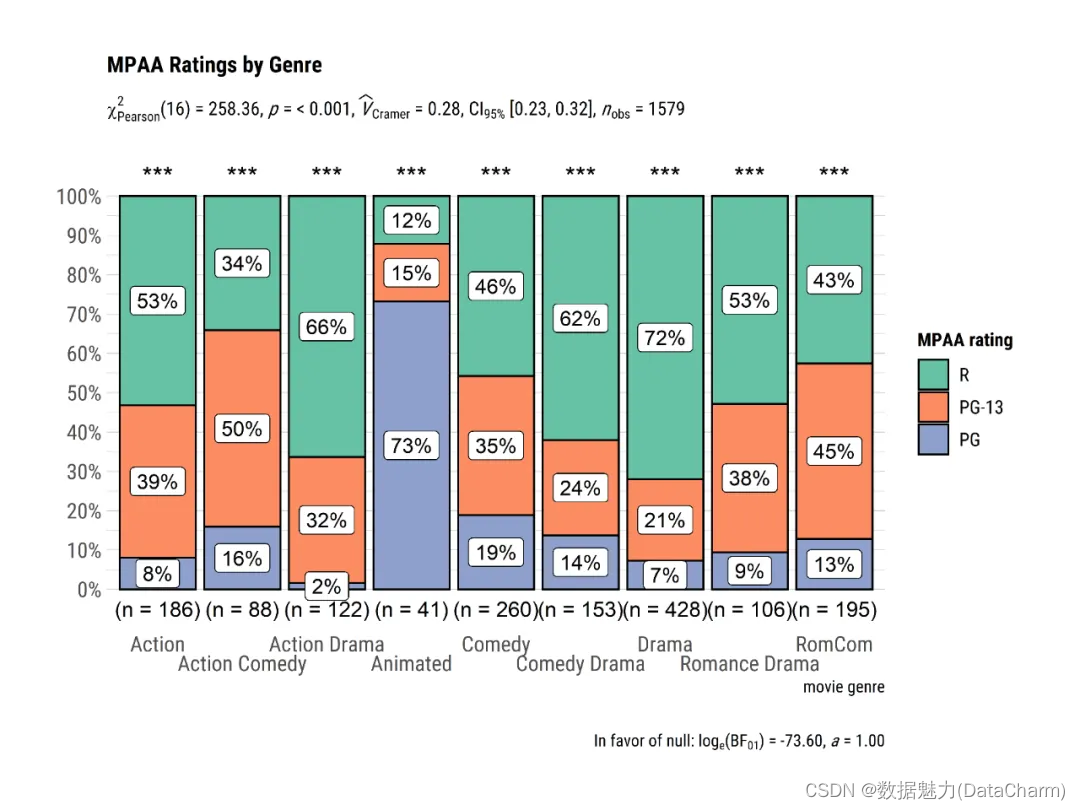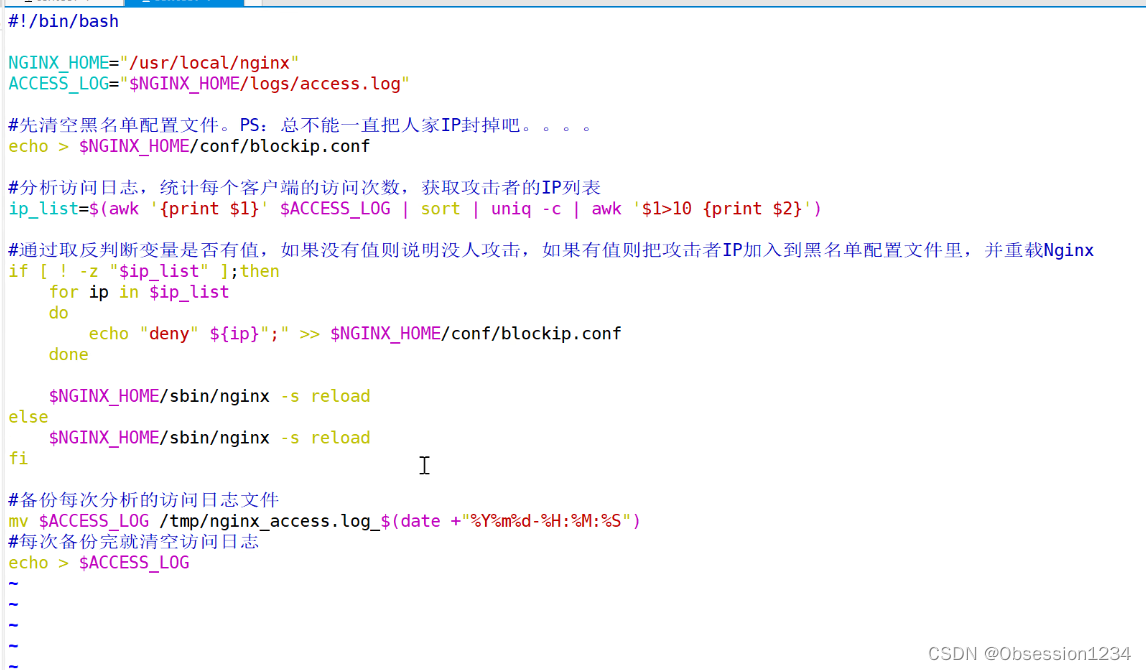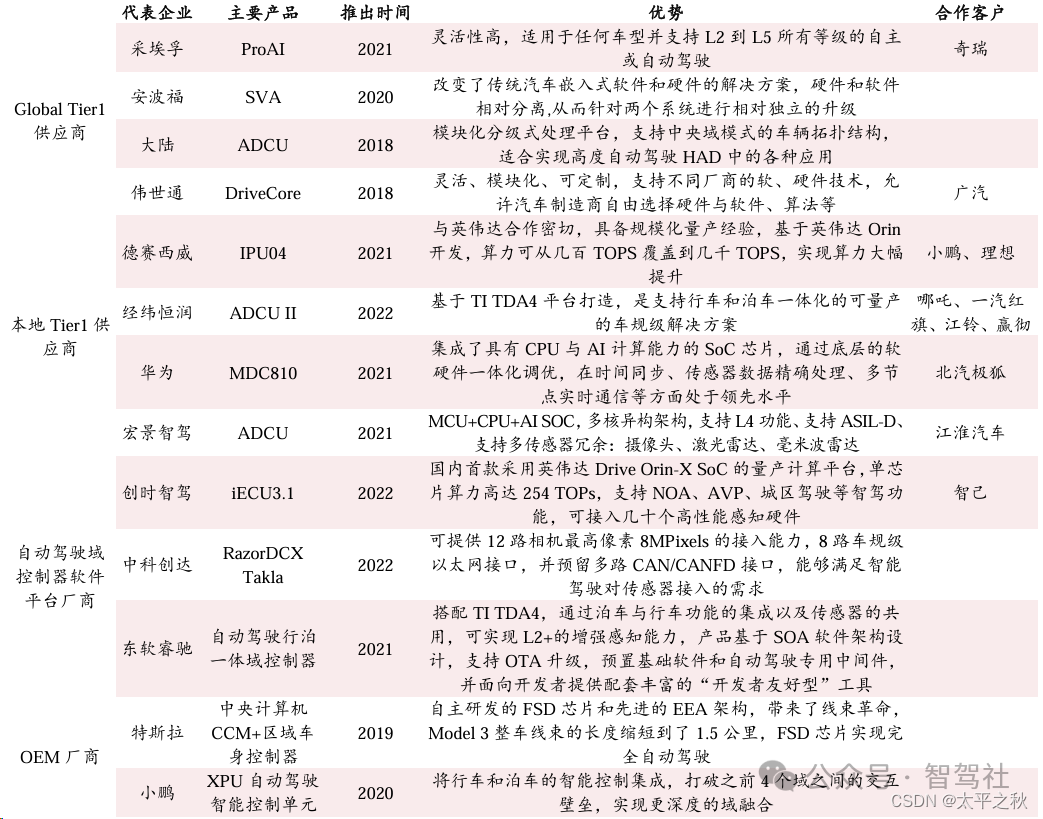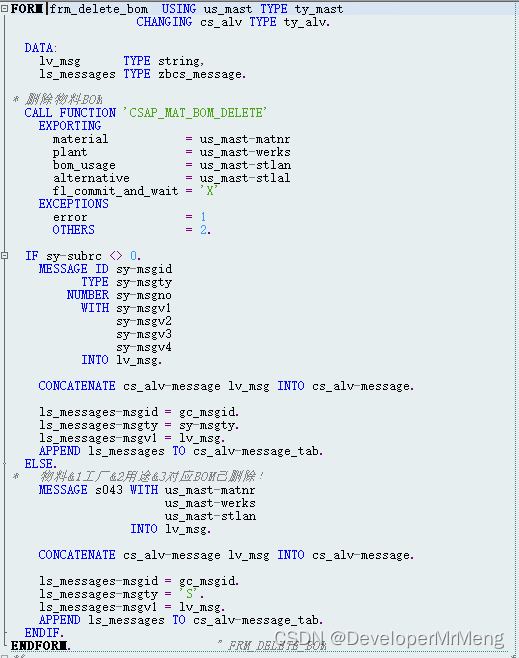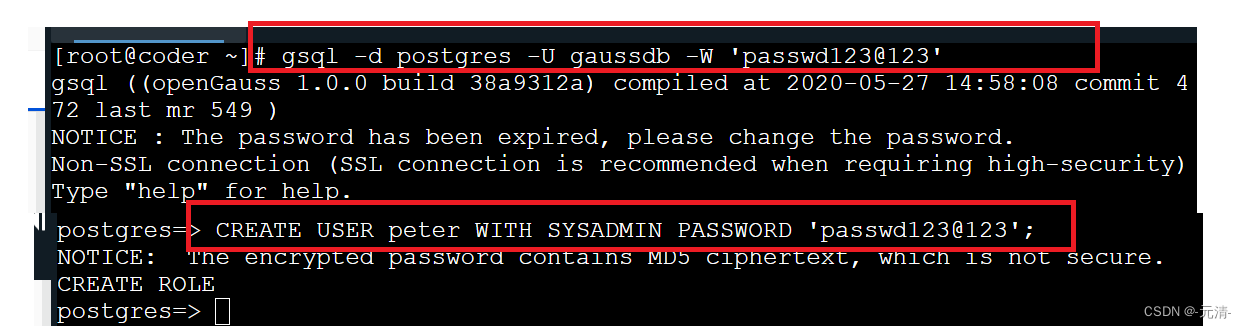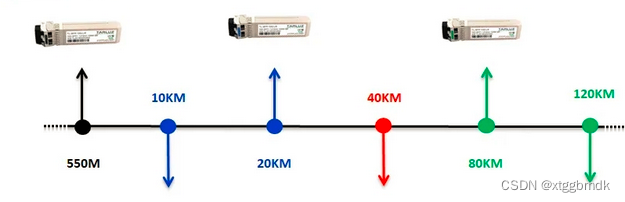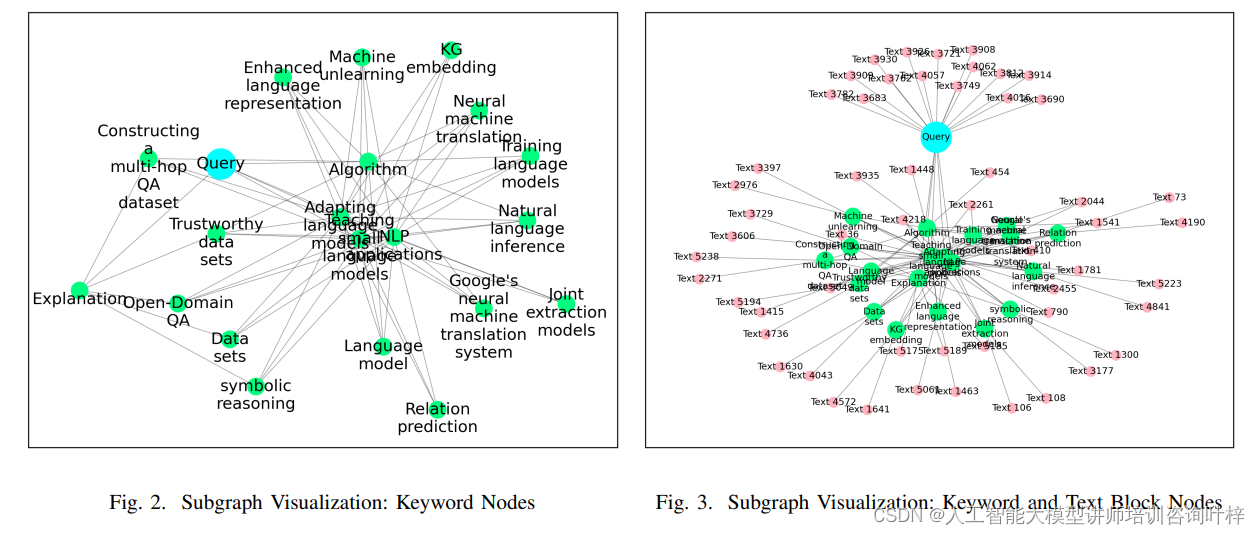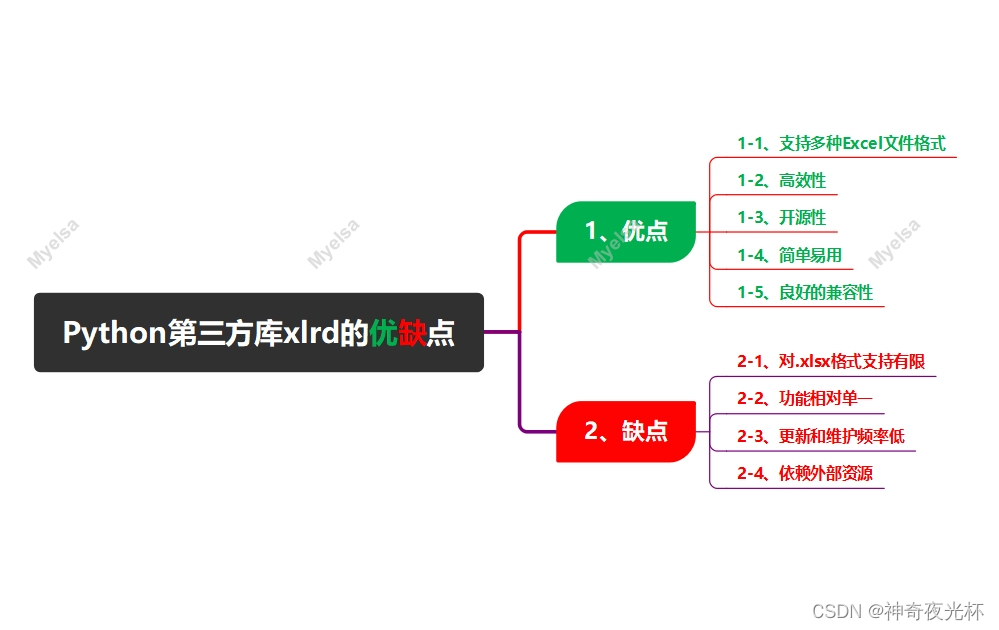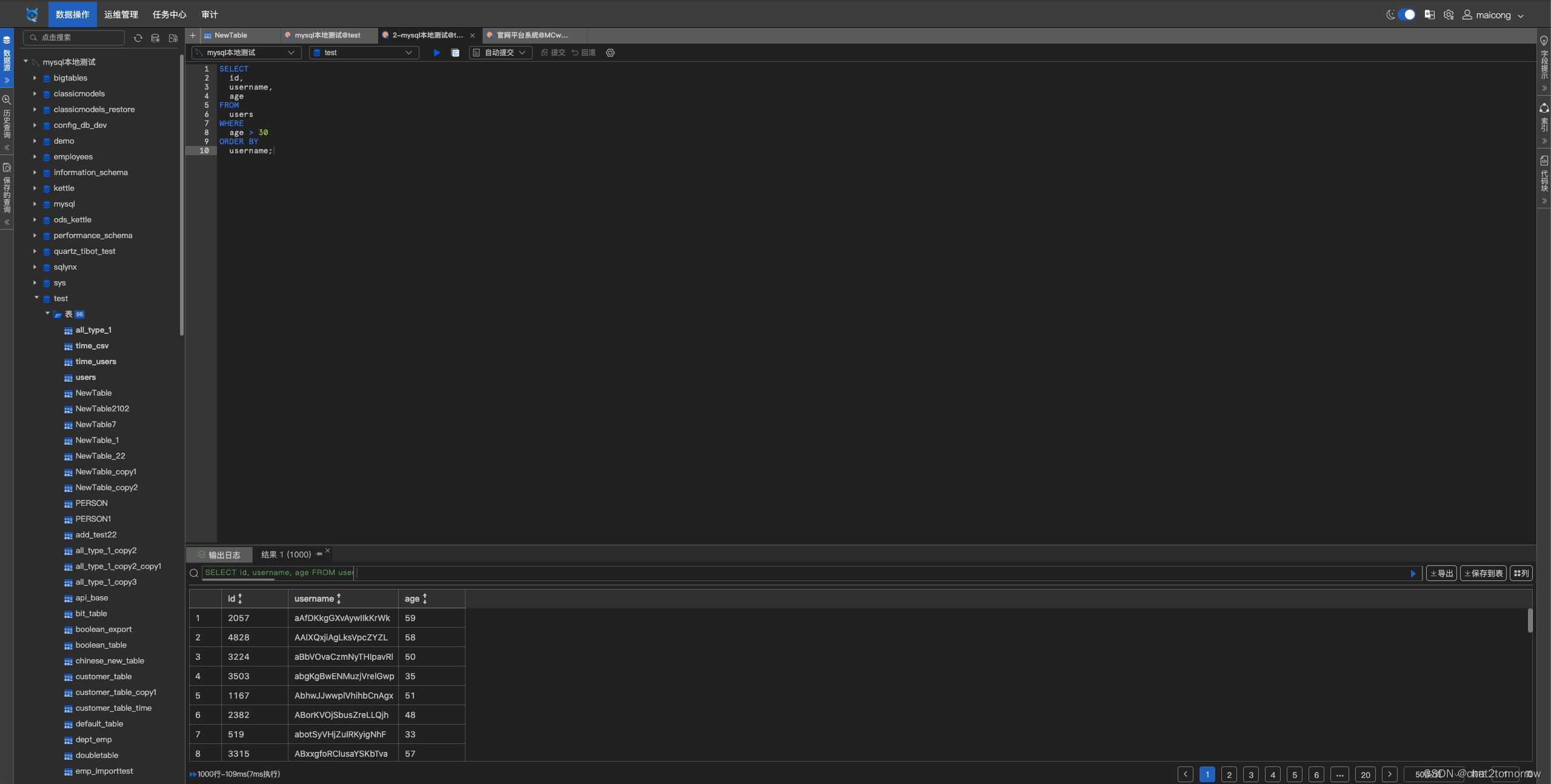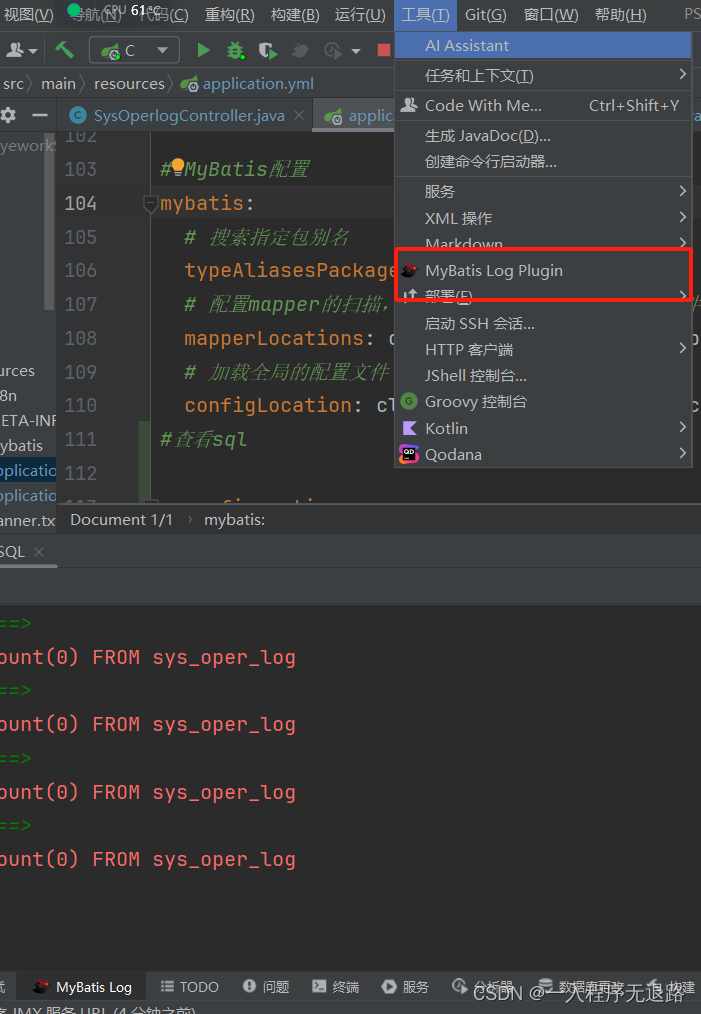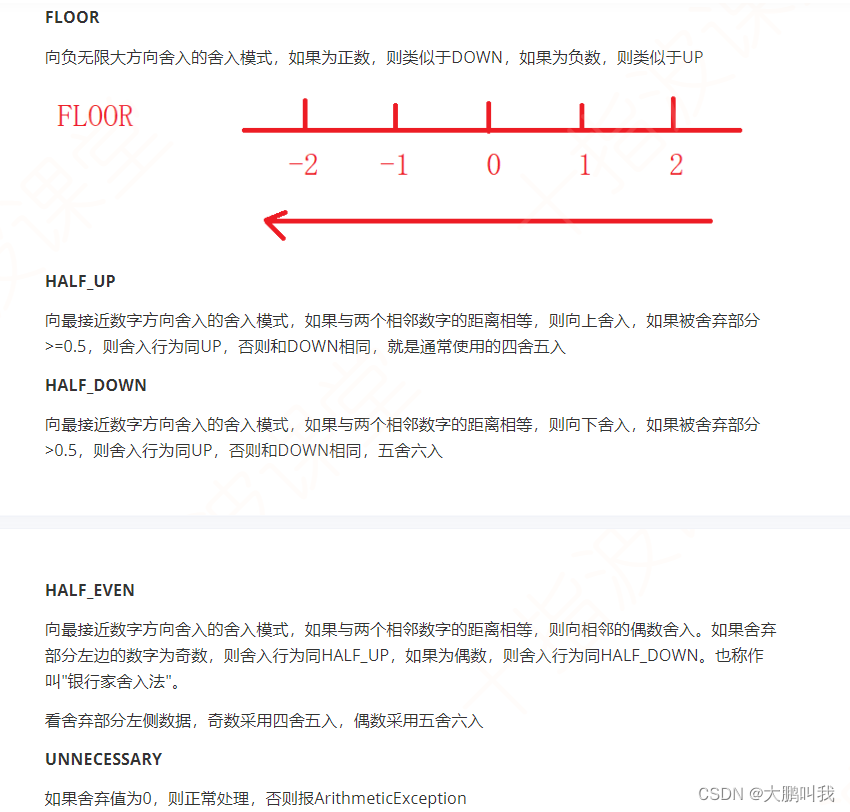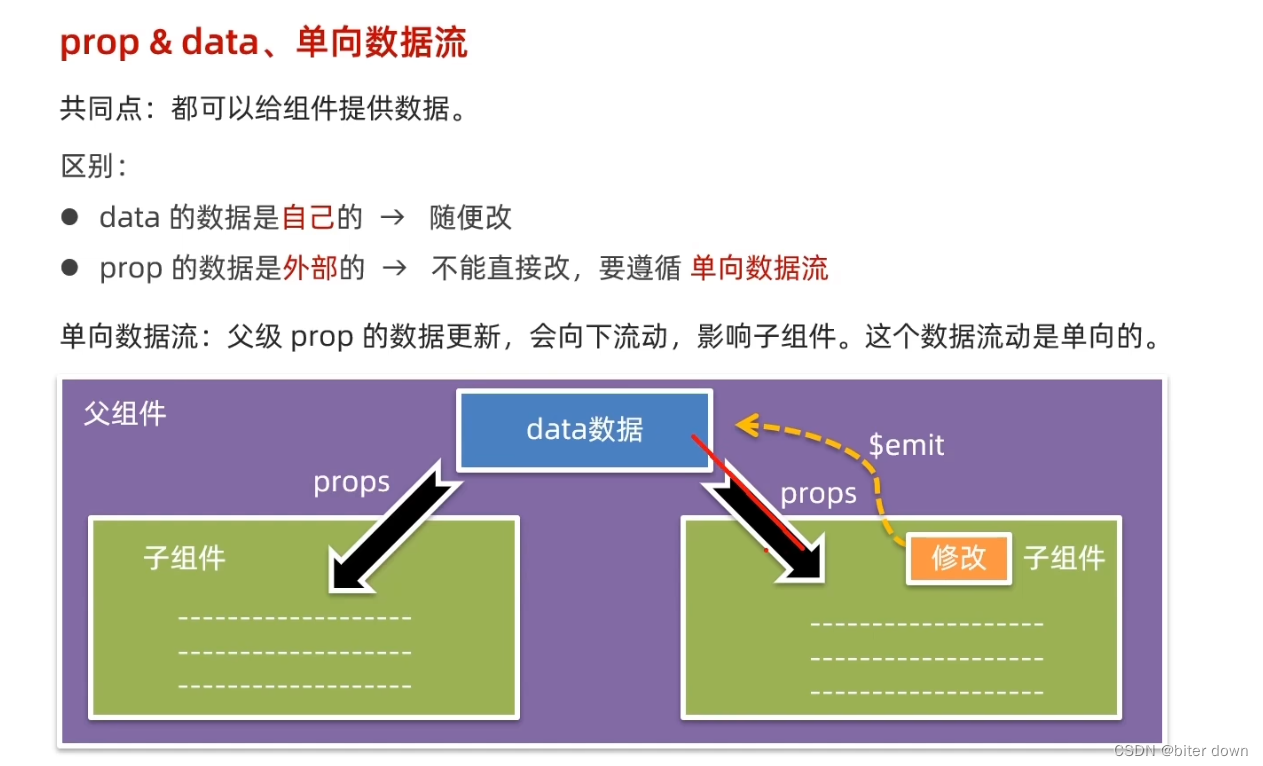文章目录
- Argon主题美化
- 插件类
- 类别标签页面
- 更新管理器
- 文章头图URL
- 查询监视器
- WordPress提供Markdown语法
- 评论区头像设置
- 发信设置
- 隐藏登陆
- 备份设置
- 缓存插件
- 主题文件编辑器
- 页脚显示在线人数
- 备案信息(包含备案信息+网站运行时间)
- banner下方小箭头滚动效果
- 站点功能概览下方Links功能
- 额外CSS
- 页头脚本
- 页尾脚本
- 错误解决
- 413 request Entity too Large
- 设置http响应头Cache-Control及Pragma,增加CDN cache命中率
- wordpress更改固定链接模式后前台文件打开404
Argon主题美化
插件类
类别标签页面
Category Tag Pages插件
为您的页面添加类别和标签功能
更新管理器
Easy Updates Manager插件 可以关闭wordpress翻译更新
文章头图URL
Featured Image from URL (FIFU)插件
查询监视器
Query Monitor插件
- 页面生成时间(以秒为单位)
- 峰值内存使用量
- SQL 查询所用的总时间(以秒为单位)
- SQL 查询总数
WordPress提供Markdown语法
WP Githuber MD插件
评论区头像设置
WP-China-Yes 插件
发信设置
除了发信,还可以屏蔽一些WordPress不常用的功能
WPJAM BASIC 插件
隐藏登陆
可以自定义设置登陆地址
WPS Hide Login插件
备份设置
WPvivid 备份插件
缓存插件
WP super cache插件
主题文件编辑器
页脚显示在线人数
# 网站显示 外观 >> 主题文件编辑器 >> footer.php(主题页脚)也可以添加到Argon主题选项的页脚栏中
# 在第四行以后插入
<?php
$online_log = "/usr/local/nginx/html/wordpress/wp-content/themes/argon-theme-master/maplers.dat"; // 保存人数的文件路径(根据实际情况设置)
$timeout = 30; // 30秒内没动作者,认为掉线// 检查文件是否存在,如果不存在则创建它
if (!file_exists($online_log)) {$fp = fopen($online_log, "w");fclose($fp);chmod($online_log, 0666); // 设置文件权限为可读可写
}$entries = file($online_log);
$temp = array();for ($i = 0; $i < count($entries); $i++) {$entry = explode(",", trim($entries[$i]));if (($entry[0] != $_SERVER['REMOTE_ADDR']) && ($entry[1] > time())) {array_push($temp, $entry[0] . "," . $entry[1] . "\n");}
}
array_push($temp, $_SERVER['REMOTE_ADDR'] . "," . (time() + ($timeout)) . "\n");
$maplers = count($temp);$entries = implode("", $temp);// 写入文件
$fp = fopen($online_log, "w");
flock($fp, LOCK_EX);
fputs($fp, $entries);
flock($fp, LOCK_UN);
fclose($fp);echo "当前在线人数:".$maplers."人";
?>
备案信息(包含备案信息+网站运行时间)
# 网站显示 外观 >> 主题文件编辑器 >> footer.php(主题页脚) 也可以添加到Argon主题选项的页脚栏中
# 在第四行以后插入
<style>
/* 核心样式 */
.github-badge {
display: inline-block;
border-radius: 4px;
text-shadow: none;
font-size: 13.1px;
color: #fff;
line-height: 15px;
margin-bottom: 5px;
font-family: "Open Sans", sans-serif;
}
.github-badge .badge-subject {
display: inline-block;
background-color: #4d4d4d;
padding: 4px 4px 4px 6px;
border-top-left-radius: 4px;
border-bottom-left-radius: 4px;
font-family: "Open Sans", sans-serif;
}
.github-badge .badge-value {
display: inline-block;
padding: 4px 6px 4px 4px;
border-top-right-radius: 4px;
border-bottom-right-radius: 4px;
font-family: "Open Sans", sans-serif;
}
.github-badge-big {
display: inline-block;
border-radius: 6px;
text-shadow: none;
font-size: 14.1px;
color: #fff;
line-height: 18px;
margin-bottom: 7px;
}
.github-badge-big .badge-subject {
display: inline-block;
background-color: #4d4d4d;
padding: 4px 4px 4px 6px;
border-top-left-radius: 4px;
border-bottom-left-radius: 4px;
}
.github-badge-big .badge-value {
display: inline-block;
padding: 4px 6px 4px 4px;
border-top-right-radius: 4px;
border-bottom-right-radius: 4px;
}
.bg-orange {
background-color: #ec8a64 !important;
}
.bg-red {
background-color: #cb7574 !important;
}
.bg-apricots {
background-color: #f7c280 !important;
}
.bg-casein {
background-color: #dfe291 !important;
}
.bg-shallots {
background-color: #97c3c6 !important;
}
.bg-ogling {
background-color: #95c7e0 !important;
}
.bg-haze {
background-color: #9aaec7 !important;
}
.bg-mountain-terrier {
background-color: #99a5cd !important;
}
</style><div class="github-badge-big"><span class="badge-subject"><i class="fa fa-id-card"></i> 备案号 </span><span class="badge-value bg-orange"><!-- 备案链接 --><a href="https://beian.miit.gov.cn/" target="_blank" one-link-mark="yes">晋ICP备1111号</a> |<a href="https://www.beian.gov.cn/portal/index?token=e547b70c-fbe1-4c80-a4a2-857b17389a71" target="_blank" one-link-mark="yes"><img src="图片" alt="晋公网安备11111号">晋公网安备14050002001833号</a></span>
</div><!-- 运行时间 --><div class="github-badge-big"><span class="badge-subject"><i class="fa fa-clock-o"></i> Running Time</span><spanclass="badge-value bg-apricots"><span id="blog_running_days" class="odometer odometer-auto-theme"></span>days<span id="blog_running_hours" class="odometer odometer-auto-theme"></span> H<span id="blog_running_mins" class="odometer odometer-auto-theme"></span> M<span id="blog_running_secs" class="odometer odometer-auto-theme"></span>S</span><script no-pjax="">
var blog_running_days = document.getElementById("blog_running_days");
var blog_running_hours = document.getElementById("blog_running_hours");
var blog_running_mins = document.getElementById("blog_running_mins");
var blog_running_secs = document.getElementById("blog_running_secs");
function refresh_blog_running_time() {
var time = new Date() - new Date(2024, 4, 8, 0, 0, 0); /*此处日期的月份改为自己真正月份的前一个月*/
var d = parseInt(time / 24 / 60 / 60 / 1000);
var h = parseInt((time % (24 * 60 * 60 * 1000)) / 60 / 60 / 1000);
var m = parseInt((time % (60 * 60 * 1000)) / 60 / 1000);
var s = parseInt((time % (60 * 1000)) / 1000);
blog_running_days.innerHTML = d;
blog_running_hours.innerHTML = h;
blog_running_mins.innerHTML = m;
blog_running_secs.innerHTML = s;
}
refresh_blog_running_time();
if (typeof bottomTimeIntervalHasSet == "undefined") {
var bottomTimeIntervalHasSet = true;
setInterval(function () {
refresh_blog_running_time();
}, 500);
}
</script>
banner下方小箭头滚动效果
- 打开 外观->主题文件编辑器
- 在右侧 主题文件 处找到 主题页眉(header.php文件)
- CTRL + F 查询关键字cover-scroll-down
- 内容替换为如下图片内容
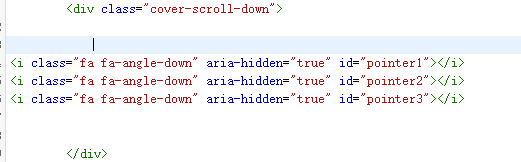
<i class="fa fa-angle-down" aria-hidden="true" id="pointer1"></i>
<i class="fa fa-angle-down" aria-hidden="true" id="pointer2"></i>
<i class="fa fa-angle-down" aria-hidden="true" id="pointer3"></i>
接着额外CSS(外观 >> 自定义 >> 额外CSS)添加
/* 滑动块 */
@keyframes up-down-move {
0% {
opacity:0;
transform:translate(-50%,-150px);
}
50% {
opacity:1;
transform:translate(-50%,-130px);
}
100% {
opacity:0;
transform:translate(-50%,-110px);
}
}.cover-scroll-down .fa-angle-down{
font-size: 3rem;
text-shadow: 0px 0px 8px #dc1111;
position:absolute;
transform: translate(-50%,-80px);
opacity:0;
}.cover-scroll-down #pointer1{
animation: up-down-move 3s linear infinite;}.cover-scroll-down #pointer2{
animation: up-down-move 3s 1s linear infinite;
}.cover-scroll-down #pointer3{
animation: up-down-move 3s 2s linear infinite;
}
站点功能概览下方Links功能

- 打开 外观->主题文件编辑器
- 在右侧 主题文件 处找到 边栏(sidebar.php文件)
- 找到对应行
- 内容替换为如下图片内容

<div class="site-friend-links">
<div class="site-friend-links-title"><i class="fa fa-fw fa-link"></i> Links</div>
<ul class="site-friend-links-ul">
<li class="site-friend-links-item">
<a href="https://music.163.com/#/playlist?id=2179738992" rel="noopener" target="_blank"><i class="fa fa-music" aria-hidden="true"></i> Music</a></li>
<li class="site-friend-links-item">
<a href="https://blog.csdn.net/qq_52089863" rel="noopener" target="_blank"><i class="fa fa-paper-plane" aria-hidden="true"></i> CSDN</a></li></ul></div>
额外CSS
外观 >> 自定义 >> 额外CSS
/*=========字体设置============*//*字体*/
@font-face {
font-family: myFont;
src:url('URL') format('woff2');
font-display: swap;
}body,
.nav-link-inner--text {
font-family: myFont;
}.navbar-brand {
font-size: 1.25rem;
font-weight: 100;
margin-right: 2rem;
padding-bottom: .1rem;
}/*设置加粗字体颜色*/
strong {/*白天*/color: black;
}
html.darkmode strong {/*夜晚*/color: black;
}/*说说预览模式的代码字体颜色*/
pre {/*白天*/color: #A7727D;
}
html.darkmode pre {/*夜晚*/color: #FAAB78;
}/*文章标题字体大小*/
.post-title {font-size: 30px
}/*正文字体大小(不包含代码)*/
.post-content p{font-size: 1.25rem;
}
li{font-size: 1.2rem;
}/*评论区字体大小*/
p {font-size: 1.2rem
}/*评论发送区字体大小*/
.form-control{font-size: 1.2rem
}/*评论勾选项目字体大小*/
.custom-checkbox .custom-control-input~.custom-control-label{font-size: 1.2rem
}/*评论区代码的强调色*/
code {color: rgba(var(--themecolor-rgbstr));
}/*说说字体大小和颜色设置*/
.shuoshuo-title {font-size: 25px;
/* color: rgba(var(--themecolor-rgbstr)); */
}/*尾注字体大小*/
.additional-content-after-post{font-size: 1.2rem
}/*========颜色设置===========*//*文章或页面的正文颜色*/
body{color:#364863
}/*``引用颜色设置*/
code {color: #fb6340 !important;
}li {color: black !important;font-weight: bold !important;
}/*引文属性设置*/
blockquote {
border-left: 4px solid #607d8b!important;/*添加弱主题色为背景色*/background: rgba(var(--themecolor-rgbstr), 0.12) !important;width: 100%
}/*引文颜色 建议用主题色*/
:root {/*也可以用类似于--color-border-on-foreground-deeper: #009688;这样的命令*/--color-border-on-foreground-deeper: rgba(var(--themecolor-rgbstr));
}/*左侧菜单栏突出颜色修改*/
.leftbar-menu-item > a:hover, .leftbar-menu-item.current > a{background-color: #f9f9f980;
}/*站点概览分隔线颜色修改*/
.site-state-item{border-left: 1px solid #aaa;
}
.site-friend-links-title {border-top: 1px dotted #aaa;
}
#leftbar_tab_tools ul li {padding-top: 3px;padding-bottom: 3px;border-bottom:none;
}
html.darkmode #leftbar_tab_tools ul li {border-bottom:none;
}/*========排版设置===========*//*左侧栏层级置于上层*/
#leftbar_part1 {z-index: 1;
}/*分类卡片文本居中*/
#content > div.page-information-card-container > div > div{text-align:center;
}/*子菜单对齐及样式调整*/
.dropdown-menu .dropdown-item>i{width: 10px;
}
.dropdown-menu>a {color:var(--themecolor);
}
.dropdown-menu{min-width:max-content;
}
.dropdown-menu .dropdown-item {padding: .5rem 1.5rem 0.5rem 1rem;
}
.leftbar-menu-subitem{min-width:max-content;
}
.leftbar-menu-subitem .leftbar-menu-item>a{padding: 0rem 1.5rem 0rem 1rem;
}/*左侧栏边距修改*/
.tab-content{padding:10px 0px 0px 0px !important;
}
.site-author-links{padding:0px 0px 0px 10px ;
}/*目录位置偏移修改*/
#leftbar_catalog{margin-left: 0px;
}/*目录条目边距修改*/
#leftbar_catalog .index-link{padding: 4px 4px 4px 4px;
}/*左侧栏小工具栏字体缩小*/
#leftbar_tab_tools{font-size: 14px;
}/*正文图片边距修改*/
article figure {margin:0;}
/*正文图片居中显示*/
.fancybox-wrapper {margin: auto;
}/*正文表格样式修改*/
article table > tbody > tr > td,
article table > tbody > tr > th,
article table > tfoot > tr > td,
article table > tfoot > tr > th,
article table > thead > tr > td,
article table > thead > tr > th{padding: 8px 15px;border: 1px solid;
}/*表格居中样式*/
.wp-block-table.aligncenter{margin:10px auto;}/*========鼠标样式===========*/
body {
cursor: url(https://cdn.chenshiren.cool/images/202405141954908.cur), default;
}/** 链接指针样式**/
a:hover{cursor:url(https://cdn.chenshiren.cool/images/202405141954895.cur), pointer;}/*========背景样式===========*/
/*日间模式背景透明*/
.card{
background-color:rgba(255, 255, 255, 0.9) !important;-webkit-backdrop-filter:blur(6px);
}/*夜间模式背景透明*/
html.darkmode.bg-white,html.darkmode .card,html.darkmode #footer{
background:rgba(66, 66, 66, 0.9) !important;
}
html.darkmode #fabtn_blog_settings_popup{
background:rgba(66, 66, 66, 0.9) !important;
}/*小工具栏背景透明*/
.card .widget,.darkmode .card .widget,#post_content > div > div > div.argon-timeline-card.card.bg-gradient-secondary.archive-timeline-title{
background-color:#ffffff00 !important;
backdrop-filter:none;
-webkit-backdrop-filter:none;
}
.emotion-keyboard,#fabtn_blog_settings_popup{
background-color:rgba(255, 255, 255, 0.95) !important;
}/*顶栏标题放大*/
.navbar-nav .nav-link {
font-size: 1.2rem;
}
.navbar-brand {
font-size: 1.2rem;
margin-right: 0.5rem;
padding-bottom: .1rem;
}
.navbar-nav .nav-item {
margin-right:1;
}
.navbar-expand-lg .navbar-nav .nav-link {
padding-right: 0.9rem;
padding-left: 2rem;
}leftbar_overview_author_image {width: 100px;height: 100px;margin: auto;background-position: center;background-repeat: no-repeat;background-size: cover;background-color: rgba(127, 127, 127, 0.1);overflow: hidden;box-shadow: 0 0 5px rgba(116, 8, 204, 0.3);transition: transform 0.3s ease; /*变化速度*/
}/*头像放大*/
#leftbar_overview_author_image:hover {transform: scale(1.2); /*缩放大小*/filter: brightness(105%); /*调节亮度*/
}/* 标题缩放 */
.banner-title{transition: .8s cubic-bezier(.2,.8,.2,1);
}
.banner-title:hover {transform:scale(1.2) translateY(-50%);
}/* 作者名称 */
#leftbar_overview_author_name {
margin-top: 15px;
font-size: 18px;align-content;
color:#607d8b;
}/* 作者名称自动缩放 */
#leftbar_overview_author_name {background-position: center;background-repeat: no-repeat;background-size: cover;overflow: hidden;transition: transform 0.3s ease; /*变化速度*/
}
#leftbar_overview_author_name:hover {transform: scale(1.2); /*缩放大小*/filter: brightness(110%); /*调节亮度*/
}/* 简介 */
#leftbar_overview_author_description {
font-size: 14px;
margin-top: -4px;
opacity: 0.8;
color:#607d8b;
}/* 滑动块 */
@keyframes up-down-move {
0% {
opacity:0;
transform:translate(-50%,-150px);
}
50% {
opacity:1;
transform:translate(-50%,-130px);
}
100% {
opacity:0;
transform:translate(-50%,-110px);
}
}.cover-scroll-down .fa-angle-down{
font-size: 3rem;
text-shadow: 0px 0px 8px #dc1111;
position:absolute;
transform: translate(-50%,-80px);
opacity:0;
}.cover-scroll-down #pointer1{
animation: up-down-move 3s linear infinite;}.cover-scroll-down #pointer2{
animation: up-down-move 3s 1s linear infinite;
}.cover-scroll-down #pointer3{
animation: up-down-move 3s 2s linear infinite;
}
页头脚本
特效地址
放在页头脚本中
# 点击爱心特效
<script type="text/javascript">! function (e, t, a) {function r() {for (var e = 0; e < s.length; e++) s[e].alpha <= 0 ? (t.body.removeChild(s[e].el), s.splice(e, 1)) : (s[e].y--, s[e].scale += .004, s[e].alpha -= .013, s[e].el.style.cssText = "left:" + s[e].x +"px;top:" + s[e].y + "px;opacity:" + s[e].alpha + ";transform:scale(" + s[e].scale + "," + s[e].scale + ") rotate(45deg);background:" + s[e].color + ";z-index:99999");requestAnimationFrame(r)}function n() {var t = "function" == typeof e.onclick && e.onclick;e.onclick = function (e) {t && t(), o(e)}}function o(e) {var a = t.createElement("div");a.className = "heart", s.push({el: a,x: e.clientX - 5,y: e.clientY - 5,scale: 1,alpha: 1,color: c()}), t.body.appendChild(a)}function i(e) {var a = t.createElement("style");a.type = "text/css";try {a.appendChild(t.createTextNode(e))} catch (t) {a.styleSheet.cssText = e}t.getElementsByTagName("head")[0].appendChild(a)}function c() {return "rgb(" + ~~(255 * Math.random()) + "," + ~~(255 * Math.random()) + "," + ~~(255 * Math.random()) + ")"}var s = [];e.requestAnimationFrame = e.requestAnimationFrame || e.webkitRequestAnimationFrame || e.mozRequestAnimationFrame || e.oRequestAnimationFrame || e.msRequestAnimationFrame || function (e) {setTimeout(e, 1e3 / 60)}, i(".heart{width: 10px;height: 10px;position: fixed;background: #f00;transform: rotate(45deg);-webkit-transform: rotate(45deg);-moz-transform: rotate(45deg);}.heart:after,.heart:before{content: '';width: inherit;height: inherit;background: inherit;border-radius: 50%;-webkit-border-radius: 50%;-moz-border-radius: 50%;position: fixed;}.heart:after{top: -5px;}.heart:before{left: -5px;}"), n(), r()}(window, document);</script>
页尾脚本
3D卡片效果
<!--回顶图标修改--><script>
$("#fabtn_back_to_top > span > i").removeClass("fa fa-angle-up");
$("#fabtn_back_to_top > span > i").addClass("fa fa-arrow-up");
</script><!--卡片3D效果脚本--><script src="https://cdn.jsdelivr.net/gh/huangwb8/bloghelper/vanilla3D/vanilla-tilt.min.js"></script>
<!--判断是否为Safari浏览器--><script>var isSafari = /Safari/.test(navigator.userAgent) && !/Chrome/.test(navigator.userAgent);</script><!--以下内容每次跳转新页面都执行,pjax额外处理--><script>
window.pjaxLoaded = function () {//站点概览点击头像或作者名跳转到关于页$("#leftbar_overview_author_image").wrapAll('<a href="/about" /a>');$("#leftbar_overview_author_name").wrapAll('<a href="/about" /a>');//卡片3D效果if (screen.width >= 768 && !isSafari) {VanillaTilt.init(document.querySelectorAll("article.post:not(.post-full), .shuoshuo-preview-container"), {reverse: true, // reverse the tilt directionmax: 8, // max tilt rotation (degrees)startX: 0, // the starting tilt on the X axis, in degrees.startY: 0, // the starting tilt on the Y axis, in degrees.perspective: 1000, // Transform perspective, the lower the more extreme the tilt gets.scale: 1.02, // 2 = 200%, 1.5 = 150%, etc..speed: 600, // Speed of the enter/exit transitiontransition: false, // Set a transition on enter/exit.axis: "y", // What axis should be banned. Can be "x", "y", or nullreset: true, // If the tilt effect has to be reset on exit.easing: "cubic-bezier(.03,.98,.52,.99)", // Easing on enter/exit.glare: false, // if it should have a "glare" effect"max-glare": 0.8, // the maximum "glare" opacity (1 = 100%, 0.5 = 50%)"glare-prerender": false, // false = VanillaTilt creates the glare elements for you, otherwise// you need to add .js-tilt-glare>.js-tilt-glare-inner by yourself"mouse-event-element": null, // css-selector or link to HTML-element what will be listen mouse eventsgyroscope: true, // Boolean to enable/disable device orientation detection,gyroscopeMinAngleX: -45, // This is the bottom limit of the device angle on X axis, meaning that a device rotated at this angle would tilt the element as if the mouse was on the left border of the element;gyroscopeMaxAngleX: 45, // This is the top limit of the device angle on X axis, meaning that a device rotated at this angle would tilt the element as if the mouse was on the right border of the element;gyroscopeMinAngleY: -45, // This is the bottom limit of the device angle on Y axis, meaning that a device rotated at this angle would tilt the element as if the mouse was on the top border of the element;gyroscopeMaxAngleY: 45, // This is the top limit of the device angle on Y axis, meaning that a device rotated at this angle would tilt the element as if the mouse was on the bottom border of the element;})}
}
window.pjaxLoaded();
</script>
Argon主题美化参考文档:
Argon主题美化 - 北冥红烧鱼的芥子空间 (hongshaoyv.com)
Argon主题博客美化 – Echo小窝 (liveout.cn)
Docker系列 WordPress系列 特效 - Bensz (hwb0307.com)
错误解决
413 request Entity too Large
配置参数:
1)配置请求体缓存区大小
client_body_buffer_size 10m;
2)配置客户端请求体最大值
client_max_body_size 20m;
3)设置临时文件存放路径(可选配置)
client_body_temp_path /data/temp;
ps:设置临时文件存放路径。只有当上传的请求体超出缓存区大小时,才会写到临时文件 中,注意临时路径要有写入权限
配置设置:
1)在http{ }中设置:client_max_body_size 20m;
2)选择在server{ }中设置:client_max_body_size 20m;
3)选择在location{ }中设置:client_max_body_size 20m;
区别:http{} 中控制着所有nginx收到的请求;而报文大小限制设置在server{}中,则控制该 server收到的请求报文大小,同理,如果配置在location中,则报文大小限制,只对匹 配了location 路由规则的请求生效。
-
http{}中输入
设置到http{}内,控制全局nginx所有请求报文大小
#配置客户端请求体最大值
client_max_body_size 20M;
#配置请求体缓存区大小
client_body_buffer_size 10m;
-
server{}中输入
设置到server{}内,控制该server的所有请求报文大小
#配置客户端请求体最大值
client_max_body_size 20M;
#配置请求体缓存区大小
client_body_buffer_size 10m;
-
location{}中输入
设置到location{}内,控制满足该路由规则的请求报文大小
#配置客户端请求体最大值
client_max_body_size 20M;
#配置请求体缓存区大小
client_body_buffer_size 10m;
此内容报错来自:https://blog.csdn.net/ludp1997/article/details/114256809
设置http响应头Cache-Control及Pragma,增加CDN cache命中率
最近在折腾 [CDN cache](http://www.dnsdizhi.com/cdncache.html) 命中率。然后就发现在伪静态环境下, [cdn](http://www.dnsdizhi.com/cdn/) 缓存命中率非常低,一番折腾后发现如果源站的http头部包含一些不缓存的信息,那么CDN”也许“会相应的继承源站发出的HTTP状态。
通常喜欢用军哥LNMP安装包的朋友会发现,在动态及伪静态的环境中,HTTP头部信息会包含Cache-Control: no-store,no-cache,must-revalidate,post-check=0,pre-check=0 和 Pragma: no-cache,“可能“就是这种状态影响了CDN对源站缓存的判断。如何去掉Cache-Control及Pragma在http头部中的状态呢?
如果没有看到此文的话,你会非常痛苦的认为是网站程序本身所发出的状态,然后一番查找修改后发现依然无解,我理解这个过程,因为我就是这么干的。非常之痛苦。。。。其实解决Cache-Control: no-store,no-cache.....和Pragma: no-cache很简单,只需修改php.ini中的session.cache_limiter参数,军哥lnmp默认值是nocache,只要修改为none即可解决这个HTTP状态中的缓存问题。耶!耶!耶!耶!耶~~~~~~~~~
session.cache_limiter = nocache
改为
session.cache_limiter = none
重启apache
此内容来源于:http://www.dnsdizhi.com/cdncache.html
wordpress更改固定链接模式后前台文件打开404
首先更改wordpress固定链接
Nginx环境
vim /你的Nginx安装目录/conf/nginx.conf# 添加如下代码
if (-f $request_filename/index.html){rewrite (.*) $1/index.html break;
}
if (-f $request_filename/index.php){rewrite (.*) $1/index.php;
}
if (!-f $request_filename){rewrite (.*) /index.php;
}# 重启nginx
systemctl restart nginx