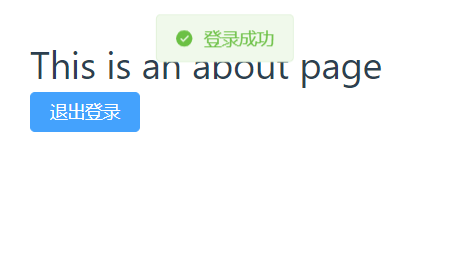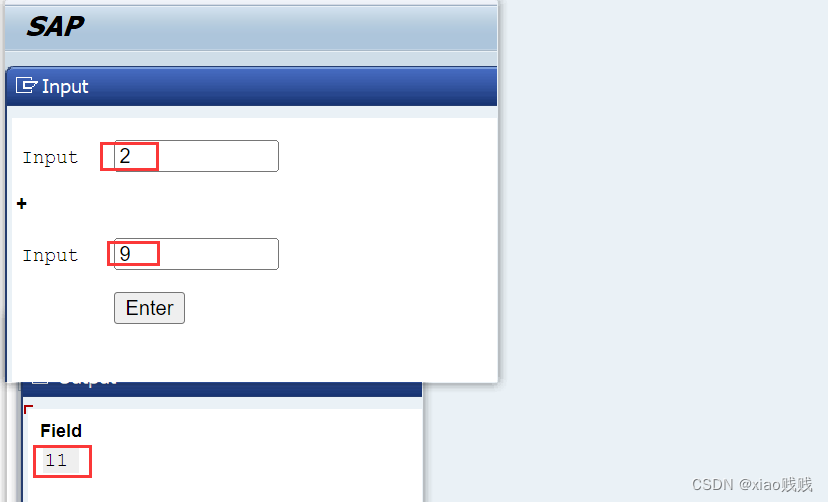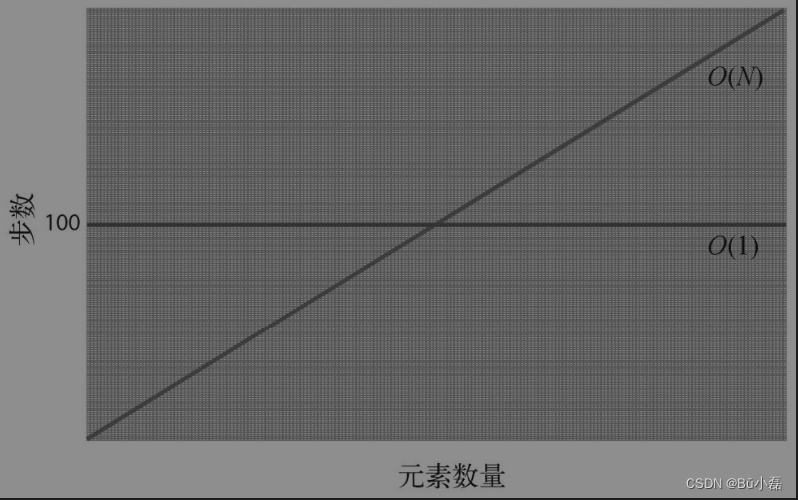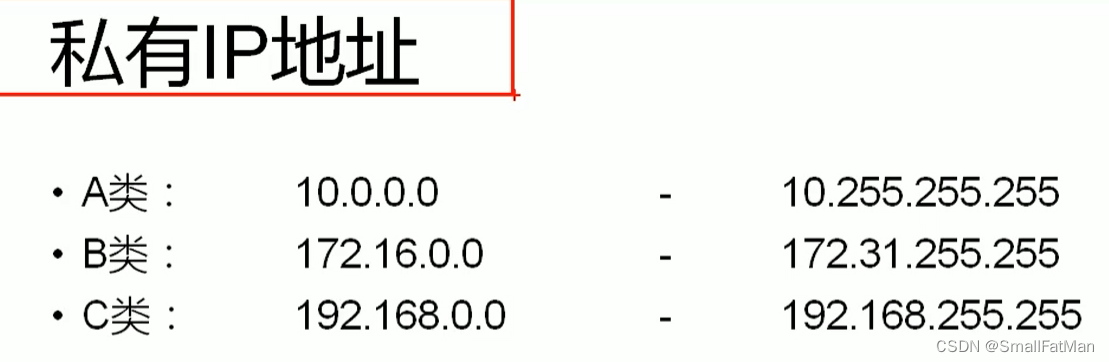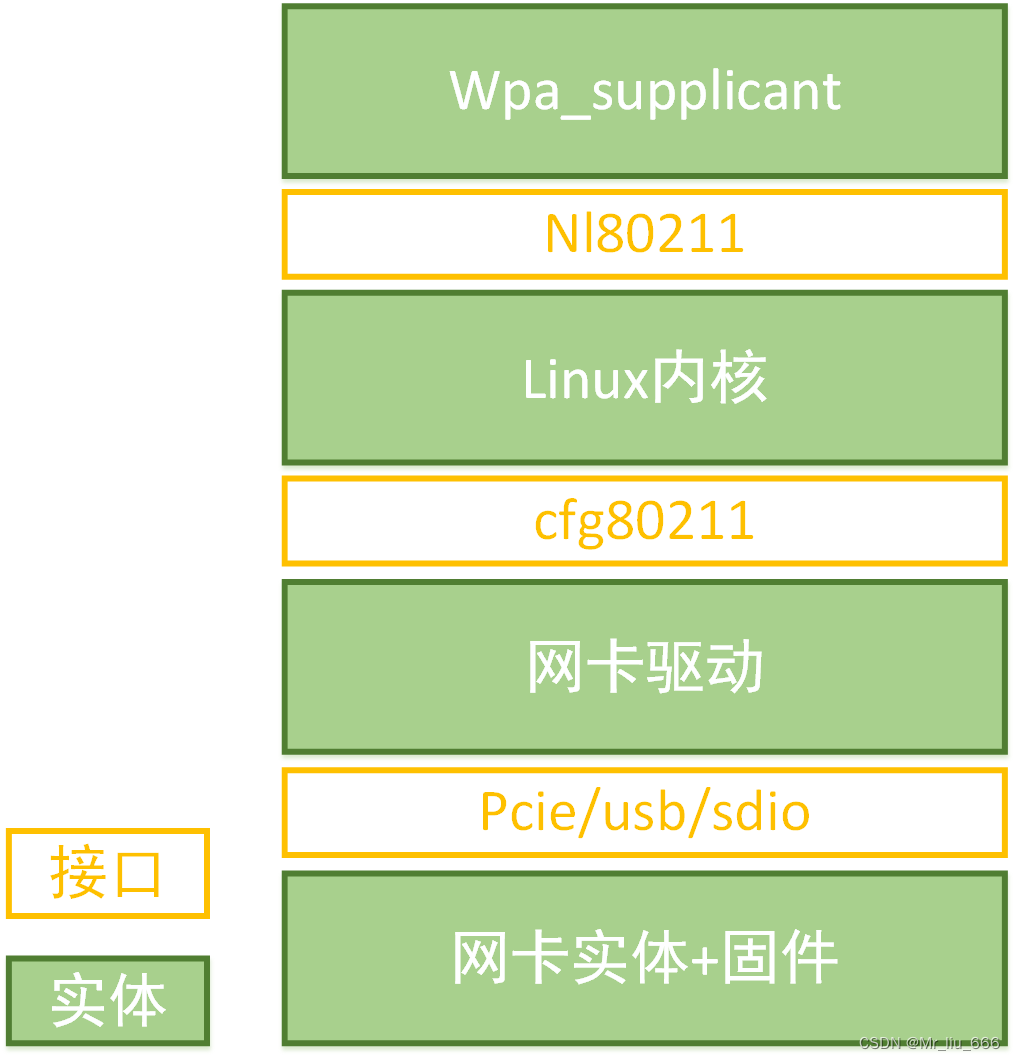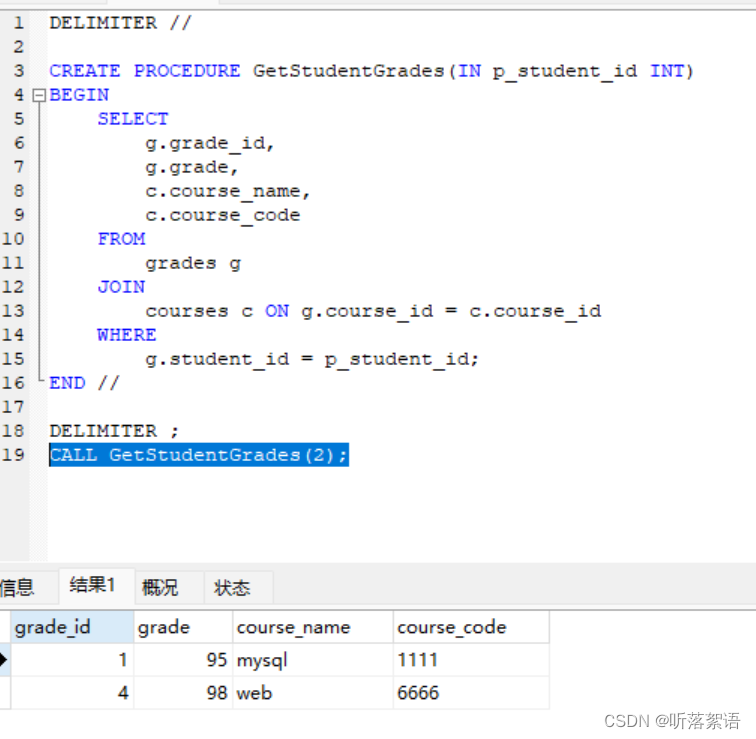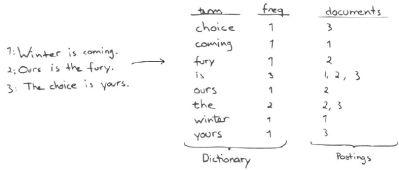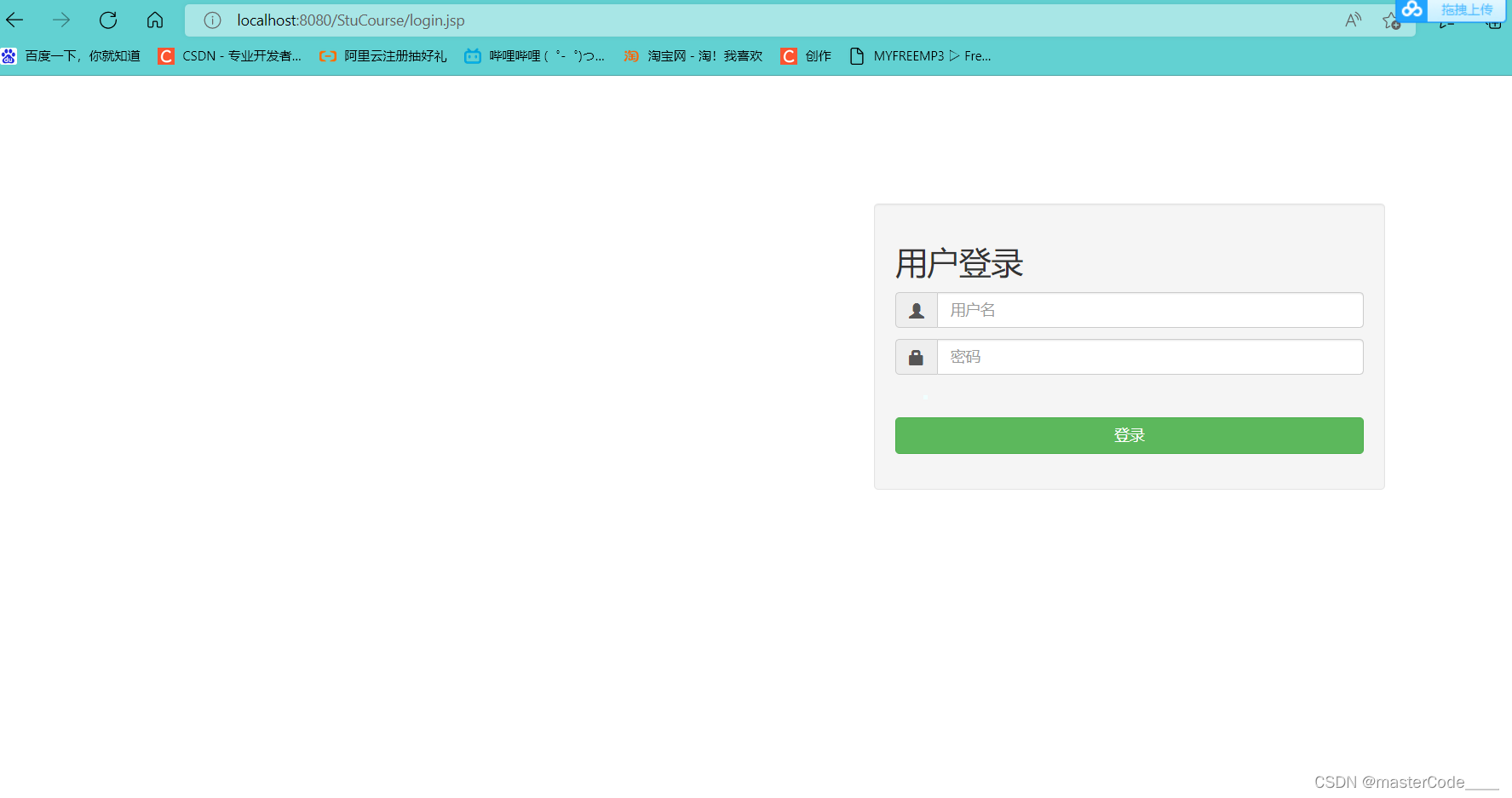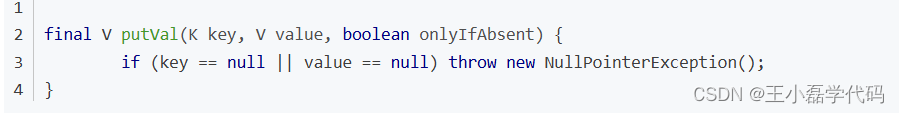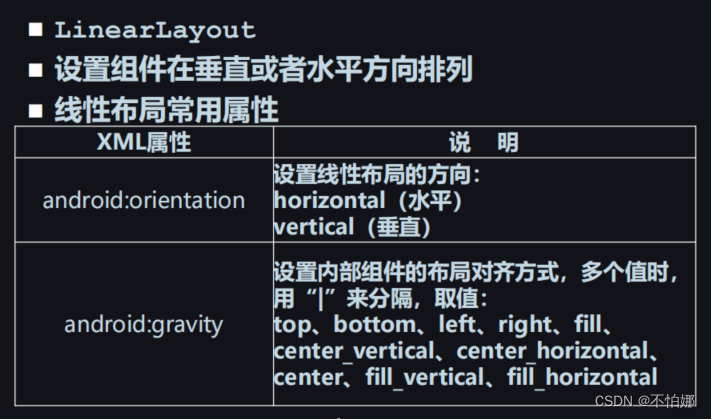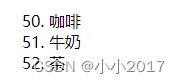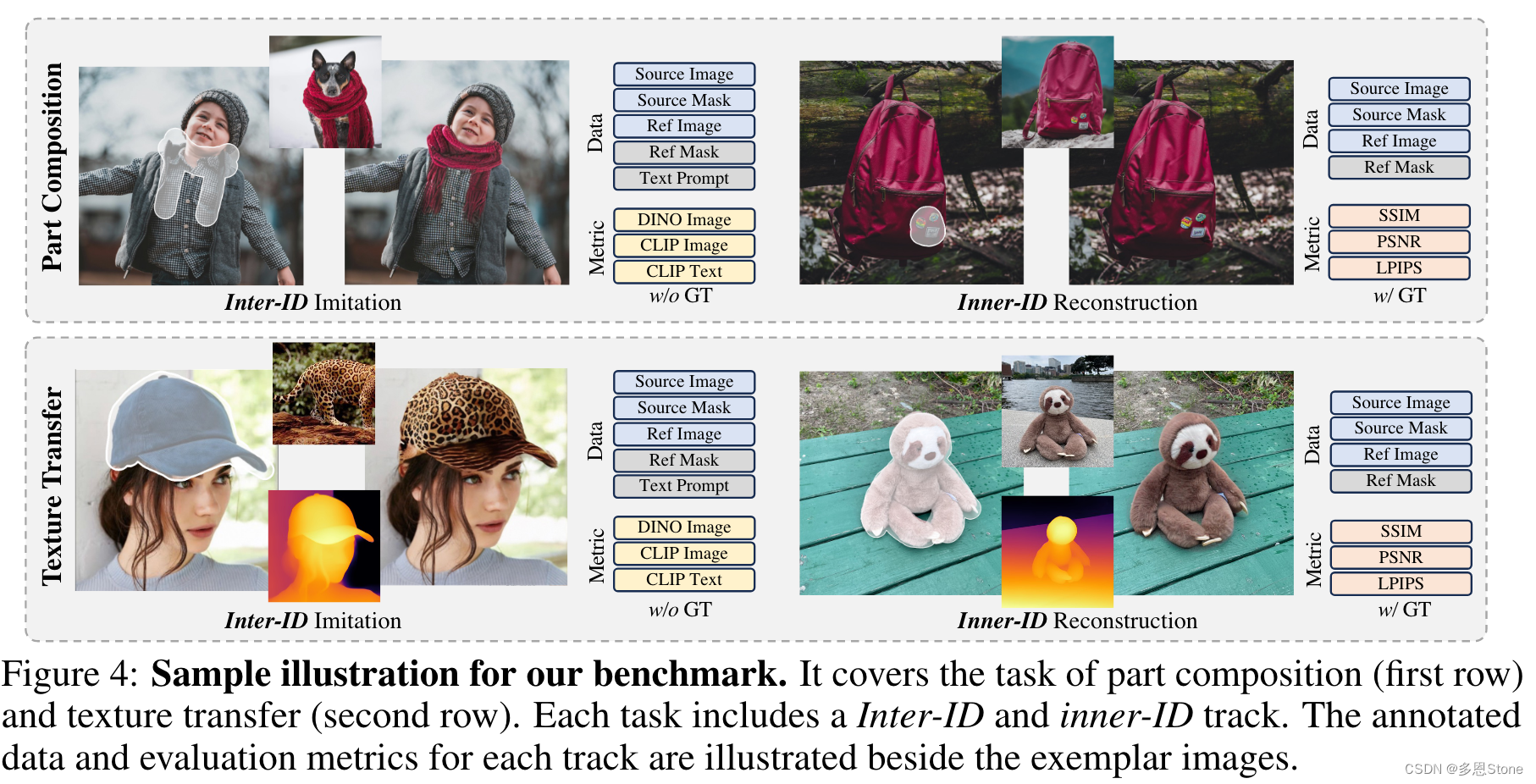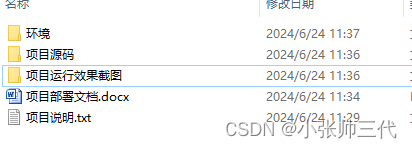1.创建一个vue3的项目。
npm create vue@latest2.引入Elementplus组件库
链接:安装 | Element Plus
npm install element-plus --save在main.js中引入
import ElementPlus from "element-plus";import "element-plus/dist/index.css";app.use(ElementPlus);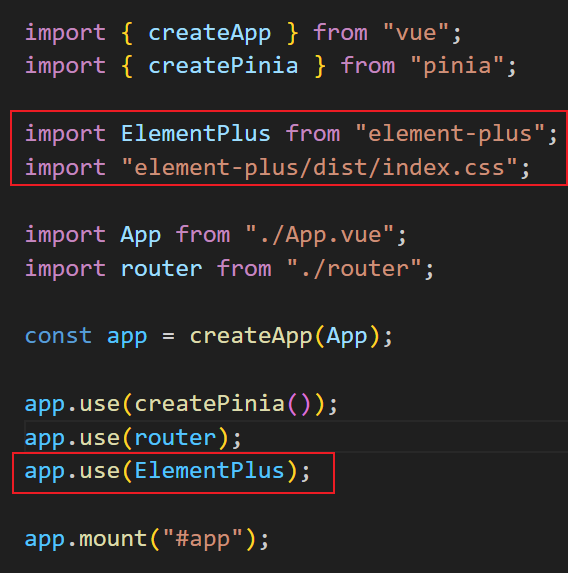
3.开始渲染页面
引入axios
链接:POST 请求 | Axios中文文档 | Axios中文网
引入步骤:
1.导入
import axios from "axios";2.调用axios.post
const SubmitEvent = async () => {const { data } = await axios.post("https://v5.crmeb.net/api/login",{account: acc.value,password: pwd.value,},{headers: {"Content-Type": "application/json",},});具体实现代码如下:
<template><div><div class="box"><br /><el-inputv-model="acc"style="width: 240px"placeholder="Please input"clearable/><br /><br /><el-inputv-model="pwd"style="width: 240px"type="password"placeholder="Please input password"show-password/><br /><br /><el-button @click="SubmitEvent" type="primary" style="width: 240px">login</el-button></div></div>
</template><style>
.box {width: 300px;height: 300px;background-color: antiquewhite;display: flex;flex-direction: column;justify-content: center;align-items: center;
}
</style><script setup>
import { ref } from "vue";
import { ElMessage } from "element-plus";
import axios from "axios";
import { useRouter } from "vue-router";
const router = useRouter();
const acc = ref("");
const pwd = ref("");
const SubmitEvent = async () => {const { data } = await axios.post("https://v5.crmeb.net/api/login",{account: acc.value,password: pwd.value,},{headers: {"Content-Type": "application/json",},});if (data.status == 200) {ElMessage({message: "登录成功",type: "success",});// 保存到本地localStorage.setItem("token", data.data.token);// 跳转router.replace({name: "about",});} else {ElMessage.error("登录失败");acc.value = "";pwd.value = "";}
};
</script>效果图:
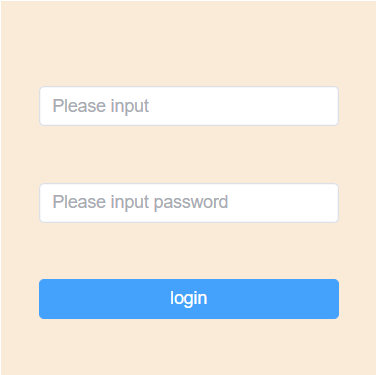
输入信息错误会清空数据并提示登录失败:
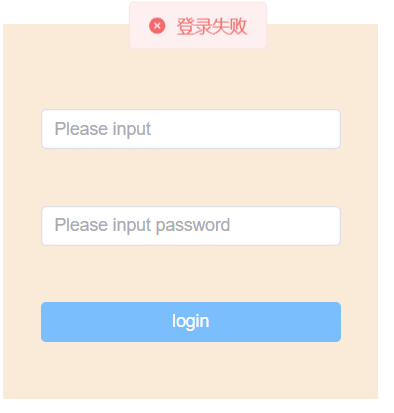
输入信息正确会跳转到另外一个页面并提示登录成功: