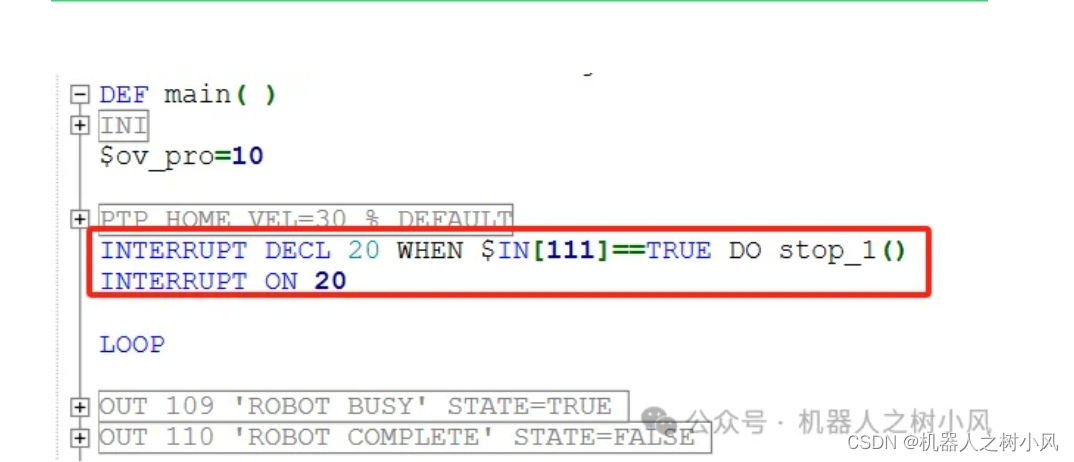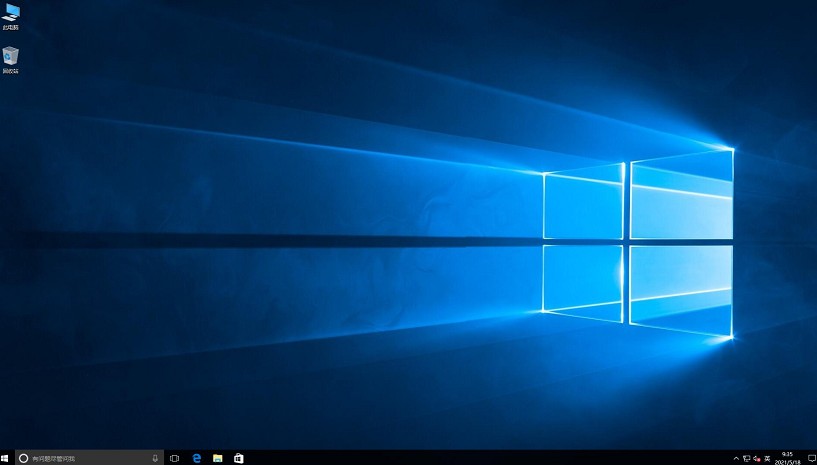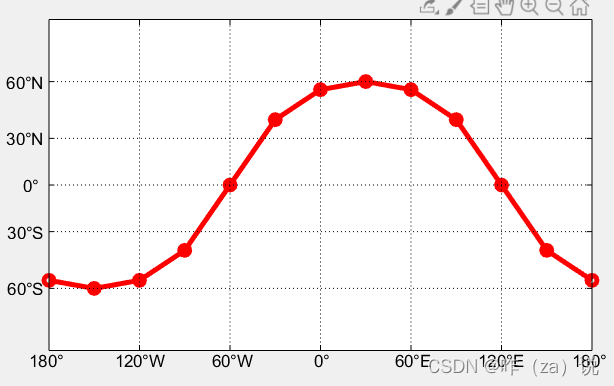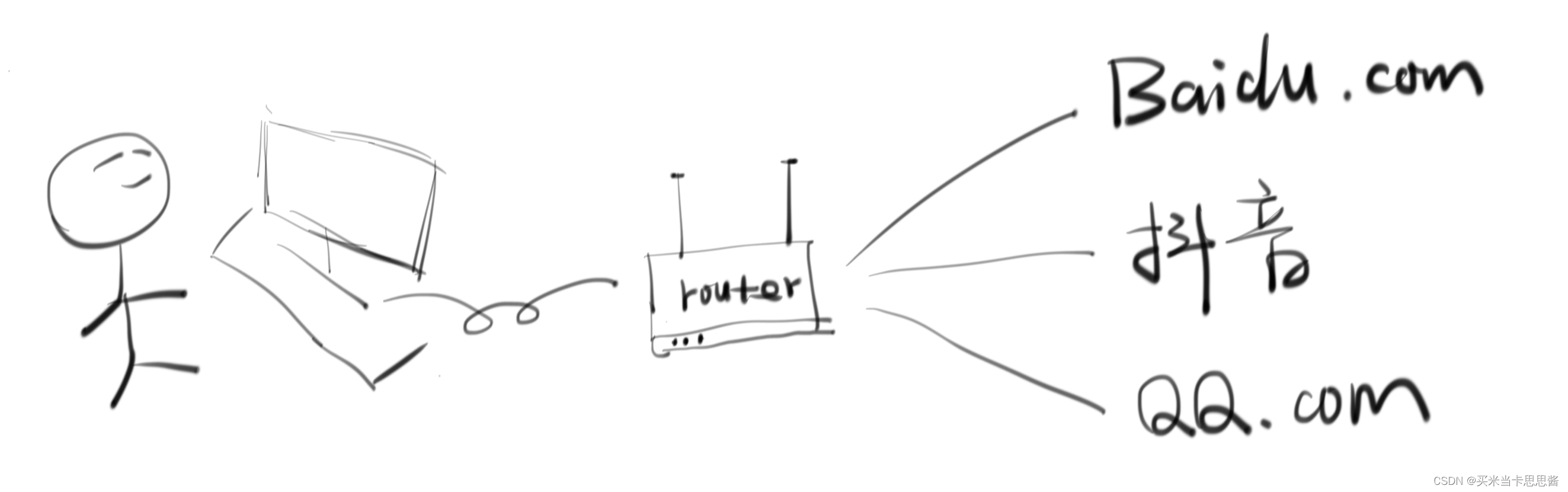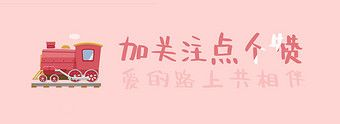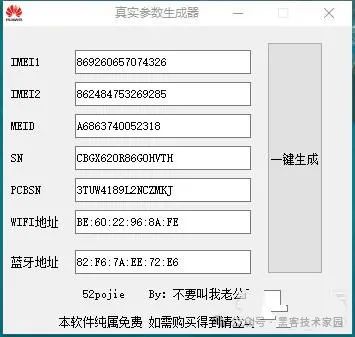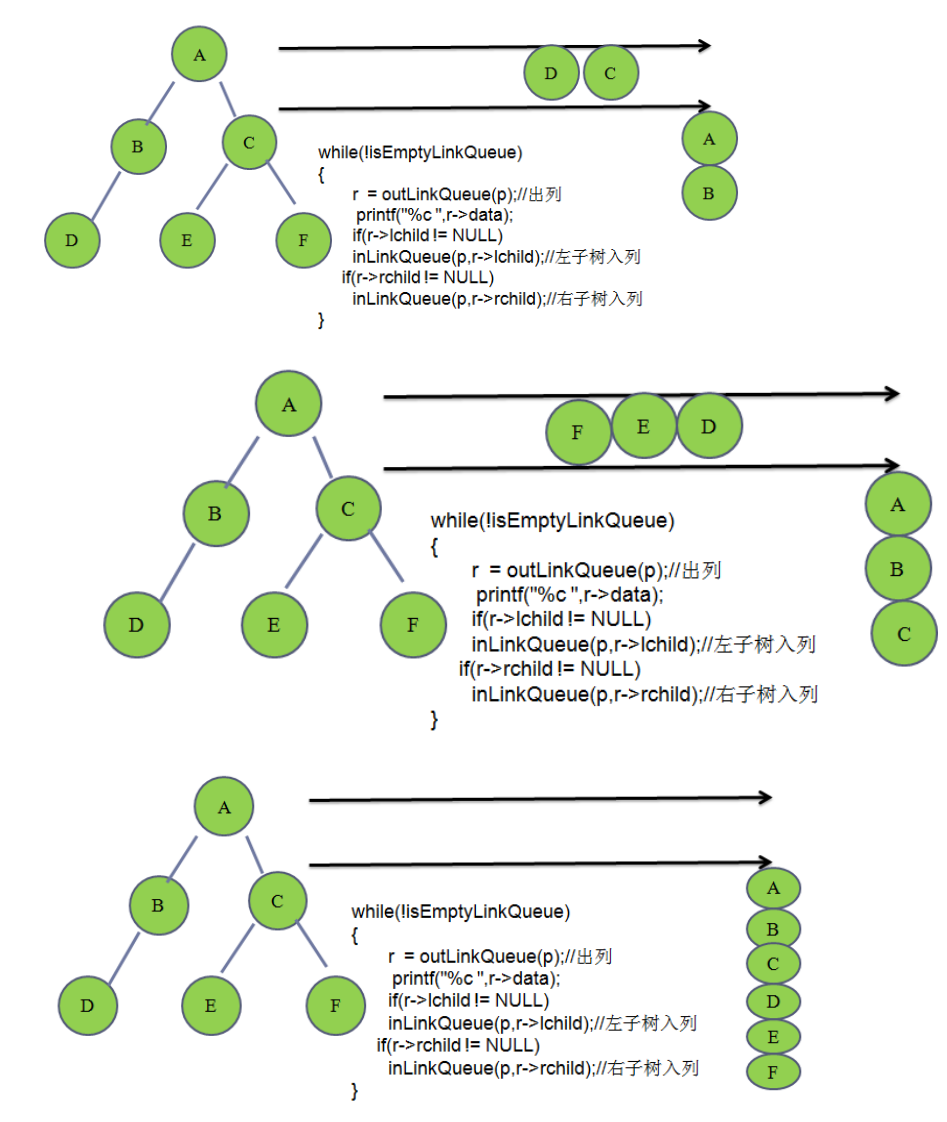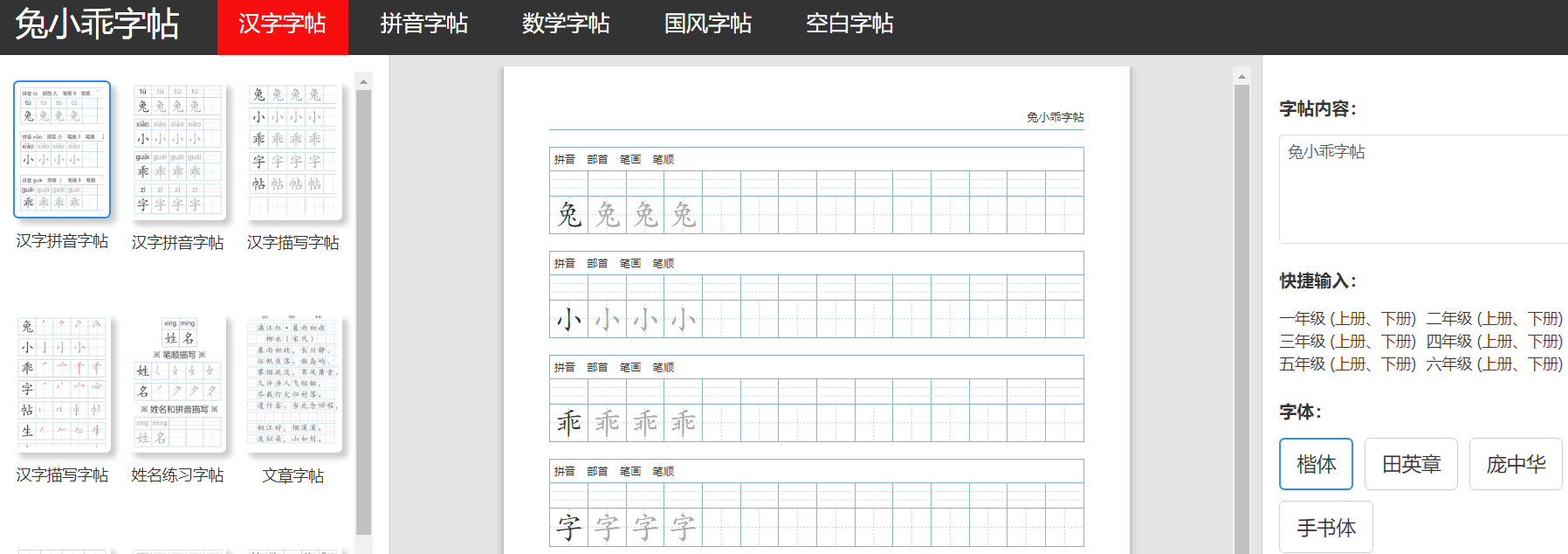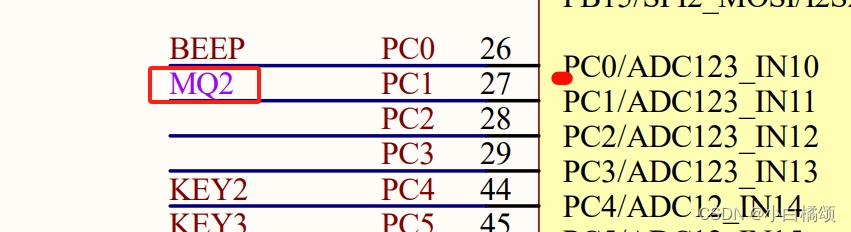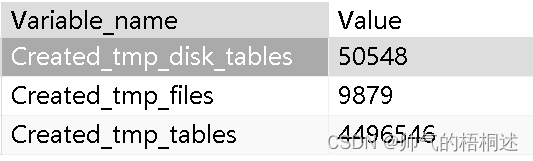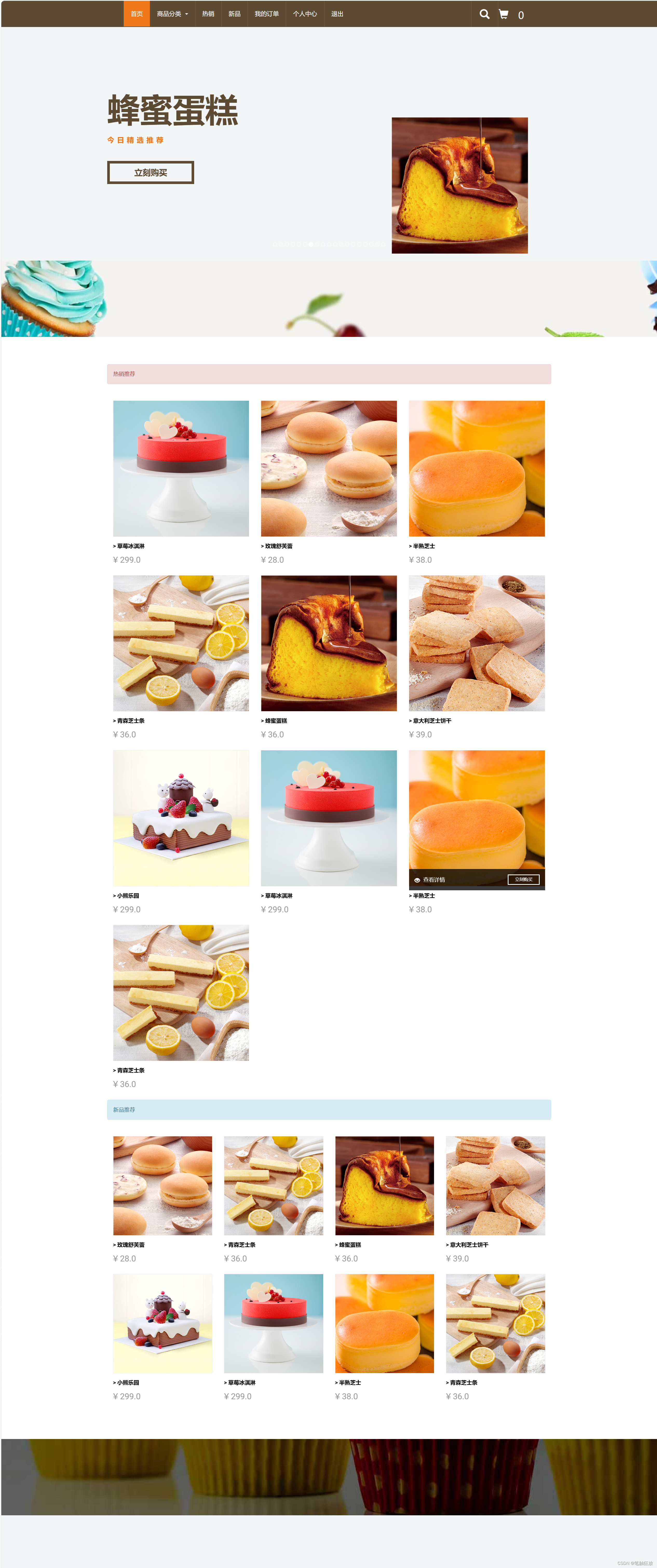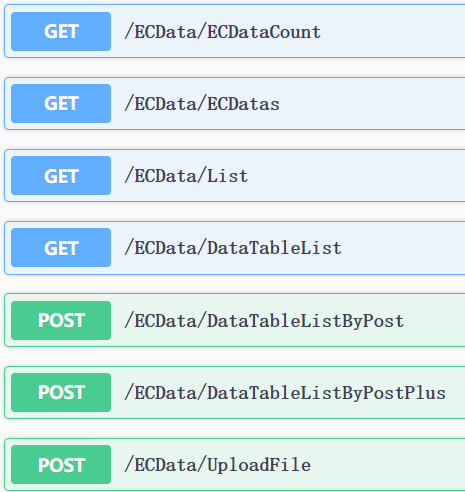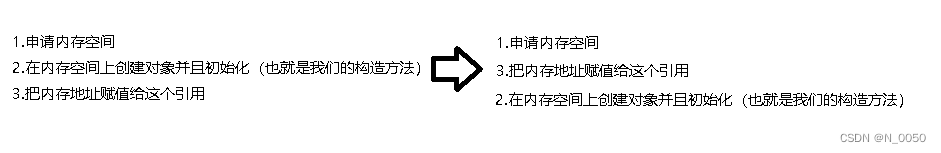一、安装
前置软件:Homebrew
安装方法:终端输入/bin/bash -c "$(curl -fsSL <https://cdn.jsdelivr.net/gh/ineo6/homebrew-install/install.sh>)"更新: brew update
设置中科大镜像源:git -C "$(brew --repo)" remote set-url origin <https://mirrors.ustc.edu.cn/brew.git>
安装Nginx:
brew install nginx
二、Nginx快速使用
- 查看nginx信息
brew info nginx
查看nginx的信息,配置文件位置
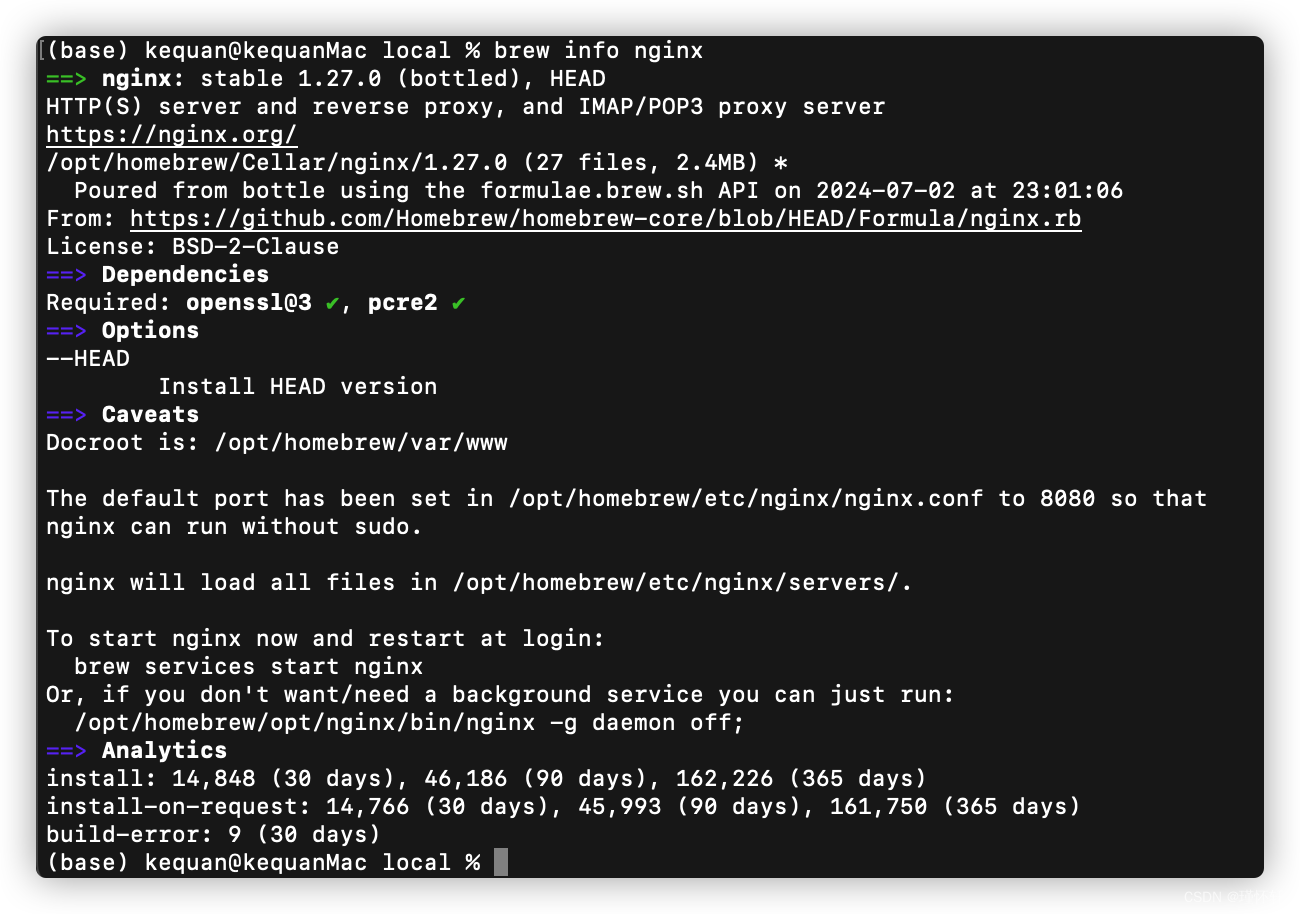
2.启动、重启Nginx命令
启动Nginx命令:brew services start nginx
重启Nginx命令: brew services restart nginx
- 使用8080进行访问: URL:
<http://localhost:8080/>
4.修改配置文件
open /opt/homebrew/etc/nginx
server {listen 8001; # 修改为其他端口,例如80location / {# proxy_pass <http://yinda>; # 添加 http:// 前缀proxy_pass <http://127.0.0.1:9528>;}location /api {# proxy_pass <http://yinda>; # 添加 http:// 前缀proxy_pass <http://127.0.0.1:8080>;}
}
- 修改完后 重启Nginx
brew services restart nginx