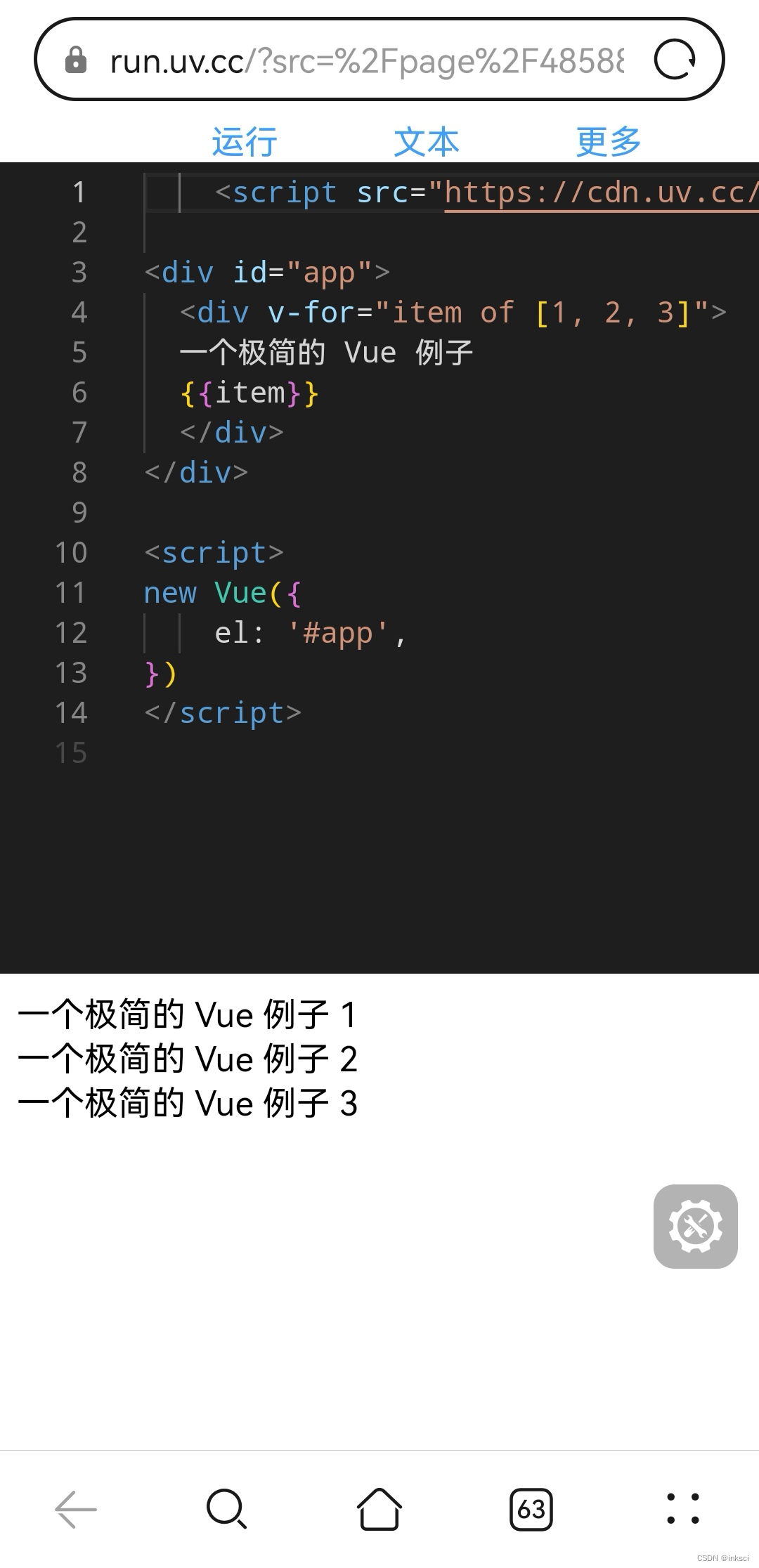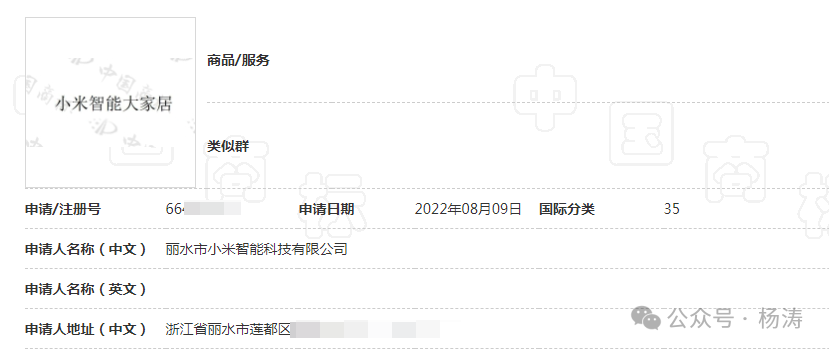效果图:

官方API:
@ohos.measure (文本计算)
- 方式一
measure.measureTextSize
跟方式二使用一样,只是API调用不同,可仔细查看官网
- 方式二
API 12+
import { display, promptAction } from '@kit.ArkUI'
import { MeasureUtils } from '@ohos.arkui.UIContext';interface CustomTextSpanInterface {isShow?: (isShow: boolean) => boolean;
}@Component
export struct CustomTextSpan {@State maxLines: number = 1// 临时内容,用于计算@State contentTemp: string = ''// 折叠时 显示内容@State showContent: string = ''// 是否展开@State isShow: boolean = false@Prop fontSize: number@Prop btnFontColor: number | string = Color.Blue@Prop fontColor: number | string = '#000000'// 原始内容@Prop @Watch('getContent') content: string = ''// 屏幕宽度 vp@State w: number = -1// vp @Prop totalMargin: number = 0@State measureUtils: MeasureUtils = this.getUIContext().getMeasureUtils();@State computeHeight: SizeOptions = this.measureUtils.measureTextSize({textContent: this.content})@State computeLine: SizeOptions = this.measureUtils.measureTextSize({textContent: this.content})callback?: CustomTextSpanInterfacegetContent() {this.contentTemp = this.contentlet temp = display.getDefaultDisplaySync().widththis.w = px2vp(temp) - this.totalMarginthis.computeHeight = this.measureUtils.measureTextSize({textContent: this.content,constraintWidth: this.w,fontSize: this.fontSize})this.computeLine = this.measureUtils.measureTextSize({textContent: this.content,constraintWidth: this.w,fontSize: this.fontSize,maxLines: this.maxLines})this.compute()}compute() {while (Number(this.computeHeight.height) > Number(this.computeLine.height)) {// 通过循环,每次减少一个字符长度,重新计算,直到高度满足要求this.contentTemp = this.contentTemp.substring(0, this.contentTemp.length - 1);this.computeHeight = this.measureUtils.measureTextSize({textContent: this.contentTemp + '...' + ' 展开', // <按钮文字>也要放入进行计算constraintWidth: this.w,fontSize: this.fontSize});this.showContent = this.contentTemp + '...'}}build() {Column() {if (!this.isShow) {Text() {Span(`${this.showContent}`).fontColor(this.fontColor)Span("展开").onClick(() => {// 如果只是展开收起改变下值就行// this.isShow = !this.isShow// 真实项目,不需要展开而是需要一个弹窗 所以自定义回调 可以通过返回的boolean 控制 需要 展开还是弹窗if (this.callback) {this.isShow = this.callback?.isShow!(true)}}).fontColor(this.btnFontColor)}.width('100%').fontSize(this.fontSize)}if (this.isShow) {Text(this.content).width('100%').fontSize(this.fontSize).fontColor(this.fontColor)Text("收起").width('100%').onClick(() => {// this.isShow = !this.isShowif (this.callback) {this.isShow = this.callback?.isShow!(false)}}).width('100%').textAlign(TextAlign.End).fontColor(this.btnFontColor).fontSize(this.fontSize)}}.width('100%')}
}
使用:
CustomTextSpan({content: `简介:${this.companyDetailEntiy.companyDesc}`,fontSize: 12,fontColor: "#000000",btnFontColor: "#007FFF",totalMargin: 28,// totalMargin= margin两边的距离 14+14callback: {isShow: (isShow: boolean) => {// 不需要展开的话可做自己的业务// return !isShow // 不需要展开// 如果需要展开 return <isShow> 即可return isShow}}}).margin({ left: 14, right: 14 })