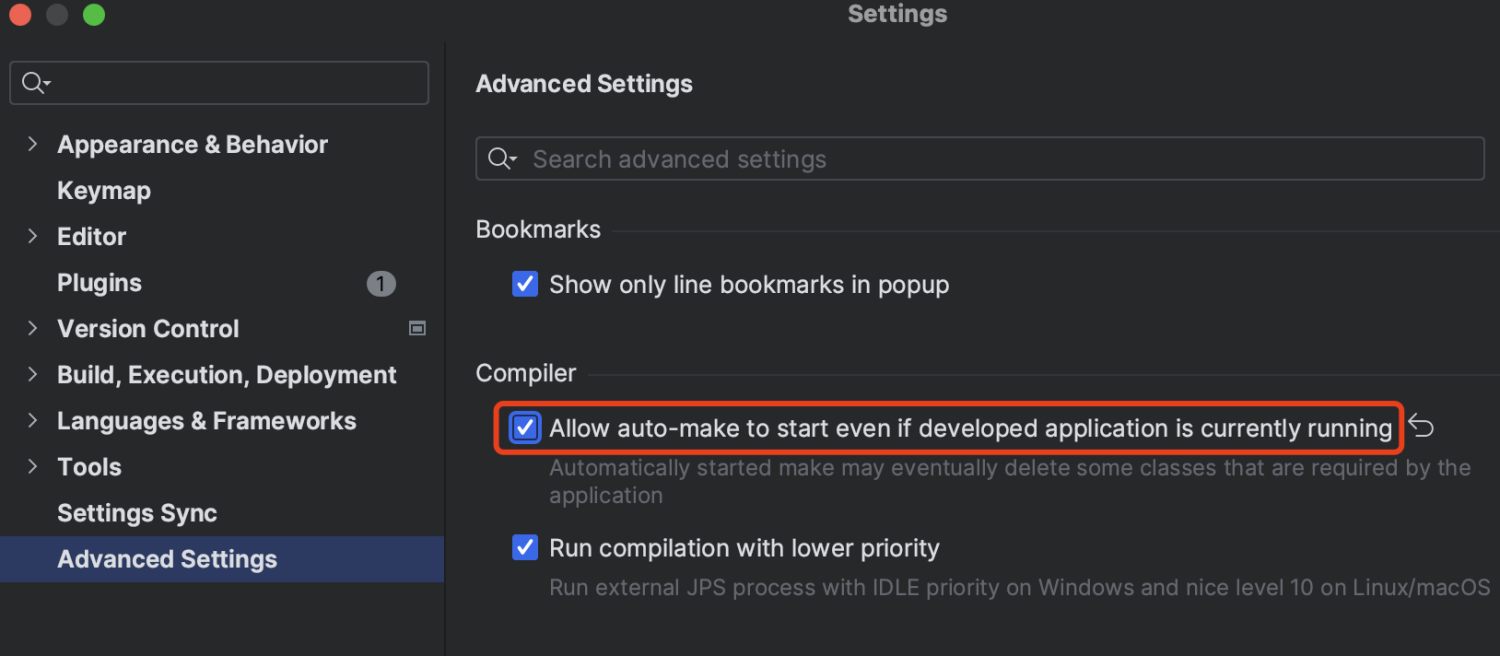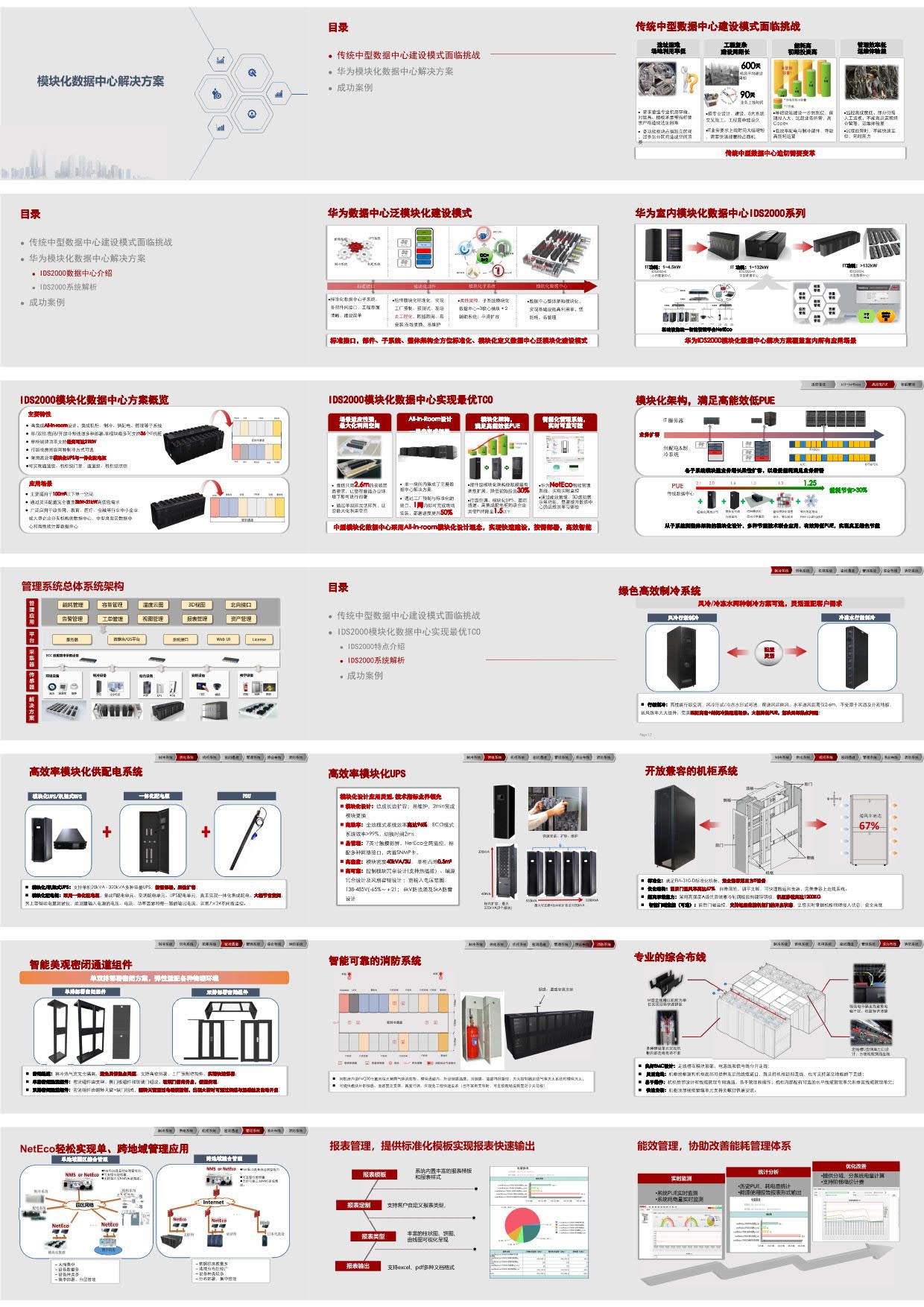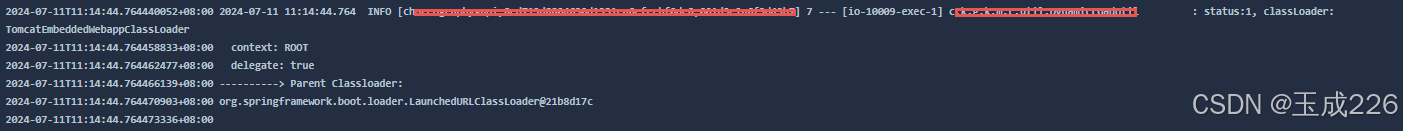引言
在编程学习中,Turtle是一个非常有趣且实用的模块,尤其适合初学者。它允许用户通过控制一个可以在屏幕上移动的小海龟来绘制图形,从而直观地理解坐标、角度和循环等概念。本篇博客将介绍如何使用Python的Turtle模块来绘制一个可爱的卡通形象,并逐步解析代码。
Turtle模块简介
Turtle是Python标准库的一部分,提供了基于屏幕绘图的功能。通过Turtle,我们可以创建一个画布,并在上面绘制各种形状。Turtle对象可以改变方向、前进、后退、抬笔、落笔等,还可以设置颜色、线宽和填充色。
基本使用
import turtle as t: 导入Turtle模块并简写为t。t.color(),t.fillcolor(): 设置线条和填充的颜色。t.pensize(): 设置线条的宽度。t.speed(): 设置绘制速度。t.begin_fill(),t.end_fill(): 开始和结束填充。t.pu(),t.pd(): 抬笔和落笔,避免在移动时留下痕迹。t.goto(),t.setpos(): 移动到指定位置。t.seth(): 设置朝向的角度。t.circle(),t.fd(),t.lt(),t.rt(): 绘制圆弧、前进、左转和右转。
代码详细解释
下面,我们将逐步解析代码,了解如何绘制卡通形象的每一部分。
import turtle as tt.pensize(4) # 设置画笔粗细
t.hideturtle() # 隐藏小海龟
t.colormode(255) # 设置颜色模式为255
t.color((255,155,192),"pink") # 设置线条和填充颜色
t.setup(840,500) # 设置窗口大小
t.speed(10) # 设置绘制速度# 绘制鼻子
t.pu()
t.goto(-100,100)
t.pd()
t.seth(-30)
t.begin_fill()
# ...绘制鼻子的代码...
t.end_fill()# 绘制头
# ...绘制头的代码...# 绘制耳朵
# ...绘制耳朵的代码...# 绘制眼睛
# ...绘制眼睛的代码...# 绘制腮红
# ...绘制腮红的代码...# 绘制嘴巴
# ...绘制嘴巴的代码...# 绘制身体
# ...绘制身体的代码...# 绘制手
# ...绘制手的代码...# 绘制脚
# ...绘制脚的代码...# 绘制尾巴
# ...绘制尾巴的代码...t.done() # 完成绘制
每一部分的绘制都涉及到精确的坐标定位、复杂的曲线和圆弧绘制,以及颜色的填充。例如,在绘制鼻子时,通过动态调整步长和方向,可以绘制出鼻子的曲线;在绘制身体时,则通过一系列的圆弧和直线来塑造出卡通形象的轮廓。
运行效果

完整代码
import turtle as tt.pensize(4)
t.hideturtle()
t.colormode(255)
t.color((255,155,192),"pink")
t.setup(840,500)
t.speed(10)#鼻子
t.pu()
t.goto(-100,100)
t.pd()
t.seth(-30)
t.begin_fill()
a=0.4
for i in range(120):if 0<=i<30 or 60<=i<90:a=a+0.08t.lt(3) #向左转3度t.fd(a) #向前走a的步长else:a=a-0.08t.lt(3)t.fd(a)
t.end_fill()t.pu()
t.seth(90)
t.fd(25)
t.seth(0)
t.fd(10)
t.pd()
t.pencolor(255,155,192)
t.seth(10)
t.begin_fill()
t.circle(5)
t.color(160,82,45)
t.end_fill()t.pu()
t.seth(0)
t.fd(20)
t.pd()
t.pencolor(255,155,192)
t.seth(10)
t.begin_fill()
t.circle(5)
t.color(160,82,45)
t.end_fill()#头
t.color((255,155,192),"pink")
t.pu()
t.seth(90)
t.fd(41)
t.seth(0)
t.fd(0)
t.pd()
t.begin_fill()
t.seth(180)
t.circle(300,-30)
t.circle(100,-60)
t.circle(80,-100)
t.circle(150,-20)
t.circle(60,-95)
t.seth(161)
t.circle(-300,15)
t.pu()
t.goto(-100,100)
t.pd()
t.seth(-30)
a=0.4
for i in range(60):if 0<=i<30 or 60<=i<90:a=a+0.08t.lt(3) #向左转3度t.fd(a) #向前走a的步长else:a=a-0.08t.lt(3)t.fd(a)
t.end_fill()#耳朵
t.color((255,155,192),"pink")
t.pu()
t.seth(90)
t.fd(-7)
t.seth(0)
t.fd(70)
t.pd()
t.begin_fill()
t.seth(100)
t.circle(-50,50)
t.circle(-10,120)
t.circle(-50,54)
t.end_fill()t.pu()
t.seth(90)
t.fd(-12)
t.seth(0)
t.fd(30)
t.pd()
t.begin_fill()
t.seth(100)
t.circle(-50,50)
t.circle(-10,120)
t.circle(-50,56)
t.end_fill()#眼睛
t.color((255,155,192),"white")
t.pu()
t.seth(90)
t.fd(-20)
t.seth(0)
t.fd(-95)
t.pd()
t.begin_fill()
t.circle(15)
t.end_fill()t.color("black")
t.pu()
t.seth(90)
t.fd(12)
t.seth(0)
t.fd(-3)
t.pd()
t.begin_fill()
t.circle(3)
t.end_fill()t.color((255,155,192),"white")
t.pu()
t.seth(90)
t.fd(-25)
t.seth(0)
t.fd(40)
t.pd()
t.begin_fill()
t.circle(15)
t.end_fill()t.color("black")
t.pu()
t.seth(90)
t.fd(12)
t.seth(0)
t.fd(-3)
t.pd()
t.begin_fill()
t.circle(3)
t.end_fill()#腮
t.color((255,155,192))
t.pu()
t.seth(90)
t.fd(-95)
t.seth(0)
t.fd(65)
t.pd()
t.begin_fill()
t.circle(30)
t.end_fill()#嘴
t.color(239,69,19)
t.pu()
t.seth(90)
t.fd(15)
t.seth(0)
t.fd(-100)
t.pd()
t.seth(-80)
t.circle(30,40)
t.circle(40,80)#身体
t.color("red",(255,99,71))
t.pu()
t.seth(90)
t.fd(-20)
t.seth(0)
t.fd(-78)
t.pd()
t.begin_fill()
t.seth(-130)
t.circle(100,10)
t.circle(300,30)
t.seth(0)
t.fd(230)
t.seth(90)
t.circle(300,30)
t.circle(100,3)
t.color((255,155,192),(255,100,100))
t.seth(-135)
t.circle(-80,63)
t.circle(-150,24)
t.end_fill()#手
t.color((255,155,192))
t.pu()
t.seth(90)
t.fd(-40)
t.seth(0)
t.fd(-27)
t.pd()
t.seth(-160)
t.circle(300,15)
t.pu()
t.seth(90)
t.fd(15)
t.seth(0)
t.fd(0)
t.pd()
t.seth(-10)
t.circle(-20,90)t.pu()
t.seth(90)
t.fd(30)
t.seth(0)
t.fd(237)
t.pd()
t.seth(-20)
t.circle(-300,15)
t.pu()
t.seth(90)
t.fd(20)
t.seth(0)
t.fd(0)
t.pd()
t.seth(-170)
t.circle(20,90)#脚
t.pensize(10)
t.color((240,128,128))
t.pu()
t.seth(90)
t.fd(-75)
t.seth(0)
t.fd(-180)
t.pd()
t.seth(-90)
t.fd(40)
t.seth(-180)
t.color("black")
t.pensize(15)
t.fd(20)t.pensize(10)
t.color((240,128,128))
t.pu()
t.seth(90)
t.fd(40)
t.seth(0)
t.fd(90)
t.pd()
t.seth(-90)
t.fd(40)
t.seth(-180)
t.color("black")
t.pensize(15)
t.fd(20)#尾巴
t.pensize(4)
t.color((255,155,192))
t.pu()
t.seth(90)
t.fd(70)
t.seth(0)
t.fd(95)
t.pd()
t.seth(0)
t.circle(70,20)
t.circle(10,330)
t.circle(70,30)
t.done()
结语
通过Turtle模块,我们不仅可以学习编程的基础知识,还能创作出有趣的作品。希望这篇博客能够帮助你更好地理解和运用Turtle模块!