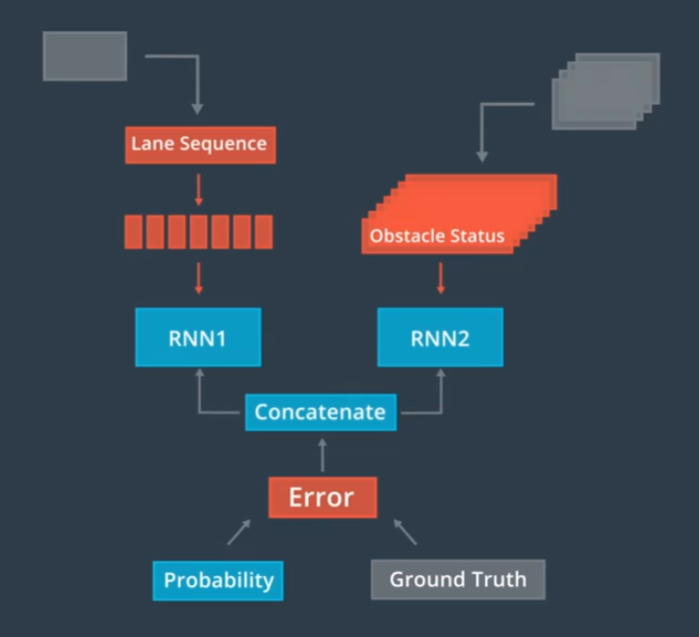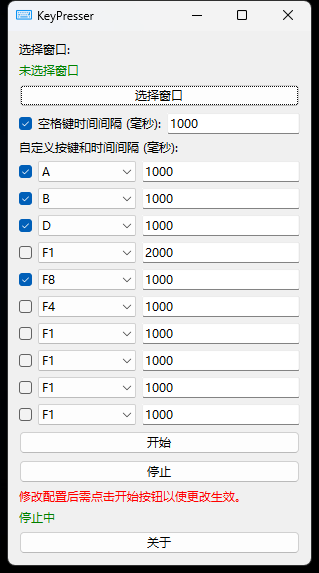目录
一、背景
二、注意
三、代码
四、使用示例
五、其他参考博客
一、背景
开发一个报表功能,好几百行sql,每次修改完想自测下都要重启服务器,启动一次服务器就要3分钟,重启10次就要半小时,耗不起时间呀。于是在网上找半天,没发现能直接用的, 最后还是乖乖用了自己的业余时间,参考了网上内容写了个合适自己的类。
二、注意
1.本类在mybatis-plus-boot-starter 3.4.0, mybatis3.5.5下有效,其他版本没试过
2.部分idea版本修改了xml中的sql后,并不会直接写入到硬盘中,而是保留在内存中,需要手动ctrl+s或者切换到其他窗口才能触发写入新内容到硬盘,所以使用本类时要确认你修改的sql确实已经保存进硬盘里了
3.xml所在文件夹的绝对位置,需要你修改下,再使用本类
三、代码
用一个类就能实现开发阶段sql热更新
这个类可以配置启动一个线程,每10秒重新加载最近有修改过的sql
也可以调用一下接口重新修改过的sql
代码如下:
package com.gree;import com.baomidou.mybatisplus.core.MybatisMapperRegistry;
import org.apache.ibatis.builder.xml.XMLMapperBuilder;
import org.apache.ibatis.builder.xml.XMLMapperEntityResolver;
import org.apache.ibatis.executor.ErrorContext;
import org.apache.ibatis.executor.keygen.SelectKeyGenerator;
import org.apache.ibatis.io.Resources;
import org.apache.ibatis.logging.Log;
import org.apache.ibatis.logging.LogFactory;
import org.apache.ibatis.mapping.MappedStatement;
import org.apache.ibatis.parsing.XNode;
import org.apache.ibatis.parsing.XPathParser;
import org.apache.ibatis.session.Configuration;
import org.apache.ibatis.session.SqlSessionFactory;
import org.springframework.core.io.FileSystemResource;
import org.springframework.core.io.Resource;
import org.springframework.web.bind.annotation.RequestMapping;
import org.springframework.web.bind.annotation.RestController;import java.io.File;
import java.io.IOException;
import java.lang.reflect.Field;
import java.util.*;/*** 本类用于热部署mybatis xml中修改的sql* 注意:* 1.本类在mybatis-plus-boot-starter 3.4.0 和 mybatis3.5.5 下有效,其他版本没试过* 2.部分idea版本修改了xml中的sql后,并不会直接写入到硬盘中,而是保留在内存中,需要手动ctrl+s或者切换到其他窗口才能触发写入新内容到硬盘,所以使用本类时要确认你修改的sql确实已经保存进硬盘里了* 3.xml所在文件夹的绝对位置,需要你修改下,再使用本类*/
@RestController
public class MybatisMapperRefresh {//xml所在文件夹的绝对位置(这里改成你的位置)private String mapperPath = "D:\\wjh\\Mome\\openGitCode\\mybatisRefreshDemo\\src\\main\\resources\\mapper";//是否需要启动一个线程,每隔一段时间就刷新下private boolean needStartThread = false;//刷新间隔时间(秒)private int sleepSeconds = 10;//项目启动时间(或加载本class的时间)private long startTime = new Date().getTime();//上次执行更新xml的时间private long lasteUpdateTime = 0;private static final Log logger = LogFactory.getLog(MybatisMapperRefresh.class);private SqlSessionFactory sqlSessionFactory;private Configuration configuration;/*** 构造函数,由spring调用生成bean* @param sqlSessionFactory*/public MybatisMapperRefresh(SqlSessionFactory sqlSessionFactory) {this.sqlSessionFactory = sqlSessionFactory;this.configuration = sqlSessionFactory.getConfiguration();if (needStartThread) {this.startThread();}}/*** 调用这个接口刷新你的sql,接口会返回刷新了哪些xml* @return*/@RequestMapping("/sql/refresh")public List<String> refreshMapper() {List<String> refreshedList = new ArrayList<>();try {refreshedList = refreshDir();} catch (Exception e) {e.printStackTrace();}return refreshedList;}/*** 启动一个线程,每间隔一段时间就更新下xml中的sql*/public void startThread() {new Thread(new Runnable() {@Overridepublic void run() {while (true) {logger.warn("线程循环中!");try {refreshDir();} catch (Exception e) {e.printStackTrace();}try {Thread.sleep(sleepSeconds * 1000);} catch (Exception e) {e.printStackTrace();}}}}, "mybatis-plus MapperRefresh").start();}/*** 刷新指定目录下所有xml文件** @throws Exception*/private List<String> refreshDir() throws Exception {List<String> refreshedList = new ArrayList<>();try {//获取指定目录下,修改时间大于上次刷新时间,并且修改时间大于项目启动时间的xmlList<File> fileList = FileUtil.getAllFiles(mapperPath);ArrayList<File> needUpdateFiles = new ArrayList<>();for (File file : fileList) {long lastModified = file.lastModified();if (file.isFile() && startTime <= lastModified && lasteUpdateTime <= lastModified) {needUpdateFiles.add(file);continue;}}//逐个xml刷新if (needUpdateFiles.size() != 0) {lasteUpdateTime = new Date().getTime();}for (File file : needUpdateFiles) {Resource refresh = refresh(new FileSystemResource(file));if(refresh != null){refreshedList.add(refresh.getFile().getAbsolutePath());}}} catch (Exception e) {e.printStackTrace();}//返回已刷新的文件return refreshedList;}/*** 刷新mapper*/private Resource refresh(Resource resource) throws Exception {//打印一下流,看看有没有获取到更新的内容/*InputStream inputStream = resource.getInputStream();InputStreamReader inputStreamReader = new InputStreamReader(inputStream);BufferedReader bufferedReader = new BufferedReader(inputStreamReader);String line;while ((line = bufferedReader.readLine()) != null) {System.out.println(line);}bufferedReader.close();*/boolean isSupper = configuration.getClass().getSuperclass() == Configuration.class;try {//清理loadedResources//loadedResources:用于注册所有 Mapper XML 配置文件路径Field loadedResourcesField = isSupper? configuration.getClass().getSuperclass().getDeclaredField("loadedResources"): configuration.getClass().getDeclaredField("loadedResources");loadedResourcesField.setAccessible(true);Set<String> loadedResourcesSet = ((Set<String>) loadedResourcesField.get(configuration));loadedResourcesSet.remove(resource.toString());//分析需要刷新的xml文件XPathParser xPathParser = new XPathParser(resource.getInputStream(), true, configuration.getVariables(),new XMLMapperEntityResolver());//得到xml中的mapper节点XNode xNode = xPathParser.evalNode("/mapper");String xNodeNamespace = xNode.getStringAttribute("namespace");//清理mapperRegistry中的knownMappers//mapperRegistry:用于注册 Mapper 接口信息,建立 Mapper 接口的 Class 对象和 MapperProxyFactory 对象之间的关系,其中 MapperProxyFactory 对象用于创建 Mapper 动态代理对象Field knownMappersField = MybatisMapperRegistry.class.getDeclaredField("knownMappers");knownMappersField.setAccessible(true);Map knownMappers = (Map) knownMappersField.get(configuration.getMapperRegistry());knownMappers.remove(Resources.classForName(xNodeNamespace));//清理caches//caches:用于注册 Mapper 中配置的所有缓存信息,其中 Key 为 Cache 的 id,也就是 Mapper 的命名空间,Value 为 Cache 对象configuration.getCacheNames().remove(xNodeNamespace);//其他清理操作cleanParameterMap(xNode.evalNodes("/mapper/parameterMap"), xNodeNamespace);cleanResultMap(xNode.evalNodes("/mapper/resultMap"), xNodeNamespace);cleanKeyGenerators(xNode.evalNodes("insert|update|select|delete"), xNodeNamespace);cleanMappedStatements(xNode.evalNodes("insert|update|select|delete"), xNodeNamespace);cleanSqlElement(xNode.evalNodes("/mapper/sql"), xNodeNamespace);//重新加载xml文件XMLMapperBuilder xmlMapperBuilder = new XMLMapperBuilder(resource.getInputStream(),configuration, resource.toString(),configuration.getSqlFragments());xmlMapperBuilder.parse();logger.warn("重新加载成功: " + resource );return resource;} catch (IOException e) {logger.error("重新加载失败 :" ,e);} finally {ErrorContext.instance().reset();}return null;}/*** 清理parameterMap* parameterMap用于注册 Mapper 中通过 标签注册的参数映射信息。Key 为 ParameterMap 的 id,由 Mapper 命名空间和 标签的 id 属性构成,Value 为解析 标签后得到的 ParameterMap 对象** @param list* @param namespace*/private void cleanParameterMap(List<XNode> list, String namespace) {for (XNode parameterMapNode : list) {String id = parameterMapNode.getStringAttribute("id");configuration.getParameterMaps().remove(namespace + "." + id);}}/*** 清理resultMap* resultMap用于注册 Mapper 配置文件中通过 标签配置的 ResultMap 信息,ResultMap 用于建立 Java 实体属性与数据库字段之间的映射关系,其中 Key 为 ResultMap 的 id,该 id 是由 Mapper 命名空间和 标签的 id 属性组成的,Value 为解析 标签后得到的 ResultMap 对象** @param list* @param namespace*/private void cleanResultMap(List<XNode> list, String namespace) {for (XNode resultMapNode : list) {String id = resultMapNode.getStringAttribute("id", resultMapNode.getValueBasedIdentifier());configuration.getResultMapNames().remove(id);configuration.getResultMapNames().remove(namespace + "." + id);clearResultMap(resultMapNode, namespace);}}/*** 清理ResultMap* ResultMap用于注册 Mapper 配置文件中通过 标签配置的 ResultMap 信息,ResultMap 用于建立 Java 实体属性与数据库字段之间的映射关系,其中 Key 为 ResultMap 的 id,该 id 是由 Mapper 命名空间和 标签的 id 属性组成的,Value 为解析 标签后得到的 ResultMap 对象*/private void clearResultMap(XNode xNode, String namespace) {for (XNode resultChild : xNode.getChildren()) {if ("association".equals(resultChild.getName()) || "collection".equals(resultChild.getName())|| "case".equals(resultChild.getName())) {if (resultChild.getStringAttribute("select") == null) {configuration.getResultMapNames().remove(resultChild.getStringAttribute("id", resultChild.getValueBasedIdentifier()));configuration.getResultMapNames().remove(namespace + "."+ resultChild.getStringAttribute("id", resultChild.getValueBasedIdentifier()));if (resultChild.getChildren() != null && !resultChild.getChildren().isEmpty()) {clearResultMap(resultChild, namespace);}}}}}/*** 清理keyGenerators* keyGenerators:用于注册 KeyGenerator,KeyGenerator 是 MyBatis 的主键生成器,MyBatis 提供了三种KeyGenerator,即 Jdbc3KeyGenerator(数据库自增主键)、NoKeyGenerator(无自增主键)、SelectKeyGenerator(通过 select 语句查询自增主键,例如 oracle 的 sequence)** @param list* @param namespace*/private void cleanKeyGenerators(List<XNode> list, String namespace) {for (XNode xNode : list) {String id = xNode.getStringAttribute("id");configuration.getKeyGeneratorNames().remove(id + SelectKeyGenerator.SELECT_KEY_SUFFIX);configuration.getKeyGeneratorNames().remove(namespace + "." + id + SelectKeyGenerator.SELECT_KEY_SUFFIX);}}/*** 清理MappedStatements* MappedStatement 对象描述 <insert|selectlupdateldelete> 等标签或者通过 @Select|@Delete|@Update|@Insert 等注解配置的 SQL 信息。MyBatis 将所有的 MappedStatement 对象注册到该属性中,其中 Key 为 Mapper 的 Id, Value 为 MappedStatement 对象** @param list* @param namespace*/private void cleanMappedStatements(List<XNode> list, String namespace) {Collection<MappedStatement> mappedStatements = configuration.getMappedStatements();List<MappedStatement> objects = new ArrayList<>();for (XNode xNode : list) {String id = xNode.getStringAttribute("id");Iterator<MappedStatement> it = mappedStatements.iterator();while (it.hasNext()) {Object object = it.next();if (object instanceof org.apache.ibatis.mapping.MappedStatement) {MappedStatement mappedStatement = (MappedStatement) object;if (mappedStatement.getId().equals(namespace + "." + id)) {objects.add(mappedStatement);}}}}mappedStatements.removeAll(objects);}/*** 清理sql节点缓存* 用于注册 Mapper 中通过 标签配置的 SQL 片段,Key 为 SQL 片段的 id,Value 为 MyBatis 封装的表示 XML 节点的 XNode 对象** @param list* @param namespace*/private void cleanSqlElement(List<XNode> list, String namespace) {for (XNode context : list) {String id = context.getStringAttribute("id");configuration.getSqlFragments().remove(id);configuration.getSqlFragments().remove(namespace + "." + id);}}public static class FileUtil {/*** 列出执行文件夹下的所有文件,包含子目录文件*/public static List<File> getAllFiles(String folderPath) {List<File> fileList = new ArrayList<>();File folder = new File(folderPath);if (!folder.exists() || !folder.isDirectory()) {return fileList;}File[] files = folder.listFiles();for (File file : files) {if (file.isFile()) {fileList.add(file);} else if (file.isDirectory()) {fileList.addAll(getAllFiles(file.getAbsolutePath()));}}return fileList;}}
}pom.xml文件也贴出来给大家参考
<?xml version="1.0" encoding="UTF-8"?>
<project xmlns="http://maven.apache.org/POM/4.0.0"xmlns:xsi="http://www.w3.org/2001/XMLSchema-instance"xsi:schemaLocation="http://maven.apache.org/POM/4.0.0 http://maven.apache.org/xsd/maven-4.0.0.xsd"><modelVersion>4.0.0</modelVersion><groupId>com.greetree</groupId><artifactId>mybatisRefreshDemo</artifactId><version>1.0-SNAPSHOT</version><parent><groupId>org.springframework.boot</groupId><artifactId>spring-boot-starter-parent</artifactId><version>2.4.0</version><relativePath/> <!-- lookup parent from repository --></parent><properties><java.version>1.8</java.version></properties><dependencies><dependency><groupId>org.springframework.boot</groupId><artifactId>spring-boot-starter-web</artifactId></dependency><dependency><groupId>com.baomidou</groupId><artifactId>mybatis-plus-boot-starter</artifactId><version>3.4.0</version></dependency><dependency><groupId>mysql</groupId><artifactId>mysql-connector-java</artifactId><version>8.0.25</version></dependency><dependency><groupId>com.github.pagehelper</groupId><artifactId>pagehelper-spring-boot-starter</artifactId><version>1.3.0</version></dependency></dependencies></project>四、使用示例
1. 将类MybatisMapperRefresh粘贴到可以被spring扫描到的任意目录

2. 修改类中的mapperPath,改成你的xml文件所在目录

3. 启动服务器
4. 修改你的xml文件里的sql
5.ctrl+s保存文件,确保idea将修改内容写入到硬盘,而不是在内存中
6.调用接口http://localhost:{你项目端口号}/sql/refresh 更新sql,接口会返回刷新了哪些xml

7.验证你的sql是否热更新了

五、其他参考博客
IDEA的热部署【MyBatis XML热部署 】_怎么配热部署实现更新ibatis的xml文件-CSDN博客