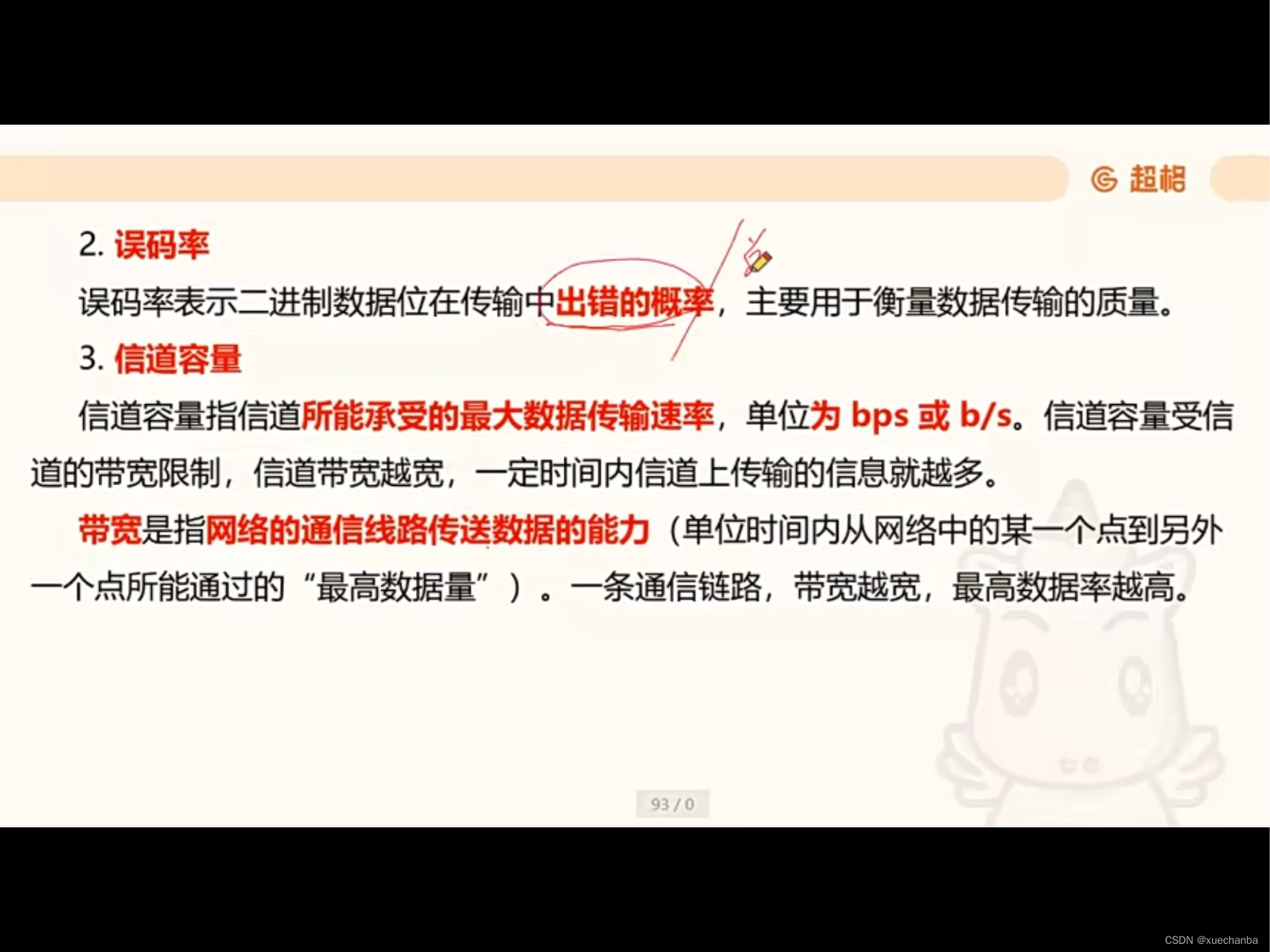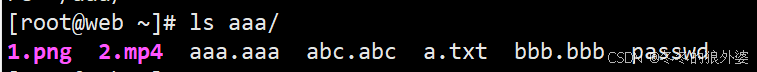Flink基础
1、系统时间与事件时间
系统时间(处理时间)
在Sparksreaming的任务计算时,使用的是系统时间。
假设所用窗口为滚动窗口,大小为5分钟。那么每五分钟,都会对接收的数据进行提交任务.
但是,这里有个要注意的点,有个概念叫时间轴对齐。若我们在12:12开始接收数据,按道理我们会在12:17进行提交任务。事实上我们会在12:20进行提交任务,因为会进行时间轴对齐,将一天按照五分钟进行划分,会对应到12:20。在此时提交任务,后面每个五分钟提交任务,都会对应到我们所划分的时间轴。
事件时间
flink支持带有事件时间的窗口(Window)操作
事件时间区别于系统时间,如下举例:
flink处理实时数据,对数据进行逐条处理。设定事件时间为5分钟,12:00开始接收数据,接收的第一条数据时间为12:01,接收的第二条数据为12:02。假设从此时起没有收到数据,那么将不会进行提交任务。**到了12:06,接收到了第三条数据。第三条数据的接收时间自12:00起,已经超过了五分钟,**那么此时便会进行任务提交。
2、wordcount简单案例的实现
import org.apache.flink.api.common.functions.FlatMapFunction;
import org.apache.flink.api.common.functions.MapFunction;
import org.apache.flink.api.java.functions.KeySelector;
import org.apache.flink.api.java.tuple.Tuple2;
import org.apache.flink.streaming.api.datastream.DataStream;
import org.apache.flink.streaming.api.datastream.KeyedStream;
import org.apache.flink.streaming.api.environment.StreamExecutionEnvironment;
import org.apache.flink.util.Collector;public class Demo01StreamWordCount {public static void main(String[] args) throws Exception {// 1、构建Flink环境StreamExecutionEnvironment env = StreamExecutionEnvironment.getExecutionEnvironment();// 2、通过Socket模拟无界流环境,方便FLink处理// 虚拟机启动:nc -lk 8888// 从Source构建第一个DataStream// TODO C:\Windows\System32\drivers\etc\hosts文件中配置了master与IP地址的映射,所以这里可以使用masterDataStream<String> lineDS = env.socketTextStream("master", 8888);// 统计每个单词的数量// 第一步:将每行数据的每个单词切出来并进行扁平化处理DataStream<String> wordsDS = lineDS.flatMap(new FlatMapFunction<String, String>() {/***FlatMapFunction<String, String>: 表示输入、输出数据的类型* @param line DS中的一条数据* @param out 通过collect方法将数据发送到下游* @throws Exception*/@Overridepublic void flatMap(String line, Collector<String> out) throws Exception {for (String word : line.split(",")) {// 将每个单词发送到下游out.collect(word);}}});// 第二步:将每个单词变成 KV格式,V置为1;返回的数据是一个二元组Tuple2DataStream<Tuple2<String, Integer>> wordKVDS = wordsDS.map(new MapFunction<String, Tuple2<String, Integer>>() {@Overridepublic Tuple2<String, Integer> map(String word) throws Exception {return Tuple2.of(word, 1);}});/*** 第三步:按每一个单词进行分组; 无法再使用其父类DataStream进行定义(无法向上转型)* KeyedStream<T, K> 是 DataStream<T> 的一个特殊化版本,它添加了与键控操作相关的特定方法(如 reduce、aggregate、window 等)。* 由于 KeyedStream 提供了额外的功能和方法,它不能简单地被视为 DataStream 的一个简单实例,* 因为它实现了额外的接口(如 KeyedOperations<T, K>)并可能覆盖了某些方法的行为以支持键控操作。*/KeyedStream<Tuple2<String, Integer>, String> keyedDS = wordKVDS.keyBy(new KeySelector<Tuple2<String, Integer>, String>() {@Overridepublic String getKey(Tuple2<String, Integer> tuple2) throws Exception {// 对Key进行分组return tuple2.f0;}});// 第四步:对1进行聚合sum,下标是从0开始的DataStream<Tuple2<String, Integer>> wordCntDS = keyedDS.sum(1);// 3、打印结果:将DS中的内容Sink到控制台wordCntDS.print();// 执行任务env.execute();}
}
3、设置任务执行的并行度
本机为8核,可并行16的线程
手动改变任务的并行度,若不设置则会显示1-16,设置后只会显示1-2
env.setParallelism(2);
setBufferTimeout():设置输出缓冲区刷新的最大时间频率(毫秒)。
env.setBufferTimeout(200);
import org.apache.flink.api.common.functions.FlatMapFunction;
import org.apache.flink.api.common.functions.MapFunction;
import org.apache.flink.api.java.functions.KeySelector;
import org.apache.flink.api.java.tuple.Tuple2;
import org.apache.flink.streaming.api.datastream.DataStream;
import org.apache.flink.streaming.api.datastream.KeyedStream;
import org.apache.flink.streaming.api.environment.StreamExecutionEnvironment;
import org.apache.flink.util.Collector;public class Demo01StreamWordCount {public static void main(String[] args) throws Exception {// 1、构建Flink环境StreamExecutionEnvironment env = StreamExecutionEnvironment.getExecutionEnvironment();// 手动改变任务的并行度,默认并行度为最大,env.setParallelism(2);// setBufferTimeout():设置输出缓冲区刷新的最大时间频率(毫秒)。env.setBufferTimeout(200);// 2、通过Socket模拟无界流环境,方便FLink处理// 虚拟机启动:nc -lk 8888// 从Source构建第一个DataStreamDataStream<String> lineDS = env.socketTextStream("master", 8888);System.out.println("lineDS并行度:" + lineDS.getParallelism());// 统计每个单词的数量// 第一步:将每行数据的每个单词切出来并进行扁平化处理DataStream<String> wordsDS = lineDS.flatMap(new FlatMapFunction<String, String>() {/**** @param line DS中的一条数据* @param out 通过collect方法将数据发送到下游* @throws Exception*/@Overridepublic void flatMap(String line, Collector<String> out) throws Exception {for (String word : line.split(",")) {// 将每个单词发送到下游out.collect(word);}}});System.out.println("wordsDS并行度:" + wordsDS.getParallelism());// 第二步:将每个单词变成 KV格式,V置为1DataStream<Tuple2<String, Integer>> wordKVDS = wordsDS.map(new MapFunction<String, Tuple2<String, Integer>>() {@Overridepublic Tuple2<String, Integer> map(String word) throws Exception {return Tuple2.of(word, 1);}});System.out.println("wordKVDS并行度:" + wordKVDS.getParallelism());// 第三步:按每一个单词进行分组// keyBy之后数据流会进行分组,相同的key会进入同一个线程中被处理// 传递数据的规则:hash取余(线程总数,默认CPU的总线程数)原理KeyedStream<Tuple2<String, Integer>, String> keyedDS = wordKVDS.keyBy(new KeySelector<Tuple2<String, Integer>, String>() {@Overridepublic String getKey(Tuple2<String, Integer> tuple2) throws Exception {return tuple2.f0;}});System.out.println("keyedDS并行度:" + keyedDS.getParallelism());// 第四步:对1进行聚合sumDataStream<Tuple2<String, Integer>> wordCntDS = keyedDS.sum(1);System.out.println("wordCntDS并行度:" + wordCntDS.getParallelism());// 3、打印结果:将DS中的内容Sink到控制台keyedDS.print();env.execute();}
}
4、设置批/流处理方式,使用Lambda表达式,使用自定类实现接口中抽象的方法
package com.shujia.flink.core;import org.apache.flink.api.common.RuntimeExecutionMode;
import org.apache.flink.api.common.functions.FlatMapFunction;
import org.apache.flink.api.common.typeinfo.Types;
import org.apache.flink.api.java.functions.KeySelector;
import org.apache.flink.api.java.tuple.Tuple2;
import org.apache.flink.streaming.api.datastream.DataStream;
import org.apache.flink.streaming.api.datastream.KeyedStream;
import org.apache.flink.streaming.api.datastream.SingleOutputStreamOperator;
import org.apache.flink.streaming.api.environment.StreamExecutionEnvironment;
import org.apache.flink.util.Collector;public class Demo02BatchWordCount {public static void main(String[] args) throws Exception {// 1、构建环境StreamExecutionEnvironment env = StreamExecutionEnvironment.getExecutionEnvironment();// 设置Flink程序的处理方式:默认是流处理/*** BATCH:批处理,只能处理有界流,底层是MR模型,可以进行预聚合* STREAMING:流处理,可以处理无界流,也可以处理有界流,底层是持续流模型,数据一条一条处理* AUTOMATIC:自动判断,当所有的Source都是有界流则使用BATCH模式,当Source中有一个是无界流则会使用STREAMING模式*/env.setRuntimeMode(RuntimeExecutionMode.BATCH);// 2、获得第一个DS// 通过readTextFile可以基于文件构建有界流DataStream<String> wordsFileDS = env.readTextFile("flink/data/words.txt");// 3、DS之间的转换// 统计每个单词的数量// 第一步:将每行数据的每个单词切出来并进行扁平化处理// Flink处理逻辑传入的方式// new XXXFunction 使用匿名内部类
// DataStream<String> wordsDS = wordsFileDS.flatMap(new FlatMapFunction<String, String>() {
// /**
// * @param line DS中的一条数据
// * @param out 通过collect方法将数据发送到下游
// * @throws Exception
// * Type parameters:
// * FlatMapFunction<T, O>
// * <T> – Type of the input elements. <O> – Type of the returned elements.
// */
// @Override
// public void flatMap(String line, Collector<String> out) throws Exception {
// for (String word : line.split(",")) {
// // 将每个单词发送到下游
// out.collect(word);
// }
// }
// });/*** 使用Lambda表达式* 使用时得清楚FlatMapFunction中所要实现的抽象方法flatMap的两个参数的含义* ()->{}* 通过 -> 分隔,左边是函数的参数,右边是函数实现的具体逻辑* 并且需要给出 flatMap函数的输出类型,Types.STRING* line: 输入数据类型, out: 输出数据类型*/DataStream<String> wordsDS = wordsFileDS.flatMap((line, out) -> {for (String word : line.split(",")) {out.collect(word);}}, Types.STRING);//TODO 使用自定类实现接口中抽象的方法,一般不使用这种方法wordsFileDS.flatMap(new MyFunction()).print();// 第二步:将每个单词变成 KV格式,V置为1
// DataStream<Tuple2<String, Integer>> wordKVDS = wordsDS.map(new MapFunction<String, Tuple2<String, Integer>>() {
// @Override
// public Tuple2<String, Integer> map(String word) throws Exception {
// return Tuple2.of(word, 1);
// }
// });// TODO 此处需要给出 map函数的输出类型,Types.TUPLE(Types.STRING, Types.INT),是一个二元组DataStream<Tuple2<String, Integer>> wordKVDS = wordsDS.map(word -> Tuple2.of(word, 1), Types.TUPLE(Types.STRING, Types.INT));/*** 第三步:按每一个单词进行分组* keyBy之后数据流会进行分组,相同的key会进入同一个线程中被处理* 传递数据的规则:hash取余(线程总数,默认CPU的总线程数,本机为16)原理*/
// KeyedStream<Tuple2<String, Integer>, String> keyedDS = wordKVDS.keyBy(new KeySelector<Tuple2<String, Integer>, String>() {
// @Override
// public String getKey(Tuple2<String, Integer> tuple2) throws Exception {
// return tuple2.f0;
// }
// });// TODO 此处的Types.STRING 并不是直接表示某个方法的输出类型,而是用来指定 keyBy 方法中键(key)的类型。这里可以省略!KeyedStream<Tuple2<String, Integer>, String> keyedDS = wordKVDS.keyBy(kv -> kv.f0, Types.STRING);// 第四步:对1进行聚合sum,无需指定返回值类型DataStream<Tuple2<String, Integer>> wordCntDS = keyedDS.sum(1);// 4、最终结果的处理(保存/输出打印)wordCntDS.print();env.execute();}
}class MyFunction implements FlatMapFunction<String,String>{@Overridepublic void flatMap(String line, Collector<String> out) throws Exception {for (String word : line.split(",")) {// 将每个单词发送到下游out.collect(word);}}
}
5、source
Flink 在流处理和批处理上的 source 大概有 4 类:
基于本地集合的 source、
基于文件的 source、
基于网络套接字的 source、
自定义的 source。自定义的 source 常见的有 Apache kafka、Amazon Kinesis Streams、RabbitMQ、Twitter Streaming API、Apache NiFi 等,当然你也可以定义自己的 source。
1、从本地集合source中读取数据
package com.shujia.flink.source;import org.apache.flink.streaming.api.datastream.DataStream;
import org.apache.flink.streaming.api.environment.StreamExecutionEnvironment;import java.util.ArrayList;public class Demo01ListSource {public static void main(String[] args) throws Exception {StreamExecutionEnvironment env = StreamExecutionEnvironment.getExecutionEnvironment();// 本地集合SourceArrayList<String> arrList = new ArrayList<>();arrList.add("flink");arrList.add("flink");arrList.add("flink");arrList.add("flink");//TODO 有界流,fromCollectionDataStream<String> listDS = env.fromCollection(arrList);listDS.print();env.execute();}
}
2、新版本从本地文件中读取数据,有界流和无界流两种方式
package com.shujia.flink.source;import org.apache.flink.api.common.eventtime.WatermarkStrategy;
import org.apache.flink.connector.file.src.FileSource;
import org.apache.flink.connector.file.src.reader.TextLineInputFormat;
import org.apache.flink.core.fs.Path;
import org.apache.flink.streaming.api.datastream.DataStream;
import org.apache.flink.streaming.api.environment.StreamExecutionEnvironment;import java.io.File;
import java.time.Duration;public class Demo02FileSource {public static void main(String[] args) throws Exception {StreamExecutionEnvironment env = StreamExecutionEnvironment.getExecutionEnvironment();//TODO 历史版本读文件的方式,有界流DataStream<String> oldFileDS = env.readTextFile("flink/data/words.txt");
// oldFileDS.print();//TODO 读取案例一: 新版本加载文件的方式:FileSource,默认是有界流FileSource<String> fileSource = FileSource.forRecordStreamFormat(new TextLineInputFormat(), new Path("flink/data/words.txt")).build();//TODO 从Source加载数据构建DS,使用自带source类,使用 fromSourceDataStream<String> fileSourceDS = env.fromSource(fileSource, WatermarkStrategy.noWatermarks(), "fileSource");fileSourceDS.print();//TODO 读取案例二: 将读取文件变成无界流FileSource<String> fileSource2 = FileSource.forRecordStreamFormat(new TextLineInputFormat(), new Path("flink/data/words"))//TODO 使成为无界流读取一个文件夹中的数据,类似Flume中的spool dir,可以监控一个目录下文件的变化// Duration.ofSeconds(5) 以5秒为间隔持续监控.monitorContinuously(Duration.ofSeconds(5)).build();DataStream<String> fileSourceDS2 = env.fromSource(fileSource2,WatermarkStrategy.noWatermarks(),"fileSource2");fileSourceDS2.print();env.execute();}
}
3、自定义source类,区分有界流与无界流
- 只有在Source启动时会执行一次
run方法如果会结束,则Source会得到一个有界流run方法如果不会结束,则Source会得到一个无界流
package com.shujia.flink.source;import org.apache.flink.streaming.api.datastream.DataStream;
import org.apache.flink.streaming.api.environment.StreamExecutionEnvironment;
import org.apache.flink.streaming.api.functions.source.SourceFunction;public class Demo03MySource {public static void main(String[] args) throws Exception {StreamExecutionEnvironment env = StreamExecutionEnvironment.getExecutionEnvironment();// TODO 使用自定义source类,通过addSource对其进行添加DataStream<String> mySourceDS = env.addSource(new MySource());mySourceDS.print();env.execute();}
}class MySource implements SourceFunction<String>{/*** 只有在Source启动时会执行一次* run方法如果会结束,则Source会得到一个有界流* run方法如果不会结束,则Source会得到一个无界流* 下面的例子Source会得到一个无界流*/@Overridepublic void run(SourceContext<String> ctx) throws Exception {System.out.println("run方法启动了");// ctx 可以通过collect方法向下游发送数据long cnt = 0L;while(true){ctx.collect(cnt+"");cnt ++;// 休眠一会Thread.sleep(1000);}}// Source结束时会执行@Overridepublic void cancel() {System.out.println("Source结束了");}
}
4、自定义source类,读取MySQL中的数据,并进行处理
package com.shujia.flink.source;import org.apache.flink.api.common.typeinfo.Types;
import org.apache.flink.api.java.tuple.Tuple2;
import org.apache.flink.streaming.api.datastream.DataStream;
import org.apache.flink.streaming.api.environment.StreamExecutionEnvironment;
import org.apache.flink.streaming.api.functions.source.SourceFunction;import java.sql.Connection;
import java.sql.DriverManager;
import java.sql.ResultSet;
import java.sql.Statement;public class Demo04MyMySQLSource {public static void main(String[] args) throws Exception {StreamExecutionEnvironment env = StreamExecutionEnvironment.getExecutionEnvironment();DataStream<Students> studentDS = env.addSource(new MyMySQLSource());// 统计班级人数DataStream<Tuple2<String, Integer>> clazzCntDS = studentDS.map(stu -> Tuple2.of(stu.clazz, 1), Types.TUPLE(Types.STRING, Types.INT)).keyBy(t2 -> t2.f0).sum(1);clazzCntDS.print();// 统计性别人数DataStream<Tuple2<String, Integer>> genderCntDS = studentDS.map(stu -> Tuple2.of(stu.gender, 1), Types.TUPLE(Types.STRING, Types.INT)).keyBy(t2 -> t2.f0).sum(1);genderCntDS.print();env.execute();}
}// TODO 自定义source类从MySQL中读取数据
class MyMySQLSource implements SourceFunction<Students> {@Overridepublic void run(SourceContext<Students> ctx) throws Exception {//TODO run方法只会执行一次创建下列对象的操作// 建立连接Connection conn = DriverManager.getConnection("jdbc:mysql://master:3306/bigdata_30", "root", "123456");// 创建StatementStatement st = conn.createStatement();// 执行查询ResultSet rs = st.executeQuery("select * from students2");// 遍历rs提取每一条数据while (rs.next()) {long id = rs.getLong("id");String name = rs.getString("name");int age = rs.getInt("age");String gender = rs.getString("gender");String clazz = rs.getString("clazz");Students stu = new Students(id, name, age, gender, clazz);ctx.collect(stu);/*** 16> (文科四班,1)* 15> (女,1)* 15> (女,2)* 2> (男,1)* 7> (文科六班,1)* 15> (女,3)* 2> (男,2)* 17> (理科六班,1)* 17> (理科六班,2)* 13> (理科五班,1)* 20> (理科二班,1)* 13> (理科四班,1)*/}rs.close();st.close();conn.close();}@Overridepublic void cancel() {}
}// TODO 创建一个类,用于存储从MySQL中取出的数据
class Students {Long id;String name;Integer age;String gender;String clazz;public Students(Long id, String name, Integer age, String gender, String clazz) {this.id = id;this.name = name;this.age = age;this.gender = gender;this.clazz = clazz;}
}
6、sink
Flink 将转换计算后的数据发送的地点 。
Flink 常见的 Sink 大概有如下几类:
写入文件、
打印出来、
写入 socket 、
自定义的 sink 。自定义的 sink 常见的有 Apache kafka、RabbitMQ、MySQL、ElasticSearch、Apache Cassandra、Hadoop FileSystem 等,同理你也可以定义自己的 sink。
1、构建FileSink,监控一个端口中的数据并将其写入到本地文件夹中
package com.shujia.flink.sink;import org.apache.flink.api.common.serialization.SimpleStringEncoder;
import org.apache.flink.configuration.MemorySize;
import org.apache.flink.connector.file.sink.FileSink;
import org.apache.flink.core.fs.Path;
import org.apache.flink.streaming.api.datastream.DataStreamSource;
import org.apache.flink.streaming.api.environment.StreamExecutionEnvironment;
import org.apache.flink.streaming.api.functions.sink.filesystem.rollingpolicies.DefaultRollingPolicy;import java.time.Duration;
public class Demo01FileSink {public static void main(String[] args) throws Exception {StreamExecutionEnvironment env = StreamExecutionEnvironment.getExecutionEnvironment();DataStreamSource<String> lineDS = env.socketTextStream("master", 8888);// 构建FileSinkFileSink<String> fileSink = FileSink.<String>forRowFormat(new Path("flink/data/fileSink"), new SimpleStringEncoder<String>("UTF-8")).withRollingPolicy(DefaultRollingPolicy.builder()// 这个设置定义了滚动的时间间隔。.withRolloverInterval(Duration.ofSeconds(10))// 这个设置定义了一个不活动间隔。.withInactivityInterval(Duration.ofSeconds(10))// 这个设置定义了单个日志文件可以增长到的最大大小。在这个例子中,每个日志文件在被滚动之前可以增长到最多1MB。.withMaxPartSize(MemorySize.ofMebiBytes(1)).build()).build();lineDS.sinkTo(fileSink);env.execute();}
}
2、自定义sink类
package com.shujia.flink.sink;import org.apache.flink.streaming.api.datastream.DataStreamSource;
import org.apache.flink.streaming.api.environment.StreamExecutionEnvironment;
import org.apache.flink.streaming.api.functions.sink.SinkFunction;import java.util.ArrayList;public class Demo02MySink {public static void main(String[] args) throws Exception {StreamExecutionEnvironment env = StreamExecutionEnvironment.getExecutionEnvironment();ArrayList<String> arrList = new ArrayList<>();arrList.add("flink");arrList.add("flink");arrList.add("flink");arrList.add("flink");DataStreamSource<String> ds = env.fromCollection(arrList);ds.addSink(new MySinkFunction());env.execute();/*** 进入了invoke方法* flink* 进入了invoke方法* flink* 进入了invoke方法* flink* 进入了invoke方法* flink*/}
}class MySinkFunction implements SinkFunction<String>{@Overridepublic void invoke(String value, Context context) throws Exception {System.out.println("进入了invoke方法");// invoke 每一条数据会执行一次// 最终数据需要sink到哪里,就对value进行处理即可System.out.println(value);}
}
7、Transformation:数据转换的常用操作
1、Map
package com.shujia.flink.tf;import org.apache.flink.api.common.functions.MapFunction;
import org.apache.flink.api.common.typeinfo.Types;
import org.apache.flink.api.java.tuple.Tuple2;
import org.apache.flink.streaming.api.datastream.DataStream;
import org.apache.flink.streaming.api.environment.StreamExecutionEnvironment;public class Demo01Map {public static void main(String[] args) throws Exception {// 传入一条数据返回一条数据StreamExecutionEnvironment env = StreamExecutionEnvironment.getExecutionEnvironment();DataStream<String> ds = env.socketTextStream("master", 8888);// 1、使用匿名内部类DataStream<Tuple2<String, Integer>> mapDS = ds.map(new MapFunction<String, Tuple2<String, Integer>>() {@Overridepublic Tuple2<String, Integer> map(String word) throws Exception {return Tuple2.of(word, 1);}});// mapDS.print();// 2、使用lambda表达式DataStream<Tuple2<String, Integer>> mapDS2 =ds.map(word -> Tuple2.of(word, 1), Types.TUPLE(Types.STRING, Types.INT));mapDS2.print();env.execute();}
}
2、FlatMap
package com.shujia.flink.tf;import org.apache.flink.api.common.functions.FlatMapFunction;
import org.apache.flink.api.common.typeinfo.Types;
import org.apache.flink.api.java.tuple.Tuple;
import org.apache.flink.api.java.tuple.Tuple2;
import org.apache.flink.streaming.api.datastream.DataStream;
import org.apache.flink.streaming.api.datastream.SingleOutputStreamOperator;
import org.apache.flink.streaming.api.environment.StreamExecutionEnvironment;
import org.apache.flink.util.Collector;public class Demo02FlatMap {public static void main(String[] args) throws Exception {// 传入一条数据返回多条数据,类似UDTF函数StreamExecutionEnvironment env = StreamExecutionEnvironment.getExecutionEnvironment();DataStream<String> ds = env.socketTextStream("master", 8888);// 1、使用匿名内部类SingleOutputStreamOperator<Tuple2<String, Integer>> flatMapDS01 = ds.flatMap(new FlatMapFunction<String, Tuple2<String, Integer>>() {@Overridepublic void flatMap(String line, Collector<Tuple2<String, Integer>> out) throws Exception {for (String word : line.split(",")) {out.collect(Tuple2.of(word, 1));}}});flatMapDS01.print();// 2、使用lambda表达式SingleOutputStreamOperator<Tuple> flatMapDS02 = ds.flatMap((line, out) -> {for (String word : line.split(",")) {out.collect(Tuple2.of(word, 1));}}, Types.TUPLE(Types.STRING, Types.INT));flatMapDS02.print();env.execute();}
}
3、Filter
package com.shujia.flink.tf;import org.apache.flink.api.common.functions.FilterFunction;
import org.apache.flink.streaming.api.datastream.DataStream;
import org.apache.flink.streaming.api.datastream.SingleOutputStreamOperator;
import org.apache.flink.streaming.api.environment.StreamExecutionEnvironment;public class Demo03Filter {public static void main(String[] args) throws Exception {// 过滤数据,注意返回值必须是布尔类型,返回true则保留数据,返回false则过滤数据StreamExecutionEnvironment env = StreamExecutionEnvironment.getExecutionEnvironment();DataStream<String> ds = env.socketTextStream("master", 8888);/*** Integer.valueOf:该方法将字符串参数转换为 Integer 对象。返回的是 Integer 类型,即 java.lang.Integer 的一个实例。* Integer.parseInt:该方法将字符串参数解析为基本数据类型 int 的值。返回的是 int 类型的值,而不是对象。* 无需指定返回值类型*/// 只输出大于10的数字SingleOutputStreamOperator<String> filterDS = ds.filter(new FilterFunction<String>() {@Overridepublic boolean filter(String value) throws Exception {return Integer.parseInt(value) > 10;}});filterDS.print();ds.filter(value -> Integer.parseInt(value) > 10).print();env.execute();}
}
4、KeyBy
// 两种不同的简写方式
ds.keyBy(value -> value.toLowerCase(), Types.STRING).print();
ds.keyBy(String::toLowerCase, Types.STRING).print();
package com.shujia.flink.tf;import org.apache.flink.api.common.typeinfo.Types;
import org.apache.flink.api.java.functions.KeySelector;
import org.apache.flink.streaming.api.datastream.DataStream;
import org.apache.flink.streaming.api.datastream.KeyedStream;
import org.apache.flink.streaming.api.environment.StreamExecutionEnvironment;public class Demo04KeyBy {public static void main(String[] args) throws Exception {// 用于就数据流分组,让相同的Key进入到同一个任务中进行处理,后续可以跟聚合操作StreamExecutionEnvironment env = StreamExecutionEnvironment.getExecutionEnvironment();DataStream<String> ds = env.socketTextStream("master", 8888);KeyedStream<String, String> keyByDS = ds.keyBy(new KeySelector<String, String>() {@Overridepublic String getKey(String value) throws Exception {return value;}});keyByDS.print();// 两种不同的简写方式ds.keyBy(value -> value.toLowerCase(), Types.STRING).print();ds.keyBy(String::toLowerCase, Types.STRING).print();env.execute();}
}
5、Reduce
package com.shujia.flink.tf;import org.apache.flink.api.common.functions.ReduceFunction;
import org.apache.flink.api.common.typeinfo.Types;
import org.apache.flink.api.java.tuple.Tuple2;
import org.apache.flink.api.java.tuple.Tuple3;
import org.apache.flink.streaming.api.datastream.DataStream;
import org.apache.flink.streaming.api.datastream.KeyedStream;
import org.apache.flink.streaming.api.datastream.SingleOutputStreamOperator;
import org.apache.flink.streaming.api.environment.StreamExecutionEnvironment;public class Demo05Reduce {public static void main(String[] args) throws Exception {// 用于对KeyBy之后的数据流进行聚合计算StreamExecutionEnvironment env = StreamExecutionEnvironment.getExecutionEnvironment();DataStream<String> ds = env.socketTextStream("master", 8888);// 统计班级的平均年龄/** 文科一班,20* 文科一班,22* 文科一班,21* 文科一班,20* 文科一班,22** 理科一班,20* 理科一班,21* 理科一班,20* 理科一班,21* 理科一班,20**/SingleOutputStreamOperator<Tuple3<String, Integer, Integer>> kvDS = ds.map(line -> {String[] split = line.split(",");String clazz = split[0];int age = Integer.parseInt(split[1]);return Tuple3.of(clazz, age, 1);}, Types.TUPLE(Types.STRING, Types.INT, Types.INT));KeyedStream<Tuple3<String, Integer, Integer>, String> keyByDS = kvDS.keyBy(kv -> kv.f0, Types.STRING);keyByDS.reduce(new ReduceFunction<Tuple3<String, Integer, Integer>>() {@Overridepublic Tuple3<String, Integer, Integer> reduce(Tuple3<String, Integer, Integer> value1, Tuple3<String, Integer, Integer> value2) throws Exception {return Tuple3.of(value1.f0, value1.f1 + value2.f1, value1.f2 + value2.f2);}}).map(t3 -> Tuple2.of(t3.f0, (double) t3.f1 / t3.f2),Types.TUPLE(Types.STRING,Types.DOUBLE)).print();keyByDS.reduce((v1,v2)->Tuple3.of(v1.f0, v1.f1 + v2.f1, v1.f2 + v2.f2)).map(t3 -> Tuple2.of(t3.f0, (double) t3.f1 / t3.f2),Types.TUPLE(Types.STRING,Types.DOUBLE)).print();env.execute();}
}
6、Window
package com.shujia.flink.tf;import org.apache.flink.api.common.typeinfo.Types;
import org.apache.flink.api.java.tuple.Tuple2;
import org.apache.flink.streaming.api.datastream.DataStream;
import org.apache.flink.streaming.api.datastream.SingleOutputStreamOperator;
import org.apache.flink.streaming.api.environment.StreamExecutionEnvironment;
import org.apache.flink.streaming.api.windowing.assigners.SlidingProcessingTimeWindows;
import org.apache.flink.streaming.api.windowing.assigners.TumblingProcessingTimeWindows;
import org.apache.flink.streaming.api.windowing.time.Time;public class Demo06Window {public static void main(String[] args) throws Exception {// Flink窗口操作:时间、计数、会话StreamExecutionEnvironment env = StreamExecutionEnvironment.getExecutionEnvironment();DataStream<String> ds = env.socketTextStream("master", 8888);SingleOutputStreamOperator<Tuple2<String, Integer>> kvDS = ds.map(word -> Tuple2.of(word, 1), Types.TUPLE(Types.STRING, Types.INT));// 每隔5s统计每个单词的数量 ---> 滚动窗口实现(与spark中的定义相同)SingleOutputStreamOperator<Tuple2<String, Integer>> outputDS01 = kvDS// 按照Tuple2中的第一个元素进行分组.keyBy(kv -> kv.f0, Types.STRING)// 设置滚动时间.window(TumblingProcessingTimeWindows.of(Time.seconds(5)))// 对Tuple2中的第二个元素(索引为1的元素,即Integer类型)进行求和.sum(1);// outputDS01.print();// 每隔5s统计最近10s内的每个单词的数量 ---> 滑动窗口实现(与spark中的定义相同)kvDS.keyBy(kv -> kv.f0, Types.STRING)// 设置窗口大小和滑动大小.window(SlidingProcessingTimeWindows.of(Time.seconds(10), Time.seconds(5))).sum(1).print();env.execute();}
}
7、Union
package com.shujia.flink.tf;import org.apache.flink.streaming.api.datastream.DataStream;
import org.apache.flink.streaming.api.environment.StreamExecutionEnvironment;public class Demo07Union {public static void main(String[] args) throws Exception {StreamExecutionEnvironment env = StreamExecutionEnvironment.getExecutionEnvironment();DataStream<String> ds01 = env.socketTextStream("master", 8888);DataStream<String> ds02 = env.socketTextStream("master", 9999);DataStream<String> unionDS = ds01.union(ds02);// union 就是将两个相同结构的DS合并成一个DS(上下合并)unionDS.print();env.execute();}
}
8、Process
通过processElement实现Map算子操作、flatMap算子操作(实现扁平化)、filter算子操作
package com.shujia.flink.tf;import org.apache.flink.api.java.tuple.Tuple2;
import org.apache.flink.streaming.api.datastream.DataStream;
import org.apache.flink.streaming.api.environment.StreamExecutionEnvironment;
import org.apache.flink.streaming.api.functions.ProcessFunction;
import org.apache.flink.util.Collector;public class Demo08Process {public static void main(String[] args) throws Exception {StreamExecutionEnvironment env = StreamExecutionEnvironment.getExecutionEnvironment();DataStream<String> ds01 = env.socketTextStream("master", 8888);ds01.process(new ProcessFunction<String, Object>() {/** 每进来一条数据就会执行一次* value :一条数据* ctx:可以获取任务执行时的信息* out:用于输出数据* ProcessFunction<String, Object>.Context ctx:flink的上下文对象*/@Overridepublic void processElement(String value, ProcessFunction<String, Object>.Context ctx, Collector<Object> out) throws Exception {// 通过processElement实现Map算子操作out.collect(Tuple2.of(value, 1));// 通过processElement实现flatMap算子操作(实现扁平化)for (String word : value.split(",")) {out.collect(word);}// 通过processElement实现filter算子操作if("java".equals(value)){out.collect("java ok");}}}).print();env.execute();}
}
通过processElement实现KeyBy算子操作
package com.shujia.flink.tf;import org.apache.flink.api.common.typeinfo.Types;
import org.apache.flink.api.java.tuple.Tuple2;
import org.apache.flink.configuration.Configuration;
import org.apache.flink.streaming.api.datastream.DataStream;
import org.apache.flink.streaming.api.datastream.KeyedStream;
import org.apache.flink.streaming.api.environment.StreamExecutionEnvironment;
import org.apache.flink.streaming.api.functions.KeyedProcessFunction;
import org.apache.flink.streaming.api.functions.ProcessFunction;
import org.apache.flink.util.Collector;import java.util.HashMap;public class Demo09KeyByProcess {public static void main(String[] args) throws Exception {StreamExecutionEnvironment env = StreamExecutionEnvironment.getExecutionEnvironment();DataStream<String> ds01 = env.socketTextStream("master", 8888);KeyedStream<Tuple2<String, Integer>, String> keyedDS = ds01.process(new ProcessFunction<String, Tuple2<String, Integer>>() {@Overridepublic void processElement(String value, ProcessFunction<String, Tuple2<String, Integer>>.Context ctx, Collector<Tuple2<String, Integer>> out) throws Exception {for (String word : value.split(",")) {out.collect(Tuple2.of(word, 1));}}}).keyBy(t2 -> t2.f0, Types.STRING);// 基于分组之后的数据流同样可以调用process方法/*** KeyedProcessFunction<K, I, O>* Type parameters:* <K> – Type of the key. <I> – Type of the input elements. <O> – Type of the output elements.*/keyedDS.process(new KeyedProcessFunction<String, Tuple2<String, Integer>, String>() {HashMap<String, Integer> wordCntMap;// 当KeyedProcessFunction构建时只会执行一次,这样就避免了重复创建HashMap对象@Overridepublic void open(Configuration parameters) throws Exception {wordCntMap = new HashMap<String, Integer>();}// 每一条数据会执行一次@Overridepublic void processElement(Tuple2<String, Integer> value, KeyedProcessFunction<String, Tuple2<String, Integer>, String>.Context ctx, Collector<String> out) throws Exception {// 通过process实现word count// 判断word是不是第一次进入,通过HashMap查找word是否有count值String word = value.f0;int cnt = 1;if (wordCntMap.containsKey(word)) {//get 在集合中通过value来获取对应的值int newCnt = wordCntMap.get(word) + 1;wordCntMap.put(word, newCnt);cnt = newCnt;} else {wordCntMap.put(word, 1);}out.collect(word + ":" + cnt);}}).print();env.execute();}
}
8、Flink并行度
如何设置并行度?
1、考虑吞吐量
有聚合操作的任务:1w条/s 一个并行度
无聚合操作的任务:10w条/s 一个并行度
2、考虑集群本身的资源
注:
Task的数量由并行度以及有无Shuffle一起决定(可在shuffle之前观察是否有可合并的Task,可以来减少Task数量)
Task Slot数量 是由任务中最大的并行度决定
TaskManager的数量由配置文件中每个TaskManager设置的Slot数量及任务所需的Slot数量一起决定
FLink 并行度设置的几种方式:
1、通过env设置,不推荐,如果需要调整并行度得修改代码重新打包提交任务
2、每个算子可以单独设置并行度,视实际情况决定,一般不常用
3、还可以在提交任务的时候指定并行度,最常用 比较推荐的方式
命令行:flink run 可以通过 -p 参数设置全局并行度
4、配置文件flink-conf.yaml中设置
web UI:填写parallelism输入框即可设置,优先级:算子本身的设置 > env做的全局设置 > 提交任务时指定的 > 配置文件flink-conf.yaml
package com.shujia.flink.core;import org.apache.flink.api.common.typeinfo.Types;
import org.apache.flink.api.java.tuple.Tuple2;
import org.apache.flink.streaming.api.datastream.DataStreamSource;
import org.apache.flink.streaming.api.datastream.SingleOutputStreamOperator;
import org.apache.flink.streaming.api.environment.StreamExecutionEnvironment;public class Demo03Parallelism {public static void main(String[] args) throws Exception {/*** 如何设置并行度?* 1、考虑吞吐量* 有聚合操作的任务:1w条/s 一个并行度* 无聚合操作的任务:10w条/s 一个并行度* 2、考虑集群本身的资源** Task的数量由并行度以及有无Shuffle一起决定(可在shuffle之前观察是否有可合并的Task,可以来减少Task数量)* Task Slot数量 是由任务中最大的并行度决定* TaskManager的数量由配置文件中每个TaskManager设置的Slot数量及任务所需的Slot数量一起决定**/// FLink 并行度设置的几种方式StreamExecutionEnvironment env = StreamExecutionEnvironment.getExecutionEnvironment();// 1、通过env设置,不推荐,如果需要调整并行度得修改代码重新打包提交任务env.setParallelism(3);// socketTextStream的并行度为1,无法调整DataStreamSource<String> ds = env.socketTextStream("master", 8888);// 2、每个算子可以单独设置并行度,视实际情况决定,一般不常用SingleOutputStreamOperator<Tuple2<String, Integer>> kvDS = ds.map(word -> Tuple2.of(word, 1), Types.TUPLE(Types.STRING, Types.INT)).setParallelism(4);SingleOutputStreamOperator<Tuple2<String, Integer>> wordCntDS2P =kvDS.keyBy(kv -> kv.f0).sum(1).setParallelism(2);// 如果算子不设置并行度则以全局为准wordCntDS2P.print();/*** 3、还可以在提交任务的时候指定并行度,最常用 比较推荐的方式* 命令行:flink run 可以通过 -p 参数设置全局并行度* * web UI:填写parallelism输入框即可设置,优先级:算子本身的设置 > env做的全局设置 > 提交任务时指定的 > 配置文件flink-conf.yaml*/env.execute();}
}
上述代码执行如下:
9、事件时间
事件时间:指的是数据产生的时间或是数据发生的时间。它是数据本身所携带的时间信息,代表了事件真实发生的时间。在Flink中,事件时间通过数据元素自身带有的时间戳来表示,这个时间戳具有业务含义,并与系统时间独立。
1、案例一:基于事件事件的滚动窗口的实现
窗口的触发条件:
1、水位线大于等于窗口的结束时间
2、窗口内有数据
水位线:某个线程中所接收到的数据中最大的时间戳
水位线设置1: 单调递增时间戳策略,不考虑数据乱序问题。所传入数据的最大事件时间作为水位线
.<Tuple2<String, Long>>forMonotonousTimestamps()
水位线设置2 设置水位线前移,容忍5s的数据乱序到达,本质上将水位线前移5s,缺点:导致任务延时变大.<Tuple2<String, Long>>forBoundedOutOfOrderness(Duration.ofSeconds(5))
package com.shujia.flink.core;import org.apache.flink.api.common.eventtime.SerializableTimestampAssigner;
import org.apache.flink.api.common.eventtime.TimestampAssignerSupplier;
import org.apache.flink.api.common.eventtime.WatermarkStrategy;
import org.apache.flink.api.common.typeinfo.Types;
import org.apache.flink.api.java.tuple.Tuple2;
import org.apache.flink.streaming.api.datastream.DataStreamSource;
import org.apache.flink.streaming.api.datastream.SingleOutputStreamOperator;
import org.apache.flink.streaming.api.environment.StreamExecutionEnvironment;
import org.apache.flink.streaming.api.windowing.assigners.TumblingEventTimeWindows;
import org.apache.flink.streaming.api.windowing.time.Time;import java.time.Duration;public class Demo04EventTime {public static void main(String[] args) throws Exception {// 事件时间:数据本身自带的时间StreamExecutionEnvironment env = StreamExecutionEnvironment.getExecutionEnvironment();// 设置全局并行度env.setParallelism(1);/*数据格式:单词,时间戳(很大的整数,Long类型)a,1722233813000a,1722233814000a,1722233815000a,1722233816000a,1722233817000a,1722233818000a,1722233819000a,1722233820000a,1722233822000a,1722233827000*/DataStreamSource<String> wordTsDS = env.socketTextStream("master", 8888);SingleOutputStreamOperator<Tuple2<String, Long>> mapDS = wordTsDS.map(line -> Tuple2.of(line.split(",")[0], Long.parseLong(line.split(",")[1])), Types.TUPLE(Types.STRING, Types.LONG));// 指定数据的时间戳,告诉Flink,将其作为事件时间进行处理SingleOutputStreamOperator<Tuple2<String, Long>> assDS = mapDS.assignTimestampsAndWatermarks(WatermarkStrategy// 水位线:某个线程中所接收到的数据中最大的时间戳
// //水位线设置1: 单调递增时间戳策略,不考虑数据乱序问题。所传入数据的最大事件时间作为水位线
// .<Tuple2<String, Long>>forMonotonousTimestamps()//TODO :水位线设置2 设置水位线前移,容忍5s的数据乱序到达,本质上将水位线前移5s,缺点:导致任务延时变大.<Tuple2<String, Long>>forBoundedOutOfOrderness(Duration.ofSeconds(5))// 指定事件时间,可以提取数据的某一部分作为事件时间.withTimestampAssigner(new SerializableTimestampAssigner<Tuple2<String, Long>>() {@Overridepublic long extractTimestamp(Tuple2<String, Long> t2, long recordTimestamp) {return t2.f1;}}));// 不管是事件时间还是处理时间都需要搭配窗口操作一起使用assDS.map(kv -> Tuple2.of(kv.f0, 1), Types.TUPLE(Types.STRING, Types.INT)).keyBy(t2 -> t2.f0)/*** 窗口的触发条件* 1、水位线大于等于窗口的结束时间* 2、窗口内有数据*TumblingEventTimeWindows:滚动窗口*/.window(TumblingEventTimeWindows.of(Time.seconds(5))).sum(1).print();env.execute();}
}
2、案例二:自定义水平线策略
多并行度,map之后指定水位线生成策略
注:必须两个线程中的水位线都超过了窗口的大小,才能触发窗口的执行
当窗口满足执行条件:
1、所有线程的水位线都超过了窗口的结束时间 (依次每两个不同编号的线程为一组,该组均超过)
2、窗口有数据 触发一次process方法
package tfTest;import com.shujia.flink.event.MyEvent;
import org.apache.flink.api.common.eventtime.*;
import org.apache.flink.api.common.functions.MapFunction;
import org.apache.flink.api.common.typeinfo.Types;
import org.apache.flink.api.java.tuple.Tuple2;
import org.apache.flink.streaming.api.datastream.DataStreamSource;
import org.apache.flink.streaming.api.environment.StreamExecutionEnvironment;
import org.apache.flink.streaming.api.functions.windowing.ProcessWindowFunction;
import org.apache.flink.streaming.api.windowing.assigners.TumblingEventTimeWindows;
import org.apache.flink.streaming.api.windowing.time.Time;
import org.apache.flink.streaming.api.windowing.windows.TimeWindow;
import org.apache.flink.util.Collector;public class Demo05WaterMarkStrategy {public static void main(String[] args) throws Exception {// 自定义水位线策略// 参考链接:https://blog.csdn.net/zznanyou/article/details/121666563StreamExecutionEnvironment env = StreamExecutionEnvironment.getExecutionEnvironment();env.setParallelism(2);DataStreamSource<String> eventDS = env.socketTextStream("master", 8888);// 将每条数据变成MyEvent类型eventDS.map(new MapFunction<String, MyEvent>() {@Overridepublic MyEvent map(String value) throws Exception {String[] split = value.split(",");return new MyEvent(split[0],Long.parseLong(split[1]));}})// TODO 设置事件时间和自定义水平线策略.assignTimestampsAndWatermarks(new WatermarkStrategy<MyEvent>() {@Overridepublic TimestampAssigner<MyEvent> createTimestampAssigner(TimestampAssignerSupplier.Context context) {return new SerializableTimestampAssigner<MyEvent>() {@Overridepublic long extractTimestamp(MyEvent element, long recordTimestamp) {return element.getTs();}};}@Overridepublic WatermarkGenerator<MyEvent> createWatermarkGenerator(WatermarkGeneratorSupplier.Context context) {return new MyMapWatermarkGenerator();}}).keyBy(my-> my.getWord()).window(TumblingEventTimeWindows.of(Time.seconds(5)))// 当窗口满足执行条件:1、所有线程的水位线都超过了窗口的结束时间 2、窗口有数据 触发一次process方法.process(new ProcessWindowFunction<MyEvent, String, String, TimeWindow>() {@Overridepublic void process(String s, ProcessWindowFunction<MyEvent, String, String, TimeWindow>.Context context, Iterable<MyEvent> elements, Collector<String> out) throws Exception {System.out.println("窗口触发执行了。");System.out.println("当前水位线为:" + context.currentWatermark() + ",当前窗口的开始时间:" + context.window().getStart() + ",当前窗口的结束时间:" + context.window().getEnd());// 基于elements做统计 通过out可以将结果发送到下游}}).print();env.execute();}
}// 用于map之后指定水位线生成策略
class MyMapWatermarkGenerator implements WatermarkGenerator<MyEvent> {private final long maxOutOfOrderness = 0;private long currentMaxTimeStamp;//TODO 每来一条数据会处理一次,若maxOutOfOrderness为0,则为单调递增时间戳策略;若不为0,则是水位线前移策略@Overridepublic void onEvent(MyEvent event, long eventTimestamp, WatermarkOutput output) {currentMaxTimeStamp = Math.max(currentMaxTimeStamp, eventTimestamp);System.out.println("当前线程编号为:" + Thread.currentThread().getId() + ",当前水位线为:" + (currentMaxTimeStamp - maxOutOfOrderness));}// 周期性的执行:env.getConfig().getAutoWatermarkInterval(); 默认是200ms@Overridepublic void onPeriodicEmit(WatermarkOutput output) {// 发送output.emitWatermark(new Watermark(currentMaxTimeStamp - maxOutOfOrderness));}
}
执行结果:

多并行度,source之后设置水位线策略
效果通线程并行度为1的情况
package com.shujia.flink.core;import com.shujia.flink.event.MyEvent;
import org.apache.flink.api.common.eventtime.*;
import org.apache.flink.api.common.functions.MapFunction;
import org.apache.flink.api.common.typeinfo.Types;
import org.apache.flink.api.java.tuple.Tuple2;
import org.apache.flink.streaming.api.datastream.DataStreamSource;
import org.apache.flink.streaming.api.environment.StreamExecutionEnvironment;
import org.apache.flink.streaming.api.functions.windowing.ProcessWindowFunction;
import org.apache.flink.streaming.api.windowing.assigners.TumblingEventTimeWindows;
import org.apache.flink.streaming.api.windowing.time.Time;
import org.apache.flink.streaming.api.windowing.windows.TimeWindow;
import org.apache.flink.util.Collector;public class Demo05WaterMarkStrategy {public static void main(String[] args) throws Exception {// 自定义水位线策略// 参考链接:https://blog.csdn.net/zznanyou/article/details/121666563StreamExecutionEnvironment env = StreamExecutionEnvironment.getExecutionEnvironment();env.setParallelism(2);DataStreamSource<String> eventDS = env.socketTextStream("master", 8888);// 在Source之后就指定水位线策略eventDS.assignTimestampsAndWatermarks(new WatermarkStrategy<String>() {// 指定时间戳的提取策略@Overridepublic TimestampAssigner<String> createTimestampAssigner(TimestampAssignerSupplier.Context context) {return new SerializableTimestampAssigner<String>() {@Overridepublic long extractTimestamp(String element, long recordTimestamp) {return Long.parseLong(element.split(",")[1]);}};// 简写方式
// return (ele,ts)->Long.parseLong(ele.split(",")[1]);}// 指定水位线的策略@Overridepublic WatermarkGenerator<String> createWatermarkGenerator(WatermarkGeneratorSupplier.Context context) {return new MyWatermarkGenerator();}})// 将数据变成KV格式,即:单词,1.map(line -> Tuple2.of(line.split(",")[0], 1), Types.TUPLE(Types.STRING, Types.INT)).keyBy(t2 -> t2.f0).window(TumblingEventTimeWindows.of(Time.seconds(5)))// 当窗口满足执行条件:1、水位线超过了窗口的结束时间 2、窗口有数据 触发一次process方法.process(new ProcessWindowFunction<Tuple2<String, Integer>, Tuple2<String, Integer>, String, TimeWindow>() {@Overridepublic void process(String s, ProcessWindowFunction<Tuple2<String, Integer>, Tuple2<String, Integer>, String, TimeWindow>.Context context, Iterable<Tuple2<String, Integer>> elements, Collector<Tuple2<String, Integer>> out) throws Exception {System.out.println("窗口触发执行了。");System.out.println("当前水位线为:" + context.currentWatermark() + ",当前窗口的开始时间:" + context.window().getStart() + ",当前窗口的结束时间:" + context.window().getEnd());// 基于elements做统计 通过out可以将结果发送到下游}}).print();env.execute();}
}// 用于Source之后直接指定水位线生成策略
class MyWatermarkGenerator implements WatermarkGenerator<String> {private final long maxOutOfOrderness = 0;private long currentMaxTimeStamp;// 每来一条数据会处理一次@Overridepublic void onEvent(String event, long eventTimestamp, WatermarkOutput output) {currentMaxTimeStamp = Math.max(currentMaxTimeStamp, eventTimestamp);System.out.println("当前线程编号为:" + Thread.currentThread().getId() + ",当前水位线为:" + (currentMaxTimeStamp - maxOutOfOrderness));}// 周期性的执行:env.getConfig().getAutoWatermarkInterval(); 默认是200ms@Overridepublic void onPeriodicEmit(WatermarkOutput output) {output.emitWatermark(new Watermark(currentMaxTimeStamp - maxOutOfOrderness));}
}
10、窗口
1、时间窗口:滚动与滑动窗口
时间窗口:滚动、滑动
时间类型:处理时间、事件时间
package com.shujia.flink.window;import com.shujia.flink.event.MyEvent;
import org.apache.flink.api.common.eventtime.WatermarkStrategy;
import org.apache.flink.api.common.functions.MapFunction;
import org.apache.flink.api.common.typeinfo.Types;
import org.apache.flink.api.java.tuple.Tuple2;
import org.apache.flink.streaming.api.datastream.DataStream;
import org.apache.flink.streaming.api.datastream.SingleOutputStreamOperator;
import org.apache.flink.streaming.api.environment.StreamExecutionEnvironment;
import org.apache.flink.streaming.api.windowing.assigners.SlidingEventTimeWindows;
import org.apache.flink.streaming.api.windowing.assigners.SlidingProcessingTimeWindows;
import org.apache.flink.streaming.api.windowing.time.Time;import java.time.Duration;public class Demo01TimeWindow {public static void main(String[] args) throws Exception {/** 时间窗口:滚动、滑动* 时间类型:处理时间、事件时间*/StreamExecutionEnvironment env = StreamExecutionEnvironment.getExecutionEnvironment();env.setParallelism(1);DataStream<MyEvent> myDS = env.socketTextStream("master", 8888).map(new MapFunction<String, MyEvent>() {@Overridepublic MyEvent map(String value) throws Exception {String[] split = value.split(",");return new MyEvent(split[0], Long.parseLong(split[1]));}});// 基于处理时间的滚动、滑动窗口SingleOutputStreamOperator<Tuple2<String, Integer>> processDS = myDS.map(e -> Tuple2.of(e.getWord(), 1), Types.TUPLE(Types.STRING, Types.INT)).keyBy(t2 -> t2.f0)// 滚动窗口 每隔5s统计一次
// .window(TumblingProcessingTimeWindows.of(Time.seconds(5)))// 滑动窗口 每隔5s统计最近10s内的数据.window(SlidingProcessingTimeWindows.of(Time.seconds(10), Time.seconds(5))).sum(1);// 基于事件时间的滚动、滑动窗口SingleOutputStreamOperator<MyEvent> assDS = myDS.assignTimestampsAndWatermarks(// 设置水位线策略、指定事件时间WatermarkStrategy// Duration.ofSeconds(5):水位线前移5s.<MyEvent>forBoundedOutOfOrderness(Duration.ofSeconds(5)).withTimestampAssigner((event, ts) -> event.getTs()));SingleOutputStreamOperator<Tuple2<String, Integer>> eventDS = assDS.map(e -> Tuple2.of(e.getWord(), 1), Types.TUPLE(Types.STRING, Types.INT)).keyBy(t2 -> t2.f0)// 滚动窗口,由于水位线前移了5s,整体有5s的延时
// .window(TumblingEventTimeWindows.of(Time.seconds(5)))// 滑动窗口.window(SlidingEventTimeWindows.of(Time.seconds(10),Time.seconds(5))).sum(1);// processDS.print();eventDS.print();env.execute();}
}
2、会话窗口
基于处理时间的会话窗口,当一段时间没有数据,那么就认定此次会话结束并触发窗口的执行
基于事件时间的会话窗口,连续接收的两条数据的事件时间之差要大于5s(窗口大小),才能触发窗口的执行
package com.shujia.flink.window;import com.shujia.flink.event.MyEvent;
import org.apache.flink.api.common.eventtime.WatermarkStrategy;
import org.apache.flink.api.common.functions.MapFunction;
import org.apache.flink.api.common.typeinfo.Types;
import org.apache.flink.api.java.tuple.Tuple2;
import org.apache.flink.streaming.api.datastream.DataStream;
import org.apache.flink.streaming.api.datastream.SingleOutputStreamOperator;
import org.apache.flink.streaming.api.environment.StreamExecutionEnvironment;
import org.apache.flink.streaming.api.windowing.assigners.EventTimeSessionWindows;
import org.apache.flink.streaming.api.windowing.assigners.ProcessingTimeSessionWindows;
import org.apache.flink.streaming.api.windowing.assigners.SlidingProcessingTimeWindows;
import org.apache.flink.streaming.api.windowing.time.Time;public class Demo02Session {public static void main(String[] args) throws Exception {StreamExecutionEnvironment env = StreamExecutionEnvironment.getExecutionEnvironment();env.setParallelism(1);DataStream<MyEvent> myDS = env.socketTextStream("master", 8888).map(new MapFunction<String, MyEvent>() {@Overridepublic MyEvent map(String value) throws Exception {String[] split = value.split(",");return new MyEvent(split[0], Long.parseLong(split[1]));}});// 基于处理时间的会话窗口,当一段时间没有数据,那么就认定此次会话结束并触发窗口的执行SingleOutputStreamOperator<Tuple2<String, Integer>> processSessionDS = myDS.map(e -> Tuple2.of(e.getWord(), 1), Types.TUPLE(Types.STRING, Types.INT)).keyBy(t2 -> t2.f0)// 10秒内没有数据,则认定此次会话结束并触发窗口的执行.window(ProcessingTimeSessionWindows.withGap(Time.seconds(10))).sum(1);//TODO 基于事件时间的会话窗口,连续接收的两条数据的事件时间之差要大于5s(窗口大小),才能触发窗口的执行// 指定水位线策略并提供数据中的时间戳解析规则SingleOutputStreamOperator<MyEvent> assDS = myDS.assignTimestampsAndWatermarks(WatermarkStrategy.<MyEvent>forMonotonousTimestamps().withTimestampAssigner((e, ts) -> e.getTs()));SingleOutputStreamOperator<Tuple2<String, Integer>> eventSessionDS = assDS.map(e -> Tuple2.of(e.getWord(), 1), Types.TUPLE(Types.STRING, Types.INT)).keyBy(t2 -> t2.f0).window(EventTimeSessionWindows.withGap(Time.seconds(5))).sum(1);// processSessionDS.print();eventSessionDS.print();env.execute();}
}
3、计数窗口:滚动、滑动
滚动下:每同一个key的5条数据会统计一次
滑动下:每隔同一个key的5条数据,统计最近的同一个key的10条数据
package com.shujia.flink.window;import org.apache.flink.api.common.typeinfo.Types;
import org.apache.flink.api.java.tuple.Tuple2;
import org.apache.flink.streaming.api.datastream.DataStreamSource;
import org.apache.flink.streaming.api.environment.StreamExecutionEnvironment;public class Demo03CountWindow {public static void main(String[] args) throws Exception {// 计数窗口:滚动、滑动StreamExecutionEnvironment env = StreamExecutionEnvironment.getExecutionEnvironment();DataStreamSource<String> ds = env.socketTextStream("master", 8888);ds.map(word-> Tuple2.of(word,1), Types.TUPLE(Types.STRING,Types.INT)).keyBy(t2->t2.f0)
// .countWindow(5) // 每同一个key的5条数据会统计一次.countWindow(10,5) // 每隔同一个key的5条数据,统计最近的同一个key的10条数据.sum(1).print();env.execute();/*** 每隔同一个key的5条数据,统计最近的同一个key的10条数据* 输入:* a* a* a* a* a* b* b* b* a* a* a* a* a* 输出:* 13> (a,5)* 13> (a,10)*/}
}