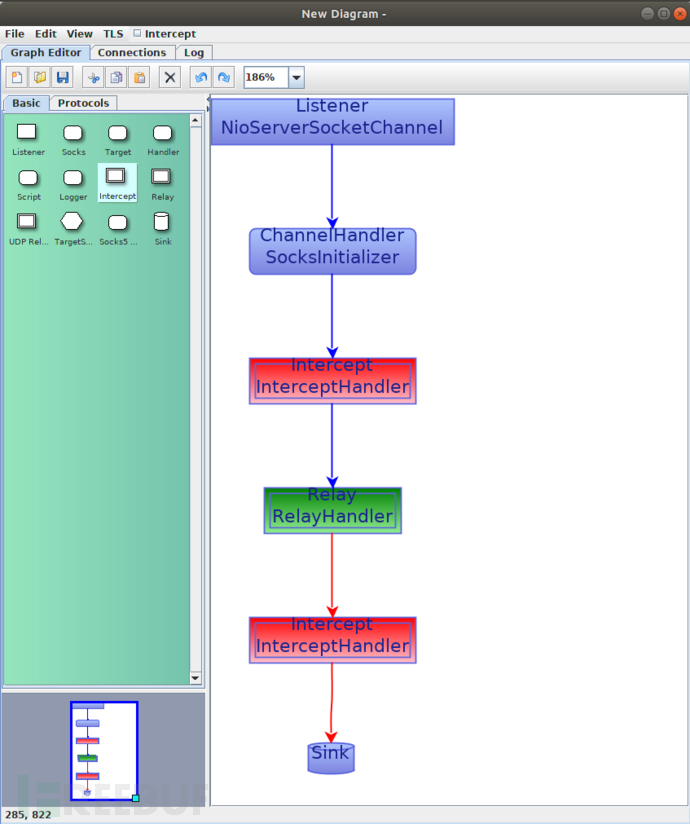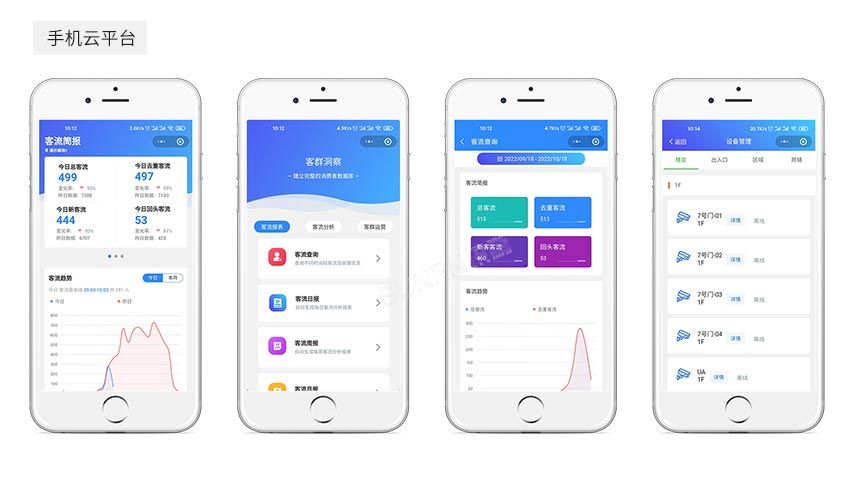需求
profit_value = [0.084, 0.225, 0.234, 0.264, 0.328]
time_stamp = [20221111, 20230511, 20230704, 20231212, 20240315]
横坐标是日期,纵坐标是数值,我想绘图的时候,横坐标是按日期格式来
代码
from matplotlib import pyplot as plt
from matplotlib import rcParams
import numpy as np
from datetime import datetimeconfig = {"font.family": 'serif', # 衬线字体"font.size": 15, # 相当于小四大小"font.serif": ['SimHei'], # 宋体"mathtext.fontset": 'stix', # matplotlib渲染数学字体时使用的字体,和Times New Roman差别不大'axes.unicode_minus': False # 处理负号,即-号
}
rcParams.update(config)# 你的原始数据
profit_value = [0.084, 0.225, 0.234, 0.264, 0.328]
time_stamp = [20221111, 20230511, 20230704, 20231212, 20240315]# 将时间戳转换为datetime对象
dates = [datetime.strptime(str(ts), '%Y%m%d').date() for ts in time_stamp]# 绘制图表
plt.figure(figsize=(10, 5)) # 可以调整图表大小
plt.plot(dates, profit_value, marker='o') # 使用圆点标记每个数据点# 设置图表标题和坐标轴标签
plt.title('利润率随日期变化趋势', fontsize=16)
plt.xlabel('日期')
plt.ylabel('利润率')
plt.xticks(fontname='Times New Roman', fontsize=14)
plt.yticks(fontname='Times New Roman', fontsize=14)# 格式化x轴日期显示
plt.gcf().autofmt_xdate() # 自动旋转日期标记,使其垂直显示# 显示网格
plt.grid(True)# 显示图表
plt.show()