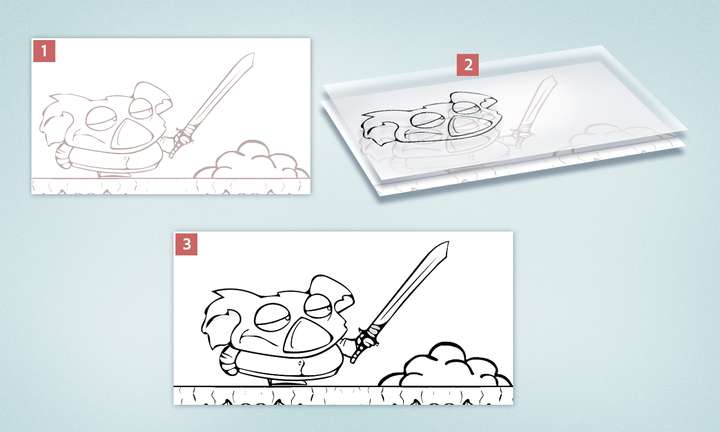原理使用Android Studio打一次渠道包,用反编译工具反编译后,修改渠道信息重新编译
准备文件
分渠道配置文件:channel.txt ↓
# 多渠道配置里“统计平台”、“市场名称”、“渠道编号”分别代表什么意思?
# 统计平台:即android name,应用中集成的数据分析sdk的公司名称,例:umeng_channel(下拉列表里提供了若干选项);
# 市场名称:各大安卓应用分发市场(下拉列表里提供了Top20的市场供选择),以帮助开发者区分不同渠道包特征上传相对应市场;
# 渠道编号:即android value,一般填写相关channel id。用户可自行定义区分各大市场的关键字,尽量避免使用特殊字符。
BaiduMobAd_CHANNEL yingyonghui yingyonghui
BaiduMobAd_CHANNEL oppo oppo
BaiduMobAd_CHANNEL 360 360
BaiduMobAd_CHANNEL baidu baidu
BaiduMobAd_CHANNEL xiaomi xiaomi
BaiduMobAd_CHANNEL huawei huawei
BaiduMobAd_CHANNEL lianxiang lianxiang
BaiduMobAd_CHANNEL yingyongbao yingyongbao
BaiduMobAd_CHANNEL aliyun aliyun
BaiduMobAd_CHANNEL sanxing sanxing
BaiduMobAd_CHANNEL vivo vivo
BaiduMobAd_CHANNEL honor honor
(反编译+对齐+签名)文件:↓
// 可以在Android SDK目录里面找到D:\Android\sdk\build-tools\30.0.3\lib
apksigner.jar
// Mac就找【zipalign】,windows就找【zipalign.exe】
zipalign
zipalign.exe
// 官网:下载Apktool官网
apktool_2.9.3.jar
app build.gradle文件中这样配置

下面需要自己自行调整

要打多渠道包时点击运行那个绿色的小三角
核心文件:release.gradle
import java.nio.file.Files
import java.util.regex.Matcher
import java.util.regex.Pattern
import java.util.zip.ZipEntry
import java.util.zip.ZipOutputStreamext {SIGN_JAR = rootDir.getPath() + "/tools/apksigner.jar"ZIPALIGN = rootDir.getPath() + "/tools/zipalign"APKTOOL_JAR = rootDir.getPath() + "/tools/apktool_2.9.3.jar"storeFile = rootDir.getPath() + "/app.keystore" //密钥路径storePassword = "dmx1234567890" //密钥密码keyAlias = "Alias" //密钥别名keyPassword = "dmx1234567890"//别名密码// 反编译目录unApkPath = buildDir.getPath() + '/outputs/release/unapk'// 渠道Apk输出路径channel_apks_path = buildDir.getPath() + '/outputs/release/channels/'// 保存渠道配置CHANNEL_CONFIG = rootDir.getPath() + "/channel.txt"
}
/*** Apk渠道类*/
class ApkChannel {/*** 统计平台,即 android name*/String name;/*** 市场名称,即应用分渠道包时,会加上这个名称 列:app_1.0.0_5_{market}_sign.apk*/String market;/*** 统计渠道,即 android value*/String value;public ApkChannel(String name, String market, String value) {this.name = name;this.market = market;this.value = value;}}static def isWindows() {return org.gradle.internal.os.OperatingSystem.current().isWindows()
}static def isMacOsX() {return org.gradle.internal.os.OperatingSystem.current().isMacOsX()
}
// 这个在MacOS上有时候会删除不到,会导致编译出来的包存在.DS_Store文件,懂的可以自己研究处理一下
def deleteDS_Store() {if (isMacOsX()) {exec {commandLine "/bin/sh", "-c", "find ${unApkPath} -name '.DS_Store' -depth -exec rm {} +"}}
}static def String readXml(File xmlFile) {String result = nulltry (InputStream stream = new FileInputStream(xmlFile)) {// 创建byte数组byte[] buffer = new byte[stream.available()]// 将文件中的数据读到byte数组中stream.read(buffer)result = new String(buffer, "UTF-8")} catch (Exception e) {throw new Exception(e)}return result
}static def boolean writeXml(File xmlFile, String xmlString) {boolean isWriteXml = false// 写入文件try (BufferedWriter writer = new BufferedWriter(new FileWriter(xmlFile))) {writer.write(xmlString);isWriteXml = true} catch (IOException e) {throw new Exception(e)}return isWriteXml
}/*** 根据统计平台名称匹配,是否存在该统计平台的 meta-data* @param xmlString* @param channelName* @return*/
private static boolean isExistsMetaData(String xmlString, String channelName) {String metaDataReg = "\\<meta-data android:name=\\\"" + channelName + "\\\" android:value=\".*?\"/\\>"Pattern pattern = Pattern.compile(metaDataReg)return pattern.matcher(xmlString).find()
}
/*** 替换指定的统计平台的 meta data* @param xmlString* @param channelName* @param metaData*/
private static String replaceMetaData(String xmlString, String channelName, String metaData) {String metaDataReg = "\\<meta-data android:name=\\\"" + channelName + "\\\" android:value=\".*?\"/\\>"Pattern pattern = Pattern.compile(metaDataReg)Matcher matcher = pattern.matcher(xmlString)if (matcher.find()) {return xmlString.replace(matcher.group(), metaData)}return xmlString
}
/*** 生成 meta data* @param channelName* @param channelValue* @return*/
private static String generateMetaData(String channelName, String channelValue) {return String.format("<meta-data android:name=\"%s\" android:value=\"%s\"/>", channelName, channelValue)
}def List<ApkChannel> initChannels() {List<ApkChannel> channels = new ArrayList<ApkChannel>()println("并初始化channel.txt文件...")File channelFile = new File(CHANNEL_CONFIG)if (!channelFile.exists()) {throw new FileNotFoundException(channelFile.getPath() + "文件不存在!")}try (BufferedReader reader = new BufferedReader(new FileReader(channelFile))) {String linewhile ((line = reader.readLine()) != null) {// 处理每一行数据if (line.startsWith("#")) {println(line.replace("# ", ""))} else {String[] arr = line.split(" ")channels.add(new ApkChannel(arr[0], arr[1], arr[2]))}}println("初始化成功,渠道数:" + channels.size())} catch (Exception e) {e.printStackTrace()}return channels
}/*** 反编译Apk* @param inApkFile 要反编译的Apk文件* @return 返回反编译后的文件目录*/
def File decompileApk(File inApkFile) {println "*************** apktool decompile start ***************"File outDecompileFile = new File(unApkPath, inApkFile.name.replace(".apk", ""))if (outDecompileFile.exists()) {if (!delete(outDecompileFile)) {throw new RuntimeException("delete apktoolOutputDir failure!")}}if (!outDecompileFile.mkdirs()) {throw new RuntimeException("make apktoolOutputDir failure!")}println("apktool decompile out file: " + outDecompileFile)// 解压APK命令String unApkCommand = String.format("java -jar %s d -o %s %s -f -s",APKTOOL_JAR,outDecompileFile.getPath(),inApkFile.getPath())exec {if (isWindows()) {commandLine "powershell", unApkCommand} else if (isMacOsX()) {commandLine "/bin/sh", "-c", unApkCommand} else {throw new RuntimeException("Please confirm your platform command line!")}}deleteDS_Store()println "*************** apktool decompile finish ***************"return outDecompileFile
}
/*** 编译Apk* @param inDecompileApkFileDir 输入反编译后的文件目录* @param outCompileApkFileDir 输出编译Apk文件存储目录* @param outFileName 编译后的Apk文件名* @return*/
def File compileApk(File inDecompileApkFileDir, File outCompileApkFileDir, String outFileName) {println "*************** apktool compile start ***************"if (!inDecompileApkFileDir.exists()) {throw new FileNotFoundException("no " + inDecompileApkFileDir.getPath() + " has found!")}if (!outCompileApkFileDir.exists()) {outCompileApkFileDir.mkdirs()}File outCompileApkFile = new File(outCompileApkFileDir, outFileName)String buildApkCommand = String.format("java -jar %s b %s -o %s",APKTOOL_JAR,inDecompileApkFileDir.getPath(),outCompileApkFile.getPath())exec {if (isWindows()) {commandLine "powershell", buildApkCommand} else if (isMacOsX()) {commandLine "/bin/sh", "-c", buildApkCommand} else {throw new RuntimeException("Please confirm your platform command line!")}}println "*************** apktool compile finish ***************"return outCompileApkFile
}/*** 对齐Apk* @param inApkFile 要对齐的Apk文件* @return 返回对齐后的Apk文件*/
def File zipalignApk(File inApkFile) {println "*************** zipalign optimize start ***************"String zipalignApkFilename = inApkFile.name.replace(".apk", "_unsigned.apk")File outZipalignApkFile = new File(inApkFile.getParent(), zipalignApkFilename)exec {if (isWindows()) {// zipalign.exe -p -f -v 4 infile.apk outfile.apkString alignApkCommand = String.format("%s.exe -p -f -v 4 %s %s",ZIPALIGN,inApkFile.getPath(),outZipalignApkFile.getPath())commandLine "powershell", alignApkCommand} else if (isMacOsX()) {// zipalign -p -f -v 4 infile.apk outfile.apkString alignApkCommand = String.format("%s -p -f -v 4 %s %s",ZIPALIGN,inApkFile.getPath(),outZipalignApkFile.getPath())commandLine "/bin/sh", "-c", alignApkCommand} else {throw new RuntimeException("Please confirm your platform command line!")}}println "*************** zipalign optimize finish ***************"return outZipalignApkFile
}
/*** 签名Apk* @param inApkFile 要签名的Apk文件* @return 返回签名后的Apk文件*/
def File signerApk(File inApkFile) {println "*************** start apksigner ***************"File outSignerApkFile = new File(inApkFile.getPath().replace("_unsigned.apk", "_signed.apk"))String apksignerCommand = String.format("java -jar %s sign -verbose --ks %s --v1-signing-enabled true --v2-signing-enabled true --v3-signing-enabled false --ks-key-alias %s --ks-pass pass:%s --key-pass pass:%s --out %s %s",SIGN_JAR,storeFile,keyAlias,storePassword,keyPassword,outSignerApkFile.getPath(),inApkFile.getPath())exec {if (isWindows()) {commandLine "powershell", apksignerCommand} else if (isMacOsX()) {commandLine "/bin/sh", "-c", apksignerCommand} else {throw new RuntimeException("Please confirm your platform command line!")}}println "*************** finish apksigner ***************"return outSignerApkFile
}private def processingChannel(File decompileApkFile, String channelMarket) {// 删除恶心的.DS_StoredeleteDS_Store()// 编译File compileApkFile = compileApk(decompileApkFile, new File(channel_apks_path), decompileApkFile.name + "_" + channelMarket + ".apk")// 对齐File zipalignApkFile = zipalignApk(compileApkFile)if (zipalignApkFile.exists()) {delete(compileApkFile)}// 签名File signerApkFile = signerApk(zipalignApkFile)if (signerApkFile.exists()) {delete(zipalignApkFile)}
}task assemblePackageChannel() {dependsOn('assembleAdRelease')doLast {if (isMacOsX()) {exec { commandLine "/bin/sh", "-c", "chmod +x " + SIGN_JAR }exec { commandLine "/bin/sh", "-c", "chmod +x " + ZIPALIGN }exec { commandLine "/bin/sh", "-c", "chmod +x " + APKTOOL_JAR }}List<ApkChannel> channels = initChannels()if (channels.size() <= 0) {throw new Exception("没有渠道信息!")}FilenameFilter filter = new FilenameFilter() {@Overrideboolean accept(File dir, String name) {return name.endsWith(".apk")}}// 获得release包地址,暂时固定死String sourceApkDir = buildDir.getPath() + "/outputs/apk/ad/release"File inSourceApkFile = new File(sourceApkDir).listFiles(filter).first()if (inSourceApkFile == null || !inSourceApkFile.exists()) {throw new FileNotFoundException("no apk files has found!")}File decompileApkFile = decompileApk(inSourceApkFile)// 检测AndroidManifest.xml是否存在File xmlFile = new File(decompileApkFile, "AndroidManifest.xml")if (!inSourceApkFile.exists()) {throw new FileNotFoundException("no AndroidManifest.xml files has found!")}String xmlString = readXml(xmlFile)if (xmlString == null || xmlString.length() <= 0) {throw new NullPointerException("read AndroidManifest.xml is null.")}// 多渠道处理for (ApkChannel channel : channels) {// 检测是否存在多个平台if (channel.name.split("\\|").length > 1) {String[] channelNames = channel.name.split("\\|")String[] channelValues = channel.value.split("\\|")for (int i = 0; i < channelNames.length; i++) {String channelName = channelNames[i]String channelValue = channelValues[i]if (isExistsMetaData(xmlString, channelName)) {// 替换渠道信息xmlString = replaceMetaData(xmlString, channelName, generateMetaData(channelName, channelValue))// 写入渠道信息writeXml(xmlFile, xmlString)processingChannel(decompileApkFile, channel.market)}}} else {if (isExistsMetaData(xmlString, channel.name)) {// 替换渠道信息xmlString = replaceMetaData(xmlString, channel.name, generateMetaData(channel.name, channel.value))// 写入渠道信息writeXml(xmlFile, xmlString)processingChannel(decompileApkFile, channel.market)}}}}
}




![[BSidesCF 2019]Kookie1](https://i-blog.csdnimg.cn/direct/0d7a0cb6275840c8878f4ee7a4e7266f.png)