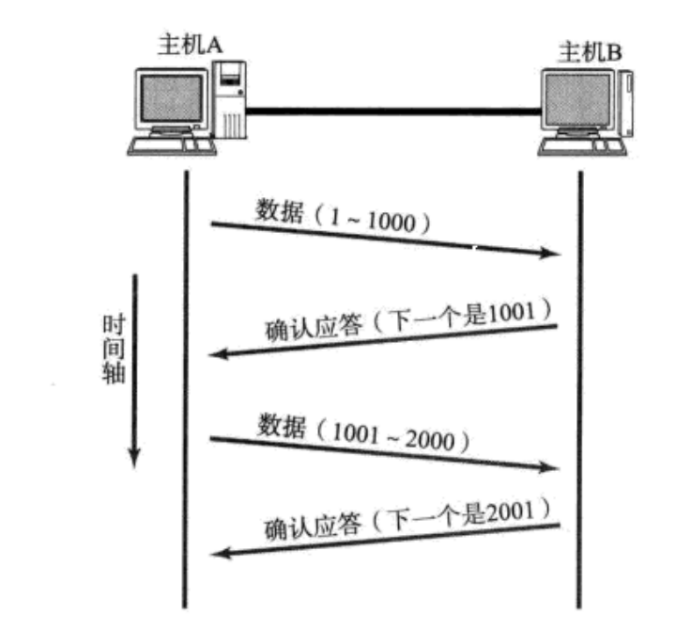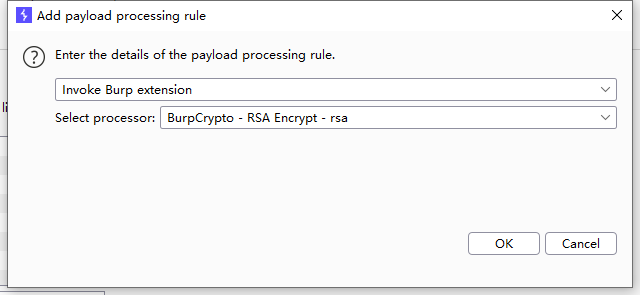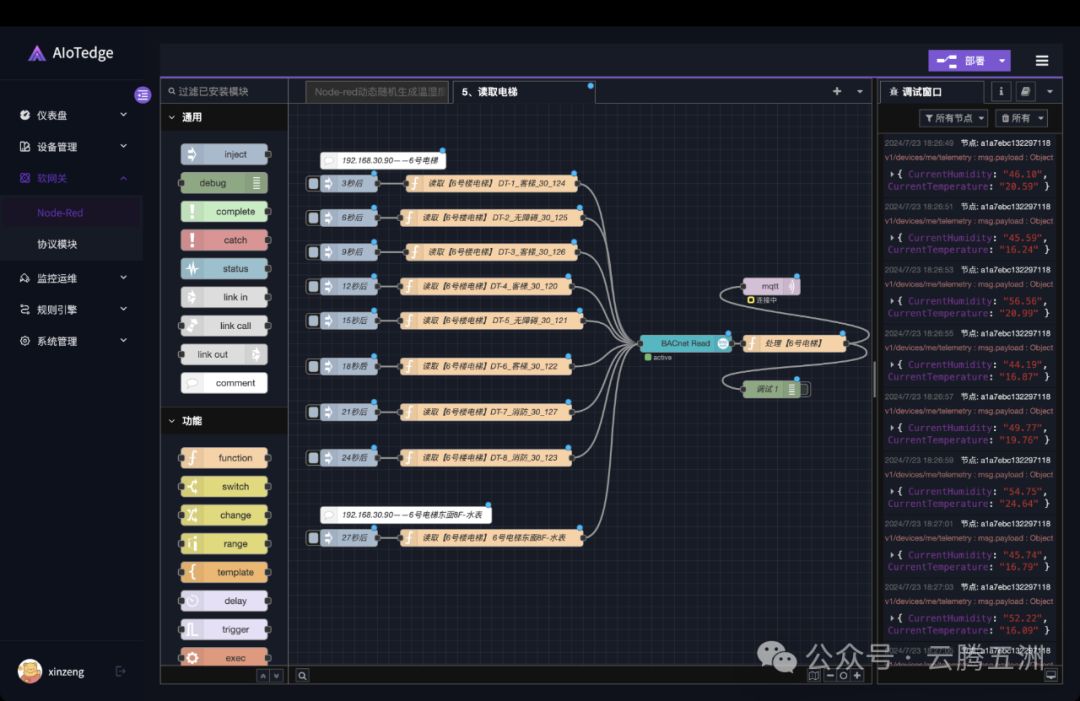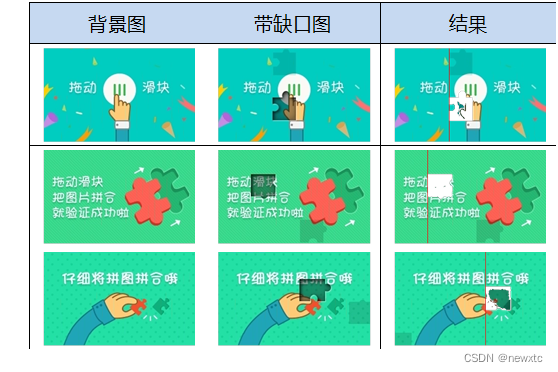对于数据访问层,无论是SQL(关系型数据库)还是NOSQL(非关系型数据库),
Spring Boot 底层都是采用 Spring Data 的方式进行统一处理
创建一个新项目,依赖勾选 JDBC API、MySQL Driver

项目创建好后,pom.xml 文件显示依赖的 jar 包
<dependencies><!-- JDBC依赖 --><dependency><groupId>org.springframework.boot</groupId><artifactId>spring-boot-starter-jdbc</artifactId></dependency><!-- MySQL依赖 --><dependency><groupId>com.mysql</groupId><artifactId>mysql-connector-j</artifactId><scope>runtime</scope></dependency><!-- 单元测试 --><dependency><groupId>org.springframework.boot</groupId><artifactId>spring-boot-starter-test</artifactId><scope>test</scope></dependency></dependencies>resources 目录下创建 application.yml 文件
serverTimezone=UTC,时区配置
spring:datasource:username: rootpassword: rooturl: jdbc:mysql://localhost:3306/mybatis?serverTimezone=UTC&useUnicode=true&characterEncoding=utf-8driver-class-name: com.mysql.cj.jdbc.Driver连接 Mysql
测试类:getConnection() 连接数据库
import org.junit.jupiter.api.Test;
import org.springframework.beans.factory.annotation.Autowired;
import org.springframework.boot.test.context.SpringBootTest;import javax.sql.DataSource;
import java.sql.Connection;
import java.sql.SQLException;@SpringBootTest
class JdbcApplicationTests {@AutowiredDataSource dataSource;@Testvoid contextLoads() throws SQLException {//查看默认数据源System.out.println(dataSource.getClass());//获得数据库连接Connection connection = dataSource.getConnection();System.out.println(connection);//关闭connection.close();}
}JdbcTemplateConfiguration.class 源码:
注册了 Bean,可以拿到 JdbcTemplate,只需要注入 DataSource 数据源和 Properties 配置
而这些都已经有了,所以直接拿来用即可
@Configuration(proxyBeanMethods = false
)
@ConditionalOnMissingBean({JdbcOperations.class})
class JdbcTemplateConfiguration {JdbcTemplateConfiguration() {}@Bean@PrimaryJdbcTemplate jdbcTemplate(DataSource dataSource, JdbcProperties properties) {JdbcTemplate jdbcTemplate = new JdbcTemplate(dataSource);JdbcProperties.Template template = properties.getTemplate();jdbcTemplate.setFetchSize(template.getFetchSize());jdbcTemplate.setMaxRows(template.getMaxRows());if (template.getQueryTimeout() != null) {jdbcTemplate.setQueryTimeout((int)template.getQueryTimeout().getSeconds());}return jdbcTemplate;}
}
pom.xml 文件导入 web 依赖:
<!-- web依赖 --><dependency><groupId>org.springframework.boot</groupId><artifactId>spring-boot-starter-web</artifactId></dependency>JdbcController 类:实现 CRUD
@Autowired 对类成员变量、方法及构造函数进行标注,让 spring 完成 bean 自动装配的工作
package com.demo.controller;import org.springframework.beans.factory.annotation.Autowired;
import org.springframework.jdbc.core.JdbcTemplate;
import org.springframework.web.bind.annotation.GetMapping;
import org.springframework.web.bind.annotation.PathVariable;
import org.springframework.web.bind.annotation.RestController;import java.util.List;
import java.util.Map;@RestController
public class JdbcController {@AutowiredJdbcTemplate jdbcTemplate;//查询数据的所有信息@GetMapping("/userList")public List<Map<String, Object>> userList(){String sql = "select * from user";List<Map<String, Object>> maps = jdbcTemplate.queryForList(sql);return maps;}//添加@GetMapping("/addUser")public String addUser(){String sql = "insert into mybatis.user(id,name,pwd) values (5,'张三5','123')";jdbcTemplate.update(sql);return "ok";}//修改@GetMapping("/updateUser/{id}")public String updateUser(@PathVariable("id") int id){//方法一String sql = "update mybatis.user set name=?,pwd=? where id="+id;//方法二 封装Object[] objects = new Object[2];objects[0] = "张三";objects[1] = "123";jdbcTemplate.update(sql,objects);return "ok";}//删除@GetMapping("/deleteUser/{id}")public String deleteUser(@PathVariable("id") int id){String sql = "delete from mybatis.user where id=?";jdbcTemplate.update(sql,id);return "ok";}}