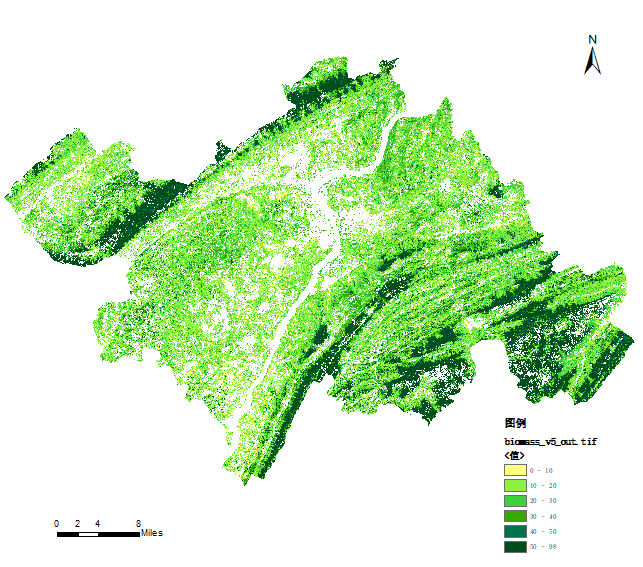动画效果
语法: 创建动画:@keyframes 调用动画:animation
animation参数值
| 参数值 | 效果 |
| animation-name | 规定 @keyframes 动画的名称。 |
| animation-duration | 规定动画完成一个周期所花费的秒或毫秒。默认是 0 |
| animation-timing-function | 规定动画的速度曲线。默认是 "ease" |
| animation-delay | 规定动画何时开始。默认是 0 |
| animation-iteration-count | 规定动画被播放的次数(number类型)。默认是 1,(infinite: 无限次) |
| animation-direction | 规定动画是否在下一周期逆向地播放。默认是 "normal" ,‘alternate' |
| animation-play-state | 规定动画是否正在运行或暂停。默认是 "running",'paused' |
| animation-fill-mode | 规定对象动画时间之外的状态.forwards,backwards默认值 |
1、通过 @keyframes(关键帧动画) 规则,您能够创建动画。
2、创建动画的原理是,将一套 CSS 样式逐渐变化为另一套样式。在动画过程中,能够多次改变这套 CSS 样式。
3、以百分比来规定改变发生的时间,或者通过关键词 "from" 和 "to",等价于 0% 和 100%。 0% 是动画的开始时间,100% 动画的结束时间。
4、为了获得最佳的浏览器支持,您应该始终定义 0% 和 100% 选择器。
5、在CSS样式中,用animation属性来应用 @keyframes所定义的动画
案例
案例一:元素平移加颜色渐变
<style>.box{width: 100px;height: 100px;background-color: aquamarine;animation: dong 2s linear;}@keyframes dong{0%{background-color: aquamarine;margin-left: 0;}100%{background-color: blueviolet;margin-left: 300px;}}
</style>
<div class='box'>hello world</div> 
案例二:将元素移动到某个位置,并且停在当前位置
<style>.box{width: 100px;height: 100px;background-color: aquamarine;animation: dong 2s linear;/* 动画执行完毕,停止在最后一个动画的效果 */animation-fill-mode: forwards;}@keyframes dong{0%{background-color: aquamarine;margin-left: 0;}100%{background-color: blueviolet;margin-left: 300px;}}
</style>
<div class='box'>hello world</div>案例三:元素沿着正方形轨迹移动
<style>.box{width: 100px;height: 100px;background-color: aquamarine;animation: dong 2s linear;/* 动画执行完毕,停止在最后一个动画的效果 */animation-fill-mode: forwards;}@keyframes dong{/* 可以省略0%和100%的效果 */0%{transform: translate(0,0);}25%{transform: translate(300px,0);}50%{transform: translate(300px,300px);}75%{transform: translate(0,300px);}}
</style>
<div class='box'>hello world</div>案例四:西游记效果
<!DOCTYPE html>
<html lang="en">
<head><meta charset="UTF-8"><meta http-equiv="X-UA-Compatible" content="IE=edge"><meta name="viewport" content="width=device-width, initial-scale=1.0"><title>Document</title><style>{padding: 0;margin: 0;}html,body{height: 100%;}.content{width: 100%;height: 100%;background: url('./imgs/10.jpg');animation: dong 20s linear infinite;position: relative;}/*背景移动效果 */@keyframes dong{0%{background-position: 0 0;}100%{background-position: 2000px 0;}}.wk{width:200px;height: 200px;position: absolute;top: 45%;left: 20%;background: url('./imgs/1.png') no-repeat 0 0;animation: wk 2s steps(8,end) infinite;}/*悟空移动效果 */@keyframes wk{0%{background-position: 0 0;}100%{background-position: -1600px 0;}}.bj{width:200px;height: 200px;position: absolute;top: 45%;left: 35%;background: url('./imgs/2.png') no-repeat 0 0;animation: bj 2s steps(8,end) infinite;}/*八戒移动效果 */@keyframes bj{0%{background-position: 0 0;}100%{background-position: -1600px 0;}}</style>
</head>
<body><div class="content"><div class="wk"></div><div class="bj"></div></div>
</body>
</html>steps 有两个参数 第一个表示分几步执行完 第二个有两个值 start 第一帧是第一步动画结束 end 第一帧是第一步动画开始
案例五:风车效果
<style>div{width: 1000px;height: 500px;background-image: url(caodi.png);background-size: 1000px 500pxmargin: 100px auto;position: relative;}img:nth-child(1){width: 350px;height: 350px;position: absolute;left: 115px;top: 60px;}/*设置第二个风车*/img:nth-child(2){width: 150px;height: 150px;position: absolute;top: 285px;left: 440px;}/*设置第三个风车*/img:nth-child(3){width: 250px;height: 250px;position: absolute;top: 190px;left: 578px;}/*key:关键,键;frame:框架;关键帧动画*/@keyframes dongHua {0%{transform: rotate(0deg);}100%{transform: rotate(360deg);}}img{/*动画 合写*/animation: dongHua 1s infinite linear;}
</style>
<div><img src="fengche.png" alt="这是一张图片:风车"><img src="fengche.png" alt="这是第二个风车"><img src="fengche.png" alt="这是第三个风车">
</div>