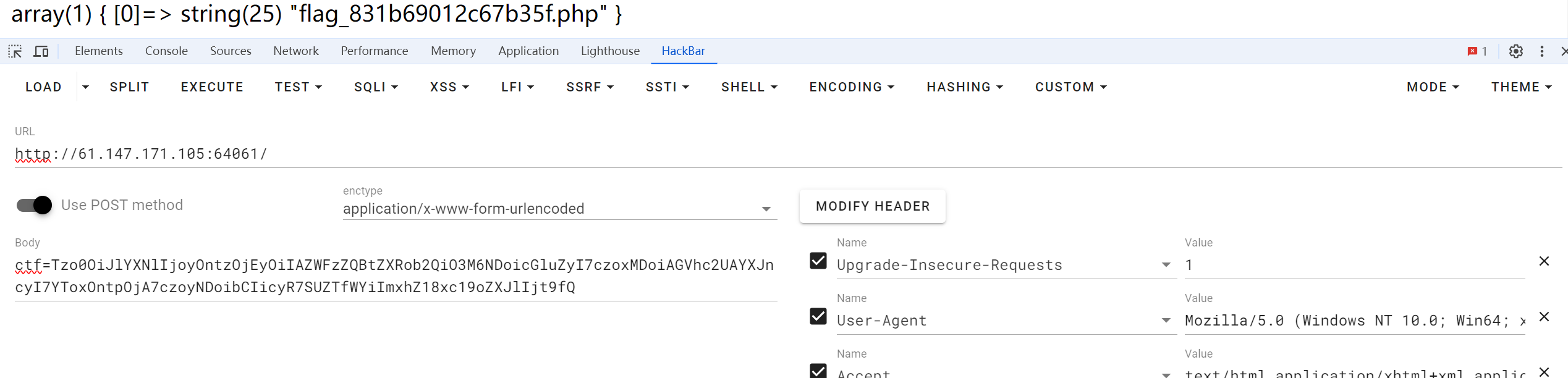flowable自带的方法生成图片时,如设置字体为宋体,则本地测试没有问题,因为windows自带宋体字体库,但是如果发布到Docker,则会出现乱码问题,因为大部分Docker并不包含宋体字体库;

通过Java代码,在项目启动前向Docker添加字体库
我自己使用的方法是在spring boot启动前,通过Java代码设置Docker字体,具体步骤如下:
1. 复制字体库到spring boot的resource内,如何获取字体库可以参考上面手动的步骤

2. 添加容器启动前执行的代码
package com.ruoyi.web.controller.tool;import cn.hutool.core.io.IoUtil;
import cn.hutool.core.util.RuntimeUtil;
import cn.hutool.system.OsInfo;
import lombok.extern.slf4j.Slf4j;
import org.springframework.context.annotation.ComponentScan;
import org.springframework.context.annotation.Configuration;
import org.springframework.core.io.Resource;
import org.springframework.core.io.support.PathMatchingResourcePatternResolver;
import org.springframework.core.io.support.ResourcePatternResolver;import javax.annotation.PostConstruct;
import java.io.File;
import java.io.FileOutputStream;
import java.io.IOException;
import java.net.URL;@Configuration
@ComponentScan
@Slf4j
public class BaseConfiguration{@PostConstructpublic void fontSet() {try {log.info("fontSet 进入");OsInfo os = new OsInfo();// 判断是不是 linuxif (os.isLinux()) {PathMatchingResourcePatternResolver pathMatchingResourcePatternResolver = new PathMatchingResourcePatternResolver();Resource[] resources = pathMatchingResourcePatternResolver.getResources(ResourcePatternResolver.CLASSPATH_ALL_URL_PREFIX + "**/fonts/**/*.ttc");log.info("有哪些文件 \n {}",resources);log.info("fontSet 复制文件开始");for (Resource resource : resources) {copy(resource);}log.info("fontSet 复制文件结束");String x = RuntimeUtil.execForStr("apt-get update");log.info("执行 apt-get update \n{}", x);// 安装字体管理插件String s = RuntimeUtil.execForStr("apt-get install fontconfig -y");log.info("执行 apt-get install fontconfig -y 结果 \n{}", s);// 使安装的字体生效String s2 = RuntimeUtil.execForStr("fc-cache -fv");log.info("执行 fc-cache -fv 结果 \n{}", s2);// 查看是否存在String s3 = RuntimeUtil.execForStr("fc-list");log.info("执行 fc-list结果 \n{}", s3);}} catch (IOException e) {log.error("fontSet 字体复制失败");}}public void copy(Resource resource) throws IOException {URL url = resource.getURL();String path = url.getPath();int i = path.lastIndexOf("/");String fileName = path.substring(i);log.info("fontSet fileName is:" + fileName);File file = new File("/usr/share/fonts" + fileName);if (!file.exists()) {File parentFile = file.getParentFile();if (!parentFile.exists()) {parentFile.mkdirs();}file.createNewFile();FileOutputStream o = new FileOutputStream(file);IoUtil.copy(resource.getInputStream(), o);}}}
注 : docker 没有yum 命令,使用apt-get 命令执行
完成上述步骤那么在项目启动前,会在Docker安装宋体字体库,生成的图片就不会出现乱码