1、cloudpods创建虚拟机

2、XShell连接虚拟机


这里点击连接之后出现了下面页面:

3、原因
/etc/ssh/sshd_config.d 这个目录有配置文件默认配置中 “PasswordAuthentication no”导致连不上了
4、解决办法
点击下面截图中的序号1,进入虚拟机内部:

将 /etc/ssh/sshd_config.d 配置文件默认配置修改为 “PasswordAuthentication yes”,根据下面命令进入到配置文件:
sudo vi /etc/ssh/sshd_config.d
进入后,按上下键或者输入“/PasswordAuthentication”,找到PasswordAuthentication项,按下inesert键,进入编辑模式。修改为:PasswordAuthentication yes

修改完成后,按下esc键。再输入 :wq 指令,按下enter键,完成编辑的保存。
最后输入指令 service sshd restart ,重启设置,即可完成。
再次打开xshell,就可以使用password登录了。














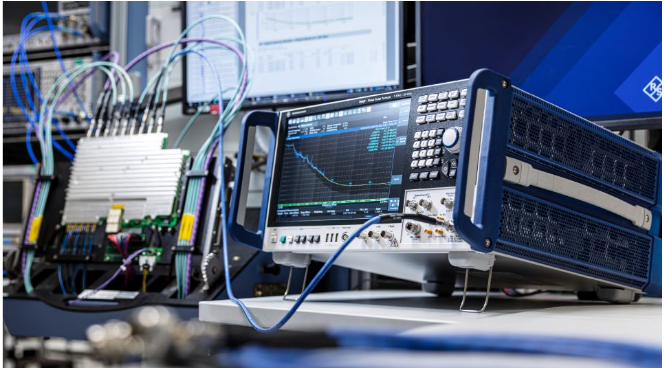

![[数据集][目标检测]井盖丢失未盖破损检测数据集VOC+YOLO格式2890张5类别](https://i-blog.csdnimg.cn/direct/31cf5cd2f3cd4257a13e5fb30d7908a0.png)



