首先web网站 前端浏览器 和 后端系统 是通过HTTP协议进行通信的
同步请求&异步请求:
同步请求:可以从浏览器中直接获取的(HTML/CSS/JS这样的静态文件资源),这种获取请求的http称为同步请求
异步请求:js代码需要到服务端提交、获取数据(往往是要求服务端程序进行数据库操作后,再进行代码处理,返回的数据),这种请求的http称为异步请求,往往被称为API请求;提供这种服务的后端被称为 API服务端,这种服务接口被称为API接口。
XHR对象和服务端通信
浏览器的js环境内置了一个XMLHttpRequest类型,简称XHR,XHR对象有属性方法,支持 浏览器页面代码 和 服务端之间的通信 ;这种使用 XHR 对象 和 服务端之间的 通信技术,称为异步通信方式。
jQuery库 和服务端通信
jQuery构建异步请求消息
请求方法 —— jQuery库里的ajax()方法
发送get请求
$.ajax({ type: 'GET', url : '/api/mgr/signin',
})发送post请求
$.ajax({ type: 'POST', url : '/api/mgr/signin', data: {username:'byhy',password:'abc',}
})type: HTTP的方法
url:请求的url地址(注意:这里url没有前面的
http://IP:端口这部分,表示前面的这部分和当前网页前面的这部分相同)data:请求消息体
简便写法:
$.get('/api/mgr/signin')$.post('/api/mgr/signin',{username:'byhy',password:'abc'}
)// 或者
$.get({ url : '/api/mgr/signin',
})$.post({ url : '/api/mgr/signin', data: {username:'byhy',password:'abc',}
})可以把上述代码放到HTML中,名为 test.html
<!DOCTYPE html>
<html><head><script src="https://cdn.jsdelivr.net/npm/jquery/dist/jquery.min.js"></script>
</head><body><script>$.get('/api/mgr/signin')</script>
</body>
</html>构建请求url和url参数
url参数:?后面的部分,每个参数间用&隔开
由于浏览器内置有 URLSearchParams 类型 ,URLSearchParams对象的方法 toString ,可以将对象序列化为 urlencoded 格式(将参数拼接起来)
var queryStr = new URLSearchParams({code:'6000001', time:'2022-02-23' }).toString()$.get(`http://localhost/api/stock?${queryStr}`)
简便写法:jQuery的param方法
var queryStr = $.param({code:'6000001', time:'2022-02-23' })$.get(`http://localhost/api/stock?${queryStr}`)构建请求消息的消息头
通过headers属性设置,需要指定的填进去就可以了
需要指定的都是一些用在认证上的额外的消息头
$.ajax({ type: 'GET',url: '/api/something',headers: {"X-Test-Header": "test-value"}
})特:contentType —— 指定消息体格式
ajax方法的参数对象 contentType 可以直接设置消息头 contentType 的值;缺省为: application/x-www-form-urlencoded; charset=UTF-8 => urlencoded格式
原本
$.ajax({ url: '/api/something',type: 'GET', headers: {"contentType": "application/json"}
})替换为
$.ajax({ url: '/api/something',type: 'GET', contentType: 'application/json'
})构建请求消息体
通过data属性设置消息头内容
消息头格式:
urlencode格式
如果是jQuery发送的请求, data参数是 Object,缺省行为就是转化为 urlencode格式
$.ajax({// 提交的网址url: 'http://localhost/api/mgr/signin', type: 'POST', data: { username: 'byhy', password:'88888888' }
})JSON格式
如果消息体是JSON格式的字符串,可以使用浏览器js的内置对象JSON的stringify方法,将js对象转化为JSON格式的字符串(序列化)
$.ajax({url: '/api/mgr/signin', type: 'POST', contentType : 'application/json', data: JSON.stringify({ username: 'byhy', password:'88888888'})
})推荐
let body = JSON.stringify(
{ username: 'byhy', password:'88888888'
}
)$.ajax({url: '/api/mgr/signin', type: 'POST', contentType : 'application/json', data: body,
})当然也可以直接在data里写出它的JSON格式
$.ajax({url: '/api/mgr/signin', type: 'POST', contentType : 'application/json', data: `{"username": "byhy", "password":"88888888"}`
})jQuery解析响应消息
解析响应消息头
如果使用的是jQuery,那么ajax提供了一个success这个属性,它的参数是一个函数,定义了成功接收到HTTP响应消息的回调函数(当服务端返回给你响应时,就会回调success后面定义的这个函数,定义函数的时候要注明接收三个参数,其中第3个参数为jqXHR的对象(它是XMLHTTPRequest的扩展类型,封装了一些便捷方法)

$.ajax({url: '/api/mgr/signin', type: 'POST', data: 'username=byhy&password=88888888',// success 成功接收到响应success: function(data, textStatus, xhr) { // 想获取响应消息状态码console.log(textStatus);// 获取所有消息头console.log(xhr.getAllResponseHeaders());// 获取某个消息头console.log(xhr.getResponseHeader("content-length"));},// 没接收到相应 , 没指定就不处理了 ,指定了就在error里定义 ;errorThrown为错误信息error:function (xhr, textStatus, errorThrown ){console.error(`${xhr.status} \n${textStatus} \n${errorThrown }`)}
})解析响应消息体
$.ajax({url: '/api/mgr/signin', type: 'POST', data: 'username=byhy&password=88888888',// 正确返回success: function(data, textStatus, xhr) { //获取响应消息体的数据console.log(data)}
})jQuery会根据响应的消息头
content-type,猜测响应消息体的格式;登录成功后,jQuery 会自动反序列化为 js中对应的数据对象(Object类型), 传递给 data参数。
如果你知道响应消息体的数据格式,可以设置 ajax 参数 settings 的 dataType 属性,说明data的类型(不用它猜了)
$.ajax({url: '/api/mgr/signin', type: 'POST', data: 'username=byhy&password=88888888',// 响应消息格式 预设为 json, dataType: 'json', // 正确返回success: function(data, textStatus, xhr) { console.log(data)}
})
dataType属性还可以是:XML、html、text(自定义的格式)
本文参考自:和服务端通信 - 白月黑羽 (byhy.net)





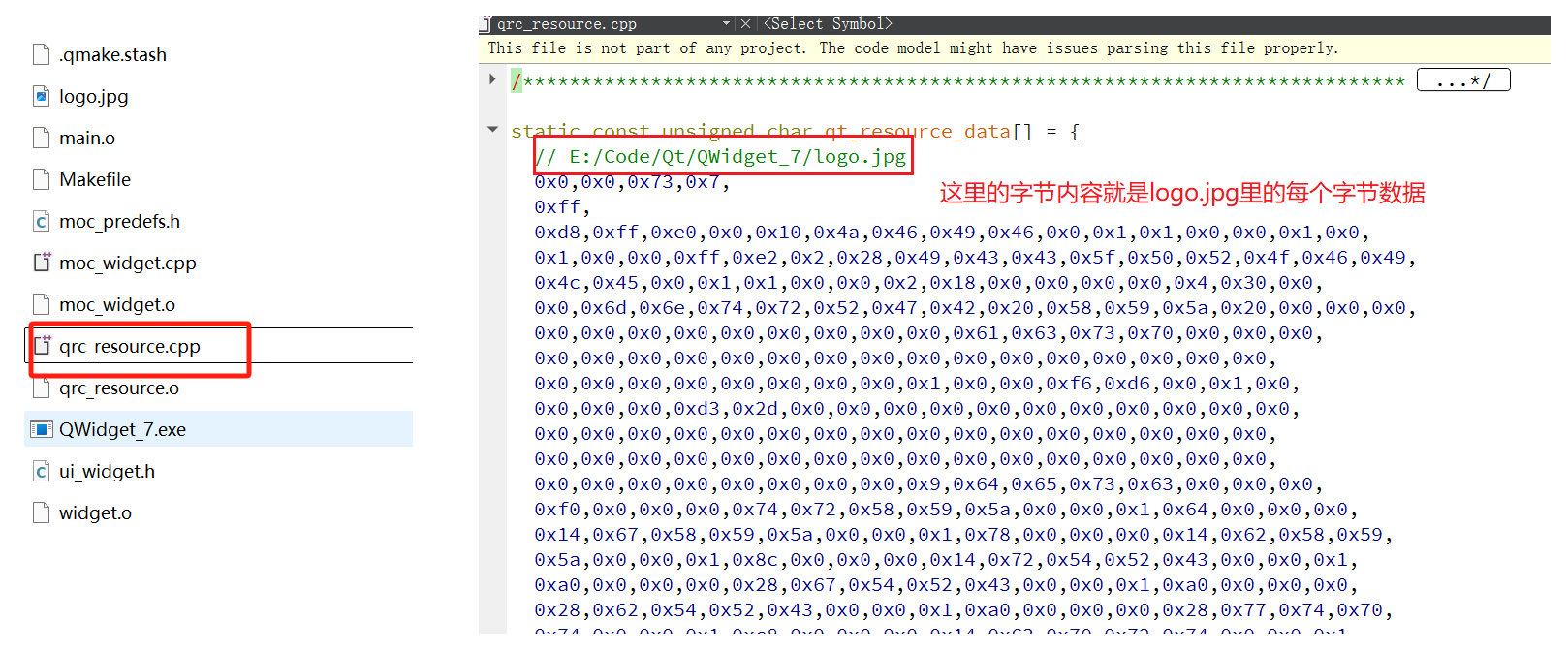


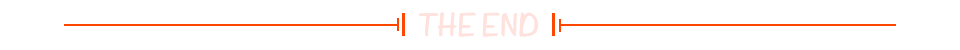









![P3565 [POI2014] HOT-Hotels](https://i-blog.csdnimg.cn/direct/aa8ba628c8a14e12bb488dffc20bc556.png#pic_center)
