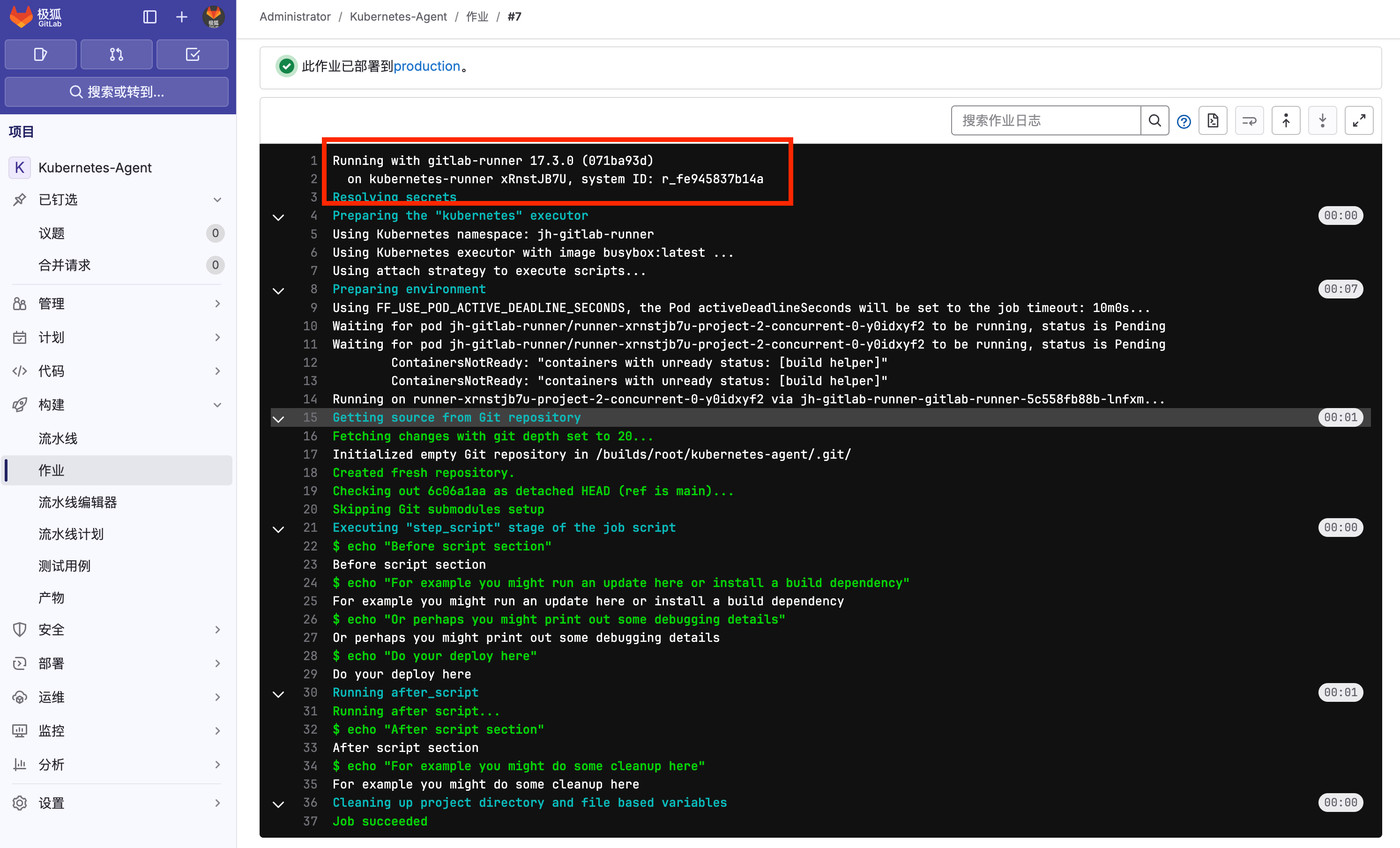一:配置生产AP1上级接入层交换机LSW3
sys
[Huawei]sysname LSW3
[LSW3]undo info-center enable
[LSW3]vlan batch 10 100
[LSW3]int g0/0/2
[LSW3-GigabitEthernet0/0/2]port link-type trunk
[LSW3-GigabitEthernet0/0/2]port trunk allow-pass vlan 10 100
[LSW3-GigabitEthernet0/0/2]port trunk pvid vlan 100
[LSW3-GigabitEthernet0/0/2]int g0/0/1
[LSW3-GigabitEthernet0/0/1]port link-type trunk
[LSW3-GigabitEthernet0/0/1]port trunk allow-pass vlan 10 100
[LSW3]quit
save
The current configuration will be written to the device.
Are you sure to continue?[Y/N]y
Now saving the current configuration to the slot 0.
Save the configuration successfully.
二、配置LWS3上级汇聚层交换机LSW2
sys
[Huawei]undo info-center enable
[Huawei]vlan batch 10 100
[Huawei]int g0/0/1
[Huawei-GigabitEthernet0/0/1]port link-type trunk
[Huawei-GigabitEthernet0/0/1]port trunk allow-pass vlan 10 100
[Huawei-GigabitEthernet0/0/1]int g0/0/2
[Huawei-GigabitEthernet0/0/2]port link-type trunk
[Huawei-GigabitEthernet0/0/2]port trunk allow-pass vlan 10 100
save
The current configuration will be written to the device.
Are you sure to continue?[Y/N]y
Now saving the current configuration to the slot 0.
Save the configuration successfully.
三、配置LSW2上级核心层交换机LSW1
sys
[Huawei]undo info-center enable
[Huawei]sysname LSW1
[LSW1]vlan batch 10 20 100
[LSW1]int g0/0/3
[LSW1-GigabitEthernet0/0/3]port link-type trunk
[LSW1-GigabitEthernet0/0/3]port trunk allow-pass vlan 10 100
[LSW1-GigabitEthernet0/0/3]int g0/0/4
[LSW1-GigabitEthernet0/0/4]port link-type trunk
[LSW1-GigabitEthernet0/0/4]port trunk allow-pass vlan 20 100
[LSW1-GigabitEthernet0/0/4]quit
[LSW1]int g0/0/2
[LSW1-GigabitEthernet0/0/2]port link-type trunk
[LSW1-GigabitEthernet0/0/2]port trunk allow-pass vlan 20 100
[LSW1-GigabitEthernet0/0/2]quit
[LSW1]int vlanif 10
[LSW1-Vlanif10]ip add 192.168.10.254 24
[LSW1-Vlanif10]quit
[LSW1]dhcp enable
[LSW1]int vlanif 10
[LSW1-Vlanif10]dhcp select interface
[LSW1-Vlanif10]int vlanif 20
[LSW1-Vlanif20]ip add 192.168.20.254 24
[LSW1-Vlanif20]dhcp select interface
[LSW1-Vlanif20]quit
[LSW1]quit
save
The current configuration will be written to the device.
Are you sure to continue?[Y/N]y
Now saving the current configuration to the slot 0…
Save the configuration successfully.
四、配置业务AP2上级接入层交换机LSW5
sys
[Huawei]sysname LSW5
[LSW5]undo info-center enable
[LSW5]vlan batch 20 100
[LSW5]int g0/0/1
[LSW5-GigabitEthernet0/0/1]port link-type trunk
[LSW5-GigabitEthernet0/0/1]port trunk allow-pass vlan 20 100
[LSW5-GigabitEthernet0/0/1]int g0/0/2
[LSW5-GigabitEthernet0/0/2]port link-type trunk
[LSW5-GigabitEthernet0/0/2]port trunk allow-pass vlan 20 100
[LSW5-GigabitEthernet0/0/2]port trunk pvid vlan 100
[LSW5-GigabitEthernet0/0/2]quit
[LSW5]quit
save
The current configuration will be written to the device.
Are you sure to continue?[Y/N]y
Now saving the current configuration to the slot 0…
Save the configuration successfully.
五、配置LSW5上级汇聚层交换机LSW4
sys
[Huawei]sysname LSW4
[LSW4]undo info-center enable
[LSW4]vlan batch 20 100
[LSW4]int g0/0/1
[LSW4-GigabitEthernet0/0/1]port link-type trunk
[LSW4-GigabitEthernet0/0/1]port trunk allow-pass vlan 20 100
[LSW4-GigabitEthernet0/0/1]int g0/0/2
[LSW4-GigabitEthernet0/0/2]port link-type trunk
[LSW4-GigabitEthernet0/0/2]port trunk allow-pass vlan 20 100
[LSW4-GigabitEthernet0/0/2]quit
[LSW4]quit
save
The current configuration will be written to the device.
Are you sure to continue?[Y/N]y
Now saving the current configuration to the slot 0…
Save the configuration successfully.
六、配置AC1接入控制器
sys
Enter system view, return user view with Ctrl+Z.
[AC6605]undo info-center enable
Info: Information center is disabled.
[AC6605]sysname AC1
[AC1]VLAN batch 100 20
Info: This operation may take a few seconds. Please wait for a moment…done.
[AC1]int vlanif 100
[AC1-Vlanif100]ip add 10.1.100.254 24
[AC1-Vlanif100]quit
[AC1]dhcp enable
Info: The operation may take a few seconds. Please wait for a moment.done.
[AC1]int vlanif 100
[AC1-Vlanif100]dhcp select interface
[AC1-Vlanif100]quit
[AC1]capwap source interface vlanif100
[AC1]int g0/0/1
[AC1-GigabitEthernet0/0/1]port link-type trunk
[AC1-GigabitEthernet0/0/1]port trunk allow-pass vlan 100 20
[AC1-GigabitEthernet0/0/1]quit
[AC1]ping 10.1.100.138
PING 10.1.100.138: 56 data bytes, press CTRL_C to break
Request time out
Reply from 10.1.100.138: bytes=56 Sequence=2 ttl=255 time=70 ms
Reply from 10.1.100.138: bytes=56 Sequence=3 ttl=255 time=100 ms
Reply from 10.1.100.138: bytes=56 Sequence=4 ttl=255 time=100 ms
Reply from 10.1.100.138: bytes=56 Sequence=5 ttl=255 time=70 ms
**10.1.100.138 ping statistics —
5 packet(s) transmitted
4 packet(s) received
20.00% packet loss
round-trip min/avg/max = 70/85/100 ms
[AC1]wlan
[AC1-wlan-view]ap auth-mode mac-auth
[AC1-wlan-view]ap-id 1 ap-mac 00e0-fc93-6250
[AC1-wlan-ap-1]ap-name ap1-shengchang
[AC1-wlan-ap-1]quit
[AC1-wlan-view]ap-id 2 ap-mac 00e0-fc32-6ac0
[AC1-wlan-ap-2]ap-name ap2-yewu
[AC1-wlan-ap-2]quit
[AC1-wlan-view]quit
[AC1]display ap all
Info: This operation may take a few seconds. Please wait for a moment.done.
Total AP information:
nor : normal [2]
ID MAC Name Group IP Type State ST
A Uptime
1 00e0-fc93-6250 ap1-shengchang default 10.1.100.138 AP6050DN nor 0
1M:58S
2 00e0-fc32-6ac0 ap2-yewu default 10.1.100.218 AP6050DN nor 0
29S
Total: 2
[AC1]wlan
[AC1-wlan-view]regulatory-domain-profile name 1
[AC1-wlan-regulate-domain-1]country-code cn
Info: The current country code is same with the input country code.
[AC1-wlan-regulate-domain-1]quit
[AC1-wlan-view]ap-group name jxskxy
[AC1-wlan-ap-group-jxskxy]regulatory-domain-profile 1
Warning: Modifying the country code will clear channel, power and antenna gain c
onfigurations of the radio and reset the AP. Continue?[Y/N]:y
[AC1-wlan-view]ap-id 1
[AC1-wlan-ap-1]ap-group jxskxy
Warning: This operation may cause AP reset. If the country code changes, it will
clear channel, power and antenna gain configurations of the radio, Whether to c
ontinue? [Y/N]:y
Info: This operation may take a few seconds. Please wait for a moment… done.
[AC1-wlan-ap-1]ap-id 2
[AC1-wlan-ap-2]ap-group jxskxy
Warning: This operation may cause AP reset. If the country code changes, it will
clear channel, power and antenna gain configurations of the radio, Whether to c
ontinue? [Y/N]:y
Info: This operation may take a few seconds. Please wait for a moment… done.
[AC1-wlan-ap-2]quit
[AC1-wlan-view]quit
[AC1]dis ap all
Info: This operation may take a few seconds. Please wait for a moment.done.
Total AP information:
**fault: fault [2]
*
**ID MAC Name Group IP Type State STA Uptime
1 00e0-fc93-6250 ap1-shengchang jxskxy - AP6050DN fault 0 -
2 00e0-fc32-6ac0 ap2-yewu jxskxy - AP6050DN fault 0 -
总结:以上为生产AP1和业务AP2上线配置,并且配置AP名称和所属组。
七、继续配置AC1接入控制器
[AC1-wlan-view]ssid-profile name 1
[AC1-wlan-ssid-prof-1]ssid shengchang-2.4
[AC1-wlan-view]ssid-profile name 2
[AC1-wlan-ssid-prof-1]ssid shengchang-5
[AC1-wlan-view]ssid-profile name 3
[AC1-wlan-ssid-prof-1]ssid yewu-5
[AC1-wlan-view]security-profile name jxskxy
[AC1-wlan-sec-prof-jxskxy]security wpa2 psk pass-phrase huawei123 aes
[AC1-wlan-sec-prof-jxskxy]quit
sys
Enter system view, return user view with Ctrl+Z.
[AC1]wlan
[AC1-wlan-view]vap-profile name 1
[AC1-wlan-vap-prof-1]ssid-profile 1
Info: This operation may take a few seconds, please wait.done.
[AC1-wlan-vap-prof-1]security-profile jxskxy
Info: This operation may take a few seconds, please wait.done.
[AC1-wlan-vap-prof-1]service-vlan vlan-id 10
Info: This operation may take a few seconds, please wait.done.
[AC1-wlan-vap-prof-1]forward-mode direct-forward
[AC1-wlan-view]quit
[AC1]wlan
[AC1-wlan-view]ap-id 1
[AC1-wlan-ap-1]vap-profile 1 wlan 1 radio 0
[AC1-wlan-view]vap-profile name 2
[AC1-wlan-vap-prof-2]ssid-profile 2
Info: This operation may take a few seconds, please wait.done.
[AC1-wlan-vap-prof-2]security-profile jxskxy
Info: This operation may take a few seconds, please wait.done.
[AC1-wlan-vap-prof-2]service-vlan vlan-id 10
Info: This operation may take a few seconds, please wait.done.
[AC1-wlan-vap-prof-1]forward-mode direct-forward
[AC1-wlan-view]quit
[AC1-wlan-view]ap-id 1
[AC1-wlan-ap-1]vap-profile 2 wlan 1 radio 1
[AC1-wlan-view]vap-profile name 3
[AC1-wlan-vap-prof-3]ssid-profile 3
Info: This operation may take a few seconds, please wait.done.
[AC1-wlan-vap-prof-3]security-profile jxskxy
Info: This operation may take a few seconds, please wait.done.
[AC1-wlan-vap-prof-3]service-vlan vlan-id 20
Info: This operation may take a few seconds, please wait.done.
[AC1-wlan-vap-prof-3]forward-mode tunnel
Info: This operation may take a few seconds, please wait.done.
[AC1-wlan-vap-prof-3]quit
[AC1-wlan-view]ap-id 2
[AC1-wlan-ap-2]vap-profile 3 wlan 1 radio 1









八、配置AR1路由器
[AR1]int g0/0/0
[AR1-GigabitEthernet0/0/0]ip add 200.1.1.2 24
[AR1-GigabitEthernet0/0/0]quit
[AR1-GigabitEthernet0/0/1]ip add 223.3.2.200 24
[AR1]acl 2000
[AR1-acl-basic-2000]rule 5 permit source 192.168.20.0 0.0.0.255
[AR1-acl-basic-2000]quit
[AR1]int g0/0/1
[AR1-GigabitEthernet0/0/1]nat outbound 2000
[AR1-GigabitEthernet0/0/1]quit
[AR1]ip route-static 0.0.0.0 0 223.3.2.201
[AR1]ip route-static 192.168.20.0 24 200.1.1.1
九、配置AR2路由器
[Huawei]sysname AR2
[AR2]int g0/0/1
[AR2-GigabitEthernet0/0/1]ip add 223.3.2.201 24
[AR2]int LoopBack 0
[AR2-LoopBack0]ip add 1.1.1.1 32
[AR2-LoopBack0]quit
十、配置核心交换机
sys
Enter system view, return user view with Ctrl+Z.
[LSW1]vlan 200
[LSW1]interface vlanif 200
[LSW1-vlanif200]ip add 200.1.1.1 24
[LSW1]ip route-static 0.0.0.0 0 200.1.1.2


实验成功。

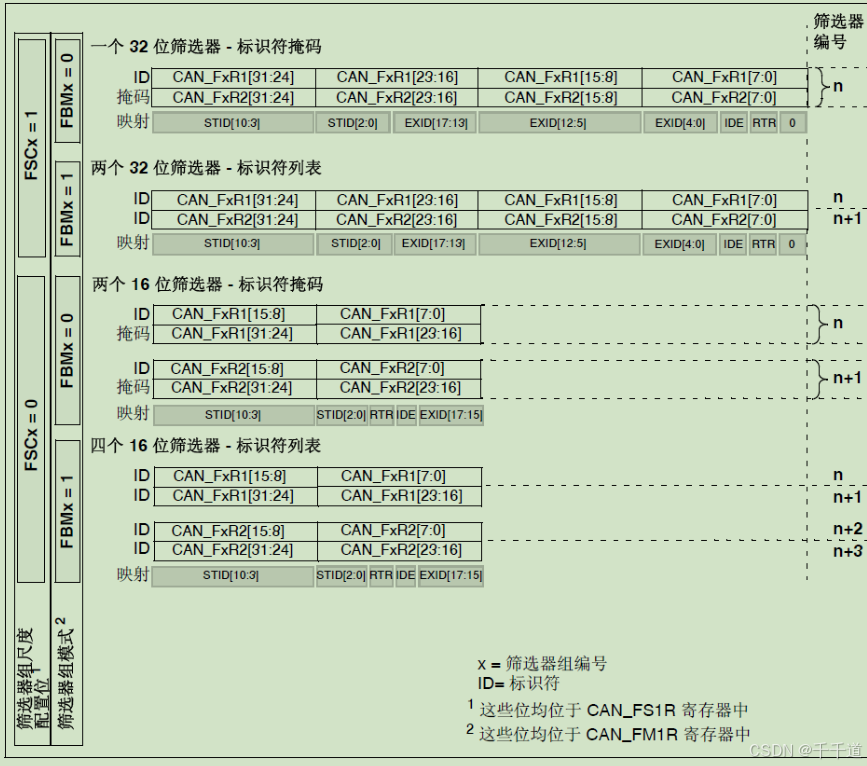



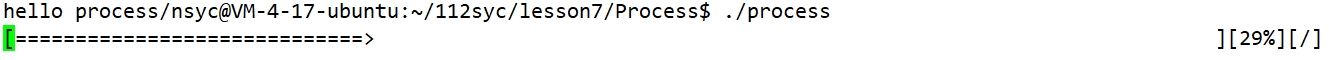
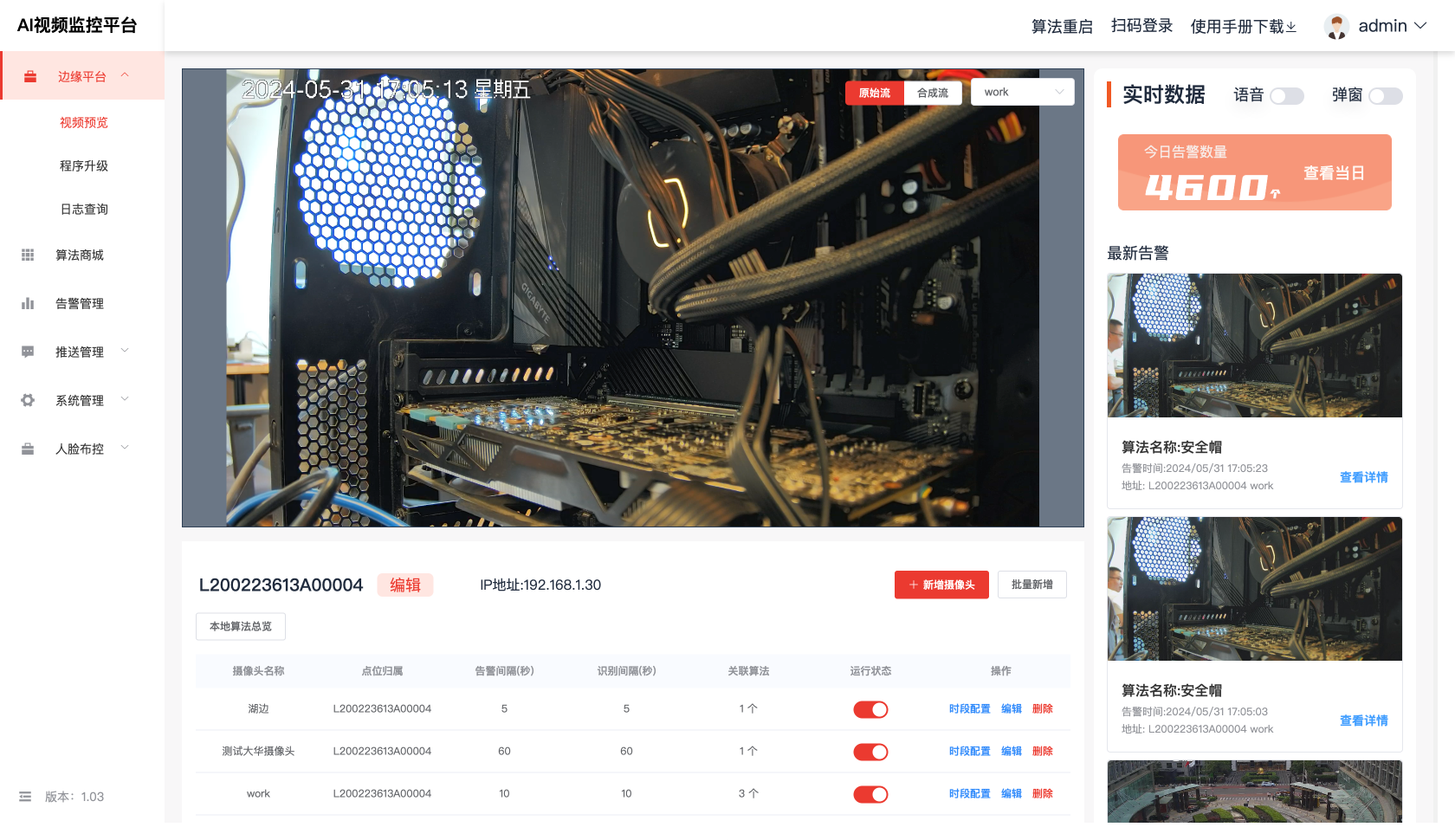










![[000-01-008].第05节:OpenFeign特性-重试机制](https://i-blog.csdnimg.cn/direct/0782f831944e4fad88f42dea10fe6348.png)